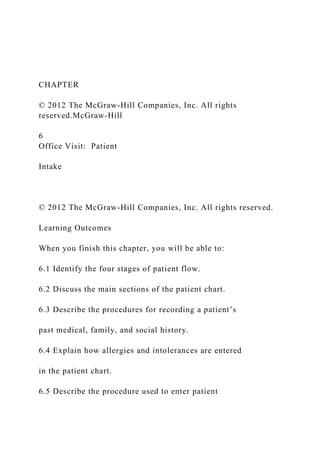
Patient Intake Procedures
- 1. CHAPTER © 2012 The McGraw-Hill Companies, Inc. All rights reserved.McGraw-Hill 6 Office Visit: Patient Intake © 2012 The McGraw-Hill Companies, Inc. All rights reserved. Learning Outcomes When you finish this chapter, you will be able to: 6.1 Identify the four stages of patient flow. 6.2 Discuss the main sections of the patient chart. 6.3 Describe the procedures for recording a patient’s past medical, family, and social history. 6.4 Explain how allergies and intolerances are entered in the patient chart. 6.5 Describe the procedure used to enter patient
- 2. medications. 6.6 Explain how the chief complaint is recorded in a progress note. 6-2 © 2012 The McGraw-Hill Companies, Inc. All rights reserved. Learning Outcomes (Continued) When you finish this chapter, you will be able to: 6.7 Explain how a patient’s vital signs are recorded in the patient chart. 6.8 Explain the uses of an intra-office messaging system in an EHR. 6.9 Describe how letters are created in an EHR. 6-3 © 2012 The McGraw-Hill Companies, Inc. All rights reserved. Key Terms • family history (FH)
- 3. • history of present illness (HPI) • past, family, and social history (PFSH) • past medical history (PMH) • patient flow • progress notes • review of systems (ROS) • social history (SH) 6-4 © 2012 The McGraw-Hill Companies, Inc. All rights reserved. 6.1 Patient Flow in the Physician Office 6-5 • Patient flow—progression of patients from the time they enter the office for a visit until they exit the system by leaving the office after a visit • A typical patient flow consists of four stages:
- 4. – Check-in – Patient intake – Examination – Checkout © 2012 The McGraw-Hill Companies, Inc. All rights reserved. 6.1 Patient Flow in the Physician Office (Continued) 6-6 • Progress note—note documenting the care delivered to a patient, and the medical facts and clinical thinking relevant to diagnosis and treatment • Past, family, and social history (PFSH)— commonly used abbreviation for past medical, family, and social history • Past medical history (PMH)—patient’s history of medical problems, including chronic conditions, surgeries, and hospitalizations
- 5. © 2012 The McGraw-Hill Companies, Inc. All rights reserved. 6.1 Patient Flow in the Physician Office (Continued) 6-7 • Family history (FH)—detailed record of medical events among members of the patient’s family, including the ages, living status, and diseases of siblings, children, parents, and grandparents • Social history (SH)—information about the patient’s tobacco use, alcohol and drug use, sexual history, relationship status, and other significant social facts that may contribute to the care of the patient © 2012 The McGraw-Hill Companies, Inc. All rights reserved. 6.1 Patient Flow in the Physician Office (Continued) 6-8
- 6. • History of present illness (HPI)—description of the course of the present illness, including how and when the problem began, up to the present time • Review of systems (ROS)—inventory of body systems in which the patient reports signs or symptoms he or she is currently having or has had in the past © 2012 The McGraw-Hill Companies, Inc. All rights reserved. 6.2 The Patient Chart in Medisoft Clinical Patient Records 6-9 The main sections of the patient chart window in MCPR include: – Patient identifying information (at the top and the bottom of the window) – Chart folders (similar to paper folders)
- 7. – Notes area (used to enter notes about the patient) © 2012 The McGraw-Hill Companies, Inc. All rights reserved. 6.3 Medical History 6-10 • The medical history section of the patient chart includes three folders: – Past Medical History – Social History – Family History • Each history section of the chart consists of a single note. • To enter a patient’s history, open a patient’s chart, and click the appropriate history folder. – If none exists, it can be created by clicking Yes when a message appears. © 2012 The McGraw-Hill Companies, Inc. All rights reserved. 6.3 Medical History (Continued) 6-11
- 8. • To enter a patient’s history: – Open a patient’s chart, and click the appropriate history folder. – If no chart exists, it can be created by clicking Yes when a message appears asking about creating a new note. – Click in the body of the note and begin typing. – Click the OK button to save the note. © 2012 The McGraw-Hill Companies, Inc. All rights reserved. 6.4 Allergies 6-12 To record and store patient allergies: – Click the Rx/Medications folder; the Rx/Medications dialog box is displayed. – To add a patient’s allergies and intolerances, click the Allergy button; the Allergy dialog box is displayed. – Complete the fields and click the OK button to save the allergy information.
- 9. – The information will be added to the list at the top of the Rx/Medications dialog box. © 2012 The McGraw-Hill Companies, Inc. All rights reserved. 6.5 Medications 6-13 • There are three tabs in the Rx/Medications dialog box: – Current – Ineffective – Historical • To enter patient medications: – Use the Current tab of the Rx/Medications dialog box. – Click the New button to record current medications; the Prescription dialog box will appear. – Complete the fields in the Prescription dialog box. © 2012 The McGraw-Hill Companies, Inc. All rights reserved. 6.6 The Chief Complaint 6-14
- 10. • In most practices, the chief complaint is entered as the title of the progress note for the patient’s visit. • To create a progress note (chief complaint): – A patient chart must first be open. – Click the Note button on the toolbar, or, to open an existing note, click the Progress Notes folder. – Enter the title and date as needed, and click the OK button. • MCPR allows for the use of shared notes, which are signed by each contributor. © 2012 The McGraw-Hill Companies, Inc. All rights reserved. 6.7 Vital Signs 6-15 • Patients’ vital sign measurements are entered in the Vital Signs folder in the patient chart. • To record a patient’s vital signs: – Click the New button; the Vital Signs dialog box is
- 11. displayed. – Select the keypad feature via a drop-down list; then enter numeric entries by using this keypad or by typing directly in the field. – Click the OK button to save the entries. © 2012 The McGraw-Hill Companies, Inc. All rights reserved. 6.8 Messages 6-16 • Staff members can send intra-office messages using MCPR. • Messages can be used to: – Communicate with staff members – Set up a reminder system or to-do list – Send attachments – Link the reader to the relevant portion of a patient’s chart – Send messages ranked by priority
- 12. © 2012 The McGraw-Hill Companies, Inc. All rights reserved. 6.9 Letters 6-17 • Letters are sent to patients, other providers, employers, insurance companies, and others. • To create a letter in MCPR: – Click the Letter button on the toolbar, or select Letters on the Task menu; the Insert Template dialog box will be displayed. – Select a template from the list of letter templates and click the Insert button; the template will be inserted into the body of the letter. – Write the letter and click OK to save when done, or use the Print button. Unit VI ScholarlyActivity Chapter 10 discusses diffusion of responsibility—a belief that others will help someone in need, leading to a lessened sense of individual responsibility and a lower probability of helping. In this assignment, you will explore how diffusion of responsibility is exhibited in a real- world setting. To conduct this demonstration, when you are at work, on campus, or in some other public situation, act as if you need help with some minor problem. For example, you can look around confusedly while looking at your phone or drop
- 13. something that will scatter a bit. Choose something innocuous and harmless to yourself. Do this a couple of times: once when there are several people present and once when there are only one or two people around. After you complete these actions, write down your notes right away. Using your notes, compose an essay addressing the following points. · Describe what you did and how it indicated a need for help to others. · b. Explain the behavioral response to the situation when many people were present and when only a few people were present, including any differences between the two conditions. · c. Discuss whether the response you received fit with the textbook’s discussion of the bystander effect. If your demonstration did not work out, explain why you think it might not have. · d. Describe a behavior that may elicit an aggressive, rather than a helping, response. · Discuss whether you think the likelihood of an aggressive response would differ when many versus few people were present. Compare this pattern of aggressive responses to helping responses. e. Draw on research from the textbook or another resource to support your answers. Your response should be at least two pages in length. You must use at least one source as a reference in your paper. All sources used, including the textbook, must be referenced; paraphrased and quoted material must have accompanying citations. Please format your paper and all citations in accordance with APA guidelines. CHAPTER © 2012 The McGraw-Hill Companies, Inc. All rights reserved.McGraw-Hill
- 14. 5 Check-in Procedures © 2012 The McGraw-Hill Companies, Inc. All rights reserved. Learning Outcomes When you finish this chapter, you will be able to: 5.1 List the six types of information that are gathered as part of the registration process for new patients. 5.2 Determine which health plan is primary when there is more than one. 5.3 Describe the purpose of a practice’s financial policy. 5.4 List the types of payments that may be collected from patients at check-in. 5.5 Discuss the advantages of tracking patients electronically during a visit. 5-2 © 2012 The McGraw-Hill Companies, Inc. All rights reserved.
- 15. Learning Outcomes (Continued) When you finish this chapter, you will be able to: 5.6 In Medisoft Network Professional, describe the organization of patient data. 5.7 Discuss how a new patient is added to the database. 5.8 Name the two options used to conduct searches. 5.9 Describe when it is necessary to create a new case or to utilize an existing case. 5.10 Analyze the information contained in the Personal and Account tabs. 5.11 Discuss the information recorded in the Policy 1, 2, 3, and Medicaid and Tricare tabs. 5-3 © 2012 The McGraw-Hill Companies, Inc. All rights reserved. Learning Outcomes (Continued) When you finish this chapter, you will be able to: 5.12 Describe the information contained in the Diagnosis
- 16. and Condition tabs. 5.13 Discuss the purpose of the Miscellaneous, Multimedia, Comment, and EDI tabs. 5-4 © 2012 The McGraw-Hill Companies, Inc. All rights reserved. Key Terms • accept assignment • advance beneficiary notice of noncoverage (ABN) • assignment of benefits • birthday rule • capitated plan • case • chart • chart number 5-5
- 17. • coordination of benefits (COB) • financial policy • guarantor • patient information form • patient tracking features • primary insurance plan • record of treatment and progress • referring provider © 2012 The McGraw-Hill Companies, Inc. All rights reserved. Key Terms (Continued) • registration • secondary insurance plan • sponsor 5-6
- 18. © 2012 The McGraw-Hill Companies, Inc. All rights reserved. 5.1 Patient Registration 5-7 • Registration—process of gathering personal and insurance information about a patient before an encounter with a provider • If the patient is new to the practice, these six types of information are gathered: 1. Medical history 2. Detailed patient and insurance information 3. Identification verification 4. Financial agreement and authorization for treatment 5. Assignment of benefits statement 6. Acknowledgment of Receipt of Notice of Privacy Practices © 2012 The McGraw-Hill Companies, Inc. All rights reserved. 5.1 Patient Registration (Continued) 5-8
- 19. • Patient information form—form that includes a patient’s personal, employment, and insurance data needed to complete a health care claim (also known as a registration form) • Guarantor—person who is the insurance policyholder for a patient of the practice • Assignment of benefits—authorization by a policyholder that allows a health plan to pay benefits directly to a provider © 2012 The McGraw-Hill Companies, Inc. All rights reserved. 5.1 Patient Registration (Continued) 5-9 • Accept assignment—participating physician’s agreement to accept the allowed charge as payment in full • Advance beneficiary notice of noncoverage (ABN)—Medicare form used to inform a patient that a service to be provided is not likely to be
- 20. reimbursed by Medicare © 2012 The McGraw-Hill Companies, Inc. All rights reserved. 5.2 Other Insurance Plans: Coordination of Benefits 5-10 • Primary insurance plan—health plan that pays benefits first when a patient is covered by more than one plan • Secondary insurance plan—health plan that pays benefits after the primary plan pays when a patient is covered by more than one plan • Coordination of benefits (COB)—clause in an insurance policy that explains how the policy will pay if more than one insurance policy applies to the claim © 2012 The McGraw-Hill Companies, Inc. All rights reserved. 5.2 Other Insurance Plans: Coordination
- 21. of Benefits (Continued) 5-11 • Birthday rule—guideline that determines which of the two parents with medical coverage has the primary insurance for a child © 2012 The McGraw-Hill Companies, Inc. All rights reserved. 5.3 Financial Policy of the Practice 5-12 Financial policy—practice’s rules governing payment for medical services from patients – New patients are given information about the practice’s financial policy so they understand that they are responsible for payment of charges that are not paid by their health plan. – Established patients are reminded of their financial obligations. © 2012 The McGraw-Hill Companies, Inc. All rights reserved.
- 22. 5.4 Estimating and Collecting Payment 5-13 • Patient payments are estimated and collected at check-in. • Payments collected at check-in include: – copayments, – outstanding balances, and – partial payments. © 2012 The McGraw-Hill Companies, Inc. All rights reserved. 5.5 Patient Tracking 5-14 Patient tracking features—function attached to the electronic scheduler that is used during a patient encounter to track where the patient is during the different steps of the encounter – allows any member of a medical administrative team to see a patient’s whereabouts at a glance – in some programs, offers the creating of reports
- 23. © 2012 The McGraw-Hill Companies, Inc. All rights reserved. 5.6 Patient Information in Medisoft Network Professional 5-15 • The Patient List dialog box lists all patients, guarantors, and cases currently in the database. – Left side of the window displays information about patients. – Right side of the window contains information about cases. – Patient and Case radio buttons activate their respective sides. • Case—grouping of transactions for visits to a physician office organized around a specific medical condition © 2012 The McGraw-Hill Companies, Inc. All rights reserved. 5.7 Entering New Patient Information 5-16 • To add a new patient in MNP:
- 24. – Click the New Patient button; the Patient/Guarantor dialog box opens. – Enter information from the patient information form. – Complete the three tabs: the Name, Address tab; the Other Information tab; and the Payment Plan tab. • Chart number—unique alphanumeric code that identifies a patient © 2012 The McGraw-Hill Companies, Inc. All rights reserved. 5.8 Searching for and Updating Patient Information 5-17 • To update patient information, select the Patients/Guarantors and Cases option from the Lists menu. • The program offers two options for conducting searches: – Search for and Field boxes
- 25. – Locate buttons © 2012 The McGraw-Hill Companies, Inc. All rights reserved. 5.9 Navigating Cases in Medisoft Network Professional 5-18 • Transactions are usually grouped into cases based on the medical condition for which the patient seeks treatment. – Patients with chronic conditions often have many transactions in a single case. – Patients may require more than one case per office visit if treatment is provided for two or more unrelated conditions. – When a patient is treated under workers’ compensation insurance, a new case must be created. © 2012 The McGraw-Hill Companies, Inc. All rights reserved.
- 26. 5.9 Navigating Cases in Medisoft Network Professional (Continued) 5-19 • Chart—folder than contains all records pertaining to a patient • Record of treatment and progress— physician’s notes about a patient’s condition and diagnosis © 2012 The McGraw-Hill Companies, Inc. All rights reserved. 5.10 Entering Patient and Account Information 5-20 • Personal tab—contains basic information about a patient and his or her employment • Account tab—includes information on a patient’s assigned provider, referring provider, and referral source • Referring provider—physician who refers the
- 27. patient to another physician for treatment © 2012 The McGraw-Hill Companies, Inc. All rights reserved. 5.11 Entering Insurance Information 5-21 • Policy 1 tab—used to record information about a patient’s primary insurance carrier – Claims are sent to the primary insurance carrier first. – Capitated plan—insurance plan in which prepayments made to a physician cover the physician’s services to a plan member for a specified period of time • Policy 2 tab—used to record information about a patient’s secondary insurance carrier • Policy 3 tab—used to record information about a patient’s tertiary insurance carrier © 2012 The McGraw-Hill Companies, Inc. All rights reserved. 5.11 Entering Insurance Information
- 28. (Continued) 5-22 • Medicare and Tricare tab—used to enter additional information about Medicaid or TRICARE for patients covered by government programs • Sponsor—in TRICARE, the active-duty service member © 2012 The McGraw-Hill Companies, Inc. All rights reserved. 5.12 Entering Health Information 5-23 • Diagnosis tab—contains a patient’s diagnosis, information about allergies, and electronic media claim (EDI) notes • Condition tab—stores data about a patient’s illness, accident, disability, and hospitalization – Information is used by insurance carriers to process claims.
- 29. © 2012 The McGraw-Hill Companies, Inc. All rights reserved. 5.13 Entering Other Information 5-24 • Miscellaneous tab—records a variety of miscellaneous information about the patient and his or her treatment • Multimedia tab—used to save a multimedia file • Comment tab—used to enter case notes • EDI tab—used to enter information for electronic claims specific to this case