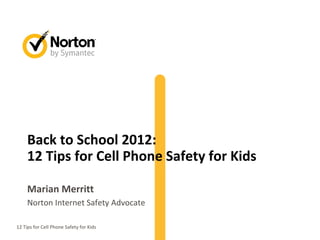
12 tips for cell phone safety for kids
- 1. Back to School 2012: 12 Tips for Cell Phone Safety for Kids Marian Merritt Norton Internet Safety Advocate 12 Tips for Cell Phone Safety for Kids 1
- 2. 1. Set a password • Set a password on the phone to lock the keypad and screen when not in use – Great first line of defense against cyber bullying and sexting – Unprotected, a phone can be misused by others • Prevent private information access by others • Prevent people looking at private images and messages • Prevent hacked social networks, emails and passwords 96% of lost phones had their info accessed by finder1 12 Tips for Cell Phone Safety for Kids 2 1. Symantec Honey Stick study 2012
- 3. 2. Tape a recovery phone number to phone • Put your home or office number on the back of phone • Encourages person who finds lost If found, please call phone to try to return it 310 555 8925 • A locked phone makes finding your info hard, on purpose • Email address and info about a reward also helpful 50% of finders of lost phones attempted to return them2 12 Tips for Cell Phone Safety for Kids 3 2. Symantec Honey Stick study 2012
- 4. 3. Set up emergency contacts • Parent contact information including home, cell, office and email • If you travel, include other relatives’ info • Emergency contacts like a neighbor – If your child gets locked out, having a neighbor to call can be helpful • Show children where info is stored on phone and when they should use it 12 Tips for Cell Phone Safety for Kids 4
- 5. 4. Set up remote locate/lock/wipe software • Available free on iPhone as FindMyiPhone; or Norton Anti-Theft for Android – Check app store for options • Find phones left at school, in car, at the office with ease – Phone must still be powered and on • Prevent stolen or lost phones from being used – Avoid high mobile bills • Protect private information from being accessed and used 12 Tips for Cell Phone Safety for Kids 5
- 6. 5. Install Security Software • Mobile vulnerabilities up 93% in 2011 • Mobile malware on the rise • Numerous fake and malicious apps get on the market – Often disguised as games that appeal to children • Security apps, like Norton Mobile Security, can block malware, phishing attacks, dangerous links and unwanted calls and texts 12 Tips for Cell Phone Safety for Kids 6
- 7. 6. Turn Off Geo-Tagging Except for mapping, security services • Don’t share location via photos and videos – Check settings on photo and video share services • Don’t “sign in” via social networking unless an adult • Used those location-based coupons? Turn off after you’re done • Check phone for apps that use location and remove them – i.e. social and flirtation apps are a bad idea for children • Talk to your child about using good sense about when and where to share your location. 12 Tips for Cell Phone Safety for Kids 7
- 8. 7. Review School Cell Phone and Mobile Device Policy • Some ban mobile phones on campus • Some welcome them into the classroom and include in curriculum • Ask about school rules AND teacher’s preferences • Discuss consequences w/ your child • Support school policy and/or join to refine it 12 Tips for Cell Phone Safety for Kids 8
- 9. 8. Review Your Contract Together • Set limits and consequences for extra fees • Show children how to check current spending so they feel a sense of ownership • Look at cell phone settings to turn off unnecessary services 12 Tips for Cell Phone Safety for Kids 9
- 10. 9. Set up nightly charging station in kitchen or den • Prevent late night texting, gaming, music playing • Improve kid’s sleep and school performance • Prevent unnecessary exposure to cell phone radiation – when kids put phone under pillow • You can also set time limits on phone use – Via service provider website or – On device 12 Tips for Cell Phone Safety for Kids 10
- 11. 10. Teach Kids Not to Reply To Unknown Senders or Callers • Scams abound via online quizzes, SMS spam • SMS phishing = smishing • A reply can lead to premium charges – or a hacked account 12 Tips for Cell Phone Safety for Kids 11
- 12. 11. Set rules for new apps and games • Choose well-tested and reviewed apps and games – Don’t be an early adopter and get tricked into downloading malware • Find out if the app is free or just a trial before you install it • Set a budget for apps and games • Remove apps no longer in use – they may still access your data 12 Tips for Cell Phone Safety for Kids 12
- 13. 12. Discuss Cyber Bullying, Sexting and Other Risks if You Don’t Guard Your Phone • Cyber bullying –someone can send emails and SMS as “you” • Camera and voice recorder can be accessed • Sexting – You are responsible for the images you create, send AND receive • Private images and messages can be viewed and shared without permission • Keep phone secured, locked and with you 12 Tips for Cell Phone Safety for Kids 13
- 14. Summary • Remember, a cell phone is a mobile computer • Your data is only secure if the phone is managed with care • Your children can learn to use this powerful technology safely if you educate them • Take your time, don’t overwhelm them with too many warnings or too much information • ConnectSafely.org/SafeKids.com: http://www.safekids.com/cell-phone-safe • CommonSenseMedia.org: http://www.commonsensemedia.org/adv 12 Tips for Cell Phone Safety for Kids 14
- 15. What did I miss? Please send your suggestions to Marian@Norton.com Thank you! Marian Merritt Norton Internet Safety Advocate marian@norton.com @marianmerritt Copyright © 2012 Symantec Corporation. All rights reserved. Symantec and the Symantec Logo are trademarks or registered trademarks of Symantec Corporation or its affiliates in the U.S. and other countries. Other names may be trademarks of their respective owners. This document is provided for informational purposes only and is not intended as advertising. All warranties relating to the information in this document, either express or implied, are disclaimed to the maximum extent allowed by law. The information in this document is subject to change without notice. 12 Tips for Cell Phone Safety for Kids 15
