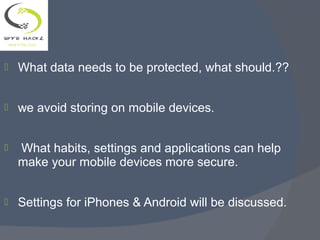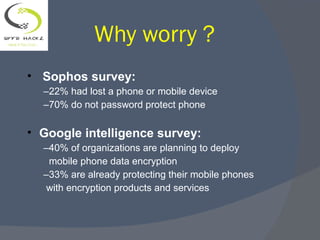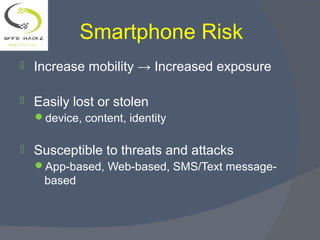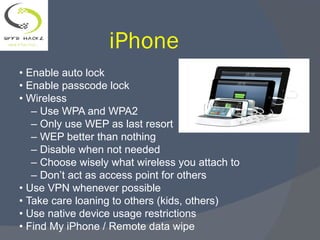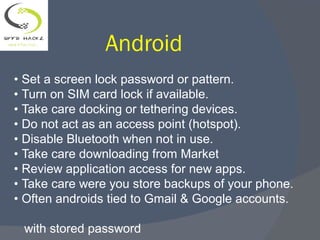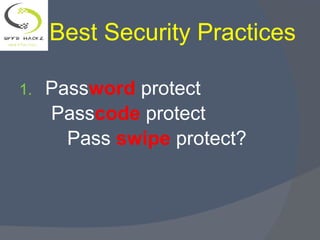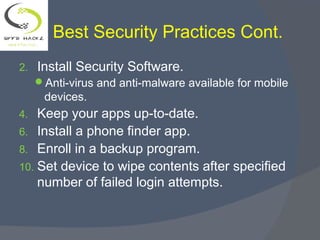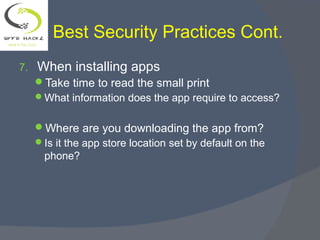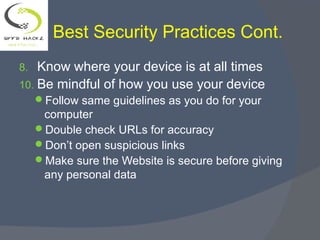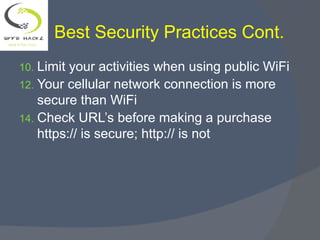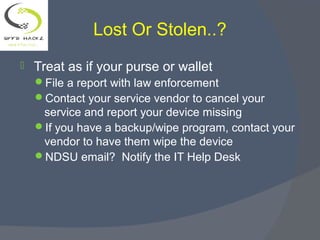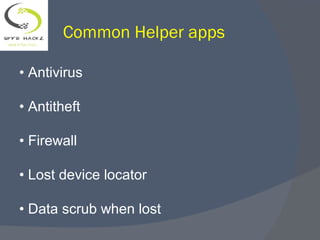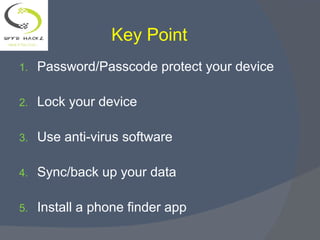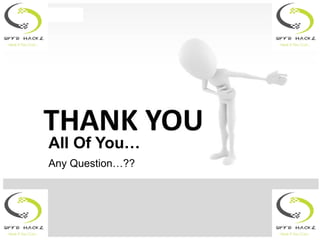This document discusses tips for securing mobile devices like iPhones and Android phones. It recommends setting a passcode on the device, enabling auto-lock, using antivirus software, keeping apps updated, and installing a phone finder app. For iPhones specifically, it suggests using WPA2 wireless security, enabling Find My iPhone, and setting restrictions. For Android, it recommends setting a screen lock, enabling SIM locks if available, reviewing app permissions, and being careful when downloading apps. Overall, the document stresses password protecting the device, keeping software updated, using encryption like VPNs, and knowing what to do if the phone is lost or stolen.