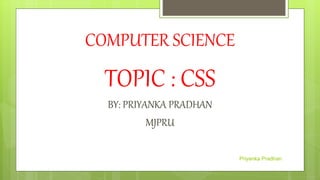
Css
- 1. COMPUTER SCIENCE TOPIC : CSS BY: PRIYANKA PRADHAN MJPRU Priyanka Pradhan
- 2. What is CSS? CSS stands for Cascading Style Sheets CSS describes how HTML elements are to be displayed on screen, paper, or in other media CSS saves a lot of work. It can control the layout of multiple web pages all at once External stylesheets are stored in CSS files Priyanka Pradhan
- 3. Why Use CSS? CSS is used to define styles for your web pages, including the design, layout and variations in display for different devices and screen sizes. Priyanka Pradhan
- 4. CSS Syntax A CSS rule-set consists of a selector and a declaration block: The selector points to the HTML element you want to style. The declaration block contains one or more declarations separated by semicolons. Each declaration includes a CSS property name and a value, separated by a colon. A CSS declaration always ends with a semicolon, and declaration blocks are surrounded by curly braces. In the following example all <p> elements will be center-aligned, with a red text color: Priyanka Pradhan
- 5. Example p { color: red; text-align: center; } When a browser reads a style sheet, it will format the HTML document according to the information in the style sheet. Priyanka Pradhan
- 6. body { background-color: black; } h1 { color: white; text-align: center; } p { font-family: verdana; font-size: 20px; } Priyanka Pradhan
- 7. <!DOCTYPE html> <html> <head> <style> body { background-color: lightblue; } h1 { color: white; text-align: center; } p { font-family: verdana; font-size: 20px; } </style> </head> <body> <h1>My First CSS Example</h1> <p>This is a paragraph.</p> </body> </html> Priyanka Pradhan
- 8. My First CSS Example This is a paragraph. Priyanka Pradhan
- 9. Three Ways to Insert CSS There are three ways of inserting a style sheet: External style sheet Internal style sheet Inline style Priyanka Pradhan
- 10. External Style Sheet Each page must include a reference to the external style sheet file inside the <link> element. The <link> element goes inside the <head> section. Priyanka Pradhan
- 11. Example <head> <link rel="stylesheet" type="text/css" href="my style.css"> </head> Priyanka Pradhan
- 12. <!DOCTYPE html> <html> <head> <link rel="stylesheet" type="text/css" href="mystyle.css"> </head> <body> <h1>This is a heading</h1> <p>This is a paragraph.</p> </body> </html> Priyanka Pradhan
- 13. Here is how the "mystyle.css" looks: body { background-color: lightblue; } h1 { color: navy; margin-left: 20px; } Priyanka Pradhan
- 14. Internal Style Sheet An internal style sheet may be used if one single page has a unique style. Internal styles are defined within the <style> element, inside the <head> section of an HTML page. Priyanka Pradhan
- 15. Example <head> <style> body { background-color: linen; } h1 { color: maroon; margin-left: 40px; } </style> </head> Priyanka Pradhan
- 16. This is a heading This is a paragraph Priyanka Pradhan
- 17. Inline Styles An inline style may be used to apply a unique style for a single element. To use inline styles, add the style attribute to the relevant element. The style attribute can contain any CSS property. Priyanka Pradhan
- 18. <h1 style="color:blue;margin-left:30px;">This is a heading</h1> Priyanka Pradhan
- 19. <!DOCTYPE html> <html> <body> <h1 style="color:blue;margin-left:30px;">This is a heading</h1> <p>This is a paragraph.</p> </body> </html> Priyanka Pradhan
- 20. Multiple Style Sheets If some properties have been defined for the same selector (element) in different style sheets, the value from the last read style sheet will be used. Priyanka Pradhan
- 21. Assume that an external style sheet has the following style for the <h1> element: h1 { color: navy; } Priyanka Pradhan
- 22. then, assume that an internal style sheet also has the following style for the <h1> element: h1 { color: orange; } Priyanka Pradhan
- 23. If the internal style is defined after the link to the external style sheet, the <h1> elements will be "orange" Priyanka Pradhan
- 24. Example <head> <link rel="stylesheet" type="text/css" href="mystyle.css"> <style> h1 { color: orange; } </style> </head> Priyanka Pradhan
- 25. However, if the internal style is defined before the link to the external style sheet, the <h1> elements will be "navy“. Priyanka Pradhan
- 26. Example <head> <style> h1 { color: orange; } </style> <link rel="stylesheet" type="text/css" href="mystyle.css"> </head> Priyanka Pradhan
- 27. CSS Colors Colors are specified using predefined color names, or RGB, HEX, HSL, RGBA, HSLA values. Priyanka Pradhan
- 28. Background Color You can set the background color for HTML elements: <h1 style="background- color:DodgerBlue;">Hello World</h1> <p style="background- color:Tomato;">Para1</p> Priyanka Pradhan
- 29. Text Color You can set the color of text: <h1 style="color:Tomato;">Hello</h1> <p style="color:DodgerBlue;"> World </p> <p style="color:MediumSeaGreen;">Para1</p> Priyanka Pradhan
- 30. Border Color You can set the color of borders: <h1 style="border:2px solid Tomato;">Hello World</h1> <h1 style="border:2px solid Violet;">Hello World</h1> Priyanka Pradhan
- 31. CSS Margins The CSS margin properties are used to create space around elements, outside of any defined borders. Priyanka Pradhan
- 32. CSS has properties for specifying the margin for each side of an element: margin-top margin-right margin-bottom margin-left Priyanka Pradhan
- 33. Example p { margin-top: 100px; margin-bottom: 100px; margin-right: 150px; margin-left: 80px; } Priyanka Pradhan
- 34. If the margin property has four values: margin: 25px 50px 75px 100px; top margin is 25px right margin is 50px bottom margin is 75px left margin is 100px Priyanka Pradhan
- 35. Margin - Shorthand Property p { margin: 25px 50px 75px 100px; } Priyanka Pradhan
- 36. Styling Links Links can be styled with any CSS property (e.g. color, font-family, background, etc.). Example a { color: hotpink; } Priyanka Pradhan
- 37. In addition, links can be styled differently depending on what state they are in. The four links states are: a:link - a normal, unvisited link a:visited - a link the user has visited a:hover - a link when the user mouses over it a:active - a link the moment it is clicked Priyanka Pradhan
- 38. /* unvisited link */ a:link { color: red; } /* visited link */ a:visited { color: green; } /* mouse over link */ a:hover { color: hotpink; } /* selected link */ a:active { color: blue; } Priyanka Pradhan
- 39. When setting the style for several link states, there are some order rules: a:hover MUST come after a:link and a:visited a:active MUST come after a:hover Priyanka Pradhan
- 40. Text Decoration The text-decoration property is mostly used to remove underlines from links: a:link { text-decoration: none; } a:visited { text-decoration: none; } a:hover { text-decoration: underline; } a:active { text-decoration: underline; } Priyanka Pradhan
- 41. CSS Text The color property is used to set the color of the text. The color is specified by: a color name - like "red" a HEX value - like "#ff0000" an RGB value - like "rgb(255,0,0)" Priyanka Pradhan
- 42. The default text color for a page is defined in the body selector. Example body { color: blue; } h1 { color: green; } Priyanka Pradhan
- 43. Text Alignment h1 { text-align: center; } h2 { text-align: left; } h3 { text-align: right; } Priyanka Pradhan
- 44. Example div { text-align: justify; } Priyanka Pradhan
- 45. Text Transformation The text-transform property is used to specify uppercase and lowercase letters in a text. Priyanka Pradhan
- 46. Example p.uppercase { text-transform: uppercase; } p.lowercase { text-transform: lowercase; } p.capitalize { text-transform: capitalize; } Priyanka Pradhan
- 47. Text Indentation The text-indent property is used to specify the indentation of the first line of a text. Priyanka Pradhan
- 48. p { text-indent: 50px; } Priyanka Pradhan
- 49. Letter Spacing The letter-spacing property is used to specify the space between the characters in a text. Priyanka Pradhan
- 50. Example h1 { letter-spacing: 3px; } h2 { letter-spacing: -3px; } Priyanka Pradhan
- 51. Line Height The line-height property is used to specify the space between lines. Priyanka Pradhan
- 52. Example p.small { line-height: 0.8; } p.big { line-height: 1.8; } Priyanka Pradhan
- 53. Text Direction The direction property is used to change the text direction of an element: Example p { direction: rtl; } Priyanka Pradhan
- 54. Word Spacing The word-spacing property is used to specify the space between the words in a text. Priyanka Pradhan
- 55. Example h1 { word-spacing: 10px; } h2 { word-spacing: -5px; } Priyanka Pradhan
- 56. Text Shadow The text-shadow property adds shadow to text. Example h1 { text-shadow: 3px 2px red; } Priyanka Pradhan
- 57. CSS Fonts The CSS font properties define the font family, boldness, size, and the style of a text. Priyanka Pradhan
- 58. Example p { font-family: "Times New Roman", Times, serif; } Priyanka Pradhan
- 59. Example p.normal { font-style: normal; } p.italic { font-style: italic; } p.oblique { font-style: oblique; } Priyanka Pradhan
- 60. Example h1 { font-size: 40px; } h2 { font-size: 30px; } p { font-size: 14px; } Priyanka Pradhan
- 61. p.normal { font-weight: normal; } p.thick { font-weight: bold; } Priyanka Pradhan
- 62. CSS Lists The list-style-type property specifies the type of list item marker. Priyanka Pradhan
- 63. Example ul.a { list-style-type: circle; } ul.b { list-style-type: square; } ol.c { list-style-type: upper-roman; } ol.d { list-style-type: lower-alpha; } Priyanka Pradhan
- 64. An Image as The List Item Marker The list-style-image property specifies an image as the list item marker: Example ul { list-style-image: url('sqpurple.gif'); } Priyanka Pradhan
- 65. Remove Default Settings The list-style-type:none property can also be used to remove the markers/bullets. Note that the list also has default margin and padding. To remove this, add margin:0 and padding:0 to <ul> or <ol>: Priyanka Pradhan
- 66. Example ul { list-style-type: none; margin: 0; padding: 0; } Priyanka Pradhan
- 67. Table Borders To specify table borders in CSS, use the border property. The example below specifies a black border for <table>, <th>, and <td> elements: Priyanka Pradhan
- 68. Example table, th, td { border: 1px solid black; } Priyanka Pradhan
- 69. Example table { width: 100%; } th { height: 50px; } Priyanka Pradhan
- 70. Horizontal Alignment The text-align property sets the horizontal alignment (like left, right, or center) of the content in <th> or <td>. By default, the content of <th> elements are center-aligned and the content of <td> elements are left-aligned. Priyanka Pradhan
- 71. Example th { text-align: left; } Priyanka Pradhan
- 72. Vertical Alignment The vertical-align property sets the vertical alignment (like top, bottom, or middle) of the content in <th> or <td>. By default, the vertical alignment of the content in a table is middle (for both <th> and <td> elements). Priyanka Pradhan
- 73. Example td { height: 50px; vertical-align: bottom; } Priyanka Pradhan
- 74. Table Padding To control the space between the border and the content in a table, use the padding property on <td> and <th> elements. Priyanka Pradhan
- 75. Example th, td { padding: 15px; text-align: left; } Priyanka Pradhan
