Linux ppt
•Download as PPTX, PDF•
48 likes•41,682 views
The document provides an overview of Linux, including its history and features. It discusses how Linux originated from the GNU project and was started by Linus Torvalds. Linux is an open source operating system that can run on various platforms. It provides features like multi-user access, multitasking, and security benefits compared to other operating systems. The document also describes the typical Linux desktop environment and popular software applications available for Linux.
Report
Share
Report
Share
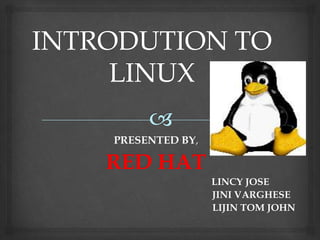
Recommended
Presentation on linux

I have described all about linux OS starting from basics.
I guess this PPT will really be very very helpful for you guys.
This was one of the most appreciable PPT in my time when i presented it in my class.
Linux basics

The document discusses the history and advantages of Linux compared to other operating systems like Windows, DOS and UNIX. It explains how the GNU project was started to develop a free and open source UNIX-like operating system. It then describes how Linus Torvalds developed the initial Linux kernel in 1991 building on the work of the GNU project. It highlights some key advantages of Linux like high security, many available tools and the flexibility of the environment. It also provides a brief overview of some common Linux components like the kernel, shells, KDE/GNOME desktop environments and the directory structure.
Introduction to linux ppt

Linux is an open-source operating system that originated as a personal project by Linus Torvalds in 1991. It can run on a variety of devices from servers and desktop computers to smartphones. Some key advantages of Linux include low cost, high performance, strong security, and versatility in being able to run on many system types. Popular Linux distributions include Red Hat Enterprise Linux, Debian, Ubuntu, and Mint. The document provides an overview of the history and development of Linux as well as common myths and facts about the operating system.
Linux seminar

This document provides an overview of the Linux operating system. It discusses that Linux was originally developed in 1991 as a free Unix-like kernel and has since grown significantly through contributions from open source developers worldwide. It describes Linux's origins and key characteristics, such as being free and open source, highly customizable, stable, and secure. The document also outlines popular uses of Linux including on servers, smartphones, and embedded devices, and highlights some of its major advantages over other commercial operating systems.
Linux history & features

This document provides an overview of Linux history and features. It discusses that Unix was developed in 1969 at Bell Labs and led to various variants. Linux was developed in 1991 by Linus Torvalds as an open source clone of Unix. It discusses some popular Linux distributions like Red Hat, Ubuntu, Debian etc. It then covers basic Linux commands, text editors like Vi and Emacs, available software packages, user management and how to setup a basic web server. It encourages computer engineers to learn Linux as most professional applications and tools are available on Linux platforms.
Linux os and its features

Linux was created in 1991 by Linus Torvalds as an open-source alternative to the proprietary Minix operating system. Some key features of Linux include its portability across different hardware, its open-source and collaborative development model, its ability to support multiple users and programs running simultaneously, its hierarchical file system, and its built-in security features like password protection. Linux also provides advantages over other operating systems like Windows by being free, allowing for custom modifications, and providing highly secure and robust servers.
An Introduction to Linux

Introduction to Linux OS. Linux is another operating system for your computer just like MS Windows or Apple OSX
Introduction to Linux basic

This document provides an overview of the Linux operating system. It discusses that Linux was developed as an alternative to expensive UNIX operating systems and as a free software project. The document outlines the history from the GNU project in 1984 to Linus Torvalds developing the initial Linux kernel in 1991. It describes how Linux is now widely used on servers, supercomputers, embedded systems, and desktop computers. The key advantages of Linux discussed are that it is free, open source, powerful, stable, and secure.
Recommended
Presentation on linux

I have described all about linux OS starting from basics.
I guess this PPT will really be very very helpful for you guys.
This was one of the most appreciable PPT in my time when i presented it in my class.
Linux basics

The document discusses the history and advantages of Linux compared to other operating systems like Windows, DOS and UNIX. It explains how the GNU project was started to develop a free and open source UNIX-like operating system. It then describes how Linus Torvalds developed the initial Linux kernel in 1991 building on the work of the GNU project. It highlights some key advantages of Linux like high security, many available tools and the flexibility of the environment. It also provides a brief overview of some common Linux components like the kernel, shells, KDE/GNOME desktop environments and the directory structure.
Introduction to linux ppt

Linux is an open-source operating system that originated as a personal project by Linus Torvalds in 1991. It can run on a variety of devices from servers and desktop computers to smartphones. Some key advantages of Linux include low cost, high performance, strong security, and versatility in being able to run on many system types. Popular Linux distributions include Red Hat Enterprise Linux, Debian, Ubuntu, and Mint. The document provides an overview of the history and development of Linux as well as common myths and facts about the operating system.
Linux seminar

This document provides an overview of the Linux operating system. It discusses that Linux was originally developed in 1991 as a free Unix-like kernel and has since grown significantly through contributions from open source developers worldwide. It describes Linux's origins and key characteristics, such as being free and open source, highly customizable, stable, and secure. The document also outlines popular uses of Linux including on servers, smartphones, and embedded devices, and highlights some of its major advantages over other commercial operating systems.
Linux history & features

This document provides an overview of Linux history and features. It discusses that Unix was developed in 1969 at Bell Labs and led to various variants. Linux was developed in 1991 by Linus Torvalds as an open source clone of Unix. It discusses some popular Linux distributions like Red Hat, Ubuntu, Debian etc. It then covers basic Linux commands, text editors like Vi and Emacs, available software packages, user management and how to setup a basic web server. It encourages computer engineers to learn Linux as most professional applications and tools are available on Linux platforms.
Linux os and its features

Linux was created in 1991 by Linus Torvalds as an open-source alternative to the proprietary Minix operating system. Some key features of Linux include its portability across different hardware, its open-source and collaborative development model, its ability to support multiple users and programs running simultaneously, its hierarchical file system, and its built-in security features like password protection. Linux also provides advantages over other operating systems like Windows by being free, allowing for custom modifications, and providing highly secure and robust servers.
An Introduction to Linux

Introduction to Linux OS. Linux is another operating system for your computer just like MS Windows or Apple OSX
Introduction to Linux basic

This document provides an overview of the Linux operating system. It discusses that Linux was developed as an alternative to expensive UNIX operating systems and as a free software project. The document outlines the history from the GNU project in 1984 to Linus Torvalds developing the initial Linux kernel in 1991. It describes how Linux is now widely used on servers, supercomputers, embedded systems, and desktop computers. The key advantages of Linux discussed are that it is free, open source, powerful, stable, and secure.
Linux 

Linux is an open-source operating system based on Unix. It is robust, scalable, stable, and secure. Linux was originally developed in 1991 by Linus Torvalds and is freely available. Common Linux distributions include Red Hat, Debian, SUSE, and Gentoo. When installing Linux, important steps include identifying compatible hardware, determining the installation method, configuring partitions, and selecting packages to install based on the intended use of the system.
Introduction to linux

Linux is an open source operating system initially developed for Intel processors but now available on other platforms. The Linux kernel was created by Linus Torvalds and forms the core of any Linux distribution. Distributions package the kernel with other software and come in different categories for embedded systems, desktops, and servers. Common distributions include Ubuntu, Fedora, and CentOS. The command line interface provides power and flexibility, while the graphical user interface offers accessibility through desktop environments like GNOME.
Linux - Introductions to Linux Operating System

This ppt gives information about:
1. Administering the server
2. Correcting installation problems
3. Setting up user accounts
4. Connecting to the network
5. Configuring utilities
Linux introduction

Linux is an open-source operating system that can be used as an alternative to proprietary operating systems like Windows. The document provides an overview of Linux, including its history beginning as a free Unix-like kernel developed by Linus Torvalds. It discusses the GNU project and how Linux combined with GNU software to form a complete free operating system. Additionally, it covers topics like Debian Linux, package management, GUI and CLI interfaces, and basic Linux commands.
History of Linux

Linux was created in 1991 by Linus Torvalds as a hobby project and free operating system. It gained popularity through distributions like Slackware and Red Hat Linux. Key developments included the Linux kernel version 1.0 release in 1994, establishment of major desktop environments like KDE and GNOME in the 1990s, and Ubuntu's first release in 2004 which helped popularize Linux for desktop users.
what is LINUX ? presentation.

Linux is an open-source operating system that runs on various hardware platforms. It was created in 1991 by Linus Torvalds and is developed collaboratively by its community of users and developers. Linux exists in many different distributions, or "distros", that package the Linux kernel along with other software. Popular distros include Ubuntu, Fedora, openSUSE, Debian, and Arch Linux. Linux is widely used for servers, mainframes, embedded systems, and as an alternative to Windows on desktop computers and laptops. It offers advantages like open source access, customizability, security, and reliability.
A History of Linux

Linus Torvalds created the Linux kernel in 1991 and made its source code freely available, creating the foundation for an open-source operating system. Over time, various Linux distributions were developed by independent groups and companies to package Linux along with additional software and create complete operating systems. Popular distributions include Debian, Red Hat Linux/Fedora, Ubuntu, and Arch Linux. Linux also supports a variety of desktop environments for different user preferences, such as KDE, GNOME, Xfce, LXDE, and Cinnamon.
Linux OS presentation

Linux kernel , Linux Operating System , Usability of Linux Kernel as Server, Desktop, and other derived Operating Systems derived from it.
Linux operating system - Overview

This document provides an overview of the Linux operating system. It discusses that Linux is an open-source, multi-user operating system that can run on 32-bit or 64-bit hardware. It then describes some key features of Linux like portability, security, and its hierarchical file system. The document also outlines the architecture of Linux, including its hardware layer, kernel, shell, and utilities. It compares Linux to Unix and Windows, noting Linux is free while Unix is not and that Linux supports multi-tasking better than Windows. Finally, it lists some advantages like free/open-source nature and stability as well as disadvantages such as lack of standard edition and less gaming support.
Unix ppt

Unix is a multi-user, multi-tasking operating system that was first created in 1969 at Bell Labs. It allows many users to use the system simultaneously running multiple programs. Linux originated in 1991 as a personal project and is now a free, open source Unix-like operating system. It features multi-tasking, virtual memory, networking and more. Linux is widely used for servers, workstations, internet services and more due to its low cost, stability, and reliability compared to other operating systems.
Presentation1 linux os

Linux is a freely distributed open source operating system based on Unix. It was developed in 1991 by Linus Torvalds and has gained popularity as a free alternative to proprietary operating systems. There are several popular Linux distributions including Red Hat Linux, Linux Mandrake, Debian/GNU, and SuSE Linux. These distributions bundle Linux with common software like the X Window System, KDE, and GNOME desktop environments. Hardware compatibility has improved with Linux supporting many modern components, though some proprietary drivers may need to be obtained from manufacturers.
Linux distributions

This document discusses several popular Linux distributions: Ubuntu, Linux Mint, Debian, Fedora, Red Hat, and SUSE. It notes that Ubuntu and Linux Mint are well known for desktop use and include media codecs and automatic updates. Debian has been in use since 1993 and forms the base for many other distributions. Fedora features easy graphics driver installation and bleeding edge software. Red Hat is one of the earliest players and is focused on business use. SUSE was purchased by Novell in 2003. The document concludes that the best distribution depends on the user's needs.
History Of Linux

The document provides a history of the Linux operating system in three main parts:
1. Richard Stallman founded the Free Software Foundation in 1985 in response to companies restricting the sharing of software code. This led to the creation of the GNU operating system project.
2. In 1990, Linus Torvalds created the Linux kernel based on Andy Tanenbaum's Minix operating system. He released it under the GNU General Public License.
3. The penguin logo of Linux was selected after Linus encountered a penguin that bit his hand during a vacation in the southern hemisphere.
Ubuntu OS Presentation

The document provides an overview of the Ubuntu operating system. It discusses Ubuntu's history as a Debian-based Linux distribution first released in 2004. It covers Ubuntu's design principles including its use of the Linux kernel for process management, memory management, and file systems. It also addresses security topics like hacking threats and strategies for hardening Ubuntu systems. Basic commands and utilities included in Ubuntu are outlined.
UNIX Operating System ppt

The document provides an overview of the UNIX operating system through a seminar presentation. It discusses the history of UNIX from the 1970s to the 2000s, defines what UNIX is, describes common UNIX commands and the file system structure, and covers topics like memory management, interrupts, reasons for using UNIX, and some applications of UNIX like storage consulting and middleware/database administration. The presentation is intended to educate about the key aspects and functionality of the UNIX operating system.
Introduction 2 linux

What is Linux?
Command-line Interface, Shell & BASH
Popular commands
File Permissions and Owners
Installing programs
Piping and Scripting
Variables
Common applications in bioinformatics
Conclusion
Introduction and history of linux

Linux was created in 1991 by Linus Torvalds as a free and open-source kernel. It has since grown significantly and is now widely used both for personal computers and in other devices like servers, embedded systems, and smartphones through Android. Some key points in Linux's history include the first Linux distribution Red Hat in 1994, the creation of desktop environments like KDE in 1996, and Android's adoption of the Linux kernel which has given it the largest installed base of any OS. There are now over 600 Linux distributions available for different use cases like Ubuntu, Debian, and Fedora for personal computers and embedded distributions for devices.
Intro to linux

This document provides an introduction to Linux, including:
- An overview of what Linux is, its history originating from UNIX, and popular Linux distributions like Red Hat, Debian, and SuSE.
- A comparison of Linux and Windows in terms of cost, open source vs proprietary software, and operating system stability.
- Details about installing Linux, including partitioning schemes, file system types, and methods of installation like using DVD/CD or a USB drive.
- An overview of basic Linux commands for navigating the file system, like cd, ls, pwd, and man, as well as copying, removing, and viewing files.
- A working example of using Backtrack Linux for phishing
Windows V/S Linux OS - Comparison

This ppt discusses the history of both the operating systems & compares both of them in terms of Kernel, memory management, GUI and application support.
Linux operating system ppt

It is a simple powerpoint presentation on Linux Operating System of its brief and simplified introduction of this Operating System.
This is based on Ubuntu version of Linux.
Linux command ppt

Here are the key differences between relative and absolute paths in Linux:
- Relative paths specify a location relative to the current working directory, while absolute paths specify a location from the root directory.
- Relative paths start from the current directory, denoted by a period (.). Absolute paths always start from the root directory, denoted by a forward slash (/).
- Relative paths are dependent on the current working directory and may change if the working directory changes. Absolute paths will always refer to the same location regardless of current working directory.
- Examples:
- Relative: ./file.txt (current directory)
- Absolute: /home/user/file.txt (from root directory)
So in summary, relative paths
Linux.ppt 

This document provides an overview of Linux including:
- Different pronunciations of Linux and the origins of each pronunciation.
- A definition of Linux as a generic term for Unix-like operating systems with graphical user interfaces.
- Why Linux is significant as a powerful, free, and customizable operating system that runs on multiple hardware platforms.
- An introduction to key Linux concepts like multi-user systems, multiprocessing, multitasking and open source software.
- Examples of common Linux commands for file handling, text processing, and system administration.
More Related Content
What's hot
Linux 

Linux is an open-source operating system based on Unix. It is robust, scalable, stable, and secure. Linux was originally developed in 1991 by Linus Torvalds and is freely available. Common Linux distributions include Red Hat, Debian, SUSE, and Gentoo. When installing Linux, important steps include identifying compatible hardware, determining the installation method, configuring partitions, and selecting packages to install based on the intended use of the system.
Introduction to linux

Linux is an open source operating system initially developed for Intel processors but now available on other platforms. The Linux kernel was created by Linus Torvalds and forms the core of any Linux distribution. Distributions package the kernel with other software and come in different categories for embedded systems, desktops, and servers. Common distributions include Ubuntu, Fedora, and CentOS. The command line interface provides power and flexibility, while the graphical user interface offers accessibility through desktop environments like GNOME.
Linux - Introductions to Linux Operating System

This ppt gives information about:
1. Administering the server
2. Correcting installation problems
3. Setting up user accounts
4. Connecting to the network
5. Configuring utilities
Linux introduction

Linux is an open-source operating system that can be used as an alternative to proprietary operating systems like Windows. The document provides an overview of Linux, including its history beginning as a free Unix-like kernel developed by Linus Torvalds. It discusses the GNU project and how Linux combined with GNU software to form a complete free operating system. Additionally, it covers topics like Debian Linux, package management, GUI and CLI interfaces, and basic Linux commands.
History of Linux

Linux was created in 1991 by Linus Torvalds as a hobby project and free operating system. It gained popularity through distributions like Slackware and Red Hat Linux. Key developments included the Linux kernel version 1.0 release in 1994, establishment of major desktop environments like KDE and GNOME in the 1990s, and Ubuntu's first release in 2004 which helped popularize Linux for desktop users.
what is LINUX ? presentation.

Linux is an open-source operating system that runs on various hardware platforms. It was created in 1991 by Linus Torvalds and is developed collaboratively by its community of users and developers. Linux exists in many different distributions, or "distros", that package the Linux kernel along with other software. Popular distros include Ubuntu, Fedora, openSUSE, Debian, and Arch Linux. Linux is widely used for servers, mainframes, embedded systems, and as an alternative to Windows on desktop computers and laptops. It offers advantages like open source access, customizability, security, and reliability.
A History of Linux

Linus Torvalds created the Linux kernel in 1991 and made its source code freely available, creating the foundation for an open-source operating system. Over time, various Linux distributions were developed by independent groups and companies to package Linux along with additional software and create complete operating systems. Popular distributions include Debian, Red Hat Linux/Fedora, Ubuntu, and Arch Linux. Linux also supports a variety of desktop environments for different user preferences, such as KDE, GNOME, Xfce, LXDE, and Cinnamon.
Linux OS presentation

Linux kernel , Linux Operating System , Usability of Linux Kernel as Server, Desktop, and other derived Operating Systems derived from it.
Linux operating system - Overview

This document provides an overview of the Linux operating system. It discusses that Linux is an open-source, multi-user operating system that can run on 32-bit or 64-bit hardware. It then describes some key features of Linux like portability, security, and its hierarchical file system. The document also outlines the architecture of Linux, including its hardware layer, kernel, shell, and utilities. It compares Linux to Unix and Windows, noting Linux is free while Unix is not and that Linux supports multi-tasking better than Windows. Finally, it lists some advantages like free/open-source nature and stability as well as disadvantages such as lack of standard edition and less gaming support.
Unix ppt

Unix is a multi-user, multi-tasking operating system that was first created in 1969 at Bell Labs. It allows many users to use the system simultaneously running multiple programs. Linux originated in 1991 as a personal project and is now a free, open source Unix-like operating system. It features multi-tasking, virtual memory, networking and more. Linux is widely used for servers, workstations, internet services and more due to its low cost, stability, and reliability compared to other operating systems.
Presentation1 linux os

Linux is a freely distributed open source operating system based on Unix. It was developed in 1991 by Linus Torvalds and has gained popularity as a free alternative to proprietary operating systems. There are several popular Linux distributions including Red Hat Linux, Linux Mandrake, Debian/GNU, and SuSE Linux. These distributions bundle Linux with common software like the X Window System, KDE, and GNOME desktop environments. Hardware compatibility has improved with Linux supporting many modern components, though some proprietary drivers may need to be obtained from manufacturers.
Linux distributions

This document discusses several popular Linux distributions: Ubuntu, Linux Mint, Debian, Fedora, Red Hat, and SUSE. It notes that Ubuntu and Linux Mint are well known for desktop use and include media codecs and automatic updates. Debian has been in use since 1993 and forms the base for many other distributions. Fedora features easy graphics driver installation and bleeding edge software. Red Hat is one of the earliest players and is focused on business use. SUSE was purchased by Novell in 2003. The document concludes that the best distribution depends on the user's needs.
History Of Linux

The document provides a history of the Linux operating system in three main parts:
1. Richard Stallman founded the Free Software Foundation in 1985 in response to companies restricting the sharing of software code. This led to the creation of the GNU operating system project.
2. In 1990, Linus Torvalds created the Linux kernel based on Andy Tanenbaum's Minix operating system. He released it under the GNU General Public License.
3. The penguin logo of Linux was selected after Linus encountered a penguin that bit his hand during a vacation in the southern hemisphere.
Ubuntu OS Presentation

The document provides an overview of the Ubuntu operating system. It discusses Ubuntu's history as a Debian-based Linux distribution first released in 2004. It covers Ubuntu's design principles including its use of the Linux kernel for process management, memory management, and file systems. It also addresses security topics like hacking threats and strategies for hardening Ubuntu systems. Basic commands and utilities included in Ubuntu are outlined.
UNIX Operating System ppt

The document provides an overview of the UNIX operating system through a seminar presentation. It discusses the history of UNIX from the 1970s to the 2000s, defines what UNIX is, describes common UNIX commands and the file system structure, and covers topics like memory management, interrupts, reasons for using UNIX, and some applications of UNIX like storage consulting and middleware/database administration. The presentation is intended to educate about the key aspects and functionality of the UNIX operating system.
Introduction 2 linux

What is Linux?
Command-line Interface, Shell & BASH
Popular commands
File Permissions and Owners
Installing programs
Piping and Scripting
Variables
Common applications in bioinformatics
Conclusion
Introduction and history of linux

Linux was created in 1991 by Linus Torvalds as a free and open-source kernel. It has since grown significantly and is now widely used both for personal computers and in other devices like servers, embedded systems, and smartphones through Android. Some key points in Linux's history include the first Linux distribution Red Hat in 1994, the creation of desktop environments like KDE in 1996, and Android's adoption of the Linux kernel which has given it the largest installed base of any OS. There are now over 600 Linux distributions available for different use cases like Ubuntu, Debian, and Fedora for personal computers and embedded distributions for devices.
Intro to linux

This document provides an introduction to Linux, including:
- An overview of what Linux is, its history originating from UNIX, and popular Linux distributions like Red Hat, Debian, and SuSE.
- A comparison of Linux and Windows in terms of cost, open source vs proprietary software, and operating system stability.
- Details about installing Linux, including partitioning schemes, file system types, and methods of installation like using DVD/CD or a USB drive.
- An overview of basic Linux commands for navigating the file system, like cd, ls, pwd, and man, as well as copying, removing, and viewing files.
- A working example of using Backtrack Linux for phishing
Windows V/S Linux OS - Comparison

This ppt discusses the history of both the operating systems & compares both of them in terms of Kernel, memory management, GUI and application support.
Linux operating system ppt

It is a simple powerpoint presentation on Linux Operating System of its brief and simplified introduction of this Operating System.
This is based on Ubuntu version of Linux.
What's hot (20)
Viewers also liked
Linux command ppt

Here are the key differences between relative and absolute paths in Linux:
- Relative paths specify a location relative to the current working directory, while absolute paths specify a location from the root directory.
- Relative paths start from the current directory, denoted by a period (.). Absolute paths always start from the root directory, denoted by a forward slash (/).
- Relative paths are dependent on the current working directory and may change if the working directory changes. Absolute paths will always refer to the same location regardless of current working directory.
- Examples:
- Relative: ./file.txt (current directory)
- Absolute: /home/user/file.txt (from root directory)
So in summary, relative paths
Linux.ppt 

This document provides an overview of Linux including:
- Different pronunciations of Linux and the origins of each pronunciation.
- A definition of Linux as a generic term for Unix-like operating systems with graphical user interfaces.
- Why Linux is significant as a powerful, free, and customizable operating system that runs on multiple hardware platforms.
- An introduction to key Linux concepts like multi-user systems, multiprocessing, multitasking and open source software.
- Examples of common Linux commands for file handling, text processing, and system administration.
An Introduction To Linux

This document provides an introduction to Linux, including its history and architecture. It describes Linux's origins from Unix in the 1960s and the development of the Linux kernel by Linus Torvalds in 1991. It outlines the key components of a Linux system, including the kernel, shell, file system, processes, networking, and desktop environments. It also discusses booting a Linux system and provides resources for learning more about Linux distributions and building your own operating system.
Linux S.O

El documento presenta una línea de tiempo del sistema operativo Linux, describiendo eventos clave como la creación del proyecto GNU por Richard Stallman, el anuncio público del núcleo Linux por Linus Torvalds en 1991, y versiones posteriores del núcleo que lo hicieron más maduro y adaptable a diferentes plataformas. También describe el desarrollo de entornos gráficos como KDE y GNOME y el creciente soporte de empresas para Linux.
Quick start bash script

This document provides an introduction to shell scripting using Bash. It outlines different shell types and their features. It then covers basic Bash scripting concepts like environment variables, file redirection, command substitution and parameters. The document demonstrates basic Bash commands like alias, if/then, loops, functions and find/awk/sed/xargs. It concludes with an overview of vi text editor commands for navigation, editing, splitting windows and setting options.
OpenGurukul : Language : Shell Scripting

This document provides an introduction to Unix shell scripting. It discusses how the shell program acts as an interface between the user and operating system on Unix systems. It then covers some popular shell programs like bash, ksh, and csh. The document explains what a shell script is and how to create, execute, and add comments to shell scripts. It also covers important shell scripting concepts like variables, program arguments, and the test command.
Intro to Linux Shell Scripting

This document is a presentation on introducing Linux shell scripting. It begins by stating that the talk is aimed at those who can open a terminal and type commands. It then outlines what will be covered, including basic shell commands, combining commands, creating simple scripts, and using cron for automation. The document provides examples of commands for files, disks, processes, and networks. It also demonstrates how to combine commands using pipes and redirection. Finally, it shows how to create simple scripts and discusses using cron for automation.
Unix Shell Scripting

Here are some key things to practice with regular expressions using grep, sed and awk:
- Use grep to search files for patterns using basic regex metacharacters like ^, $, ., *, [, ], etc.
- Use sed for search and replace operations on files using regex to match patterns
- Use awk to parse files into fields based on delimiters like space, comma etc and perform operations on the fields stored in variables $1, $2 etc.
- Write simple awk scripts to print, filter and manipulate data from files. For example print certain fields, filter rows, perform calculations etc.
- Learn about more advanced regex features supported by tools like extended regex in grep, backreferences in sed etc
linux introduction

This document provides an overview of the Redhat Linux operating system. It discusses that Linux is an open-source operating system based on Unix. It originated from the GNU project in 1984 and the Linux kernel was created by Linus Torvalds in 1991. Linux is popular due to its low cost, stability, performance, and choice of distributions. Some disadvantages are that it has a less user-friendly interface and is harder for beginners to use than Windows. The document also covers Redhat certifications and career opportunities in Linux.
X Windows

X is a distributed, device independent, operating system independent windowing system that was originally developed by MIT's Project Athena and Digital Equipment Corporation. Key versions include X1 in 1984 and X11.1 in 1987 which was developed by MIT. X provides a framework for building graphical user interfaces and processing input events for network transparent display and windowing.
How to Install LAMP in Ubuntu 14.04

Hello Everyone,
How to Reset New Root Passwd or Fix Broken Sudo.......
Errors that you are getting..........
Error 1:- you may notice an error saying you're not in the sudoers file and the incident is going to be reported.
Error 2:- sorry user usuario is not allowed to execute '/usr/bin/passwd root' as root on.
Cause and symptoms :-
the /etc/sudoers file has been altered to no longer allow users in the admin group to escalate privilege
the permissions on the /etc/sudoers file are changed to something other than 0440
a user who should not have been has been taken out of the admin group.
By above error and cause can be done by following steps.....
To Reset Root Passwd
step1 :- Restart your server or desktop
step2 :- press continue shift untill boot menu show
step3 :- select ubuntu generic second option press Enter
step4 :- then select root shell press Enter
step5 :- type mount -o rw,remount /
step6 :- sudo passwd root or passwd root assign passwd and then repeat again the same passwd
Note :- inplace of root you can set your name,hostname any name that u assign during installation OR Login.
You can also Create NEW USER
step7 :-sudo adduser ubuntu and give new passwd
Thanking You
Lamp configuration u buntu 10.04

This document provides step-by-step instructions for configuring a LAMP stack on an Ubuntu 10.04 server including: installing Apache, MySQL, PHP; enabling modules; installing Drush and Drush Make; setting up Virtualmin for virtual hosting; and configuring security such as firewall rules and remote database access. It also includes links to additional resources for Drupal, Ubuntu, and LAMP configuration.
NTRLS June08

This document discusses the concept of "Discovery Guiding" in libraries. It suggests becoming a Discovery Guide by focusing on training and learning, challenging traditional classroom models, remembering that exposure is the first step to learning, recognizing that learners have knowledge to share too, emphasizing fun, and focusing on knowledge playing and understanding new concepts using traditional methods. The overall message is that Discovery Guiding is about empowering exploration and sharing knowledge in a playful, low-pressure way.
Basic command ppt

This document provides an overview of 27 basic Linux commands, including ls to list files, rm to remove files, rmdir to remove empty directories, cat to display file contents, cd to change directories, mv to move/rename files, who to display logged in users, mkdir to create directories, cp to copy files, and man to view command manuals. It also covers commands for permissions (chmod), clearing the screen (clear), viewing users (w), remote login (telnet), creating files (touch), editing files (vi), displaying date and time (date), viewing calendar (cal), showing IP address (ifconfig), and hostname.
Linux installation and booting process

The document discusses the boot process of Linux operating systems. When a computer with Linux is turned on, the boot code in ROM loads and starts the kernel. The kernel then probes the system hardware and spawns the system init process. The Linux system can boot automatically or manually. In automatic mode, the complete boot procedure occurs without input, while manual mode involves operator intervention at a certain point before initialization scripts run. The typical Linux boot process involves loading and initializing the kernel, detecting and configuring devices, creating kernel threads, optional operator intervention, running system startup scripts, and achieving multiuser operation.
Chapter 21 - The Linux System

Linux is an open-source operating system based on UNIX with a modular kernel. It uses processes, memory management and file systems similar to UNIX. The Linux kernel supports features like symmetric multiprocessing, virtual memory and loading of kernel modules. Popular Linux distributions package and distribute the Linux system along with utilities and applications.
Let us c(by yashwant kanetkar) chapter 2 solution

this is the solution of let us c (5th edition ) chapter 2
Note:- I am not an expert. I am Engineering student. So my answer may have error or mistake
Unix Shell Scripting Basics

The document provides an introduction to UNIX shell scripting basics. It discusses what a shell and shell script are, how to run commands and write simple shell scripts using bash. It covers basics like variables, conditionals, loops, pipes and redirection to process inputs, outputs and errors when running programs from shell scripts.
Linux File System

The document discusses the Linux file system at three levels: hardware space, kernel space, and user space. At the hardware level, it describes how data is organized on physical storage devices like hard disks using partitions, tracks, sectors, and block allocation. In kernel space, file system drivers decode the physical layout and interface with the virtual file system (VFS) to provide a unified view to user space. Common Linux file systems like ext2, ext3, and their data structures are also outlined.
Viewers also liked (19)
Similar to Linux ppt
Linux opearting system ppt

Linux is a gerneric term referring to unix like graphical user interface based computer operating system
linux vs window

Windows and Linux are both operating systems. Windows was created by Microsoft and first released in 1985, while Linux is an open-source operating system based on Unix. Linux is free to use, more secure, and runs on various hardware platforms, while Windows is faster to boot and has more repair tools available but costs money for a license. Both operating systems allow for multi-user access and multitasking of multiple applications at the same time.
Introduction to Linux_by_Amit & Jiban 

Linux is a free and open-source operating system that was created as a free alternative to proprietary operating systems like UNIX. It was started in 1991 by Linus Torvalds and has grown significantly since then. The document provides an overview of Linux, including its history and origins from UNIX, the GNU project, and early versions developed by Linus Torvalds and others. It describes the growth of Linux and popular distributions like Red Hat, Debian, and Ubuntu. It also summarizes the key components of a default Linux desktop environment.
prem ost.pptx

Linux is an open source operating system used widely on computers and devices. It was started by Linus Torvalds as a free alternative to other operating systems. Linux can be used for servers, desktops, embedded systems, and more. It has a large developer community that contributes to many distributions of Linux suited for different tasks. Linux is also very customizable, secure, and does not have licensing fees like some other operating systems.
Linux

This document provides an overview and history of Linux. It discusses how Linux originated from earlier operating systems like UNIX and the GNU project. Key events mentioned include Richard Stallman founding the GNU project in 1984 to develop a free UNIX-like operating system, and Linus Torvalds starting development of the Linux kernel in 1991. The document also outlines the growth of Linux over time from hundreds of developers in 1992 to millions of users today. It provides examples of popular Linux distributions and default applications.
Linux Information

Linux is a free and open-source operating system based on Unix. The document provides an overview of Linux and its history. It discusses how Linux was developed by Linus Torvalds in the early 1990s as an alternative to proprietary Unix. Linux gained popularity due to its open-source nature which allowed many programmers to improve the code. The document also summarizes some key Linux distributions like Ubuntu, commands, and concepts such as file structure and time-sharing.
linux ppt.pptx

The document presents information about Linux including its history, features, and advantages. Linux is an open source operating system that is multi-user, multitasking, and multiprocessor. It can run on multiple hardware platforms. Linux was developed in 1991 by Linus Torvalds and is now used by about 29 million people worldwide. It has advantages such as being powerful, stable, free, and not requiring the latest hardware.
Linux

In 3 sentences:
This document provides an overview and history of Linux. It discusses how Linux originated from the GNU project and Richard Stallman's goal of creating free software. It then describes how Linus Torvalds developed the initial Linux kernel in 1991 and how thousands of developers have since contributed to Linux, resulting in it being used widely on various computing platforms today both commercially and non-commercially.
windows vs Linux

An operating system manages computer hardware and software resources, provides common services to programs, and acts as an interface between the computer and user. The document discusses key operating systems Windows and Linux. It describes features of different Windows versions from 95 to 8 and popular Linux distributions like Ubuntu, Fedora, and Debian. It provides a comparison of Windows and Linux on aspects such as bundled software, drivers, price, reliability, hardware support, security, open source nature, support and software costs. Linux is typically more secure, open source, and free while Windows has broader hardware and software support.
Module 1 introduction to Linux

The document provides an overview of the history and development of Linux. It discusses how Linux originated as a free alternative to proprietary operating systems like DOS, Mac OS, and UNIX. Key points include:
- Linus Torvalds developed the initial Linux kernel in 1991 as a free UNIX-like system for Intel x86 computers.
- Linux has since been adopted widely for servers, supercomputers, embedded systems, and desktop computers. It offers high performance, security, and free/open source software.
- Major Linux distributions like Red Hat, Debian, Ubuntu consolidate Linux and make it easy for users to obtain and install through commercial support.
- Linux user groups provide local communities for sharing knowledge and
Module 01 Introduction to Linux

The presentation was given by Tushar B Kute in workshop "Open Source Software" at PCCOE, Pune.
http://tusharkute.com
Linux

- Linux originated from the open source software movement started by Richard Stallman and his GNU project in the 1980s. It aimed to create an operating system with source code available to all that could be freely modified and shared.
- Linus Torvalds developed the Linux kernel in 1991 as a hobby. His open source operating system gained popularity and various Linux distributions were later developed by companies and organizations.
- Today Linux powers many servers, embedded systems, and has gained widespread adoption for tasks like web hosting, high-performance computing, and more due to its security, customizability, and low cost. However, it requires more technical expertise from users compared to other operating systems.
Overview_Linux ppt

This ppt is jst for an overview wht the Linux is all about,advantages, history... Comp.Sci., IT related students
Chapter 8 - nsa Introduction to Linux.ppt

Linux is an open-source operating system kernel created by Linus Torvalds. It can run on a variety of systems including servers, desktops, embedded devices, and more. Since its initial release in 1991, the Linux kernel has grown significantly with contributions from thousands of programmers. It is free to use, modify, and distribute, driving its widespread adoption for servers, embedded systems, and as an alternative to other proprietary operating systems.
Introtolinux 110730150838-phpapp02

This document provides an introduction to Linux, including:
1. It defines Linux as a UNIX-like operating system that is multi-user, multitasking, and runs on multiple hardware platforms.
2. It discusses the history of Linux, including its origins in 1991 when Linus Torvalds developed the initial Linux kernel version 0.0.1 at the University of Helsinki.
3. It notes that today Linux is used widely for computing platforms like PCs, supercomputers, and more, and provides graphical user interfaces as well as command line interfaces.
Linux operating systems and Bootable Pendrive

Brief discription of linux OS and how to make your pendrive Bootable with the help of USBInstaller or Yumi Softwares
Attention: This presentation contains animations, so to have an exact picture you need to download it.
Linux Presentation

Linux is the best-known and most-used open source operating system. As an operating system, Linux is software that sits underneath all of the other software on a computer, receiving requests from those programs and relaying these requests to the computer's hardware.
Introduction 2 linux ml

This document provides an introduction to Linux by Murtala Lawal. It discusses what Linux is, its history and development, popular desktop environments and distributions, programming in Linux, uses of Linux on desktops, servers, supercomputers, and other devices. It highlights benefits of Linux like security, stability, free cost, bundled software, easy updating and customization. It also discusses adoption of Linux in various sectors and countries. The document encourages readers to consider using Linux due to these advantages over other operating systems.
Linux Introduction

Every time you switch on your computer, you see a screen where you can perform different activities like write, browse the internet or watch a video. What is it that makes the computer hardware work like that? How does the processor on your computer know that you are asking it to run a mp3 file?
Well, it is the operating system or the kernel which does this work. A kernel is a program at the heart of any operating system that takes care of fundamental stuff, like letting hardware communicate with software.
So, to work on your computer you need an operating system (OS). In fact, you are using one as you read on your computer. Now, you may have used popular OS’s like Windows, Apple OS X but here we see what Linux is and what benefits it offers over other OS choices.
Linux nic training_intro_14_dec_09

This document provides an overview of open source software. It begins with definitions of open source and discusses how open source allows anyone to freely use, modify, and share source code. It outlines the core criteria that define open source licenses. It then compares freeware and shareware models and discusses popular open source licenses like GPL and BSD. The document discusses Linux versus Windows, the origins of Linux from Linus Torvalds, popular Linux distributions, and common Linux applications. It provides examples of office, graphics, internet, and development tools. It concludes with discussions of the Linux file structure and useful Linux commands.
Similar to Linux ppt (20)
Recently uploaded
Artificial Intelligence for XMLDevelopment

In the rapidly evolving landscape of technologies, XML continues to play a vital role in structuring, storing, and transporting data across diverse systems. The recent advancements in artificial intelligence (AI) present new methodologies for enhancing XML development workflows, introducing efficiency, automation, and intelligent capabilities. This presentation will outline the scope and perspective of utilizing AI in XML development. The potential benefits and the possible pitfalls will be highlighted, providing a balanced view of the subject.
We will explore the capabilities of AI in understanding XML markup languages and autonomously creating structured XML content. Additionally, we will examine the capacity of AI to enrich plain text with appropriate XML markup. Practical examples and methodological guidelines will be provided to elucidate how AI can be effectively prompted to interpret and generate accurate XML markup.
Further emphasis will be placed on the role of AI in developing XSLT, or schemas such as XSD and Schematron. We will address the techniques and strategies adopted to create prompts for generating code, explaining code, or refactoring the code, and the results achieved.
The discussion will extend to how AI can be used to transform XML content. In particular, the focus will be on the use of AI XPath extension functions in XSLT, Schematron, Schematron Quick Fixes, or for XML content refactoring.
The presentation aims to deliver a comprehensive overview of AI usage in XML development, providing attendees with the necessary knowledge to make informed decisions. Whether you’re at the early stages of adopting AI or considering integrating it in advanced XML development, this presentation will cover all levels of expertise.
By highlighting the potential advantages and challenges of integrating AI with XML development tools and languages, the presentation seeks to inspire thoughtful conversation around the future of XML development. We’ll not only delve into the technical aspects of AI-powered XML development but also discuss practical implications and possible future directions.
Monitoring and Managing Anomaly Detection on OpenShift.pdf

Monitoring and Managing Anomaly Detection on OpenShift
Overview
Dive into the world of anomaly detection on edge devices with our comprehensive hands-on tutorial. This SlideShare presentation will guide you through the entire process, from data collection and model training to edge deployment and real-time monitoring. Perfect for those looking to implement robust anomaly detection systems on resource-constrained IoT/edge devices.
Key Topics Covered
1. Introduction to Anomaly Detection
- Understand the fundamentals of anomaly detection and its importance in identifying unusual behavior or failures in systems.
2. Understanding Edge (IoT)
- Learn about edge computing and IoT, and how they enable real-time data processing and decision-making at the source.
3. What is ArgoCD?
- Discover ArgoCD, a declarative, GitOps continuous delivery tool for Kubernetes, and its role in deploying applications on edge devices.
4. Deployment Using ArgoCD for Edge Devices
- Step-by-step guide on deploying anomaly detection models on edge devices using ArgoCD.
5. Introduction to Apache Kafka and S3
- Explore Apache Kafka for real-time data streaming and Amazon S3 for scalable storage solutions.
6. Viewing Kafka Messages in the Data Lake
- Learn how to view and analyze Kafka messages stored in a data lake for better insights.
7. What is Prometheus?
- Get to know Prometheus, an open-source monitoring and alerting toolkit, and its application in monitoring edge devices.
8. Monitoring Application Metrics with Prometheus
- Detailed instructions on setting up Prometheus to monitor the performance and health of your anomaly detection system.
9. What is Camel K?
- Introduction to Camel K, a lightweight integration framework built on Apache Camel, designed for Kubernetes.
10. Configuring Camel K Integrations for Data Pipelines
- Learn how to configure Camel K for seamless data pipeline integrations in your anomaly detection workflow.
11. What is a Jupyter Notebook?
- Overview of Jupyter Notebooks, an open-source web application for creating and sharing documents with live code, equations, visualizations, and narrative text.
12. Jupyter Notebooks with Code Examples
- Hands-on examples and code snippets in Jupyter Notebooks to help you implement and test anomaly detection models.
Columbus Data & Analytics Wednesdays - June 2024

Columbus Data & Analytics Wednesdays, June 2024 with Maria Copot 20
AWS Cloud Cost Optimization Presentation.pptx

This presentation provides valuable insights into effective cost-saving techniques on AWS. Learn how to optimize your AWS resources by rightsizing, increasing elasticity, picking the right storage class, and choosing the best pricing model. Additionally, discover essential governance mechanisms to ensure continuous cost efficiency. Whether you are new to AWS or an experienced user, this presentation provides clear and practical tips to help you reduce your cloud costs and get the most out of your budget.
Skybuffer AI: Advanced Conversational and Generative AI Solution on SAP Busin...

Skybuffer AI, built on the robust SAP Business Technology Platform (SAP BTP), is the latest and most advanced version of our AI development, reaffirming our commitment to delivering top-tier AI solutions. Skybuffer AI harnesses all the innovative capabilities of the SAP BTP in the AI domain, from Conversational AI to cutting-edge Generative AI and Retrieval-Augmented Generation (RAG). It also helps SAP customers safeguard their investments into SAP Conversational AI and ensure a seamless, one-click transition to SAP Business AI.
With Skybuffer AI, various AI models can be integrated into a single communication channel such as Microsoft Teams. This integration empowers business users with insights drawn from SAP backend systems, enterprise documents, and the expansive knowledge of Generative AI. And the best part of it is that it is all managed through our intuitive no-code Action Server interface, requiring no extensive coding knowledge and making the advanced AI accessible to more users.
Nunit vs XUnit vs MSTest Differences Between These Unit Testing Frameworks.pdf

When it comes to unit testing in the .NET ecosystem, developers have a wide range of options available. Among the most popular choices are NUnit, XUnit, and MSTest. These unit testing frameworks provide essential tools and features to help ensure the quality and reliability of code. However, understanding the differences between these frameworks is crucial for selecting the most suitable one for your projects.
Driving Business Innovation: Latest Generative AI Advancements & Success Story

Are you ready to revolutionize how you handle data? Join us for a webinar where we’ll bring you up to speed with the latest advancements in Generative AI technology and discover how leveraging FME with tools from giants like Google Gemini, Amazon, and Microsoft OpenAI can supercharge your workflow efficiency.
During the hour, we’ll take you through:
Guest Speaker Segment with Hannah Barrington: Dive into the world of dynamic real estate marketing with Hannah, the Marketing Manager at Workspace Group. Hear firsthand how their team generates engaging descriptions for thousands of office units by integrating diverse data sources—from PDF floorplans to web pages—using FME transformers, like OpenAIVisionConnector and AnthropicVisionConnector. This use case will show you how GenAI can streamline content creation for marketing across the board.
Ollama Use Case: Learn how Scenario Specialist Dmitri Bagh has utilized Ollama within FME to input data, create custom models, and enhance security protocols. This segment will include demos to illustrate the full capabilities of FME in AI-driven processes.
Custom AI Models: Discover how to leverage FME to build personalized AI models using your data. Whether it’s populating a model with local data for added security or integrating public AI tools, find out how FME facilitates a versatile and secure approach to AI.
We’ll wrap up with a live Q&A session where you can engage with our experts on your specific use cases, and learn more about optimizing your data workflows with AI.
This webinar is ideal for professionals seeking to harness the power of AI within their data management systems while ensuring high levels of customization and security. Whether you're a novice or an expert, gain actionable insights and strategies to elevate your data processes. Join us to see how FME and AI can revolutionize how you work with data!
June Patch Tuesday

Ivanti’s Patch Tuesday breakdown goes beyond patching your applications and brings you the intelligence and guidance needed to prioritize where to focus your attention first. Catch early analysis on our Ivanti blog, then join industry expert Chris Goettl for the Patch Tuesday Webinar Event. There we’ll do a deep dive into each of the bulletins and give guidance on the risks associated with the newly-identified vulnerabilities.
Best 20 SEO Techniques To Improve Website Visibility In SERP

Boost your website's visibility with proven SEO techniques! Our latest blog dives into essential strategies to enhance your online presence, increase traffic, and rank higher on search engines. From keyword optimization to quality content creation, learn how to make your site stand out in the crowded digital landscape. Discover actionable tips and expert insights to elevate your SEO game.
Presentation of the OECD Artificial Intelligence Review of Germany

Consult the full report at https://www.oecd.org/digital/oecd-artificial-intelligence-review-of-germany-609808d6-en.htm
Operating System Used by Users in day-to-day life.pptx

Dive into the realm of operating systems (OS) with Pravash Chandra Das, a seasoned Digital Forensic Analyst, as your guide. 🚀 This comprehensive presentation illuminates the core concepts, types, and evolution of OS, essential for understanding modern computing landscapes.
Beginning with the foundational definition, Das clarifies the pivotal role of OS as system software orchestrating hardware resources, software applications, and user interactions. Through succinct descriptions, he delineates the diverse types of OS, from single-user, single-task environments like early MS-DOS iterations, to multi-user, multi-tasking systems exemplified by modern Linux distributions.
Crucial components like the kernel and shell are dissected, highlighting their indispensable functions in resource management and user interface interaction. Das elucidates how the kernel acts as the central nervous system, orchestrating process scheduling, memory allocation, and device management. Meanwhile, the shell serves as the gateway for user commands, bridging the gap between human input and machine execution. 💻
The narrative then shifts to a captivating exploration of prominent desktop OSs, Windows, macOS, and Linux. Windows, with its globally ubiquitous presence and user-friendly interface, emerges as a cornerstone in personal computing history. macOS, lauded for its sleek design and seamless integration with Apple's ecosystem, stands as a beacon of stability and creativity. Linux, an open-source marvel, offers unparalleled flexibility and security, revolutionizing the computing landscape. 🖥️
Moving to the realm of mobile devices, Das unravels the dominance of Android and iOS. Android's open-source ethos fosters a vibrant ecosystem of customization and innovation, while iOS boasts a seamless user experience and robust security infrastructure. Meanwhile, discontinued platforms like Symbian and Palm OS evoke nostalgia for their pioneering roles in the smartphone revolution.
The journey concludes with a reflection on the ever-evolving landscape of OS, underscored by the emergence of real-time operating systems (RTOS) and the persistent quest for innovation and efficiency. As technology continues to shape our world, understanding the foundations and evolution of operating systems remains paramount. Join Pravash Chandra Das on this illuminating journey through the heart of computing. 🌟
Let's Integrate MuleSoft RPA, COMPOSER, APM with AWS IDP along with Slack

Discover the seamless integration of RPA (Robotic Process Automation), COMPOSER, and APM with AWS IDP enhanced with Slack notifications. Explore how these technologies converge to streamline workflows, optimize performance, and ensure secure access, all while leveraging the power of AWS IDP and real-time communication via Slack notifications.
Taking AI to the Next Level in Manufacturing.pdf

Read Taking AI to the Next Level in Manufacturing to gain insights on AI adoption in the manufacturing industry, such as:
1. How quickly AI is being implemented in manufacturing.
2. Which barriers stand in the way of AI adoption.
3. How data quality and governance form the backbone of AI.
4. Organizational processes and structures that may inhibit effective AI adoption.
6. Ideas and approaches to help build your organization's AI strategy.
Your One-Stop Shop for Python Success: Top 10 US Python Development Providers

Simplify your search for a reliable Python development partner! This list presents the top 10 trusted US providers offering comprehensive Python development services, ensuring your project's success from conception to completion.
Generating privacy-protected synthetic data using Secludy and Milvus

During this demo, the founders of Secludy will demonstrate how their system utilizes Milvus to store and manipulate embeddings for generating privacy-protected synthetic data. Their approach not only maintains the confidentiality of the original data but also enhances the utility and scalability of LLMs under privacy constraints. Attendees, including machine learning engineers, data scientists, and data managers, will witness first-hand how Secludy's integration with Milvus empowers organizations to harness the power of LLMs securely and efficiently.
Finale of the Year: Apply for Next One!

Presentation for the event called "Finale of the Year: Apply for Next One!" organized by GDSC PJATK
Salesforce Integration for Bonterra Impact Management (fka Social Solutions A...

Sidekick Solutions uses Bonterra Impact Management (fka Social Solutions Apricot) and automation solutions to integrate data for business workflows.
We believe integration and automation are essential to user experience and the promise of efficient work through technology. Automation is the critical ingredient to realizing that full vision. We develop integration products and services for Bonterra Case Management software to support the deployment of automations for a variety of use cases.
This video focuses on integration of Salesforce with Bonterra Impact Management.
Interested in deploying an integration with Salesforce for Bonterra Impact Management? Contact us at sales@sidekicksolutionsllc.com to discuss next steps.
Unlock the Future of Search with MongoDB Atlas_ Vector Search Unleashed.pdf

Discover how MongoDB Atlas and vector search technology can revolutionize your application's search capabilities. This comprehensive presentation covers:
* What is Vector Search?
* Importance and benefits of vector search
* Practical use cases across various industries
* Step-by-step implementation guide
* Live demos with code snippets
* Enhancing LLM capabilities with vector search
* Best practices and optimization strategies
Perfect for developers, AI enthusiasts, and tech leaders. Learn how to leverage MongoDB Atlas to deliver highly relevant, context-aware search results, transforming your data retrieval process. Stay ahead in tech innovation and maximize the potential of your applications.
#MongoDB #VectorSearch #AI #SemanticSearch #TechInnovation #DataScience #LLM #MachineLearning #SearchTechnology
Recently uploaded (20)
Monitoring and Managing Anomaly Detection on OpenShift.pdf

Monitoring and Managing Anomaly Detection on OpenShift.pdf
Skybuffer AI: Advanced Conversational and Generative AI Solution on SAP Busin...

Skybuffer AI: Advanced Conversational and Generative AI Solution on SAP Busin...
Nunit vs XUnit vs MSTest Differences Between These Unit Testing Frameworks.pdf

Nunit vs XUnit vs MSTest Differences Between These Unit Testing Frameworks.pdf
Driving Business Innovation: Latest Generative AI Advancements & Success Story

Driving Business Innovation: Latest Generative AI Advancements & Success Story
Best 20 SEO Techniques To Improve Website Visibility In SERP

Best 20 SEO Techniques To Improve Website Visibility In SERP
Presentation of the OECD Artificial Intelligence Review of Germany

Presentation of the OECD Artificial Intelligence Review of Germany
Operating System Used by Users in day-to-day life.pptx

Operating System Used by Users in day-to-day life.pptx
Let's Integrate MuleSoft RPA, COMPOSER, APM with AWS IDP along with Slack

Let's Integrate MuleSoft RPA, COMPOSER, APM with AWS IDP along with Slack
Your One-Stop Shop for Python Success: Top 10 US Python Development Providers

Your One-Stop Shop for Python Success: Top 10 US Python Development Providers
Generating privacy-protected synthetic data using Secludy and Milvus

Generating privacy-protected synthetic data using Secludy and Milvus
Salesforce Integration for Bonterra Impact Management (fka Social Solutions A...

Salesforce Integration for Bonterra Impact Management (fka Social Solutions A...
Unlock the Future of Search with MongoDB Atlas_ Vector Search Unleashed.pdf

Unlock the Future of Search with MongoDB Atlas_ Vector Search Unleashed.pdf
Linux ppt
- 1. PRESENTED BY, RED HAT LINCY JOSE JINI VARGHESE LIJIN TOM JOHN
- 2. OVERVIEW What is Linux? History of Linux Features Supported Under Linux The features of Linux
- 3. WHAT IS LINUX ? Linux is a generic term referring to Unix-like graphical user interface (GUI) based computer operating systems. It is Multi-user, Multitasking, Multiprocessor Coexists with other Operating Systems Runs on multiple platforms
- 4. BEFORE LINUX In 80’s, Microsoft’s DOS was the dominated OS for PC Apple MAC was better, but expensive UNIX was much better, but much, much more expensive. Only for minicomputer for commercial applications People was looking for a UNIX based system, which is cheaper and can run on PC
- 5. GNU PROJECT Established in 1984 by Richard Stallman GNU is a recursive acronym for “GNU's Not Unix” Aim at developing a complete Unix-like operating system which is free for copying and modification Stallman built the first free GNU C Compiler in 1991. But still, an OS was yet to be developed
- 6. BEGINNING OF LINUX A famous professor Andrew Tanenbaum developed Minix, a simplified version of UNIX that runs on PC Minix is for class teaching only. No intention for commercial use In Sept 1991, Linus Torvalds, a second year student of Computer Science at the University of Helsinki, developed the preliminary kernel of Linux, known as Linux version 0.0.1
- 7. LINUX TODAY computing platforms Linux has been used for many PC, Supercomputer Commercial vendors moved in Linux itself to provide freely distributed code. They make their money by compiling up various software and gathering them in a distributable format Red Hat, Slackware, etc About 29 million people use Linux worldwide
- 8. LINUX-FREE SOFTWARE Free software, as defined by the FSF (Free Software Foundation), is a "matter of liberty, not price." To qualify as free software by FSF standards, you must be able to: Run the program for any purpose you want to, rather than be restricted in what you can use it for. Share the program with others. Improve the program and release those improvements so that others can use them.
- 9. LINUX SOFTWARES Red Hat Linux : One of the original Linux distribution. The commercial, nonfree version is Red Hat Enterprise Linux, which is aimed at big companies using Linux servers and desktops in a big way Debian GNU/Linux : A free software distribution. Popular for use on servers Gentoo Linux : Gentoo is a specialty distribution meant for programmers
- 10. UBUNTU Ubuntu is a free Linux distros Ubuntu is reliable and stable. Ubuntu is the distribution with the biggest software repositories. Ubuntu has a good hardware support for most available companies. Ubuntu have a lot of variants (Kubuntu, Xubuntu, Edubuntu, Goubuntu, MIDI Ubuntu).
- 11.
- 12. LINUX DESKTOP
- 13. Default Fedora Desktop three distinct areas. The default desktop has From top to bottom, the areas are: The menu panel The desktop area The window list panel
- 14. MENU PANEL Applications - The Applications menu contains a variety of icons that start software applications. It is similar to the Microsoft Windows Start menu. Places - The Places menu contains a customizable list of directories, mounted volumes, recent documents, and a Search function. Volumes that are mounted may be external USB drives (flash, hard disk, CD, etc.), directories shared across a network, or other media devices such as a portable music player.
- 15. SYSTEM MENU Log Out About Help Lock Screen Preferences
- 16. Mozilla Firefox web browser OpenOffice.org Writer is a word processing program OpenOffice.org Impress is for creating and giving presentations OpenOffice.org Calc is a spreadsheet tool Evolution mail client and personal information manager
- 17. THE DESKTOP AREA (or disks) mounted Computer - This contains all volumes on the computer. These are also listed in the Places menu. Computer is equivalent to My Computer on Microsoft Windows. Home - This is where the logged-in user stores all files by default, such as music, movies, and documents. There is a different home directory for each user, and by default users cannot access each others' home directories. Home is equivalent to My Documents on Microsoft Windows. Trash - Deleted files are moved to Trash. Empty Trash by right-clicking the icon and clicking Empty Trash
- 18. START HERE
- 19. PROGRAM WINDOW
- 21. CONTROL CENTRE
- 23.
- 24.
- 26.
- 27. OTHER SOFTWARES Audio Player: The XMMS (X Multimedia System), which is used to play digital sound files CD Player: The default CD player Sound Juicer CD Ripper: Burn your own CDs Messaging Client: GAIM supports AIM, MSN, ICQ, and many other popular IM networks gFTP: Useful for grabbing files through FTP (File Transfer Protocol)
- 28. WHY LINUX? Powerful Runs on multiple hardware platforms Users like its speed and stability No requirement for latest hardware It’s “free” Licensed under GPL Vendors are distributors who package Linux
- 29. Multi-user A multi-user operating system allows for multiple users to use the same computer at the same time and/or different times. Multiprocessing An operating system capable of supporting and utilizing more than one computer processor
- 30. Multitasking An operating system that is capable of allowing multiple software processes to run at the same time Multithreading Operating systems that allow different parts of a software program to run concurrently.
- 31. Open Source Software People improve it, people adapt it, people fix bugs. And this can happen at a speed that, compared to conventional software development, seems astonishing
- 32. Linux Provide Security As there is a limited access Of user to basic files and folders, in Linux network it provide security to user’s privacy. Without disclosing the secured data Linux acts as a efficient server
- 33. Linux is Virus Free!! Linux is "virus-free" in that there are essentially no viruses for Linux in the wild, although research viruses certainly do exist.
- 36. Keeping up to date By Upgrading Linux upgrades faster than Windows Compatibility Windows Linux is Backward Compatible unlike
- 37. ADVANTAGES OF LINUX stable Linux systems are extremely Linux is Free No threat of viruses Linux comes with most of the required software preinstalled Update all your software with minimum fuss Linux never gets slow Linux does not need defragmentation Linux can even run on oldest hardware Adding more software is a matter of a few clicks Most Windows-only apps have their either their native version or alternatives for Linux With Linux, you get the highest degree of possible customizability
- 38.