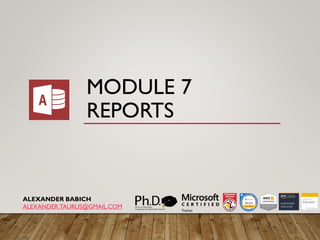
Access 07
- 2. MODULE OVERVIEW • Printing tables and forms.The concept of the report • Using the Report Designer. Report areas.Table view report • Change of record source, numbering of records and summary functions • Sorting and grouping the report • Customize the headers and footers. Report in the form of a letter. Address labels • Report printing options. Export reports to different formats
- 3. LESSON1:THE CONCEPT OFTHE REPORT • Printing tables and forms.The concept of the report • Using the Report Designer. Report areas.Table view report • Change of record source, numbering of records and summary functions
- 4. FORMS AND REPORTS • Providing users with the necessary information based on existing data • Forms • Reports • Reports and forms have much in common, but reports are not intended to enter or edit data • Reports - data in the form of documents that can be viewed and printed • the report can display calculated values
- 5. HOW TO CREATE REPORT • Auto Report • Report Designer • Blank Report • ReportWizard
- 6. AUTO REPORT • Based on current table • Need to be refined in design mode • All fields from сurrent table or query
- 13. CHANGE THE SOURCE OF RECORDS • Report in DesignView • Add Existing Fields on the ribbon (Design tab) • Right click on any field or table and then Edit Record Source
- 14. CHANGE THE SOURCE OF RECORDS
- 15. CHANGE THE SOURCE OF RECORDS
- 16. CHANGE THE SOURCE OF RECORDS
- 17. CALCULATED FIELDS IN REPORTS
- 19. EXERCISE 1. Add necessary reports to your database 2. Use calculated fields in reports
- 20. LESSON 2: REPORT SETUP • Sorting and grouping the report • Customize the headers and footers. Report in the form of a letter. Address labels • Report printing options. Export reports to different formats
- 21. GROUPING DATA
- 22. FILTERING DATA IN A REPORT • Report property • WHERE in the SELECT statement • set the value of the Filter On Load property to Yes
- 23. FILTERING DATA IN A REPORT
- 24. ADDING HEADERS AND FOOTERS
- 25. LABELS Special type of multi-column report, intended for printing on one page of several information groups • sending advertising brochures or price lists to all customers from the database
- 26. LABELS Special type of multi-column report, intended for printing on one page of several information groups • sending advertising brochures or price lists to all customers from the database
- 27. LABELS Special type of multi-column report, intended for printing on one page of several information groups • sending advertising brochures or price lists to all customers from the database
- 28. LABELS Special type of multi-column report, intended for printing on one page of several information groups • sending advertising brochures or price lists to all customers from the database
- 29. LABELS
- 30. LABELS
- 32. Which of the following can you do in a report? (Pick one answer) 1. Perform calculations on your data 2. Add headings and formatting to your data 3. Group your data 4. All of the above TEST QUESTION
- 33. 4. All of the above. You can also save a report and run it again with new data, any time. TEST QUESTION Which of the following can you do in a report? (Pick one answer) Answer:
- 34. TEST QUESTION You can add as many as _____ levels of grouping to a report. (Pick one answer) 1. Seven 2. Five 3. Ten
- 35. TEST QUESTION You can also specify sums, counts, and sort orders for each group You can add as many as _____ levels of grouping to a report Answer: 3. Ten
- 36. TEST QUESTION All reports must contain which of the following? (Pick one answer) 1. A title section 2. A date/time section 3. A detail section 4. A footnote section
- 37. TEST QUESTION All reports must have a detail section. They’re meaningless, otherwise All reports must contain which of the following? Answer: 3. A detail section
- 38. TEST QUESTION You can add controls to a report when working in Design view. (Pick one answer) 1. True 2. False
- 39. TEST QUESTION You can add dates and times, logos, check boxes, and more You can add controls to a report when working in Design view Answer: 1. True
- 40. TEST QUESTION The important thing to remember when designing reports is: (Pick one answer) 1. They must be clear and easy to understand 2. They must contain a date and time 3. They must group data in some way 4. They must use all the available report sections
- 41. TEST QUESTION You can include as few or as many elements as you need to make the information clea. The important thing to remember when designing reports is: Answer: 1. They must be clear and easy to understand
- 42. EXERCISE 1. Refine your database reports taking into account all the above 2. Export reports to format of your choice
- 43. BOTTOM LINE • Printing tables and forms.The concept of the report • Using the Report Designer. Report areas.Table view report • Change of record source, numbering of records and summary functions • Sorting and grouping the report • Customize the headers and footers. Report in the form of a letter. Address labels • Report printing options. Export reports to different formats
- 44. QUESTIONS?
- 45. SELF-TEST • What is a report in Access? • What is the difference between auto reports from other ways to create a report? • List report areas • What formats can you export the report to?
