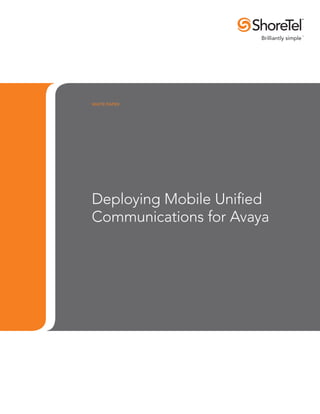
Shoretel Mobility For Avaya
- 1. WHITE PAPER Deploying Mobile Unified Communications for Avaya
- 2. Table of Contents 1. Introduction . . . . . . . . . . . . . . . . . . . . . . . . . . . . . . . . . . . . . . . . . . . . . . . . . . . . . . . . 3 2. What are the drivers for deploying Mobile Unified Communications? . . . . . . . . . . . 3 3. What factors influence which Mobility system to deploy . . . . . . . . . . . . . . . . . . . . . 5 4. Avaya Mobility overview - What does Avaya offer for Unified Communications? . 5 5. ShoreTel Mobility - An alternate approach . . . . . . . . . . . . . . . . . . . . . . . . . . . . . . . . 6 6. Summary. . . . . . . . . . . . . . . . . . . . . . . . . . . . . . . . . . . . . . . . . . . . . . . . . . . . . . . . . . 10 Figure 1: ShoreTel Mobility integrates leading mobile devices with enterprise communications applications and infrastructure. . . . . . . . . . . . . . . . . . . . . . . . . . . . 7 Deploying Mobile Unified Communications for Avaya PAGE 2
- 3. 1. Introduction Smartphones and tablets are everywhere and many enterprises are considering deploying Unified Communications for their mobile devices. When integrated with the corporate environment, mobile unified communications provides many features and capabilities for mobile devices. 2. What are the drivers for deploying mobile Unified Communications? There are several factors that can drive the decision to deploy Mobile Unified Communications. Some of these drivers help determine the need for a mobility solution and others drive the decision of which system to deploy. • educe mobile costs – Lower costs for cellular voice plans (excessive voice minutes), R international calls, and international roaming. • ncrease productivity – Improve accessibility and responsiveness by extending voice I services to the mobile workforce. • everage investment in communications infrastructure – Deploy Unified L Communications applications to mobile devices. Improve in-building coverage by utilizing internal WLAN for enterprise voice network. • upport for BYOD – Enable employees to use their familiar personal mobile device S (“Bring You Own Device”). Provide support for many devices, including Android, BlackBerry, iOS devices (iPhone, iPad, iPod Touch), and Nokia. Some of these drivers can justify deploying Mobile Unified Communications on their own. The following section describes how Mobile UC benefits are realized for these drivers. Reduce mobile costs For many companies, mobile phone costs are the primary reason for deploying a Mobility solution. These costs are somewhat unpredictable and vary with travel and business activity. End users are not always willing or able to use the “least cost method” of placing phone calls on mobile phones. Most mobile phone service plans have a fixed number of minutes per month or are part of a “pooled” plan with multiple devices. The total amount of “minutes per month” must be managed and ideally adjusted as calling trends vary. This is not always possible or feasible due to fees for changing rate plans or resources required to monitor monthly usage. International calling is one of the most expensive, and often the most abused, form of mobile phone calls. Users should be able to place any call without worrying about the cost. A Mobility system, leveraging the enterprise voice network, can eliminate high mobile international calling costs. Deploying Mobile Unified Communications for Avaya PAGE 3
- 4. International “roaming” costs are high and quickly add up. A Mobility system which utilizes VoIP over Wi-Fi or 3G/4G cellular data will eliminate these charges. For additional savings when a data network is unavailable, it can use local “in country” access numbers, rather than relying on roaming, to dramatically reduce international calling costs. Without a Mobility system, mobile costs can get out of control quickly and there are few ways to monitor when these conditions arise. Mobility systems can substantially reduce mobile costs in several areas. Increase productivity Many individuals have several contact phone numbers (corporate desk phone, mobile phone, home phone etc.) making it difficult for a caller to reach them. Some PBX systems can ring multiple internal devices, but most can only forward to one external location at a time (and when that happens the PBX loses control of the call). This is not very flexible. Also if a call is forwarded to a mobile phone and is unanswered, that call will go to the mobile phone’s voicemail (not the corporate voicemail system). In this case, the user has multiple voicemail systems to manage. Mobility systems make it easier to reach fellow co-workers by allowing mobile users to dial internal extensions (rather than the full corporate number). The proper internal extension and name is also displayed by the PBX, rather than the mobile phone number. With a Mobility system, a mobile user advertises one unique contact phone number (the corporate phone number), the system handles calling all phone devices, all unanswered calls go to the corporate voicemail system, and the mobile user has flexible dialing options. This simplifies contact and provides a more responsive and accessible mobile workforce. Mobile Presence also increases productivity. Employees can look at their contacts and determine who is available or where they are located before phoning, thereby making communications more efficient. Leverage investment in communications infrastructure Many companies have made large investments in deploying Unified Communications to regular “desktop” systems. Additionally, campus-wide WLAN infrastructure has been provided for laptop users. It would be beneficial if these investments could be extended and leveraged for other uses, such as for mobile users. Mobility systems can help extend those UC applications to mobile users by providing integration to the corporate voice network for phone calls, integrated and unified voicemail, access to Presence information, Instant Messaging, etc. Mobility systems utilize the internal WLAN to provide VoIP over Wi-Fi. This improves the in-building signal coverage for mobile users and allows a more effective and better quality use of the mobile device when inside a campus environment. Deploying Mobile Unified Communications for Avaya PAGE 4
- 5. Support for BYOD Corporate I.T. is being driven to support personal “Bring You Own Device”. It’s not desirable to support only a limited number of mobile devices that were “certified” or which client software only works on some units. Users are demanding to bring their own devices into the corporate environment and use them effectively. A robust Mobility solution should support a wide variety of devices (Android, BlackBerry, iPhone, iPad, iPod Touch, Nokia, etc.). The Mobility solution should be flexible to support future devices as they become available. The Mobility solution should be “device agnostic”. Additionally, the Mobility system should work consistently with all types and manufacturer’s devices. The same client software should operate and be managed as a single application. Client software should be easy to use and should utilize the mobile devices familiar interface. 3. What factors influence which Mobility system to deploy? While determining which Mobility solution to deploy, consider the following factors. Most solutions cannot deliver on all these factors. They capitalize on one or two areas but are fall short in other areas. • ives the best Return on Investment (ROI). G • Ensures robust security. • rovides the best user experience for end users (increasing productivity). P • elivers support for a wide variety of smartphones. D • implifies deployment and daily system administration. S 4. vaya mobility overview – What does Avaya offer for Unified A Communications? Avaya has a few Unified Communications solutions for mobility. The solutions are quite limited in their functionality. Most require integration to the Avaya IP Telephony system (Avaya IP Office). • xtension-to-Cellular (EC500) – A “PBX” style feature offering basic call forwarding. E This feature provides Single Number Reach (Simultaneous Ring), and a “Find-me” function. No server is required. This feature only supports incoming calls and it does not support VoIP over Wi-Fi or VoIP over cellular data (3G/4G) calling. Deploying Mobile Unified Communications for Avaya PAGE 5
- 6. • vaya One-X Mobile Telephony Client – This solution only works on select Nokia and A Windows Mobile devices and has “limited adoption” (according to Avaya). No server is required. It does not support VoIP over Wi-Fi or Wi-Fi or VoIP over cellular data (3G/4G) calling. • vaya One-X Mobile UC Client – Avaya’s primary mobile solution. It provides UC A support for Windows Mobile, Nokia, RIM, and iPhone mobile devices. It requires the One-X Mobile Server. It does not support VoIP over Wi-Fi or Wi-Fi or VoIP over cellular data (3G/4G) calling. • vaya One-X Mobile Lite Client – Does not require a server. It only supports voice calls A on the cellular network (no visual voicemail, no presence). • vaya One-X Mobile SIP for iOS client – Wi-Fi/cellular data softphone. No cellular A voice. Avaya One-X Mobile UC Client doesn’t support VoIP/VoWLAN. Enterprises can’t leverage corporate and remote WLAN networks to extend coverage and reduce costs. They must use third party partner solutions. The Avaya Client doesn’t integrate with Microsoft Office Communications Server (OCS) for presence. Customers must use Avaya’s own presence server. Additionally, the client has no native integration with devices. Users must launch an application to activate the client. Finally, One-X Mobile UC Client has no reporting for call detail records to track usage patterns and minimize cost.. 5. ShoreTel Mobility – An alternate approach ShoreTel Mobility is a comprehensive Mobile UC solution that integrates with an organization’s existing enterprise communication applications and infrastructure, and extends PBX/UC capabilities to leading smartphones and tablets. It not only integrates with Avaya PBX/UC system, but also other leading systems such as Cisco, Nortel, Microsoft and ShoreTel. ShoreTel Mobility works even if your infrastructure includes multiple PBX vendors (such as with multiple sites/campuses or from acquisitions). ShoreTel Mobility has two components: the Mobility Router and the RoamAnywhere Client. The Mobility Router integrates with the enterprise PBX and UC systems and extends capabilities to mobile devices via the RoamAnywhere Client. The RoamAnywhere Client is natively integrated with the mobile device and gives users access to features and capabilities such as extension dialing, hold, transfer, presence etc. It also gives users the freedom to connect from any location (office, home, hotspot) and over any network (Wi-Fi, 3G/4G, cellular). Deploying Mobile Unified Communications for Avaya PAGE 6
- 7. Figure1: ShoreTel Mobility integrates leading mobile devices with enterprise communications applications and infrastructure. ShoreTel Mobility is an award-winning solution that differentiates itself from the Avaya solutions in several ways. One solution for mobility. One solution to manage. One solution to deploy. ShoreTel Mobility is a single solution that simultaneously supports a broad range PBX/UC systems and mobile devices (Android, iOS, BlackBerry OS, Symbian/Nokia.) Unlike with Avaya, there is only one application to deploy and manage simplifying administration for I.T. • he Mobility Router is easy and uncomplicated to deploy. The ShoreTel Mobility Router T is a self-contained appliance and is easily configured via a web interface. • horeTel Mobility’s central client management portal bulk configuration and software S updates can be made with a single click across all devices, eliminating the need for manual upgrades and end user intervention. • horeTel delivers all enterprise communication services (voice, presence, IM, security, S etc.) within a single unified application. • horeTel Mobility has an integrated and voice-optimized SSL VPN which secures voice S communications between the RoamAnywhere client and the Mobility Router. Deploying Mobile Unified Communications for Avaya PAGE 7
- 8. Once fully configured the system itself rarely requires configuration modification or maintenance. System updates are applied and installed via the same interface and only take minutes to complete. Client updates are delivered over the air. The ShoreTel Mobility system is the easiest to use for end users. The client application integrates with the native telephone application. Users dial and receive calls from a familiar looking keypad and “in call” features and options are readily available through on screen buttons and menu selections. The ShoreTel Mobility system is the most cost effective on a daily basis (recurring licensing, maintenance, etc.). Mobile cost reduction is accomplished by reduced or eliminated international roaming and long distance costs, eliminated overage charges and the overall cost of mobile devices is reduced by eliminating unneeded mobile phones and licensing. Additionally, many users find the advantage of giving up their corporate desk phone and using their mobile device exclusively (thus reducing the expensive cost of desk phones). ShoreTel Mobility also reduces telecom costs by offering: • Reverse Dial”1 - The ability to have the mobile phone call the enterprise PBX to receive “ inbound cellular calls. This will save costs in areas where outbound cellular calls are free or less expensive than outbound “land line” or trunk calls. • ountry based access numbers2 – for outbound calls when not on Wi-Fi, the mobile C phone must contact the Mobility system. When the user is international, this can result in international roaming and international call charges. When a local “in-country” access number is provided (by the enterprise voice network), ShoreTel Mobility can utilize the local number, avoiding the international call. 1 “Reverse Dial” is available on BlackBerry, iPhone and Nokia. 2 Country based access numbers are available on BlackBerry and Nokia. The ShoreTel Mobility system provides increased productivity as users are easier to reach e and are more responsive. A unified voicemail capability eliminates the need to check and d manage multiple disparate voicemail systems; all voicemail is delivered to the common corporate voicemail system. The ShoreTel Mobility system provides better mobile reliability by leveraging the low cost in-building Wi-Fi network. All calls to mobile devices use the corporate voice network (which is typically much lower in cost per call) and thereby reduces the need for mobile plans with extensive number of minutes. The ShoreTel Mobility system provides the best mobile UC security solution. With ShoreTel Mobility’s use of AES-256 encryption, IT administrators can be assured that their mobile voice communications are secure. Robust security is insured with strong device-level and user-level authentication, including digital certificate use, and automatic initiation of application-layer SSL VPN when users are outside the enterprise firewall. Additionally, security for ShoreTel Mobility is an integrated product. Deploying Mobile Unified Communications for Avaya PAGE 8
- 9. The ShoreTel Mobility system and the RoamAnywhere Client deliver the richest set of features for end users including: • Internal extension dialing • Transfer, Hold, Enterprise Conference, Do Not Disturb • Transfer/retrieve from desk • Simultaneous ring • Single voicemail • Business dial (dial via corporate voice network) • Personal dial (dial via native cellular network) • Presence1 • VoIP over Wi-Fi2, VoIP over 3G/4G3 • Automatic handover (to/from Wi-Fi/Cellular) • Corporate directory access • Built-in SSL VPN 1 Presence is available on BlackBerry, Apple iOS and Nokia. 2 VoIP over Wi-Fi is available for all devices except CDMA BlackBerry. 3 VoIP over 3G/4G is available on BlackBerry and Apple iOS. ShoreTel Mobility offers a robust and complete product which addresses the key drivers for deploying a Mobile Unified Communications solution. ShoreTel Mobility is an industry leader with proven reliability and cost effectiveness. Deploying Mobile Unified Communications for Avaya PAGE 9
- 10. 6. Summary To determine your requirements for deploying a Mobile Unified Communications solution, consider what drivers are the most important (see “What are the drivers for deploying Mobile Unified Communications?” above). Often cost or cost control may be the dominate requirement, but you may discover that increasing employee accessibility and productivity may help drive to a more robust solution. Consider which Mobility solution best address the factors you have identified (see “What factors influence which Mobility system to deploy?” above). Mobility is evolving and products appear and disappear regularly. Determine which product best answers your business requirements and also will be a long term and stable solution. ShoreTel Mobility enables businesses of all sizes to integrate leading smartphones and tablets (Android, iOS, BlackBerry) with existing enterprise communication applications and infrastructure (Cisco, Avaya, ShoreTel, Microsoft) securely, simply and cost effectively. The RoamAnywhere Client extends Unified Communications applications including voice, location-aware presence and instant messaging to mobile devices securely. About ShoreTel ShoreTel is the provider of brilliantly simple Unified Communication (UC) solutions based on its award-winning IP business phone system. We offer organizations of all sizes integrated, voice, video, data, and mobile communications on an open, distributed IP architecture that helps significantly reduce the complexity and costs typically associated with other solutions. The feature-rich ShoreTel UC system offers the lowest total cost of ownership (TCO) and the highest customer satisfaction in the industry, in part because it is easy to deploy, manage, scale and use. Increasingly, companies around the world are finding a competitive edge by replacing business-as-usual with new thinking, and choosing ShoreTel to handle their integrated business communication. ShoreTel is based in Sunnyvale, California, and has regional offices and partners worldwide. For more information, visit shoretel.com. WORLD HEADQUARTERS 960 Stewart Drive, Sunnyvale, CA 94085 USA. shoretel.com +1 (800) 425-9385 Toll Free +1 (408) 331-3300 Tel. +1 (408) 331-3333 Fax EMEA +800 408 33133 Freephone +44 (1628) 826300 Tel. ASIA PACIFIC +61 (0)2 9959 8000 Tel. Copyright © 2012 ShoreTel. All rights reserved. The ShoreTel logo and ShoreTel are registered trademarks of ShoreTel, Inc. in the United States and/or other countries. All other copyrights and trademarks herein are the property of their respective owners. Specifications are subject to change without notice. Part #850-1332-01/1.12