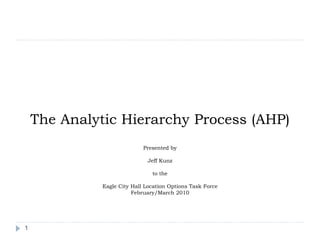
Ahp calculations
- 1. The Analytic Hierarchy Process (AHP) Presented by Jeff Kunz to the Eagle City Hall Location Options Task Force February/March 2010 1
- 2. What is the Analytic Hierarchy Process (AHP)? What is its purpose? How does it work? “A structured technique for dealing with complex decisions. […] Based on mathematics and psychology, it was developed by Thomas L. Saaty in the 1970s and has been extensively studied and refined since then. The AHP provides a comprehensive and rational framework for structuring a decision problem, for representing and quantifying its elements, for relating those elements to overall goals, and for evaluating alternative solutions. It is used around the world in a wide variety of decision situations, in fields such as government, business, industry, healthcare and education.” - Wikipedia “The purpose of the AHP is to assist people in organizing their thoughts and judgments to make more effective decisions. […] The Analytic Hierarchy Process (AHP) provides the objective mathematics to process the inescapably subjective and personal preferences of an individual or group in making decisions. […] Fundamentally, the AHP works by developing priorities for alternatives and the criteria used to judge the alternatives. […] First, priorities are derived for the criteria in terms of their importance to achieve the goal, then priorities are derived for the performance of the alternatives on each criterion. These priorities are derived based on pair-wise assessments using judgments, or ratios of measurements from a scale if one exists. […] Finally, a weighting and adding process is used to obtain overall priorities for the alternatives as to how they contribute to the goal.” 2 - Saaty & Vargas, Models, Methods, Concepts & Applications of the Analytic Hierarchy Process, pp.12 & 27.
- 3. Different Forms of the Analytic Hierarchy Process (AHP) Exist. Different forms of the Analytic Hierarchy Process (AHP) exist. This presentation is based on the “original” AHP version developed by Dr. Thomas L. Saaty. - Saaty, Thomas L. “Priority Setting in Completing Problems.” IEEE Transactions on Engineering Management. Volume 30. Number 3. August 1983. Pages 140-155. The “modified” AHP version normalizes the pair-wise comparison values within each of the matrices and then averages the values in each row to get the corresponding weights and ratings, whereas the “original” AHP version calculates the nth root of the product of the pair-wise comparison values in each row of the matrices and then normalizes the aforementioned nth root of products to get the corresponding weights and ratings. 3
- 4. AHP is a “Heuristic Algorithm.” What is a “Heuristic Algorithm?” The Analytic Hierarchy Process (AHP) is an example of a “heuristic algorithm.” A “heuristic” is an “intuitive rule of thumb for dealing with some aspect of a model [or problem].” - Moore & Weatherford, Decision Modeling With Microsoft Excel, 6th edition. Page CD12-3. An “algorithm” is “a procedure for solving a mathematical problem (as of finding the greatest common divisor) in a finite number of steps that frequently involves repetition of an operation; broadly: a step-by-step procedure for solving a problem or accomplishing some end, especially by a computer.” - Merriam-Webster Online A “heuristic algorithm” is one that “provides good approximate [but not necessarily optimal] solutions to a given model [or problem]. Often (but by no means always) in employing such an algorithm one may be able to precisely measure the ‘goodness’ of the approximation.” - Moore & Weatherford, Decision Modeling With Microsoft Excel, 6th edition. Page CD12-2. 4
- 5. Basic AHP Procedure. Step 1. Develop the weights for the criteria by developing a single pair-wise comparison matrix for the criteria; multiplying the values in each row together and calculating the nth root of said product; normalizing the aforementioned nth root of products to get the appropriate weights; and calculating and checking the Consistency Ratio (CR). Step 2. Develop the ratings for each decision alternative for each criterion by developing a pair-wise comparison matrix for each criterion, with each matrix containing the pair-wise comparisons of the performance of decision alternatives on each criterion; multiplying the values in each row together and calculating the nth root of said product; normalizing the aforementioned nth root of product values to get the corresponding ratings; and calculating and checking the Consistency Ratio (CR). Step 3. Calculate the weighted average rating for each decision alternative. Choose the one with the highest score. - Adapted from: Moore & Weatherford, Decision Modeling With Microsoft Excel, 6th edition. Page CD12-26. 5
- 6. An AHP Example: Judy Grim’s Computer Decision. Judy Grim is looking for a new computer system for her small business. She has determined that the most important overall criteria (aka factors) are hardware, software and vendor support. Furthermore, she has narrowed down her decision alternatives to three possible computer systems, labeled as SYSTEM-1, SYSTEM-2 and SYSTEM-3. - Adapted from: Render & Stair, Quantitative Analysis for Management, 7th edition. Pp. 522-529. 6
- 7. An AHP Example: Judy Grim’s Decision Hierarchy. For illustration purposes, Judy Grim places her criteria and alternative computer systems into a decision hierarchy (as shown below). The decision hierarchy for her computer selection has three different levels. The top level of the hierarchy describes the overall decision, which is to select the best computer system for her small business. The middle level of the hierarchy describes the decision criteria that are to be considered: hardware, software and vendor support. The lower level of the hierarchy reveals the alternative computer systems: SYSTEM-1, SYSTEM-2 and SYSTEM-3. - Adapted from: Render & Stair, Quantitative Analysis for Management, 7th edition. Pp. 522-529. 7
- 8. The Key To AHP Usage: Pairwise Comparisons. As the decision-maker, Judy Grim, will use pair-wise comparisons to establish the relative priority of each criterion against every other criterion as well as the relative priority of each system against every other system for each criterion. The pair-wise comparisons use a scale that ranges from equally preferred to extremely preferred. Here is the scale: (IMPORTANT NOTE: Reciprocal relationships are also possible – the reciprocal of an integer n is equal to 1/n.) 1− Equally preferred 2− Equally to moderately preferred 3− Moderately preferred 4− Moderately to strongly preferred 5− Strongly preferred 6− Strongly to very strongly preferred 7− Very strongly preferred 8− Very to extremely strongly preferred 9− Extremely preferred Examples: Suppose that Judy decides that software is “very to extremely strongly preferred” over hardware. According to the scale above, she should use a value of “8” to denote the preference of this pair-wise comparison. Suppose that Judy decides that hardware is “moderately non-preferred” over vendor support. According to the scale above, she should use a value of “1/3” to denote the non-preference of this pair-wise comparison. 8 - Adapted from: Render & Stair, Quantitative Analysis for Management, 7th edition. Pp. 522-529.
- 9. Step 1: Develop the Weights for the Criteria. 1. Develop the weights for the criteria by developing a single pair-wise comparison matrix for the criteria; multiplying the values in each row together and calculating the nth root of said product; normalizing the aforementioned nth root of products to get the appropriate weights; and calculating and checking the Consistency Ratio (CR). - Adapted from: Moore & Weatherford, Decision Modeling With Microsoft Excel, 6th edition. Page CD12-26. In comparing the three criteria – hardware, software and vendor support, Judy has determined that software is the most important. Specifically, Software is “very to extremely strongly preferred” over hardware (number 8). Software is “moderately preferred” over vendor support (number 3). In comparing vendor support to hardware, she has determined that vendor support is more important. Specifically, Vendor support is “moderately preferred” over hardware (number 3). With the aforementioned pair-wise comparison values, Judy can now construct the pair-wise comparison matrix and then compute the weights for hardware, software and vendor support. (Refer to next slide.) 9 - Adapted from: Render & Stair, Quantitative Analysis for Management, 7th edition. Pp. 522-529.
- 10. Step 1: Develop the Weights for the Criteria. (Cont’d) Vendor Hardware Software support Hardware 1.000 0.125 0.333 Software 8.000 1.000 3.000 Vendor support 3.000 0.333 1.000 The 3x3 matrix above contains all of the pair-wise comparisons for the criteria. (Since there are three criteria, the matrix must be of size 3x3.) Remember: Software is “very to extremely strongly preferred” over hardware (number 8), as shown in the second row, first column of the matrix. Software is “moderately preferred” over vendor support (number 3), as shown in the second row, third column of the matrix. Vendor support is “moderately preferred” over hardware (number 3), as shown in the third row, first column of the matrix. The “equally preferred” values shown along the upper-left to lower-right diagonal are comparing each criteria to itself and so, by definition, must be equal to one. - Adapted from: Render & Stair, Quantitative Analysis for Management, 7th edition. Pp. 522-529. 10
- 11. Step 1: Develop the Weights for the Criteria. (Cont’d) Vendor Hardware Software support Hardware 1.000 0.125 0.333 Software 8.000 1.000 3.000 Vendor support 3.000 0.333 1.000 The remaining values shown in the matrix represent the reciprocal pair-wise comparisons of relationships previously mentioned. Specifically, Hardware is “very to extremely strongly non-preferred” over software (fraction 1/8, or 0.125), as shown in the first row, second column of the matrix. (Because software is “very to extremely strongly preferred” over hardware (number 8), consistency requires the reciprocal relationship be expressed as hardware is “very to extremely strongly non-preferred” over software (fraction 1/8, 0r 0.125).) Hardware is “moderately non-preferred” over vendor support (fraction 1/3, or 0.333), as shown in the first row, third column of the matrix. Vendor support is “moderately non-preferred” over software (fraction 1/3, or 0.333), as shown in the third row, second column of the matrix. The values shown in blue (in the upper right-hand corner of the matrix) are the only values the decision-maker must enter into the Excel spreadsheet. All other values are automatically calculated and correctly placed into the spreadsheet. (Doing so reduces the number of pair-wise comparisons the decision-maker must manually enter while also reducing human error related to data entry.) 11 - Adapted from: Render & Stair, Quantitative Analysis for Management, 7th edition. Pp. 522-529.
- 12. Step 1: Develop the Weights for the Criteria. (Cont’d) 1. Develop the weights for the criteria by developing a single pair-wise comparison matrix for the criteria; multiplying the values in each row together and calculating the nth root of said product; normalizing the aforementioned nth root of products to get the appropriate weights; and calculating and checking the Consistency Ratio (CR). - Adapted from: Moore & Weatherford, Decision Modeling With Microsoft Excel, 6th edition. Page CD12-26. Vendor 3rd root of Hardware Software support product Hardware 1.000 0.125 0.333 0.347 Software 8.000 1.000 3.000 2.884 Vendor support 3.000 0.333 1.000 1.000 4.231 Note the column labeled “3rd root of product” in the matrix shown above. The third-root-of-product values in each row are calculated as follows: (Again, the third-root-of-product is calculated because there are three criteria.) Hardware: (1.000 x 0.125 x 0.333) = (0.042)(1/3) = 0.347; Software: (8.000 x 1.000 x 3.000) = (24.000)(1/3) = 2.884; Vendor Support: (3.000 x 0.333 x 1.000) = (1.000)(1/3) = 1.000. Each of the aforementioned third-root-of-product values are then added 12 together to equal 4.231. - Adapted from: Render & Stair, Quantitative Analysis for Management, 7th edition. Pp. 522-529.
- 13. Step 1: Develop the Weights for the Criteria. (Cont’d) 1. Develop the weights for the criteria by developing a single pair-wise comparison matrix for the criteria; multiplying the values in each row together and calculating the nth root of said product; normalizing the aforementioned nth root of products to get the appropriate weights; and calculating and checking the Consistency Ratio (CR). - Adapted from: Moore & Weatherford, Decision Modeling With Microsoft Excel, 6th edition. Page CD12-26. Vendor 3rd root of Priority Hardware Software support product vector Hardware 1.000 0.125 0.333 0.347 0.082 Software 8.000 1.000 3.000 2.884 0.682 Vendor support 3.000 0.333 1.000 1.000 0.236 4.231 1.000 Note the column labeled “Priority vector” in the matrix above. The third-root-of- product values (and total) from the previous step will be normalized to get the appropriate weights for each criteria. The weights for each criteria are calculated as follows: (The “Priority vector” values are the criteria weights.) Hardware: (0.347 / 4.231) = 0.082; Software: (2.884 / 4.231) = 0.682; Vendor Support: (1.000 / 4.231) = 0.236. Note when calculated correctly, the weights for each criteria must sum to one. 13 - Adapted from: Render & Stair, Quantitative Analysis for Management, 7th edition. Pp. 522-529.
- 14. Step 1: Develop the Weights for the Criteria. (Cont’d) 1. Develop the weights for the criteria by developing a single pair-wise comparison matrix for the criteria; multiplying the values in each row together and calculating the nth root of said product; normalizing the aforementioned nth root of products to get the appropriate weights; and calculating and checking the Consistency Ratio (CR). - Adapted from: Moore & Weatherford, Decision Modeling With Microsoft Excel, 6th edition. Page CD12-26. Vendor 3rd root of Priority Hardware Software support product vector Hardware 1.000 0.125 0.333 0.347 0.082 Software 8.000 1.000 3.000 2.884 0.682 Vendor support 3.000 0.333 1.000 1.000 0.236 Sum 12.000 1.458 4.333 4.231 1.000 Sum*PV 0.983 0.994 1.024 3.002 The Consistency Ratio (CR) tells the decision-maker how consistent he/she has been when making the pair-wise comparisons. Calculating the Consistency Ratio (CR) is a four-step process. First, the pair-wise comparison values in each column are added together (as the “Sum” values) and each sum is then multiplied by the respective weight (from the “Priority vector” column) for that criteria. Specifically, Hardware: (1.000 + 8.000 + 3.000) = 12.000 x 0.082 = 0.983; Software: (0.125 + 1.000 + 0.333) = 1.458 x 0.682 = 0.994; 14 Vendor Support: (0.333 + 3.000 + 1.000) = 4.333 x 0.236 = 1.024. - Adapted from: Render & Stair, Quantitative Analysis for Management, 7th edition. Pp. 522-529.
- 15. Step 1: Develop the Weights for the Criteria. (Cont’d) Vendor 3rd root of Priority Hardware Software support product vector Hardware 1.000 0.125 0.333 0.347 0.082 Software 8.000 1.000 3.000 2.884 0.682 Vendor support 3.000 0.333 1.000 1.000 0.236 Sum 12.000 1.458 4.333 4.231 1.000 Sum*PV 0.983 0.994 1.024 3.002 Lambda max= 3.002 CI = 0.001 Calculating and checking the Consistency Ratio (CR) (Cont’d): Note the row labeled “Sum*PV” shown in the matrix above. Each value in this row shows the result of multiplying the respective sum (shown in the row immediately above) by the respective weight for that criteria (shown in the column labeled “Priority vector”). Second, the aforementioned values (shown in the row labeled “Sum*PV”) are added together to yield a total of 3.002 (i.e., 0.983 + 0.994 + 1.024 = 3.002). This value is known Lambda-max. IMPORTANT NOTE: Unlike the weights for the criteria which must sum to one, Lambda-max will not necessarily equal one. Third, the Consistency Index (CI) is calculated. The formula is: CI = (Lambda-max – n) / (n – 1) where n is the number of criteria or systems being compared. In this case, n = 3, for the three different criteria being compared. For this particular case, the calculation is: CI = (3.002 – 3) / (3 – 1) = (0.002) / (2) = 0.001 15 - Adapted from: Render & Stair, Quantitative Analysis for Management, 7th edition. Pp. 522-529.
- 16. Step 1: Develop the Weights for the Criteria. (Cont’d) Vendor 3rd root of Priority Hardware Software support product vector Hardware 1.000 0.125 0.333 0.347 0.082 Software 8.000 1.000 3.000 2.884 0.682 Vendor support 3.000 0.333 1.000 1.000 0.236 Sum 12.000 1.458 4.333 4.231 1.000 Sum*PV 0.983 0.994 1.024 3.002 Lambda max= 3.002 CI = 0.001 CR = 0.001 Calculating and checking the Consistency Ratio (CR) (Cont’d): Fourth (and lastly), the Consistency Ratio (CR) is calculated by dividing the Consistency Index (CI) (from the previous step) by a Random Index (RI), which is determined from a lookup table. The Random Index (RI) is a direct function of the number of criteria or systems being considered. The table of Random Indices (RI) is shown below: n Random Index (RI) 1 0.00 2 0.00 3 0.58 4 0.90 5 1.12 6 1.24 7 1.32 8 1.41 9 1.45 16 - Adapted from: Render & Stair, Quantitative Analysis for Management, 7th edition. Pp. 522-529.
- 17. Step 1: Develop the Weights for the Criteria. (Cont’d) Vendor 3rd root of Priority Hardware Software support product vector Hardware 1.000 0.125 0.333 0.347 0.082 Software 8.000 1.000 3.000 2.884 0.682 Vendor support 3.000 0.333 1.000 1.000 0.236 Sum 12.000 1.458 4.333 4.231 1.000 Sum*PV 0.983 0.994 1.024 3.002 Lambda max= 3.002 CI = 0.001 CR = 0.001 Calculating and checking the Consistency Ratio (CR) (Cont’d): In general, the Consistency Ratio (CR) is calculated as: Consistency Ratio (CR) = Consistency Index (CI) / Random Index (RI) In this case, n = 3 because three criteria are being compared, and so the Random Index (RI) equal to 0.58 (from the table) must be used. Therefore, CR = CI / RI = 0.001 / 0.58 = 0.001 The Consistency Ratio (CR) tells the decision-maker how consistent he/she has been when making the pair-wise comparisons. A higher number means the decision-maker has been less consistent, whereas a lower number means the decision-maker has been more consistent. If the Consistency Ratio (CR) < 0.10, the decision-maker’s pair-wise comparisons are relatively consistent. (In Judy’s case, the CR equals 0.001, meaning her pair- wise comparisons are relatively consistent and no corrective action is necessary.) If the Consistency Ratio (CR) > 0.10, the decision-maker should seriously consider re-evaluating his/her pair-wise comparisons – the source(s) of 17 inconsistency must be identified and resolved and the analysis re-done. Ad t df R d & St i Q tit ti A l i f M t 7th diti P
- 18. Step 2: Develop the Ratings for Each Decision Alternative for Each Criterion. 2. Develop the ratings for each decision alternative for each criterion by developing a pair-wise comparison matrix for each criterion, with each matrix containing the pair-wise comparisons of the performance of decision alternatives on each criterion; multiplying the values in each row together and calculating the nth root of said product; normalizing the aforementioned nth root of product values to get the corresponding ratings; and calculating and checking the Consistency Ratio (CR). - Adapted from: Moore & Weatherford, Decision Modeling With Microsoft Excel, 6th edition. Page CD12-26. During the second step of the AHP process, the decision-maker determines the ratings for each decision alterative for each criterion. There will be one pair-wise comparison matrix for each criterion. And within each matrix, the pair-wise comparisons will rate each system relative to every other system. For example, Judy has identified three criteria applicable to her computer decision – hardware, software and vendor support. Accordingly, she will develop three separate matrices – one matrix for the hardware, one matrix for the software and one matrix for the vendor support. Within each of the aforementioned three matrices, there will be pair-wise comparisons for each system against every other system relative to that criterion. Since there are three computer systems under evaluation, each matrix must be of size 3x3. 18 - Adapted from: Render & Stair, Quantitative Analysis for Management, 7th edition. Pp. 522-529.
- 19. Step 2: Develop the Ratings for Each Decision Alternative for Each Criterion. (Cont’d) Here are the three matrices to determine the ratings for each decision alternative (system) for each criterion: Hardware 3rd root of Priority SYSTEM-1 SYSTEM-2 SYSTEM-3 product vector SYSTEM-1 1.000 3.000 9.000 3.000 0.663 SYSTEM-2 0.333 1.000 6.000 1.260 0.278 SYSTEM-3 0.111 0.167 1.000 0.265 0.058 Sum 1.444 4.167 16.000 4.524 1.000 Sum*PV 0.958 1.160 0.936 3.054 Lambda max= 3.054 CI = 0.027 CR = 0.046 Concerning hardware, Judy determines that the hardware for computer SYSTEM-1 is “moderately preferred” to computer SYSTEM-2 (number 3). She determines that the hardware for computer SYSTEM-1 is “extremely preferred” to computer SYSTEM-3 (number 9). And, finally, she determines the hardware for computer SYSTEM-2 is “strongly to very strongly preferred” to computer SYSTEM-3 (number 6). The “equally preferred” values shown along the upper-left to lower-right diagonal are comparing each system to itself and so, by definition, must be equal to one. The remaining values shown in the matrix represent the reciprocal pair-wise comparisons of relationships previously mentioned. The values shown in blue (in the upper right-hand corner of the matrix) are the 19 only values the decision-maker must enter into the Excel spreadsheet. All other values are automatically calculated and correctly placed into the spreadsheet.
- 20. Step 2: Develop the Ratings for Each Decision Alternative for Each Criterion. (Cont’d) Software 3rd root of Priority SYSTEM-1 SYSTEM-2 SYSTEM-3 product vector SYSTEM-1 1.000 0.500 0.125 0.397 0.087 SYSTEM-2 2.000 1.000 0.200 0.737 0.162 SYSTEM-3 8.000 5.000 1.000 3.420 0.751 Sum 11.000 6.500 1.325 4.554 1.000 Sum*PV 0.959 1.052 0.995 3.006 Lambda max= 3.006 CI = 0.003 CR = 0.005 Concerning software, Judy determines that the software for computer SYSTEM-2 is “equally to moderately preferred” to computer SYSTEM1 (number 2). She determines that the software for computer SYSTEM-3 is “very to extremely strongly preferred” to computer SYSTEM-1 (number 8). And, finally, she determines that the software for computer SYSTEM-3 is “strongly preferred” to SYSTEM 2 (number 5). The “equally preferred” values shown along the upper-left to lower-right diagonal are comparing each system to itself and so, by definition, must be equal to one. The remaining values shown in the matrix represent the reciprocal pair-wise comparisons of relationships previously mentioned. The values shown in blue (in the upper right-hand corner of the matrix) are the only values the decision-maker must enter into the Excel spreadsheet. All other values are automatically calculated and correctly placed into the spreadsheet. 20 - Adapted from: Render & Stair, Quantitative Analysis for Management, 7th edition. Pp. 522-529.
- 21. Step 2: Develop the Ratings for Each Decision Alternative for Each Criterion. (Cont’d) Vendor support 3rd root of Priority SYSTEM-1 SYSTEM-2 SYSTEM-3 product vector SYSTEM-1 1.000 1.000 6.000 1.817 0.499 SYSTEM-2 1.000 1.000 3.000 1.442 0.396 SYSTEM-3 0.167 0.333 1.000 0.382 0.105 Sum 2.167 2.333 10.000 3.641 1.000 Sum*PV 1.081 0.924 1.048 3.054 Lambda max= 3.054 CI = 0.027 CR = 0.046 Concerning vendor support, Judy determines that the vendor support for computer SYSTEM-1 is “equally preferred” to computer SYSTEM-2 (number 1). She determines that the vendor support for computer SYSTEM-1 is “strongly to very strongly preferred” to computer SYSTEM-3 (number 6). And, finally, she determines that the vendor support for computer SYSTEM-2 is “moderately preferred” to computer SYSTEM-3 (number 3). The “equally preferred” values shown along the upper-left to lower-right diagonal are comparing each system to itself and so, by definition, must be equal to one. The remaining values shown in the matrix represent the reciprocal pair-wise comparisons of relationships previously mentioned. The values shown in blue (in the upper right-hand corner of the matrix) are the only values the decision-maker must enter into the Excel spreadsheet. All other values are automatically calculated and correctly placed into the spreadsheet. 21 - Adapted from: Render & Stair, Quantitative Analysis for Management, 7th edition. Pp. 522-529.
- 22. Step 2: Determine the Ratings for Each Decision Alternative For Each Criterion. 2. Develop the ratings for each decision alternative for each criterion by developing a pair-wise comparison matrix for each criterion, with each matrix containing the pair-wise comparisons of the performance of decision alternatives on each criterion; multiplying the values in each row together and calculating the nth root of said product; normalizing the aforementioned nth root of product values to get the corresponding ratings; and calculating and checking the Consistency Ratio (CR). - Adapted from: Moore & Weatherford, Decision Modeling With Microsoft Excel, 6th edition. Page CD12-26. Multiplying the values in each row together and calculating the nth root of said product, normalizing the aforementioned nth root of product values to get the corresponding ratings, and calculating and checking the Consistency Ratio (CR) are identical to Step 1. Accordingly, these sub-steps of the second step are omitted. (Refer to the preceding three slides for the aforementioned calculations.) Note that the Consistency Ratios (CRs) for all three of the aforementioned matrices depicting the ratings for each decision alternative for each criterion are less-than- or-equal-to 0.10, meaning that Judy’s pair-wise comparisons are relatively consistent. Therefore, no correction actions are necessary. - Adapted from: Render & Stair, Quantitative Analysis for Management, 7th edition. Pp. 522-529. 22
- 23. Step 3: Calculate the Weighted Average Rating for Each Decision Alternative; Choose the One With the Highest Score. 3. Calculate the weighted average rating for each decision alternative. Choose the one with the highest score. - Adapted from: Moore & Weatherford, Decision Modeling With Microsoft Excel, 6th edition. Page CD12-26. Criteria Vendor Hardware Software support Score Options 0.082 0.682 0.236 1.000 SYSTEM-1 0.663 0.087 0.499 0.232 SYSTEM-2 0.278 0.162 0.396 0.227 SYSTEM-3 0.058 0.751 0.105 0.542 Winner 1.000 1.000 1.000 1.000 In the third and final phase, Judy determines the final scores for each system by (a) multiplying the criteria weights (from Step 1) by the ratings for the decision alternatives for each criteria (from Step 2); and (b) summing the respective products. (This is known as a sum-of-products mathematical operation and AHP refers to this matrix as the “Principle of Composition of Priorities.”) Here are the specific calculations: SYSTEM-1: (0.082 x 0.663) + (0.682 x 0.087) + (0.236 x 0.499) = 0.232; SYSTEM-2: (0.082 x 0.278) + (0.682 x 0.162) + (0.236 x 0.396) = 0.227; and SYSTEM-3: (0.082 x 0.058) + (0.682 x 0.751) + (0.236 x 0.105) = 0.542. Judy should select SYSTEM-3 as the “best” computer system for her new business because it possesses the highest score (at 0.542). 23 - Adapted from: Render & Stair, Quantitative Analysis for Management, 7th edition. Pp. 522-529.
- 24. References. [1] Wikipedia, “Analytic Hierarchy Process (AHP).” (Available at http://en.wikipedia.org/wiki/Analytic_hierarchy_process.) [2] Merriam-Webster Online. “Algorithm.” (Available at http://www.merriam- webster.com/dictionary/algorithm.) [3] Saaty, Thomas L. Vargas, Luis G. Models, Methods, Concepts & Applications of the Analytic Hierarchy Process. Kluwer Academic Publishers: Norwell, Mass. 2001. [4] Saaty, Thomas L. “Priority Setting in Completing Problems.” IEEE Transactions on Engineering Management. Volume 30. Number 3. August 1983. Pages 140-155. [5] Moore, Jeffrey H. Weatherford, Larry R. Decision Modeling with Microsoft Excel, 6th edition. Prentice-Hall, Inc.: Upper Saddle River, NJ. 2001. [6] Render, Barry. Stair Jr, Ralph M. Quantitative Analysis for Management, 7th edition. Prentice-Hall, Inc: Upper Saddle River, NJ. 2000. 24
- 25. Q&A. Questions? 25
