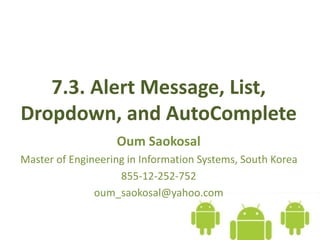
ALERT TITLES
- 1. 7.3. Alert Message, List, Dropdown, and AutoComplete Oum Saokosal Master of Engineering in Information Systems, South Korea 855-12-252-752 oum_saokosal@yahoo.com
- 2. Agenda • Alert Message • List • Dropdown • AutoComplete
- 3. Alert Message • There are 2 type of alert messages in Android: 1. Toast 2. AlertDialog Toast AlertDialog
- 4. Toast • Toast message is a simple way of showing an alert which does not take your focus away: appear and disappear automatically. Toast.makeText(this,"Your Message", Toast.LENGTH_LONG).show(); – this: refers to this activity the toast is displayed in. – "Your Message": is where your write your message. – Toast.LENGTH_LONG: To display a bit long. – Toast.LENGTH_SHORT: To display a bit short.
- 5. AlertDialog • AlertDialog is like a classic dialog box style, with a button or two. But it is a bit tricky: new AlertDialog.Builder(this) .setTitle("Message Demo") .setMessage("eek!") .setNeutralButton("Close", new DialogInterface.OnClickListener() { public void onClick(DialogInterface dlg, int sumthin) { // do nothing – it will close on its own } }).show();
- 6. Example of AlertDialog public class Main extends Activity implements OnClickListener{ @Override public void onCreate(Bundle savedInstanceState) { super.onCreate(savedInstanceState); Button btn = new Button(this); btn.setOnClickListener(this); } public void onClick(View v) { new AlertDialog.Builder(this) .setTitle("Alert Message") .setMessage("Here is the message dialog box") .setNeutralButton("Close", new DialogInterface.OnClickListener() { public void onClick(DialogInterface dialog, int which) { //To-do: nothing to do } }).show(); } }
- 8. AlertDialog with 2 buttons new AlertDialog.Builder(this) .setTitle("Update Status") .setMessage("Message") .setPositiveButton("Ok", new DialogInterface.OnClickListener() { public void onClick(DialogInterface dialog, int whichButton) { //Do something } }) .setNegativeButton("Cancel", new DialogInterface.OnClickListener() { public void onClick(DialogInterface dialog, int whichButton) { // Do nothing. } }).show();
- 10. List • To make a simple list, you can do it directly in Java code: public class Main extends ListActivity { String[] items={"Cambodia", "Laos", "Thailand", "Vietnam"}; @Override public void onCreate(Bundle icicle) { super.onCreate(icicle); //setContentView(R.layout.main); setListAdapter(new ArrayAdapter<String>( this, android.R.layout.simple_list_item_1, items)); }
- 11. List with onListItemClick • You can put an event to each item by override onListItemClick: public class Main extends ListActivity { String[] items={"Cambodia", "Laos", "Thailand", "Vietnam"}; @Override public void onCreate(Bundle icicle) { super.onCreate(icicle); //setContentView(R.layout.main); setListAdapter(new ArrayAdapter<String>(this, android.R.layout.simple_list_item_1, items)); } public void onListItemClick(ListView parent, View v, int position, long id) { Toast.makeText(this, items[position], Toast.LENGTH_LONG).show(); } }
- 13. Dropdown • In Android, a dropdown selector is called Spinner.
- 14. <?xml version="1.0" encoding="utf-8"?> <LinearLayout xmlns:android="http://schemas.android.com/apk/res/andro id" android:layout_width="fill_parent" android:layout_height="fill_parent" android:orientation="vertical" > <TextView android:layout_width="fill_parent" android:layout_height="wrap_content" android:text="Select your country" /> <Spinner android:id="@+id/spinner1" android:layout_width="match_parent" android:layout_height="wrap_content" /> </LinearLayout>
- 15. public class Main extends Activity implements AdapterView.OnItemSelectedListener { String[] items = {"Cambodia", "Laos", "Thailand", "Vietnam"}; @Override public void onCreate(Bundle savedInstanceState) { super.onCreate(savedInstanceState); setContentView(R.layout.main); Spinner spin = (Spinner) findViewById(R.id.spinner1); spin.setOnItemSelectedListener(this); ArrayAdapter<String> aa=new ArrayAdapter<String>(this, android.R.layout.simple_spinner_item, items); aa.setDropDownViewResource( android.R.layout.simple_spinner_dropdown_item); spin.setAdapter(aa); } @Override public void onItemSelected(AdapterView<?> parent, View v, int position, long id) { Toast.makeText(this, items[position], Toast.LENGTH_LONG).show(); } @Override public void onNothingSelected(AdapterView<?> arg0) { } }
- 17. <?xml version="1.0" encoding="utf-8"?> <LinearLayout xmlns:android="http://schemas.android.com/apk/res/android" android:orientation="vertical" android:layout_width="fill_parent" android:layout_height="fill_parent" > <TextView android:id="@+id/selection" android:layout_width="fill_parent" android:layout_height="wrap_content" /> <AutoCompleteTextView android:id="@+id/edit" android:layout_width="fill_parent" android:layout_height="wrap_content" android:completionThreshold="3"/> </LinearLayout>
- 18. AutoComplete • Auto Complete text in Android is named AutoCompleteTextView.
- 19. public class AutoComplete extends Activity implements TextWatcher { TextView selection; AutoCompleteTextView edit; String[] items={"Cambodia", "Cambodian", "Khmer", "Phnom Penh", "Siem Reap", "Preah Vihear", "Angkor Wat", "Angkor Thom"}; public void onCreate(Bundle icicle) { super.onCreate(icicle); setContentView(R.layout.main); selection=(TextView)findViewById(R.id.selection); edit=(AutoCompleteTextView)findViewById(R.id.edit); edit.addTextChangedListener(this); edit.setAdapter(new ArrayAdapter<String>(this, android.R.layout.simple_dropdown_item_1line, items)); } public void onTextChanged(CharSequence s, int start, int before, int count) { selection.setText(edit.getText()); } public void afterTextChanged(Editable s) { } public void beforeTextChanged(CharSequence s, int start, int count, int after) { } }
- 21. Go on to the next slide
