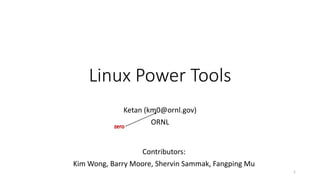
Lpt lopsa
- 1. Linux Power Tools Ketan (km0@ornl.gov) ORNL 1 Contributors: Kim Wong, Barry Moore, Shervin Sammak, Fangping Mu
- 2. Table of Contents • Part 1: Introduction and Overview • Part 2: Basics • Part 3: Streams, pipe and redirection • Part 4: find, grep, sed and awk • Part 5: xargs and tmux • Part 6: Scripting and Programming • Part 7: Miscellaneous and Exercises 2
- 3. Part 1: Introduction and Overview 3 back to toc
- 4. Download Slides The slides will be uploaded to talk announcement soon 4
- 5. Overview • Build powerful command-lines and scripts • We will use Bash • Efficient data manipulation • awk, sed, grep • Goal is to be efficient and effective rather than to be an expert • I do not cover: core sysadmin, security and networking 5
- 6. Why Power Tools? • Save time • Efficient for the system • Prevent accidents • Conform to "community practices" • Promote learning • Simple and useful • good payback over long term 6
- 7. Mac OS X vs Linux • Mac is based on BSD (Berkley Systems Distribution) Unix • Linux mostly is GNU/Linux • Both are mostly alike … except when they are not: • different versions of bash and utilities: FreeBSD vs GNU projects • mac invokes .bash_profile while linux invokes .bashrc on terminal startup • sed, grep differ slightly • We will assume GNU/Linux 7
- 8. Anatomy of a Linux Command $ ls -lh | grep 'Oct 10' > result.txt 8 command argument pipeline file redirection options commandprompt
- 9. Know the System • id: know yourself • w: who is logged in and what are they doing • lsblk: list block storage devices (try lsblk -d) • lscpu: display information about the cpu architecture • free: free and used memory (try free -g) • lsb_release: distribution information (try lsb_release -a) 9
- 10. part 2: Basics 10 back to toc
- 11. Work with Processes • List the processes: ps (commonly used flags: aux) • Checkout the memory map of a running process: pmap <pid> • Be nice and fly under the radar, eg.: • nice -n 19 tar cvzf archive.tgz somelargearchive • Checkout the process hierarchy: pstree • Kill a process: kill <pid> 11
- 12. Work with Files • less is more than more • tail -f: follow the growth of a file • What can you do about binary files? (not much) • strings will print the printable strings of file • od will print file in octal format • Reverse read a file with tac • useful eg. to look at logs from bottom upwards • Compare files with cmp (byte by byte), comm (line by line), diff (differences line by line) • In linux everything is a file • what does this mean: there is a wikipedia article about it: https://en.wikipedia.org/wiki/Everything_is_a_file 12
- 13. Work with Web: curl, wget, links • curl: a tool to transfer data to/from web • curl is commonly used as a quick command to download files from the web • curl -O http://www.gutenberg.org/files/4300/4300-0.txt • libcurl is a curl based library that could be used in program development • wget is a similar utility; it has no library • wget http://www.gutenberg.org/files/4300/4300-0.txt • links is a useful text-based browser: • over remote connections and when curl/wget won't work • on a slow internet and only care about text • want to avoid pesky ads on the web 13
- 14. Be a command line ninja: Navigation 14 ls -lh | grep 'Oct 10' > result.txt cursor ctrl-xx ctrl-ectrl-a alt-falt-b MAC users: terminal pref > profile > keyboard settings > Use option as meta key
- 15. Be a command line ninja: Deletion 15 ls -lh | grep 'Oct 10' > result.txt cursor ctrl-kctrl-u ctrl-w alt-d ctrl-y to paste back the last deleted item
- 16. Some Useful Shortcuts 16 • !! repeats the last command • !$ change command keep last argument: • cat a.txt #too long to fit screen • less !$ #reopen it with less • !* change command keep all arguments: • head a.txt | grep -i 've' #should be tail • tail !* #no need to type the rest of the command • alt-. #paste last argument of previous command • alt-<n>-alt-. #paste nth argument of previous command
- 17. More Useful Shortcuts • >x.txt #quickly create an empty file • fc #invoke an editor to fix last command • ctrl-l #clear terminal • cd - #change to previous dir • cd #change to homedir 17
- 18. Part 3: Streams, pipe and redirection 18 back to toc
- 19. The pipe: run second command using output of first! • a pipe is a Linux concept that automates redirecting the output of one command as input to a next command. • use of pipe leads to powerful combinations of independent commands. eg.: find | less #read a long list of files page wise head afile.txt | grep -i 'admin' history | tail #my last 10 commands 19
- 20. Streams and Redirection 20 standard input standard output
- 21. Essentials of Streams and Redirection 21 • Three streams: standard input (stdin), standard output (stdout) and standard error (stderr) • Standard streams are represented by "file descriptors": • 0 for stdin • 1 for stdout • 2 for stderr • & is used to "write into" a stream, eg. &1 to write into stdout • Angle brackets are used for redirection: • > to send • < to receive • >> to append • << to in-place append (used in "heredoc")
- 22. Anatomy of Redirection nohup cmd > /dev/null 2>&1 & 22 command null device run cmd1 "beyond hangup" send stderr send run in the background "address of" stdout
- 23. Redirection Quickref • Send stdout of cmd to a file: cmd > stdout.txt • Send stderr of cmd to a file: cmd 2> stderr.txt • Send stdout and stderr to a file: cmd > stdouterr.txt 2>&1 • Send stdout and stderr to a file and get the prompt back: cmd > stdouterr.txt 2>&1 & • Disregard stdout and stderr: cmd > /dev/null 2>&1 • Disregard stdout and stderr and get the prompt back immediately: cmd > /dev/null 2>&1 & • Disregard stdout and stderr and let it run after you log out: • nohup cmd > /dev/null 2>&1 & 23
- 24. tee: send stdout to file and pipe/console 24
- 25. Exceptions • Most commands receive input from stdin (so, pipe) and file, eg. • wc a.txt #ok • wc < a.txt #ok • All produce error messages on stderr • There are some exceptions though • Some receive input only from stdin and not from file, eg. • tr 'N' 'n' a.txt #NOT OK • tr 'N' 'n' <a.txt #ok • Some receive input neither from stdin nor from file • they only receive input as command line args, eg. • echo <states.txt #NOT OK • echo states.txt #NOT OK (if you want to print file contents) • echo "Hello miss, howdy? " #ok, takes literal args 25
- 26. Part 4: find, grep, sed and awk 26 back to toc
- 27. The Versatile find • Recursively examines a directory tree to look for files matching criteria and optionally takes action on found files • Flexible: multiple criteria may be combined to build a very specific description of the file being searched • Efficient: simple find is often faster than ls—very handy on slower filesystems 27
- 28. Anatomy of find find ~ -iname "README*" -exec wc -l {} + 28 path criteria action
- 29. Features of find • path: may have multiple paths, eg. find /usr /opt -iname "*.so" • criteria • -name, -iname, -type (f,d,l), -inum <n> • -user <uname>, -group <gname>, -perm (ugo) • -size +x[c], -empty, -newer <fname> • -atime +x, -amin +x, -mmin -x, -mtime -x • action • -print -- default action, display • -exec cmd -- execute command cmd • -ls -- run ls -lids command on each resulting file • -ok cmd like exec except that command executed after user confirmation 29
- 30. Some Useful find Examples • find . -type f -name "*.txt" • find ./somedir -type f -perm 0777 -print • find . -perm /u=r • find . -type d -perm 777 -print -exec chmod 755 {} + • find . -type f -name "*.tmp" -exec rm -f {} + • find /usr/local/lib -atime +50 #<50 days • find . -mtime +50 –mtime -100 #<50 & <100 days 30
- 31. grep: Search for patterns in text • grep originally was a command "global regular expression print" or 'g/re/p' in the ed text editor • It was so useful that a utility was developed • grep will fetch lines from a text that has a match for a specific pattern • Useful to find lines with a specific text in a large body of text, eg.: • look for a process in a list of processes • spot check a large number of files for occurrence of a pattern • exclude some text from a large body of text 31
- 32. Anatomy of grep grep -i -n 'col' a.txt 32 options regular expression input file
- 33. Some Useful grep Options • -i: ignore case • -n: display line numbers along with lines • -v: print inverse ie. lines that do not match the regular expression • -c: print a count of number of occurrences • -A<n>: include n lines after the match • -B<n>: include n lines before the match • -o: print only the matched expression (not the whole line) • -E: allows "extended" regular expressions that includes (more later) 33
- 34. Regular Expressions • a regular expression is an expression that matches a pattern. • example pattern: • regular expression: no match • regular expression: one match "learning" • regular expression: two matches "why" and "when" • regular expression: one match "why" 34 e a why waste time learning, when ignorance is instantaneous? r ^ $ b a r w h ^ w h
- 35. Regular Expressions-contd. • Special characters: • ^ will match from beginning of a line • $ will match up to end of line • . will match any character • Character class: one of the items in the [] will match, sequences allowed • '[Cc]at' will match Cat and cat • '[f-h]ate' will match fate, gate, hate • 'b[^eo]at' will match "brat" but not "boat" or "beat" • Extended regular expressions (use with egrep or grep -E) • '*' matches zero or more, '+' matches one or more, '?' matches zero or one occurrence of the previous letter • '|' is a delimiter for multiple patterns, '(' and ')' let you group patterns 35
- 36. grep Examples • Lines that end with two vowels: grep ' [aeiou][aeiou]$' a.txt • Count occurrence of term ’max': grep -c 'max' a.txt • Check 5 lines before and after the term ‘node’: grep -A5 -B5 ‘node’ a.txt • A classic demo of the power of regular expressions • M[ou] '?am+[ae]r ([AEae]l[-])?[GKQ]h?[aeu]+([dtz][dhz]?){1,2}af[iy] • This regular expression matches the dictator's name used by various news agencies at the time: • Muammar al-Kaddafi (BBC) • Moammar Gadhafi (Associated Press) • Muammar al-Qadhafi (Al-Jazeera) • Mu'ammar Al-Qadhafi (US Department of State) 36
- 37. awk: Extract and Manipulate Data • Old and powerful tool created by Aho, Weinberger and Kernighan • A programmable filter that reads and processes input line by line • Equipped with features such as variables, loops, conditionals, arrays and built-in functions • May read from file as well as standard input (so, pipes are good) • May be run as command as well as an independent program 37
- 38. anatomy of awk 38 awk 'awk_prog' in.txt awk -f awk_progfile in.txt prog in file "inline" prog input file Inline prog structure BEGIN{action} pattern{action} pattern{action} ... pattern{action} END{action} #BEGIN, END and patterns are optional #At least one action must be present
- 39. awk patterns and actions • A pattern is a regex that matches (or not) to an input line, eg. • /admin/ {action} #any line that contains ‘admin’ • /^[0-9]+ / {action} #beginning with numbers • /(POST|PUT|DELETE)/ {action} #containing specific words • An action is a sequence of ops performed on matching lines, eg. • {print $1;} #print first field • {next;} #skip to the next line of input • {for (i=1;i<x;i++) {sum += $3;}} #run a loop • User defined functions may be defined in any action block 39
- 40. awk Feature Highlights • Fields addressed by: $1, $2,…,$NF • $0 means the whole line • Pattern specified as /regex/ or $n~/regex/ • Special variables • may be modified by user: FS(Field Sep), RS(Record Sep), OFS(Output FS), ORS(Output RS) • may not be modified by user: NF(num fields), NR(num records) • Built-in functions, eg.: sin, cos, log, rand, substr 40
- 41. Some Useful awk Examples • awk -F ':' '{print $1}' a.txt • awk -F ':' '/New/{print $1}' a.txt • ps aux | awk 'END{print NR}' #how many processes • awk NF>0 a.txt #skip blank lines • awk '{print NF, $0}’ a.txt • awk '{print length($0)}' a.txt 41
- 42. sed: parse and transform text • sed is a stream editor • Looks for a pattern one line at a time and applies changes (edit) to them • Kind of a non-interactive editor • Reads from file or stdin (so, pipes are good) one line at a time • Lines are changed one line at a time • The original input file is unchanged (sed is a filter), results are sent to standard output 42
- 43. Anatomy of sed 43 sed '1,5s/search/replace/g' in.txt delimiter input file search regex replacement address modifiercommand
- 44. sed Options • address: may be a line number or a range, defaults to whole file • command: s:substitute, p:print, d:delete, a:append, i:insert, q:quit • regex: A regular expression • delimiter: Does not have to be /, can be | or : or any other character • modifier: may be a number n which means apply the command to nth occurrence. g means be "greedy" and apply to all • Common sed flags: -n (no print), -e (multiple ops), -f (read sed commands from file), -i (in place) 44
- 45. Some Useful sed Examples • sed -n '1,3p' a.txt #print lines 1 through 3 • sed -n '$p' a.txt #print last line • sed 's/[Nn]ew/old/g' a.txt • sed '1,3d' a.txt #delete first 3 lines • sed '/^$/d' a.txt #delete all blank lines • sed '/^$/,$d' a.txt #delete from the first blank line through last line • [negation]sed '/York/!s/New/Old/' a.txt #change New to Old except when York appears in the line 45
- 46. Part 5: xargs and tmux 46 back to toc
- 47. xargs: When pipeline is not enough! • Some commands do not read from standard input, pipe or file; they need arguments • cp, touch, echo, rm, chmod • Additionally, there is a limit on number of arguments on command line • for example: rm tmpdir/*.txt will fail if there are too many txt files • xargs fixes both problems • Appends standard input to commands as arguments • Partitions the list of arguments to a limited number and runs the command over them repeatedly as needed 47
- 48. Some xargs Examples • Create a file titled the words that start with letter 'C': • grep -i '^c' a.txt | awk '{print $4}' |touch #NOT OK • grep -i '^c' a.txt | awk '{print $4}' |xargs touch #ok • Remove system wide temporary files: • find . -iname '*.tmp' | rm #NOT OK • find . –iname '*.tmp' | xargs rm #ok • Create a directory for all running processes • ps | awk ‘NR != 1 {print $4}’| mkdir #NOT OK • ps | awk ‘NR != 1 {print $4}’| xargs mkdir #ok 48
- 49. Workspace Management with tmux • tmux is a terminal multiplexer that lets you create multiple, persistent terminals within one login • Useful • when eg. a compilation or a remote copy operation will take a long time • for interactive multitasking • for exotic stuff such as pair programming (not covered today) 49
- 50. A Short tmux Tutorial • Typical tmux workflow tmux new -s mysession #start a new session # run any command that takes hours to finish ctrl-b :detach #detach the session, logout, go home #later, log in again tmux a -t mysession #get the same session back • Other useful tmux commands ctrl-b ( #switch to previous session ctrl-b ) #switch to next session tmux ls #list all sessions tmux kill-session -t myname #kill a session 50
- 51. part 6: Scripting and Programming 51 back to toc
- 52. Shell Scripting Basics • Set of shell commands in a file that constitute an executable • Arithmetic operations may be performed • Variables and constants may be defined • Conditionals and loops may be defined • Functions may be defined • Commands and utilities such as grep, sed, awk may be invoked • A simple shell script: 52 #!/bin/sh #prints hello echo "Hello World"
- 53. Digression: heredoc • handy when you need to create "inplace" files • example: • sh << END echo "Hello World" END <press enter> • Uses of heredoc • Multiline message using cat • Use custom variables to create files 53 cat << feed >afile.txt message line1 message line2 feed #!/bin/sh now=$(date) cat <<END>timestamped.txt The script $0 was last executed at $now. other stuff END
- 54. Shell Variable and Assignment • Variables are implicitly typed • May be a literal value or command substitute • vname=value #assign value to variable vname • $vname #read value of variable vname • Command substitution: • curdir=$(PWD) • curdate=$(date +%F) • echo "There are $(ls -1 | wc -l) items in the current dir" 54 #!/bin/sh msg="Hello World" echo $msg
- 55. Command line Parameters • Parameters may be provided to a script at command line • Accessible as $1, $2, … • Special parameters: • $0: program name • $#: number of parameters • $*: all parameters concatenated 55 #!/bin/sh echo "Program: $0" #$0 contains the program name echo "number of parameters specified is $#" echo "they are $*" #all parameters stored in $* grep "$1" $2
- 56. Conditionals • if-then-else construct to branch into a script similar to programming languages • Two forms of conditional evaluation mechanisms: • test and [ … ] 56 #!/bin/sh if test $USER = 'ketan' then echo "I know you" else echo "who are you" fi #!/bin/sh if [ -f /etc/yum.conf ] then echo "yum conf exists" if [ $(wc -l < /etc/yum.conf) -gt 10 ] then echo "and is more than 10 lines" else echo "and is less than 10 lines" fi else echo "file does not exist" fi
- 57. Conditional test summary • string based tests • -z string: length of string 0 • -n string: length of string not 0 • string1 = string2: strings are identical • numeric tests • int1 -eq int2: first int equal to second • -ne, -gt, -ge, -lt, -le: not-equal, greater-than, -greater-or-equal, -less-than • file tests • -r file: file exists and is readable • -w file: file exists and is writable • -f, -d, -s: regular file, directory, exists and not empty • logic • !, -a, -o: negate, logical and, logical or 57
- 58. Loops • Basic structure: • Typically used with positional params or a list of files: 58 #!/bin/sh for var in list do command done #!/bin/sh sum=0 for var in "$@" do sum=$(expr $sum + $var) done echo The sum is $sum #often used as one-liners on command-line for file in $(ls -1 *.txt) ; do echo we have "$file"; done #!/bin/sh for i in $(seq 0 9) do echo $i done
- 59. Should I write a script or a program program • (often) Structured and "systemic" • Broader functionality • Fast • Compiled • Good fit for algorithms • example: C, C++ 59 script • (often) Quick and dirty • Limited functionality • Slow • Interpreted • Poor fit for algorithms • example: bash, R
- 60. Elements of program development • Four phases: 1. development (aka program writing) 2. compile 3. execution (aka runtime) 4. debug (optional but almost inevitable) • Tangible elements: • Source code • Object code • Config files • Shared and static lib(s) • Executable(s) 60
- 61. Program development tools • Most Linux installations have all you need to develop simple programs • Editor: nano, vim, emacs • Compiler: cc, gcc, g++ • Program libraries tools: ar • A build system: make • C code • Compile: gcc -c example.c -o example.o • Link: gcc main.o example.o -o example • Build a shared library: gcc example.o -shared -o example.so • Build an archive: ar -rv example.a main.o example.o 61
- 62. A Makefile all: example example: main.o example.o gcc main.o example.o -o example main.o: main.c gcc -c main.c -o main.o example.o: example.c gcc -c example.c -o example.o clean: rm *.o example install: example cp example ${HOME} 62
- 63. Program debugging tools • strace: trace system calls and signals of a running executable • strace -o strace.out ls • gdb: catch bugs in the act • start program, specifying anything that might affect its behavior • make program stop on specified conditions. • examine what has happened, when program stopped. • make changes in program, experiment with correcting the effects of bug. • a simple shell option to debug shell scripts: • sh -x myscript.sh 63
- 64. part 7: Miscellaneous and Exercises 64 back to toc
- 65. Miscellaneous useful utilities • Factorize an integer for fun using factor • factor 300 • Record your session with script • watch a changing variable • watch -n 5 free -m • Say yes and save time • yes | rm -r largedir #do not try on critical data • yes '' | pdflatex report.tex • Work with xml files with xmllint 65
- 66. wildcards • * and ? • The character class • The numeric class • Negation (!) • Escaping and quoting 66
- 67. Exercises: 1 • list only all the directories in your $HOME directory • hints: use long form of ls, grep the first letter • create a background process using command: sleep 100; kill it using the kill command • use find to • copy all files modified within the last 24 hours to an existing directory named 'day1' • change all directory permissions to 755 and all file permissions to 644 in your home directory tree. • use grep to search for all lines of file foo.txt containing a word of length four or more starting with the same two characters it is ending with. You may use extended regular expressions (-E) 67
- 68. Exercises: 2 • tmux: create 3 sessions: s1, s2 and s3. kill all sessions with one command • hints: use pipeline, grep and xargs • list all running process names in one line (no newlines) • hints: use ps, awk, tr • using awk, list only the postal codes for all states from the states.txt • how do you display the date output with each field on a separate line using tr? do the same using sed? do the same using awk? 68
- 69. Exercises: 3 • display states.txt such that the capitals appear in the first column and the state names in the last. • look up the tar man page to find out whether the command tar - cvfb 20 foo.tar *.c is legitimate or not. Will the command work without the - symbol? • write a shell script to find all the prime numbers between 1000 and 10000 • hints: use for, if, factor, wc • add a new target 'static' to the Makefile to build the archive example.a 69
- 70. Credits, references and resources • wikipedia articles: unix, linux, Bash_(Unix_shell) • http://www.cs.nyu.edu/~mohri/unix08 • bash • bash ref. manual: https://www.gnu.org/software/bash/manual/bashref.html • grep • www.gnu.org/software/grep/manual/grep.html • sed • www.catonmat.net/blog/worlds-best-introduction-to-sed • awk • ferd.ca/awk-in-20-minutes.html • tmux • gist.github.com/MohamedAlaa/2961058 70
- 71. Thank you for your attention 71
- 72. environment variables • What is the difference between .bashrc, .bash_profile and .profile files • Environment variables on command line vs .bash* files • LD_X_PATH, CDPATH, rpath 72
- 73. Get things done at specific times, repetitively • at • batch • cron, crontab 73
- 74. the big picture (s) 74 / home tom nancy etc proc boot usr bin sbin libdev bin lib mnt storedisk user home dirs config files cpu, mem, process info kernel is here devices are here executable progs prog libraries storage more executables more libs
- 75. more about man • always look how the tool interacts with standard streams • man pages has sections • section 1: general command • section 2: system calls • section 3: library functions • section 4: special files and drivers • section 5: file formats and conventions • section 6: games and screensavers • section 7: miscellanea • section 8: sysadmin commands and daemons • you can read the manual of man by typing: man man • invoke a particular section by providing section number as argument, eg. man 3 sleep; man 2 kill 75
- 76. final words • Pay attention to details • each typed (and not typed) letter matters • Question everything • why? • Do not reinvent the wheel .. unless you have to • find existing wheels and reuse them • Do not rediscover America .. unless you have to • find Columbus’ route and follow it 76
- 77. • for i in $(seq 1000 10000); do if test $(factor $i|wc -w) -eq 2; then echo $i; fi ; done 77
- 78. 78 ls -lh | grep 'Oct 10' > result.txt cursor ctrl-xx ctrl-ectrl-a alt-falt-b ls -lh | grep 'Oct 10' > result.txt cursor ctrl-kctrl-u ctrl-w alt-d ctrl-y to paste back the last deleted item tmux new -s mysession #start a new session ctrl-b :detach #detach the session tmux a -t mysession #get the same session back watch -n 5 free -m#!/bin/sh now=$(date) cat <<END>timestamped.txt The script $0 was last executed at $now. other stuff END