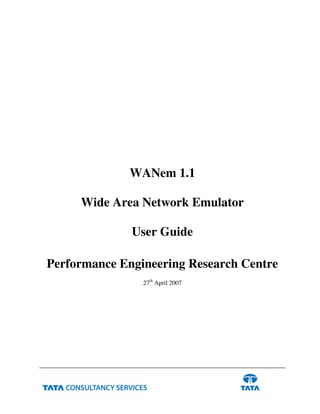
WANem User Guide
- 1. WANem 1.1 Wide Area Network Emulator User Guide Performance Engineering Research Centre 27th April 2007
- 2. Page 2 of 15 Revision History Date Document Version Tool Version Description Author 27-Apr-2007 1.1 1.1 Everything about TCS WANem M K Nambiar 22-May-2007 1.2 1.1 Updates with bug fixes on DHCP and introduction of Basic mode in WANem M.K.Nambiar
- 3. Page 3 of 15 Table of Contents REVISION HISTORY ................................................................................................................................................2 TABLE OF CONTENTS ............................................................................................................................................3 1 WANEM USAGE SCENARIOS ........................................................................................................................4 1.1 DEVELOPER UNIT TESTING MODE...................................................................................................................4 1.2 PERFORMANCE TESTING WITH SERVER SIDE ISP (WAN) LINK EMULATION ...................................................5 1.3 PERFORMANCE TESTING WITH USERS AT MULTIPLE LOCATIONS .....................................................................6 2 OPERATING WANEM......................................................................................................................................7 2.1 USING WANEM GRAPHICAL USER INTERFACE................................................................................................7 2.1.1 Basic Mode ............................................................................................................................................7 2.1.2 Advanced Mode Operation....................................................................................................................7 2.2 WANEM CONSOLE COMMANDS ...................................................................................................................10 2.2.1 reset .....................................................................................................................................................10 2.2.2 status....................................................................................................................................................11 2.2.3 assign...................................................................................................................................................11 2.2.4 wanemreset ..........................................................................................................................................11 2.2.5 clear.....................................................................................................................................................11 2.2.6 restart...................................................................................................................................................11 2.2.7 shutdown..............................................................................................................................................11 3 NETWORK CHARACTERISTICS SUPPORTED BY WANEM................................................................12 3.1 PACKET LIMIT...............................................................................................................................................12 3.2 SYMMETRICAL NETWORK.............................................................................................................................12 3.3 DELAY..........................................................................................................................................................13 3.4 LOSS.............................................................................................................................................................13 3.5 DUPLICATION –.............................................................................................................................................13 3.6 CORRUPTION ................................................................................................................................................14 3.7 REORDERING ................................................................................................................................................14 3.8 BANDWIDTH .................................................................................................................................................14 3.9 DISCONNECTION...........................................................................................................................................14 3.9.1 Idle timer disconnection.......................................................................................................................14 3.9.2 Random Disconnect.............................................................................................................................15 3.9.3 Random Connection Disconnect..........................................................................................................15
- 4. Page 4 of 15 1 WANem Usage Scenarios This section lists the scenarios in which WANem can be useful, especially for TCS. 1.1 Developer Unit Testing mode In this model the WAN emulator should give each user his own private network, with its own set of network characteristics. This is accomplished by using separate rule sets provided by WANem. Each rule set defines a set of network characteristics (a private WAN) In other words the WAN emulator will allocate a certain portion of its resources for a developer. One developer’s network will not affect others. Each developer can use different rule sets for testing the performance of a single user. WAN Emulator PC Development Server Developer 1 Developer 2 Tester Private WAN 1 Private WAN 2 Private WAN 3 Test/Staging Server Figure 1 – Unit Testing Mode
- 5. Page 5 of 15 1.2 Performance Testing with Server Side ISP (WAN) link emulation Any front ending application server accessed by users across the internet will have its own internet WAN link provided by an ISP. This mode will be useful for application performance testing where all users or a group of users will be accessing the application via the server side WAN. WAN Emulator PC Virtual users Test/Staging Server Server Side WAN Figure 2 – Performance Testing Server side ISP emulation
- 6. Page 6 of 15 1.3 Performance Testing with users at multiple locations Many centralized enterprise applications will be accessed from remote offices. Each office will have its own network connectivity to the server. And each such network will have it’s own network characteristics. WANem rule sets can used to define the network characteristics of various locations. So the results obtained with WANem included in performance tests will also include the response time perception of each group of users. Applications supported by the WANem will include but not limited to 1. Web applications, 2. Video Streaming 3. Interactive applications – telnet like application In fact WANem will support any application that uses IP for communication. WAN Emulator PC Application Server / SUT London 2 Server WAN Sidney to Server WAN Tokyo to Server WAN 3 Figure 3 – Performance Testing with users at multiple locations London group virtual users Sidney group virtual users Tokyo group virtual users
- 7. Page 7 of 15 2 Operating WANem WANem is distributed in the form of a bootable CD. Once PC is booted with the WANem CD and the packets between the end hosts are routed via WANem, then WANem is ready for use. The procedure for starting the WANem PC and getting packets routed via WANem is explained in detail in the setup guide. The user has 2 interfaces for WANem. One is the Web Based GUI and other is the console on the WANem PC. Both these interfaces are described in the next sections. 2.1 Using WANem Graphical user interface In the WANem start page you will see 2 boxes - a) Enter Basic Mode b) Enter Advanced Mode. In this box you will also see a drop down selection of network interfaces. 2.1.1 Basic Mode If the basic mode is selected then only 1 set of network characteristics can be applied for each network interface. Each such set is called a rule set. In the basic mode each rule set will allow the user to specify only the following network characteristics • Bandwidth • Latency These characteristics are explained in more detail in chapter 3. Illustrated in Figure 4-1 is a screenshot of the WANem GUI in basic mode with one network interface. 2.1.2 Advanced Mode Operation Figure 4-1 – WANem GUI Basic Mode
- 8. Page 8 of 15 If you want to use the advanced mode select the correct network interface in advanced mode and click the “Start” button. Typically eth0 is the default Ethernet network interface you want to use. You can confirm this with your system/network administrator. You get a screen as shown in Figure 4-2. 1) The above screen shows the form for one rule set. All fields barring the ones in the last row represent various network characteristics. So a rule set identifies a set of network characteristics or a Private WAN which was used in the illustrations in chapter 1. Fill in the relevant network characteristics. These characteristics are explained in more detail in chapter 3. 2) The last row (circled in the figure) in the form starting with “IP source addr” determines the packets to which the rules apply. There are 3 possibilities here a) You want the same rule set to apply to any packet that passes via WANem. In this case you can leave this row as it is. b) You want the rule set to apply to all traffic between 2 end hosts (regardless of whether they are client or server). Then fill in the specific IP addresses or the 2 hosts. You can set the subnets to 32. Leave the “Application port” to “any”. Figure 4-2 – WANem GUI Advanced Mode
- 9. Page 9 of 15 c) You want the rule set to apply to all traffic between 2 end hosts which are client and server for a given application. Then fill in the specific IP addresses of the client in “IP source addr”. And the address of the server in “IP destination addr”. You can set the subnets to 32. Set the “Application port” to the server port. 3) To add one more rule set then click “Add a rule set” and repeat from step 2.. 4) Click “Apply Settings” to start WANem. 5) Click “Refresh Settings” immediately to ensure that the settings have taken effect. Saving all your network characteristics for later reuse is a useful feature to have. This will be supported in the next release of WANem.
- 10. Page 10 of 15 2.2 WANem Console commands Following commands are available in the WANem Console • reset • wanemreset • status • assign • clear • restart • shutdown The WANem PC can be either operated from the console. Or you can connect to the WANem PC with “putty” or ssh utilities. For remote login you can use the user id perc and the password set during the WANem boot setup. Either way all the listed commands will be available. 2.2.1 reset The “reset” command allows the user to specify IP addresses and other details for each network interface on the WANem PC. This screen allows the user to configure the ip address for each and every interface in the PC. In the above figure there are two interfaces eth0 and eth1. The current selected interface is eth1 and the IP ADDRESS and other parameters relate to eth1. After the parameters are entered entering “y” saves the settings and returns control to the WANem prompt which looks like “WANemControl@PERC>”. If dhcp is to be used for network address the please enter yes when the DHCP question is popped for the interface. If in case you do not want to add or change any settings hit “Enter” key till “SAVE(y/n)” is displayed on the screen. Enter ‘n’. Then enter ‘C’ for cancelling the changes. Figure 5 – Network setup screen
- 11. Page 11 of 15 If you want to add or change any settings fill in the values and hit “Enter” key till “SAVE(y/n)” is displayed on the screen. Enter y. Then type ‘S’ for saving the changes. One limitation in this program is that the previous values will not be displayed. For knowing the previous values use the “status” command described in section status2.2.2. Pls note that if you change the IP address over a remote login session then your session will be disconnected. In such a case you will have to relogin to WANem using the new ip address. 2.2.2 status This command will list the network settings of all the network interfaces. IP addresses and other settings are displayed. The status will also display the routing table entries within the WANem PC. In case there are multiple network cards in the WANem PC, these entries will be useful to see the distribution of end hosts across network interfaces. In the end the command requests the user to enter an IP address to check connectivity. It is an optional step and it can be used to test network connectivity of the WANem PC itself. 2.2.3 assign The assign command is used to assign an end host to a specific network interface in the WANem PC. It is useful if there are multiple network cards in the WANem PC. No need to use this command if there is only one network interface. The syntax of this command is assign <end host ip> <interface>. For e.g. if we want to assign host 192.168.140.34 to interface eth0 run “assign 192.168.140.34 eth0”. 2.2.4 wanemreset This command can be used to reset all the WANem settings previously set using the WANem GUI. This can be done in case the user is facing trouble accessing the WANem GUI using Internet Explorer. More details regarding why this happens can be found in WANem troubleshooting guide. 2.2.5 clear This command is used to clear the WANem console screen 2.2.6 restart This command is used to restart the WANem PC 2.2.7 shutdown This command is used to shutdown the WANem PC
- 12. Page 12 of 15 3 Network Characteristics supported by WANem The figure reprinted below contains all the characteristics supported by WANem 3.1 Packet Limit Most network devices like routers and switches maintain a queue for each interface to forward packets. When the queue exceeds it limit packets are dropped. The entire netword can be considered as one network device with one such queue. This is what the “Limit” input field in the GUI emulates. The limit is specified in number of packets. If the output forwarding queue for the selected interface exceeds this limit then WANem drops packets. By default it will be set to 1000 bytes. If you would not want to limit packets this way then set this to a large number say 99999999. 3.2 Symmetrical Network WANem provides a Symmetrical Network feature (circled in the figure). If this is set to yes then it means that all the network settings in the rule set will be apply in both directions of traffic flow. If this is set to “No” then it will apply to only one direction of flow i.e. it will apply on to packets flowing from the host identified in “IP source addr” to
- 13. Page 13 of 15 the host identified by “IP destination addr”. If a valid port is mentioned then the setting will affect the packets from 1 host to the other only for the application identified by the port. This is useful when an asymmetric network like ADSL needs to be emulated. 3.3 Delay Delay (sometimes called) Latency is the one way delay from one node to another. The ping utility measures round trip time (RTT/2). Latency is proportional to the physical distance covered by the route taken by a packet from source to destination. It can be approximated to RTT/2. WANem currently provides a delay resolution of 10 ms. This means that the delay values supported accurately are those in multiples of 10 ms. • Jitter – Real networks show variation in delay. For e.g. if delay is 100ms and Jitter is set to 10 ms. So the delay applied is 100 + 10 ms or 100 – 10 ms in random. • Correlation – It is a measure of the dependency of the delay applied on the next packet to that on the previous packet. For e.g a correlation value of 25 % with delay and jitter to be 100ms and 10 ms respectively means that the delay applied to the next packet is 100 (+ / -) 10 ms depending 25% to that applied to the previous packet. Note that this correlation is only an approximation to pure mathematical correlation. 3.4 Loss Sometimes the networks drop packets for various reasons, congestion and signal loss being common factors. In WANem the packet loss is specified in percent. The smallest possible non-zero value is: A loss value of 0.1 causes 1 out of 1000 packets to be randomly dropped. Please remember that if a very high loss (with out any filters) is specified then WANem GUI might fail to respond – because it may affect the communication between your browser and the WANem PC. Please refer to the WANem troubleshooting guide. • Correlation - This causes the random number generator for loss to be less random and can be used to emulate packet burst losses. For e.g. a loss of 0.3% with a correlation of 33.33% will cause 0.3% of packets to be lost, and each successive probability depends by about a third on the last one. 3.5 Duplication – Networks also sometimes duplicate packets. This means that a single packet sent by the sender will arrive multiple times at the receiver. This results in waste of network bandwidth. In WAnem packet duplication is specified in the same way as packet loss. Correlation for Duplication is similar to the correlation defined for Loss.
- 14. Page 14 of 15 3.6 Corruption Transmission errors, Signal attenuation, Noise and sometime faulty network devices introduce errors in to networks packets. This is termed corruption. In WANem, Random noise can be emulated. This introduces a single bit error at a random offset in the packet. It is specified in the same way as packet loss. However no correlation parameter is accepted. 3.7 Reordering Packets also get reordered by various network conditions, (especially highly unstable routing), causing them to arrive out of sequence at the receiver. There are different ways to specify reordering o The first method gap uses a fixed sequence and reorders every Nth packet. A gap value of 5 with a delay of 10 ms will cause every 5th (10th, 15th, ...) packet to go to be sent immediately and every other packet to be delayed by 10ms. o The second form reorder of re-ordering is more like real life. It causes a certain percentage of the packets to get mis-ordered. When reorder is specified as 25% with a correlation of 50 %, then, 25% of packets (with a correlation of 50%) will get sent immediately, others will be delayed by 10ms. o Pls note that WANem will also re-order packets if the random delay values are out of order. For example specifying a delay of 100 ms with a jitter of 75 ms will cause some reordering in the following way - If the first packet gets a random delay of 100ms (100ms base - 0ms jitter) and the second packet is sent 1ms later and gets a delay of 50ms (100ms base - 50ms jitter); the second packet will be sent first. This is because the packets are queued in order by time to send. Note regarding Reordering o Mixing forms of reordering may lead to unexpected results o Any method of reordering to work, some delay is necessary. o If the delay is less than the inter-packet arrival time then no reordering will be seen. 3.8 Bandwidth This parameter emulates available bandwidth between two network nodes. The minimum bandwidth that can be accurately emulated by WANem is 120 kbps (kilobits / sec) to 50 Mbps (in a single direction with 1 100 Mbps NIC) 3.9 Disconnection This feature models the unreliability of a network. When an end host sends packets in a disconnected network it gets ICMP error messages or TCP reset messages. 3 types of disconnects are supported by WANem 3.9.1 Idle timer disconnection The most common sources of this kind of disconnections are firewalls. When a TCP connection has been idle for more than a preset duration, then that connection is reset or disconnected. The parameters available for idle timer disconnect are o Idle Timer (secs) – is the time a connection can remain idle before it is disconnected o Disconnect Duration (secs) – time for which the disconnection for the given connection is in force
- 15. Page 15 of 15 o Disconnect Type – The specific error message that will go out in response to a packet that cannot cross a disconnected network. If set to “none” then Idle time disconnection will not be enabled. Following are the options available – tcp-reset – applies to packets belonging to matching tcp connections. icmp-net-unreachable icmp-host-unreachable icmp-port-unreachable icmp-proto-unreachable icmp-net-prohibited icmp-host-prohibited icmp-admin-prohibited 3.9.2 Random Disconnect A random disconnection causes a temporary disconnection between any to network nodes or between a client and an application server. This type of disconnection is not related to any particular packet event. The parameters available for Random disconnect are o MTTF Low – Also know as the minimum Mean time to Failure specified in seconds. o MTTF High – Also known as the maximum Mean time to Failure specified in seconds. The time between any two disconnections (Or the mean time to failure) is a random value between MTTF Low and MTTF High o MTTR Low – Also know as the minimum Mean time to Recovery specified in seconds. o MTTR High – Also known as the maximum Mean time to Recovery specified in seconds. The time for which a disconnection lasts (Or the mean time to failure) is a random value between MTTR Low and MTTR High. o Disconnect Type – If set to none the Random disconnect will be disabled. Other details same as Disconnect type in Idle timer disconnection. 3.9.3 Random Connection Disconnect In distributed applications it is not uncommon to see multiple connections between any two network nodes. One example is an application server holding a pool of connections with a remote database server. Only one of the connections is randomly axed. The parameters available for Random disconnect are o MTTF Low – Also know as the minimum Mean time to Failure specified in seconds. o MTTF High – Also known as the maximum Mean time to Failure specified in seconds. The time between any two random connection disconnections (Or the mean time to failure) is a random value between MTTF Low and MTTF High o MTTR Low – Also know as the minimum Mean time to Recovery specified in seconds. o MTTR High – Also known as the maximum Mean time to Recovery specified in seconds. The time for which a disconnection lasts (Or the mean time to failure) is a random value between MTTR Low and MTTR High. o Disconnect Type – If set to none the Random disconnect will be disabled. Other details same as Disconnect type in Idle timer disconnection.
