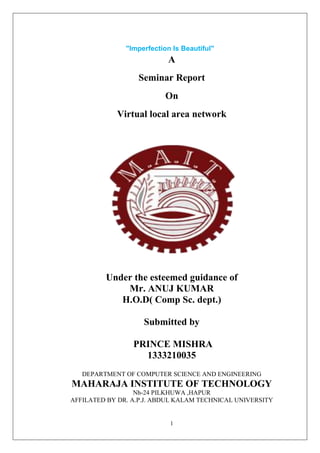
Imperfection_Is_Beautiful.111_2016_04_13_19_07_54_722
- 1. 1 "Imperfection Is Beautiful" A Seminar Report On Virtual local area network Under the esteemed guidance of Mr. ANUJ KUMAR H.O.D( Comp Sc. dept.) Submitted by PRINCE MISHRA 1333210035 DEPARTMENT OF COMPUTER SCIENCE AND ENGINEERING MAHARAJA INSTITUTE OF TECHNOLOGY Nh-24 PILKHUWA ,HAPUR AFFILATED BY DR. A.P.J. ABDUL KALAM TECHNICAL UNIVERSITY
- 2. 2 A Seminar report On Virtual local area network Submitted by PRINCE MISHRA Under the esteemed guidance of ANUJ KUMAR ASSITANT PROFESSOR(H.O.D.) DEPARTMENT OF COMPUTER SCIENCE AND ENGINEERING MAHARAJA INSTITUTE OF TECHNOLOGY NH-24 PILKHUWA,HAPUR AFFILATED TO DR. A.P.J. ABDUL KALAM TECHNICAL UNIVERSITY (FORMERLY UTTAR PRADESH TECHNICAL UNIVERSITY)
- 3. 3 Certificate This is to certify that the report entitled “Virtual local area network”, is being submitted by PRINCE MISHRA“BACHELOR OF TECHNOLOGY”in“COMPUTER SCIENCE AND ENGINEERING” is a record of bonafide work carried out by them under my guidance and supervision during the academic year 2015-2016 and it has been found worthy of acceptance according to the requirements of university. Date:4/11/2016 Head of the Department Mr. ANUJ KUMAR
- 4. 4 Acknowledgement It is nature and inevitable that the thought and ideas of other people tend to drift in to the subconscious due to various human parameters, where one feels acknowledge the help and guidance derived from others. We acknowledge each of those who have contributed for the fulfillment of this project. We take the opportunity to express our sincere gratitude to DR. J.P. AGGRWAL,MAHARAJA AGARSAIN INSTITUTE OF TECHNOLOGY whose guidance from time to time helped us to complete this project successfully. We are very much thankful to ANUJ KUMAR,Head of the Department, Department of Computer Science and Engineering for his continuous and unrelenting support and guidance. We thank and acknowledge our gratitude to her for his valuable guidance and support expended to us right from the conception of the idea to the completion of this pro. PRINCE MISHRA
- 5. 5 Abstract VLANs is used to breaks the default broadcast domain in switch in smaller ones. The main objective i prefer in this report is mainly based upon Cisco. Switch has only one single broadcast domain by default ,how to implement it in real scenario we are going to see it further. I import the data from Cisco website .After that we perform preprocessing techniques in the given dataset .I performed all the practical in a simulator that is Cisco packet tracer .It's was very helpful for me .I also preferred a lot of Cisco docs ,that provides me a good knowledge for this topic.
- 6. 6 Table of contents Topic Page No 1. Introduction 7-8 2.Literature survey 9-11 2.1. Switch basic 9 3.VLAN 11-22 3.1 Types of VLAN 15 3.1.1 Data VLAN 16 3.1.2 Native VLAN 17 3.1.3 Management VLAN 18 3.1.4 Voice VLANs 18 3.2 VLAN implementation 19-22 4.Creating a VLAN 23-29 4.1 Assigning Ports to VLANs 24 4.2 Assigning Ports to VLANs 29 5. Deleting VLANs 30 6.Conclusion 31 References 32
- 7. 7 Chapter 1 INTRODUCTION Network performance is a key factor in the productivity of an organization. One of the technologies used to improve network performance is the separation of large broadcast domains into smaller ones. By design, Layer 3 devices such as routers will block broadcast traffic at an interface. However, routers normally have a limited number of LAN interfaces.A router’s primary role is to move information between networks, not provide network access to end devices. The role of providing access into a LAN is normally reserved for an access layer switch. A virtual local area network (VLAN) can be created on a Layer 2 switch to reduce the size of broadcast domains, similar to a Layer 3 device. VLANs are commonly incorporated into network design making it easier for a network to support the goals of an organization. While VLANs are primarily used within switched local area networks, modern implementations of VLANs allow them to span WLANs, MANs, and WANs. This chapter will cover how to configure, manage, and troubleshoot VLANs and VLAN trunks. It will also examine security considerations and strategies relating to VLANs and trunks, and best practices for VLAN design. You have purchased a vacation home at the beach for rental purposes. There are three identical floors on each level of the home. Each floor offers one digital television for renters to use.
- 8. 8 According to the local Internet service provider, only three stations may be offered within a television package. It is your job to decide which television packages you offer your guests. Divide the class into groups of three students per group. Choose three different stations to make one subscription package for each floor of your rental home. Complete the PDF for this activity. Share your completed group-reflection answers with the class. Within a switched internetwork, VLANs provide segmentation and organizational flexibility. VLANs provide a way to group devices within a LAN. A group of devices within a VLAN communicate as if they were attached to the same wire. VLANs are based on logical connections, instead of physical connections. VLANs allow an administrator to segment networks based on factors such as function, project team, or application, without regard for the physical location of the user or device . Devices within a VLAN act as if they are in their own independent network, even if they share a common infrastructure with other VLANs. Any switch port can belong to a VLAN, and unicast, broadcast, and multicast packets are forwarded and flooded only to end stations
- 9. 9 Chapter 2 LITERATURE SURVEY 2.1 Switch basics Layer 2 switching is the process of using the hardware address of devices on a LAN to segment a network. Since you’ve got the basic idea of how that works nailed down by now, we’re going to dive deeper into the particulars of layer 2 switching to ensure that your concept of how it works is solid and complete. You already know that we rely on switching to break up large collision domains into smaller ones and that a collision domain is a network segment with two or more devices sharing the same bandwidth. A hub network is a typical example of this type of technology. But since each port on a switch is actually its own collision domain, we were able to create a much better Ethernet LAN network by simply replacing our hubs with switches! Switches truly have changed the way networks are designed and implemented. If a pure switched design is properly implemented, it absolutely will result in a clean, cost-effective, and resilient internetwork. In this chapter, we’ll survey and compare how networks were designed before and after switching technologies were introduced. Unlike old bridges, which used software to create and manage a Content Addressable Memory (CAM) filter table, our new, fast switches use application-specific integrated circuits (ASICs) to build and maintain their MAC filter tables. But it’s still okay to think of a layer 2 switch as a multiport bridge because their basic reason for being is the same: to break up collision domains. Layer 2 switches and bridges are faster than routers because they don’t take up time looking at the Network layer header
- 10. 10 information. Instead, they look at the frame’s hardware addresses before deciding to either forward, flood, or drop the frame. Unlike hubs, switches create private, dedicated collision domains and provide independent bandwidth exclusive on each port. Here’s a list of four important advantages we gain when using Layer 2 switching Hardware-based bridging (ASICs Wire speed Low latency Low cost A big reason layer 2 switching is so efficient is that no modification to the data packet takes place. The device only reads the frame encapsulating the packet, which makes the switching process considerably faster and less error-prone than routing processes are. And if you use layer 2 switching for both workgroup connectivity and network segmentation (breaking up collision domains), you can create more network segments than you can with traditional routed networks. Plus, layer 2 switching increases bandwidth for each user because, again, each connection, or interface into the switch, is its own, self-contained collision domain. Three Switch Functions at Layer 2 There are three distinct functions of layer 2 switching that are vital for you to remember: address learning, forward/filter decisions, and loop avoidance. Address learning Layer 2 switches remember the source hardware address of each frame received on an interface and enter this information into a MAC database called a forward/ filter table. Forward/filter decisions When a frame is received on an interface, the switch looks at the destination hardware address, then chooses the appropriate exit interface for it in the MAC database. This way, the frame is only forwarded out of the correct destination port. Loop avoidance If multiple connections between switches are created for redundancy purposes, network loops can occur. Spanning Tree Protocol (STP) is used to prevent network loops while still permitting redundancy. Next, I’m going to talk about address learning and forward/filtering
- 11. 11 decisions. Loop avoidance is beyond the scope of the objectives being covered in this chapter. Address Learning When a switch is first powered on, the MAC forward/filter table (CAM) is empty, as shown in Figure 10.1. When a device transmits and an interface receives a frame, the switch places the frame’s source address in the MAC forward/filter table, allowing it to refer to the precise interface the sending device is located on. The switch then has no choice but to flood the network with this frame out of every port except the source port because it has no idea where the destination device is actually located. If a device answers this flooded frame and sends a frame back, then the switch will take the source address from that frame and place that MAC address in its database as well, Layer 2 Switching associating this address with the interface that received the frame. Because the switch now has both of the relevant MAC addresses in its filtering table, the two devices can now make a point-to-point connection. The switch doesn’t need to flood the frame as it did the first time because now the frames can and will only be forwarded between these two devices. This is exactly why layer 2 switches are so superior to hubs. In a hub network, all frames are forwarded out all ports every time—no matter what shows the processes involved in building a MAC database. When the switch is powered on, it has nothing in its MAC address forward/filter table, just as in Figure 10.1. But when the hosts start communicating, the switch places the source hardware address of each frame into the table along with the port that the frame’s source address corresponds to.
- 12. 12 Chapter 3 VLAN Network performance is a key factor in the productivity of an organization. One of the technologies used to improve network performance is the separation of large broadcast domains into smaller ones. By design, Layer 3 devices such as routers will block broadcast traffic at an interface. However, routers normally have a limited number of LAN interfaces. A router’s primary role is to move information between networks, not provide network access to end devices. The role of providing access into a LAN is normally reserved for an access layer switch. A virtual local area network (VLAN) can be created on a Layer 2 switch to reduce the size of broadcast domains, similar to a Layer 3 device. VLANs are commonly incorporated into network design making it easier for a network to support the goals of an organization. While VLANs are primarily used within switched local area networks, modern implementations of VLANs allow them to span WLANs, MANs, and WANs. You have purchased a vacation home at the beach for rental purposes. There are three identical floors on each level of the home. Each floor offers one digital television for renters to use. According to the local Internet service provider, only three stations may be offered within a television package. It is your job to decide which television packages you offer your guests. Divide the class into groups of three students per group. Choose three different stations to make one subscription package for each floor of your rental home.
- 13. 13 Complete the PDF for this activity. Share your completed group-reflection answers with the class. Figure-VLAN Within a switched internetwork, VLANs provide segmentation and organizational flexibility. VLANs provide a way to group device switch in a LAN. A group of devices within a VLAN communicate as if they were attached to the same wire. VLANs are based on logical connections, instead of physical connections. VLANs allow an administrator to segment networks based on factors such as function, project team, or application, without regard for the physical location of the user or device as shown in Figure . Devices within a VLAN act as if they are in their own independent network, even if they share a common infrastructure with other VLANs. Any switch port can belong to a VLAN, and unicast, broadcast, and multicast packets are forwarded and flooded only to end stations within the VLAN where the packets are sourced. Each VLAN is considered a separate logical network, and packets destined for stations that do not belong to the VLAN must be forwarded through a device that supports routing. A VLAN creates a logical broadcast domain that can span multiple physical LAN segments. VLANs improve network performance by
- 14. 14 separating large broadcast domains into smaller ones. If a device in one VLAN sends a broadcast Ethernet frame, all devices in the VLAN receive the frame, but devices in other VLANs do not. VLANs enable the implementation of access and security policies according to specific groupings of users. Each switch port can be assigned to only one VLAN (with the exception of a port connected to an IP phone or to another switch). Benefits of VLANs User productivity and network adaptability are important for business growth and success. VLANs make it easier to design a network to support the goals of an organization. The primary benefits of using VLANs are as follows: Security: Groups that have sensitive data are separated from the rest of the network, decreasing the chances of confidential information breaches. As shown in , faculty computers are on VLAN 10 and completely separated from student and guest data traffic. upgrades and more efficient use of existing bandwidth and uplinks. Better performance: Dividing flat Layer 2 networks into multiple logical workgroups (broadcast domains) reduces unnecessary traffic on the network and boosts performance. Shrink broadcast domains: Dividing a network into VLANs reduces the number of devices in the broadcast domain. As shown in there are six computers on this network, but there are three broadcast domains: Faculty, Student, and Guest.
- 15. 15 Improved IT staff efficiency: VLANs make it easier to manage the network because users with similar network requirements share the same VLAN. When a new switch is provisioned, all the policies and procedures already configured for the particular VLAN are implemented when the ports are assigned. It is also easy for the IT staff to identify the function of a VLAN by giving it an appropriate name. In Figure 3-2, for easy identification VLAN 10 has been named “Faculty,” VLAN 20 is named “Student,” and VLAN 30 “Guest.” Simpler project and application management: VLANs aggregate users and network devices to support business or geographic requirements. Having separate functions makes managing a project or working with a specialized application easier; an example of such an application is an e-learning development platform for faculty. Each VLAN in a switched network corresponds to an IP network; therefore, VLAN design must take into consideration the implementation of a hierarchical network addressing scheme. A hierarchical network addressing scheme means that IP network numbers are applied to network segments or VLANs in an orderly fashion that takes the network as a whole into consideration. Blocks of contiguous network addresses are reserved for and configured on devices in a specific area of the network, as shown in Figure .
- 16. 16 Types of VLANs (3.1) There are a number of distinct types of VLANs used in modern networks. Some VLAN types are defined by traffic classes. Other types of VLANs are defined by the specific function that they serve. Data VLAN (3.1.1) A data VLAN is a VLAN that is configured to carry user-generated traffic. A VLAN carrying voice or management traffic would not be part of a data VLAN. It is common practice to separate voice and management traffic from data traffic. A data VLAN, is sometimes referred to as a user VLAN. Data VLANs are used to separate the network into groups of users or devices. Default VLAN All switch ports become a part of the default VLAN after the initial boot up of a switch loading the default configuration. Switch ports that participate in the default VLAN are part of the same broadcast domain. This allows any device connected to any switch port to communicate with other devices on other switch ports. The default VLAN for Cisco switches is VLAN 1. In Figure , the show VLAN brief command was issued on a switch running the default configuration. Notice that all ports are assigned to VLAN 1 by default.
- 17. 17 Figure Default VLAN 1 VLAN 1 has all the features of any VLAN, except it cannot be renamed or deleted. By default, all Layer 2 control traffic is associated with VLAN 1. In Figure 3-3, all ports are currently assigned to the default VLAN 1. Native VLAN (3.1.2) A native VLAN is assigned to an 802.1Q trunk port. Trunk ports are the links between switches that support the transmission of traffic associated with more than one VLAN. An 802.1Q trunk port supports traffic coming from many VLANs (tagged traffic), as well as traffic that does not come from a VLAN (untagged traffic). The 802.1Q trunk port places untagged traffic on the native VLAN, which by default is VLAN 1. Native VLANs are defined in the IEEE 802.1Q specification to maintain backward compatibility with untagged traffic common to legacy LAN scenarios. A native VLAN serves as a common identifier on opposite ends of a trunk link. It is a best practice to configure the native VLAN as an unused VLAN, distinct from VLAN 1 and other VLANs. In fact, it is not unusual to
- 18. 18 dedicate a fixed VLAN to serve the role of the native VLAN for all trunk ports in the switched domain. Look at Figure . Figure Native VLAN PC1 and PC2 are in VLAN 10. PC3 and PC4 are in VLAN 20. Traffic from both VLANs crosses the trunk link that is configured between the two switches. If PC1 was sending traffic to PC2, as the data leaves the S1 Gi0/1 port, the S1 switch would “tag” the traffic with VLAN 10. When S2 receives the tag, the switch removes it and sends the data on to PC2. The native VLAN should be an unused VLAN, as shown in Figure 3-4. If any devices were configured in the native VLAN, the switches would not tag the traffic before it is placed on the trunk link. Management VLAN (3.1.3) A management VLAN is any VLAN configured to access the management capabilities of a switch. VLAN 1 is the management VLAN by default. To create the management VLAN, the switch virtual interface (SVI) of that VLAN is assigned an IP address and subnet mask, allowing the switch to be managed via HTTP, Telnet, SSH, or SNMP.
- 19. 19 NOTE Because the out-of-the-box configuration of a Cisco switch has VLAN 1 as the default VLAN, VLAN 1 would be a bad choice for the management VLAN. In the past, the management VLAN for a 2960 switch was the only active SVI. On 15.x versions of the Cisco IOS for Catalyst 2960 Series switches, it is possible to have more than one active SVI. With Cisco IOS 15.x, the particular active SVI assigned for remote management must be documented. Although theoretically a switch can have more than one management VLAN, having more than one increases exposure to network attacks. Voice VLANs (3.1.1.4) A separate VLAN known as a voice VLAN is needed to support Voice over IP (VoIP). VoIP traffic requires: Assured bandwidth to ensure voice quality Transmission priority over other types of network traffic Capability to be routed around congested areas on the network Delay of less than 150 ms across the network To meet these requirements, the entire network has to be designed to support VoIP. The details of how to configure a network to support VoIP are beyond the scope of this course, but it is useful to summarize how a voice VLAN works between a switch, a Cisco IP phone, and a computer.
- 20. 20 In Figure , VLAN 150 is designed to carry voice traffic. The student computer PC5 is attached to the Cisco IP phone, and the phone is attached to switch S3. PC5 is in VLAN 20, which is used for student data. Figure Voice VLAN VLAN Implementations (3.2) VLANs allow multiple networks to exist on one or more switches. Companies commonly use VLANs to separate a user network from other networks such as a voice network, printer/copier network, and guest network. VLAN Ranges on Catalyst Switches (3.2.1) Different Cisco Catalyst switches support various numbers of VLANs. The number of supported VLANs is large enough to accommodate the needs of most organizations. For example, the Catalyst 2960 and 3560 Series switches support more than 4000 VLANs. Normal range VLANs on these switches are numbered 1 to 1005 and extended range VLANs are
- 21. 21 numbered 1006 to 4094. Figure illustrates the available VLAN IDs on a Catalyst 2960 switch running Cisco IOS Release 15.x. Figure Normal VLAN ID Range Normal Range VLANs Used in small- and medium-sized business and enterprise networks. Identified by a VLAN ID between 1 and 1005. IDs 1002 through 1005 are reserved for Token Ring and FDDI VLANs. IDs 1 and 1002 to 1005 are automatically created and cannot be removed. Configurations are stored within a VLAN database file, called VLAN.dat. TheVLAN.dat file is located in the flash memory of the switch. The VLAN Trunking Protocol (VTP) is a Cisco-proprietary Layer 2 protocol used to manage VLAN configurations between switches; VTP can learn and store only normal range VLANs.
- 22. 22 Extended Range VLANs Enable service providers to extend their infrastructure to a greater number of customers. Some global enterprises could be large enough to need extended range VLAN IDs. Are identified by a VLAN ID between 1006 and 4094. Configurations are not written to the VLAN.dat file. Support fewer VLAN features than normal range VLANs. Are, by default, saved in the running configuration file. VTP does not learn extended range VLANs. NOTE Because there are 12 bits in the VLAN ID field of the IEEE 802.1Q header, 4096 is the upper boundary for the number of VLANs available on Catalyst switches.
- 23. 23 Chapter 4 Creating a VLAN When configuring normal range VLANs, the configuration details are stored in flash memory on the switch in a file called VLAN.dat. Flash memory is persistent and does not require the copy running-config startup-config command. However, because other details are often configured on a Cisco switch at the same time that VLANs are created, it is good practice to save running configuration changes to the startup configuration. The Cisco IOS command syntax used to add a VLAN to a switch and give it a name. Commands Used to Create a VLAN Enter global configuration mode. S1# configure terminal Create a VLAN with a valid VLAN ID number. S1(config)# VLAN VLAN-id Specify a unique name to identify the VLAN. S1(config-VLAN)# name VLAN- name Return to the privileged EXEC mode. S1(config-VLAN)# end NOTE Naming each VLAN is considered a best practice in switch configuration. Figure shows how the student VLAN (VLAN 20) is configured on switch S1. In the topology example, the student computer (PC1) has not been
- 24. 24 associated with a VLAN yet, but it does have an IP address of 172.17.20.22. Figure Sample VLAN Configuration Go to the online course and click on the third graphic to use the Syntax Checker to create a VLAN and use the show VLAN brief command to display the contents of theVLAN.dat file. In addition to entering a single VLAN ID, a series of VLAN IDs can be entered separated by commas, or a range of VLAN IDs separated by hyphens using the VLAN VLAN-idcommand. For example, use the following command to create VLANs 100, 102, 105, 106, and 107: S1(config)# VLAN 100,102,105-107 Assigning Ports to VLANs (4.1) After creating a VLAN, the next step is to assign ports to the VLAN. An access port can belong to only one VLAN at a time; one exception to this rule is that of a port connected to an IP phone, in which case, there are two VLANs associated with the port: one for voice and one for data.
- 25. 25 Table 3-2 displays the syntax for defining a port to be an access port and assigning it to a VLAN. The switchport mode access command is optional, but strongly recommended as a security best practice. With this command, the interface changes to permanent access mode. Commands Used to Assign Ports to VLANs Enter global configuration mode. S1# configure terminal Enter interface configuration mode for a particular port number. S1(config)# interface interface_id Set the port to access mode. S1(config-if)# switchport mode access Assign the port to a particular VLAN. S1(config-if)# switchport access VLAN VLAN-id Return to the privileged EXEC S1(config-if)# end NOTE Use the interface range command to simultaneously configure multiple interfaces. In Figure , VLAN 20 is assigned to port F0/18 on switch S1; therefore, the student computer (PC2) is in VLAN 20. When VLAN 20 is configured on other switches, the network administrator knows to configure the other student computers to be in the same subnet as PC2 (172.17.20.0/24).
- 26. 26 Figure-VLAN Interface Configuration Go to the online curriculum to the third graphic and use the Syntax Checker to assign a VLAN to a particular interface and use the show VLAN brief command to display the contents of the VLAN.dat file. The switchport access VLAN command forces the creation of a VLAN if it does not already exist on the switch. For example, VLAN 30 is not present in the show VLAN brief output of the switch. If the switchport access VLAN 30 command is entered on any interface with no previous configuration, then the switch displays the following: % Access VLAN does not exist. Creating VLAN 30 Changing VLAN Port Membership (4.2) There are a number of ways to change VLAN port membership. Table 3-3 shows the syntax for changing a switch port to VLAN 1 membership with the no switchport access VLAN interface configuration mode command.
- 27. 27 Remove VLAN Configuration Commands Enter global configuration mode. S1# configure terminal Enter interface configuration mode for a particular port number. S1(config)# interface interface_id Assign the port to a particular VLAN. S1(config if)# no switchport access VLAN VLAN Id Return to the privileged EXEC mode. S1(config if)# end Interface F0/18 was previously assigned to VLAN 20. The no switchport access VLAN command is entered for interface F0/18. Examine the output in the show VLAN brief command that immediately follows as shown in Figure. The show VLAN brief command displays the VLAN assignment and membership type for all switch ports. The show VLAN brief command displays one line for each VLAN. The output for each VLAN includes the VLAN name, status, and switch ports. Figure- Interface Removal of a VLAN
- 28. 28 VLAN 20 is still active, even though no ports are assigned to it. The show interfaces fa0/18 switchport output verifies that the access VLAN for interface F0/18 has been reset to VLAN 1. S1# show interfaces fa0/18 switchport Name: Fa0/18 Switchport: Enabled Administrative Mode: static access Operational Mode: down Administrative Trunking Encapsulation: dot1q Negotiation of Trunking: Off Access Mode VLAN: 1 (default) Trunking Native Mode VLAN: 1 (default) <output omitted> A port can easily have its VLAN membership changed. It is not necessary to first remove a port from a VLAN to change its VLAN membership. When an access port has its VLAN membership reassigned to another existing VLAN, the new VLAN membership simply replaces the previous VLAN membership. In the following output, port F0/11 is assigned to VLAN 20. S1# config t S1(config)# interface fastethernet0/11 S1(config-if)# switchport mode access S1(config-if)# switchport access VLAN 20
- 29. 29 % Access VLAN does not exist. Creating VLAN 20 S1(config-if)# end S1# show VLAN brief VLAN Name Status Ports ---- ---------------------- --------- -------------------------- 1 default active Fa0/1, Fa0/2, Fa0/3, Fa0/4 Fa0/5, Fa0/6, Fa0/7, Fa0/8 Fa0/9, Fa0/10, Fa0/12, Fa0/13 Fa0/14, Fa0/15, Fa0/16, Fa0/17 Fa0/18, Fa0/19, Fa0/20, Fa0/21 Fa0/22, Fa0/23, Fa0/24, Gig1/1 Gig1/2 20 VLAN0020 active Fa0/11 1002 fddi-default act/unsup 1003 token-ring-default act/unsup 1004 fddinet-default act/unsup 1005 trnet-default act/unsup Go to the online curriculum and click on the fifth graphic to use the Syntax Checker to change VLAN port membership.
- 30. 30 Chapter 5 Deleting VLANs In figure, the no VLAN VLAN-id global configuration mode command is used to remove VLAN 20 from the switch. Switch S1 had a minimal configuration with all ports in VLAN 1 and an unused VLAN 20 in the VLAN database. The show VLAN brief command verifies that VLAN 20 is no longer present in the VLAN.dat file after using the no VLAN 20command. Figure-Deleting a VLAN Alternatively, the entire VLAN.dat file can be deleted using the delete flash:VLAN.dat privileged EXEC mode command. The abbreviated command version (delete VLAN.dat) can be used if the VLAN.dat file has not been moved from its default location. After issuing this command and reloading the switch, the previously configured VLANs are no longer present. This effectively places the switch into its factory default condition concerning VLAN configurations.
- 31. 31 Conclusion The concept of service-based VLAN technology holds the potential for harmonizing many of today’s organizational and managerial changes with the structural and technological developments in the network. Despite the promise of this vision, VLAN implementation must solve real-world problems in order to be financially justified. Organizations that have deployed or are planning to deploy large numbers of switch ports, dividing the network into smaller segments to increase bandwidth per user, can make a very strong case for VLAN implementation in order to contain broadcasts. However, any organization that expends substantial resources dealing with moves and changes in the network may also be able to justify VLAN implementation. This is simply because VLANs, if implemented as part of a strategic solution, may be able to substantially reduce the cost of dealing with moves and changes. For these organizations, the switching infrastructure upon which most VLAN solutions are based can be seen as an added, and quite valuable, benefit.
- 32. 32 References I. The Switch Book, Rich Seifert, 2000, Wiley Computer Publishing II. Ethernet The Definite Guide, Charles E. Spurgeon, 2000, O’Reilly & Associates, Inc. III. The Institute of Electrical and Electronics Engineers, Inc. IV. Commercial Building Telecommunications Cabling Standard, TIA/EIA-568-A, 1995, Telecommunications Industry Association V. Virtual Bridged Local Area Networks IEEE Std 802.1Qä, 2003 Edition, The Institute of Electrical and Electronics Engineers, Inc.
