Elem of design unit 11 module 1 text outlines
•Download as PPTX, PDF•
0 likes•111 views
The document discusses using text outlines in design. Text outlines allow designers to use text as more than just words, such as turning text into images, patterns, or boxes. To create a text outline, designers select text, convert it to outlines which makes it an image rather than editable text, and then ungroup the letters if they want them separated. This allows the text to be manipulated as an object rather than just words.
Report
Share
Report
Share
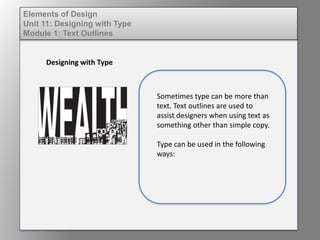
Recommended
More Related Content
Similar to Elem of design unit 11 module 1 text outlines
Similar to Elem of design unit 11 module 1 text outlines (20)
Fund of design unit 6 module 1 using type as design

Fund of design unit 6 module 1 using type as design
Fund of design unit 6 module 1 using type as design

Fund of design unit 6 module 1 using type as design
English workshop computer integration in the classroom

English workshop computer integration in the classroom
More from kateridrex
More from kateridrex (20)
Dig imag unit 11 module 4 creating slices in an image (2)

Dig imag unit 11 module 4 creating slices in an image (2)
Dig imag unit 11 module 4 creating slices in an image (2)

Dig imag unit 11 module 4 creating slices in an image (2)
Dig imag unit 11 module 4(2) creating slices in an image

Dig imag unit 11 module 4(2) creating slices in an image
Dig imag unit 11 module 4 creating slices in an image

Dig imag unit 11 module 4 creating slices in an image
Dig imag unit 11 module 1 understanding web graphics

Dig imag unit 11 module 1 understanding web graphics
Dig imag unit 9 module 1 working with the pen tool

Dig imag unit 9 module 1 working with the pen tool
Dig imag unit 8 module 2 creating and saving alpha channels

Dig imag unit 8 module 2 creating and saving alpha channels
Dig imag unit 7 module 1 understanding and implementing filters

Dig imag unit 7 module 1 understanding and implementing filters
Dig imag unit 5 module 2 using the various painting tools

Dig imag unit 5 module 2 using the various painting tools
Dig imag unit 5 module 1 learning about brush types and properties

Dig imag unit 5 module 1 learning about brush types and properties
Elem of design unit 11 module 1 text outlines
- 1. Elements of Design Unit 11: Designing with Type Module 1: Text Outlines Designing with Type Sometimes type can be more than text. Text outlines are used to assist designers when using text as something other than simple copy. Type can be used in the following ways:
- 2. Elements of Design Unit 11: Designing with Type Module 1: Text Outlines Text as an image
- 3. Elements of Design Unit 11: Designing with Type Module 1: Text Outlines Text as a text box
- 4. Elements of Design Unit 11: Designing with Type Module 1: Text Outlines Weighted text as an image
- 5. Elements of Design Unit 11: Designing with Type Module 1: Text Outlines Text as an image
- 6. Elements of Design Unit 11: Designing with Type Module 1: Text Outlines Text as a pattern
- 7. Elements of Design Unit 11: Designing with Type Module 1: Text Outlines To turn text into an outline: • Select the word or letters • Under the type menu choose create outlines. The text is now an image made up of letters. • To separate the letters: under the object menu choose ungroup.
- 8. Elements of Design Unit 11: Designing with Type Module 1: Text Outlines In the above example the work “the” is still editable text. The word “edge” has been turned into outlines and can no longer be edited with the type tool, however it can now be used as a text box, an image box or turned into a pattern.