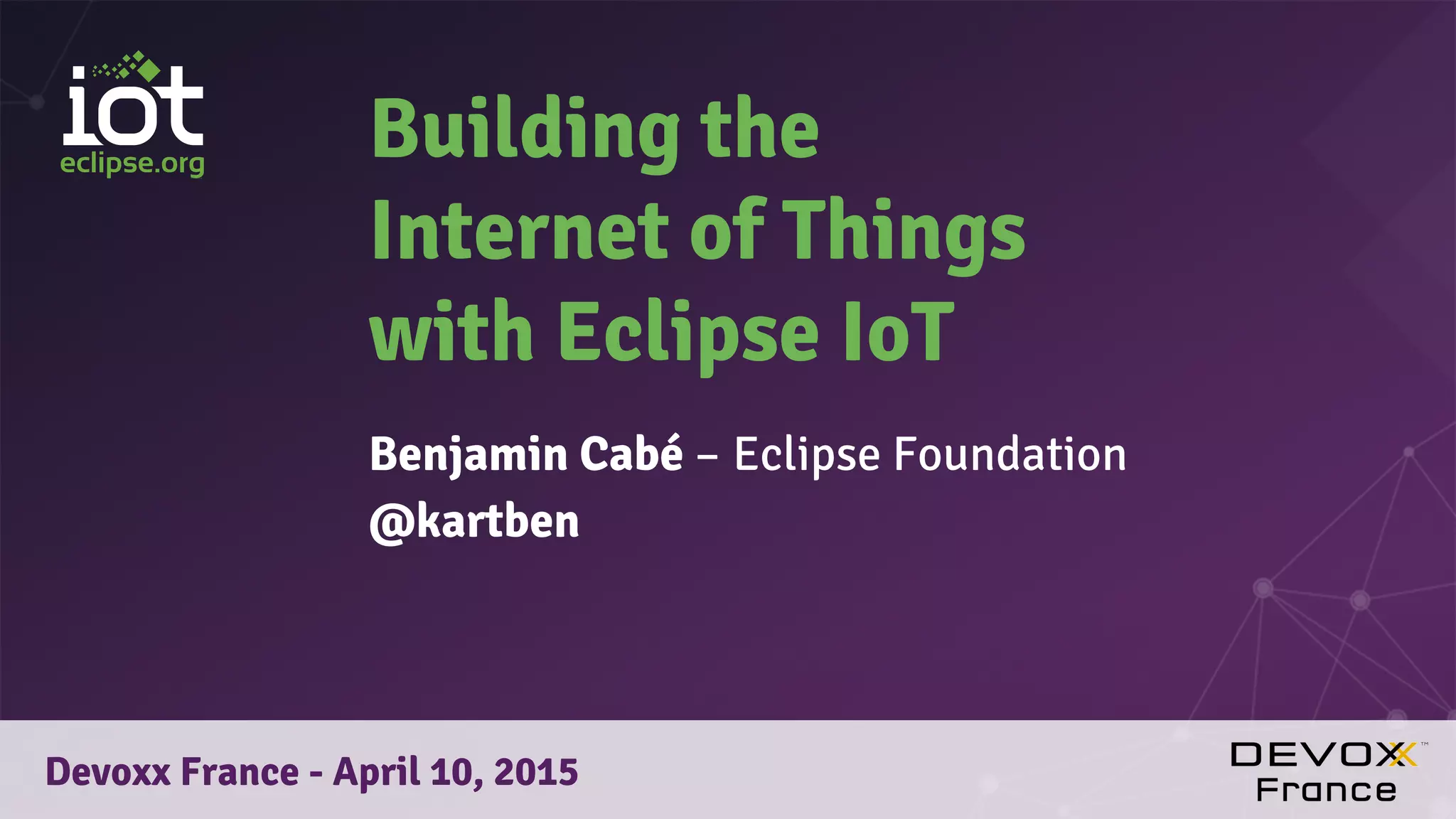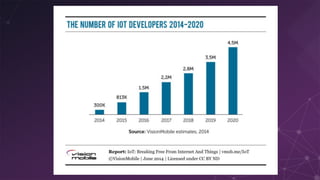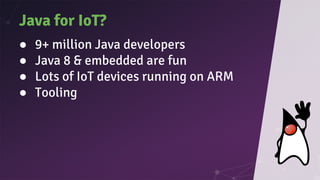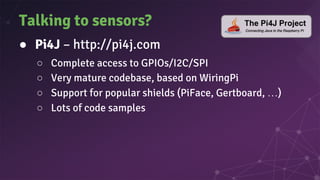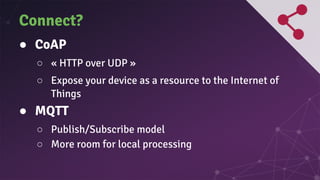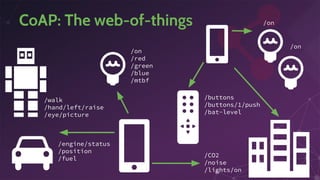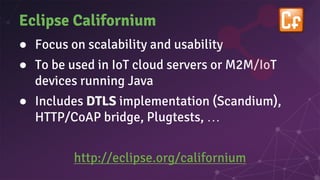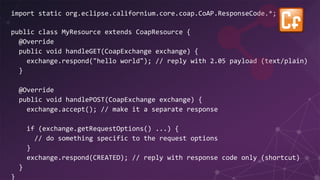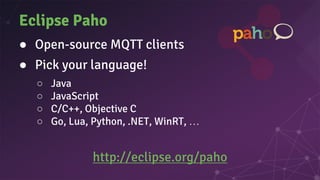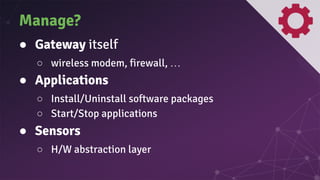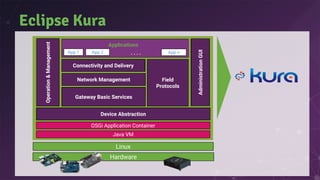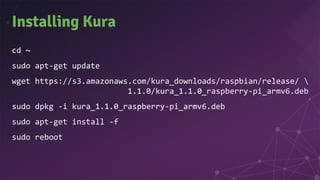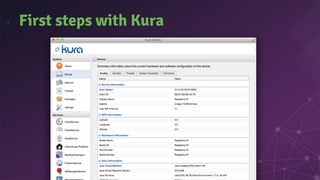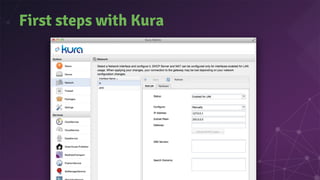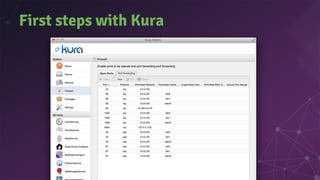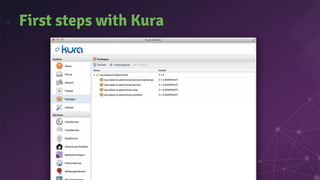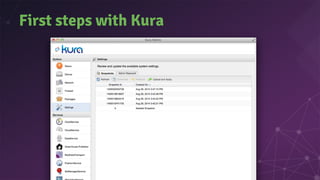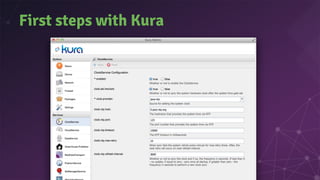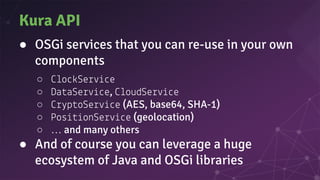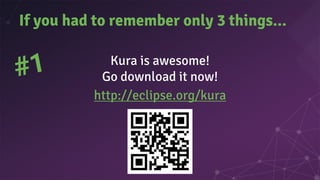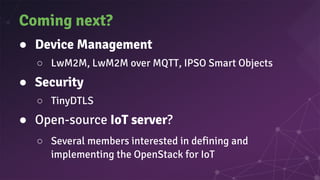The document discusses building the Internet of Things (IoT) with Eclipse IoT, highlighting the use of Java and its extensive developer community. It covers tools and protocols like Pi4J, CoAP, MQTT, and Eclipse Kura for managing sensors, gateways, and applications in IoT environments. Additionally, it emphasizes community involvement and future developments in device management and security.