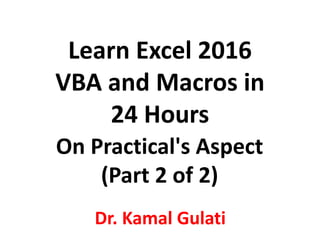
Learn Excel 2016 VBA and Macros in 24 Hours (Part 2 of 2) On Practical's Aspect by Dr. Kamal Gulati
- 1. Learn Excel 2016 VBA and Macros in 24 Hours Dr. Kamal Gulati On Practical's Aspect (Part 2 of 2)
- 2. 13.1 By default, Excel doesn’t size the comment boxes to show all the entered text. Excel 2016 VBA and Macros Dr. Kamal Gulati
- 3. 13.2 Resize the comment boxes to fit all the text. Excel 2016 VBA and Macros Dr. Kamal Gulati
- 4. 13.3 Place a chart in a cell comment. Excel 2016 VBA and Macros Dr. Kamal Gulati
- 5. 13.4 Use conditional formatting to highlight the row and column of the selected cell in a table. Excel 2016 VBA and Macros Dr. Kamal Gulati
- 6. 13.5 The ModifyRightClick procedure provides a custom context menu for deselecting noncontiguous cells. Excel 2016 VBA and Macros Dr. Kamal Gulati
- 7. 13.6 Show the drill-down record set on the same sheet as the pivot table. Excel 2016 VBA and Macros Dr. Kamal Gulati
- 8. 13.7 When you use the macro, the list in A:C is sorted first by date and then by the custom sort list in Column I. Excel 2016 VBA and Macros Dr. Kamal Gulati
- 9. 13.8 Use indicators in cells to show progress. Excel 2016 VBA and Macros Dr. Kamal Gulati
- 10. 13.9 Use an input box as a secure password field. Excel 2016 VBA and Macros Dr. Kamal Gulati
- 11. 13.10 You can now change the case of words, just like in Word. Excel 2016 VBA and Macros Dr. Kamal Gulati
- 12. 14.1 You can find your UDFs under the User Defined category of the Insert Function dialog box. Excel 2016 VBA and Macros Dr. Kamal Gulati
- 13. 14.2 Use the Function Arguments dialog to enter your arguments. Excel 2016 VBA and Macros Dr. Kamal Gulati
- 14. 14.3 Use a UDF to show the filename or the filename with the directory path. Excel 2016 VBA and Macros Dr. Kamal Gulati
- 15. 14.4 Even after forcing a recalculation, the DateTime() cell shows the time when it was originally placed in the cell, whereas NOW() shows the current system time. Excel 2016 VBA and Macros Dr. Kamal Gulati
- 16. 14.5 Validating email addresses. Excel 2016 VBA and Macros Dr. Kamal Gulati
- 17. 14.6 Sum cells based on interior color. Excel 2016 VBA and Macros Dr. Kamal Gulati
- 18. 14.7 Count the number of unique values in a range. Excel 2016 VBA and Macros Dr. Kamal Gulati
- 19. 14.8 Find the value of the first nonzero-length cell in a range. Excel 2016 VBA and Macros Dr. Kamal Gulati
- 20. 14.9 Substitute multiple characters in a cell. Excel 2016 VBA and Macros Dr. Kamal Gulati
- 21. 14.10 Convert a week number into a date more easily referenced. Excel 2016 VBA and Macros Dr. Kamal Gulati
- 22. 14.11 Extracting a single element from delimited text. Excel 2016 VBA and Macros Dr. Kamal Gulati
- 23. 14.12 Sort and concatenate a range of variables. Excel 2016 VBA and Macros Dr. Kamal Gulati
- 24. 14.13 Sort a mixed alphanumeric list. Excel 2016 VBA and Macros Dr. Kamal Gulati
- 25. 14.14 Return a result that identifies which cells contain a specified string. Excel 2016 VBA and Macros Dr. Kamal Gulati
- 26. 14.15 Return the addresses of all maximum values in a range. Excel 2016 VBA and Macros Dr. Kamal Gulati
- 27. 14.16 Extract the hyperlink address from behind a hyperlink. Excel 2016 VBA and Macros Dr. Kamal Gulati
- 28. 14.17 Return the column letter of a cell address. Excel 2016 VBA and Macros Dr. Kamal Gulati
- 29. 14.18 Produce random numbers that are not quite so volatile. Excel 2016 VBA and Macros Dr. Kamal Gulati
- 30. 14.19 Example of using the Select...Case structure in a UDF rather than nested If... Then statements. Excel 2016 VBA and Macros Dr. Kamal Gulati
- 31. 15.1 Create a chart to fill a specific range. Excel 2016 VBA and Macros Dr. Kamal Gulati
- 32. 15.2 Apply a chart style to quickly format a chart. Excel 2016 VBA and Macros Dr. Kamal Gulati
- 33. 15.3 Color schemes in the menu are called Color 1, Color 2, and so on but have nothing to do with the VBA settings. Excel 2016 VBA and Macros Dr. Kamal Gulati
- 34. 15.4 ChartColor combinations include a mix of colors from the current theme. Excel 2016 VBA and Macros Dr. Kamal Gulati
- 35. 15.5 The subtotals in this table cause a bad-looking chart. Excel 2016 VBA and Macros Dr. Kamal Gulati
- 36. 15.6 The two small series are moved to a secondary axis. Excel 2016 VBA and Macros Dr. Kamal Gulati
- 37. 15.7 The gridlines and the two series represented by a line correspond to the axis labels on the right side. Excel 2016 VBA and Macros Dr. Kamal Gulati
- 38. 16.1 Visualizations such as data bars, color scales, icon sets, and top/bottom rules are controlled in the Excel user interface from the Conditional Formatting drop-down on the Home tab of the ribbon. Excel 2016 VBA and Macros Dr. Kamal Gulati
- 39. 16.2 Excel 2016 offers many variations on data bars. Excel 2016 VBA and Macros Dr. Kamal Gulati
- 40. 16.3 Data bars created by the macros in this section. Excel 2016 VBA and Macros Dr. Kamal Gulati
- 41. 16.4 Color scales enable you to show hot spots in your data set. Excel 2016 VBA and Macros Dr. Kamal Gulati
- 42. 16.5 With additional icons, the complexity of the code increases. Excel 2016 VBA and Macros Dr. Kamal Gulati
- 43. 16.6 These default rules appear when you add a three-icon set. Excel 2016 VBA and Macros Dr. Kamal Gulati
- 44. 16.7 Although the first two ranges have no cell icon, use the number values to force the red X to before <=66. Excel 2016 VBA and Macros Dr. Kamal Gulati
- 45. 16.8 The dark bars are red, and the lighter bars are green. VBA was used to create two overlapping data bars, and then the Formula property hid the top bars for cells 90 and below. Excel 2016 VBA and Macros Dr. Kamal Gulati
- 46. 16.9 VBA created this mixture of five different icon sets in a single range. The Formula property in VBA is the key to combining icon sets. Excel 2016 VBA and Macros Dr. Kamal Gulati
- 47. 16.10 The AddUniqueValues method can mark cells such as those in columns A and C. Unfortunately, it cannot mark the truly useful pattern in column E. Excel 2016 VBA and Macros Dr. Kamal Gulati
- 48. 16.11 A formula-based condition can mark the first unique occurrence of each value, as shown in column A, or the entire row with the largest sales, as shown in D:F. Excel 2016 VBA and Macros Dr. Kamal Gulati
- 49. 16.12 Since Excel 2007, conditional formats have been able to specify a specific number format. Excel 2016 VBA and Macros Dr. Kamal Gulati
- 50. 17.1 Arrange the data for the sparklines in a contiguous range. Excel 2016 VBA and Macros Dr. Kamal Gulati
- 51. 17.2 Three default sparklines. Excel 2016 VBA and Macros Dr. Kamal Gulati
- 52. 17.3 Each sparkline assigns the minimum and maximum scales to be just outside these limits. Excel 2016 VBA and Macros Dr. Kamal Gulati
- 53. 17.4 All three sparklines have the same minimum and maximum scales, but you don’t know what it is. Excel 2016 VBA and Macros Dr. Kamal Gulati
- 54. 17.5 You’ve manually assigned a min and max scale, but it does not appear on the chart. Excel 2016 VBA and Macros Dr. Kamal Gulati
- 55. 17.6 Labels on the left show the min and max. Labels on the right show the final value. Excel 2016 VBA and Macros Dr. Kamal Gulati
- 56. 17.7 The current theme includes 12 colors. Excel 2016 VBA and Macros Dr. Kamal Gulati
- 57. 17.8 All but the hyperlink colors from the theme appear across the top row. The decimal numbers indicated in the are explained in a minute. Excel 2016 VBA and Macros Dr. Kamal Gulati
- 58. 17.9 Shades of one theme color. Excel 2016 VBA and Macros Dr. Kamal Gulati
- 59. 17.10 A default sparkline. Excel 2016 VBA and Macros Dr. Kamal Gulati
- 60. 17.11 Add the horizontal axis to show which months were above or below budget. Excel 2016 VBA and Macros Dr. Kamal Gulati
- 61. 17.12 Use a nonsparkline feature to label the vertical axis. Excel 2016 VBA and Macros Dr. Kamal Gulati
- 62. 17.13 Show All Markers. Excel 2016 VBA and Macros Dr. Kamal Gulati
- 63. 17.14 Show only key markers. Excel 2016 VBA and Macros Dr. Kamal Gulati
- 64. 17.15 This win/loss chart documents the most famous pennant race in history. Excel 2016 VBA and Macros Dr. Kamal Gulati
- 65. 17.16 This summary of 1.8 million records is a sea of numbers. Excel 2016 VBA and Macros Dr. Kamal Gulati
- 66. 17.17 One page summarizes the sales from hundreds of stores. Excel 2016 VBA and Macros Dr. Kamal Gulati
- 67. 17.18 Detail of two sparkline charts. Excel 2016 VBA and Macros Dr. Kamal Gulati
- 68. 18.1 VLOOKUP s at the top of the web worksheet find and pull the relevant data from a web page. Excel 2016 VBA and Macros Dr. Kamal Gulati
- 69. 18.2 The results of running the web query hundreds of times. Excel 2016 VBA and Macros Dr. Kamal Gulati
- 70. 18.3 The formatting is close to that of the original worksheet. Excel 2016 VBA and Macros Dr. Kamal Gulati
- 71. 18.4 Companies everywhere are maintaining all sorts of data in Excel and are comfortable updating the data in Excel. Why not marry Excel with a simple bit of VBA so that custom HTML can be produced from Excel? Excel 2016 VBA and Macros Dr. Kamal Gulati
- 72. 18.5 A simple content management system in Excel was used to generate this web page. The look and feel match the look and feel of the rest of the website. Excel achieved it without any expensive web database coding. Excel 2016 VBA and Macros Dr. Kamal Gulati
- 73. 19.1 This file is fixed width. Because you must specify the exact length of each field in the file, opening this file is quite involved. Excel 2016 VBA and Macros Dr. Kamal Gulati
- 74. 19.2 Excel guesses at where each field starts and ends. In this case, it guessed incorrectly for two of the fields. Excel 2016 VBA and Macros Dr. Kamal Gulati
- 75. 19.3 After you add a new field marker and adjust the marker between Customer and Quantity to the right place, Excel can build the code that gives you an idea of the start position and length of each field. Excel 2016 VBA and Macros Dr. Kamal Gulati
- 76. 19.4 The third column is a date, and you do not want to import the Cost and Profit columns. Excel 2016 VBA and Macros Dr. Kamal Gulati
- 77. 19.5 This file is comma delimited. Opening this file involves telling Excel to look for a comma as the delimiter and then identifying any special handling, such as treating the third column as a date. This is much easier than handling fixedwidth files. Excel 2016 VBA and Macros Dr. Kamal Gulati
- 78. 19.6 Before you import a delimited text file, the initial Data Preview window is a confusing mess of data because Excel is looking for tab characters between fields when a comma is actually the delimiter in this file. Excel 2016 VBA and Macros Dr. Kamal Gulati
- 79. 19.7 After the delimiter field has been changed from a tab to a comma, the Data Preview window looks perfect. This is certainly easier than the cumbersome process in step 2 for a fixed-width file. Note that Excel ignores the commas in the Customer field when there are quotation marks around the customer. Excel 2016 VBA and Macros Dr. Kamal Gulati
- 80. 19.8 When you are reading a text file one row at a time, all the data fields end up in one long entry in column A. Excel 2016 VBA and Macros Dr. Kamal Gulati
- 81. 20.1 Early binding allows access to a Word object’s syntax. Excel 2016 VBA and Macros Dr. Kamal Gulati
- 82. 20.2 Select the object library from the Available References list. Excel 2016 VBA and Macros Dr. Kamal Gulati
- 83. 20.3 Excel won’t find the expected Word 2016 object library if the workbook is opened in Excel 2010. Excel 2016 VBA and Macros Dr. Kamal Gulati
- 84. 20.4 Use the Watches window to get the real value behind a Word constant. Excel 2016 VBA and Macros Dr. Kamal Gulati
- 85. 20.5 Use the Object Browser to get the real value of a Word constant. Excel 2016 VBA and Macros Dr. Kamal Gulati
- 86. 20.6 The Range object selects everything in its path. Excel 2016 VBA and Macros Dr. Kamal Gulati
- 87. 20.7 Paste Word text into an Excel text box. Excel 2016 VBA and Macros Dr. Kamal Gulati
- 88. 20.8 Format the first word of each paragraph in a document. Excel 2016 VBA and Macros Dr. Kamal Gulati
- 89. 20.9 Before: A paragraph with the Normal style needs to be changed to the H3 style. Excel 2016 VBA and Macros Dr. Kamal Gulati
- 90. 20.10 After: Apply styles with code to change paragraph formatting quickly. Excel 2016 VBA and Macros Dr. Kamal Gulati
- 91. 20.11 Use bookmarks to enter text or charts into a Word document. Excel 2016 VBA and Macros Dr. Kamal Gulati
- 92. 20.12 You can use the form fields found under the Legacy Tools to add check boxes to a document. Excel 2016 VBA and Macros Dr. Kamal Gulati
- 93. 20.13 Create an Excel sheet to collect your data. Excel 2016 VBA and Macros Dr. Kamal Gulati
- 94. 20.14 Excel can control Word’s form fields and help automate filling out documents. Excel 2016 VBA and Macros Dr. Kamal Gulati
- 95. 21.1 To read or write from an Access MDB file, add the reference for Microsoft ActiveX Data Objects Library 2.8 or higher. Excel 2016 VBA and Macros Dr. Kamal Gulati
- 96. 21.2 Multiple people using their own Excel workbooks will read and write to this table inside an MDB file on a network drive. Excel 2016 VBA and Macros Dr. Kamal Gulati
- 97. 21.3 Range("A2") .CopyFromRecord Set brought matching records from the Access database to the worksheet. Excel 2016 VBA and Macros Dr. Kamal Gulati
- 98. 21.4 This userform displays particular records from the Access record set. When the buyer selects certain records and then clicks the Confirm button, you have to use ADO’s Update method to update the Sent field on the selected records. Excel 2016 VBA and Macros Dr. Kamal Gulati
- 99. 22.1 The UserForm toolbar has tools for organizing the controls on a userform. Excel 2016 VBA and Macros Dr. Kamal Gulati
- 100. 22.2 Use the null value of the check box to verify that users have viewed and answered all options. Excel 2016 VBA and Macros Dr. Kamal Gulati
- 101. 22.3 A tab strip allows a userform with multiple pages to share controls but not information. Excel 2016 VBA and Macros Dr. Kamal Gulati
- 102. 22.4 Use RefEdit to enable the user to select a range on a sheet. Excel 2016 VBA and Macros Dr. Kamal Gulati
- 103. 22.5 Using a scrollbar control allows the user to drag to a particular numeric or data value. Excel 2016 VBA and Macros Dr. Kamal Gulati
- 104. 22.6 Use frames, collections, and class modules together to create quick and efficient userforms. Excel 2016 VBA and Macros Dr. Kamal Gulati
- 105. 22.7 A modeless form enables the user to enter a cell while the form is still active. Excel 2016 VBA and Macros Dr. Kamal Gulati
- 106. 22.8 Turn email addresses and websites into clickable links by using a few lines of code. Excel 2016 VBA and Macros Dr. Kamal Gulati
- 107. 22.9 Flexible forms can be created if you add most controls at runtime. Excel 2016 VBA and Macros Dr. Kamal Gulati
- 108. 22.10 The sales rep asked to see photos of six SKUs. The UserForm_Initialize procedure adds each picture and label on the fly. Excel 2016 VBA and Macros Dr. Kamal Gulati
- 109. 22.11 The logic in Userform_Initialize decides how many pictures are being displayed and adds the appropriately sized image controls. Excel 2016 VBA and Macros Dr. Kamal Gulati
- 110. 22.12 Use accelerator key combinations, like ALT+T to select Streaming, in order to give userforms the power of keyboard shortcuts. Excel 2016 VBA and Macros Dr. Kamal Gulati
- 111. 22.13 Add tips to controls to provide help to users. Excel 2016 VBA and Macros Dr. Kamal Gulati
- 112. 22.14 Setting the list box properties creates a two-column list box that appears to be a single column of data. Excel 2016 VBA and Macros Dr. Kamal Gulati
- 113. 22.15 Use a two-column list box to allow the user to select a store name but return the store number. Excel 2016 VBA and Macros Dr. Kamal Gulati
- 114. 22.16 Create a 50% transparent form to view the data on the sheet behind it. Excel 2016 VBA and Macros Dr. Kamal Gulati
- 115. 23.1 The GetUserName API function can be used to get a user’s Windows login name—which is more difficult to edit than the Excel username. You can then control what rights a user has with your program. Excel 2016 VBA and Macros Dr. Kamal Gulati
- 116. 23.2 You can customize the About dialog used by Windows for your own program. Excel 2016 VBA and Macros Dr. Kamal Gulati
- 117. 23.3 Disable the X button on a userform to force users to use the Close button to shut down the form properly and prevent them from bypassing any code attached to the Close button. Excel 2016 VBA and Macros Dr. Kamal Gulati
- 118. 24.1 With an unhandled error in an unprotected module, you get a choice to end or debug. Excel 2016 VBA and Macros Dr. Kamal Gulati
- 119. 24.2 After clicking Debug, the macro is in break mode. Hover the cursor over a variable; after a few seconds, the current value of the variable is shown. Excel 2016 VBA and Macros Dr. Kamal Gulati
- 120. 24.3 The Reset button looks like the Stop button in the set of three buttons that resembles a DVD control panel. Excel 2016 VBA and Macros Dr. Kamal Gulati
- 121. 24.4 This message appears if you forget to click Reset to end a debug session and then attempt to run another macro. Excel 2016 VBA and Macros Dr. Kamal Gulati
- 122. 24.5 Select Debug in response to this error 13. Excel 2016 VBA and Macros Dr. Kamal Gulati
- 123. 24.6 The line in error is indicated as the frmChoose.Show line. Excel 2016 VBA and Macros Dr. Kamal Gulati
- 124. 24.7 With 25 items to add to the list box, you must press F8 53 times to get through this three-line loop. Excel 2016 VBA and Macros Dr. Kamal Gulati
- 125. 24.8 Runtime error 9 often occurs when you expect a worksheet to be there, but it has been deleted or renamed by the client. Excel 2016 VBA and Macros Dr. Kamal Gulati
- 126. 24.9 Runtime error 1004 can be caused by a number of things. Excel 2016 VBA and Macros Dr. Kamal Gulati
- 127. 25.1 Create a customuUI14.xml file within a customui folder. Excel 2016 VBA and Macros Dr. Kamal Gulati
- 128. 25.2 Run a program with a click of a button on your custom ribbon. Excel 2016 VBA and Macros Dr. Kamal Gulati
- 129. 25.3 Using a zip utility, open the .xlsm file and copy in the customui folder and file. Excel 2016 VBA and Macros Dr. Kamal Gulati
- 130. 25.4 Place your cursor in the correct spot for entering your custom ribbon relationship. Excel 2016 VBA and Macros Dr. Kamal Gulati
- 131. 25.5 Placing your cursor over a command, such as Hyperlink, brings up the icon name, HyperlinkInsert. Excel 2016 VBA and Macros Dr. Kamal Gulati
- 132. 25.6 You can apply the image from any Microsoft Office icon to your custom button. Excel 2016 VBA and Macros Dr. Kamal Gulati
- 133. 25.7 Create a_rels folder and an images folder within the customui folder to hold files relevant to your custom image. Excel 2016 VBA and Macros Dr. Kamal Gulati
- 134. 25.8 With a few more changes to your customui folder, you can add a custom image to a button. Excel 2016 VBA and Macros Dr. Kamal Gulati
- 135. 25.9 Mis-cased attributes can generate errors. Read the error message carefully; it might help you trace the problem. Excel 2016 VBA and Macros Dr. Kamal Gulati
- 136. 25.10 For every opening <, you need a closing >. Excel 2016 VBA and Macros Dr. Kamal Gulati
- 137. 25.11 An error in one line can lead to string of error messages because the other lines are now considered out of order. Excel 2016 VBA and Macros Dr. Kamal Gulati
- 138. 25.12 This rather generic message could appear for many reasons. Click Yes to try to repair the file. Excel 2016 VBA and Macros Dr. Kamal Gulati
- 139. 25.13 Excel lets you know whether it has succeeded in repairing the file. Excel 2016 VBA and Macros Dr. Kamal Gulati
- 140. 25.14 It’s important for the subs being called by your controls to have the proper arguments. Refer to Table 25.2 for the various control arguments. Excel 2016 VBA and Macros Dr. Kamal Gulati
- 141. 25.15 A missing quotation mark can generate a drastic message, but it’s easily fixed. Excel 2016 VBA and Macros Dr. Kamal Gulati
- 142. 25.16 The simplest way to enable a client to run a macro is to assign a shortcut key to the macro. Ctrl+Shift+H now runs the RunHello macro. Excel 2016 VBA and Macros Dr. Kamal Gulati
- 143. 25.17 The form controls are found under the Insert icon on the Developer tab. Excel 2016 VBA and Macros Dr. Kamal Gulati
- 144. 25.18 Macros can be assigned to any drawing object on the worksheet. Excel 2016 VBA and Macros Dr. Kamal Gulati
- 145. 25.19 Use the Properties window to adjust aspects of the ActiveX button. Excel 2016 VBA and Macros Dr. Kamal Gulati
- 146. 25.20 To run a macro from a hyperlink, you must create placeholder hyperlinks that link back to their cells. Then, using an event handler macro in the worksheet’s code module, you can intercept the hyperlink and run any macro. Excel 2016 VBA and Macros Dr. Kamal Gulati
- 147. 26.1 Fill in the Title and Comments fields before converting a workbook to an add-in. Excel 2016 VBA and Macros Dr. Kamal Gulati
- 148. 26.2 The Save As method changes the IsAddin property, changes the name, and automatically saves the file in your AddIns folder. Excel 2016 VBA and Macros Dr. Kamal Gulati
- 149. 26.3 Creating an add-in is as simple as changing the IsAddin property of ThisWorkbook. Excel 2016 VBA and Macros Dr. Kamal Gulati
- 150. 26.4 Make sure to select Excel Add-ins, not COM Addins, from the drop-down. Excel 2016 VBA and Macros Dr. Kamal Gulati
- 151. 26.5 The add-in is now available for use. Excel 2016 VBA and Macros Dr. Kamal Gulati
- 152. 27.1 Con the location of your Office add-ins under Trusted Add-in Catalogs. Excel 2016 VBA and Macros Dr. Kamal Gulati
- 153. 27.2 The Shared Folder lists any Office add-ins available in the active catalog. Excel 2016 VBA and Macros Dr. Kamal Gulati
- 154. 27.3 By creating Hello World you take a first step in creating interactive Office add-ins. Excel 2016 VBA and Macros Dr. Kamal Gulati
- 155. 27.4 Use JavaScript to create an Office Add-in that can perform a calculation with data from a sheet. Excel 2016 VBA and Macros Dr. Kamal Gulati
- 156. 27.5 Add other attributes to your button to change colors or add tooltip text for users. Excel 2016 VBA and Macros Dr. Kamal Gulati
- 157. 27.6 JavaScript has its own equivalents to many VBA looping statements, such as for..in loop. Excel 2016 VBA and Macros Dr. Kamal Gulati
- 158. 27.7 Using arrays is a common way of storing data in JavaScript, which offers many functions for simplifying working with those arrays. Excel 2016 VBA and Macros Dr. Kamal Gulati
- 159. 28.1 The macro recorder is limited when recording the creation of SmartArt. You need to trace through the object’s properties to find what you need. Excel 2016 VBA and Macros Dr. Kamal Gulati
- 160. Dr. Kamal Gulati Associate Professor | University Quality Support Head Mentoring Programme Coordinator & Exam Superintendent | [Ph. D., M.Sc. (Computer Science), M.C.A., M.B.A] Professional Certifications: • Certified Microsoft Innovative Educator • Data Science 101 Certification from Big Data University • R Language 101 Certification from Big Data University • SQL Certification from SOLOLEARN.com • Certified IBM Big Data 101 from Big Data University • R Program & Python Certified from DataCamp • Wiley Certified Big Data Analyst [WCBDA] • Certification on DBMS from IIT Mumbai • Certified Cisco Certified Network Associate [CCNA] • Certified Microsoft Certified Professional [MCP] • Certified Brainbench in (MS Access, MS Project, MySQL 5.7 Administration, Computer Fundamentals, Advanced Ms. Excel & Windows OS) • Real-time Advertising Fundamentals Certified from RTA Academy
- 161. • Worked as Visiting Professor with Stratford University, USA for six months from Jan’2016 to June’2016. • Also worked at Bahrain University in Kingdom of Bahrain Sr. I.T. Faculty (Computer Science Department) for Period of 2 Years. • Have rich experience in the field of teaching and research in Computer Science and Information Technology for almost 15+ years in Academia. • Having experience of working with both private and public institutions and universities as the lecturer and self-instruction material writer for Information Technology courses. • Had number of research papers published in national and international journals and conference proceedings in IEEE and Scopus Index. • Also chaired various National and International Conferences of repute and associated with various International Journals as Editorial Board Member for International and National, Academic Adviser and Research Paper Reviewer. • My current area of interest: Big Data Analytics, R Software, Internet & Web Technology, IT Project Management, Decision Support System, Business Analytics, Management Information System, Database Management System, Data Networking, R Software and Advanced Excel with Visual Basic Macros. • Country Visited: USA, Canada, UAE, Bahrain, Oman (Mostly for Teaching and Research Purpose) Profile of Dr. Kamal Gulati
- 162. Profile Contd…. • Technical Program Committee for International Conference on Data, Engineering and Applications 2017 (IDEA-2k17) which would be on October 28-29, 2017 at Bhopal. http://www.ideaconference.in • Advisory Board Committee Member for International Conference on Energy, Communication, Data Analytics and Soft Computing (ICECDS) which would be on 1-2 August 2017 at SKR Engineering College, Poonamallee, Tamil Nadu, India. http://ecds.org.in • Advisory Committee Member for International Conference on Innovative Research in Engineering and Science which would be on 16-17 June 2017 at Asian Institute of Technology Conference Center Thailand. http://www.iresconf.org • Advisory Committee Member for International Conference on Cloud Computing and Internet of everything which held on 10-11 Feb’2016 at Delhi-NCR. http://www.ccioet.org • Technical Committee member for InCITe-2016 (International Conference on Information Technology) Theme - Internet of Things: Connect Your Worlds, IT Summit, Amity University 2016 which held on 06-07 Oct, 2016. http://www.amity.edu/incite2016 • Technical Speaker for Global perspective on IT business “The Changing Scenario” – Big Data on International Students Conference New Delhi (ISCND) which held on 14-15 Oct, 2016 http://iscnd.com • Advisory Committee Member for International Conference on Sustainable Computing Techniques in Engineering, Science and Management which has held on 09-10 Sep’2016 at Delhi-NCR. http://www.scesm.org • Technical Program Committee Member for Program Committee Member for International Conference on Recent Trends IN ICT, Jaipur, India, Aug 18-19, 2017 http://rtict.org • Program Committee Member for International Conference on Recent Advancement in Computer and Communication Bhopal, India, (IC-RAC-2017) May 26-27, 2017 http://www.icrac.co.in
- 163. Profile Contd…. • Editorial Board member for the following International Journals: – International Journal of Computer Science and Innovation http://www.infinitysciences.org – International Journal of Latest Research in Engineering and Technology http://www.ijlret.com – International Journal of Latest Trends in Engineering and Technology http://www.ijltet.org – International Journal of Application or Innovation in Engineering & Management http://www.ijaiem.org – International Journal for Management http://www.ijm-apm.com – The International Journal of Emerging Engineering and Embedded Systems http://www.ijeees.org – Conference Info http://conferenceinfo.org/tpc.php • Expert Speaker for Program “Insurance Beyond Doubt” Presented by Oriental Insurance Co Ltd. https://www.youtube.com/watch?v=GrvJkN_Zn3Q
- 164. BOOK, CHAPTER, and CASE STUDY Published • Published Book on “A Study of Changing Trends in E-CRM of Indian Insurance Industry” Published by LAP Lambert Academic Publishing, one of the top researchers and renowned scientists of Germany with ISBN: 3330009543, 9783330009547. The Book available at Amazon.com. • Published Real Case Study on “IoT Security Considerations for Higher Education” published on Business Cases - RENVOI 2017 BOOK (The Case Centre, UK) with ISBN: 978-1-4828-8840-9, Page 63-70. The Book available at the various online website: Amazon, AbeBooks, Chegg, Barnes & Noble. • Published Chapter on "Role of eWorld in Insurance Innovation" Published by Insurance Institute of India (III), 60 Years Diamond Jubilee, Compendium, Nov 2016 – (Magazine) – One of the premium Insurance Institute of India.
- 165. Contact Details • Email : drkamalgulati@gmail.com • Website : http://mybigdataanalytics.com • LinkedIn : https://in.linkedin.com/in/drkamalgulati • Twitter : @DrKamalGulati • Skype : kamalgulati7 • Phone: +91-9718361928
