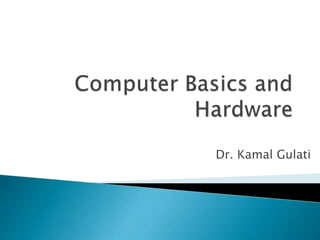
Computer Literacy Guide
- 2. What is computer literacy? • Knowledge and understanding of computers and their uses
- 3. Electronic device operating under the control of instructions stored in its own memory Processes data into information Data that is organized, meaningful, and useful Produces and stores results Accepts data Raw facts, figures, and symbols
- 4. Speed Reliability Consistency Storage Communications
- 5. Violation of Privacy Impact on Labor Force Health Risks Impact on Environment
- 6. DATA is a collection of independent and unorganized facts. INFORMATION is the processed and organized data presented in a meaningful form. DATA PROCESSING is the course of doing things in a sequence of steps.
- 7. COMPUTER is an electronic machine that follows a set of instructions in order that it may be able to accept and gather data and transform these into information.
- 9. 1. It accepts and gather data. (INPUT) 2. It processes data to become information. (PROCESSING) 3. It stores data and information. (STORE) 4. It presents information. (OUTPUT)
- 10. HARDWARE is the tangible part of a computer system. SOFTWARE is the non-tangible part that tells the computer how to do its job. PEOPLEWARE refer to people who use and operate the computer system, write computer programs, and analyze and design the information system.
- 11. MAINFRAME are large general purpose computers. MICROCOMPUTER (Personal Computer) is most widely used especially at home because of its affordable price and manageability.
- 13. BIT is a unit of information equivalent to the result of a choice between only 2 possible alternatives in the binary number system. BYTE is a sequence of 8 bits (enough to represent one character of alphanumeric data) processed as a single unit for information.
- 14. A byte can be used to represent a single character, which can be: ◦ A letter ◦ A number ◦ A special character or symbol, or ◦ A space
- 16. 1,000 byte =1 kilobyte (KB) 1,000 KB =1 megabyte (MB) 1,000 MB =1 gigabyte (GB) 1,000 GB =1 Terabyte (TB)
- 17. HARDWARE is the tangible part of a computer system.
- 19. Central Processing Unit (CPU) Memory Unit Input Devices Output Devices Secondary Storage Devices
- 20. Brain of the computer. It directs and controls the entire computer system and performs all arithmetic and logical operations.
- 21. Where the programs and data are stored . ◦ READ ONLY MEMORY (ROM) contains the pre-programmed computer instructions such as the Basic Input Output System (BIOS). ◦ RANDOM ACCESS MEMORY (RAM) is used to store the programs and data that you will run. Exists only when there is power.
- 22. Allows data and programs to be sent to the CPU. ◦ Keyboard ◦ Mouse ◦ Joystick ◦ Microphone ◦ Webcam ◦ Scanner ◦ Monitor
- 23. Media used by the computer in displaying its responses to our requests and instructions. Monitor Audio Speakers Printer
- 24. Traditional keyboards Flexible keyboards Ergonomic keyboards Wireless keyboards PDA keyboards
- 25. Mechanical - a type of computer mouse that has a rubber or metal ball on its underside and it can roll in every direction. Optical: This type uses a laser for detecting the mouse's movement.
- 26. Trackball Track point Touch pad Touch Screen
- 27. Joystick – input device for computer games Light Pens – light-sensitive penlike device Stylus – penlike device commonly used with tablet PCs and PDAs.
- 28. Optical scanners Card readers Bar code readers Character and mark recognition devices
- 29. Digital Cameras Digital Video Cameras
- 30. Media used by the computer in displaying its responses to our requests and instructions. Monitor Audio Speakers Printer
- 31. Cathode Ray Tube (CRT) Liquid Crystal Display (LCD)
- 32. IMPACT PRINTERS uses pressure by physically striking the paper. Ex. Daisy wheel printers, line printers, dot matrix printers & band printers. NON-IMPACT PRINTER does not apply pressure on the paper but instead produces character by using lasers, ink spray, photography or heat.
- 34. Attached to the computer system to allow you to store programs and data permanently for the purpose of retrieving them for future use. Floppy disk, Hard disk, CD Rom
- 35. The most common secondary storage device 3.5” disk – 1.44MB
- 36. Floppy disk cartridges 3 ½ inches in diameter Stores more information Zip disks
- 37. Made of rigid materials unlike floppy disks Holds a greater amount of data ◦ 10MB in 1980s ◦ 600MB in mid 1990s ◦ 4.3GB in 1999 ◦ 180GB in 2001 ◦ 400GB - 2004
- 38. A standard part of modern desktop machines, especially used for multimedia purposes and preferred in loading applications.
- 39. Blue Ray Disk – 40G Digital Versatile Disk ◦ DVD-R – write once, 3.95G ◦ DVD RW – rewritable, 3G ◦ Single Layer and Double Layer Compact Disk ◦ CD-R – write once, 650MB ◦ CD-RW – rewritable, 700MB
- 40. Responsible for powering every device in your computer. Parts of a Power supply: ◦ Disk drive connectors ◦ Motherboard connector ◦ Power supply fan ◦ Power switch ◦ Input voltage selector ◦ Cover ◦ Power plugs receptacle
- 41. The physical arrangement in a computer that contains the computer’s basic circuitry and components. Components are: ◦ Microprocessor ◦ (Optional) Coprocessors ◦ Memory ◦ Basic Input/Output System (BIOS) ◦ Expansion Slot ◦ Interconnecting circuitry
- 42. Graphic cards Sound cards Modem cards Network interface cards/network adapter
- 43. Serial ports – mouse, keyboard, modem Parallel ports – printers Universal serial bus (USB) – replacing serial and parallel Firewire ports – faster than USB
