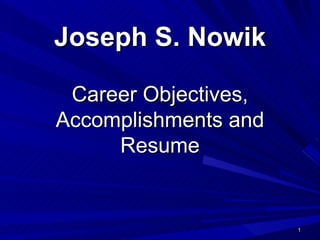
Joseph Nowik Resume
- 1. Joseph S. Nowik Career Objectives, Accomplishments and Resume
Editor's Notes
- Dale Carnegie Training® can help you introduce your speaker. Copy and paste this slide at the beginning of your speaker’s presentation, then use it during the presentation to introduce the speaker. When you paste it, PowerPoint will automatically apply the look of your speaker’s presentation. When introducing a speaker, first explain the importance of the topic and how the audience will benefit. Then, tell why the speaker is qualified to speak on this topic. End with the speaker’s name. Be enthusiastic, and you will sell the audience on listening actively to the presentation. Your introduction should take no longer than sixty seconds. At the end of the presentation, be sure to take about 30 seconds to thank the speaker. When thanking a speaker, relate a specific reason why the speaker’s presentation was relevant to the audience.
- Dale Carnegie Training® can help you introduce your speaker. Copy and paste this slide at the beginning of your speaker’s presentation, then use it during the presentation to introduce the speaker. When you paste it, PowerPoint will automatically apply the look of your speaker’s presentation. When introducing a speaker, first explain the importance of the topic and how the audience will benefit. Then, tell why the speaker is qualified to speak on this topic. End with the speaker’s name. Be enthusiastic, and you will sell the audience on listening actively to the presentation. Your introduction should take no longer than sixty seconds. At the end of the presentation, be sure to take about 30 seconds to thank the speaker. When thanking a speaker, relate a specific reason why the speaker’s presentation was relevant to the audience.
- Dale Carnegie Training® can help you introduce your speaker. Copy and paste this slide at the beginning of your speaker’s presentation, then use it during the presentation to introduce the speaker. When you paste it, PowerPoint will automatically apply the look of your speaker’s presentation. When introducing a speaker, first explain the importance of the topic and how the audience will benefit. Then, tell why the speaker is qualified to speak on this topic. End with the speaker’s name. Be enthusiastic, and you will sell the audience on listening actively to the presentation. Your introduction should take no longer than sixty seconds. At the end of the presentation, be sure to take about 30 seconds to thank the speaker. When thanking a speaker, relate a specific reason why the speaker’s presentation was relevant to the audience.
- Dale Carnegie Training® can help you introduce your speaker. Copy and paste this slide at the beginning of your speaker’s presentation, then use it during the presentation to introduce the speaker. When you paste it, PowerPoint will automatically apply the look of your speaker’s presentation. When introducing a speaker, first explain the importance of the topic and how the audience will benefit. Then, tell why the speaker is qualified to speak on this topic. End with the speaker’s name. Be enthusiastic, and you will sell the audience on listening actively to the presentation. Your introduction should take no longer than sixty seconds. At the end of the presentation, be sure to take about 30 seconds to thank the speaker. When thanking a speaker, relate a specific reason why the speaker’s presentation was relevant to the audience.
- Dale Carnegie Training® can help you introduce your speaker. Copy and paste this slide at the beginning of your speaker’s presentation, then use it during the presentation to introduce the speaker. When you paste it, PowerPoint will automatically apply the look of your speaker’s presentation. When introducing a speaker, first explain the importance of the topic and how the audience will benefit. Then, tell why the speaker is qualified to speak on this topic. End with the speaker’s name. Be enthusiastic, and you will sell the audience on listening actively to the presentation. Your introduction should take no longer than sixty seconds. At the end of the presentation, be sure to take about 30 seconds to thank the speaker. When thanking a speaker, relate a specific reason why the speaker’s presentation was relevant to the audience.
- Dale Carnegie Training® can help you introduce your speaker. Copy and paste this slide at the beginning of your speaker’s presentation, then use it during the presentation to introduce the speaker. When you paste it, PowerPoint will automatically apply the look of your speaker’s presentation. When introducing a speaker, first explain the importance of the topic and how the audience will benefit. Then, tell why the speaker is qualified to speak on this topic. End with the speaker’s name. Be enthusiastic, and you will sell the audience on listening actively to the presentation. Your introduction should take no longer than sixty seconds. At the end of the presentation, be sure to take about 30 seconds to thank the speaker. When thanking a speaker, relate a specific reason why the speaker’s presentation was relevant to the audience.
- Dale Carnegie Training® can help you introduce your speaker. Copy and paste this slide at the beginning of your speaker’s presentation, then use it during the presentation to introduce the speaker. When you paste it, PowerPoint will automatically apply the look of your speaker’s presentation. When introducing a speaker, first explain the importance of the topic and how the audience will benefit. Then, tell why the speaker is qualified to speak on this topic. End with the speaker’s name. Be enthusiastic, and you will sell the audience on listening actively to the presentation. Your introduction should take no longer than sixty seconds. At the end of the presentation, be sure to take about 30 seconds to thank the speaker. When thanking a speaker, relate a specific reason why the speaker’s presentation was relevant to the audience.
- Dale Carnegie Training® can help you introduce your speaker. Copy and paste this slide at the beginning of your speaker’s presentation, then use it during the presentation to introduce the speaker. When you paste it, PowerPoint will automatically apply the look of your speaker’s presentation. When introducing a speaker, first explain the importance of the topic and how the audience will benefit. Then, tell why the speaker is qualified to speak on this topic. End with the speaker’s name. Be enthusiastic, and you will sell the audience on listening actively to the presentation. Your introduction should take no longer than sixty seconds. At the end of the presentation, be sure to take about 30 seconds to thank the speaker. When thanking a speaker, relate a specific reason why the speaker’s presentation was relevant to the audience.
- Dale Carnegie Training® can help you introduce your speaker. Copy and paste this slide at the beginning of your speaker’s presentation, then use it during the presentation to introduce the speaker. When you paste it, PowerPoint will automatically apply the look of your speaker’s presentation. When introducing a speaker, first explain the importance of the topic and how the audience will benefit. Then, tell why the speaker is qualified to speak on this topic. End with the speaker’s name. Be enthusiastic, and you will sell the audience on listening actively to the presentation. Your introduction should take no longer than sixty seconds. At the end of the presentation, be sure to take about 30 seconds to thank the speaker. When thanking a speaker, relate a specific reason why the speaker’s presentation was relevant to the audience.
- Dale Carnegie Training® can help you introduce your speaker. Copy and paste this slide at the beginning of your speaker’s presentation, then use it during the presentation to introduce the speaker. When you paste it, PowerPoint will automatically apply the look of your speaker’s presentation. When introducing a speaker, first explain the importance of the topic and how the audience will benefit. Then, tell why the speaker is qualified to speak on this topic. End with the speaker’s name. Be enthusiastic, and you will sell the audience on listening actively to the presentation. Your introduction should take no longer than sixty seconds. At the end of the presentation, be sure to take about 30 seconds to thank the speaker. When thanking a speaker, relate a specific reason why the speaker’s presentation was relevant to the audience.
- Dale Carnegie Training® can help you introduce your speaker. Copy and paste this slide at the beginning of your speaker’s presentation, then use it during the presentation to introduce the speaker. When you paste it, PowerPoint will automatically apply the look of your speaker’s presentation. When introducing a speaker, first explain the importance of the topic and how the audience will benefit. Then, tell why the speaker is qualified to speak on this topic. End with the speaker’s name. Be enthusiastic, and you will sell the audience on listening actively to the presentation. Your introduction should take no longer than sixty seconds. At the end of the presentation, be sure to take about 30 seconds to thank the speaker. When thanking a speaker, relate a specific reason why the speaker’s presentation was relevant to the audience.
- Dale Carnegie Training® can help you introduce your speaker. Copy and paste this slide at the beginning of your speaker’s presentation, then use it during the presentation to introduce the speaker. When you paste it, PowerPoint will automatically apply the look of your speaker’s presentation. When introducing a speaker, first explain the importance of the topic and how the audience will benefit. Then, tell why the speaker is qualified to speak on this topic. End with the speaker’s name. Be enthusiastic, and you will sell the audience on listening actively to the presentation. Your introduction should take no longer than sixty seconds. At the end of the presentation, be sure to take about 30 seconds to thank the speaker. When thanking a speaker, relate a specific reason why the speaker’s presentation was relevant to the audience.
- Dale Carnegie Training® can help you introduce your speaker. Copy and paste this slide at the beginning of your speaker’s presentation, then use it during the presentation to introduce the speaker. When you paste it, PowerPoint will automatically apply the look of your speaker’s presentation. When introducing a speaker, first explain the importance of the topic and how the audience will benefit. Then, tell why the speaker is qualified to speak on this topic. End with the speaker’s name. Be enthusiastic, and you will sell the audience on listening actively to the presentation. Your introduction should take no longer than sixty seconds. At the end of the presentation, be sure to take about 30 seconds to thank the speaker. When thanking a speaker, relate a specific reason why the speaker’s presentation was relevant to the audience.