Microsoft Forms Limits Boundaries Infographic
•
1 like•2,587 views
This infographic was put together to help people understand the out of the box limits when building a form. This is not designed to show weakness in the product, but simply help people understand when they should be looking at Power Apps. This information was correct as of 2/22/2019 and subject to change any time.
Report
Share
Report
Share
Download to read offline
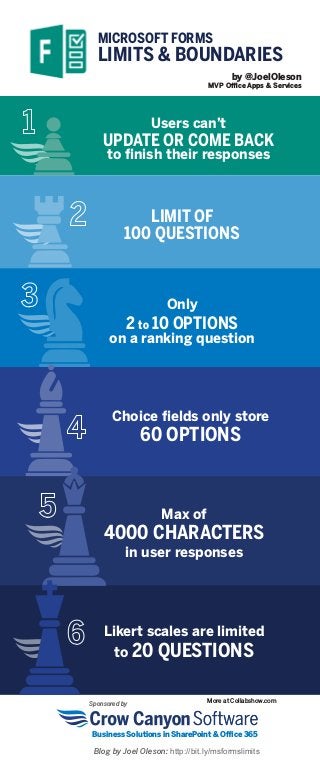
Recommended
Recommended
More Related Content
More from Joel Oleson
More from Joel Oleson (20)
Microsoft 365 Tenant Administration: Understanding Microsoft 365 Administrati...

Microsoft 365 Tenant Administration: Understanding Microsoft 365 Administrati...
Microsoft Teams as a Platform - Microsoft 365 Application Platform Maturity M...

Microsoft Teams as a Platform - Microsoft 365 Application Platform Maturity M...
Microsoft Teams Governance Quickstart - The Experts Conference

Microsoft Teams Governance Quickstart - The Experts Conference
Security Hardening Microsoft 365 Tools and Techniques

Security Hardening Microsoft 365 Tools and Techniques
TeamsFest - Microsoft Teams as an Event Platform: Case Study for Large Scale ...

TeamsFest - Microsoft Teams as an Event Platform: Case Study for Large Scale ...
Travel Trivia - World Travelers - Hosted by Joel Oleson

Travel Trivia - World Travelers - Hosted by Joel Oleson
Decisions: SharePoint 2010 Workflows to SharePoint Online to Power Automate D...

Decisions: SharePoint 2010 Workflows to SharePoint Online to Power Automate D...
Microsoft Teams Live Events - Producing Large Scale Events Case Study

Microsoft Teams Live Events - Producing Large Scale Events Case Study
Microsoft Groups Demystified: 5 Keys to Successful Group Management 

Microsoft Groups Demystified: 5 Keys to Successful Group Management
7 Innovative Ways Project Cortex Delivers Business Value

7 Innovative Ways Project Cortex Delivers Business Value
M365VM - Project Cortex: AI Powered Knowledge Network for the Enterprise

M365VM - Project Cortex: AI Powered Knowledge Network for the Enterprise
M365VM - Preparing for Project Cortex with Joel Oleson

M365VM - Preparing for Project Cortex with Joel Oleson
Microsoft Groups Demystified: Groups, Teams and Distribution Groups End to End

Microsoft Groups Demystified: Groups, Teams and Distribution Groups End to End
Preparing for Project Cortex and the Future of Knowledge Management

Preparing for Project Cortex and the Future of Knowledge Management
Modern Workplace: Teams First and Crisis Management

Modern Workplace: Teams First and Crisis Management
Recently uploaded
Recently uploaded (20)
TEST BANK For, Information Technology Project Management 9th Edition Kathy Sc...

TEST BANK For, Information Technology Project Management 9th Edition Kathy Sc...
The Value of Certifying Products for FDO _ Paul at FIDO Alliance.pdf

The Value of Certifying Products for FDO _ Paul at FIDO Alliance.pdf
Optimizing NoSQL Performance Through Observability

Optimizing NoSQL Performance Through Observability
FDO for Camera, Sensor and Networking Device – Commercial Solutions from VinC...

FDO for Camera, Sensor and Networking Device – Commercial Solutions from VinC...
10 Differences between Sales Cloud and CPQ, Blanka Doktorová

10 Differences between Sales Cloud and CPQ, Blanka Doktorová
Choosing the Right FDO Deployment Model for Your Application _ Geoffrey at In...

Choosing the Right FDO Deployment Model for Your Application _ Geoffrey at In...
Salesforce Adoption – Metrics, Methods, and Motivation, Antone Kom

Salesforce Adoption – Metrics, Methods, and Motivation, Antone Kom
Unpacking Value Delivery - Agile Oxford Meetup - May 2024.pptx

Unpacking Value Delivery - Agile Oxford Meetup - May 2024.pptx
PLAI - Acceleration Program for Generative A.I. Startups

PLAI - Acceleration Program for Generative A.I. Startups
AI presentation and introduction - Retrieval Augmented Generation RAG 101

AI presentation and introduction - Retrieval Augmented Generation RAG 101
How Red Hat Uses FDO in Device Lifecycle _ Costin and Vitaliy at Red Hat.pdf

How Red Hat Uses FDO in Device Lifecycle _ Costin and Vitaliy at Red Hat.pdf
Microsoft Forms Limits Boundaries Infographic
- 1. MICROSOFT FORMS LIMITS & BOUNDARIES More at Collabshow.com by @JoelOleson MVP Office Apps & Services Users can’t UPDATE OR COME BACK to finish their responses Only 2 to 10 OPTIONS on a ranking question Choice fields only store 60 OPTIONS Max of 4000 CHARACTERS in user responses LIMIT OF 100 QUESTIONS Likert scales are limited to 20 QUESTIONS Business Solutions in SharePoint & Office 365 Sponsored by Blog by Joel Oleson: http://bit.ly/msformslimits
