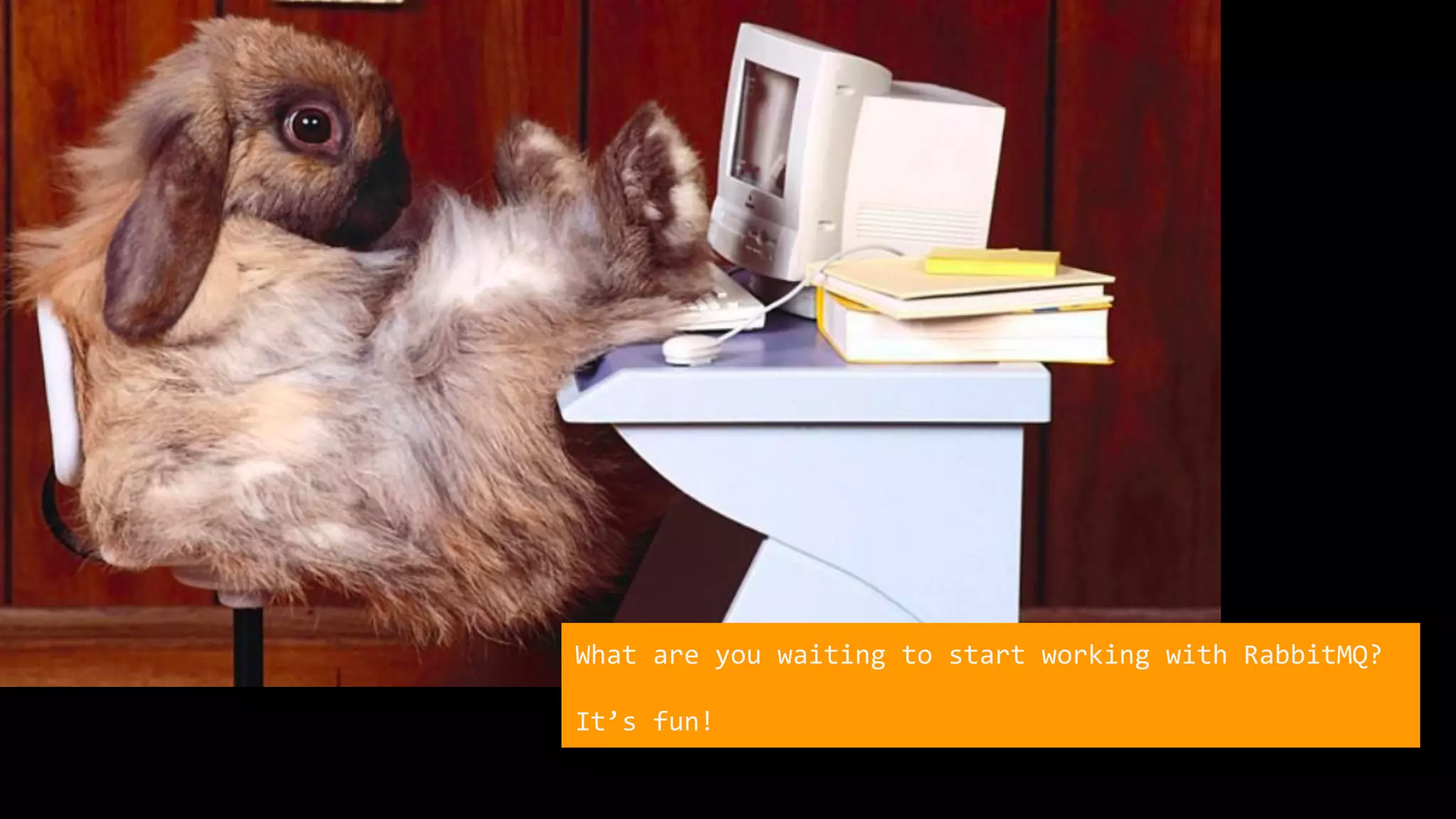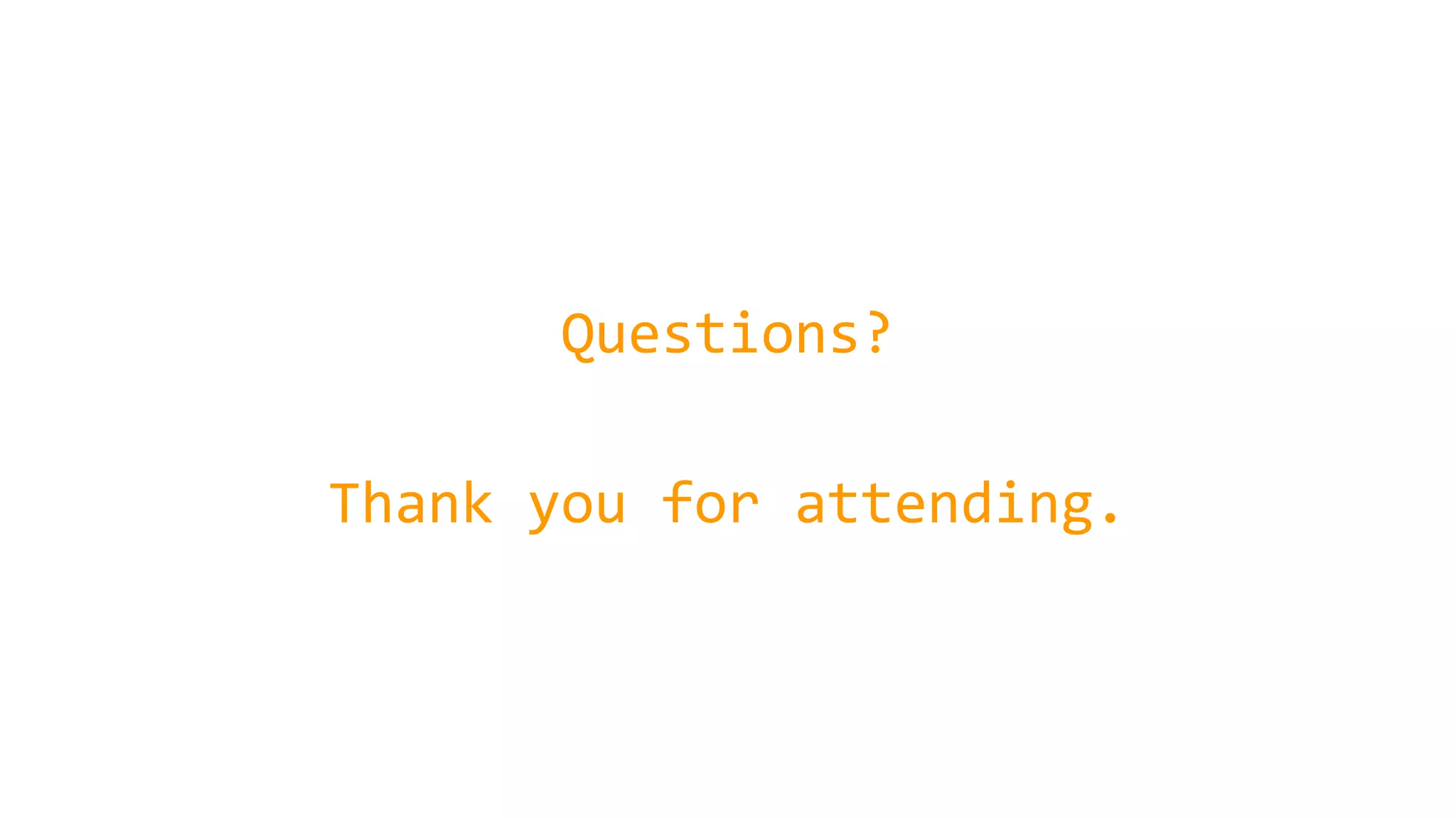The document provides an introduction to messaging patterns using AMQP and RabbitMQ, detailing concepts such as producers, consumers, exchanges, and queues. It explains how to set up message routing and queuing using Python with specific examples, emphasizing the importance of message acknowledgment and the use of dead-letter exchanges for handling undeliverable messages. Additionally, it discusses dynamic binding of queues and the application of different exchange types for various routing scenarios.

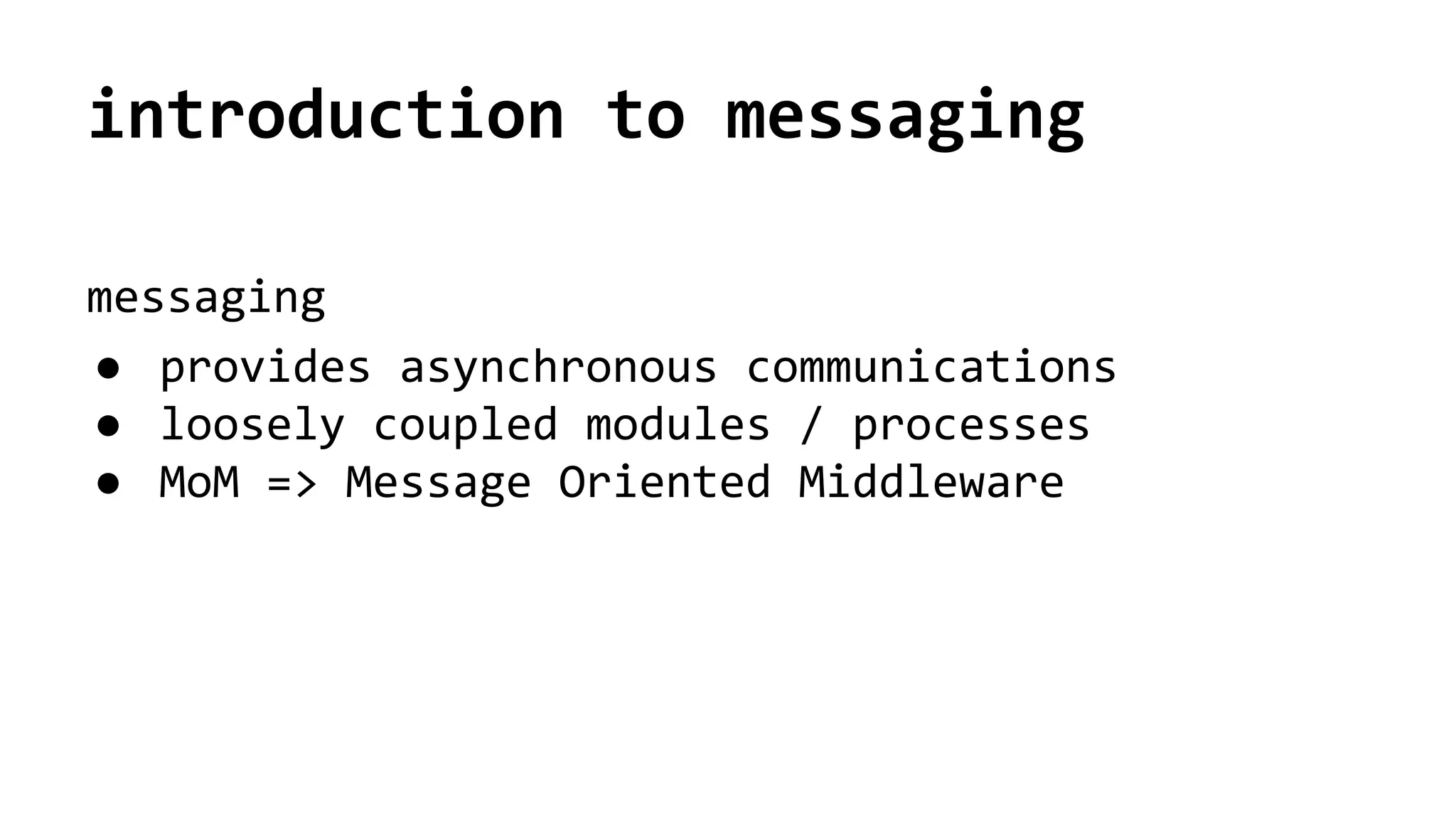
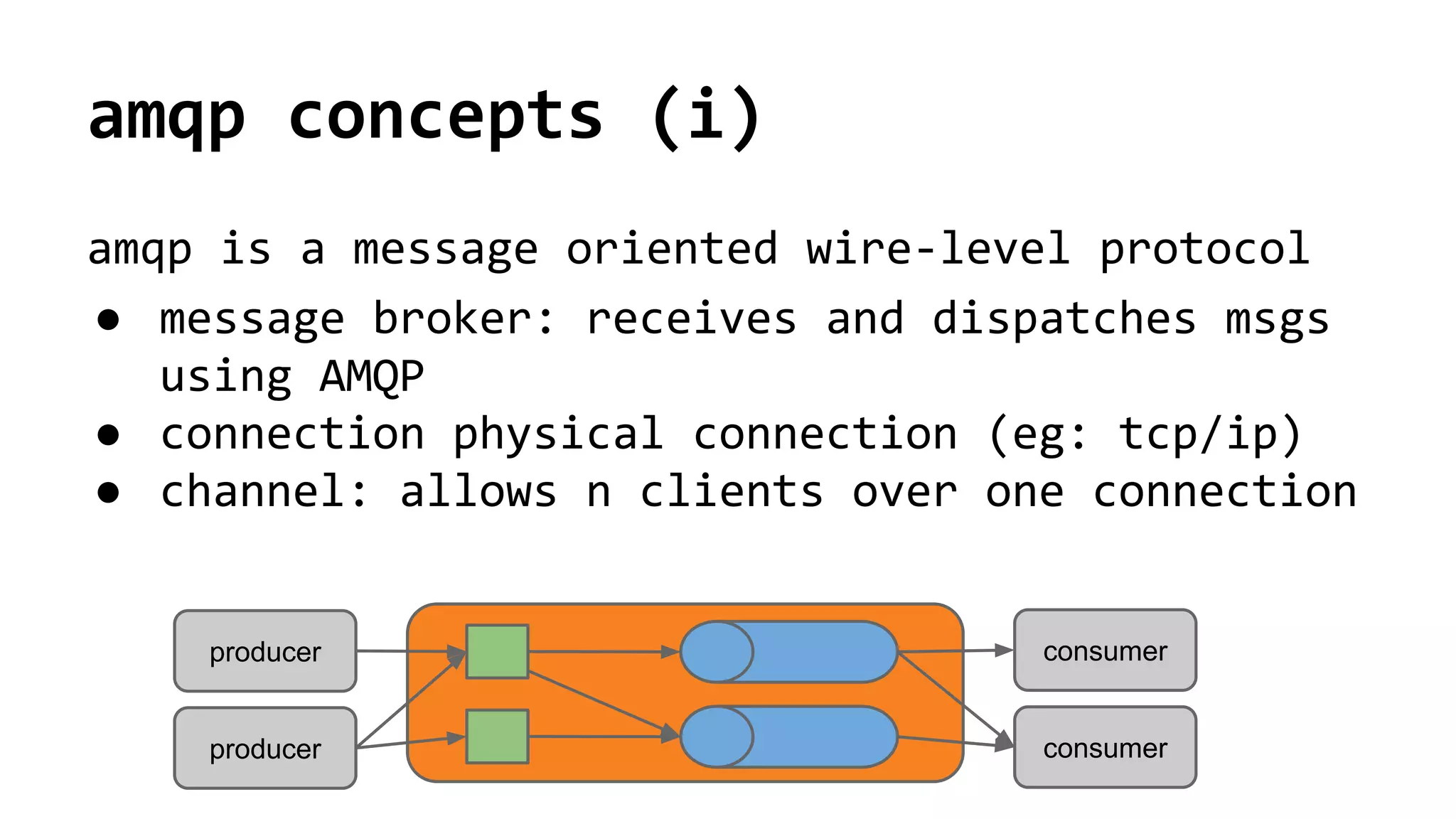
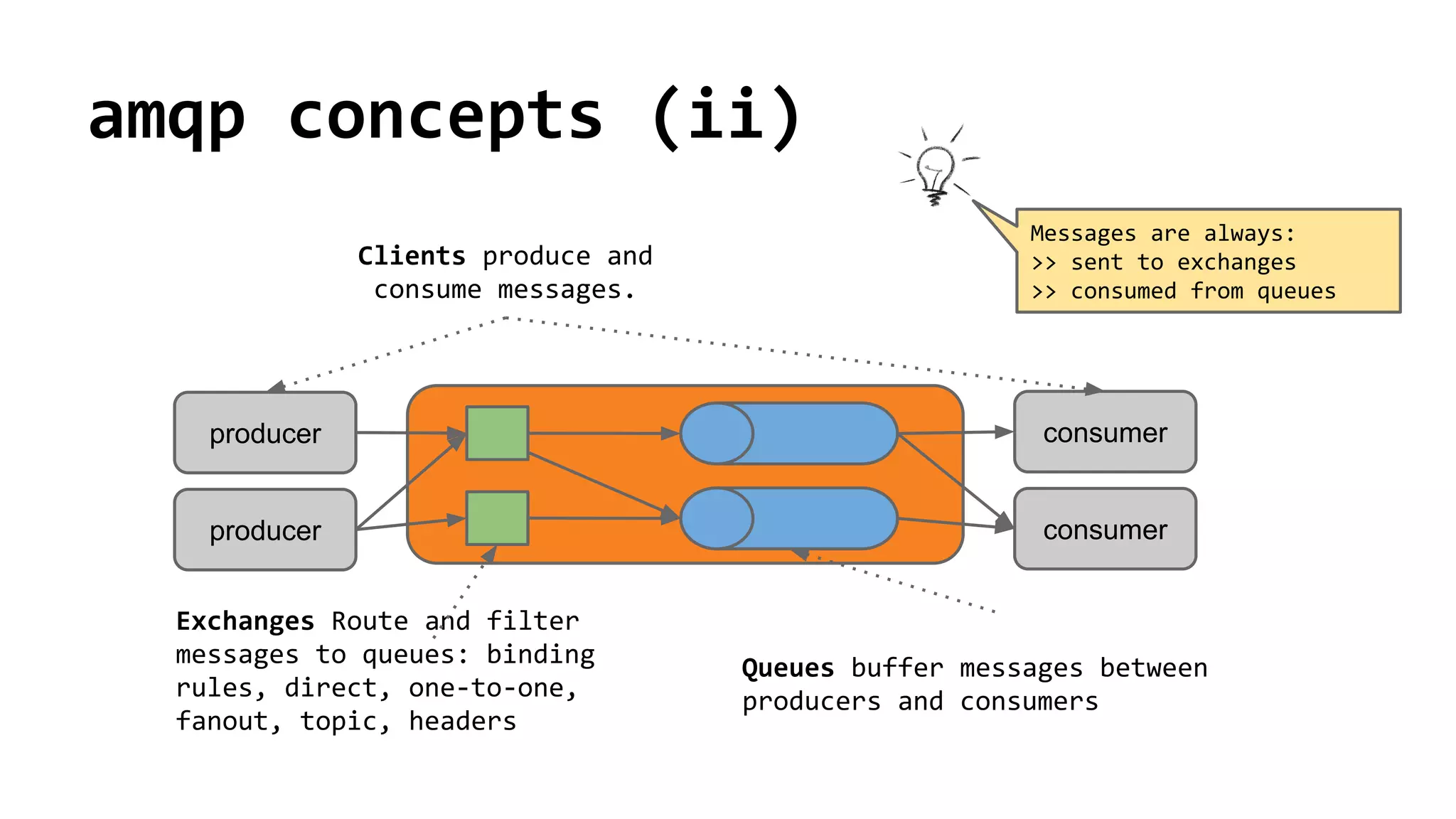
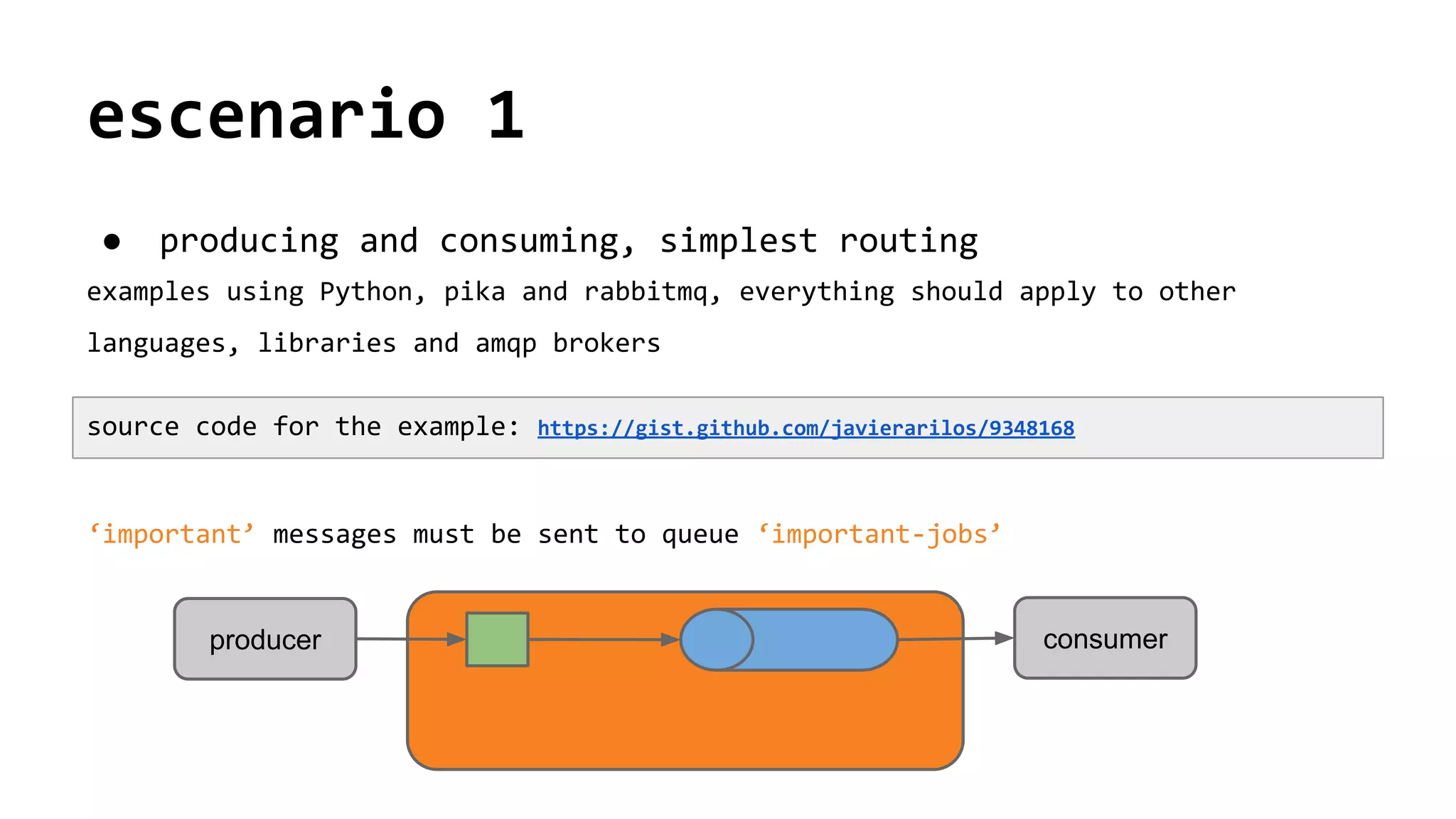
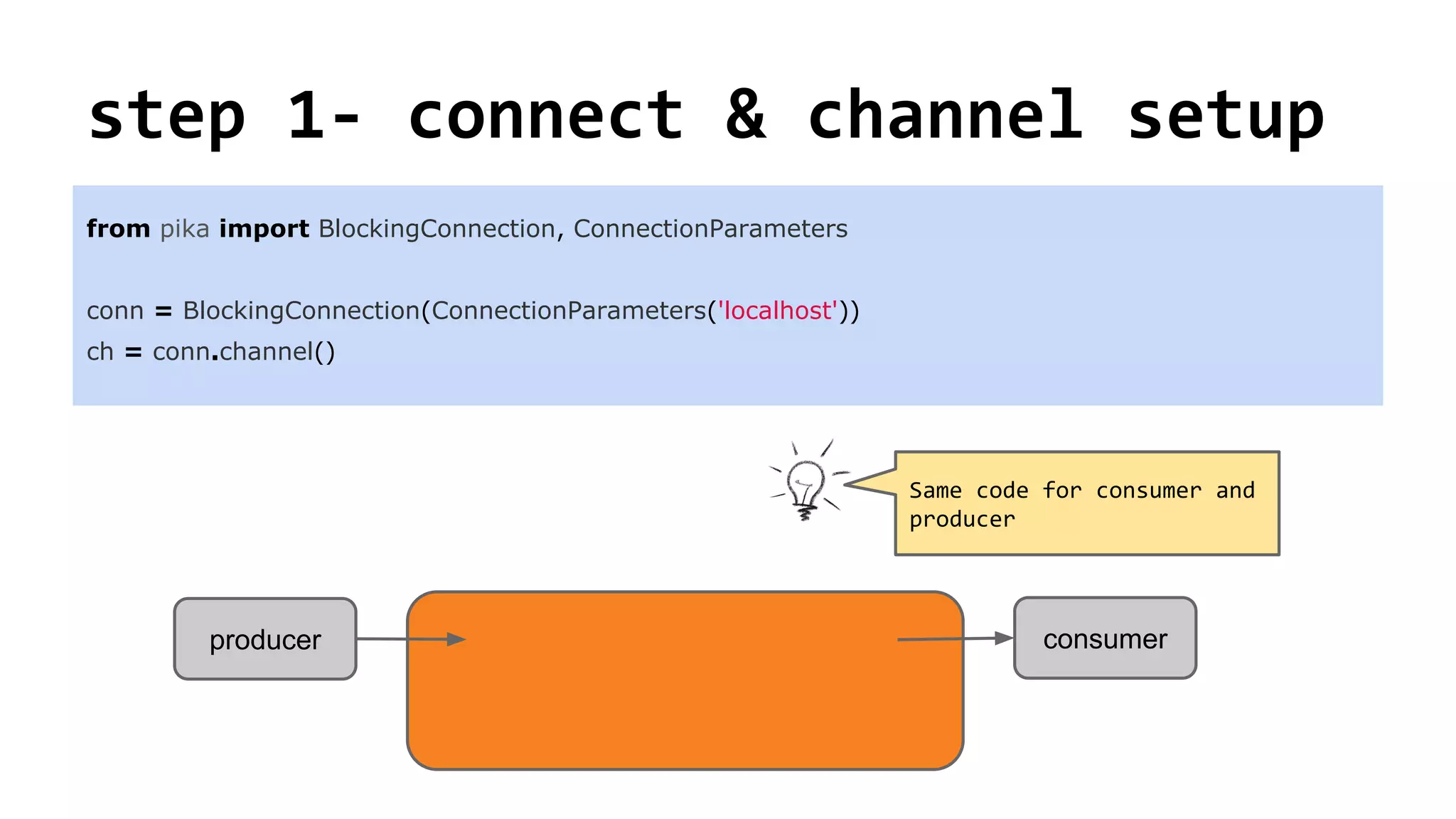
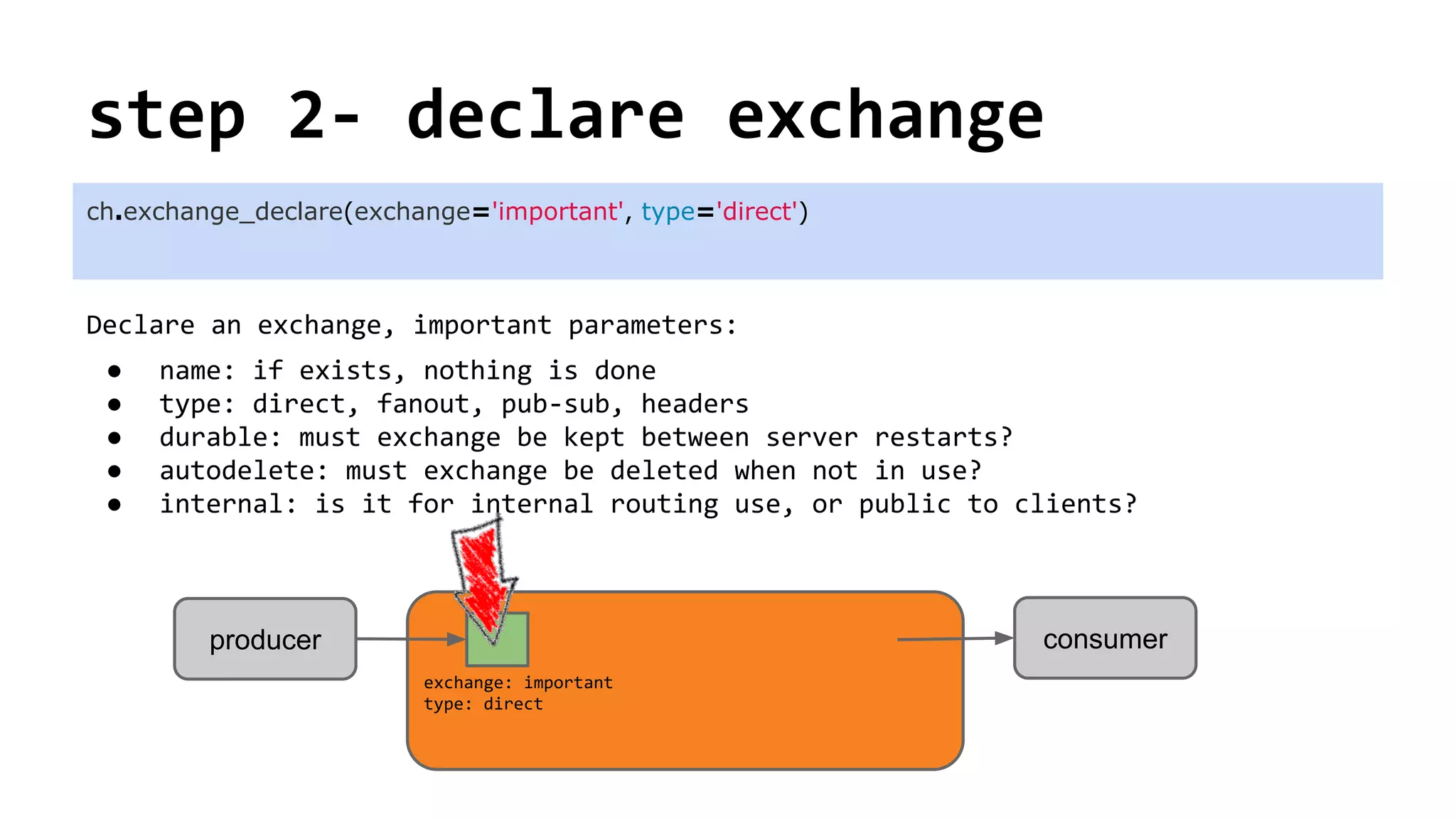
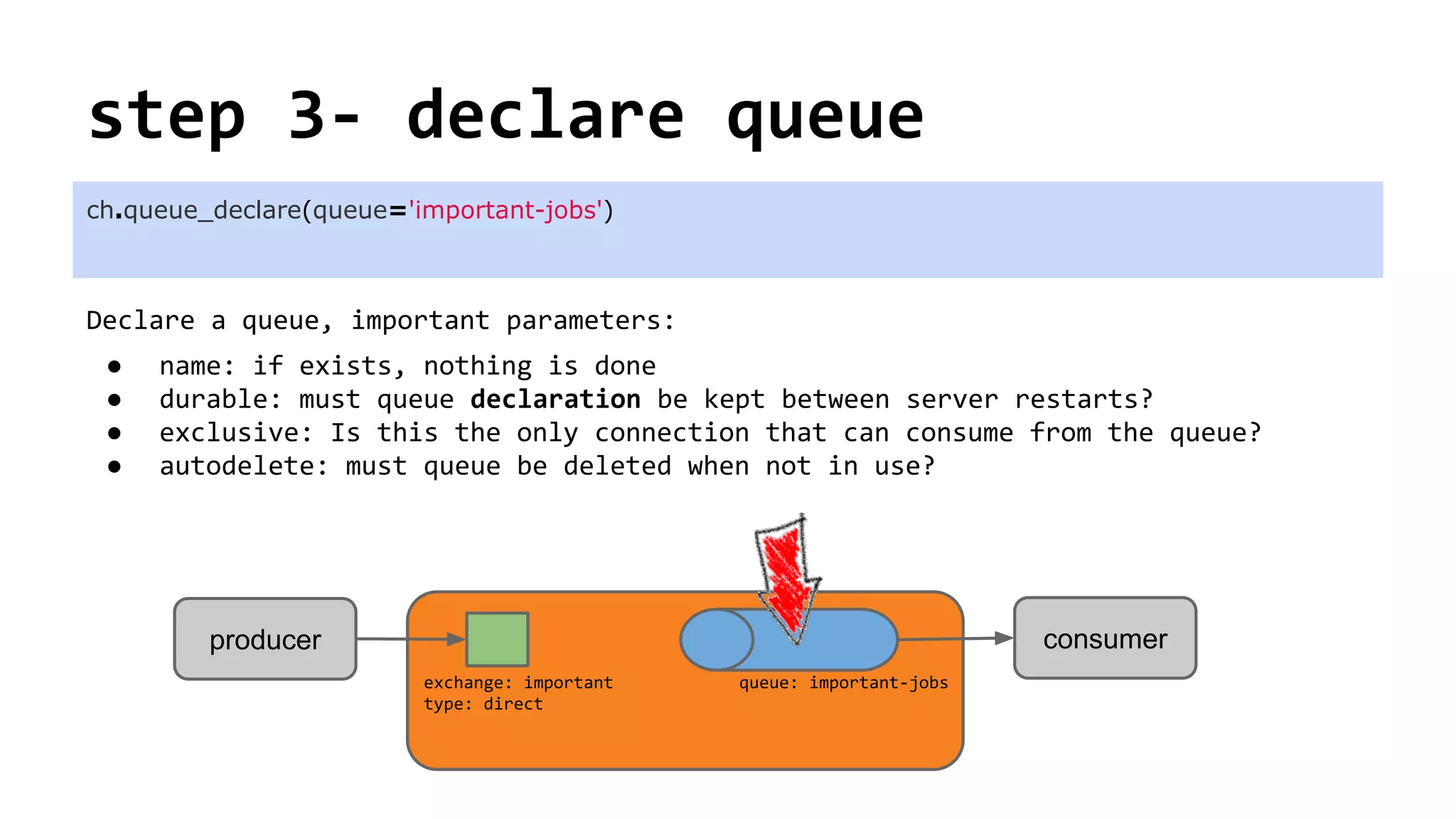
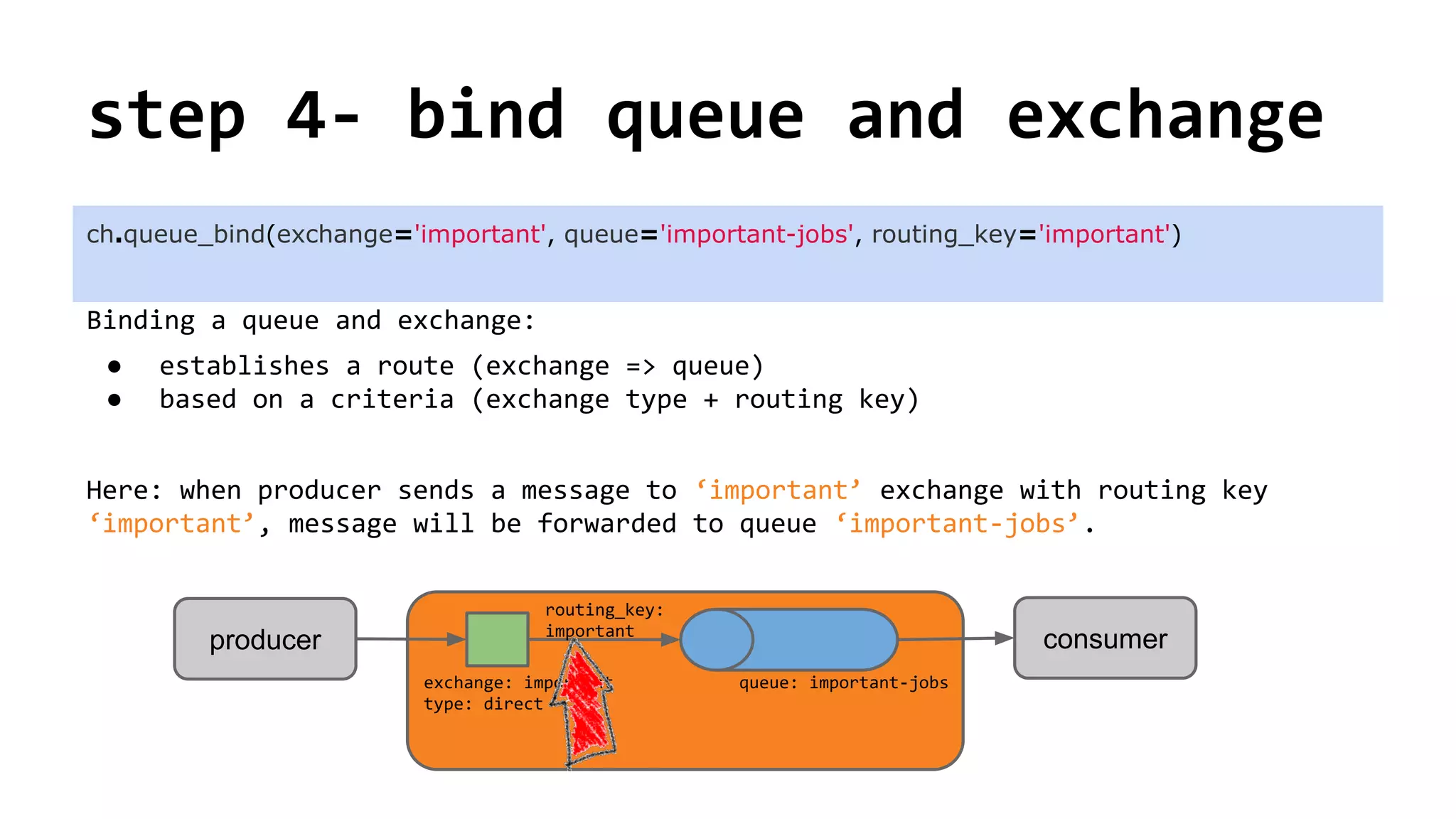
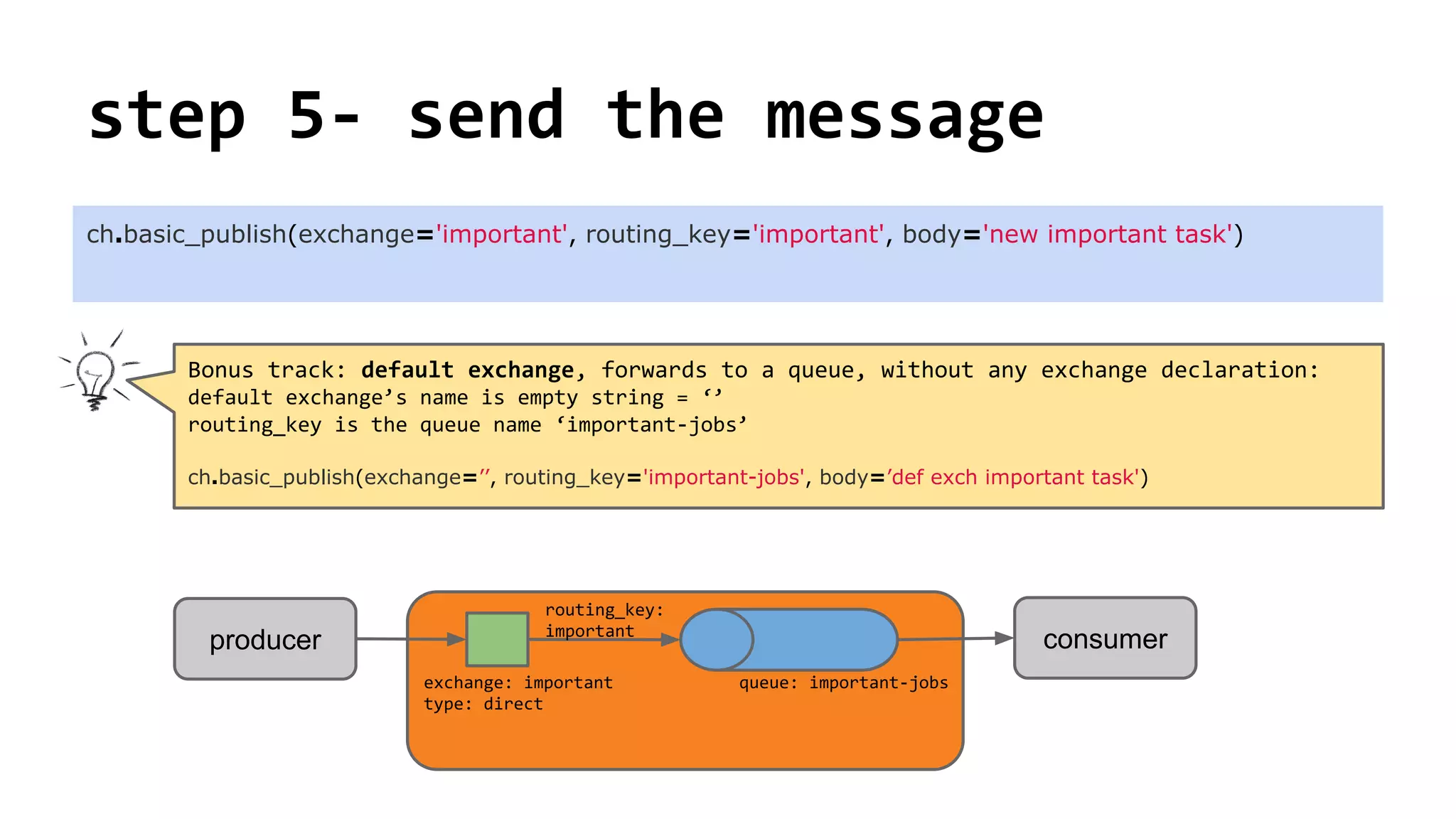
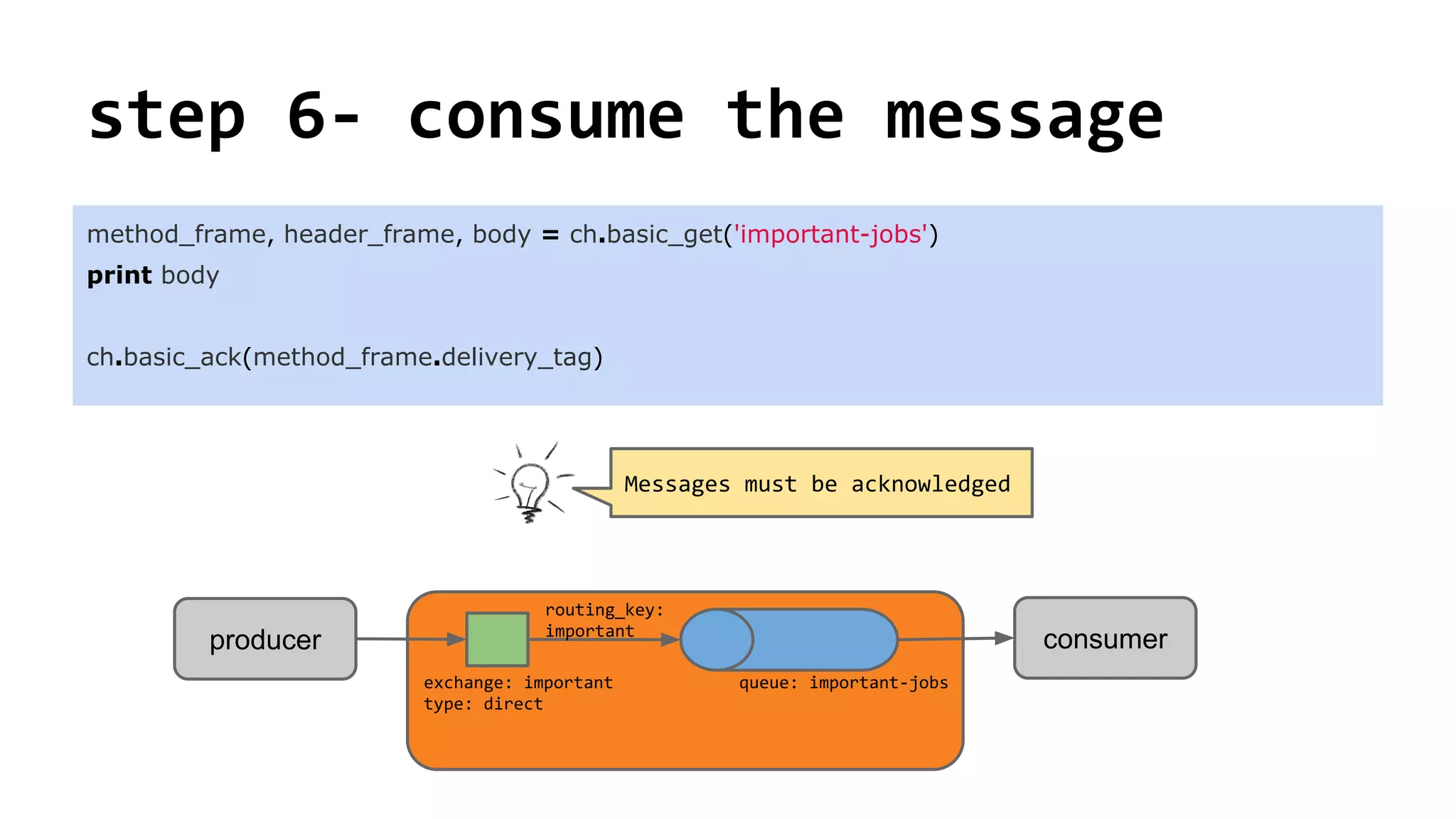
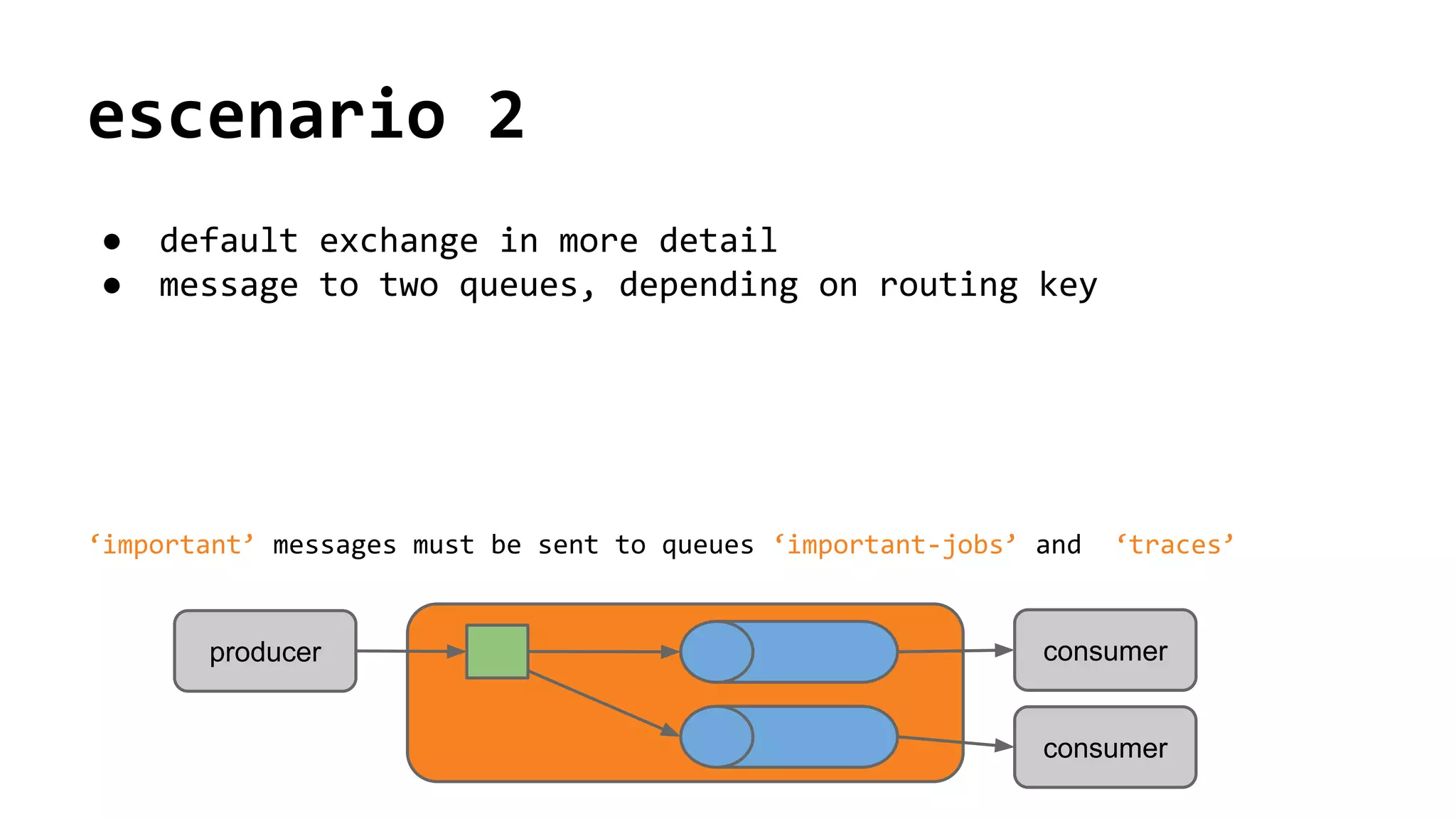
![step 1- create & bind new queue
ch.queue_declare(queue='traces')
ch.queue_bind(exchange='important', queue='traces', routing_key='important')
ch.basic_publish(exchange='important', routing_key='important', body='[another task to be handled]')
consumerproducer
exchange: important
type: direct
queue: important-jobs
routing_key:
important
consumer
routing_key:
important
queue: traces](https://image.slidesharecdn.com/rabbitmq-intro-msging-patterns-140403045332-phpapp01/75/Rabbitmq-amqp-Intro-Messaging-Patterns-13-2048.jpg)
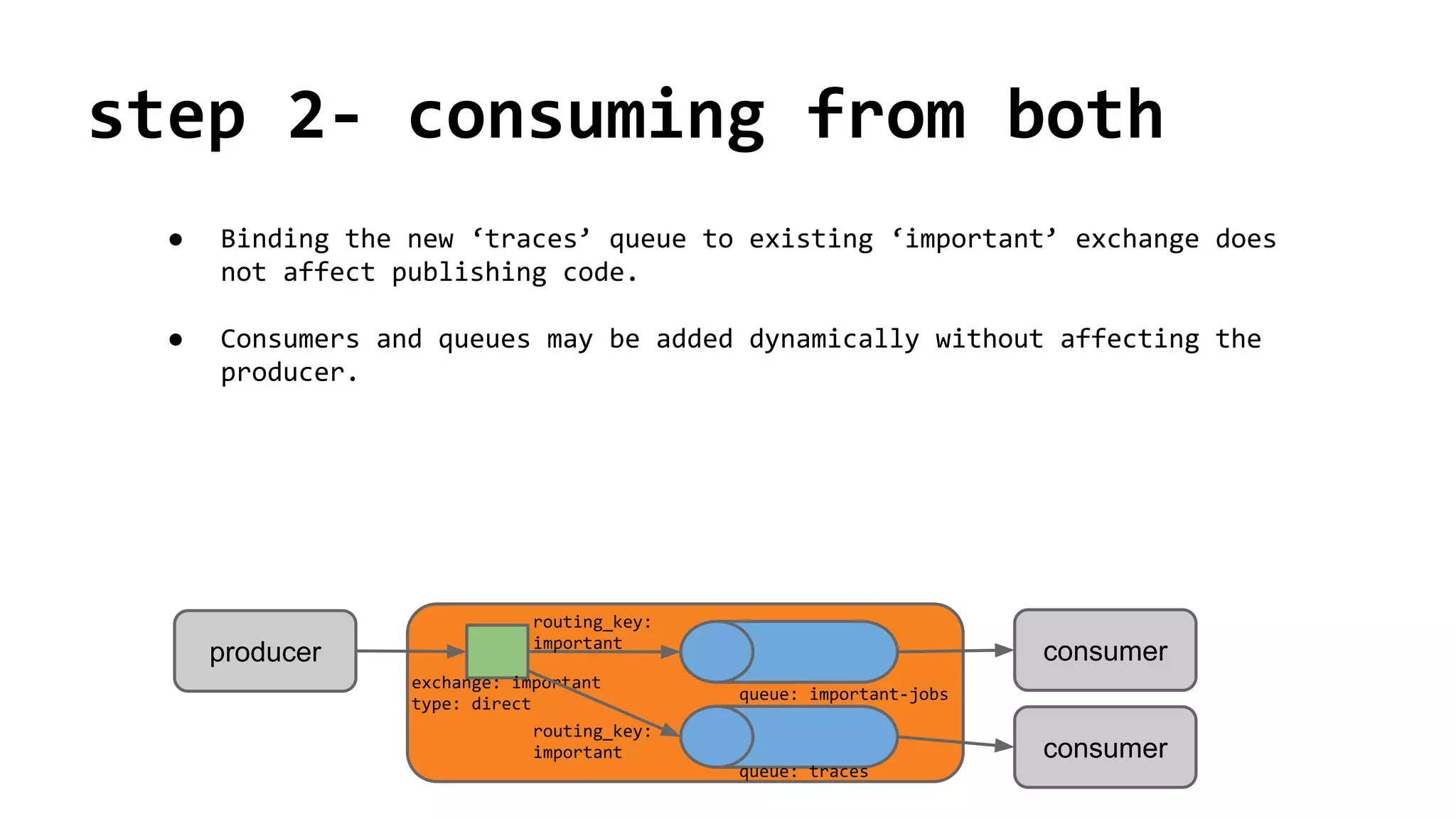
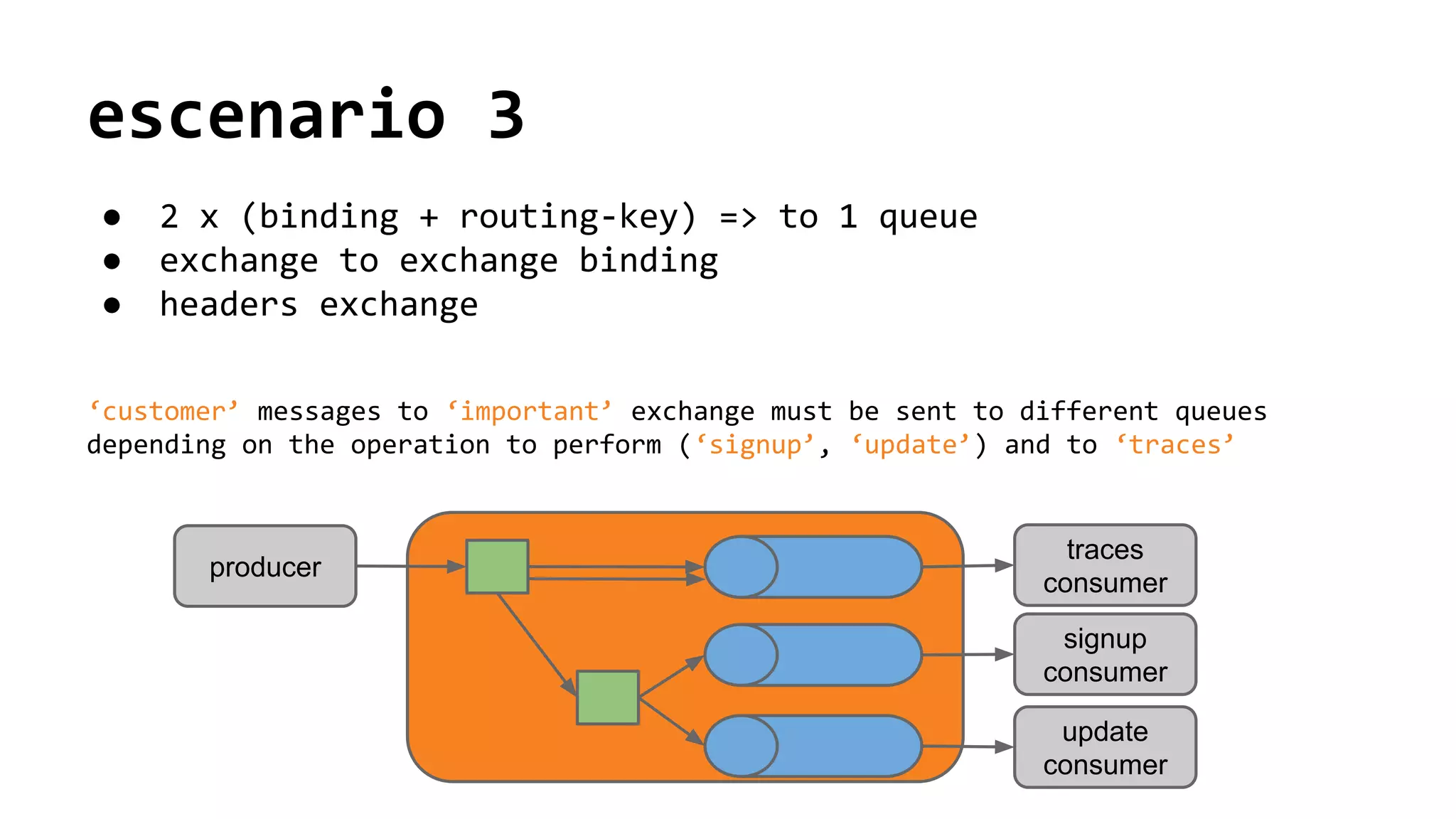
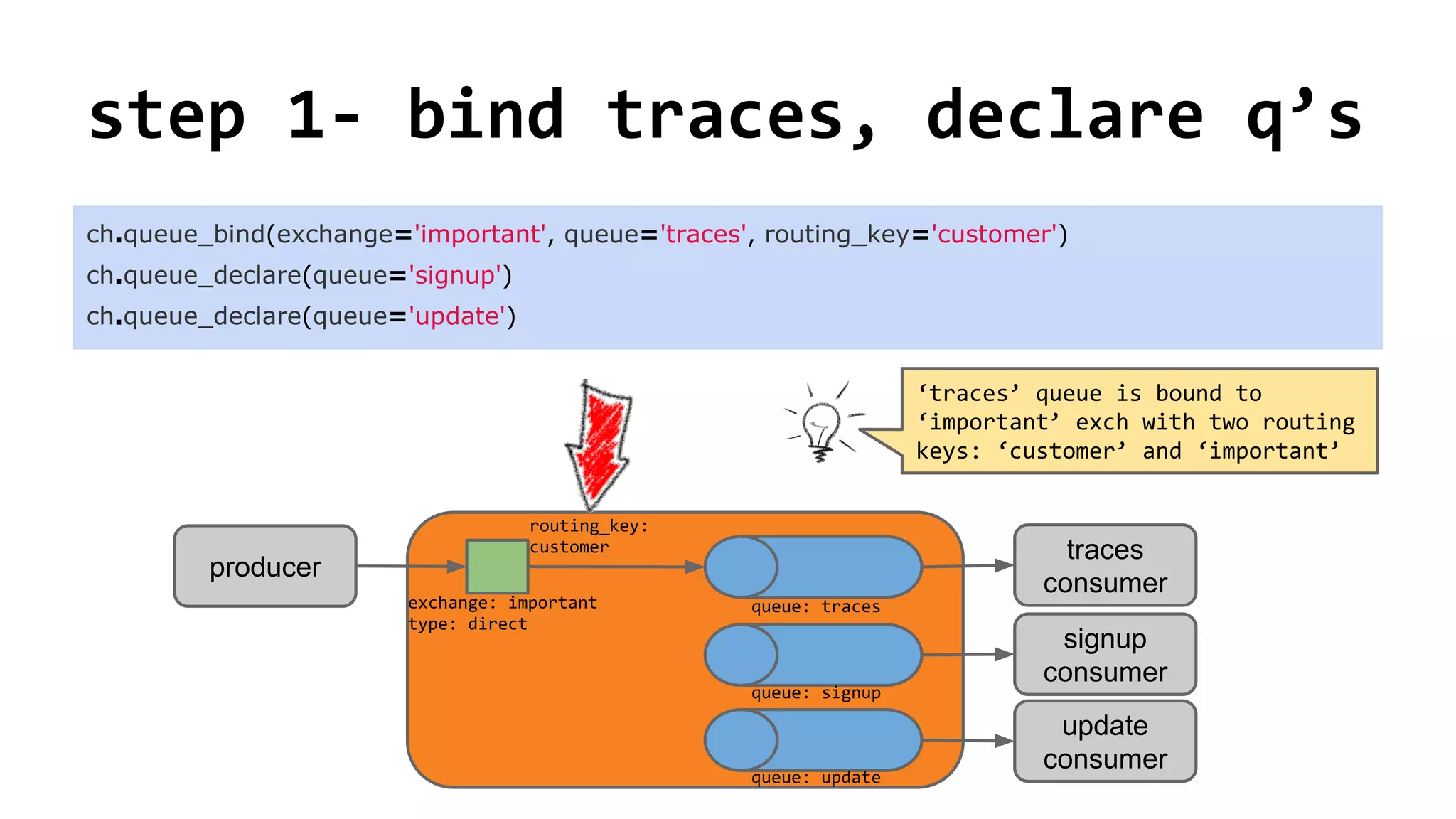
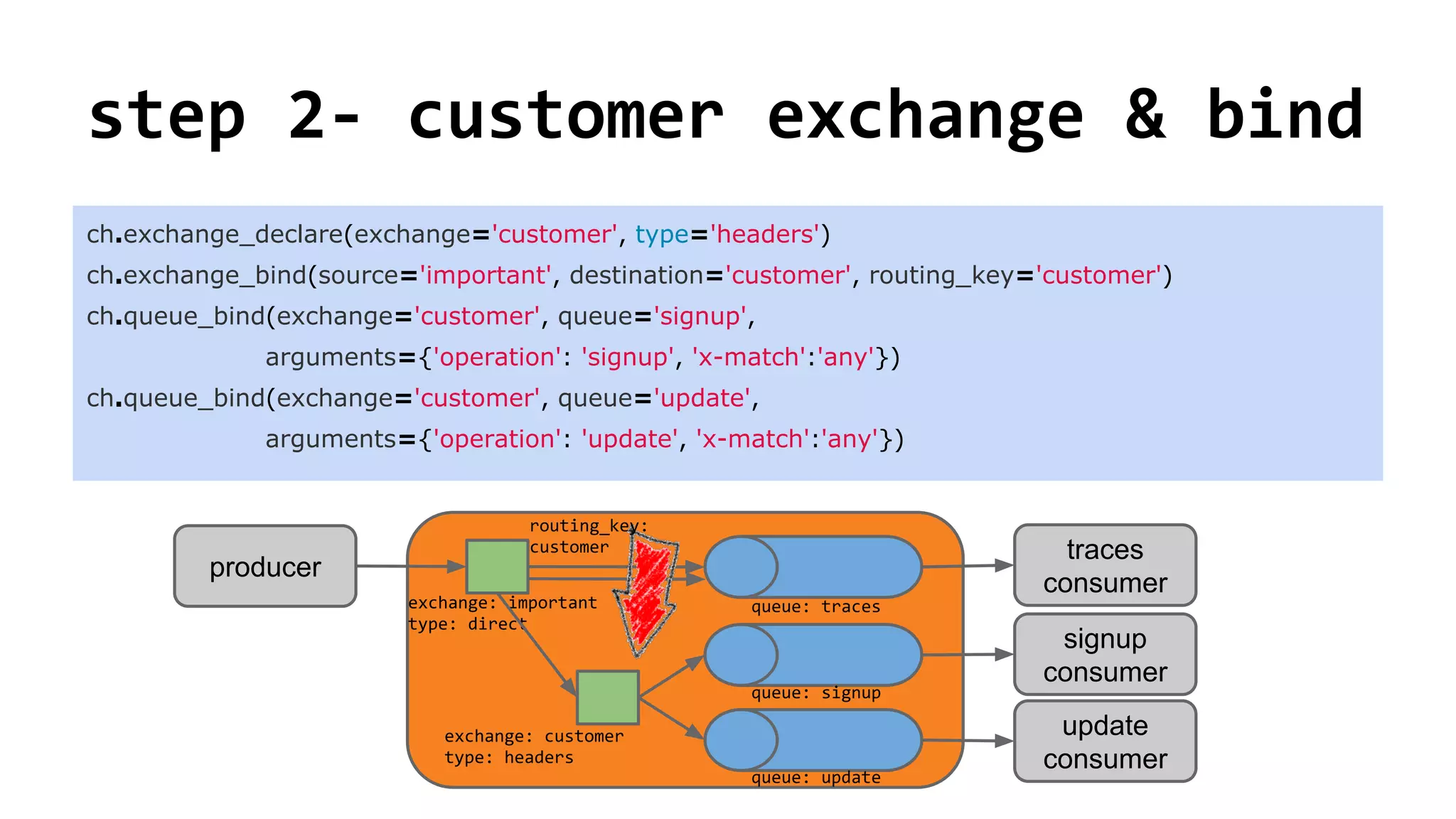
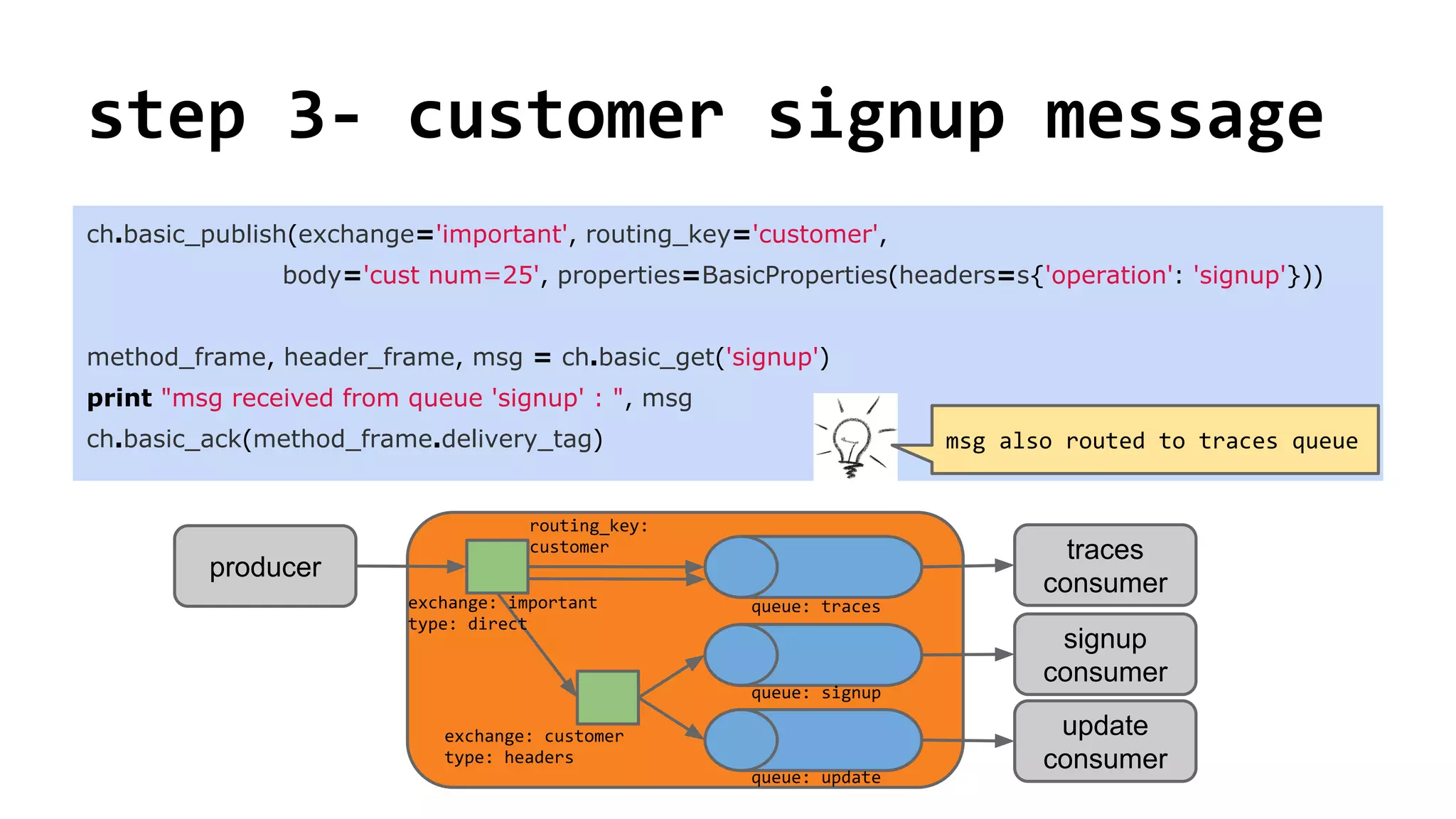
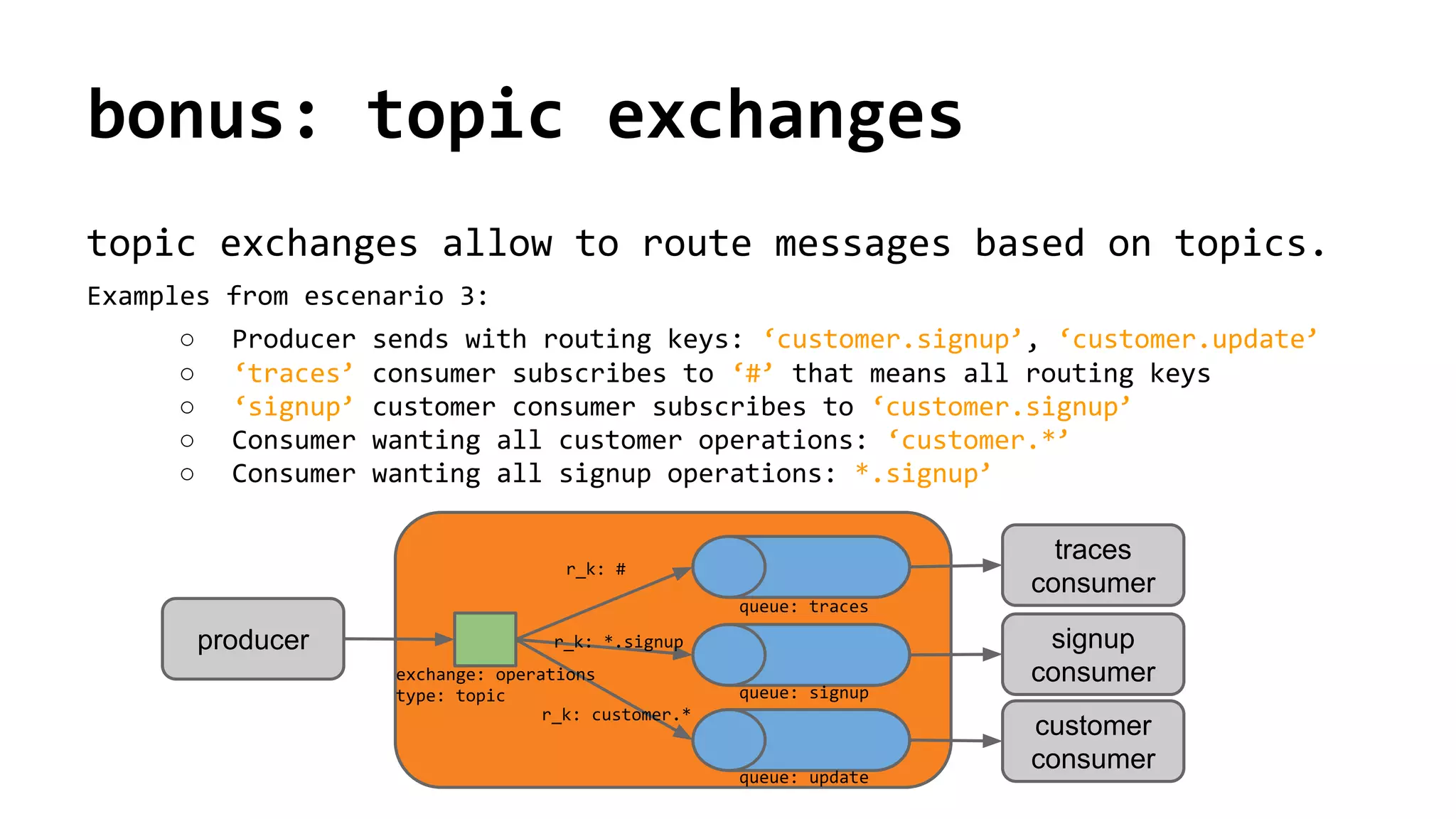
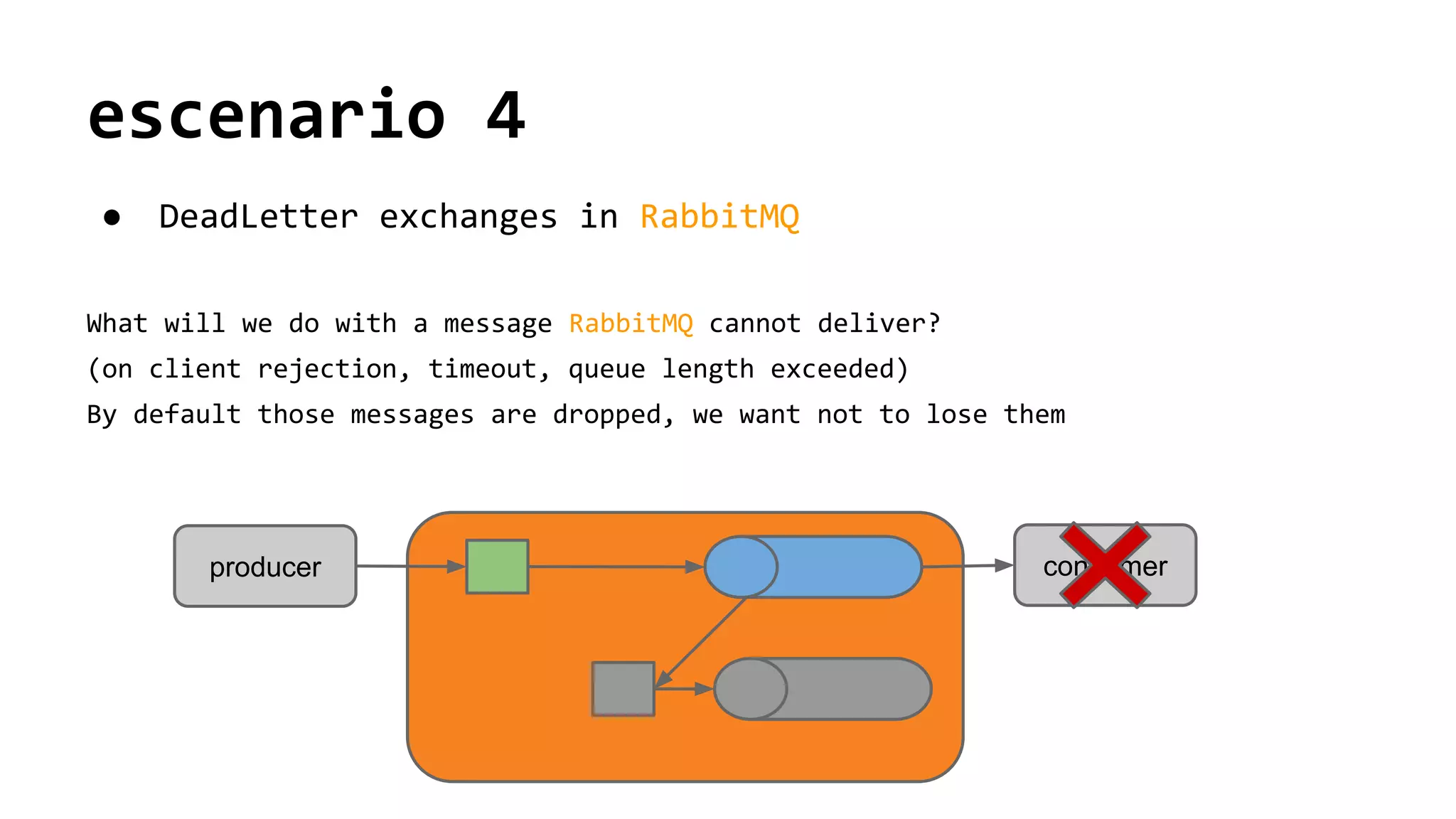
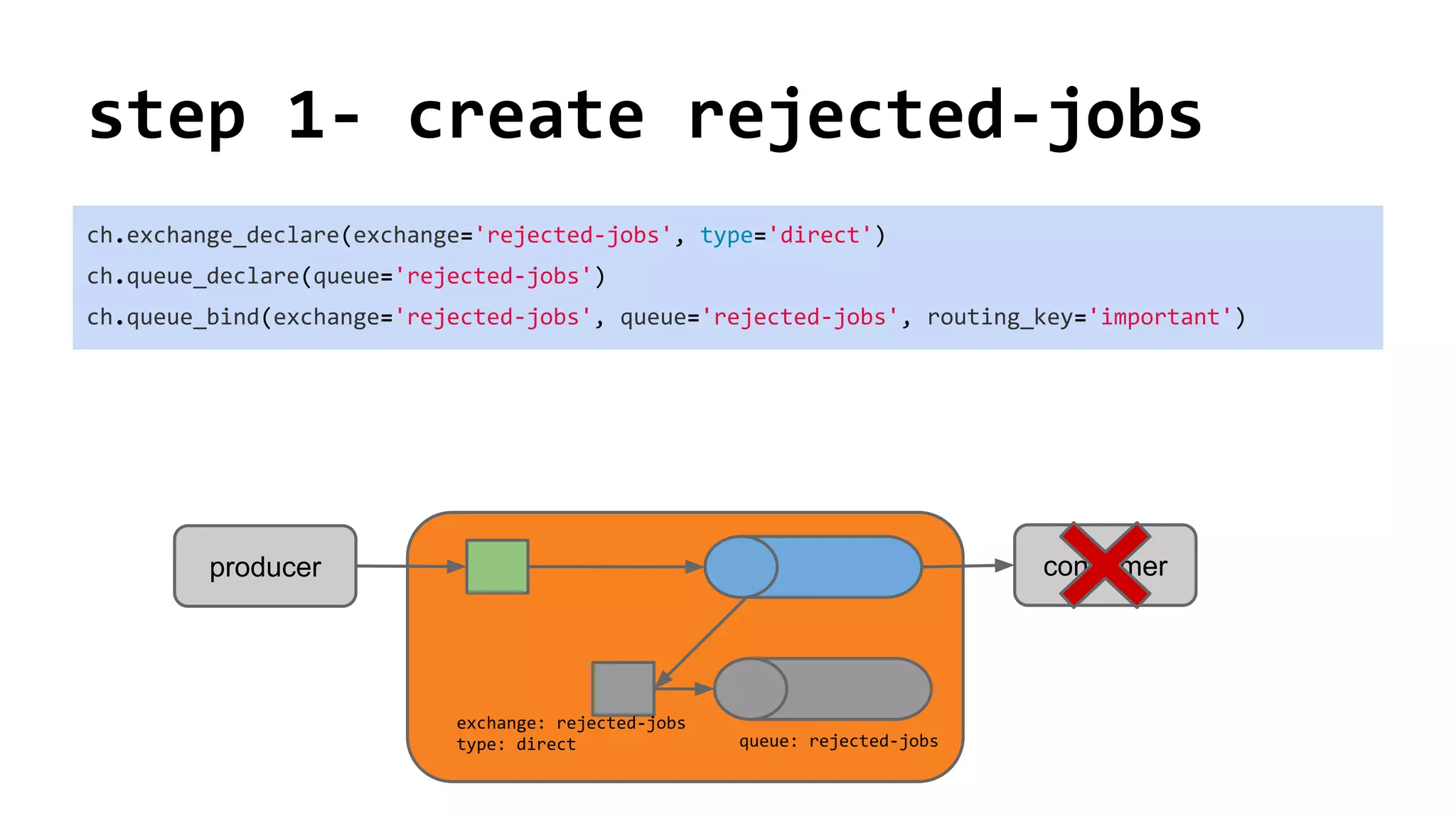
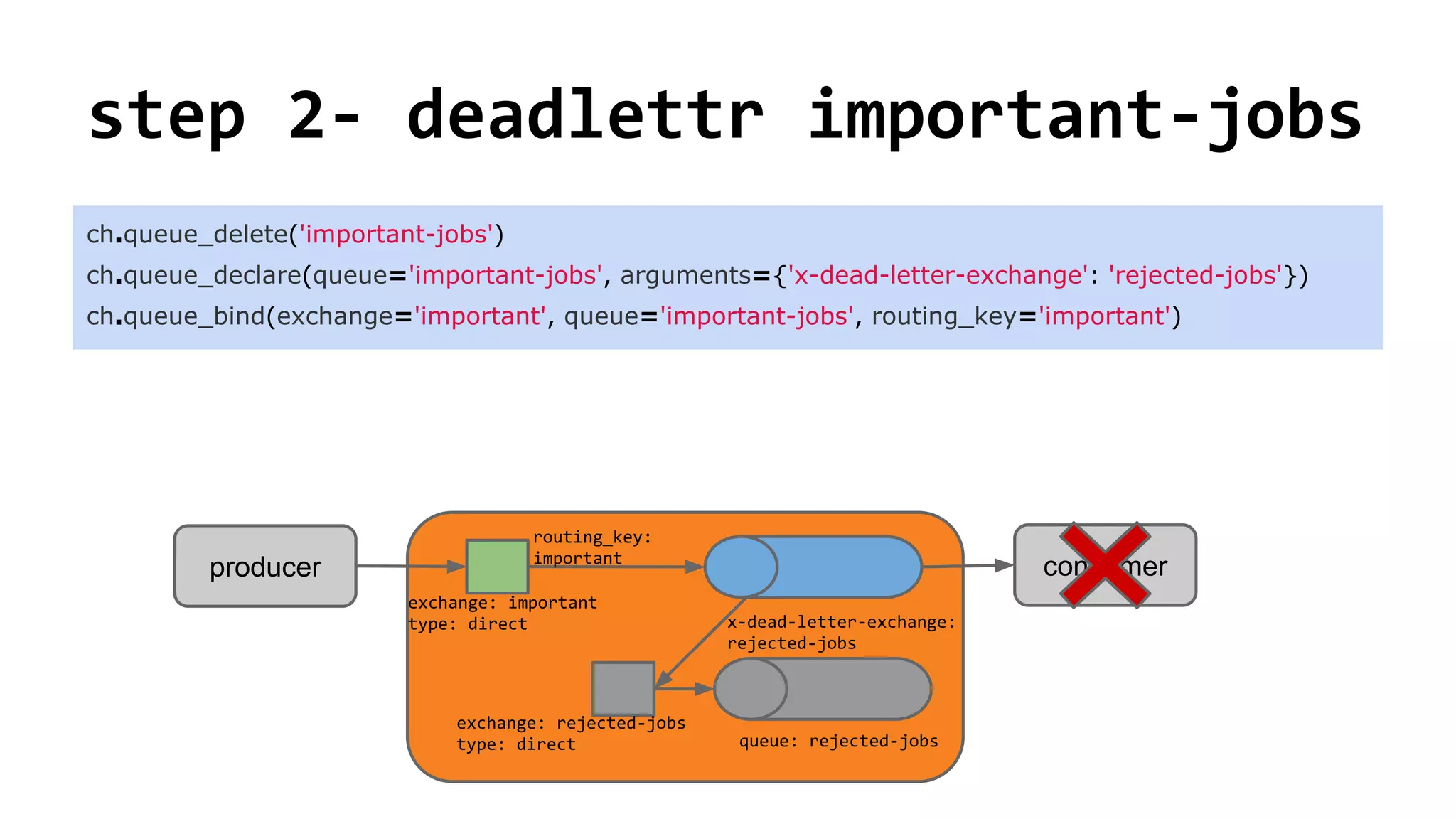
![step 3- consumer rejects job
ch.basic_publish(exchange='important', routing_key='important', body='[unparseable message]')
method_frame, header_frame, important_job = ch.basic_get('important-jobs')
ch.basic_reject(method_frame.delivery_tag, requeue=False)
method_frame, header_frame, rejected_job = ch.basic_get('rejected-jobs')
ch.basic_ack(method_frame.delivery_tag)
consumerproducer
queue: rejected-jobs
exchange: rejected-jobs
type: direct
exchange: important
type: direct
routing_key:
important
x-dead-letter-exchange:
rejected-jobs](https://image.slidesharecdn.com/rabbitmq-intro-msging-patterns-140403045332-phpapp01/75/Rabbitmq-amqp-Intro-Messaging-Patterns-23-2048.jpg)