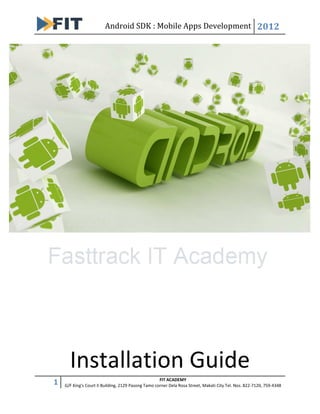
Android tio manual
- 1. Android SDK : Mobile Apps Development 2012 1 FIT ACADEMY G/F King's Court II Building, 2129 Pasong Tamo corner Dela Rosa Street, Makati City Tel. Nos. 822-7120, 759-4348 Installation Guide
- 2. Android SDK 2 G/F King's Court II Building, 2129 Pasong Tamo corner Dela Rosa Hardware and Software Requirements Java Installation Eclipse Folder Setup Android-SDK Installer Android Components Package Running the Environment Detecting Android API Levels Creating a New Virtual Device HARDWARE AND SOFTWARE REQUIREMENTS Processor: at least Intel Core2Duo 2.0 GHz HDD: at least 5 GB free space Memory: at least 1GB RAM Input Device: Keyboard and Mouse Android SDK : Mobile Apps Development FIT ACADEMY G/F King's Court II Building, 2129 Pasong Tamo corner Dela Rosa Street, Makati City Tel. Nos. 822 CONTENTS Hardware and Software Requirements Components Package Running the Environment Detecting Android API Levels Creating a New Virtual Device HARDWARE AND SOFTWARE REQUIREMENTS Processor: at least Intel Core2Duo 2.0 GHz HDD: at least 5 GB free space Memory: at least 1GB RAM Input Device: Keyboard and Mouse Development 2012 Street, Makati City Tel. Nos. 822-7120, 759-4348 2 4 6 8 13 14 16 17
- 3. Android SDK 3 G/F King's Court II Building, 2129 Pasong Tamo corner Dela Rosa FOR WINDOWS VISTA AND WINDOWS 7: NOTE: If using Windows Vista and Windows 7, turn off the Accounts Control (inside Control Panel) first before performing any installation. The Installer is composed of the Java Installer, Eclipse SDK installer and the Android component package. Operating System: Windows XP Home /Professional SP2 or later, Windows Vista and Windows 7 SDKs : Android SDK, Java SDK IDEs: Eclipse IDE Android SDK : Mobile Apps Development FIT ACADEMY G/F King's Court II Building, 2129 Pasong Tamo corner Dela Rosa Street, Makati City Tel. Nos. 822 FOR WINDOWS VISTA AND WINDOWS 7: NOTE: If using Windows Vista and Windows 7, turn off the User Accounts Control (inside Control Panel) first before performing any The Installer is composed of the Java Installer, Eclipse folder, Android SDK installer and the Android component package. Operating System: Windows XP Home /Professional SP2 or later, Windows Vista and Windows 7 SDKs : Android SDK, Java SDK Development 2012 Street, Makati City Tel. Nos. 822-7120, 759-4348 User Accounts Control (inside Control Panel) first before performing any folder, Android
- 4. Android SDK : Mobile Apps Development 2012 4 FIT ACADEMY G/F King's Court II Building, 2129 Pasong Tamo corner Dela Rosa Street, Makati City Tel. Nos. 822-7120, 759-4348 JAVA INSTALLATION 1. Click on the Java Installer. 2. The Installation Wizard Appears. Click Next. 3. Select Development Tools and click Next. You may also need to check the directory where the installation will be saved.
- 5. Android SDK : Mobile Apps Development 2012 5 FIT ACADEMY G/F King's Court II Building, 2129 Pasong Tamo corner Dela Rosa Street, Makati City Tel. Nos. 822-7120, 759-4348 4. It will install and copy the files to the directory.
- 6. Android SDK : Mobile Apps Development 2012 6 FIT ACADEMY G/F King's Court II Building, 2129 Pasong Tamo corner Dela Rosa Street, Makati City Tel. Nos. 822-7120, 759-4348 ECLIPSE FOLDER SETUP 1. Copy the Eclipse Folder to the Program Files directory. 2. Wait until the file has been copied to the destination (Program Files).
- 7. Android SDK : Mobile Apps Development 2012 7 FIT ACADEMY G/F King's Court II Building, 2129 Pasong Tamo corner Dela Rosa Street, Makati City Tel. Nos. 822-7120, 759-4348 3. Open Eclipse Folder inside Program Files and create a shortcut for the Eclipse Exe File. Right click the file, select Send to, then click Desktop(create shortcut). 4. The Eclipse icon will appear in the desktop
- 8. Android SDK : Mobile Apps Development 2012 8 FIT ACADEMY G/F King's Court II Building, 2129 Pasong Tamo corner Dela Rosa Street, Makati City Tel. Nos. 822-7120, 759-4348 ANDROID-SDK INSTALLER 1. Click on the Android SDK setup file. 2. When the Setup Wizard appears, click Next.
- 9. Android SDK : Mobile Apps Development 2012 9 FIT ACADEMY G/F King's Court II Building, 2129 Pasong Tamo corner Dela Rosa Street, Makati City Tel. Nos. 822-7120, 759-4348 3. The installer will try to detect the Java SDK package installed in the workstation. To avoid further errors in the future, please make sure that Java SDK has been installed in the workstation initially. Then, click Next. 4. Choose the user who will use the Android Tool. For training purposes, we will select install for anyone using this computer then click Next.
- 10. Android SDK : Mobile Apps Development 2012 10 FIT ACADEMY G/F King's Court II Building, 2129 Pasong Tamo corner Dela Rosa Street, Makati City Tel. Nos. 822-7120, 759-4348 5. Use the default location for the installation then click Next.
- 11. Android SDK : Mobile Apps Development 2012 11 FIT ACADEMY G/F King's Court II Building, 2129 Pasong Tamo corner Dela Rosa Street, Makati City Tel. Nos. 822-7120, 759-4348 6. For the Start Menu, just use the default folder then click Next. 7. It will extract all the required files to install Android SDK. Once completed, click Next.
- 12. Android SDK : Mobile Apps Development 2012 12 FIT ACADEMY G/F King's Court II Building, 2129 Pasong Tamo corner Dela Rosa Street, Makati City Tel. Nos. 822-7120, 759-4348 8. Uncheck “Start SDK Manager” and click Finish.
- 13. Android SDK : Mobile Apps Development 2012 13 FIT ACADEMY G/F King's Court II Building, 2129 Pasong Tamo corner Dela Rosa Street, Makati City Tel. Nos. 822-7120, 759-4348 ANDROID COMPONENTS PACKAGE 1. After installing the Android SDK, it will create a folder inside “Program FilesAndroid” directory. 2. Replace this android-sdk folder with the android-sdk inside the installer folder.
- 14. Android SDK : Mobile Apps Development 2012 14 FIT ACADEMY G/F King's Court II Building, 2129 Pasong Tamo corner Dela Rosa Street, Makati City Tel. Nos. 822-7120, 759-4348 RUNNING THE ENVIRONMENT (ECLIPSE IDE) 1. Click the Eclipse icon from the desktop. 2. Use the default workspace for developing applications. Click OK. Note: If the workstation is secured by a DeepFreeze software, make sure that the workspace is located in a drive where files are not deleted by the DeepFreeze software.
- 15. Android SDK : Mobile Apps Development 2012 15 FIT ACADEMY G/F King's Court II Building, 2129 Pasong Tamo corner Dela Rosa Street, Makati City Tel. Nos. 822-7120, 759-4348 3. The Eclipse IDE will load. Click on the Close button “X” for the Welcome screen.
- 16. Android SDK : Mobile Apps Development 2012 16 FIT ACADEMY G/F King's Court II Building, 2129 Pasong Tamo corner Dela Rosa Street, Makati City Tel. Nos. 822-7120, 759-4348 DETECTING ANDROID API LEVELS 1. Click Window from the Menu Bar, then click Android SDK Manager. 2. The Android SDK manager will appear and show you all the installed API levels. Using this window will allow you to automatically update all the API levels from Google. When the Install Package button is clicked, it will automatically download the package from the Google server.
- 17. Android SDK : Mobile Apps Development 2012 17 FIT ACADEMY G/F King's Court II Building, 2129 Pasong Tamo corner Dela Rosa Street, Makati City Tel. Nos. 822-7120, 759-4348 CREATING A NEW VIRTUAL DEVICE 1. Click Window from the Menu Bar, then click AVD Manager.
- 18. Android SDK : Mobile Apps Development 2012 18 FIT ACADEMY G/F King's Court II Building, 2129 Pasong Tamo corner Dela Rosa Street, Makati City Tel. Nos. 822-7120, 759-4348 2. The Android Virtual Device Manager window will appear. Click New. 3. Type the name of your virtual device. For the target, select which API level would you like to use. Let’s use Android 2.2
- 19. Android SDK : Mobile Apps Development 2012 19 FIT ACADEMY G/F King's Court II Building, 2129 Pasong Tamo corner Dela Rosa Street, Makati City Tel. Nos. 822-7120, 759-4348 4. Type in the desired size of your virtual SD card. 5. Click on Create AVD.
- 20. Android SDK : Mobile Apps Development 2012 20 FIT ACADEMY G/F King's Court II Building, 2129 Pasong Tamo corner Dela Rosa Street, Makati City Tel. Nos. 822-7120, 759-4348 6. The new virtual device will appear on the AVD manager. Click on it and click Start. 7. Click on Launch.
- 21. Android SDK : Mobile Apps Development 2012 21 FIT ACADEMY G/F King's Court II Building, 2129 Pasong Tamo corner Dela Rosa Street, Makati City Tel. Nos. 822-7120, 759-4348 8. Clicking Launch will load the Android emulator.
- 22. Android SDK : Mobile Apps Development 2012 22 FIT ACADEMY G/F King's Court II Building, 2129 Pasong Tamo corner Dela Rosa Street, Makati City Tel. Nos. 822-7120, 759-4348