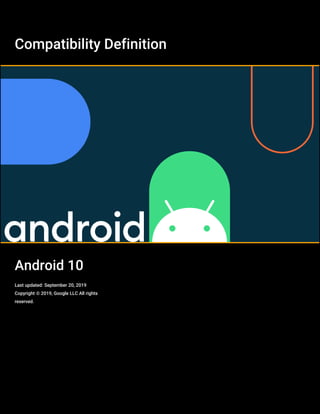
Android 10-cdd
- 1. Compatibility Definition Android 10 Last updated: September 20, 2019 Copyright © 2019, Google LLC All rights reserved.
- 2. 1. Introduction 1.1 Document Structure 1.1.1. Requirements by Device Type 1.1.2. Requirement ID 1.1.3. Requirement ID in Section 2 2. Device Types 2.1 Device Configurations 2.2. Handheld Requirements 2.2.1. Hardware 2.2.2. Multimedia 2.2.3. Software 2.2.4. Performance and Power 2.2.5. Security Model 2.2.6. Developer Tools and Options Compatibility 2.3. Television Requirements 2.3.1. Hardware 2.3.2. Multimedia 2.3.3. Software 2.3.4. Performance and Power 2.3.5. Security Model 2.3.6. Developer Tools and Options Compatibility 2.4. Watch Requirements 2.4.1. Hardware 2.4.2. Multimedia 2.4.3. Software 2.4.4. Performance and Power 2.5. Automotive Requirements 2.5.1. Hardware 2.5.2. Multimedia 2.5.3. Software 2.5.4. Performance and Power 2.5.5. Security Model 2.5.6. Developer Tools and Options Compatibility 2.6. Tablet Requirements 2.6.1. Hardware 3. Software 3.1. Managed API Compatibility 3.1.1. Android Extensions 3.1.2. Android Library 3.2. Soft API Compatibility 3.2.1. Permissions 3.2.2. Build Parameters 3.2.3. Intent Compatibility 3.2.3.1. Core Application Intents 3.2.3.2. Intent Resolution 3.2.3.3. Intent Namespaces 3.2.3.4. Broadcast Intents 3.2.3.5. Default App Settings 3.2.4. Activities on secondary/multiple displays 3.3. Native API Compatibility 3.3.1. Application Binary Interfaces 3.3.2. 32-bit ARM Native Code Compatibility 3.4. Web Compatibility 3.4.1. WebView Compatibility 3.4.2. Browser Compatibility 3.5. API Behavioral Compatibility 3.5.1. Background Restriction 3.6. API Namespaces 3.7. Runtime Compatibility 3.8. User Interface Compatibility 3.8.1. Launcher (Home Screen) 3.8.2. Widgets 3.8.3. Notifications 3.8.3.1. Presentation of Notifications 3.8.3.2. Notification Listener Service 3.8.3.3. DND (Do not Disturb) 3.8.4. Search 3.8.5. Alerts and Toasts Table of Contents Page 2 of 124
- 3. 3.8.6. Themes 3.8.7. Live Wallpapers 3.8.8. Activity Switching 3.8.9. Input Management 3.8.10. Lock Screen Media Control 3.8.11. Screen savers (previously Dreams) 3.8.12. Location 3.8.13. Unicode and Font 3.8.14. Multi-windows 3.8.15. Display Cutout 3.9. Device Administration 3.9.1 Device Provisioning 3.9.1.1 Device owner provisioning 3.9.1.2 Managed profile provisioning 3.9.2 Managed Profile Support 3.9.3 Managed User Support 3.10. Accessibility 3.11. Text-to-Speech 3.12. TV Input Framework 3.13. Quick Settings 3.14. Media UI 3.15. Instant Apps 3.16. Companion Device Pairing 3.17. Heavyweight Apps 4. Application Packaging Compatibility 5. Multimedia Compatibility 5.1. Media Codecs 5.1.1. Audio Encoding 5.1.2. Audio Decoding 5.1.3. Audio Codecs Details 5.1.4. Image Encoding 5.1.5. Image Decoding 5.1.6. Image Codecs Details 5.1.7. Video Codecs 5.1.8. Video Codecs List 5.1.9. Media Codec Security 5.1.10. Media Codec Characterization 5.2. Video Encoding 5.2.1. H.263 5.2.2. H.264 5.2.3. VP8 5.2.4. VP9 5.2.5. H.265 5.3. Video Decoding 5.3.1. MPEG-2 5.3.2. H.263 5.3.3. MPEG-4 5.3.4. H.264 5.3.5. H.265 (HEVC) 5.3.6. VP8 5.3.7. VP9 5.3.8. Dolby Vision 5.3.9. AV1 5.4. Audio Recording 5.4.1. Raw Audio Capture and Microphone Information 5.4.2. Capture for Voice Recognition 5.4.3. Capture for Rerouting of Playback 5.4.4. Acoustic Echo Canceler 5.4.5. Concurrent Capture 5.4.6. Microphone Gain Levels 5.5. Audio Playback 5.5.1. Raw Audio Playback 5.5.2. Audio Effects 5.5.3. Audio Output Volume 5.6. Audio Latency 5.7. Network Protocols 5.8. Secure Media 5.9. Musical Instrument Digital Interface (MIDI) Page 3 of 124
- 4. 5.10. Professional Audio 5.11. Capture for Unprocessed 6. Developer Tools and Options Compatibility 6.1. Developer Tools 6.2. Developer Options 7. Hardware Compatibility 7.1. Display and Graphics 7.1.1. Screen Configuration 7.1.1.1. Screen Size and Shape 7.1.1.2. Screen Aspect Ratio 7.1.1.3. Screen Density 7.1.2. Display Metrics 7.1.3. Screen Orientation 7.1.4. 2D and 3D Graphics Acceleration 7.1.4.1 OpenGL ES 7.1.4.2 Vulkan 7.1.4.3 RenderScript 7.1.4.4 2D Graphics Acceleration 7.1.4.5 Wide-gamut Displays 7.1.5. Legacy Application Compatibility Mode 7.1.6. Screen Technology 7.1.7. Secondary Displays 7.2. Input Devices 7.2.1. Keyboard 7.2.2. Non-touch Navigation 7.2.3. Navigation Keys 7.2.4. Touchscreen Input 7.2.5. Fake Touch Input 7.2.6. Game Controller Support 7.2.6.1. Button Mappings 7.2.7. Remote Control 7.3. Sensors 7.3.1. Accelerometer 7.3.2. Magnetometer 7.3.3. GPS 7.3.4. Gyroscope 7.3.5. Barometer 7.3.6. Thermometer 7.3.7. Photometer 7.3.8. Proximity Sensor 7.3.9. High Fidelity Sensors 7.3.10. Biometric Sensors 7.3.12. Pose Sensor 7.4. Data Connectivity 7.4.1. Telephony 7.4.1.1. Number Blocking Compatibility 7.4.1.2. Telecom API 7.4.2. IEEE 802.11 (Wi-Fi) 7.4.2.1. Wi-Fi Direct 7.4.2.2. Wi-Fi Tunneled Direct Link Setup 7.4.2.3. Wi-Fi Aware 7.4.2.4. Wi-Fi Passpoint 7.4.2.5. Wi-Fi Location (Wi-Fi Round Trip Time - RTT) 7.4.2.6. Wi-Fi Keepalive Offload 7.4.2.7. Wi-Fi Easy Connect (Device Provisioning Protocol) 7.4.3. Bluetooth 7.4.4. Near-Field Communications 7.4.5. Minimum Network Capability 7.4.6. Sync Settings 7.4.7. Data Saver 7.4.8. Secure Elements 7.5. Cameras 7.5.1. Rear-Facing Camera 7.5.2. Front-Facing Camera 7.5.3. External Camera 7.5.4. Camera API Behavior 7.5.5. Camera Orientation 7.6. Memory and Storage Page 4 of 124
- 5. 7.6.1. Minimum Memory and Storage 7.6.2. Application Shared Storage 7.6.3. Adoptable Storage 7.7. USB 7.7.1. USB peripheral mode 7.7.2. USB host mode 7.8. Audio 7.8.1. Microphone 7.8.2. Audio Output 7.8.2.1. Analog Audio Ports 7.8.2.2. Digital Audio Ports 7.8.3. Near-Ultrasound 7.8.4. Signal Integrity 7.9. Virtual Reality 7.9.1. Virtual Reality Mode 7.9.2. Virtual Reality Mode - High Performance 8. Performance and Power 8.1. User Experience Consistency 8.2. File I/O Access Performance 8.3. Power-Saving Modes 8.4. Power Consumption Accounting 8.5. Consistent Performance 9. Security Model Compatibility 9.1. Permissions 9.2. UID and Process Isolation 9.3. Filesystem Permissions 9.4. Alternate Execution Environments 9.5. Multi-User Support 9.6. Premium SMS Warning 9.7. Security Features 9.8. Privacy 9.8.1. Usage History 9.8.2. Recording 9.8.3. Connectivity 9.8.4. Network Traffic 9.8.5. Device Identifiers 9.8.6. Content Capture 9.8.7. Clipboard Access 9.8.8. Location 9.9. Data Storage Encryption 9.9.1. Direct Boot 9.9.2. Encryption requirements 9.9.3. File Based Encryption 9.10. Device Integrity 9.11. Keys and Credentials 9.11.1. Secure Lock Screen and Authentication 9.11.2. StrongBox 9.12. Data Deletion 9.13. Safe Boot Mode 9.14. Automotive Vehicle System Isolation 9.15. Subscription Plans 10. Software Compatibility Testing 10.1. Compatibility Test Suite 10.2. CTS Verifier 11. Updatable Software 12. Document Changelog 12.1. Changelog Viewing Tips 13. Contact Us Page 5 of 124
- 6. 1. Introduction This document enumerates the requirements that must be met in order for devices to be compatible with Android 10. The use of “MUST”, “MUST NOT”, “REQUIRED”, “SHALL”, “SHALL NOT”, “SHOULD”, “SHOULD NOT”, “RECOMMENDED”, “MAY”, and “OPTIONAL” is per the IETF standard defined in RFC2119 . As used in this document, a “device implementer” or “implementer” is a person or organization developing a hardware/software solution running Android 10. A “device implementation” or “implementation" is the hardware/software solution so developed. To be considered compatible with Android 10, device implementations MUST meet the requirements presented in this Compatibility Definition, including any documents incorporated via reference. Where this definition or the software tests described in section 10 is silent, ambiguous, or incomplete, it is the responsibility of the device implementer to ensure compatibility with existing implementations. For this reason, the Android Open Source Project is both the reference and preferred implementation of Android. Device implementers are STRONGLY RECOMMENDED to base their implementations to the greatest extent possible on the “upstream” source code available from the Android Open Source Project. While some components can hypothetically be replaced with alternate implementations, it is STRONGLY RECOMMENDED to not follow this practice, as passing the software tests will become substantially more difficult. It is the implementer’s responsibility to ensure full behavioral compatibility with the standard Android implementation, including and beyond the Compatibility Test Suite. Finally, note that certain component substitutions and modifications are explicitly forbidden by this document. Many of the resources linked to in this document are derived directly or indirectly from the Android SDK and will be functionally identical to the information in that SDK’s documentation. In any cases where this Compatibility Definition or the Compatibility Test Suite disagrees with the SDK documentation, the SDK documentation is considered authoritative. Any technical details provided in the linked resources throughout this document are considered by inclusion to be part of this Compatibility Definition. 1.1 Document Structure 1.1.1. Requirements by Device Type Section 2 contains all of the requirements that apply to a specific device type. Each subsection of Section 2 is dedicated to a specific device type. All the other requirements, that universally apply to any Android device implementations, are listed in the sections after Section 2 . These requirements are referenced as "Core Requirements" in this document. 1.1.2. Requirement ID Requirement ID is assigned for MUST requirements. The ID is assigned for MUST requirements only. STRONGLY RECOMMENDED requirements are marked as [SR] but ID is not assigned. The ID consists of : Device Type ID - Condition ID - Requirement ID (e.g. C-0-1). Each ID is defined as below: Device Type ID (see more in 2. Device Types ) C: Core (Requirements that are applied to any Android device implementations) H: Android Handheld device T: Android Television device A: Android Automotive implementation W: Android Watch implementation Tab: Android Tablet implementation Condition ID When the requirement is unconditional, this ID is set as 0. When the requirement is conditional, 1 is assigned for the 1st condition and the number increments by 1 within the same section and the same device type. Page 6 of 124
- 7. Requirement ID This ID starts from 1 and increments by 1 within the same section and the same condition. 1.1.3. Requirement ID in Section 2 The Requirement ID in Section 2 starts with the corresponding section ID that is followed by the Requirement ID described above. The ID in Section 2 consists of : Section ID / Device Type ID - Condition ID - Requirement ID (e.g. 7.4.3/A-0-1). 2. Device Types While the Android Open Source Project provides a software stack that can be used for a variety of device types and form factors, there are a few device types that have a relatively better established application distribution ecosystem. This section describes those device types, and additional requirements and recommendations applicable for each device type. All Android device implementations that do not fit into any of the described device types MUST still meet all requirements in the other sections of this Compatibility Definition. 2.1 Device Configurations For the major differences in hardware configuration by device type, see the device-specific requirements that follow in this section. 2.2. Handheld Requirements An Android Handheld device refers to an Android device implementation that is typically used by holding it in the hand, such as an mp3 player, phone, or tablet. Android device implementations are classified as a Handheld if they meet all the following criteria: Have a power source that provides mobility, such as a battery. Have a physical diagonal screen size in the range of 2.5 to 8 inches. The additional requirements in the rest of this section are specific to Android Handheld device implementations. Note: Requirements that do not apply to Android Tablet devices are marked with an *. 2.2.1. Hardware Handheld device implementations: [ 7.1 .1.1/H-0-1] MUST have at least one Android-compatible display at least 2.5 inches in physical diagonal size and each Android-compatible display MUST meet all requirements described on this document. [ 7.1 .1.3/H-SR] Are STRONGLY RECOMMENDED to provide users an affordance to change the display size (screen density). If Handheld device implementations claim support for high dynamic range displays through Configuration.isScreenHdr() , they: [ 7.1 .4.5/H-1-1] MUST advertise support for the EGL_EXT_gl_colorspace_bt2020_pq , EGL_EXT_surface_SMPTE2086_metadata , EGL_EXT_surface_CTA861_3_metadata , VK_EXT_swapchain_colorspace , and VK_EXT_hdr_metadata extensions. Handheld device implementations: [ 7.1 .5/H-0-1] MUST include support for legacy application compatibility mode as implemented by the upstream Android open source code. That is, device implementations MUST NOT alter the triggers or thresholds at which compatibility mode is activated, and MUST NOT alter the behavior of the compatibility mode itself. [ 7.2 .1/H-0-1] MUST include support for third-party Input Method Editor (IME) Page 7 of 124
- 8. applications. [ 7.2 .3/H-0-3] MUST provide the Home function on all the Android-compatible displays that provide the home screen. [ 7.2 .3/H-0-4] MUST provide the Back function on all the Android-compatible displays and the Recents function on at least one of the Android-compatible displays. [ 7.2 .3/H-0-2] MUST send both the normal and long press event of the Back function ( KEYCODE_BACK ) to the foreground application. These events MUST NOT be consumed by the system and CAN be triggered by outside of the Android device (e.g. external hardware keyboard connected to the Android device). [ 7.2 .4/H-0-1] MUST support touchscreen input. [ 7.2 .4/H-SR] Are STRONGLY RECOMMENDED to launch the user-selected assist app, in other words the app that implements VoiceInteractionService, or an activity handling the ACTION_ASSIST on long-press of KEYCODE_MEDIA_PLAY_PAUSE or KEYCODE_HEADSETHOOK if the foreground activity does not handle those long-press events. [ 7.3 .1/H-SR] Are STRONGLY RECOMMENDED to include a 3-axis accelerometer. If Handheld device implementations include a 3-axis accelerometer, they: [ 7.3 .1/H-1-1] MUST be able to report events up to a frequency of at least 100 Hz. If Handheld device implementations include a GPS/GNSS receiver and report the capability to applications through the android.hardware.location.gps feature flag, they: [ 7.3 .3/H-2-1] MUST report GNSS measurements, as soon as they are found, even if a location calculated from GPS/GNSS is not yet reported. [ 7.3 .3/H-2-2] MUST report GNSS pseudoranges and pseudorange rates, that, in open-sky conditions after determining the location, while stationary or moving with less than 0.2 meter per second squared of acceleration, are sufficient to calculate position within 20 meters, and speed within 0.2 meters per second, at least 95% of the time. If Handheld device implementations include a 3-axis gyroscope, they: [ 7.3 .4/H-1-1] MUST be able to report events up to a frequency of at least 100 Hz. Handheld device implementations that can make a voice call and indicate any value other than PHONE_TYPE_NONE in getPhoneType : [ 7.3 .8/H] SHOULD include a proximity sensor. Handheld device implementations: [ 7.3 .11/H-SR] Are RECOMMENDED to support pose sensor with 6 degrees of freedom. [ 7.4 .3/H] SHOULD include support for Bluetooth and Bluetooth LE. If Handheld device implementations include a metered connection, they: [ 7.4 .7/H-1-1] MUST provide the data saver mode. If Handheld device implementations include a logical camera device that lists capabilities using CameraMetadata.REQUEST_AVAILABLE_CAPABILITIES_LOGICAL_MULTI_CAMERA , they: [ 7.5 .4/H-1-1] MUST have normal field of view (FOV) by default and it MUST be between 50 and 90 degrees. Handheld device implementations: [ 7.6 .1/H-0-1] MUST have at least 4 GB of non-volatile storage available for application private data (a.k.a. "/data" partition). [ 7.6 .1/H-0-2] MUST return “true” for ActivityManager.isLowRamDevice() when there is less than 1GB of memory available to the kernel and userspace. If Handheld device implementations declare support of only a 32-bit ABI: [ 7.6 .1/H-1-1] The memory available to the kernel and userspace MUST be at least 416MB if the default display uses framebuffer resolutions up to qHD (e.g. FWVGA). Page 8 of 124
- 9. [ 7.6 .1/H-2-1] The memory available to the kernel and userspace MUST be at least 592MB if the default display uses framebuffer resolutions up to HD+ (e.g. HD, WSVGA). [ 7.6 .1/H-3-1] The memory available to the kernel and userspace MUST be at least 896MB if the default display uses framebuffer resolutions up to FHD (e.g. WSXGA+). [ 7.6 .1/H-4-1] The memory available to the kernel and userspace MUST be at least 1344MB if the default display uses framebuffer resolutions up to QHD (e.g. QWXGA). If Handheld device implementations declare support of 32-bit and 64-bit ABIs: [ 7.6 .1/H-5-1] The memory available to the kernel and userspace MUST be at least 816MB if the default display uses framebuffer resolutions up to qHD (e.g. FWVGA). [ 7.6 .1/H-6-1] The memory available to the kernel and userspace MUST be at least 944MB if the default display uses framebuffer resolutions up to HD+ (e.g. HD, WSVGA). [ 7.6 .1/H-7-1] The memory available to the kernel and userspace MUST be at least 1280MB if the default display uses framebuffer resolutions up to FHD (e.g. WSXGA+). [ 7.6 .1/H-8-1] The memory available to the kernel and userspace MUST be at least 1824MB if the default display uses framebuffer resolutions up to QHD (e.g. QWXGA). Note that the "memory available to the kernel and userspace" above refers to the memory space provided in addition to any memory already dedicated to hardware components such as radio, video, and so on that are not under the kernel’s control on device implementations. If Handheld device implementations include less than or equal to 1GB of memory available to the kernel and userspace, they: [ 7.6 .1/H-9-1] MUST declare the feature flagandroid.hardware.ram.low . [ 7.6 .1/H-9-2] MUST have at least 1.1 GB of non-volatile storage for application private data (a.k.a. "/data" partition). If Handheld device implementations include more than 1GB of memory available to the kernel and userspace, they: [ 7.6 .1/H-10-1] MUST have at least 4GB of non-volatile storage available for application private data (a.k.a. "/data" partition). SHOULD declare the feature flag android.hardware.ram.normal . Handheld device implementations: [ 7.6 .2/H-0-1] MUST NOT provide an application shared storage smaller than 1 GiB. [ 7.7 .1/H] SHOULD include a USB port supporting peripheral mode. If handheld device implementations include a USB port supporting peripheral mode, they: [ 7.7 .1/H-1-1] MUST implement the Android Open Accessory (AOA) API. If Handheld device implementations include a USB port supporting host mode, they: [ 7.7 .2/H-1-1] MUST implement the USB audio class as documented in the Android SDK documentation. Handheld device implementations: [ 7.8 .1/H-0-1] MUST include a microphone. [ 7.8 .2/H-0-1] MUST have an audio output and declare android.hardware.audio.output . If Handheld device implementations are capable of meeting all the performance requirements for supporting VR mode and include support for it, they: [ 7.9 .1/H-1-1] MUST declare the android.hardware.vr.high_performance feature flag. [ 7.9 .1/H-1-2] MUST include an application implementing android.service.vr.VrListenerService that can be enabled by VR applications via android.app.Activity#setVrModeEnabled . If Handheld device implementations include one or more USB-C port(s) in host mode and implement (USB audio class), in addition to requirements in section 7.7.2 , they: Page 9 of 124
- 10. [ 7.8 .2.2/H-1-1] MUST provide the following software mapping of HID codes: Function Mappings Context Behavior A HID usage page : 0x0C HID usage : 0x0CD Kernel key : KEY_PLAYPAUSE Android key : KEYCODE_MEDIA_PLAY_PAUSE Media playback Input : Short press Output : Play or pause Input : Long press Output : Launch voice command Sends : android.speech.action.VOICE_SEARCH_HANDS_FREE if the device is locked or its screen is off. Sends android.speech.RecognizerIntent.ACTION_WEB_SEARCH otherwise Incoming call Input : Short press Output : Accept call Input : Long press Output : Reject call Ongoing call Input : Short press Output : End call Input : Long press Output : Mute or unmute microphone B HID usage page : 0x0C HID usage : 0x0E9 Kernel key : KEY_VOLUMEUP Android key : VOLUME_UP Media playback, Ongoing call Input : Short or long press Output : Increases the system or headset volume C HID usage page : 0x0C HID usage : 0x0EA Kernel key : KEY_VOLUMEDOWN Android key : VOLUME_DOWN Media playback, Ongoing call Input : Short or long press Output : Decreases the system or headset volume D HID usage page : 0x0C HID usage : 0x0CF Kernel key : KEY_VOICECOMMAND Android key : KEYCODE_VOICE_ASSIST All. Can be triggered in any instance. Input : Short or long press Output : Launch voice command [ 7.8 .2.2/H-1-2] MUST trigger ACTION_HEADSET_PLUG upon a plug insert, but only after the USB audio interfaces and endpoints have been properly enumerated in order to identify the type of terminal connected. When the USB audio terminal types 0x0302 is detected, they: [ 7.8 .2.2/H-2-1] MUST broadcast Intent ACTION_HEADSET_PLUG with "microphone" extra set to 0. When the USB audio terminal types 0x0402 is detected, they: [ 7.8 .2.2/H-3-1] MUST broadcast Intent ACTION_HEADSET_PLUG with "microphone" extra set to 1. When API AudioManager.getDevices() is called while the USB peripheral is connected they: [ 7.8 .2.2/H-4-1] MUST list a device of type AudioDeviceInfo.TYPE_USB_HEADSET and role isSink() if the USB audio terminal type field is 0x0302. [ 7.8 .2.2/H-4-2] MUST list a device of type AudioDeviceInfo.TYPE_USB_HEADSET and role isSink() if the USB audio terminal type field is 0x0402. [ 7.8 .2.2/H-4-3] MUST list a device of type AudioDeviceInfo.TYPE_USB_HEADSET and role isSource() if the USB audio terminal type field is 0x0402. [ 7.8 .2.2/H-4-4] MUST list a device of type AudioDeviceInfo.TYPE_USB_DEVICE and role isSink() if the USB audio terminal type field is 0x603. [ 7.8 .2.2/H-4-5] MUST list a device of type AudioDeviceInfo.TYPE_USB_DEVICE and role Page 10 of 124
- 11. isSource() if the USB audio terminal type field is 0x604. [ 7.8 .2.2/H-4-6] MUST list a device of type AudioDeviceInfo.TYPE_USB_DEVICE and role isSink() if the USB audio terminal type field is 0x400. [ 7.8 .2.2/H-4-7] MUST list a device of type AudioDeviceInfo.TYPE_USB_DEVICE and role isSource() if the USB audio terminal type field is 0x400. [ 7.8 .2.2/H-SR] Are STRONGLY RECOMMENDED upon connection of a USB-C audio peripheral, to perform enumeration of USB descriptors, identify terminal types and broadcast Intent ACTION_HEADSET_PLUG in less than 1000 milliseconds. 2.2.2. Multimedia Handheld device implementations MUST support the following audio encoding and decoding formats and make them available to third-party applications: [ 5.1 /H-0-1] AMR-NB [ 5.1 /H-0-2] AMR-WB [ 5.1 /H-0-3] MPEG-4 AAC Profile (AAC LC) [ 5.1 /H-0-4] MPEG-4 HE AAC Profile (AAC+) [ 5.1 /H-0-5] AAC ELD (enhanced low delay AAC) Handheld device implementations MUST support the following video encoding formats and make them available to third-party applications: [ 5.2 /H-0-1] H.264 AVC [ 5.2 /H-0-2] VP8 Handheld device implementations MUST support the following video decoding formats and make them available to third-party applications: [ 5.3 /H-0-1] H.264 AVC [ 5.3 /H-0-2] H.265 HEVC [ 5.3 /H-0-3] MPEG-4 SP [ 5.3 /H-0-4] VP8 [ 5.3 /H-0-5] VP9 2.2.3. Software Handheld device implementations: [ 3.2.3.1 /H-0-1] MUST have an application that handles the ACTION_GET_CONTENT , ACTION_OPEN_DOCUMENT , ACTION_OPEN_DOCUMENT_TREE , and ACTION_CREATE_DOCUMENT intents as described in the SDK documents, and provide the user affordance to access the document provider data by using DocumentsProvider API. [ 3.4 .1/H-0-1] MUST provide a complete implementation of the android.webkit.Webview API. [ 3.4 .2/H-0-1] MUST include a standalone Browser application for general user web browsing. [ 3.8 .1/H-SR] Are STRONGLY RECOMMENDED to implement a default launcher that supports in-app pinning of shortcuts, widgets and widgetFeatures . [ 3.8 .1/H-SR] Are STRONGLY RECOMMENDED to implement a default launcher that provides quick access to the additional shortcuts provided by third-party apps through the ShortcutManager API. [ 3.8 .1/H-SR] Are STRONGLY RECOMMENDED to include a default launcher app that shows badges for the app icons. [ 3.8 .2/H-SR] Are STRONGLY RECOMMENDED to support third-party app widgets. [ 3.8 .3/H-0-1] MUST allow third-party apps to notify users of notable events through the Notification and NotificationManager API classes. [ 3.8 .3/H-0-2] MUST support rich notifications. [ 3.8 .3/H-0-3] MUST support heads-up notifications. [ 3.8 .3/H-0-4] MUST include a notification shade, providing the user the ability to directly control (e.g. reply, snooze, dismiss, block) the notifications through user affordance such as action buttons or the control panel as implemented in the AOSP. Page 11 of 124
- 12. [ 3.8 .3/H-0-5] MUST display the choices provided through RemoteInput.Builder setChoices() in the notification shade. [ 3.8 .3/H-SR] Are STRONGLY RECOMMENDED to display the first choice provided through RemoteInput.Builder setChoices() in the notification shade without additional user interaction. [ 3.8 .3/H-SR] Are STRONGLY RECOMMENDED to display all the choices provided through RemoteInput.Builder setChoices() in the notification shade when the user expands all notifications in the notification shade. [ 3.8 .3.1/H-SR] Are STRONGLY RECOMMENDED to display actions for which Notification.Action.Builder.setContextual is set as true in-line with the replies displayed by Notification.Remoteinput.Builder.setChoices . [ 3.8 .4/H-SR] Are STRONGLY RECOMMENDED to implement an assistant on the device to handle the Assist action . If Handheld device implementations support Assist action, they: [ 3.8 .4/H-SR] Are STRONGLY RECOMMENDED to use long press on HOME key as the designated interaction to launch the assist app as described in section 7.2.3 . MUST launch the user-selected assist app, in other words the app that implements VoiceInteractionService , or an activity handling the ACTION_ASSIST intent. If Android Handheld device implementations support a lock screen, they: [ 3.8 .10/H-1-1] MUST display the Lock screen Notifications including the Media Notification Template. If Handheld device implementations support a secure lock screen, they: [ 3.9 /H-1-1] MUST implement the full range of device administration policies defined in the Android SDK documentation. [ 3.9 /H-1-2] MUST declare the support of managed profiles via the android.software.managed_users feature flag, except when the device is configured so that it would report itself as a low RAM device or so that it allocates internal (non-removable) storage as shared storage. Handheld device implementations: [ 3.10 /H-0-1] MUST support third-party accessibility services. [ 3.10 /H-SR] Are STRONGLY RECOMMENDED to preload accessibility services on the device comparable with or exceeding functionality of the Switch Access and TalkBack (for languages supported by the preinstalled Text-to-speech engine) accessibility services as provided in the talkback open source project . [ 3.11 /H-0-1] MUST support installation of third-party TTS engines. [ 3.11 /H-SR] Are STRONGLY RECOMMENDED to include a TTS engine supporting the languages available on the device. [ 3.13 /H-SR] Are STRONGLY RECOMMENDED to include a Quick Settings UI component. If Android handheld device implementations declare FEATURE_BLUETOOTH or FEATURE_WIFI support, they: [ 3.16 /H-1-1] MUST support the companion device pairing feature. If the navigation function is provided as an on-screen, gesture-based action: [ 7.2 .3/H] The gesture recognition zone for the Home function SHOULD be no higher than 32 dp in height from the bottom of the screen. If Handheld device implementations provide a navigation function as a gesture from anywhere on the left and right edges of the screen: [ 7.2 .3/H-0-1] The navigation function's gesture area MUST be less than 40 dp in width on each side. The gesture area SHOULD be 24 dp in width by default. 2.2.4. Performance and Power [ 8.1 /H-0-1] Consistent frame latency . Inconsistent frame latency or a delay to render Page 12 of 124
- 13. frames MUST NOT happen more often than 5 frames in a second, and SHOULD be below 1 frames in a second. [ 8.1 /H-0-2] User interface latency . Device implementations MUST ensure low latency user experience by scrolling a list of 10K list entries as defined by the Android Compatibility Test Suite (CTS) in less than 36 secs. [ 8.1 /H-0-3] Task switching . When multiple applications have been launched, re- launching an already-running application after it has been launched MUST take less than 1 second. Handheld device implementations: [ 8.2 /H-0-1] MUST ensure a sequential write performance of at least 5 MB/s. [ 8.2 /H-0-2] MUST ensure a random write performance of at least 0.5 MB/s. [ 8.2 /H-0-3] MUST ensure a sequential read performance of at least 15 MB/s. [ 8.2 /H-0-4] MUST ensure a random read performance of at least 3.5 MB/s. If Handheld device implementations include features to improve device power management that are included in AOSP or extend the features that are included in AOSP, they: [ 8.3 /H-1-1] MUST provide user affordance to enable and disable the battery saver feature. [ 8.3 /H-1-2] MUST provide user affordance to display all apps that are exempted from App Standby and Doze power-saving modes. Handheld device implementations: [ 8.4 /H-0-1] MUST provide a per-component power profile that defines the current consumption value for each hardware component and the approximate battery drain caused by the components over time as documented in the Android Open Source Project site. [ 8.4 /H-0-2] MUST report all power consumption values in milliampere hours (mAh). [ 8.4 /H-0-3] MUST report CPU power consumption per each process's UID. The Android Open Source Project meets the requirement through the uid_cputime kernel module implementation. [ 8.4 /H-0-4] MUST make this power usage available via the adb shell dumpsys batterystats shell command to the app developer. [ 8.4 /H] SHOULD be attributed to the hardware component itself if unable to attribute hardware component power usage to an application. If Handheld device implementations include a screen or video output, they: [ 8.4 /H-1-1] MUST honor the android.intent.action.POWER_USAGE_SUMMARY intent and display a settings menu that shows this power usage. 2.2.5. Security Model Handheld device implementations: [ 9.1 /H-0-1] MUST allow third-party apps to access the usage statistics via the android.permission.PACKAGE_USAGE_STATS permission and provide a user-accessible mechanism to grant or revoke access to such apps in response to the android.settings.ACTION_USAGE_ACCESS_SETTINGS intent. Handheld device implementations (* Not applicable for Tablet): [ 9.11 /H-0-2]* MUST back up the keystore implementation with an isolated execution environment. [ 9.11 /H-0-3]* MUST have implementations of RSA, AES, ECDSA, and HMAC cryptographic algorithms and MD5, SHA1, and SHA-2 family hash functions to properly support the Android Keystore system's supported algorithms in an area that is securely isolated from the code running on the kernel and above. Secure isolation MUST block all potential mechanisms by which kernel or userspace code might access the internal state of the isolated environment, including DMA. The upstream Android Open Source Project (AOSP) meets this requirement by using the Trusty implementation, but another ARM TrustZone-based solution or a third-party reviewed secure implementation of a proper hypervisor-based isolation are alternative options. Page 13 of 124
- 14. [ 9.11 /H-0-4]* MUST perform the lock screen authentication in the isolated execution environment and only when successful, allow the authentication-bound keys to be used. Lock screen credentials MUST be stored in a way that allows only the isolated execution environment to perform lock screen authentication. The upstream Android Open Source Project provides the Gatekeeper Hardware Abstraction Layer (HAL) and Trusty, which can be used to satisfy this requirement. [ 9.11 /H-0-5]* MUST support key attestation where the attestation signing key is protected by secure hardware and signing is performed in secure hardware. The attestation signing keys MUST be shared across large enough number of devices to prevent the keys from being used as device identifiers. One way of meeting this requirement is to share the same attestation key unless at least 100,000 units of a given SKU are produced. If more than 100,000 units of an SKU are produced, a different key MAY be used for each 100,000 units. Note that if a device implementation is already launched on an earlier Android version, such a device is exempted from the requirement to have a keystore backed by an isolated execution environment and support the key attestation, unless it declares the android.hardware.fingerprint feature which requires a keystore backed by an isolated execution environment. When Handheld device implementations support a secure lock screen, they: [ 9.11 /H-1-1] MUST allow the user to choose the shortest sleep timeout, that is a transition time from the unlocked to the locked state, as 15 seconds or less. [ 9.11 /H-1-2] MUST provide user affordance to hide notifications and disable all forms of authentication except for the primary authentication described in 9.11.1 Secure Lock Screen . The AOSP meets the requirement as lockdown mode. 2.2.6. Developer Tools and Options Compatibility Handheld device implementations (* Not applicable for Tablet): [ 6.1 /H-0-1]* MUST support the shell commandcmd testharness . Handheld device implementations (* Not applicable for Tablet): Perfetto [ 6.1 /H-0-2]* MUST expose a /system/bin/perfetto binary to the shell user which cmdline complies with the perfetto documentation . [ 6.1 /H-0-3]* The perfetto binary MUST accept as input a protobuf config that complies with the schema defined in the perfetto documentation . [ 6.1 /H-0-4]* The perfetto binary MUST write as output a protobuf trace that complies with the schema defined in the perfetto documentation . [ 6.1 /H-0-5]* MUST provide, through the perfetto binary, at least the data sources described in the perfetto documentation . 2.3. Television Requirements An Android Television device refers to an Android device implementation that is an entertainment interface for consuming digital media, movies, games, apps, and/or live TV for users sitting about ten feet away (a “lean back” or “10-foot user interface”). Android device implementations are classified as a Television if they meet all the following criteria: Have provided a mechanism to remotely control the rendered user interface on the display that might sit ten feet away from the user. Have an embedded screen display with the diagonal length larger than 24 inches OR include a video output port, such as VGA, HDMI, DisplayPort, or a wireless port for display. The additional requirements in the rest of this section are specific to Android Television device implementations. 2.3.1. Hardware Television device implementations: [ 7.2 .2/T-0-1] MUST support D-pad . [ 7.2 .3/T-0-1] MUST provide the Home and Back functions. Page 14 of 124
- 15. [ 7.2 .3/T-0-2] MUST send both the normal and long press event of the Back function ( KEYCODE_BACK ) to the foreground application. [ 7.2 .6.1/T-0-1] MUST include support for game controllers and declare the android.hardware.gamepad feature flag. [ 7.2 .7/T] SHOULD provide a remote control from which users can accessnon-touch navigation and core navigation keys inputs. If Television device implementations include a 3-axis gyroscope, they: [ 7.3 .4/T-1-1] MUST be able to report events up to a frequency of at least 100 Hz. Television device implementations: [ 7.4 .3/T-0-1] MUST support Bluetooth and Bluetooth LE. [ 7.6 .1/T-0-1] MUST have at least 4 GB of non-volatile storage available for application private data (a.k.a. "/data" partition). If Television device implementations include a USB port that supports host mode, they: [ 7.5 .3/T-1-1] MUST include support for an external camera that connects through this USB port but is not necessarily always connected. If TV device implementations are 32-bit: [ 7.6 .1/T-1-1] The memory available to the kernel and userspace MUST be at least 896MB if any of the following densities are used: 400dpi or higher on small/normal screens xhdpi or higher on large screens tvdpi or higher on extra large screens If TV device implementations are 64-bit: [ 7.6 .1/T-2-1] The memory available to the kernel and userspace MUST be at least 1280MB if any of the following densities are used: 400dpi or higher on small/normal screens xhdpi or higher on large screens tvdpi or higher on extra large screens Note that the "memory available to the kernel and userspace" above refers to the memory space provided in addition to any memory already dedicated to hardware components such as radio, video, and so on that are not under the kernel’s control on device implementations. Television device implementations: [ 7.8 .1/T] SHOULD include a microphone. [ 7.8 .2/T-0-1] MUST have an audio output and declare android.hardware.audio.output . 2.3.2. Multimedia Television device implementations MUST support the following audio encoding and decoding formats and make them available to third-party applications: [ 5.1 /T-0-1] MPEG-4 AAC Profile (AAC LC) [ 5.1 /T-0-2] MPEG-4 HE AAC Profile (AAC+) [ 5.1 /T-0-3] AAC ELD (enhanced low delay AAC) Television device implementations MUST support the following video encoding formats and make them available to third-party applications: [ 5.2 /T-0-1] H.264 [ 5.2 /T-0-2] VP8 Television device implementations: [ 5.2 .2/T-SR] Are STRONGLY RECOMMENDED to support H.264 encoding of 720p and 1080p resolution videos at 30 frames per second. Page 15 of 124
- 16. Television device implementations MUST support the following video decoding formats and make them available to third-party applications: [ 5.3.3 /T-0-1] MPEG-4 SP [ 5.3.4 /T-0-2] H.264 AVC [ 5.3.5 /T-0-3] H.265 HEVC [ 5.3.6 /T-0-4] VP8 [ 5.3.7 /T-0-5] VP9 [ 5.3.1 /T-0-6] MPEG-2 Television device implementations MUST support MPEG-2 decoding, as detailed in Section 5.3.1, at standard video frame rates and resolutions up to and including: [ 5.3.1 /T-1-1] HD 1080p at 59.94 frames per second with Main Profile High Level. [ 5.3.1 /T-1-2] HD 1080i at 59.94 frames per second with Main Profile High Level. They MUST deinterlace interlaced MPEG-2 video to its progressive equivalent (e.g. from 1080i at 59.94 frames per second to 1080p at 29.97 frames per second) and make it available to third-party applications. Television device implementations MUST support H.264 decoding, as detailed in Section 5.3.4, at standard video frame rates and resolutions up to and including: [ 5.3.4 /T-1-1] HD 1080p at 60 frames per second with Baseline Profile [ 5.3.4 /T-1-2] HD 1080p at 60 frames per second with Main Profile [ 5.3.4 /T-1-3] HD 1080p at 60 frames per second with High Profile Level 4.2 Television device implementations with H.265 hardware decoders MUST support H.265 decoding, as detailed in Section 5.3.5, at standard video frame rates and resolutions up to and including: [ 5.3.5 /T-1-1] HD 1080p at 60 frames per second with Main Profile Level 4.1 If Television device implementations with H.265 hardware decoders support H.265 decoding and the UHD decoding profile, they: [ 5.3.5 /T-2-1] MUST support UHD 3480p at 60 frames per second with Main10 Level 5 Main Tier profile Television device implementations MUST support VP8 decoding, as detailed in Section 5.3.6, at standard video frame rates and resolutions up to and including: [ 5.3.6 /T-1-1] HD 1080p at 60 frames per second decoding profile Television device implementations with VP9 hardware decoders MUST support VP9 decoding, as detailed in Section 5.3.7, at standard video frame rates and resolutions up to and including: [ 5.3.7 /T-1-1] HD 1080p at 60 frames per second with profile 0 (8 bit color depth) If Television device implementations with VP9 hardware decoders support VP9 decoding and the UHD decoding profile, they: [ 5.3.7 /T-2-1] MUST support UHD 3480p at 60 frames per second with profile 0 (8 bit color depth). [ 5.3.7 /T-2-1] Are STRONGLY RECOMMENDED to support UHD 3480p at 60 frames per second with profile 2 (10 bit color depth). Television device implementations: [ 5.5 /T-0-1] MUST include support for system Master Volume and digital audio output volume attenuation on supported outputs, except for compressed audio passthrough output (where no audio decoding is done on the device). If Television device implementations do not have a built in display, but instead support an external display connected via HDMI, they: [ 5.8 /T-0-1] MUST set the HDMI output mode to select the maximum resolution that can Page 16 of 124
- 17. be supported with either a 50Hz or 60Hz refresh rate. [ 5.8 /T-SR] Are STRONGLY RECOMMENDED to provide a user configurable HDMI refresh rate selector. [ 5.8 ] SHOULD set the HDMI output mode refresh rate to either 50Hz or 60Hz, depending on the video refresh rate for the region the device is sold in. If Television device implementations do not have a built in display, but instead support an external display connected via HDMI, they: [ 5.8 /T-1-1] MUST support HDCP 2.2. If Television device implementations do not support UHD decoding, but instead support an external display connected via HDMI, they: [ 5.8 /T-2-1] MUST support HDCP 1.4 2.3.3. Software Television device implementations: [ 3 /T-0-1] MUST declare the features android.software.leanback and android.hardware.type.television . [ 3.4 .1/T-0-1] MUST provide a complete implementation of the android.webkit.Webview API. If Android Television device implementations support a lock screen,they: [ 3.8 .10/T-1-1] MUST display the Lock screen Notifications including the Media Notification Template. Television device implementations: [ 3.8 .14/T-SR] Are STRONGLY RECOMMENDED to support picture-in-picture (PIP) mode multi-window. [ 3.10 /T-0-1] MUST support third-party accessibility services. [ 3.10 /T-SR] Are STRONGLY RECOMMENDED to preload accessibility services on the device comparable with or exceeding functionality of the Switch Access and TalkBack (for languages supported by the preinstalled Text-to-speech engine) accessibility services as provided in the talkback open source project . If Television device implementations report the feature android.hardware.audio.output , they: [ 3.11 /T-SR] Are STRONGLY RECOMMENDED to include a TTS engine supporting the languages available on the device. [ 3.11 /T-1-1] MUST support installation of third-party TTS engines. Television device implementations: [ 3.12 /T-0-1] MUST support TV Input Framework. 2.3.4. Performance and Power [ 8.1 /T-0-1] Consistent frame latency . Inconsistent frame latency or a delay to render frames MUST NOT happen more often than 5 frames in a second, and SHOULD be below 1 frames in a second. [ 8.2 /T-0-1] MUST ensure a sequential write performance of at least 5MB/s. [ 8.2 /T-0-2] MUST ensure a random write performance of at least 0.5MB/s. [ 8.2 /T-0-3] MUST ensure a sequential read performance of at least 15MB/s. [ 8.2 /T-0-4] MUST ensure a random read performance of at least 3.5MB/s. If Television device implementations include features to improve device power management that are included in AOSP or extend the features that are included in AOSP, they: [ 8.3 /T-1-1] MUST provide user affordance to enable and disable the battery saver feature. Page 17 of 124
- 18. If Television device implementations do not have a battery they: [ 8.3 /T-1-2] MUST register the device as a batteryless device as described inSupporting Batteryless Devices . If Television device implementations have a battery they: [ 8.3 /T-1-3] MUST provide user affordance to display all apps that are exempted from App Standby and Doze power-saving modes. Television device implementations: [ 8.4 /T-0-1] MUST provide a per-component power profile that defines the current consumption value for each hardware component and the approximate battery drain caused by the components over time as documented in the Android Open Source Project site. [ 8.4 /T-0-2] MUST report all power consumption values in milliampere hours (mAh). [ 8.4 /T-0-3] MUST report CPU power consumption per each process's UID. The Android Open Source Project meets the requirement through the uid_cputime kernel module implementation. [ 8.4 /T] SHOULD be attributed to the hardware component itself if unable to attribute hardware component power usage to an application. [ 8.4 /T-0-4] MUST make this power usage available via the adb shell dumpsys batterystats shell command to the app developer. 2.3.5. Security Model Television device implementations: [ 9.11 /T-0-1] MUST back up the keystore implementation with an isolated execution environment. [ 9.11 /T-0-2] MUST have implementations of RSA, AES, ECDSA and HMAC cryptographic algorithms and MD5, SHA1, and SHA-2 family hash functions to properly support the Android Keystore system's supported algorithms in an area that is securely isolated from the code running on the kernel and above. Secure isolation MUST block all potential mechanisms by which kernel or userspace code might access the internal state of the isolated environment, including DMA. The upstream Android Open Source Project (AOSP) meets this requirement by using the Trusty implementation, but another ARM TrustZone- based solution or a third-party reviewed secure implementation of a proper hypervisor- based isolation are alternative options. [ 9.11 /T-0-3] MUST perform the lock screen authentication in the isolated execution environment and only when successful, allow the authentication-bound keys to be used. Lock screen credentials MUST be stored in a way that allows only the isolated execution environment to perform lock screen authentication. The upstream Android Open Source Project provides the Gatekeeper Hardware Abstraction Layer (HAL) and Trusty, which can be used to satisfy this requirement. [ 9.11 /T-0-4] MUST support key attestation where the attestation signing key is protected by secure hardware and signing is performed in secure hardware. The attestation signing keys MUST be shared across large enough number of devices to prevent the keys from being used as device identifiers. One way of meeting this requirement is to share the same attestation key unless at least 100,000 units of a given SKU are produced. If more than 100,000 units of an SKU are produced, a different key MAY be used for each 100,000 units. Note that if a device implementation is already launched on an earlier Android version, such a device is exempted from the requirement to have a keystore backed by an isolated execution environment and support the key attestation, unless it declares the android.hardware.fingerprint feature which requires a keystore backed by an isolated execution environment. If Television device implementations support a secure lock screen, they: [ 9.11 /T-1-1] MUST allow the user to choose the Sleep timeout for transition from the unlocked to the locked state, with a minimum allowable timeout up to 15 seconds or less. 2.3.6. Developer Tools and Options Compatibility Television device implementations: Page 18 of 124
- 19. Perfetto [ 6.1 /T-0-1] MUST expose a /system/bin/perfetto binary to the shell user which cmdline complies with the perfetto documentation . [ 6.1 /T-0-2] The perfetto binary MUST accept as input a protobuf config that complies with the schema defined in the perfetto documentation . [ 6.1 /T-0-3] The perfetto binary MUST write as output a protobuf trace that complies with the schema defined in the perfetto documentation . [ 6.1 /T-0-4] MUST provide, through the perfetto binary, at least the data sources described in the perfetto documentation . 2.4. Watch Requirements An Android Watch device refers to an Android device implementation intended to be worn on the body, perhaps on the wrist. Android device implementations are classified as a Watch if they meet all the following criteria: Have a screen with the physical diagonal length in the range from 1.1 to 2.5 inches. Have a mechanism provided to be worn on the body. The additional requirements in the rest of this section are specific to Android Watch device implementations. 2.4.1. Hardware Watch device implementations: [ 7.1 .1.1/W-0-1] MUST have a screen with the physical diagonal size in the range from 1.1 to 2.5 inches. [ 7.2 .3/W-0-1] MUST have the Home function available to the user, and the Back function except for when it is in UI_MODE_TYPE_WATCH . [ 7.2 .4/W-0-1] MUST support touchscreen input. [ 7.3 .1/W-SR] Are STRONGLY RECOMMENDED to include a 3-axis accelerometer. If Watch device implementations include a GPS/GNSS receiver and report the capability to applications through the android.hardware.location.gps feature flag, they: [ 7.3 .3/W-1-1] MUST report GNSS measurements, as soon as they are found, even if a location calculated from GPS/GNSS is not yet reported. [ 7.3 .3/W-1-2] MUST report GNSS pseudoranges and pseudorange rates, that, in open- sky conditions after determining the location, while stationary or moving with less than 0.2 meter per second squared of acceleration, are sufficient to calculate position within 20 meters, and speed within 0.2 meters per second, at least 95% of the time. [ 7.4 .3/W-0-1] MUST support Bluetooth. [ 7.6 .1/W-0-1] MUST have at least 1 GB of non-volatile storage available for application private data (a.k.a. "/data" partition). [ 7.6 .1/W-0-2] MUST have at least 416 MB memory available to the kernel and userspace. [ 7.8 .1/W-0-1] MUST include a microphone. [ 7.8 .2/W] MAY but SHOULD NOT have audio output. 2.4.2. Multimedia No additional requirements. 2.4.3. Software Watch device implementations: [ 3 /W-0-1] MUST declare the feature android.hardware.type.watch . [ 3 /W-0-2] MUST support uiMode = UI_MODE_TYPE_WATCH . Watch device implementations: Page 19 of 124
- 20. [ 3.8 .4/W-SR] Are STRONGLY RECOMMENDED to implement an assistant on the device to handle the Assist action . Watch device implementations that declare the android.hardware.audio.output feature flag: [ 3.10 /W-1-1] MUST support third-party accessibility services. [ 3.10 /W-SR] Are STRONGLY RECOMMENDED to preload accessibility services on the device comparable with or exceeding functionality of the Switch Access and TalkBack (for languages supported by the preinstalled Text-to-speech engine) accessibility services as provided in the talkback open source project . If Watch device implementations report the feature android.hardware.audio.output, they: [ 3.11 /W-SR] Are STRONGLY RECOMMENDED to include a TTS engine supporting the languages available on the device. [ 3.11 /W-0-1] MUST support installation of third-party TTS engines. 2.4.4. Performance and Power If Watch device implementations include features to improve device power management that are included in AOSP or extend the features that are included in AOSP, they: [ 8.3 /W-SR] Are STRONGLY RECOMMENDED to provide user affordance to display all apps that are exempted from App Standby and Doze power-saving modes. [ 8.3 /W-SR] Are STRONGLY RECOMMENDED to provide user affordance to enable and disable the battery saver feature. Watch device implementations: [ 8.4 /W-0-1] MUST provide a per-component power profile that defines the current consumption value for each hardware component and the approximate battery drain caused by the components over time as documented in the Android Open Source Project site. [ 8.4 /W-0-2] MUST report all power consumption values in milliampere hours (mAh). [ 8.4 /W-0-3] MUST report CPU power consumption per each process's UID. The Android Open Source Project meets the requirement through the uid_cputime kernel module implementation. [ 8.4 /W-0-4] MUST make this power usage available via the adb shell dumpsys batterystats shell command to the app developer. [ 8.4 /W] SHOULD be attributed to the hardware component itself if unable to attribute hardware component power usage to an application. 2.5. Automotive Requirements Android Automotive implementation refers to a vehicle head unit running Android as an operating system for part or all of the system and/or infotainment functionality. Android device implementations are classified as an Automotive if they declare the feature android.hardware.type.automotive or meet all the following criteria. Are embedded as part of, or pluggable to, an automotive vehicle. Are using a screen in the driver's seat row as the primary display. The additional requirements in the rest of this section are specific to Android Automotive device implementations. 2.5.1. Hardware Automotive device implementations: [ 7.1 .1.1/A-0-1] MUST have a screen at least 6 inches in physical diagonal size. [ 7.1 .1.1/A-0-2] MUST have a screen size layout of at least 750 dp x 480 dp. [ 7.2 .3/A-0-1] MUST provide the Home function and MAY provide Back and Recent functions. [ 7.2 .3/A-0-2] MUST send both the normal and long press event of the Back function ( Page 20 of 124
- 21. KEYCODE_BACK ) to the foreground application. [ 7.3 /A-0-1] MUST implement and report GEAR_SELECTION , NIGHT_MODE , PERF_VEHICLE_SPEED and PARKING_BRAKE_ON . [ 7.3 /A-0-2] The value of the NIGHT_MODE flag MUST be consistent with dashboard day/night mode and SHOULD be based on ambient light sensor input. The underlying ambient light sensor MAY be the same as Photometer . [ 7.3 /A-0-3] MUST provide sensor additional info fieldTYPE_SENSOR_PLACEMENT as part of SensorAdditionalInfo for every sensor provided. [ 7.3 /A-0-1] MAY dead reckon Location by fusing GPS/GNSS with additional sensors. If Location is dead reckoned, it is STRONGLY RECOMMENDED to implement and report the corresponding Sensor types and/or Vehicle Property IDs used. [ 7.3 /A-0-2] The Location requested via LocationManager#requestLocationUpdates() MUST NOT be map matched. If Automotive device implementations include a 3-axis accelerometer, they: [ 7.3 .1/A-1-1] MUST be able to report events up to a frequency of at least 100 Hz. [ 7.3 .1/A-1-2] MUST comply with the Android car sensor coordinate system . If Automotive device implementations include a 3-axis gyroscope, they: [ 7.3 .4/A-1-1] MUST be able to report events up to a frequency of at least 100 Hz. [ 7.3 .4/A-1-2] MUST also implement the TYPE_GYROSCOPE_UNCALIBRATED sensor. * [ 7.3 .4] SHOULD have a measurement range between -250 and +250 degrees per second (dps). Automotive device implementations: [ 7.4 .3/A-0-1] MUST support Bluetooth and SHOULD support Bluetooth LE. [ 7.4 .3/A-0-2] Android Automotive implementations MUST support the following Bluetooth profiles: * Phone calling over Hands-Free Profile (HFP). * Media playback over Audio Distribution Profile (A2DP). * Media playback control over Remote Control Profile (AVRCP). * Contact sharing using the Phone Book Access Profile (PBAP). * [ 7.4 .3/A-SR] Are STRONGLY RECOMMENDED to support Message Access Profile (MAP). [ 7.4 .5/A] SHOULD include support for cellular network-based data connectivity. [ 7.4 .5/A] MAY use the System API NetworkCapabilities#NET_CAPABILITY_OEM_PAID constant for networks that should be available to system apps. An exterior view camera is a camera that images scenes outside of the device implementation, like a dashcam. Automotive device implementations: SHOULD include one or more exterior view cameras. If Automotive device implementations include an exterior view camera, for such a camera, they: [ 7.5 /A-1-1] MUST NOT have exterior view cameras accessible via theAndroid Camera APIs , unless they comply with camera core requirements . [ 7.5 /A-SR] Are STRONGLY RECOMMENDED not to rotate or horizontally mirror the camera preview. [ 7.5 .5/A-SR] Are STRONGLY RECOMMENDED to be oriented so that the long dimension of the camera aligns with the horizon. [ 7.5 /A-SR] Are STRONGLY RECOMMENDED to have a resolution of at least 1.3 megapixels. SHOULD have either fixed-focus or EDOF (extended depth of field) hardware. MAY have either hardware auto-focus or software auto-focus implemented in the camera driver. Automotive device implementations: [ 7.6 .1/A-0-1] MUST have at least 4 GB of non-volatile storage available for application private data (a.k.a. "/data" partition). [ 7.6 .1/A] SHOULD format the data partition to offer improved performance and longevity on flash storage, for example using f2fs file-system. If Automotive device implementations provide shared external storage via a portion of the internal non-removable storage, they: [ 7.6 .1/A-SR] Are STRONGLY RECOMMENDED to reduce I/O overhead on operations Page 21 of 124
- 22. performed on the external storage, for example by using SDCardFS . If Automotive device implementations are 32-bit: [ 7.6 .1/A-1-1] The memory available to the kernel and userspace MUST be at least 512MB if any of the following densities are used: 280dpi or lower on small/normal screens ldpi or lower on extra large screens mdpi or lower on large screens [ 7.6 .1/A-1-2] The memory available to the kernel and userspace MUST be at least 608MB if any of the following densities are used: xhdpi or higher on small/normal screens hdpi or higher on large screens mdpi or higher on extra large screens [ 7.6 .1/A-1-3] The memory available to the kernel and userspace MUST be at least 896MB if any of the following densities are used: 400dpi or higher on small/normal screens xhdpi or higher on large screens tvdpi or higher on extra large screens [ 7.6 .1/A-1-4] The memory available to the kernel and userspace MUST be at least 1344MB if any of the following densities are used: 560dpi or higher on small/normal screens 400dpi or higher on large screens xhdpi or higher on extra large screens If Automotive device implementations are 64-bit: [ 7.6 .1/A-2-1] The memory available to the kernel and userspace MUST be at least 816MB if any of the following densities are used: 280dpi or lower on small/normal screens ldpi or lower on extra large screens mdpi or lower on large screens [ 7.6 .1/A-2-2] The memory available to the kernel and userspace MUST be at least 944MB if any of the following densities are used: xhdpi or higher on small/normal screens hdpi or higher on large screens mdpi or higher on extra large screens [ 7.6 .1/A-2-3] The memory available to the kernel and userspace MUST be at least 1280MB if any of the following densities are used: 400dpi or higher on small/normal screens xhdpi or higher on large screens tvdpi or higher on extra large screens [ 7.6 .1/A-2-4] The memory available to the kernel and userspace MUST be at least 1824MB if any of the following densities are used: 560dpi or higher on small/normal screens 400dpi or higher on large screens xhdpi or higher on extra large screens Note that the "memory available to the kernel and userspace" above refers to the memory space provided in addition to any memory already dedicated to hardware components such as radio, video, and so on that are not under the kernel’s control on device implementations. Automotive device implementations: [ 7.7 .1/A] SHOULD include a USB port supporting peripheral mode. Automotive device implementations: [ 7.8 .1/A-0-1] MUST include a microphone. Automotive device implementations: Page 22 of 124
- 23. [ 7.8 .2/A-0-1] MUST have an audio output and declareandroid.hardware.audio.output . 2.5.2. Multimedia Automotive device implementations MUST support the following audio encoding and decoding formats and make them available to third-party applications: [ 5.1 /A-0-1] MPEG-4 AAC Profile (AAC LC) [ 5.1 /A-0-2] MPEG-4 HE AAC Profile (AAC+) [ 5.1 /A-0-3] AAC ELD (enhanced low delay AAC) Automotive device implementations MUST support the following video encoding formats and make them available to third-party applications: [ 5.2 /A-0-1] H.264 AVC [ 5.2 /A-0-2] VP8 Automotive device implementations MUST support the following video decoding formats and make them available to third-party applications: [ 5.3 /A-0-1] H.264 AVC [ 5.3 /A-0-2] MPEG-4 SP [ 5.3 /A-0-3] VP8 [ 5.3 /A-0-4] VP9 Automotive device implementations are STRONGLY RECOMMENDED to support the following video decoding: [ 5.3 /A-SR] H.265 HEVC 2.5.3. Software Automotive device implementations: [ 3 /A-0-1] MUST declare the featureandroid.hardware.type.automotive . [ 3 /A-0-2] MUST support uiMode = UI_MODE_TYPE_CAR . [ 3 /A-0-3] MUST support all public APIs in theandroid.car.* namespace. [ 3.2 .1/A-0-1] MUST support and enforce all permissions constants as documented by the Automotive Permission reference page . [ 3.4 .1/A-0-1] MUST provide a complete implementation of the android.webkit.Webview API. [ 3.8 .3/A-0-1] MUST display notifications that use the Notification.CarExtender API when requested by third-party applications. [ 3.8 .4/A-SR] Are Strongly Recommended to implement an assistant on the device to handle the Assist action . If Automotive device implementations include a push-to-talk button, they: [ 3.8 .4/A-1-1] MUST use a short press of the push-to-talk button as the designated interaction to launch the user-selected assist app, in other words the app that implements VoiceInteractionService . Automotive device implementations: [ 3.8.3.1 /A-0-1] MUST correctly render resources as described in the Notifications on Automotive OS SDK documentation. [ 3.8.3.1 /A-0-2] MUST display PLAY and MUTE for notification actions in the place of those provided through Notification.Builder.addAction() [ 3.8.3.1 /A] SHOULD restrict the use of rich management tasks such as per-notification- channel controls. MAY use UI affordance per application to reduce controls. Automotive device implementations: Page 23 of 124
- 24. [ 3.14 /A-0-1] MUST include a UI framework to support third-party apps using the media APIs as described in section 3.14 . [ 3.14 /A-0-2] MUST allow the user to safely interact with Media Applications while driving. [ 3.14 /A-0-3] MUST support the CAR_INTENT_ACTION_MEDIA_TEMPLATE implicit Intent action with the CAR_EXTRA_MEDIA_PACKAGE extra. [ 3.14 /A-0-4] MUST provide an affordance to navigate into a Media Application’s preference activity , but MUST only enable it when Car UX Restrictions are not in effect. [ 3.14 /A-0-5] MUST display error messages set by Media Applications, and MUST support the optional extras ERROR_RESOLUTION_ACTION_LABEL and ERROR_RESOLUTION_ACTION_INTENT . [ 3.14 /A-0-6] MUST support an in-app search affordance for apps that support searching. [ 3.14 /A-0-7] MUST respect CONTENT_STYLE_BROWSABLE_HINT and CONTENT_STYLE_PLAYABLE_HINT definitions when displaying the MediaBrowser hierarchy. If Automotive device implementations include a default launcher app, they: [ 3.14 /A-1-1] MUST include media services and open them with the CAR_INTENT_ACTION_MEDIA_TEMPLATE intent. Automotive device implementations: [ 3.8 /A] MAY restrict the application requests to limit the ability to enter a full screen mode as described in immersive documentation . [ 3.8 /A] MAY keep the status bar and the navigation bar visible at all times. [ 3.8 /A] MAY restrict the application requests to limit the ability to change the colors behind the system UI elements, to ensure those elements are clearly visible at all times, as described in the WindowManager.LayoutParams#FLAG_TRANSLUCENT_STATUS and WindowManager.LayoutParams#FLAG_TRANSLUCENT_NAVIGATION . 2.5.4. Performance and Power Automotive device implementations: [ 8.2 /A-0-1] MUST report the number of bytes read and written to non-volatile storage per each process's UID so the stats are available to developers through System API android.car.storagemonitoring.CarStorageMonitoringManager . The Android Open Source Project meets the requirement through the uid_sys_stats kernel module. [ 8.3 /A-1-3] MUST enter Garage Mode at least once before the car is powered down. [ 8.3 /A-1-4] MUST be in Garage Mode for at least 15 minutes unless: The battery is drained. No idle jobs are scheduled. The driver exits Garage Mode. [ 8.4 /A-0-1] MUST provide a per-component power profile that defines the current consumption value for each hardware component and the approximate battery drain caused by the components over time as documented in the Android Open Source Project site. [ 8.4 /A-0-2] MUST report all power consumption values in milliampere hours (mAh). [ 8.4 /A-0-3] MUST report CPU power consumption per each process's UID. The Android Open Source Project meets the requirement through the uid_cputime kernel module implementation. [ 8.4 /A] SHOULD be attributed to the hardware component itself if unable to attribute hardware component power usage to an application. [ 8.4 /A-0-4] MUST make this power usage available via the adb shell dumpsys batterystats shell command to the app developer. 2.5.5. Security Model If Automotive device implementations support multiple users, they: [ 9.5 /A-1-1] MUST NOT allow users to interact with nor switch into theHeadless System User , except for device provisioning . [ 9.5 /A-1-2] MUST switch into aSecondary User before BOOT_COMPLETED . Page 24 of 124
- 25. [ 9.5 /A-1-3] MUST support the ability to create aGuest User even when the maximum number of Users on a device has been reached. Automotive device implementations: [ 9.11 /A-0-1] MUST back up the keystore implementation with an isolated execution environment. [ 9.11 /A-0-2] MUST have implementations of RSA, AES, ECDSA and HMAC cryptographic algorithms and MD5, SHA1, and SHA-2 family hash functions to properly support the Android Keystore system's supported algorithms in an area that is securely isolated from the code running on the kernel and above. Secure isolation MUST block all potential mechanisms by which kernel or userspace code might access the internal state of the isolated environment, including DMA. The upstream Android Open Source Project (AOSP) meets this requirement by using the Trusty implementation, but another ARM TrustZone- based solution or a third-party reviewed secure implementation of a proper hypervisor- based isolation are alternative options. [ 9.11 /A-0-3] MUST perform the lock screen authentication in the isolated execution environment and only when successful, allow the authentication-bound keys to be used. Lock screen credentials MUST be stored in a way that allows only the isolated execution environment to perform lock screen authentication. The upstream Android Open Source Project provides the Gatekeeper Hardware Abstraction Layer (HAL) and Trusty, which can be used to satisfy this requirement. [ 9.11 /A-0-4] MUST support key attestation where the attestation signing key is protected by secure hardware and signing is performed in secure hardware. The attestation signing keys MUST be shared across large enough number of devices to prevent the keys from being used as device identifiers. One way of meeting this requirement is to share the same attestation key unless at least 100,000 units of a given SKU are produced. If more than 100,000 units of an SKU are produced, a different key MAY be used for each 100,000 units. Note that if a device implementation is already launched on an earlier Android version, such a device is exempted from the requirement to have a keystore backed by an isolated execution environment and support the key attestation, unless it declares the android.hardware.fingerprint feature which requires a keystore backed by an isolated execution environment. If Automotive device implementations support a secure lock screen, they: [ 9.11 /A-1-1] MUST allow the user to choose the Sleep timeout for transition from the unlocked to the locked state, with a minimum allowable timeout up to 15 seconds or less. Automotive device implementations: [ 9.14 /A-0-1] MUST gatekeep messages from Android framework vehicle subsystems, e.g., whitelisting permitted message types and message sources. [ 9.14 /A-0-2] MUST watchdog against denial of service attacks from the Android framework or third-party apps. This guards against malicious software flooding the vehicle network with traffic, which may lead to malfunctioning vehicle subsystems. 2.5.6. Developer Tools and Options Compatibility Automotive device implementations: Perfetto [ 6.1 /A-0-1] MUST expose a /system/bin/perfetto binary to the shell user which cmdline complies with the perfetto documentation . [ 6.1 /A-0-2] The perfetto binary MUST accept as input a protobuf config that complies with the schema defined in the perfetto documentation . [ 6.1 /A-0-3] The perfetto binary MUST write as output a protobuf trace that complies with the schema defined in the perfetto documentation . [ 6.1 /A-0-4] MUST provide, through the perfetto binary, at least the data sources described in the perfetto documentation . 2.6. Tablet Requirements An Android Tablet device refers to an Android device implementation that is typically used by holding in both hands and not in a clamshell form-factor. Page 25 of 124
- 26. Android device implementations are classified as a Tablet if they meet all the following criteria: Have a power source that provides mobility, such as a battery. Have a physical diagonal screen size in the range of 7 to 18 inches. Tablet device implementations have similar requirements to handheld device implementations. The exceptions are indicated by an * in that section and noted for reference in this section. 2.6.1. Hardware Screen Size [ 7.1 .1.1/Tab-0-1] MUST have a screen in the range of 7 to 18 inches. Minimum Memory and Storage (Section 7.6.1) The screen densities listed for small/normal screens in the handheld requirements are not applicable to tablets. USB peripheral mode (Section 7.7.1) If tablet device implementations include a USB port supporting peripheral mode, they: [ 7.7.1 /Tab] MAY implement the Android Open Accessory (AOA) API. Virtual Reality Mode (Section 7.9.1) Virtual Reality High Performance (Section 7.9.2) Virtual reality requirements are not applicable to tablets. Keys and Credentials (Section 9.11) Refer to Section [ 9.11 ]. 3. Software 3.1. Managed API Compatibility The managed Dalvik bytecode execution environment is the primary vehicle for Android applications. The Android application programming interface (API) is the set of Android platform interfaces exposed to applications running in the managed runtime environment. Device implementations: [C-0-1] MUST provide complete implementations, including all documented behaviors, of any documented API exposed by the Android SDK or any API decorated with the “@SystemApi” marker in the upstream Android source code. [C-0-2] MUST support/preserve all classes, methods, and associated elements marked by the TestApi annotation (@TestApi). [C-0-3] MUST NOT omit any managed APIs, alter API interfaces or signatures, deviate from the documented behavior, or include no-ops, except where specifically allowed by this Compatibility Definition. [C-0-4] MUST still keep the APIs present and behave in a reasonable way, even when some hardware features for which Android includes APIs are omitted. See section 7 for specific requirements for this scenario. [C-0-5] MUST NOT allow third-party apps to use non-SDK interfaces, which are defined as methods and fields in the Java language packages that are in the boot classpath in AOSP, and that do not form part of the public SDK. This includes APIs decorated with the @hide annotation but not with a @SystemAPI , as described in the SDK documents and private and package-private class members. [C-0-6] MUST ship with each and every non-SDK interface on the same restricted lists as provided via the greylist , greylist-max-o , greylist-max-p , and blacklist flags in prebuilts/runtime/appcompat/hiddenapi-flags.csv path for the appropriate API level branch in the AOSP. [C-0-7] MUST support the signed config dynamic update mechanism to remove non-SDK interfaces from a restricted list by embedding signed configuration in any APK, using the existing public keys present in AOSP. However they: Page 26 of 124
- 27. MAY, if a hidden API is absent or implemented differently on the device implementation, move the hidden API into the blacklist or omit it from all restricted lists (i.e. light-grey, dark-grey, black). MAY, if a hidden API does not already exist in the AOSP, add the hidden API to any of the restricted lists (i.e. light-grey, dark-grey, black). 3.1.1. Android Extensions Android includes the support of extending the managed APIs while keeping the same API level version. [C-0-1] Android device implementations MUST preload the AOSP implementation of both the shared library ExtShared and services ExtServices with versions higher than or equal to the minimum versions allowed per each API level. For example, Android 7.0 device implementations, running API level 24 MUST include at least version 1. 3.1.2. Android Library Due to Apache HTTP client deprecation , device implementations: [C-0-1] MUST NOT place the org.apache.http.legacy library in the bootclasspath. [C-0-2] MUST add the org.apache.http.legacy library to the application classpath only when the app satisfies one of the following conditions: Targets API level 28 or lower. Declares in its manifest that it needs the library by setting theandroid:name attribute of <uses-library> to org.apache.http.legacy . The AOSP implementation meets these requirements. 3.2. Soft API Compatibility In addition to the managed APIs from section 3.1 , Android also includes a significant runtime-only “soft” API, in the form of such things as intents, permissions, and similar aspects of Android applications that cannot be enforced at application compile time. 3.2.1. Permissions [C-0-1] Device implementers MUST support and enforce all permission constants as documented by the Permission reference page . Note that section 9 lists additional requirements related to the Android security model. 3.2.2. Build Parameters The Android APIs include a number of constants on the android.os.Build class that are intended to describe the current device. [C-0-1] To provide consistent, meaningful values across device implementations, the table below includes additional restrictions on the formats of these values to which device implementations MUST conform. Parameter Details VERSION.RELEASE The version of the currently-executing Android system, in human- readable format. This field MUST have one of the string values defined in 10 . VERSION.SDK The version of the currently-executing Android system, in a format accessible to third-party application code. For Android 10, this field MUST have the integer value 10_INT. VERSION.SDK_INT The version of the currently-executing Android system, in a format accessible to third-party application code. For Android 10, this field MUST have the integer value 10_INT. VERSION.INCREMENTAL A value chosen by the device implementer designating the specific build of the currently-executing Android system, in human-readable format. This value MUST NOT be reused for different builds made available to end users. A typical use of this field is to indicate which Page 27 of 124
- 28. build number or source-control change identifier was used to generate the build. The value of this field MUST be encodable as printable 7-bit ASCII and match the regular expression “^[^ :/~]+$”. BOARD A value chosen by the device implementer identifying the specific internal hardware used by the device, in human-readable format. A possible use of this field is to indicate the specific revision of the board powering the device. The value of this field MUST be encodable as 7-bit ASCII and match the regular expression “^[a-zA-Z0-9_-]+$”. BRAND A value reflecting the brand name associated with the device as known to the end users. MUST be in human-readable format and SHOULD represent the manufacturer of the device or the company brand under which the device is marketed. The value of this field MUST be encodable as 7-bit ASCII and match the regular expression “^[a-zA-Z0- 9_-]+$”. SUPPORTED_ABIS The name of the instruction set (CPU type + ABI convention) of native code. See section 3.3. Native API Compatibility . SUPPORTED_32_BIT_ABIS The name of the instruction set (CPU type + ABI convention) of native code. See section 3.3. Native API Compatibility . SUPPORTED_64_BIT_ABIS The name of the second instruction set (CPU type + ABI convention) of native code. See section 3.3. Native API Compatibility . CPU_ABI The name of the instruction set (CPU type + ABI convention) of native code. See section 3.3. Native API Compatibility . CPU_ABI2 The name of the second instruction set (CPU type + ABI convention) of native code. See section 3.3. Native API Compatibility . DEVICE A value chosen by the device implementer containing the development name or code name identifying the configuration of the hardware features and industrial design of the device. The value of this field MUST be encodable as 7-bit ASCII and match the regular expression “^[a-zA-Z0-9_-]+$”. This device name MUST NOT change during the lifetime of the product. FINGERPRINT A string that uniquely identifies this build. It SHOULD be reasonably human-readable. It MUST follow this template: $(BRAND)/$(PRODUCT)/ $(DEVICE):$(VERSION.RELEASE)/$(ID)/$(VERSION.INCREMENTAL):$(TYPE)/$(TAGS) For example: acme/myproduct/ mydevice:10/LMYXX/3359:userdebug/test-keys The fingerprint MUST NOT include whitespace characters. The value of this field MUST be encodable as 7-bit ASCII. HARDWARE The name of the hardware (from the kernel command line or /proc). It SHOULD be reasonably human-readable. The value of this field MUST be encodable as 7-bit ASCII and match the regular expression “^[a-zA- Z0-9_-]+$”. HOST A string that uniquely identifies the host the build was built on, in human-readable format. There are no requirements on the specific format of this field, except that it MUST NOT be null or the empty string (""). ID An identifier chosen by the device implementer to refer to a specific release, in human-readable format. This field can be the same as android.os.Build.VERSION.INCREMENTAL, but SHOULD be a value sufficiently meaningful for end users to distinguish between software builds. The value of this field MUST be encodable as 7-bit ASCII and match the regular expression “^[a-zA-Z0-9._-]+$”. MANUFACTURER The trade name of the Original Equipment Manufacturer (OEM) of the product. There are no requirements on the specific format of this field, except that it MUST NOT be null or the empty string (""). This field MUST NOT change during the lifetime of the product. A value chosen by the device implementer containing the name of the device as known to the end user. This SHOULD be the same name Page 28 of 124
- 29. MODEL under which the device is marketed and sold to end users. There are no requirements on the specific format of this field, except that it MUST NOT be null or the empty string (""). This field MUST NOT change during the lifetime of the product. PRODUCT A value chosen by the device implementer containing the development name or code name of the specific product (SKU) that MUST be unique within the same brand. MUST be human-readable, but is not necessarily intended for view by end users. The value of this field MUST be encodable as 7-bit ASCII and match the regular expression “^[a-zA-Z0- 9_-]+$”. This product name MUST NOT change during the lifetime of the product. SERIAL MUST return "UNKNOWN". TAGS A comma-separated list of tags chosen by the device implementer that further distinguishes the build. The tags MUST be encodable as 7-bit ASCII and match the regular expression “^[a-zA-Z0-9._-]+” and MUST have one of the values corresponding to the three typical Android platform signing configurations: release-keys, dev-keys, and test-keys. TIME A value representing the timestamp of when the build occurred. TYPE A value chosen by the device implementer specifying the runtime configuration of the build. This field MUST have one of the values corresponding to the three typical Android runtime configurations: user, userdebug, or eng. USER A name or user ID of the user (or automated user) that generated the build. There are no requirements on the specific format of this field, except that it MUST NOT be null or the empty string (""). SECURITY_PATCH A value indicating the security patch level of a build. It MUST signify that the build is not in any way vulnerable to any of the issues described up through the designated Android Public Security Bulletin. It MUST be in the format [YYYY-MM-DD], matching a defined string documented in the Android Public Security Bulletin or in the Android Security Advisory , for example "2015-11-01". BASE_OS A value representing the FINGERPRINT parameter of the build that is otherwise identical to this build except for the patches provided in the Android Public Security Bulletin. It MUST report the correct value and if such a build does not exist, report an empty string (""). BOOTLOADER A value chosen by the device implementer identifying the specific internal bootloader version used in the device, in human-readable format. The value of this field MUST be encodable as 7-bit ASCII and match the regular expression “^[a-zA-Z0-9._-]+$”. getRadioVersion() MUST (be or return) a value chosen by the device implementer identifying the specific internal radio/modem version used in the device, in human-readable format. If a device does not have any internal radio/modem it MUST return NULL. The value of this field MUST be encodable as 7-bit ASCII and match the regular expression “^[a-zA-Z0- 9._-,]+$”. getSerial() MUST (be or return) a hardware serial number, which MUST be available and unique across devices with the same MODEL and MANUFACTURER. The value of this field MUST be encodable as 7-bit ASCII and match the regular expression “^[a-zA-Z0-9._-,]+$”. 3.2.3. Intent Compatibility 3.2.3.1. Core Application Intents Android intents allow application components to request functionality from other Android components. The Android upstream project includes a list of applications considered core Android applications, which implements several intent patterns to perform common actions. [C-0-1] Device implementations MUST preload one or more applications or service components with an intent handler, for all the public intent filter patterns defined by the following core android applications in AOSP: Page 29 of 124
- 30. Desk Clock Browser Calendar Contacts Gallery GlobalSearch Launcher Music Settings 3.2.3.2. Intent Resolution [C-0-1] As Android is an extensible platform, device implementations MUST allow each intent pattern referenced in section 3.2.3.1 , except for Settings, to be overridden by third- party applications. The upstream Android open source implementation allows this by default. [C-0-2] Dvice implementers MUST NOT attach special privileges to system applications' use of these intent patterns, or prevent third-party applications from binding to and assuming control of these patterns. This prohibition specifically includes but is not limited to disabling the “Chooser” user interface that allows the user to select between multiple applications that all handle the same intent pattern. [C-0-3] Device implementations MUST provide a user interface for users to modify the default activity for intents. However, device implementations MAY provide default activities for specific URI patterns (e.g. http://play.google.com) when the default activity provides a more specific attribute for the data URI. For example, an intent filter pattern specifying the data URI “http://www.android.com” is more specific than the browser's core intent pattern for “http://”. Android also includes a mechanism for third-party apps to declare an authoritative default app linking behavior for certain types of web URI intents. When such authoritative declarations are defined in an app's intent filter patterns, device implementations: [C-0-4] MUST attempt to validate any intent filters by performing the validation steps defined in the Digital Asset Links specification as implemented by the Package Manager in the upstream Android Open Source Project. [C-0-5] MUST attempt validation of the intent filters during the installation of the application and set all successfully validated URI intent filters as default app handlers for their URIs. MAY set specific URI intent filters as default app handlers for their URIs, if they are successfully verified but other candidate URI filters fail verification. If a device implementation does this, it MUST provide the user appropriate per-URI pattern overrides in the settings menu. MUST provide the user with per-app App Links controls in Settings as follows: [C-0-6] The user MUST be able to override holistically the default app links behavior for an app to be: always open, always ask, or never open, which must apply to all candidate URI intent filters equally. [C-0-7] The user MUST be able to see a list of the candidate URI intent filters. The device implementation MAY provide the user with the ability to override specific candidate URI intent filters that were successfully verified, on a per- intent filter basis. [C-0-8] The device implementation MUST provide users with the ability to view and override specific candidate URI intent filters if the device implementation lets some candidate URI intent filters succeed verification while some others can fail. 3.2.3.3. Intent Namespaces [C-0-1] Device implementations MUST NOT include any Android component that honors any new intent or broadcast intent patterns using an ACTION, CATEGORY, or other key string in the android. or com.android. namespace. [C-0-2] Device implementers MUST NOT include any Android components that honor any new intent or broadcast intent patterns using an ACTION, CATEGORY, or other key string Page 30 of 124
- 31. in a package space belonging to another organization. [C-0-3] Device implementers MUST NOT alter or extend any of the intent patterns used by the core apps listed in section 3.2.3.1 . Device implementations MAY include intent patterns using namespaces clearly and obviously associated with their own organization. This prohibition is analogous to that specified for Java language classes in section 3.6 . 3.2.3.4. Broadcast Intents Third-party applications rely on the platform to broadcast certain intents to notify them of changes in the hardware or software environment. Device implementations: [C-0-1] MUST broadcast the public broadcast intents in response to appropriate system events as described in the SDK documentation. Note that this requirement is not conflicting with section 3.5 as the limitation for background applications are also described in the SDK documentation. 3.2.3.5. Default App Settings Android includes settings that provide users an easy way to select their default applications, for example for Home screen or SMS. Where it makes sense, device implementations MUST provide a similar settings menu and be compatible with the intent filter pattern and API methods described in the SDK documentation as below. If device implementations report android.software.home_screen , they: [C-1-1] MUST honor the android.settings.HOME_SETTINGS intent to show a default app settings menu for Home Screen. If device implementations report android.hardware.telephony , they: [C-2-1] MUST provide a settings menu that will call the android.provider.Telephony.ACTION_CHANGE_DEFAULT intent to show a dialog to change the default SMS application. [C-2-2] MUST honor the android.telecom.action.CHANGE_DEFAULT_DIALER intent to show a dialog to allow the user to change the default Phone application. MUST use the user-selected default Phone app's UI for incoming and outgoing calls except for emergency calls, which would use the preinstalled Phone app. [C-2-3] MUST honor the android.telecom.action.CHANGE_PHONE_ACCOUNTS intent to provide user affordance to configure the ConnectionServices associated with the PhoneAccounts , as well as a default PhoneAccount that the telecommunications service provider will use to place outgoing calls. The AOSP implementation meets this requirement by including a "Calling Accounts option" menu within the "Calls" settings menu. [C-2-4] MUST allow android.telecom.CallRedirectionService for an app that holds the android.app.role.CALL_REDIRECTION role. [C-2-5] MUST provide the user affordance to choose an app that holds the android.app.role.CALL_REDIRECTION role. If device implementations report android.hardware.nfc.hce , they: [C-3-1] MUST honor the android.settings.NFC_PAYMENT_SETTINGS intent to show a default app settings menu for Tap and Pay. If device implementations support the VoiceInteractionService and have more than one application using this API installed at a time, they: [C-4-1] MUST honor the android.settings.ACTION_VOICE_INPUT_SETTINGS intent to show a default app settings menu for voice input and assist. 3.2.4. Activities on secondary/multiple displays If device implementations allow launching normal Android Activities on more than one display, they: Page 31 of 124
- 32. [C-1-1] MUST set the android.software.activities_on_secondary_displays feature flag. [C-1-2] MUST guarantee API compatibility similar to an activity running on the primary display. [C-1-3] MUST land the new activity on the same display as the activity that launched it, when the new activity is launched without specifying a target display via the ActivityOptions.setLaunchDisplayId() API. [C-1-4] MUST destroy all activities, when a display with the Display.FLAG_PRIVATE flag is removed. [C-1-5] MUST securely hide content on all screens when the device is locked with a secure lock screen, unless the app opts in to show on top of lock screen using Activity#setShowWhenLocked() API. SHOULD have android.content.res.Configuration which corresponds to that display in order to be displayed, operate correctly, and maintain compatibility if an activity is launched on secondary display. If device implementations allow launching normal Android Activities on secondary displays and a secondary display has the android.view.Display.FLAG_PRIVATE flag: [C-3-1] Only the owner of that display, system, and activities that are already on that display MUST be able to launch to it. Everyone can launch to a display that has android.view.Display.FLAG_PUBLIC flag. 3.3. Native API Compatibility Native code compatibility is challenging. For this reason, device implementers are: [SR] STRONGLY RECOMMENDED to use the implementations of the libraries listed below from the upstream Android Open Source Project. 3.3.1. Application Binary Interfaces Managed Dalvik bytecode can call into native code provided in the application .apk file as an ELF .so file compiled for the appropriate device hardware architecture. As native code is highly dependent on the underlying processor technology, Android defines a number of Application Binary Interfaces (ABIs) in the Android NDK. Device implementations: [C-0-1] MUST be compatible with one or more defined ABIs and implement compatibility with the Android NDK. [C-0-2] MUST include support for code running in the managed environment to call into native code, using the standard Java Native Interface (JNI) semantics. [C-0-3] MUST be source-compatible (i.e. header-compatible) and binary-compatible (for the ABI) with each required library in the list below. [C-0-5] MUST accurately report the native Application Binary Interface (ABI) supported by the device, via the android.os.Build.SUPPORTED_ABIS , android.os.Build.SUPPORTED_32_BIT_ABIS , and android.os.Build.SUPPORTED_64_BIT_ABIS parameters, each a comma separated list of ABIs ordered from the most to the least preferred one. [C-0-6] MUST report, via the above parameters, a subset of the following list of ABIs and MUST NOT report any ABI not on the list. armeabi armeabi-v7a arm64-v8a x86 x86-64 [C-0-7] MUST make all the following libraries, providing native APIs, available to apps that include native code: libaaudio.so (AAudio native audio support) libamidi.so (native MIDI support, if featureandroid.software.midi is claimed as described in Section 5.9) libandroid.so (native Android activity support) libc (C library) libcamera2ndk.so Page 32 of 124
- 33. libdl (dynamic linker) libEGL.so (native OpenGL surface management) libGLESv1_CM.so (OpenGL ES 1.x) libGLESv2.so (OpenGL ES 2.0) libGLESv3.so (OpenGL ES 3.x) libicui18n.so libicuuc.so libjnigraphics.so liblog (Android logging) libmediandk.so (native media APIs support) libm (math library) libneuralnetworks.so (Neural Networks API) libOpenMAXAL.so (OpenMAX AL 1.0.1 support) libOpenSLES.so (OpenSL ES 1.0.1 audio support) libRS.so libstdc++ (Minimal support for C++) libvulkan.so (Vulkan) libz (Zlib compression) JNI interface [C-0-8] MUST NOT add or remove the public functions for the native libraries listed above. [C-0-9] MUST list additional non-AOSP libraries exposed directly to third-party apps in /vendor/etc/public.libraries.txt . [C-0-10] MUST NOT expose any other native libraries, implemented and provided in AOSP as system libraries, to third-party apps targeting API level 24 or higher as they are reserved. [C-0-11] MUST export all the OpenGL ES 3.1 and Android Extension Pack function symbols, as defined in the NDK, through the libGLESv3.so library. Note that while all the symbols MUST be present, section 7.1.4.1 describes in more detail the requirements for when the full implementation of each corresponding functions are expected. [C-0-12] MUST export function symbols for the core Vulkan 1.0 function symbols, as well as the VK_KHR_surface , VK_KHR_android_surface , VK_KHR_swapchain , VK_KHR_maintenance1 , and VK_KHR_get_physical_device_properties2 extensions through the libvulkan.so library. Note that while all the symbols MUST be present, section 7.1.4.2 describes in more detail the requirements for when the full implementation of each corresponding functions are expected. SHOULD be built using the source code and header files available in the upstream Android Open Source Project Note that future releases of Android may introduce support for additional ABIs. 3.3.2. 32-bit ARM Native Code Compatibility If device implementations report the support of the armeabi ABI, they: [C-3-1] MUST also support armeabi-v7a and report its support, as armeabi is only for backwards compatibility with older apps. If device implementations report the support of the armeabi-v7a ABI, for apps using this ABI, they: [C-2-1] MUST include the following lines in /proc/cpuinfo , and SHOULD NOT alter the values on the same device, even when they are read by other ABIs. Features: , followed by a list of any optional ARMv7 CPU features supported by the device. CPU architecture: , followed by an integer describing the device's highest supported ARM architecture (e.g., "8" for ARMv8 devices). [C-2-2] MUST always keep the following operations available, even in the case where the ABI is implemented on an ARMv8 architecture, either through native CPU support or through software emulation: SWP and SWPB instructions. SETEND instruction. CP15ISB, CP15DSB, and CP15DMB barrier operations. [C-2-3] MUST include support for the Advanced SIMD (a.k.a. NEON) extension. Page 33 of 124
- 34. 3.4. Web Compatibility 3.4.1. WebView Compatibility If device implementations provide a complete implementation of the android.webkit.Webview API, they: [C-1-1] MUST report android.software.webview . [C-1-2] MUST use the Chromium Project build from the upstream Android Open Source Project on the Android 10 branch for the implementation of the android.webkit.WebView API. [C-1-3] The user agent string reported by the WebView MUST be in this format: Mozilla/5.0 (Linux; Android $(VERSION); [$(MODEL)] [Build/$(BUILD)]; wv) AppleWebKit/537.36 (KHTML, like Gecko) Version/4.0 $(CHROMIUM_VER) Mobile Safari/537.36 The value of the $(VERSION) string MUST be the same as the value for android.os.Build.VERSION.RELEASE. The $(MODEL) string MAY be empty, but if it is not empty it MUST have the same value as android.os.Build.MODEL. "Build/$(BUILD)" MAY be omitted, but if it is present the $(BUILD) string MUST be the same as the value for android.os.Build.ID. The value of the $(CHROMIUM_VER) string MUST be the version of Chromium in the upstream Android Open Source Project. Device implementations MAY omit Mobile in the user agent string. The WebView component SHOULD include support for as many HTML5 features as possible and if it supports the feature SHOULD conform to the HTML5 specification . [C-1-3] MUST render the provided content or remote URL content in a process that is distinct from the application that instantiates the WebView. Specifically the separate renderer process MUST hold lower privilege, run as a separate user ID, have no access to the app's data directory, have no direct network access, and only have access to the minimum-required system services over Binder. The AOSP implementation of WebView meets this requirement. Note that if device implementations are 32-bit or declare the feature flag android.hardware.ram.low , they are exempted from C-1-3. 3.4.2. Browser Compatibility If device implementations include a standalone Browser application for general web browsing, they: [C-1-1] MUST support each of these APIs associated with HTML5: application cache/offline operation <video> tag geolocation [C-1-2] MUST support the HTML5/W3C webstorage API and SHOULD support the HTML5/W3C IndexedDB API . Note that as the web development standards bodies are transitioning to favor IndexedDB over webstorage, IndexedDB is expected to become a required component in a future version of Android. MAY ship a custom user agent string in the standalone Browser application. SHOULD implement support for as much of HTML5 as possible on the standalone Browser application (whether based on the upstream WebKit Browser application or a third-party replacement). However, If device implementations do not include a standalone Browser application, they: [C-2-1] MUST still support the public intent patterns as described insection 3.2.3.1 . 3.5. API Behavioral Compatibility Device implementations: [C-0-9] MUST ensure that API behavioral compatibility is applied for all installed apps unless they are restricted as described in Section 3.5.1 . Page 34 of 124