Report
Share
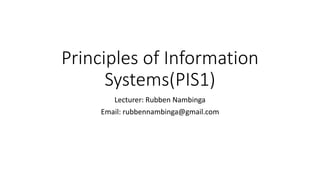
Recommended
Recommended
More Related Content
Similar to Powerpoint 1.pptx
Similar to Powerpoint 1.pptx (20)
More from rubben7
More from rubben7 (20)
Lesson 1- Get Started With Your First Computer 1.pptx

Lesson 1- Get Started With Your First Computer 1.pptx
Recently uploaded
Recently uploaded (20)
Call Girls Service Mohali {7435815124} ❤️VVIP PALAK Call Girl in Mohali Punjab

Call Girls Service Mohali {7435815124} ❤️VVIP PALAK Call Girl in Mohali Punjab
Sambalpur Call Girls 👙 6297143586 👙 Genuine WhatsApp Number for Real Meet

Sambalpur Call Girls 👙 6297143586 👙 Genuine WhatsApp Number for Real Meet
Muzaffarpur Call Girls 👙 6297143586 👙 Genuine WhatsApp Number for Real Meet

Muzaffarpur Call Girls 👙 6297143586 👙 Genuine WhatsApp Number for Real Meet
Nanded Call Girls 👙 6297143586 👙 Genuine WhatsApp Number for Real Meet

Nanded Call Girls 👙 6297143586 👙 Genuine WhatsApp Number for Real Meet
raisen Call Girls 👙 6297143586 👙 Genuine WhatsApp Number for Real Meet

raisen Call Girls 👙 6297143586 👙 Genuine WhatsApp Number for Real Meet
Bihar Sharif Call Girls 👙 6297143586 👙 Genuine WhatsApp Number for Real Meet

Bihar Sharif Call Girls 👙 6297143586 👙 Genuine WhatsApp Number for Real Meet
Mathura Call Girls 👙 6297143586 👙 Genuine WhatsApp Number for Real Meet

Mathura Call Girls 👙 6297143586 👙 Genuine WhatsApp Number for Real Meet
kozhikode Call Girls 👙 6297143586 👙 Genuine WhatsApp Number for Real Meet

kozhikode Call Girls 👙 6297143586 👙 Genuine WhatsApp Number for Real Meet
Mangalore Call Girls 👙 6297143586 👙 Genuine WhatsApp Number for Real Meet

Mangalore Call Girls 👙 6297143586 👙 Genuine WhatsApp Number for Real Meet
Patna Call Girls 👙 6297143586 👙 Genuine WhatsApp Number for Real Meet

Patna Call Girls 👙 6297143586 👙 Genuine WhatsApp Number for Real Meet
Call Girl in Indore 8827247818 {Low Price}👉 Nitya Indore Call Girls * ITRG...

Call Girl in Indore 8827247818 {Low Price}👉 Nitya Indore Call Girls * ITRG...
Premium Call Girls Bangalore {7304373326} ❤️VVIP POOJA Call Girls in Bangalor...

Premium Call Girls Bangalore {7304373326} ❤️VVIP POOJA Call Girls in Bangalor...
Ozhukarai Call Girls 👙 6297143586 👙 Genuine WhatsApp Number for Real Meet

Ozhukarai Call Girls 👙 6297143586 👙 Genuine WhatsApp Number for Real Meet
Erode Call Girls 👙 6297143586 👙 Genuine WhatsApp Number for Real Meet

Erode Call Girls 👙 6297143586 👙 Genuine WhatsApp Number for Real Meet
Gorgeous Call Girls Mohali {7435815124} ❤️VVIP ANGEL Call Girls in Mohali Punjab

Gorgeous Call Girls Mohali {7435815124} ❤️VVIP ANGEL Call Girls in Mohali Punjab
surat Call Girls 👙 6297143586 👙 Genuine WhatsApp Number for Real Meet

surat Call Girls 👙 6297143586 👙 Genuine WhatsApp Number for Real Meet
Jalna Call Girls 👙 6297143586 👙 Genuine WhatsApp Number for Real Meet

Jalna Call Girls 👙 6297143586 👙 Genuine WhatsApp Number for Real Meet
Bhagalpur Call Girls 👙 6297143586 👙 Genuine WhatsApp Number for Real Meet

Bhagalpur Call Girls 👙 6297143586 👙 Genuine WhatsApp Number for Real Meet
Escorts Service Ahmedabad🌹6367187148 🌹 No Need For Advance Payments

Escorts Service Ahmedabad🌹6367187148 🌹 No Need For Advance Payments
Top 20 Famous Indian Female Pornstars Name List 2024

Top 20 Famous Indian Female Pornstars Name List 2024
Powerpoint 1.pptx
- 1. Principles of Information Systems(PIS1) Lecturer: Rubben Nambinga Email: rubbennambinga@gmail.com
- 2. Powerpoint 2010 Lesson Objectives At the end of this lesson you will be able to: • Explore PowerPoint window • Know how to create presentations • Know how to add new slides
- 3. Powerpoint Microsoft PowerPoint is a commercial presentation application written and distributed by Microsoft for Microsoft Windows and Mac OS X. The current versions at the time of writing this tutorial are 2010 for Microsoft Windows and 2011 for Mac OS X. Microsoft PowerPoint is a presentation tool that supports text, shapes, graphics, pictures and multimedia along with integration with other Microsoft Office products like Excel. By default, documents saved in PowerPoint 2010 are saved with the .pptx extension whereas, the file extension of the prior PowerPoint versions is .ppt.
- 4. Explore Windows in Powerpoint The following screenshot shows the various areas in a standard PowerPoint file. It is important to familiarize yourself with these areas as it makes learning and using PowerPoint easier
- 5. Explore Windows in Powerpoint File Tab This tab opens the Backstage view which basically allows you to manage the file and settings in PowerPoint. You can save presentations, open existing ones and create new presentations based on blank or predefined templates. The other file related operations can also be executed from this view.
- 6. Explore Windows in Powerpoint File Tab This tab opens the Backstage view which basically allows you to manage the file and settings in PowerPoint. You can save presentations, open existing ones and create new presentations based on blank or predefined templates. The other file related operations can also be executed from this view.
- 7. Explore Windows in Powerpoint Ribbon The ribbon contains three components − Tabs − They appear across the top of the Ribbon and contain groups of related commands. Home, Insert, Page Layout are examples of ribbon tabs. Groups − They organize related commands; each group name appears below the group on the Ribbon. For example, a group of commands related to fonts or a group of commands related to alignment, etc. Commands − Commands appear within each group as mentioned above.
- 8. Explore Windows in Powerpoint Title Bar This is the top section of the window. It shows the name of the file followed by the name of the program which in this case is Microsoft PowerPoint
- 9. Explore Windows in Powerpoint Slide Area This is the area where the actual slide is created and edited. You can add, edit and delete text, images, shapes and multimedia in this section.
- 10. Explore Windows in Powerpoint Help The Help Icon can be used to get PowerPoint related help anytime you need. Clicking on the "?" opens the PowerPoint Help window where you have a list of common topics to browse from. You can also search for specific topics from the search bar at the top
- 11. Create Presentation PowerPoint offers a host of tools that will aid you in creating a presentation. These tools are organized logically into various ribbons in PowerPoint. The table below describes the various commands you can access from the different menus.
- 12. Create Presentation Menu Category Ribbon Commands Home Clipboard functions, manipulating slides, fonts, paragraph settings, drawing objects and editing functions. Insert Insert tables, pictures, images, shapes, charts, special texts, multimedia and symbols. Design Slide setup, slide orientation, presentation themes and background. Transitions Commands related to slide transitions. Animations Commands related to animation within the individual slides. Slide Show Commands related to slideshow set up and previews. Review Proofing content, language selection, comments and comparing presentations. View Commands related to presentation views, Master slides, color settings and window arrangements.
- 13. Add New Slides In this lesson, we will understand how to add new slides in an existing presentation. Here are the steps that allow you to insert a new slide in the deck − Step 1 − Right-click in the Navigation Pane under any existing slide and click on the New Slide option.
- 14. Add New Slides Step 2 − The new slide is inserted. You can now change the layout of this slide to suit your design requirements.
- 15. Add New Slides Step 3 − To change the slide layout, right-click on the newly inserted slide and go to the Layout option where you can choose from the existing layout styles available to you.
- 16. Add New Slides You can follow the same steps to insert a new slide in between existing slides or at the end on the slide list. When we insert a new slide, it inherits the layout of its previous slide with one exception. If you are inserting a new slide after the first slide (Title slide), the subsequent slide will have the Title and Content layout. You will also notice that if you right- click in the first step without selecting any slide the menu options you get are different, although you can insert a new slide from this menu too.
- 17. Perfect Practice Makes Perfect END