Help for help
•Download as PPSX, PDF•
0 likes•287 views
Sprucing up help pages
Report
Share
Report
Share
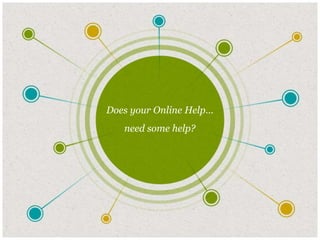
Recommended
Recommended
More Related Content
What's hot
What's hot (15)
Viewers also liked
Viewers also liked (16)
Participation of Japanese regional Banks in International Syndicated Loans

Participation of Japanese regional Banks in International Syndicated Loans
Similar to Help for help
Similar to Help for help (20)
Letsgetstartaffiliate.com power point 51 important tips to create your busin...

Letsgetstartaffiliate.com power point 51 important tips to create your busin...
Create a PowerPoint Presentation - Repurpose It to Slideshare

Create a PowerPoint Presentation - Repurpose It to Slideshare
Recently uploaded
https://app.box.com/s/7hlvjxjalkrik7fb082xx3jk7xd7liz3TỔNG ÔN TẬP THI VÀO LỚP 10 MÔN TIẾNG ANH NĂM HỌC 2023 - 2024 CÓ ĐÁP ÁN (NGỮ Â...

TỔNG ÔN TẬP THI VÀO LỚP 10 MÔN TIẾNG ANH NĂM HỌC 2023 - 2024 CÓ ĐÁP ÁN (NGỮ Â...Nguyen Thanh Tu Collection
https://app.box.com/s/x7vf0j7xaxl2hlczxm3ny497y4yto33i80 ĐỀ THI THỬ TUYỂN SINH TIẾNG ANH VÀO 10 SỞ GD – ĐT THÀNH PHỐ HỒ CHÍ MINH NĂ...

80 ĐỀ THI THỬ TUYỂN SINH TIẾNG ANH VÀO 10 SỞ GD – ĐT THÀNH PHỐ HỒ CHÍ MINH NĂ...Nguyen Thanh Tu Collection
Recently uploaded (20)
PANDITA RAMABAI- Indian political thought GENDER.pptx

PANDITA RAMABAI- Indian political thought GENDER.pptx
NO1 Top Black Magic Specialist In Lahore Black magic In Pakistan Kala Ilam Ex...

NO1 Top Black Magic Specialist In Lahore Black magic In Pakistan Kala Ilam Ex...
Transparency, Recognition and the role of eSealing - Ildiko Mazar and Koen No...

Transparency, Recognition and the role of eSealing - Ildiko Mazar and Koen No...
Exploring_the_Narrative_Style_of_Amitav_Ghoshs_Gun_Island.pptx

Exploring_the_Narrative_Style_of_Amitav_Ghoshs_Gun_Island.pptx
TỔNG ÔN TẬP THI VÀO LỚP 10 MÔN TIẾNG ANH NĂM HỌC 2023 - 2024 CÓ ĐÁP ÁN (NGỮ Â...

TỔNG ÔN TẬP THI VÀO LỚP 10 MÔN TIẾNG ANH NĂM HỌC 2023 - 2024 CÓ ĐÁP ÁN (NGỮ Â...
dusjagr & nano talk on open tools for agriculture research and learning

dusjagr & nano talk on open tools for agriculture research and learning
HMCS Vancouver Pre-Deployment Brief - May 2024 (Web Version).pptx

HMCS Vancouver Pre-Deployment Brief - May 2024 (Web Version).pptx
80 ĐỀ THI THỬ TUYỂN SINH TIẾNG ANH VÀO 10 SỞ GD – ĐT THÀNH PHỐ HỒ CHÍ MINH NĂ...

80 ĐỀ THI THỬ TUYỂN SINH TIẾNG ANH VÀO 10 SỞ GD – ĐT THÀNH PHỐ HỒ CHÍ MINH NĂ...
Help for help
- 1. Does your Online Help… need some help?
- 2. 22 TYPICAL ONLINE HELP* | BEFORE Technical products and services can be really productive. And intimidating. Maybe this is true for your company. Online help systems aren’t always as helpful as they could be. But it doesn’t have to be that way. Using a real Microsoft help article, just as an example, here’s a look at unlocking the value in your help system. Source: http://office.microsoft.com/en-us/powerpoint-help/creating-powerpoint-presentations-from-word-outlines- HA010197798.aspx
- 3. 33 TYPICAL ONLINE HELP | AFTER Believe it or not, this is the same material as the “before” example on the previous page. It’s colorful and broken into smaller, more digestible chunks of information. Next Slide Go ahead. Click any slide to get a closer view.
- 4. 4 Online help is a crucial part of any support structure. Here’s a look at transforming an online Microsoft help article in an easier to read…and use…support tool. Before we begin An exerciseGetting started The correct way Creating Powerpoint Presentations from Word Go Back
- 5. 5 creating presentations from Word Before we begin All examples and ideas illustrated within this article were created using Office Word 2003 and Office PowerPoint 2003, both Microsoft Office 2003 programs. The techniques should work similarly for the last two versions of both programs — but they haven't been tested by me. Having said that, let us proceed with the rest of this article. Using PowerPoint and Word section 01 Before we begin Getting started An exercise The correct way More options Note! Finally In this article Go Back
- 6. 6 creating presentations from Word Getting started In this article, we will discuss ideas that help create complete presentations within PowerPoint from suitable Word content. Word often acts as a storyboard in the foundation stage of a concept. It is quite normal to find people creating plans and jotting inspirations in Word to form outlines which can be refined and fine-tuned to be used later as content for brochures, press releases, and presentations. In this article, we will discuss ideas that help create complete presentations within PowerPoint from suitable Word content. Microsoft provides an easy way to create PowerPoint presentations from Word documents as long as you have both programs installed on the same computer. On the Word File menu, point to Send To and click Microsoft Office PowerPoint. This opens up PowerPoint with a basic presentation that contains text elements contained within the Word document. If you just tried this procedure using a Word document you already have, you might be quite unhappy with the results. That is because PowerPoint accepts only a distinct style of formatting within a Word document. Using PowerPoint and Word section 01 Go Back
- 7. 7 creating presentations from Word An exercise Let us create a sample Word outline to illustrate the point. Open Word and type the following: Slide 1 Line 1 Line 2 Line 3 Save the document, and on the File menu point to Send To and click Microsoft Office PowerPoint. PowerPoint will open in the background and present you with at least four slides with titles that match our four lines — that is not what we required! On the Word File menu, point to Send To and click Microsoft Office PowerPoint. Using PowerPoint and Word section 01 Go Back If you followed all the steps correctly, you will find that PowerPoint has created a single slide presentation with one title and three bullets in the text area — exactly like a conventional presentation! You can create multiple titles and bullets in Word using the Heading 1 and Heading 2 styles respectively, for all your content. This in turn will translate into multiple slides within a PowerPoint presentation.