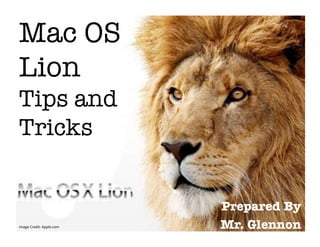
Mac OS Lion Tips and Tricks
- 1. Mac OS Lion ! Tips and Tricks Prepared By Image Credit: Apple.com Mr. Glennon
- 2. Hot Corners Assign functions to Trackpad Corners Image Credit: Apple.com
- 5. Hot Corners
- 6. Choose what each trackpad corner does
- 7. Mission Control: Show All Open Windows
- 8. How Do I Use Mission Control? Use a Hot Corner OR the F3 Key Image Credit: Apple.com
- 10. How Do I Use Launchpad? Use a Hot Corner, Launchpad Dock Icon OR the F4 Key
- 11. Natural Scrolling: Decide how you want to scroll Image Credit: Apple.com
- 13. Trackpad
- 14. Natural Scrolling Scrolling follows the direction of your finger movement. Hard one to explain… If scrolling feels awkward use the checkbox to change this setting
- 15. Gestures: Use Trackpad Gestures to Get More Done Image Credit: Apple.com
- 17. Trackpad
- 18. More Gestures
- 19. Trackpad Check the boxes you want Click the small black arrows to set gestures
- 20. Tip! If you’re used to Windows, you can “Right-click” on a Mac by clicking the trackpad with 2 fingers OR Holding the Control key while clicking Image Credit: Apple.com
- 22. How Can I Use It? Spaces allows you to create a second desktop The second desktop can be used as a separate workspace
- 23. How Can I Use It? EXAMPLE: Work on a presentation or lesson plans on Desktop 1 Leave email open on Desktop 2 Use a simple gesture to move between desktops instead of constantly moving windows around
- 24. Why Use It? Manage your workflow more efficiently Keep applications open but out of the way
- 25. Here’s How: Enter Mission Control (F3 Key or Hot Corner) Move the pointer near the top, right-hand edge of the screen Look for the tile with the + that appears
- 26. Here’s How: Click the + icon to create a new desktop (Once it’s created, it will remain until you delete it) To move windows between desktops, go to Mission Control and drag them to a desktop
- 27. Here’s How: To delete a desktop, move the pointer over it in Mission Control. Click the X that appears. All windows will be sent back to desktop 1. *Desktop 1 cannot be deleted. This is the original desktop.
- 28. Tip! You can give each desktop a separate wallpaper. Go to the desktop you want to change: -System Preferences -Desktop and Screen Saver
- 29. Add or Remove Applications from the Dock
- 30. Here’s How: Open an application Once open, it will appear in the dock Click the icon with 2 fingers Select “Options,” then “Keep in Dock”
- 31. Tip! You can REMOVE an application from the dock with the same method After clicking the icon with 2 fingers, select “Remove from Dock”
- 32. Add or Remove Files and Folders from the Sidebar
- 33. Here’s How: Open the Finder Click once to highlight desired file or folder Click File menu Click “Add to Sidebar”
- 34. Tip! Once items are in the sidebar, you can click and drag them to change their order. Remember: You can add files and folders to the sidebar.
- 35. Always Show Scrollbars: Scrollbars are hidden by default Image Credit: Apple.com
- 37. General
- 38. Select “Always” under Show Scroll Bars
- 39. Function Keys: What Do They Do? Image Credit: Apple.com
