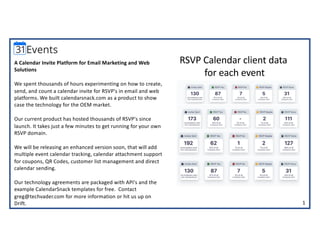
31events.com OEM Pitch Book 2020
- 1. A Calendar Invite Platform for Email Marketing and Web Solutions We spent thousands of hours experimenting on how to create, send, and count a calendar invite for RSVP's in email and web platforms. We built calendarsnack.com as a product to show case the technology for the OEM market. Our current product has hosted thousands of RSVP's since launch. It takes just a few minutes to get running for your own RSVP domain. We will be releasing an enhanced version soon, that will add multiple event calendar tracking, calendar attachment support for coupons, QR Codes, customer list management and direct calendar sending. Our technology agreements are packaged with API's and the example CalendarSnack templates for free. Contact greg@techvader.com for more information or hit us up on Drift. RSVP Calendar client data for each event 1
- 2. Organizer Events and Event Report Drill Downs provide the next level Reporting. We track all organizer events, so the Parent organization can see the individual events rolled up for advanced customer event calendar client interactions. All events created, created the last 7 days, future events and past events are pre filtered in the dashboard. You can click the filter buttons for pre sorting of Date Created, Event Start and Organizer Email. The CalendarSnack Domain Owner Reporting Console You can toggle the the data views in the main window with the Click to View Events Button for Card View as seen here . There is a List View option as well. Previous and Next Pages are Pre filtered based on Date Created, Event Start, or Organizer Email. In Card View we scrap the Calendar event data into a Card View format. We Identity status, Parent status, Children status for Organizer hierarchy. Start Date, Start Time, Organizer Name, Organizer Email and Event Created on Date for each record. Top Level view in for Invites Sent, RSVP Yes, RSVP No, RSVP Maybe for all the organizers events. We provide this data in the next level drill down. This is coming 30 days. This is the top level view of the domain owner or organizer view with our paid version called Power Bar edition. This can be configured so the organizer who is managing multiple events can see all events for the company by person in the authorized create domain.Oct 28th, 19 2
- 3. Create A customer invites us to a calendar event by sending us a calendar invitation from their calendar client to an email address for the calendarsnack domain. In this example, the calendarsnack creation email is create@calendarsnack.com. We send a completed calendarsnack to the calendar invite creator with all the links to the calendarsnack created for this event. This process takes a matter of seconds with the customer using their own calendar clients like Google Calendar or Outlook Calendar. This infrastructure can be set up for you in a few minutes for your brand domain. 3
- 4. Send We follow the IETF, Calendar specification RFC 2445. This works across calendar clients, times, zones, and languages. We process the calendar client data sent to our email address and generate the code for the individual events, so the calendar invitations can be embedded into to Call to Action’s buttons in Email Marketing Campaigns, like Mail Chimp, Klaviyo or Convert Kit for RSVP tracking. In addition to email marketing solutions, we provide the code for webpages and landing pages that are prebuilt with an input box and a send button for the calendar invite to be sent. When the event is requested, we send a real calendar invitation on behalf of the event organizer. In the calendar messaging world, this is called tracking the calendar receipt. Since we can request the calendar receipt, we are able to track the RSVP’s status in the customer's calendar client on any device for Yes, No, or Maybe. Think of it being an individual calendar server for each event. In this example, the CalendarSnack code was used in a CTA Mailchimp button for RSVP tracking of the calendar invite. Two hundred and Thirty-Six people clicked the CTA button in the MailChimp campaign to get the calendar invite. One Hundred Eight people responded, Yes. One hundred and Seventeen have not responded. In addition, they could use the prebuilt landing page, web form, and single invite methods to send out the calendar invite and track. 4
- 5. Count Included in each CalendarSnack is a detailed RSVP report for the organizer. Under the event summary report, we track event organizer, start date-time, end date time, location, event ID, current event status, created by, and created with. Under invitations sent, we track MailChimp CTA, Klaviyo CTA, Email CTA (Build your Own), Webform, Landing Page, Direct-Single, Direct-Bulk, and Shared. Under RSVP response's we track Yes, No, Maybe, and the total number of responses. The individual events are then rolled up to the domain, or event organizers for a view of all the calendar data processed. In this example report, from the above invite, we are reporting on 8 areas of potential sending of the single calendar invite from the various supported methods. MailChimp CTA, Klaviyo CTA, Email CTA (Build your own merge codes), Webform, Landing Page, Direct- Single, Direct-Bulk, or a Shared Calendar Invite. 5
- 6. OEM use cases The platform can be used for sending calendar invites in Email marketing platforms using CTA buttons, web page embeds, pop- ups boxes, landing pages, and community calendars. In addition, we are going to release multi-event support, direct calendar invite sending, and enterprise event management for marketing departments with multiple users and multi-events. In this example, the customer used our calendarsnack landing page that is ready to go right out of the box on their website to get out the calendar RSVP’s in a few minutes. 6
- 7. OEM Data provided for a Single Calendar Event In this example, we are showing some of the reporting functions that are built into our APIs. We know this customer used the web integration solution of the Landing page to amplify their event. They did not use any email marketing platforms. 7
- 8. Master Event Dash Board Calendar Cards 1. Examples of a Customer Calendar Event Cards that are seen in the master reporting engine. We have thousands of events in the past six months. The events can be viewed in Card view or List view. 2. By clicking on the Organizer Events, you will see all events generated by the creator of the events. We use the email address to determine the event organizer from the calendar invite. 8
- 9. Master Event Dash Board Calendar Cards 3. By clicking the Event Report Button in the Calendar Card, you will get the Event Summary you see here below of the event for that organizer. 9
- 10. Freemium Customer Story - The Calendar Snack We got to this screen by clicking the View Details from Master Report view or number 5 on the previous page. This is what the Event creator sees when receiving the free calendarsnack in email or sometimes called the “freemium” version. All the rest of the screens are of the Free version and take on the persona of the CalendarSnack Freemium product. 10
- 11. Event Summary This is what the customer sees when they create a calendarsnack or called the calendarsnack customer view default page. It has five vertical tabs along the left- hand side in green. It is sent to the creator’s email address by inviting us to the calendar invitation using Google, Outlook, or Apple Calendar Clients using create@calendersnack.com. This process is headless or no login needed for the customer to use. Just an email address is needed to generate the calendarsnack. 11
- 12. Review and Edit EDIT in RED: After receiving the Calendarsnack, you can EDIT the following: Subject, Event Organizer, and Where content for the event. In the CalendarSnack Power Bar Team edition, you can edit the following: Start, End Dates, Time, and Invitation Message. If a customer makes a mistake in the Free version, they can create a new calendarsnack and make the needed edits in their calendar client. 12
- 13. Send Test In the Send Test Tab, we have pre- programmed the Event Creator (You), so all you have to do, is hit the button “Send Test Invite.” You will receive the calendar invite to your email address. This will give you an opportunity to review the Calendar Invite. If you don’t like it, you can edit the calendar invite in calendarsnack, or just generate a new one-off your calendar client. 13
- 14. Web Forms In the Webforms tab, you will find four (4), prebuilt webforms for website embedding as you scroll down. They are simple to use, and we send out the calendar invites whenever someone uses the modal web form, and that is tracked as well for the single event. 14
- 15. Landing Pages In the Landing Page Tab, there is a copy link for the landing page URL to use in an email signature, or any social media as a quick signup form for the single event. Also, in the Link below, there is a Click to Preview button, that can be used to see the page. All the information is generated from the calendar invite. 15
- 16. MailChimp, Klaviyo and ConvertKit for 1 Click RSVP Click Support in Call to Action buttons This is our popular feature: MailChimp and Klaviyo integration for CTA buttons in email platform campaigns. When the customer clicks the CTA - they are routed to a landing page, while the calendar invite is sent to the email in the email campaign using merge codes. We then track calendar invite receipts for Yes, No, or Maybe for that event and track it live as customers interact with the RSVP. ConvertKit will be integrated in a couple of weeks. 16
- 17. This is a MailChimp campaign setup up in a with the CalendarSnack Code in the Call to Action Button. 17
- 18. Steps 1 thru 3 are easy and take just a few minutes 18
- 19. Steps 4 through 6 are easy and take just a few minutes. 19
- 20. Sending Single Invites and Sending Invites to a list In the Send a single invite tab, there is a box for name and email with the send invite button. You can use this to send a quick calendar invite for your event if you have just a few. It’s simple and easy. The send invites to a list allows you to upload a list for the event ID with a .CSV file to our email address, and we send the calendar invites to the individuals on the list using the instruction below. The List mode is limited to 100 for the Freemium version. 20
- 21. Event Report Under the event summary report, we track event organizer, start date-time, end date time, location, event ID, current event status, created by, and created with. Under invitations sent, we track MailChimp CTA, Klaviyo CTA, Email CTA (Build your Own), Webform, Landing Page, Direct-Single, Direct-Bulk, and Shared. Under RSVP response's we track Yes, No, Maybe, and the total number of responses. 21
- 22. RSVP Responses We are the only technology that tracks Calendar receipts for RSVP’s coming from a customer’s Calendar Client. Think of it like having a Calendar Server for each event to track the RSVP’s. Each event has a separate EVENTID that is used for all the Calendar Client communications from our RSVP platform. 22
- 23. Invitee Detail Under Invitee Details, we provide a quick search bar and an email list of those who signed up for the event using the CTA in email marketing template or webforms. We report on calendar client status for RSVP and the Source of which the event came from. The emails are hidden due to privacy on this screen. You can get a report sent to you as the event organizer in the next tab called “Download Report.” 23
- 24. Download Report Under the Download report, we send an email to the event organizer with a CSV file attached. The report looks like the one above with Name, Email, RSVP Status, and Source. The event organizer is the one who originally created the event on their calendar client and copied us on the event. 24
- 25. Download Report Email This is the email sent out with the .CSV file attached. We provide Name, Email Address, RSVP Status, Origin of Invitation Request, and Calendar Client used. 25
- 26. Download Report CSV File Below is the .CSV file attached to the email. We provide Name, Email Address, RSVP Status, Origin of Invitation Request, and Calendar Client used. Test Data – Not public customer data. 26
- 28. Klaviyo CTA RSVP email confirmations list example This shows all the people that have clicked the CTA button in the Klaviyo email template and have received the calendar invite and have clicked “ACCEPT”, on their calendar invite. We track that here in the detailed report. 28
- 29. Direct Calendar Invite Send or “Bulk” send example without Email Marketing Vendor 29
- 34. The Organizer Rollup Report Example out of CalanderSnack customer using MailChimp CTA RSVP
