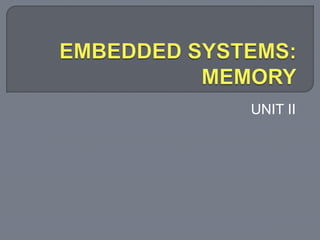
SYBSC IT SEM IV EMBEDDED SYSTEMS UNIT II Embedded Systems Memory
- 1. UNIT II
- 2. There are three main types of memories, they are:
- 3. It is read write memory. Data at any memory location can be read or written. It is volatile memory, i.e. retains the contents as long as electricity is supplied. Data access to RAM is very fast
- 4. It is read only memory. Data at any memory location can be only read. It is non-volatile memory, i.e. the contents are retained even after electricity is switched off and available after it is switched on. Data access to ROM is slow compared to RAM
- 5. It is combination of RAM as well as ROM It has certain features of RAM and some of ROM Like RAM the contents to hybrid memory can be read and written Like ROM the contents of hybrid memory are non volatile
- 6. There are 2 important memory device in the RAM family. a) SRAM (Static RAM) b) DRAM (Dynamic RAM) 8.3.1 SRAM (Static RAM) a) It retains the content as long as the power is applied to the chip. d) If the power is turned off then its contents will be lost forever. 8.3.2 DRAM (Dynamic RAM) a) DRAM has extremely short Data lifetime(usually less than a quarter of second). This is true even when power is applied constantly. b) A DRAM controller is used to make DRAM behave more like SRAM. c) The DRAM controller periodically refreshes the data stored in the DRAM. By refreshing the data several times a second, the DRAM controller keeps the contents of memory alive for a long time.
- 7. There are three types of ROM described as follows: Masked ROM PROM (PROGRAMMABLE ROM ) EPROM (ERASABLE-AND- PROGRAMABLE ROM)
- 8. These are hardwired memory devices found on system. It contains pre-programmed set of instruction and data and it cannot be modified or appended in any way. (it is just like an Audio CD that contains songs pre- written on it and does not allow to write any other data) The main advantage of masked ROM is low cost of production.
- 9. This memory device comes in an un-programmed state i.e. at the time of purchased it is in an un- programmed state and it allows the user to write his/her own program or code into this ROM. In the un-programmed state the data is entirely made up of 1’s. PROMs are also known as one-time-programmable (OTP) device because any data can be written on it only once. If the data on the chip has some error and needs to be modified this memory chip has to be discarded and the modified data has to be written to another new PROM.
- 10. It is same as PROM and is programmed in same manner as a PROM. it can be erased and reprogrammed repeatedly as the name suggests. The erase operation in case of an EPROM is performed by exposing the chip to a source of ultraviolet light. The reprogramming ability makes EPROM as essential part of software development and testing process.
- 11. There are three types of Hybrid memory devices: EEPROMs Flash NVRAM
- 12. EEPROMs stand for Electrically Erasable and Programmable ROM. It is same as EPROM, but the erase operation is performed electrically. Any byte in EEPROM can be erased and rewritten as desired
- 13. Flash memory is the most recent advancement in memory technology. Flash memory devices are high density, low cost, non-volatile, fast (to read, but not to write), and electrically reprogrammable. Flash is much more popular than EEPROM and is rapidly displacing many of the ROM devices. Flash devices can be erased only one sector at a time, not byte by byte.
- 14. NVRAM(Non-volatileRAM) is usually just a SRAM with battery backup. When power is turned on, the NVRAM operates just like any other SRAM but when power is off, the NVRAM draws enough electrical power from the battery to retain its content. NVRAM is fairly common in embedded systems. It is more expensive than SRAM.
- 15. DMA is a technique for transferring blocks of data directly between two hardware devices. In the absence of DMA the processor must read the data from one device and write it to the other one byte or word at a time. DMA Absence Disadvantage: If the amount of data to be transferred is large or frequency of transfer is high the rest of the software might never get a chance to run. DMA Presence Advantage: The DMA Controller performs entire transfer with little help from the Processor.
- 16. The purpose of a memory test is to confirm that each storage location in a memory device is working.
- 17. Memory Testing is performed when prototype hardware is ready and the designer needs to verify that address and data lines are correctly wired and memory chips are working properly. Basic idea implement in testing can be understood by this simple task: • Write some set of Data values to each Address in Memory and Read it back to verify. • Ex. If number ’50’ is stored at a particular Address it is expected to be there unless rewritten or erased. • If all values are verified by reading back then Memory device passes the test. Only through careful selection of data values can make sure passing result to be meaningful. Difficulties involved in memory testing: • It can be difficult to detect all memory problems with a simple test. • Many Embedded Systems include Memory Tests only to detect catastrophic memory failures which might not even notice memory chips removal.
- 18. Memory Problems rarely occur with the chip itself, but due to a variety of post production tests to check quality this possibility is ruled out. Catastrophic Failure is a memory problem that occurs due to physical and electrical damage, it is uncommon and easily detectable. A common source of memory problems is associated with the circuit board. Typical circuit board problems are: 1. Circuit board wiring between Processor & Memory device. 2. Missing Memory chip. 3. Improperly inserted Memory chip.
- 19. 1. Circuit board wiring between Processor & Memory device. • These are usually caused by, i. An error in design ii. An error in production of the board iii. Any damage after manufacture • Wires that connect the memory are:- i. Address line :- select the memory location ii. Data line :- transfer the data iii. Control line :- read or write operation Two wiring problems are shown below 1. Connected to another wire on the board - May be caused by a bit of solder splash 2. Not connected to anything - Caused by broken trace
- 21. A missing memory chip is clearly a problem that should be detected Unfortunately, because of the capacitive nature of unconnected electrical wires, some memory tests will not detect. For e.g. suppose you decided to use the following test algorithm • write the value 1 to the first location in memory, verify the value by reading it back • write 2 to the second location, verify the value • write 3 to the third location, verify, etc. Because each read occurs immediately after the corresponding write, it is possible that the data read back represents nothing more than the voltage remaining on the data bus from the previous write. If the data is read back too quickly, it will appear that the data has been correctly stored in memory-even though there is no memory chip at the other end of the bus! To detect a missing memory chip the previous algorithm for test must be altered. For example, • write the value 1 to the first location, • 2 to the second location, • And 3 to the third location, Then verify the data at the first location, the second location, etc. If the data values are unique (as they are in the test just described), the missing chip will be detected
- 22. Caused by pins on the memory chip Will either not be connected to the socket at all Will be connected at the wrong place Symptoms :- System behaves same as though there is a wiring problem or a missing chip. How to detect :- Detected by any test
- 23. For memory testing the strategy adopted should be effective and efficient. Ideally there should be multiple small tests instead of one large test. It would be best to have three individual memory tests: 1. A data bus test: Checks electrical wiring problems 2. An address bus test: Checks improperly inserted chips 3. A device test: Checks to detect missing chips and catastrophic failures and problems with the control bus wiring These tests have to be executed in a proper order which is: data bus test first, followed by the address bus test, and then the device test. That's because the address bus test assumes a working data bus, and the device test results are meaningless unless both the address and data buses are known to be good.
- 24. In this test we need to confirm that the received data is same as the data sent by processor Implementation: • Here we write all possible data values and verify that the memory device stores each one successfully. • In short to test the bus one bit at a time. Walking 1's test • This test is used to independently test every bit. • A single data bit is set to 1 and “walked” through the entire data word. • If the data bus is working properly, the function will return 0 Otherwise it will return the data value for which the test failed. Because we are testing only the data bus at this point, all of the data values can be written to the same address. Any address within the memory device will do 00000001 00000010 00000100 00001000 00010000 00100000 01000000 10000000
- 25. Address bus problems lead to overlapping memory locations. In the Address Bus test we need to confirm that each of the address pins can be set to 0 and 1 without affecting any of the others. The smallest set of address that will cover all possible combinations is the set of “power of two” addresses. After writing one of the addresses, we must check none of the others has been overwritten.
- 26. It is used to test if the memory device is working properly. It is necessary to test the integrity of the memory device itself. The thing to test is that every bit in the device is capable of holding both 0 and 1. For a thorough and complete device test every memory location has to be visited twice. A simple test implemented is the Increment test as shown in the table below • The first column represents the memory location • The second column represents the data that is written at the memory location indicated in column 1 in incremental fashion. • The third column represents the data of column 2 in inverted format.
- 27. Figure: Data Bus Test – Increment Test During the first pass the data in column 1 is verified and During second pass the data in column 2 is verified.
