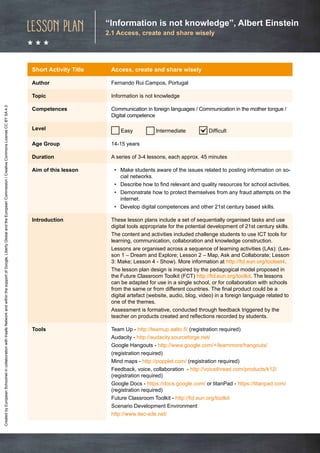
Access, create and share wisely
- 1. CreatedbyEuropeanSchoolnetincollaborationwithInsafeNetworkandwithinthesupportofGoogle,LibertyGlobalandtheEuropeanCommission/CreativeCommonsLicenseCCBYSA4.0 LESSON PLAN “Information is not knowledge”, Albert Einstein 2.1 Access, create and share wisely Short Activity Title Access, create and share wisely Author Fernando Rui Campos, Portugal Topic Information is not knowledge Competences Communication in foreign languages / Communication in the mother tongue / Digital competence Level Easy Intermediate Difficult Age Group 14-15 years Duration A series of 3-4 lessons, each approx. 45 minutes Aim of this lesson • Make students aware of the issues related to posting information on so- cial networks. • Describe how to find relevant and quality resources for school activities. • Demonstrate how to protect themselves from any fraud attempts on the internet. • Develop digital competences and other 21st century based skills. Introduction These lesson plans include a set of sequentially organised tasks and use digital tools appropriate for the potential development of 21st century skills. The content and activities included challenge students to use ICT tools for learning, communication, collaboration and knowledge construction. Lessons are organised across a sequence of learning activities (LAs): (Les- son 1 – Dream and Explore; Lesson 2 – Map, Ask and Collaborate; Lesson 3: Make; Lesson 4 - Show). More information at http://fcl.eun.org/toolset4. The lesson plan design is inspired by the pedagogical model proposed in the Future Classroom Toolkit (FCT) http://fcl.eun.org/toolkit. The lessons can be adapted for use in a single school, or for collaboration with schools from the same or from different countries. The final product could be a digital artefact (website, audio, blog, video) in a foreign language related to one of the themes. Assessment is formative, conducted through feedback triggered by the teacher on products created and reflections recorded by students. Tools Team Up - http://teamup.aalto.fi/ (registration required) Audacity - http://audacity.sourceforge.net/ Google Hangouts - http://www.google.com/+/learnmore/hangouts/ (registration required) Mind maps - http://popplet.com/ (registration required) Feedback, voice, collaboration - http://voicethread.com/products/k12/ (registration required) Google Docs - https://docs.google.com/ or titanPad - https://titanpad.com/ (registration required) Future Classroom Toolkit - http://fcl.eun.org/toolkit Scenario Development Environment http://www.itec-sde.net/
- 2. CreatedbyEuropeanSchoolnetincollaborationwithInsafeNetworkandwithinthesupportofGoogle,LibertyGlobalandtheEuropeanCommission/CreativeCommonsLicenseCCBYSA4.0 Process The lessons investigate four different themes: Group theme #1 – Using information on the Web, internet use for school- work; Group theme #2 – Fake sites, credibility and positive use of the Web; Group theme #3 – Phishing, safe surfing of the Web; Group theme #4 – Think before you post, social networks and tagging, privacy. Organise students in small groups (a maximum of five students per group). Each group will be assigned one of the four themes. The tool TeamUp (http://teamup.aalto.fi/) may be helpful in setting up the groups according to skills, interests, etc. TeamUp and VoiceThread are useful tools for students to record their reflections, and share them after each lesson. One of the objectives of these lessons is to create a product (students as content creators). The final product or artefact could be a short video or simulation on one of the group themes, including students’ comments in their native language or in a foreign language. You may wish to guide the student groups, using resources from Scenario Development Environment (SDE) (http://www.itec-sde.net/en) or thematic sites such as virtual national museums or the Europeana Portal. These would provide a reference point for comparison with fake sites or sites with unreliable information. The reflection activity is transversal to the whole process and guides student activity towards the end goal. Students and teachers can record, publish and share their thoughts and comments on the project, using digital tools and audio feedback. Collaboration is an integral part of the lessons, with students working together in-group, within their own country or with colleagues from other countries. Students from one country could, for example, be coached by students of a different country using their mother tongue during learning activities related to Ask. Step 1 – (45 minutes) Preparation Tasks - Create the classroom in TeamUp and send the link to the students, possibly also using the photographic register in TeamUp. At the beginning of the first lesson, agree with the students on the assess- ment criteria. Dream - Present an overview of the thematic organisation of the lessons, how they fit into the curriculum, and what is expected of students with regards to improvement in listening, speaking, reading and writing in the foreign language. Students should also be made aware of expectations related to collaboration, as well as autonomy and responsibility in their own learning and that of the group. Examples of group projects for each theme: Theme 1 - Collaboratively create a website or blog with what the students consider the ‘best’ sites and repositories for their school work, including language learning, virtual museums, physics simulators, etc. Theme 2 - Collaboratively create a website or blog with a description of indicators to distinguish a fake site from a credible site. Theme 3 - Collaboratively create a website or blog with a description of measures that citizens should take – and external tools they should use – to avoid phishing and to surf safely.
- 3. CreatedbyEuropeanSchoolnetincollaborationwithInsafeNetworkandwithinthesupportofGoogle,LibertyGlobalandtheEuropeanCommission/CreativeCommonsLicenseCCBYSA4.0 Theme 4 - Collaboratively create a website or blog with a plan for improve- ment of their online reputation, including criteria and / or actions to be taken during their “digital relations” within the Web. Motivate students to give their best and speak to them about the impor- tance of collaboration, the use of ICT tools, and the criteria to respect when posting their opinions in text or audio in the foreign language. Explore - Analyse data from multiple sources and organise these using collaborative tools such as Google Docs or TitanPad. Depending on their prior knowledge, students may need to do some investigative work using collaboration tools. Here are statements they could explore for each theme. Theme 1 - How to use information on the Web; internet use for schoolwork. About the internet: 1. All information that is found on the Web is reliable and true, independ- ently of the website. 2. There are no resources or assets available specifically for K-12 students. 3. I should not upload videos to the internet because I do not want to be exposed. Theme 2 - Fake sites, credibility and positive use of the Web. I do not use books from the Gutenberg project because: 1. Copyright issues prevent me from accessing the eBooks. 2. The website is not attractive. 3. The books that I have accessed are all old. Theme 3 - Phishing, safe surfing of the Web. Students should take the quiz: https://www.phish-no-phish.com/staying-safe-online/quiz/ Theme 4 - Think before you post, social network and tagging, privacy. I take a photo at a party with some friends and publish it on a social net- work. It is not a problem at all to: 1. Publish the photo on a social network. 2. Tag all my friends in the photo. 3. Include comments about the photo. 4. Share the location where the party took place. After the initial discussions Resources on each of the themes are available in several languages at http://lreforschools.eun.org/web/guest/insafe. Some inspiring resources according to the theme: Theme 1 - How to use information on the Web; internet use for schoolwork. http://goo.gl/FBQxRL Theme 2 - Fake sites, credibility and positive use of the Web. http://goo.gl/qwI19F, credibility and positive use of the Web.
- 4. CreatedbyEuropeanSchoolnetincollaborationwithInsafeNetworkandwithinthesupportofGoogle,LibertyGlobalandtheEuropeanCommission/CreativeCommonsLicenseCCBYSA4.0 Theme 3 - Phishing, safe surfing on the Web. http://goo.gl/lIhlmx http://goo.gl/TZ6nrS Theme 4 - Think before you post, social network and tagging, privacy. http://youtu.be/zlM-YuUQ3Ms Encourage students to work on their theme out of school (at home, via distance communication). Students will record their reflections after each phase of the develop- ment work using TeamUp, or Audacity (with later posting to the Blogger or website). Students can also publish and share audiovisual reflections and comments on their progress on the project, challenges they encounter and next steps. Teachers working on the project together could link through social networks which are useful for collaborative work and sharing, and which will help develop their digital literacy and use of Web 2.0 tools, communication skills and problem solving. Reflection Each group of students should respond to each of the following questions in the foreign language (using TeamUp): What work have they done so far? What did they think about doing and not doing? Did anything go wrong? What went well? What do they plan to do in the next lesson? Note the feedback from each group at each lesson. Step 2 – (45 minutes) Map - Each group will create a mind map related to their theme. Assisted by the teacher, the groups will analyse and organise their ideas and the information acquired using mind-mapping tools such as Popplet, FreeMind or CMap. They should identify the relationships, similarities and differ- ences between the examples and / or multimedia files collected during the Explore phase. Collaboration - Students will contribute to promoting collaboration through tools such as Google Docs, TitanPad for text and Google Hangouts for au- dio, group work and ongoing information sharing and exchange. Web tools for collaborative work include wikis, blogs and more, and collaboration is promoted through learning activities such as Mapping, Make and Show. Ask - Students contact partners outside the school (you can begin to do so with other schoolteachers to test the relevance of this approach), especially experts that they can find using Staff Development for Educators (SDE). Experts could be asked to help analyse and comment on the strengths and weaknesses of the artefact created by the students. Reflection Through feedback on the Mapping activities and, if available, comments from external expert and/or teachers.
- 5. CreatedbyEuropeanSchoolnetincollaborationwithInsafeNetworkandwithinthesupportofGoogle,LibertyGlobalandtheEuropeanCommission/CreativeCommonsLicenseCCBYSA4.0 Step 3 – (30 minutes) Make - As content creators, students should be aware of copyright terms and encouraged to search for Creative Commons and other non-copy- righted assets and resources in their work. Based on the results of their research, ideas and reflections that they have organised into conceptual maps, students begin constructing a first version of their final product. Stu- dents should begin by creating an outline for discussion within their group and, if possible, with students from other schools or countries, paying spe- cial attention to overcoming the challenges and problems encountered. It is important to carefully guide students through the learning activities and design process, so as not to lose sight of the curriculum content. Reflection Provide feedback to all groups about their products (websites, audio, etc.). Step 4 – (30 minutes) Show - Students present their work, choosing local and appropriate tools and resources (e.g. from the school website, library or locations outside of the school), the output from their projects, artefacts and design processes and provide information on the learning acquired. Reflection Provide feedback to all groups about their products (websites, audio, etc.). Follow up options How can I find resources for my homework that I can share on the Web? A significant number of shareable resources can be found at virtual science museums or through the Creative Commons organisation at: http://goo.gl/xnYj3c Where can I find criteria to better understand what is positive online content on the Web? The ‘Positive Content Criteria’ are key aspects to consider when produc- ing or providing online content and services for children: target group and age-appropriateness, attractiveness, usability, reliability, safety and privacy issues. The Criteria document is available in 13 languages. http://www.positivecontent.eu/ What are the basic rules I should follow when I communicate through the internet? The way we communicate online impacts on our digital life, and the follow- ing website is a good source of useful rules to keep in mind: http://www.bbc.co.uk/webwise/guides/about-netiquette
- 6. CreatedbyEuropeanSchoolnetincollaborationwithInsafeNetworkandwithinthesupportofGoogle,LibertyGlobalandtheEuropeanCommission/CreativeCommonsLicenseCCBYSA4.0 Links Additional resources Tagged for teenagers - Think before you post http://www.cybersmart.gov.au/tagged/ Privacy http://www.dubestemmer.no/en/13-17-ar/privacy (registration required) Episode about an online posting http://goo.gl/K552rH (The Telegraph) https://www.getsafeonline.org/protecting-your-computer/safe-internet-use/ Searching for Creative Commons resources http://search.creativecommons.org/ Finding people and resources through SDE (http://www.itec-sde.net/) or through thematic sources such as national virtual museums. More lesson plans at www.webwewant.eu
