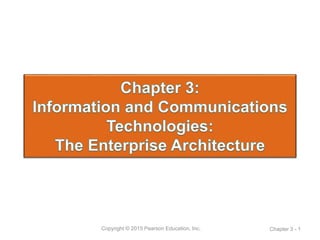
Chapter 3 with notes.ppt
- 1. Copyright © 2015 Pearson Education, Inc. Chapter 3 - 1
- 2. 1. Hardware components 2. Software types 3. Network types and protocols 4. Enterprise architecture Chapter 3 - 2 Copyright © 2015 Pearson Education, Inc.
- 3. • Information and communications technology (ICT) • Relevance for organizations Chapter 3 - 3 Copyright © 2015 Pearson Education, Inc.
- 4. Chapter 3 - 4 Copyright © 2015 Pearson Education, Inc.
- 5. • Keyboard • Mouse and touch screen • Microphone Chapter 3 - 5 Copyright © 2015 Pearson Education, Inc.
- 6. • Optical scanners and digital cameras • Radio frequency identification (RFID) • Environmental sensors Chapter 3 - 6 Copyright © 2015 Pearson Education, Inc.
- 7. • Monitors and screens • Printers and speakers • Controllers Chapter 3 - 7 Copyright © 2015 Pearson Education, Inc.
- 8. • Central processing unit (CPU) • Transistors • Moore’s Law Chapter 3 - 8 Copyright © 2015 Pearson Education, Inc.
- 9. • Bytes • Temporary storage • Permanent storage • Business factors Chapter 3 - 9 Copyright © 2015 Pearson Education, Inc.
- 10. • Application • System • Operating system • Utility Chapter 3 - 10 Copyright © 2015 Pearson Education, Inc.
- 11. • Programming languages • Source code • Object-oriented programming Chapter 3 - 11 Copyright © 2015 Pearson Education, Inc.
- 12. • Commercial off-the-shelf (COTS) • Software as a service (SaaS) • Custom software development Chapter 3 - 12 Copyright © 2015 Pearson Education, Inc.
- 13. • Criteria • Success • Motivation Chapter 3 - 13 Copyright © 2015 Pearson Education, Inc.
- 14. • Transmission media and protocols • Wired media • Wireless media Chapter 3 - 14 Copyright © 2015 Pearson Education, Inc.
- 15. • Twisted pair wires • Coaxial cables • Optical fiber Chapter 3 - 15 Copyright © 2015 Pearson Education, Inc.
- 16. • Waves • Microwave transmission • Wi-Fi and Bluetooth Chapter 3 - 16 Copyright © 2015 Pearson Education, Inc.
- 17. • Spectrum • Last mile Chapter 3 - 17 Copyright © 2015 Pearson Education, Inc.
- 18. • Local area network (LAN) • Packet switching • Voice over Internet Protocol (VoIP) Chapter 3 - 18 Copyright © 2015 Pearson Education, Inc.
- 19. • Client server • Peer-to-peer Chapter 3 - 19 Copyright © 2015 Pearson Education, Inc.
- 20. • Ethernet • TCP/IP • Wireless Chapter 3 - 20 Copyright © 2015 Pearson Education, Inc.
- 21. Chapter 3 - 21 Copyright © 2015 Pearson Education, Inc.
- 22. Chapter 3 - 22 • Personal computers • Client server • Virtualization • Cloud computing Copyright © 2015 Pearson Education, Inc.
- 23. • Enterprise architect • Human element Chapter 3 - 23 Copyright © 2015 Pearson Education, Inc.
- 24. 1. Hardware components 2. Software types 3. Network types and protocols 4. Enterprise architecture Chapter 3 - 24 Copyright © 2015 Pearson Education, Inc.
- 25. • Wearable technologies • ‘Always On’ • Risks and concerns from fashion to privacy Chapter 3 - 25 Copyright © 2015 Pearson Education, Inc.
- 26. • Need to place infrastructure to achieve 4th generation (4G) services • Challenges faced by Sprint Chapter 3 - 26 Copyright © 2015 Pearson Education, Inc.
- 27. Chapter 3 - 27 27
Editor's Notes
- The technology component of information systems encompasses hardware, software, and telecommunications. This chapter provides an overview of information and communications technologies (ICT), showing how the parts fit together, and why they sometimes don’t fit together well at all. You will see how the ICT architecture continues to evolve to support business objectives.
- The material in this chapter will enable you to: Describe the four hardware components of a computer, giving examples of each component. Identify and provide examples of the two major types of software, and describe how software is created. Describe the major types of networks and the transmission media they use, and give examples of network protocols. Explain the importance of the enterprise architecture, describing trends in information and communications technology (ICT) architecture over time.
- Knowledge from this chapter will help you understand information and communications technology (ICT) options, how they fit together, why they are changing, and how they apply to your organization. People in all parts of the organization have a role to play in designing the enterprise architecture, and input from all stakeholders is needed to develop the best solution and help the organization avoid mistakes.
- The physical basis of ICT encompasses an immense range of equipment, from computers, mainframes and servers, to robots, smartphones, printers, scanners, digital cameras, and smart cards. A computer is any electronic device that can accept, manipulate, store, and output data, and whose instructions can be programmed. Computers have four components—input, output, processing and storage.
- Most input devices rely on human input, so are designed with human capabilities in mind. Hands can type on keyboards; skilled typists can type over 100 words per minute—faster than most people speak. The mouse and touch screen are other human input devices, and can transmit motion and location information. Touch sensitive screens respond to finger motions and convert them to digital signals. Multitouch tabletop screens that several people can manipulate at the same time are gaining popularity as a way to collaborate. Gloves equipped with sensors can also transmit complex hand movements, such as those used in sign language. Microphones capture human speech and transmit it in digital format. Speech recognition software can dissect the words, matching to known vocabularies or alphabets. However, most applications still rely heavily on keyboards and touch screens because many people prefer typing to speaking, and reading to listening. Texting, e-mail, and instant messaging have outpaced voice mail. Human preferences play an important role when designing the enterprise architecture.
- Optical scanners capture text or images and convert them to digital format. For example, the barcodes that appear on price tags or postal mail represent specific numbers and other symbols, and scanners transmit those details. Combined with optical character recognition (OCR) software, actual letters and numbers on a page can be interpreted, creating a digital document that can be edited rather than a flat picture. Digital cameras are an important input device used for surveillance and security. They monitor traffic patterns, city streets, building entrances, hallways, homes, ATM machines, and more. For example, the British government installed over 4 million video cameras throughout the country. Radio frequency identification (RFID) tags are used in supply chains to track shipments. RFID tags are small chips equipped with a microprocessor, a tiny antenna to receive and transmit data, and sometimes a battery, and can store information on an object’s location and history. For example, the Department of Energy uses RFID tags to track shipments of hazardous nuclear material. Environmental sensors can monitor temperature, humidity, and pollution. The Chesapeake Bay’s smart buoys capture data on water quality, wind speed, and temperature, and their data is transmitted in real-time to the Internet. Sensors are spreading so fast that analysts predict their signals will comprise 20% of Internet traffic.
- The flat panel display is the most common computer output device for desktop computers. On the other end of the spectrum are the small screens used for cell phones and handheld devices, and the somewhat larger ones used in iPads and e-books. Other common output devices include computer printers and speakers, and a variety of controllers that operate machinery.
- The central processing unit (CPU) handles information processing, calculations, and control tasks for computers. The CPU consists of transistors, small electrical circuits made from a semiconductor material such as silicon. Transistors are packed onto integrated circuits, and mass produced at low cost. Decades ago, Intel cofounder Gordon Moore predicted that the number of transistors fitting on a chip would about double every two years, a forecast that has proven reasonably accurate. Now known as Moore’s Law, his prediction about density also captures advances in processing speed, storage capabilities, cost, and other computer features. Today’s low-cost laptop outperforms mainframes from the 1960s, and takes up far less space. Each generation of technology has taken advantage of declining costs, increasing power, and advances that support mobility. Choices among these computing architectures should fit into the larger picture, and depend on the enterprise architecture. For example, a company that still relies on an old software system running on a mainframe would need to keep that running temporarily, but plan its replacement in the roadmap.
- Moore’s Law also applies to storage technology, so it is less expensive to satisfy the appetite for more space. Storage capacities are measured in bytes, which holds eight zeros and ones—the equivalent of one key press for text. Random access memory (RAM) serves as a temporary storage area as the CPU executes instructions, and is a critical factor in computer performance. Computers use hard drives to permanently store information. Although easily accessible and searched, hard drives can be a million times slower than primary storage. Solid state storage with no moving parts is also gaining popularity as prices drop and capacity increases, including flash memory used in key drives, memory cards for cameras, and hard drive substitutes for rugged laptops. Optical disks (CD-ROMs and DVDs) and magnetic tapes also offer low cost secondary storage and backups for archiving, disaster recovery, and portability. Business factors that affect storage decisions include access, speed, cost, and safety. Organizations must have their most important data easily accessible at top speed to respond to customer queries and process transactions. All the organization’s data must also be backed up, and storage solutions depend partly on how much downtime the organization can risk. Considerations about storage, backup, and recovery time are included in the enterprise architecture, reflecting the strategic needs of the organization.
- For organizations, application software supports transaction processing, human resources management, customer relationship management, collaboration, corporate training, financial modeling, manufacturing processes, supply chain management, customer support, and all the other processes along the value chain. System software controls basic operations and ensures that the technology tools involved in the information system all work together smoothly. System software includes operating system software and utilities. The operating system (OS) performs a variety of basic tasks, such as handling input and output to devices such as keyboards and monitors, maintaining file structures, and allocating memory for its own activities and the needs of application software. It may support multiple processors, multiple concurrent users, and multiple applications running simultaneously. Utility software encompasses a variety of programs that perform specific tasks to help manage, tune, and protect the computer hardware and software. Utilities scan for viruses, perform cleanup routines, log events, compress and backup files, encrypt information, and perform many other tasks.
- Software is written in one of many programming languages, which are artificial languages that provide instructions for the computer about how to accept information, process it, and provide output. Source code includes the statements that programmers write to communicate with the computer and provide instructions. Advances in programming languages make it easier for developers to write reliable and easily maintained code. For example, object-oriented programming focuses on objects rather than lists of instructions and routines to manipulate data. Programmers define the nature of the data each object contains, and the kinds of operations or behaviors it can do. Other improvements emerge when software development environments add helpful features that make programmers more productive. For example, Microsoft’s .NET (dot net) framework, offers numerous shortcuts and a large library of code that solves common problems, such as displaying a calendar so the user can pick a date. Choosing a programming language for a project depends partly on the tools available and the kind of tasks to perform. It also depends on the skills of the staff, the availability of vendor support and training, and the overall age of the programming language. Newer programming languages will generally be more powerful.
- Commercial off-the-shelf (COTS) software is developed commercially by IT companies and offered for sale or licensed to buyers who pay fees for its use. COTS software is ready to buy, install, and use. Although some products are designed for the mass market, others are more specialized for particular business processes. Much COTS software is also produced for particular industries with features they need. Many COTS products allow buyers to configure the software so it better matches their personal preferences or organizational setting. However, the source code is not usually included, so the buyer can’t dig into the code to make fundamental changes independently. Indeed, the source code is often a closely guarded trade secret. A fast-growing variety of commercially produced software is called software as a service (SaaS), which is an information system that is owned, hosted, and managed remotely by a vendor. Organizations pay subscription fees to access it via the web, based on their own volumes. In custom software development, an organization works with developers to build software tailored specifically to its needs. Most custom software is owned by the client who pays for its development or builds it in-house, so changes to the source code can be made as needed.
- Another approach to software development and distribution is called open source. To be considered open source software, the code underlying the program must be freely distributed along with the program, or at least must be easily obtainable, so that other people can improve it, build upon it, or use it in new programs. In practice, this means that licensing costs for open source software are zero, though organizations may incur other costs for modifications, implementation, training, and maintenance. Many open source products enjoy considerable success, earning respectable market shares against commercial heavyweights with competitive products and large marketing budgets. Examples include the Linux operating system, Apache web server, Firefox web browser, and Moodle learning management system. Analysts forecast continued growth in the use of open source products. Large developer communities materialize around products such as Apache, and social recognition for valuable contributions is an important motivator.
- A network is a group of interconnected devices (such as computers, phones, printers, or displays). Though networks often stay hidden in the background, this component of ICT is transforming the workplace through the Internet and wireless computing. Every industry is affected by these transformations, and the companies providing telecom services are experiencing major upheavals. Networks can take advantage of either wired or wireless transmission media. Transmission media convert digital data to different kinds of signals depending on the medium. Transmission speed is measured in bits per second (bps), and bandwidth refers to the maximum amount of information in bits per second that a particular channel can transmit. A bit is a single zero or one, and a string of eight bits makes a byte. For text information, a byte represents a single letter or number.
- The three major wired media are twisted pair wire, coaxial cable, and optical fiber. Twisted pair wires are the insulated copper wires also used for ordinary telephones. They are the most common wired medium, partly because the phone companies already installed them for voice communications long before they were used to transmit digital data. Transmission speeds have been improved and these wires remain popular for apartment and office buildings. They are somewhat fragile and susceptible to interference, but their thin, flexible shape lets them wind easily through ceilings, walls, and cubicles. Coaxial cables have a single inner conductor wire (typically copper) surrounded by insulation, which is then surrounded by a mesh-like conductor. These are thicker and sturdier than twisted pair wire, and were deployed by cable companies to carry television signals. As a result, they have been installed in many homes and buildings. Optical fiber cables transmit bits by means of light pulses along a glass or plastic fiber, rather than electrical signals over a conductor. This medium is ideal for very long distances, since the signals attenuate less than electrical signals do. The thin fibers can also carry many more channels simultaneously using different wavelengths of light, so bandwidth is very high. Fiber optic cables the size of a garden hose span all the planet’s oceans and form the major arteries for worldwide telecommunications.
- Electromagnetic waves, the radiation associated with electric and magnetic fields, can transmit digital information wirelessly. Electromagnetic waves are also simply called light, but what human eyes perceive as light is actually just a small part of this spectrum. The waves we use for wireless telecommunications are longer than visible light—in the ranges of radio waves and microwaves. Microwave transmission sends signals in the gigahertz range to relays in the line of sight. The signals can hop about 70 kilometers when earthbound, and can also be transmitted to satellites. Cell phone infrastructure relies on radio waves in the 800 to 1900 megahertz range. Different cell phone networks use different bands along this range, with separate technologies to encode transmissions and take best advantage of available frequencies. Cell phone towers are constructed about 10 miles apart. Wifi, short for wireless fidelity, refers to a computer network in which connections rely on radio waves at frequencies of 2.4 GHz or 5 GHz for transmission. The radio signals emanate from the antennae of a wireless router, which has a wired connection to the network. They broadcast out to devices within a few hundred feet, getting fainter as the distance increases. Bluetooth, a technology that also uses radio waves in the same range as wifi, is commonly used for wireless connections over very short distances.
- Governments usually regulate spectrum use and allocation because it is a limited public good. Much of the spectrum is already reserved for TV, cell phones, radio, law enforcement, emergency services, defense, and government agencies. Governments also auction these licenses, and the high bidder wins the right to build services using the bandwidth and sell them to customers. Some bandwidths are more valuable than others for technical reasons, and every company involved in wireless networks and applications pays close attention. As downloading videos to smartphones and other wireless devices spreads, this spectrum will only grow in value. Another issue involving transmission media is the last mile, the final leg of cabling that connects the communications provider to the customer. For rural areas, that leg can be quite long and expensive to traverse with wired solutions. The phone carriers, as regulated companies, had an early edge because their twisted pairs were already in place, an infrastructure subsidized by regulated fees. These could be repurposed for two-way digital communications using digital subscriber lines (DSL). This technology significantly improves transmission speed over twisted pair wires. However, cable TV companies have also deployed their higher-capacity coaxial cables to homes and businesses, especially in more densely populated areas. The competition between cable companies and phone companies remains very fierce as they try to improve their services and provide the best value.
- Connecting computers or other devices to transmit and receive digital information involves creating a network. The industry categorizes network types based on their scale and scope. For example, the local area network (LAN) typically connects computers, printers, scanners, and other devices in a single building or home. Most networks use packet switching, in which strings of digital data are broken into segments called packets before they are transmitted. The packets contain information about their destination and position in the whole message, and they are reassembled at the receiving end. They may travel different routes, weaving around offline servers or taking longer paths if they confront traffic congestion. Voice over IP (VoIP) refers to technologies that make voice communications across networks using packets feasible, including over the Internet. Skype is the market leader for VoIP, accounting for 12% of all international calls. The technology continues to improve—adding video, conferencing capabilities, voice mail, low cost calls to landlines and mobile phones, and better security and voice quality. Businesses can integrate their voice and data communications, making it unnecessary to install separate systems.
- Beyond geographic span, networks can be described in terms of how centralized they are, and how the devices share workload. A client-server network has one or more high-performance hosts running programs and storing data that clients (desktop computers, laptops, or smartphones) can access. The workload is shared, and the client runs software that performs some of the work of interpreting, displaying, and analyzing the data. The client in a client-server network can do more or less work depending on how the software is designed, but the trend is to reduce client workload. For business software, this eliminates the need to install and configure special software on all the different types of clients throughout an organization. The highly decentralized approach is called the peer-to-peer network, in which there is no central server and computers can share files, printers and an Internet connection with one another. The networks for homes or small offices are often set up this way. The nodes on a decentralized network are peers in the sense that each one can offer services to the others and none is the centralized server. On a larger scale, peer-to-peer networks support file sharing and other services on the Internet. Skype uses peer-to-peer networking for VoIP, borrowing a bit of their users’ computer power and Internet connections as calls are routed around the globe.
- Transmitting data requires protocols that both the sender and recipient use. The lowest level determines how a device will physically connect using a transmission medium. Higher layers define how other connection issues are resolved. Ethernet is the protocol widely used for local area networks. The suite of protocols used for Internet communications that connect Ethernet and other networks together includes the Transmission Control Protocol and Internet Protocol (TCP/IP). TCP/IP deals with the middle networking layers that define how data are packaged and transported, leaving plenty of room for innovation at the lower and upper layers. The core design principle of the Internet is its hourglass structure, so the network protocols are simple. As long as bits are transmitted using standard protocols, new applications for the top end and new communications technologies for the bottom can be incorporated. Wireless protocols determine how the electromagnetic spectrum is used to transmit data. A family of standards called 802.11 is widely used for wifi connections. For larger geographic areas, mobile broadband technologies use spectrum in different ways. WiMax relies on microwave transmissions to blanket large metropolitan areas from microwave towers on buildings, while cellular networks offer rival services. These technologies and protocols will compete to become the market standard.
- The enterprise architecture is the big picture for the organization, the blueprint that describes the current environment and the target environment the organization hopes to reach to achieve its mission. It also includes a roadmap for transitioning from the baseline to the target, to help managers make better decisions that focus on long-term benefits and not just short-term gains. The architecture encompasses the people, technology, processes, and data that make up information systems. The business mission at the top drives the nature of the data and applications the business needs, which in turn shape the ICT architecture that includes hardware, software, and communications.
- The ICT component of the enterprise architecture changes over time as new technologies emerge. In the 1960s, mainframes with dumb terminals were the foundation. When microcomputers entered businesses in the 1980s, the electronic spreadsheet was so compelling that businesses began to toss their dumb terminals. The PC could emulate a dumb terminal to access mainframe applications, and it could also run its own software locally. Local area networks, more powerful PCs, and the development of PC operating systems that could support many users concurrently opened the path for client-server architecture. Businesses enjoyed major savings by replacing expensive mainframes with new software that ran on PC-based servers and local area networks. The organization’s data center quickly became jammed with PC servers. Companies then implemented virtualization using software that allows multiple operating systems to run concurrently on a single physical server. Virtualization cut costs dramatically by lowering electricity bills and hardware expenses, and by reducing maintenance. The emerging ICT architecture called cloud computing moves IT resources out of the corporation’s own data centers or desktops. Business customers can lease the IT resources they need from vendors. As the shift to the cloud gathers momentum, businesses will have further opportunities to reduce costs and empower the workforce.
- The task of creating and guiding the architecture is often led by an enterprise architect. This position requires a person with deep knowledge of the organization’s mission and strategy, and a clear understanding of how different ICT architectures can support the company’s goals. The architect’s role is to lead the effort, communicate enterprise architecture concepts, and coordinate decision making so the organization stays on track. The architectural shifts now underway have a major impact on industries, organizations, their employees, and their customers. But drafting a blueprint is far easier than actually dismantling and reconfiguring systems. Managers worry about the safety of their data and the reliability of the services. They wonder whether their old legacy applications will still run, or whether they can get the help they need as the IT department shrinks. IT staff struggle with reduced budgets and staffing, and also a loss of control over the company’s mission critical systems. The enterprise architect must take into account these human elements, stressing all the positive benefits of the new architecture and helping people adapt.
- Information and communications technology (ICT) is a critical component of the enterprise architecture. ICT includes hardware, software, and networking. The four hardware components of every computer include input, output, the central processing unit (CPU), and storage. Two types of software include applications software, which support all business processes and specific tasks, and system software, which includes the operating system and utilities. Software is written in various programming languages and software development environments. Software created by IT companies is called commercial off-the-shelf (COTS). Networks connect computers and other devices, and their transmission media can be wired or wireless. Wired media include twisted pair, coaxial cable, and optical fiber. Networks can be classified by their geographic areas (such as LAN or WAN) and by their degree of centralization (client-server and peer-to-peer). To connect, devices rely on protocols, such as Ethernet and TCP/IP. The enterprise architecture is the organization’s master blueprint that describes its current environment, future state, and roadmap. Enterprise architecture is driven by business needs, and helps guide the ICT architecture. ICT architectures have evolved over time with changes in business needs and technological innovations. Developing and guiding the enterprise architecture requires a deep understanding of the business mission.
- Google Glass is a headset that resembles a pair of light-weight glasses. The device connects to the Internet wirelessly via wifi, but full mobility requires a smartphone working as a hotspot. Google Glass is a work in progress, and it is envisioned as an ‘always on’ device that people use to take pictures and videos, send and receive phone calls and texts, and post on social networks. Wearers can search for information such as airline schedules and navigation maps. Wearers communicate with the device using voice commands and a tiny touchpad on the headset’s frame. The display appears in the upper right of the field of vision, and it is created with a prism and mirrors to enable the eye to see the display at such close range. A concern is that a visual display could be a safety hazard, especially while driving. Little is known about how this kind of technology may affect people’s visual attention and depth perception. The fashion conscious may reject the look of Google Glass although the device comes in multiple colors and is available with prescription lenses. Privacy advocates have voiced concerns about Google Glass. What does it mean when people are always equipped to record whatever they see and instantly upload it to the Internet, without others knowing they are doing it? Lawmakers are concerned because Google has the capability to embed its facial recognition software, enabling people to instantly identify strangers on the street. The goal, according to Google, is to ‘complement’ a person’s life, rather than interfere with it.
- Sprint has adopted WiMax as its solution to offer fourth generation (4G) cellular services. WiMax offers download speeds that promise to beat 3G networks, and outdo services from rivals Verizon and AT&T, companies that use different technologies. A major hurdle is in the rollout. Clearwire has control of the wireless spectrum it needs, but Sprint must install the towers and equipment that will send and receive the wireless signals. Before installing 4G antennas, the company has to identify the sites that will provide best coverage for the area. For cities with tall buildings, large bodies of water, many hills and valleys, and high foliage, those choices are engineering brainteasers. Sprint and Clearwire may need thousands of sites to provide adequate service. Once sites are identified, Sprint must navigate a labyrinth of government agencies, local building codes, citizens’ groups, and landowners to obtain approvals. Some community and homeowner associations may also protest tower construction. Despite all these nontechnical hurdles, Sprint is making good progress.