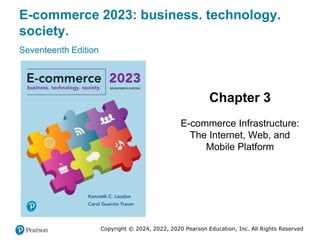
Copy of laudon-traver_ec17_ppt_ch03_accessible.pptx
- 1. E-commerce 2023: business. technology. society. Seventeenth Edition Chapter 3 E-commerce Infrastructure: The Internet, Web, and Mobile Platform Copyright © 2024, 2022, 2020 Pearson Education, Inc. All Rights Reserved
- 2. Copyright © 2024, 2022, 2020 Pearson Education, Inc. All Rights Reserved Learning Objectives 3.1 Discuss the origins of, and the key technology concepts behind, the Internet. 3.2 Explain the current structure of the Internet. 3.3 Understand how the Web works. 3.4 Describe how Internet and web features and services support e-commerce. 3.5 Understand the impact of mobile applications.
- 3. Copyright © 2024, 2022, 2020 Pearson Education, Inc. All Rights Reserved The Internet Survives the Covid-19 Pandemic: Why It Didn’t Break • Class Discussion – How has your usage of the Internet changed as a result of the pandemic? – Why were fears that the Internet would break misguided? – How has the pandemic highlighted the issues raised by the “digital divide”?
- 4. Copyright © 2024, 2022, 2020 Pearson Education, Inc. All Rights Reserved The Internet: Technology Background • Internet – Interconnected network of thousands of networks and millions of computers – Links businesses, educational institutions, government agencies, and individuals • World Wide Web (Web) – One of the Internet’s most popular services – Provides access to billions, possibly trillions, of web pages
- 5. Copyright © 2024, 2022, 2020 Pearson Education, Inc. All Rights Reserved The Evolution of the Internet 1961–Present • Innovation Phase, 1961–1974 – Creation of fundamental building blocks • Institutionalization Phase, 1975–1995 – Large institutions provide funding and legitimization • Commercialization Phase, 1995–present – Private corporations take over, expand Internet backbone and local service
- 6. Copyright © 2024, 2022, 2020 Pearson Education, Inc. All Rights Reserved The Internet: Key Technology Concepts • Internet defined as network that: – Uses IP addressing – Supports TCP/IP – Provides services to users, in manner similar to telephone system • Three important concepts: – Packet switching – TCP/IP communications protocol – Client/server computing
- 7. Copyright © 2024, 2022, 2020 Pearson Education, Inc. All Rights Reserved Packet Switching • Slices digital messages into packets • Sends packets along different communication paths as they become available • Reassembles packets once they arrive at destination • Uses routers • Less expensive, wasteful than circuit-switching
- 8. Copyright © 2024, 2022, 2020 Pearson Education, Inc. All Rights Reserved Figure 3.3 Packet Switching
- 9. Copyright © 2024, 2022, 2020 Pearson Education, Inc. All Rights Reserved TCP/IP Protocol Suite (1 of 2) • Large family of protocols named after its most important members: TCP and IP • Transmission Control Protocol (TCP) – Establishes connections among sending and receiving Web computers; handles assembly of packets at point of transmission, and reassembly at receiving end • Internet Protocol (IP) – Provides addressing scheme; responsible for delivery of packets • Uniform Data Protocol (UDP) – Provides alternative to TCP when error-checking, correction functionality not necessary
- 10. Copyright © 2024, 2022, 2020 Pearson Education, Inc. All Rights Reserved TCP/IP Protocol Suite (2 of 2) • Four TCP/IP layers – Network interface layer: Places packets on and receives them from network medium – Internet layer Addresses, packages, and routes messages – Transport layer Communication with other protocols in TCP/IP suite TCP, UDP, and QUIC – Application layer Protocols used to provide user services or exchange data BGP, HTTP, FTP, SMTP, etc.
- 11. Copyright © 2024, 2022, 2020 Pearson Education, Inc. All Rights Reserved Figure 3.4 The TCP/IP Architecture and Protocol Suite
- 12. Copyright © 2024, 2022, 2020 Pearson Education, Inc. All Rights Reserved Internet (IP) Addresses • IPv4 – 32-bit number – Four sets of numbers marked off by periods: 201.61.186.227 • IPv6 – 128-bit addresses, able to handle up to 1 quadrillion addresses (IPv4 can handle only 4 billion)
- 13. Copyright © 2024, 2022, 2020 Pearson Education, Inc. All Rights Reserved Figure 3.5 Routing Internet Messages: TCP/IP and Packet Switching
- 14. Copyright © 2024, 2022, 2020 Pearson Education, Inc. All Rights Reserved Domain Names, DNS, and Uniform Resource Locators • Domain name – IP address expressed in natural language • Domain name system – Allows numeric IP addresses to be expressed in natural language • Uniform resource locator (URL) – Address used by web browser to identify location of content on the Web – Example: www.google.com
- 15. Copyright © 2024, 2022, 2020 Pearson Education, Inc. All Rights Reserved Client/Server Computing • Model of computing in which client devices are connected in a network together with one or more servers • Clients: various types of devices that can request access to services or resources • Servers perform common functions for the clients – Storing files – Software applications – Access to printers – Internet access • Internet is example of client/server computing on massive scale
- 16. Copyright © 2024, 2022, 2020 Pearson Education, Inc. All Rights Reserved The Mobile Platform • Primary Internet access is now through smartphones and tablets • Smartphones – Examples: Apple iPhone, Samsung Galaxy – Around 260 million in U.S. access Internet with mobile phone • Tablets – Examples: Apple iPad, Microsoft Surface – About 170 million in U.S. access Internet with tablets
- 17. Copyright © 2024, 2022, 2020 Pearson Education, Inc. All Rights Reserved The Internet “Cloud Computing” Model (1 of 2) • Model of computing in which computing processing, storage, software, and other services are provided as a shared pool of virtualized resources via the Internet • Three primary types of services – Infrastructure as a service (IaaS) – Software as a service (SaaS) – Platform as a service (PaaS) • Public, private, and hybrid clouds
- 18. Copyright © 2024, 2022, 2020 Pearson Education, Inc. All Rights Reserved The Internet “Cloud Computing” Model (2 of 2) • Drawbacks – Shifts responsibility for storage and control to providers – Security risks – Can introduce latency (delays in processing and transmitting of data • Implications for e-commerce • Radically reduces costs of: Building and operating websites Infrastructure, IT support Hardware, software
- 19. Copyright © 2024, 2022, 2020 Pearson Education, Inc. All Rights Reserved Other Internet Protocols • HTTP – HTTP/2; HTTP/3 • Email – SMTP – POP3 – IMAP • FTP – Superseded by FTPS, SFTP • SSL/TLS
- 20. Copyright © 2024, 2022, 2020 Pearson Education, Inc. All Rights Reserved Internet Infrastructure • Internet has been able to grow exponentially without disruption because of: – Client/server computing model – Architecture built in layers that can be changed independently – Layers Network Technology Substrate Transport Services and Representation Standards Middleware Services Applications
- 21. Copyright © 2024, 2022, 2020 Pearson Education, Inc. All Rights Reserved Figure 3.9 The Hourglass Model of the Internet
- 22. Copyright © 2024, 2022, 2020 Pearson Education, Inc. All Rights Reserved Figure 3.10 Internet Network Architecture
- 23. Copyright © 2024, 2022, 2020 Pearson Education, Inc. All Rights Reserved The Internet Backbone • Comprised of fiber-optic cable: hundreds of glass strands that use light to transmit data – Faster speeds and greater bandwidth – Thinner, lighter cables – Less interference – Better data security • Tier 1 Internet Service Providers (Tier 1 ISPs) or transit ISPs • Numerous private networks physically connected to each other • Undersea fiber optics, satellite links
- 24. Copyright © 2024, 2022, 2020 Pearson Education, Inc. All Rights Reserved Internet Exchange Points (IXPs) • Regional hubs where Tier 1 ISPs physically connect with one another and with regional Tier 2 ISPs. • Tier 2 ISPs provide Tier 3 ISPs with Internet access. • Originally called Network Access Points (NAPs) or Metropolitan Area Exchanges (MAEs).
- 25. Copyright © 2024, 2022, 2020 Pearson Education, Inc. All Rights Reserved Tier 3 Internet Service Providers • Retail providers – Lease Internet access to homeowners, small businesses – Large providers: Comcast, Charter Spectrum, AT&T, Verizon, Altice (Optimum) – Smaller local providers • Services – Narrowband – Broadband – Digital subscriber line (DSL) – Cable Internet – Satellite Internet: GEO and LEO
- 26. Copyright © 2024, 2022, 2020 Pearson Education, Inc. All Rights Reserved Insight on Technology: The Internet Space Race • Class discussion – Have you ever used traditional satellite Internet, such as that offered by Dish, HughesNet, or Viasat? If so, what was the experience like? How did it differ from other types of Internet access? – Have you used LEO satellite Internet, such as Starlink? If so, what was the experience like? How did it differ from other types of Internet access? – Do you think LEO satellite Internet will help reduce the “digital divide”? Why or why not?
- 27. Copyright © 2024, 2022, 2020 Pearson Education, Inc. All Rights Reserved Mobile Internet Access • Emergence of mobile Internet access one of the most significant developments for Internet and Web • Concerned with the last mile of Internet access to user’s home, office, car, smartphone or tablet computer • 280 million mobile Internet users in U.S. (83% of population • Two basic types: – Telephone-based (mobile phones, smartphones) – Computer network-based (wireless local area network-based)
- 28. Copyright © 2024, 2022, 2020 Pearson Education, Inc. All Rights Reserved Telephone-based Wireless Internet Access • Connects user to global telephone system (land, satellite, and microwave) • 4G: true broadband access, speeds up to 100 Mbps • 5G: very high-bandwidth broadband; speeds reaching 10 Gbps or more – Uses new part of wireless spectrum and tens of thousands of small-cell and distributed antenna systems – Expected to enable many innovative products. services
- 29. Copyright © 2024, 2022, 2020 Pearson Education, Inc. All Rights Reserved Wireless Local Area Network (WLAN) - Based Internet Access • Wi-Fi: various 802.11 standards, also known as Wi-Fi 4, Wi-Fi 5, and Wi-Fi 6 – High-speed, fixed broadband wireless LAN (WLAN) – Wireless access points (“hot spots”) – Limited range but inexpensive • WiMax: 802.16 standard; used for medium-range, broadband wireless metropolitan area networks • Bluetooth: technology standard for short-range wireless communication within a 30-foot distance
- 30. Copyright © 2024, 2022, 2020 Pearson Education, Inc. All Rights Reserved Figure 3.12 Wi-Fi Networks
- 31. Copyright © 2024, 2022, 2020 Pearson Education, Inc. All Rights Reserved The Internet of Things (IOT) • Objects connected via sensors/RFID to the Internet • Being enabled by: – Availability of low-cost sensors – Drop in price of data storage – Development of big data analytics software – Implementation of IPv6 • Powering development of “smart” connected things • Interoperability issues and standards • Security and privacy concerns
- 32. Copyright © 2024, 2022, 2020 Pearson Education, Inc. All Rights Reserved Who Governs the Internet? • Organizations that influence the Internet and monitor its operations include: – Internet Corporation for Assigned Names and Numbers (ICANN) – Internet Engineering Task Force (IETF) – Internet Research Task Force (IRTF) – Internet Engineering Steering Group (IESG) – Internet Architecture Board (IAB) – Internet Society (ISOC) – Internet Governance Forum (IGF) – World Wide Web Consortium (W3C) – Internet Network Operators Groups (NOGs)
- 33. Copyright © 2024, 2022, 2020 Pearson Education, Inc. All Rights Reserved Insight on Society: Government Regulation and Surveillance of the Internet • Class discussion: – How is it possible for any government to “control” or censor the Web? – Does the Chinese government, or the U.S. government, have the right to censor online content? – How should U.S. companies deal with governments that want to censor content? – What would happen to e-commerce if the existing Web split into a different Web for each country?
- 34. Copyright © 2024, 2022, 2020 Pearson Education, Inc. All Rights Reserved The Web • 1989–1991: Web invented – Tim Berners-Lee at CERN – HTML, HTTP, web server, web browser • 1993: Mosaic web browser w/GUI – Andreessen and others at NCSA – Runs on Windows, Macintosh, or Unix • 1994: Netscape Navigator, first commercial web browser • 1995: Microsoft Internet Explorer
- 35. Copyright © 2024, 2022, 2020 Pearson Education, Inc. All Rights Reserved Hypertext • Text formatted with embedded links – Links connect documents to one another, and to other objects such as sound, video, or animation files • Uses Hypertext Transfer Protocol (HTTP) and URLs to locate resources on the Web – Example URL: http://megacorp.com/content/features/082602.html
- 36. Copyright © 2024, 2022, 2020 Pearson Education, Inc. All Rights Reserved Markup Languages • Hypertext Markup Language (HTML) – Fixed set of pre-defined markup “tags” used to format text – Controls look and feel of web pages – Used in conjunction with CSS (Cascading Style Sheets) – HTML5 the newest version • eXtensible Markup Language (XML) – Designed to describe data and information – Tags used are defined by user
- 37. Copyright © 2024, 2022, 2020 Pearson Education, Inc. All Rights Reserved Web Servers and Web Clients • Web server software – Enables a computer to deliver HTML web pages to clients on a network that request this service by sending an HTTP request – Basic capabilities: HTTP, security services (TLS), file transfer, search engine, data capture, e-mail, site management tools • Web server – May refer to either web server software or physical server – Specialized server software: Database server, ad server, mail server, media server • Web client – Any computing device attached to the Internet capable of making HTTP requests and displaying HTML pages
- 38. Copyright © 2024, 2022, 2020 Pearson Education, Inc. All Rights Reserved Web Browsers • Primary purpose is to display web page, but may include added features – Google’s Chrome: about 60% of desktop market; about 40% of mobile market Open source – Apple’s Safari: about 18% share of desktop market; 55% share of mobile market – Microsoft Edge: about 12% share of desktop market (has replaced Internet Explorer) – Mozilla Firefox: about 7% desktop Open source
- 39. Copyright © 2024, 2022, 2020 Pearson Education, Inc. All Rights Reserved The Internet and Web: Features and Services • Features and services on which the foundations of e- commerce are built: – Communication tools – Search engines – Downloadable and streaming media – Web 2.0 applications and services – Web3 – Virtual reality, augmented reality, and the metaverse – Intelligent digital assistants
- 40. Copyright © 2024, 2022, 2020 Pearson Education, Inc. All Rights Reserved Communication Tools • E-mail – Most used application of the Internet • Messaging Applications – Instant messaging • Online message boards • Internet telephony – VOIP • Videoconferencing, video chatting, telepresence
- 41. Copyright © 2024, 2022, 2020 Pearson Education, Inc. All Rights Reserved Insight on Business: Zoom Continues to Zoom • Class Discussion – What has your experience using Zoom and other videoconferencing services been like? – What challenges does Zoom face? – How has Zoom responded to those challenges?
- 42. Copyright © 2024, 2022, 2020 Pearson Education, Inc. All Rights Reserved Search Engines • Identify web pages that match queries and then provide a list of best matches (search results) • Top two providers: Google and Microsoft’s Bing – Google dominates mobile search • Use web crawlers and algorithms • Also serve as: – Shopping tools – Advertising vehicles (search engine marketing) – Tool within e-commerce sites
- 43. Copyright © 2024, 2022, 2020 Pearson Education, Inc. All Rights Reserved Figure 3.16 How Google Works
- 44. Copyright © 2024, 2022, 2020 Pearson Education, Inc. All Rights Reserved Downloadable and Streaming Media • Downloads: – Growth in broadband connections enables large media file downloads • Streaming technologies – Enables music, video, and other large files to be sent to users in chunks so that the file can play uninterrupted • Podcasting • Explosion in online video viewing
- 45. Copyright © 2024, 2022, 2020 Pearson Education, Inc. All Rights Reserved Web 2.0 Features and Services • Online social networks – Services that support communication among networks of friends, acquaintances, people with similar interests • Blogs – Personal web page of chronological entries – Enables web page publishing with no knowledge of HTML • Wikis – Enables documents to be written collectively and collaboratively – E.g., Wikipedia
- 46. Copyright © 2024, 2022, 2020 Pearson Education, Inc. All Rights Reserved Web3 • Still at a conceptual stages; does not yet exist • New kind of Internet service conceived as being built using blockchain • Proponents envision it as being much more decentralized than the current Web environment; controlled by creators and users rather than Big Tech companies • Critics – Doubt that blockchain technology can handle the amount of data that is processed on Web – Argue that centralized services would be required, defeating the central purpose of Web3
- 47. Copyright © 2024, 2022, 2020 Pearson Education, Inc. All Rights Reserved Virtual Reality, Augmented Reality, and the Metaverse (1 of 2) • Virtual reality (VR) – Immersing users within virtual world – Typically uses head-mounted display (HMD) – Oculus Rift, Vive, PlayStation VR • Augmented reality (AR) – Overlaying virtual objects over the real world, via mobile devices or HMDs – Pokémon GO • Mixed reality (AR) – Enhanced version of AR
- 48. Copyright © 2024, 2022, 2020 Pearson Education, Inc. All Rights Reserved Virtual Reality, Augmented Reality, and the Metaverse (2 of 2) • Metaverse – Immersive, visual 3-D virtual reality in which users can connect, socialize, and collaborate – Facebook has rebranded as Meta – Tremendous hype – Currently being used for gaming and advertising – Many companies are working on metaverse-related projects
- 49. Copyright © 2024, 2022, 2020 Pearson Education, Inc. All Rights Reserved Intelligent Digital Assistants • Computer search engine using: – Natural language – Conversational interface, verbal commands – Situational awareness • Can handle requests for appointments, flights, routes, event scheduling, and more. – Examples: Apple’s Siri Google Now/Google Assistant Amazon Alexa
- 50. Copyright © 2024, 2022, 2020 Pearson Education, Inc. All Rights Reserved Mobile Apps • Use of mobile apps has exploded – Most popular entertainment media, over TV – Always present shopping tool – Almost all top 100 brands have an app • Platforms – iPhone/iPad (iOS), Android • App marketplaces – Google Play, Apple’s App Store, Amazon’s Appstore
- 51. Copyright © 2024, 2022, 2020 Pearson Education, Inc. All Rights Reserved Careers in E-commerce • Position: E-commerce Specialist • Qualification/Skills • Preparing for the Interview • Possible Interview Questions
- 52. Copyright © 2024, 2022, 2020 Pearson Education, Inc. All Rights Reserved Copyright This work is protected by United States copyright laws and is provided solely for the use of instructors in teaching their courses and assessing student learning. Dissemination or sale of any part of this work (including on the World Wide Web) will destroy the integrity of the work and is not permitted. The work and materials from it should never be made available to students except by instructors using the accompanying text in their classes. All recipients of this work are expected to abide by these restrictions and to honor the intended pedagogical purposes and the needs of other instructors who rely on these materials.
Editor's Notes
- If this PowerPoint presentation contains mathematical equations, you may need to check that your computer has the following installed: 1) MathType Plugin 2) Math Player (free versions available) 3) NVDA Reader (free versions available) Slides in this presentation contain hyperlinks. JAWS users should be able to get a list of links by using INSERT+F7
- Figure 3.3, Page 116. In packet switching, digital messages are divided into fixed-length packets of bits (generally about 1,500 bytes). Header information indicates both the origin and the ultimate destination address of the packet, the size of the message, and the number of packets the receiving node should expect. Because the receipt of each packet is acknowledged by the receiving computer, for a considerable amount of time, the network is not passing information, only acknowledgments, producing a delay called latency. Alt Text Long description: The illustration explains how packet switching works. The original text message reads, I want to communicate with you. The text message is digitized into bits, or a series of 1’s and 0’s, as follows 1 0 1 1 0 0 0 1 0 0 1 1 0 1 1 1 0 0 0 1 1 0 1. Digital bits are broken into packets of 7 or 8 1’s and 0’s, as follows: the first packet contains the following digital bits: 1 0 1 1 0 0 0 1; the second packet contains the following digital bits: 0 0 1 1 0 1 1 1; the third packet contains the following digital bits: 0 0 0 1 1 0 1. Header information is added to each packet indicating destination and other control information, such as how many bits are in the total message and how many packets, as follows: the first packet contains the following digital bits: 0 0 1 1 0 0 1; the second packet contains the following digital bits: 1 0 1 1 0 0 0 1; the third packet contains the following digital bits: 0 0 1 1 0 1 1 1; the fourth packet contains the following digital bits: 0 0 0 1 1 0 1
- Figure 3.4, Page 118. TCP/IP is an industry-standard suite of protocols for large internetworks. The purpose of TCP/IP is to provide high-speed communication network links. Alt Text Long description: An illustration depicts the T C P and I P protocol architecture layers and the related elements of the T C P and I P protocol suite., as follows: From the bottom up, Network Interface layer: Ethernet, token ring, frame relay, and A T M; Internet Layer: I P; Host to host transport layer, U D P, QUIC, and T C P; Application layer: H T T P, Telnet, F T P, S M T P, and B G P.
- Figure 3.5, Page 118. The Internet uses packet-switched networks and the TCP/IP communications protocol to send, route, and assemble messages. Messages are broken into packets, and packets from the same message can travel along different routes. Alt Text Long description: A message is sent from the sender. Step 1, T C P, I P breaks the data into packets. Step 2, the packets travel from router to router over the Internet. Step 3, T C P, I P reassembles the packets into the original whole. The message arrives at the receiver.
- Figure 3.10 Page 127. The Internet can be characterized as an hourglass modular structure with a lower layer containing the bit-carrying infrastructure (including cables and switches) and an upper layer containing user applications such as e-mail and the Web. In the narrow waist are transportation protocols such as TCP/IP. Alt Text Long description: The hourglass model depicts the internet as being divided into 4 layers, in an hourglass shape, from bottom to top, as follows. Layer 1 at the wide bottom of the hourglass: Network technology substrates including coaxial cable, LANs, wireless, satellite, fiber optic, and D S L. Layer 2, at the narrowest part of the hourglass: Transport services and representation standards including I P v 6, I P v 4, and T C P. Layer 3 at the widening middle of the hourglass: middleware services including storage repositories, security, authentication and identity management, and file systems. Layer 4, at the top and widest part of the hourglass: applications including web browsers, email clients, media players, image servers, and remote login.
- Figure 3.10, Page 128. Today’s Internet has a multi-tiered open network architecture featuring multiple backbones, regional hubs, campus/corporate area networks, and local client computers. Alt Text Long description: The backbone exchanges information with regional hubs, which include I X P’s and regionals hosts. The I X P’s and regional hosts exchange information with one another. Regional hosts are connected to a domain local I S P and via a T 1 line to the domain N Y U dot e d u. The domain local I S P is connected via D S L, FIOS, cable, or satellite to a home computer with a client I P address. The domain N Y U dot e d u is connected via a T1 line to networks in offices with a client I P address. The domain N Y U dot e d u is also connected to POP 3 Mail and S M T P mail protocols.
- Figure 3.12, page 138. In a Wi-Fi network, wireless access points connect to the Internet using a land-based broadband connection. Clients, which could be desktops, laptops, tablet computers, or smartphones, connect to the access point using radio signals. Alt Text Long description: A wireless access point is connected to the internet by a broadband connection. The access point provides internet access to devices such as a laptop and desktop computer and a smartphone or tablet computer.
- Note: Example URL is not an actual URL.
- Figure 3.16 page 157. Alt Text Long description: The flowchart is as follows: A, Indexing the web. Step 1, a Googlebot, which is a form of software code, crawls the web, going from link to link. Step 2, crawled pages are analyzed: links semantic analysis and JavaScript or C S S content. Step 3, new data is added to an index of keywords and the pages on which they appear. Step 4, to deal with the scale of the Web, Google has already indexed an estimated 30 trillion pages, Google breaks it up into thousands of index shards, groups of millions of pages. Step 5, the index shards are stored on Google servers, approximately 1 million, located in data centers around the world. Step 6, the indexing process runs continuously, processing billions of web pages a day. Pages with frequently updated content and links from other highly ranked sites are crawled more regularly and deeply and given higher rank themselves. B, Processing a Search Query. Step 1, a user enters a search query on a desktop computer or mobile device. Google will make suggestions as the user types. Step 2, the search request is sent to one of Google’s many servers. Step 3, the server uses an algorithm to access the index database, find matching pages, and compute a score, representing how good a match the page is for the query. The algorithm has 200 plus variables, including page rank, the quality and relevance of the content on the page to the query, the context of the search such as the user’s location and device being used, and the user’s previous search history. Google also applies various penalties and filters to prevent attempts to game the algorithm. Step 4, short text summaries or snippets are generated for each result. Step 5, results are delivered to the user, 10 to a page.