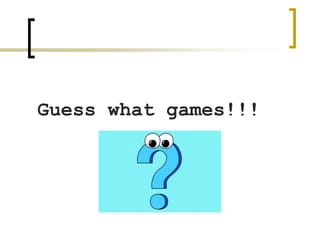
Flowchart Symbols and Their Uses in Algorithm and Pseudocode Examples
- 2. Guess what games? Guess if the sample outline words is an algorithm or Pseudocode Get value of A Get value of B C = A + B Display the value of C pseudocode
- 3. Guess what games? Guess if the sample outline words is an algorithm or Pseudocode algorithm Get the list of names Get the name being checked Set a counter to 0 Do the following for each name on the list: Compare the name on the list to the name being checked, and if the names are the same, then add one to the counter Answer is the number indicated by the counter
- 6. FLOWCHART
- 7. OBJECTIVES At the end of the lesson the students can able to; • Define the flowchart • Identify the different symbols of flowchart • Create flowchart of a given problem • Trace the output of the flowchart
- 8. Flowchart A drawing that shows how a program will operate, the steps that will be followed, and the order in which they will be followed is a representation, primarily through the use of symbols, of the sequence of activities in a system (process, operation, function, or activity).
- 9. 2 Types of Flowchart 1. System flowchart – it is a graphic representation of the procedures involved in converting data on input media to data in output form. 2. Program flowchart – it describes graphically in detail logical operations and steps within a program and the sequence in which steps are to be executed for the transformation of data to produce the needed output
- 10. Flowchart Symbols Start and End of program Computational steps or processing function of a program Input or output operation Decision making and branching Connector or joining of two parts of program
- 11. Flowchart Symbols Magnetic Tape Magnetic Disk Off-Page Connector Flow Line Annotation Display Flowchart Symbols
- 12. This shape tells you where the flowchart begins and ends. It shows the entry point of your flowchart and the exit point. To designate the start of your flowchart, you would fill this shape with words like Start or Begin. The words you use are up to you. To designate the ending point of the chart, this shape is filled with words like End, Exit, or Return. Terminal or Terminator Shape
- 13. In most flowcharts, the rectangle is the most common shape. It is used to show a process, task, action, or operation. It shows something that has to be done or an action that has to be taken. The text in the rectangle almost always includes a verb. Computational/Process
- 14. A parallelogram is used to show input or output. Examples of input are receiving a report, getting an email, getting an order, receiving data in some format, etc. Examples of output are generating a report, sending an email, etc. Input or output operation
- 15. A decision asks a question. The answer to the question determines which arrow you follow out of the decision shape. For example, in the shape below, if it is cloudy, you follow the arrow down near the word Yes. If it is not cloudy, you follow the arrow to the right near the word No. DECISION
- 16. The arrows flowing from the decision shape are usually labeled with Yes, No or True, False. But you can label them any way you want as long as the meaning is clear. This shape has one input arrow. It is usually at the top, but can be on any corner. The decision shape can have two or three exit points. If you need more than 3 exit points, then you can use either of the methods shown below.
- 17. A decision asks a question. The answer to the question determines which arrow you follow out of the decision shape. For example, in the shape below, if it is cloudy, you follow the arrow down near the word Yes. If it is not cloudy, you follow the arrow to the right near the word No. Connector or joining of two parts of program
- 18. This shape is supposed to look like a reel of tape with a small portion of tape extending from the reel. It represents magnetic tape storage which is also called sequential access storage. Magnetic Tape
- 19. A cylinder represents a data file or database. This shape can also represent the magnetic disc itself. A hard drive is referred to as direct access storage since any sector on the drive can be accessed. A tape is sequential access storage as the data has to be read sequentially. Magnetic Disk
- 20. This shape means the flow continues on another page. A letter or page number in the shape tells you where to go. It is an alternative to using a circle. Off-Page Connector
- 21. This shape means the flow continues on another page. A letter or page number in the shape tells you where to go. It is an alternative to using a circle. Flow Line
- 22. If two lines cross, you ignore the perpendicular line and continue following the line to the next shape. If there may be confusion as to the path, you can insert a bridge or crossover, which is a little bump on crossed lines. In RFFlow, you can insert bridges on crossed lines by clicking on Tools, Global Changes, and Add Crossovers. Flow Line
- 23. This shape was used to add a comment or additional descriptive text to a software flowchart. A dotted line should extend from the comment to the symbol it references. This shape is seldom used today. Annotation/ comment
- 24. This shape is used to show that the information is being displayed to the user. It often refers to the display of a PC. Display
- 25. Flowchart Development 1. Sequential Steps are performed in a strictly sequential manner, each step being executed exactly once.
- 26. Create a flowchart the display “Hello”
- 27. Create a flowchart that find the area @ perimeter of a square
- 28. Create a flowchart that find the area of the rectangle
- 29. Create a flowchart that display the sum of 2 and 5
- 30. Create a flowchart the ask the user to enter two number. compute and display the sum
- 31. Create a flowchart the ask the user to enter two number. compute and display the sum
- 32. Flowchart on how to determine the product of two numbers ALGORITHM SET Q=0 Get A Get B Compute the product of A and B Print Q PSEUDOCODE SET Q=0 Get A Get B Q=A*B PRINT Q
- 33. Flowchart Development 2. Selection One of several alternatives is selected and executed. It involves the use of decision based on the given condition. It uses decision block or the diamond- shaped block. Alternative actions are represented by the processing block.
- 34. Flowchart for determining Positive and Negative Number Start INPUT N N < 0 PRINT “POSITIVE” PRINT “NEGATIVE” Stop T F
- 35. Flowchart to determining the greatest of two numbers T F
- 36. Flowchart Development 3. Repetition One or more steps are performed repeatedly.
- 37. Flowchart that shows the printing of the sum of the First Five Positive Integers
- 38. Draw a flowchart to find the sum of first 50 numbers.
- 39. Problem Draw a flowchart to find the largest of three numbers A,B, and C
- 40. Flowchart NO
- 41. Thank you for watching and listening!!!
Editor's Notes
- Usually a flowchart has one starting point. However, a flowchart can have as many ending points as needed. Sometimes you see this shape drawn as an oval as shown below. That is fine.
- Usually a flowchart has one starting point. However, a flowchart can have as many ending points as needed. Sometimes you see this shape drawn as an oval as shown below. That is fine.
- Usually a flowchart has one starting point. However, a flowchart can have as many ending points as needed. Sometimes you see this shape drawn as an oval as shown below. That is fine.
- Usually a flowchart has one starting point. However, a flowchart can have as many ending points as needed. Sometimes you see this shape drawn as an oval as shown below. That is fine.
- Magnetic Disk-This shape depicts a database of any type such as: Microsoft Access, SQL Server, etc. Direct Access Storage. A cylinder represents Direct Access Storage. A hard drive is referred to as direct access storage since any sector on the drive can be accessed.
- SET Q=0 Get A Get B Compute the product of A and B Print Q SET Q=0 Get A Get B Q=A*B PRINT Q
- SET Q=0 Get A Get B Compute the product of A and B Print Q SET Q=0 Get A Get B Q=A*B PRINT Q
- SET Q=0 Get A Get B Compute the product of A and B Print Q SET Q=0 Get A Get B Q=A*B PRINT Q
- SET Q=0 Get A Get B Compute the product of A and B Print Q SET Q=0 Get A Get B Q=A*B PRINT Q
- SET Q=0 Get A Get B Compute the product of A and B Print Q SET Q=0 Get A Get B Q=A*B PRINT Q
- SET Q=0 Get A Get B Compute the product of A and B Print Q SET Q=0 Get A Get B Q=A*B PRINT Q
