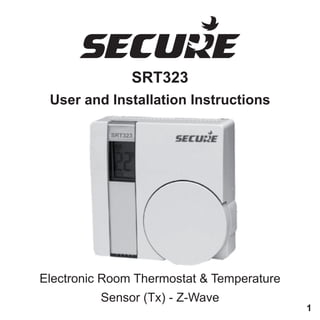
Srt323 user & installation (1)
- 1. SRT323 User and Installation Instructions 1 Electronic Room Thermostat & Temperature Sensor (Tx) - Z-Wave
- 2. The SRT323 is a battery powered electronic thermostat that opens or closes a relay to control central heating. It provides optimum comfort with precise control of energy used to heat the home. It uses interoperable RF mesh networking technology to provide a means of remotely controlling the demand temperature and to report back the relay state. The SRT323 will only operate when 2 x AAA batteries have been fitted. This document provides information specific to the Z- wave technology implemented on SRT323, to ensure interoperability with third party devices. The SRT323 has been developed to control central heating systems where the demand temperature can be set locally or remotely by a third party device. The SRT323 also has the capability to act as a temperature sensor. 2
- 3. The Secure SRT323 thermostat uses the latest control technology to provide extremely accurate temperature control which will help to keep your energy usage as low as possible without affecting your comfort levels. In fact comfort levels may well be improved as the control accuracy should ensure that the room does not ‘overheat’before switching off. The display will show the required temperature setting and can be adjusted in increments of 1°C. To adjust the required temperature setting, turn the dial anticlockwise to decrease it and clockwise to increase it. USER INSTRUCTIONS 3
- 4. The thermostat may be operated as an ordinary wired thermostat with no radio connection necessary. In this condition no radio wave symbol is displayed. In the following description, it is assumed that the thermostat has been incorporated into a Z-Wave system. When the thermostat is in the ‘call for heat’ condition a flame symbol will appear in the display. Pressing the temperature setting dial will allow the user to check the current actual measured room temperature which will be displayed for approximately 7 seconds before returning to the set temperature. 4
- 5. The aerial symbol complete with radio wave symbols in the display of the SRT323 thermostat indicates that it is wirelessly communicating with the rest of the system. If the SRT323 is connected to a wider wireless system, a flashing radio wave would indicate a loss of communication. This may be temporary and can often be restored by turning the thermostat dial and increasing or decreasing the temperature to make the thermostat send a temperature update to a controller. If this has no effect please see Wireless System Setup instructionson page 9. 5
- 6. 6 Battery Replacement The SRT323 runs on 2 x type AAA (alkaline) non rechargeable batteries and is designed to give a battery life of approximately two years – under normal usage conditions. Battery should be changed immediately Low battery symbol appears first when the batteries are nearing the end of their life. When the batteries are nearing the end of their life a low battery symbol will appear in the display and the batteries should be changed within a few days. If the batteries are not changed at this point eventually a ‘LO’ battery message flashes intermittently in the display and if this happens the batteries should be changed immediately. To change the batteries it is necessary to remove the thermostat from the wall. To do this, first undo the two captive screws at the base of the thermostat and swing the thermostat up and away from the wall plate.
- 7. Please dispose of old batteries responsibly Remove the old batteries and replace them with two new AAA size alkaline batteries ensuring that they are fitted correctly as indicated by the terminal markingsin the battery compartments. 7 Once the batteries are fitted, re-fit the thermostat to the wall plate by engaging with the lugs at the top of the wall plate and push the thermostat into position. Locate it over the captive screws at the base of the wall plate and tighten so that the thermostatis locked into position. Check the temperature setting is correct and adjust if necessary.
- 8. 8 DILswitch settings On the rear of the unit in the center there are DIL switches that control TPI and installation mode as described below TPI temperature control software Thermostats, using TPI (Time Proportional Integral) control algorithms, will reduce the temperature swing that normally occurs when using traditional bellows or thermally operated thermostats. As a consequence, a TPI regulating thermostat will maintain the comfort level far more efficiently than any traditional thermostat. When used with a condensing boiler, the TPI thermostat will help to save energy as the control algorithm allows the boiler to operate in condensing mode more consistently compared to older types of thermostat. ŸDIL switch numbers 2 and 3 should be set as diagram opposite. ŸFor Gas boilers set the TPI setting to 6 cycles per hour. (Default setting) ŸFor Oil boilers set the TPI setting to 3 cycles per hour. ŸFor Electric heating set the TPI setting to 12 cycles per hour. Switch positions for different TPI settings. Installation Mode Set DILswitch 1 to 'ON' to enter installation mode To exit installation mode change DILswitch 1 to 'OFF' INSTALLER INSTRUCTIONS
- 9. Wireless System Setup Navigating the setup menu Please refer to the 3rd party manufacturers instructions of the Z-Wave controller or gateway that will be used in conjunction with the SRT323 to determine how to add the SRT323 to that controller/gateway. Set DIL switch 1 to ’ON’ position on the back of the unit, scroll through the function menu by rotating the dial. To select the required function press the dial. On selecting a function the character will start flashing while waiting for a response from the 3rd party device, a successful response will display a P after the character and a failure will be displayed with an F. If no response has been received from a 3rd party unit within the time-out period, the SRT323 will report a failure. 9
- 10. 10 Mode Indication Z-Wave Function n L Li Transmit Node Information Frame (NIF) Learn Mode - use this command for: 1, 3 Include to or exclude from a controller (see page 11) Receive Period Enabled (Listening) This function will keep the unit awake for 60sec to receive commands, no pass or fail response will be provided
- 11. LearnMode 1 Once the character starts flashing the installer has 60 sec to activate the 3rd party unit. Once the 3rd party unit has been activated the process must be completed within 240 sec or SRT323 will timeout. Preferably, start the process to add a node from the controller then press the dial of the SRT323. 2 If an outcomeis not receivedwithin5sec the SRT323 will reporta failure. 3 All association settings will be lost if learn mode has been activated with another controller regardless of a pass or fail result; any association settings will have to be re-configuredeitherremotelyor manually. Please see supported device and command classes on page number19. The SRT323 requires a good radio path. If you wish to control it via a 3rd party controller please check the communications between the 3rd party network and the SRT323 in the intended location before proceeding. If necessarytake remedialactionto get a bettersignal. 11
- 12. 12 Positioning the SRT323 Room Thermostat Avoid installing the thermostat against or behind any large metal surfaces which could interfere with the radio signals. The SRT323 should be mounted on an internal wall approximately 1.5 metres from floor level using the wall plate provided and should be in a position away from draughts, direct heat and sunlight. Ensure that there will be enough space to allow easy access to the two retaining screws located at the base of the wall plate.
- 13. Fitting the Wall Plate Offer the plate to the wall in the position where the SRT323 is to be mounted and mark the fixing positions through the slots in the wall plate. Drill and plug the wall, then secure the plate into position. The slots in the wall plate will compensate for any misalignment of the fixings. Connect the wires in accordance with the wiring diagrams and fit the terminal covers Mounting the Thermostat Onto the Wall Plate Complete the installation by swinging the room thermostat into position by engaging with the lugs at the top of the wall plate before pushing it carefully into its plug-in terminal block. Tighten the 2 captive screws on the underside of the unit. Now ensure that the system is responding to the ON/OFF commands from the Room Thermostat and explain its operation to the householder before handing over these Instructions. 13
- 14. Wiring Guide SRT323 Thermostat – Internal Wiring Diagram The S is double insulated and does not require an earth connection, an earth connection block is provided on the wall plate for terminating any cable earth conductors. Earth continuity must be maintained and all bare earth conductors must be sleeved. Ensure that no conductors are left protruding outside the central space enclosed by the wall plate. ŸThe S has voltage free contacts. ŸT h e S RT 3 2 3 i s battery powered, therefore no mains connection is required to power it. Please ensure that all wiring complies with the current IET regulations. RT323 RT323 14 SRT323
- 15. Typical combination boiler installation for boiler with built in timer and external room ‘stat This diagram is schematic and should be used for guidance only. 15 COMBINATION BOILER TERMINALS E N L REMOVE LINK IF FITTED MAINS SUPPLY E N L 1 2 3 4 SRT323 terminal connections
- 16. Typical combination boiler installation with Secure SHP011 time switch and SRT323 room thermostat This diagram is schematic and should be used for guidance only. 16 COMBINATION BOILER TERMINALS E N L REMOVE LINK IF FITTED MAINS SUPPLY E N L 1 2 3 4 For precise terminal connection information please refer to boiler manufacturer’s instructions 1 4 SRT323 ROOM STAT BOILERLIVEOUT SHP011 TERMINALS TERMINALS L-5 SHOULD NOT BE LINKED 5 6LN
- 17. Fully Pumped Heating System using SRT323 room stat, cylinder stat and Three Port Mid Position Valve with a Secure SHP021/SHP027 electronic programmer. This diagram is schematic and should be used for guidance only. 17 1 2 3 4 5 6LN MAINS SUPPLY E N L 1 4 1 4 FROST STAT IF FITTED SRT323 ROOM STAT CYL STAT W BL 0 GR MRG POSITION VALVE PUMP & BOILER L N
- 18. Fully Pumped Heating System using SRT323 room stat, cylinder stat and Two (2 Port) Spring Return Valves with auxiliary switches and a Secure SHP021 / SHP027 electronicprogrammer. This diagram is schematic and should be used for guidance only. 18 1 2 3 4 5 6LN MAINS SUPPLY E N 4 FROST STAT IF FITTED CYL STAT PUMP & BOILER L N 1 SRT323 ROOM STAT L ZONE VALVE ZONE VALVE
- 19. SUPPORTED DEVICE AND COMMAND CLASSES Z-Wave Device Classes Generic Device Class THERMOSTAT GENERIC DEVICE CLASS Specific Device Class THERMOSTAT GENERAL V2 Basic Device Class ROUTING SLAVE Implemented Device Classes Z-Wave Command Classes Manufacturer Specific Secure Manufacture ID Command Class Version Command Class Provides the version number of the Software Multi Level Sensor The SRT323 will respond to the Multilevel Sensor Command Class GET command with a Multilevel Sensor REPORT. This report can be requested or sent unsolicited to the nodes in Group 5. If the temperature sensor functionality is disabled, the SRT323 will report 0x8000. Basic Command Class The Basic Command Class is mapped to the Setpoint Command Class. The unit shall respond to the GET command with a REPORT containing 0x00 if the thermostat is not in comfort mode (5°C) or 0xFF if the thermostat is in comfort mode (any other supported temperature). SET command ON (0x01 – 0x64 or 0xFF) sets the setpoint to 21°C. SET command OFF (0x00) sets the setpoint to 5°C. Any other value is ignored.” Description Continued on next page... 19
- 20. Battery Level Provides the current battery voltage level Battery Command Class Level Reports on receipt of a battery get command. (Battery Level Reports with parameter = 0xFF) can be sent unsolicited to nodes in Group 3.) Wake Up Command Wake Up Commands are available through the Class (Ver 2) ‘Wake Up Capabilities Report’. Default wakeup settings will be used if the unit is not included onto a network or has not received a valid wake up interval. Thermostat Mode The only supported mode is type Heat. Command Class Thermostat Setpoint The Setpoint type of 'Heating' is supported. Command Class The SRT323 will accept Setpoint SET commands only if the Setpoint type is 'Heating'. SRT323 will send a Setpoint REPORT in response to a Setpoint GET message or unsolicited messages can be sent to nodes in Group 4 when the set temperature is changed locally on the SRT323. Association The following association groups are supported: Command Class Group 1 - Lifeline. The node associated to this group will receive messages from all the other groups, whether or not that group has itself been associated. Only one node may be associated to this group. Continued on next page... 20
- 21. Group 2 - Nodes to receive Thermostat Operating State reports. Group 3 - Nodes to receive unsolicited Low Battery Warnings. Group 4 - Nodes to receive unsolicited Thermostat Set Point Reports. Group 5 - Nodes to receive unsolicited Multilevel Sensor Reports. Group 1 contains a maximum of 1 node. Each of the groups 2,3,4 and 5 may contain a maximum of 4 nodes. Configuration The unit supports 3 single byte configuration Command Class parameters for the temperature sensor in the range 1-3 respectively. Configuration Parameter Number 1, Default = 0xFF 0x00 - 0x7F Disables the temperature sensor. 0x80 - 0xFF Enables temperature sensor. Configuration Parameter Number 2, Default = 0 0x00 - 0x7F Celsius. 0x80 - 0xFF Fahrenheit. Configuration Parameter Number 3, Default = 10 (1.0˚C) 1 to 100 - Delta Temperature in 0.1˚C steps Note: All command classes are version 1 unless otherwise stated. 21
- 22. Thermostat specifications SRT323 22 Note: To preserve battery life in a wider system, it is recommended that minimum default values are set for the following parameters: Ÿ Wake up Interval: 15 Minutes (min) Ÿ Temperature Report: Δ0.5°C (min) and/or Wake up (15 Mins) Electrical Purpose of Control Contact Rating ContactType Supply ControlAction OperatingTime Limitation Software Class Radio Compliance RF Frequency Receiver Category Power Class RF Range Electronic Room Thermostat + RF (Independently Mounted) 3(1)A 230V AC Micro-Interruption 3V dc. (2x AAA Alkaline Batteries) Type 1B Intermittent Class A Z-Wave Compliant 868.42MHz (EU) Category 3 Class B >100 m line of sight
- 23. 23 Mechanical Dimensions Case Material Ball Pressure TestTemperature Mounting Environmental Impulse Voltage Rating Enclosure Protection Pollution Degree Operating Temperature Range Compliance Design Standards 86mm x 86mm x 36.25mm Thermoplastic, flame retardant 75°C Wallplate Cat II 2500V IP30 Degree 2 0°C to +40°C EN 60730-2-9 R&TTE ETSI EN 300 220-2 ETSI EN 301 489-3
- 24. Leaflet Number BGX501-877 Issue 1 24 CEWE Instrument AB Box 1006, 611 31 Nyköping t: +46 8 600 80 60 e: info@securetogether.eu www.securetogether.eu European Head Office Secure Controls (UK) Ltd. Roman Farm Road Bristol, BS4 1UP European Sales Office
