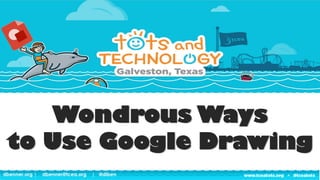
Wondrous Ways to Use Google Drawing - Tots Galveston 16
- 1. dbenner.org | dbenner@tcea.org | @diben dbenner.org | dbenner@tcea.org | @diben Wondrous Ways to Use Google Drawing
- 2. dbenner.org | dbenner@tcea.org | @diben This Presentation http://dbenner.org Click on the Presentations tab Today’s Meet: http://todaysmeet.com/tceatots16
- 3. dbenner.org | dbenner@tcea.org | @diben About Me Director of Professional Development Texas Computer Education Association diana.benner@gmail.com @diben DIANA BENNER http://dbenner.org
- 4. dbenner.org | dbenner@tcea.org | @diben Don’t Be Messy…
- 5. dbenner.org | dbenner@tcea.org | @diben In the next 50 min . . . Why use graphic organizers? Why use Google Drawing? How can Google Drawing be used in the classroom? How can a Google Drawing be created?
- 6. dbenner.org | dbenner@tcea.org | @diben Google Drawing
- 7. dbenner.org | dbenner@tcea.org | @diben Highly Powerful yet Highly Overlooked Google Drawing
- 8. dbenner.org | dbenner@tcea.org | @diben What are your thoughts about graphic organizers? Do you use them? When should they be used? Why use them? What skills do they help students build? Discussion
- 9. dbenner.org | dbenner@tcea.org | @diben Why Use Graphic Organizers? To organize ideas To brainstorm To plan & structure projects To visually examine relationships
- 10. dbenner.org | dbenner@tcea.org | @diben What is Google Drawing? Blank canvas Draw shapes, lines, arrows Design templates, diagrams Insert text or graphics
- 11. dbenner.org | dbenner@tcea.org | @diben Why Use Google Drawing? Is free and easy to use Runs online Has many drawing features Can be downloaded, shared, or embedded
- 12. dbenner.org | dbenner@tcea.org | @diben Let’s Collaborate! Galveston Island Poem: http://goo.gl/hpu2uW Go to: goo.gl/pvyLjM Galveston Island 1900
- 13. dbenner.org | dbenner@tcea.org | @diben Think about a lesson you will be teaching.
- 14. dbenner.org | dbenner@tcea.org | @diben In The Classroom
- 15. dbenner.org | dbenner@tcea.org | @diben Ways To Use Google Drawing 1. Give students ready made activities 2. Have students fill-in templates 3. Let students create from scratch
- 16. dbenner.org | dbenner@tcea.org | @diben Ready Made Activities Drag & drop objects | Connect objects with arrows | Fill in shapes with color Butterfly Life Cycle goo.gl/7TZHcv Phases of the Moon goo.gl/90oYLq Seasons goo.gl/71lGk5
- 17. dbenner.org | dbenner@tcea.org | @diben Fill-In Templates Enter text | Add Images | Use as a guide 5 Senses Diagram goo.gl/AFfDJJ State|Country Research goo.gl/3aIDbQ Sandwich Chart goo.gl/DYqO9L
- 18. dbenner.org | dbenner@tcea.org | @diben Sample Templates Access the folder of templates I have collected on the session resource page goo.gl/dWvFW0
- 19. dbenner.org | dbenner@tcea.org | @diben Sharing Drawings When sharing templates, share them as View Only Students will need to make a copy of the template
- 20. dbenner.org | dbenner@tcea.org | @diben Force Copy of Drawings Replace /edit with /copy Source: http://goo.gl/oVbboZ
- 21. dbenner.org | dbenner@tcea.org | @diben Create Your Own
- 22. dbenner.org | dbenner@tcea.org | @diben Directions Directions for creating a Google Drawing can be found on the session resource page. goo.gl/TWEkqq
- 23. dbenner.org | dbenner@tcea.org | @diben Adding Shapes Many pre-made shapes can be inserted and then edited
- 24. dbenner.org | dbenner@tcea.org | @diben Adding Images Images can be added in the following ways: • Drag & Drop • Insert Image • Research Tool
- 25. dbenner.org | dbenner@tcea.org | @diben Adding Text Text can be added in: • Text Boxes • Shapes
- 26. dbenner.org | dbenner@tcea.org | @diben Adding Connectors Connect shapes, images, and text with the: • Elbow Connector • Curved Connector
- 27. dbenner.org | dbenner@tcea.org | @diben Adding Editors Students can work together by giving editing rights
- 28. dbenner.org | dbenner@tcea.org | @diben Publishing To share your Google Drawing: • Share as view only • Download as an image • Embed it on a website
- 29. dbenner.org | dbenner@tcea.org | @diben Create Your Own 1. Create an ABOUT ME Google Drawing • Name It • Add Text, Images, Links 2. SHARE your Google Drawing padlet.com/diana_benner/aboutme
- 30. dbenner.org | dbenner@tcea.org | @diben Share on Today’s Meet http://todaysmeet.com/tceatots16 Discussion Tweet @diben | #tceatots
- 31. dbenner.org | dbenner@tcea.org | @diben Highly Powerful yet Highly Overlooked Google Drawing
- 33. dbenner.org | dbenner@tcea.org | @diben Your TCEA Social Community Gain insights, solve problems, and share resources Join the “All Things Google” Group http://goo.gl/etcj6
- 34. dbenner.org | dbenner@tcea.org | @diben Get Your GOOGLE On Webinars Upcoming Webinars: September 3rd – Google Apps for Education Updates October 1st – Making the Most of Google Classroom November 5th – Differentiate with Google Apps goo.gl/Gg9JYt
- 35. dbenner.org | dbenner@tcea.org | @diben Recommended Chrome Apps & Extensions • Each app or extension has been reviewed by an educator before making it on the list, which is organized by category (Tools, ELA, Math, Science, Social Studies) and then by topic within each category. • Each recommended extension or app is then linked so that you can quickly learn more about it. tcea.org/google-apps
- 36. dbenner.org | dbenner@tcea.org | @diben Chromebook Certification • A program to help build foundational skills in using the Chromebook as an effective instructional tool with students • Gain knowledge and understanding to effectively integrate Google Apps for Education (GAFE) into content and use it for a variety of engaging and meaningful instructional activities • Online and self-paced • Member cost is $99 • Non-member cost is $144, which includes membership
- 37. dbenner.org | dbenner@tcea.org | @diben Questions
- 38. dbenner.org | dbenner@tcea.org | @diben This Presentation This work is licensed by Diana Benner under a Creative Commons Attribution-NonCommercial 4.0 International License. Leave me a comment about this presentation https://goo.gl/wicvxu Thank You! http://dbenner.org Resources used for this presentation are located at http://dbenner.org
