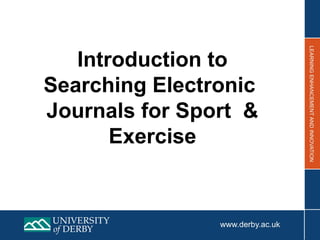
Sport and Exercise journals introduction
- 1. Introduction to Searching Electronic Journals for Sport & Exercise
- 2. Contents • Finding a specific journal in E-Journals Finder 5-18 • Search words & search strategies 20-25 • Library Plus 27-36 • Saving references in Library Plus 37-42 • Finding a specific journal article in Library Plus 44-47 • SPORTDiscus 48-56 • SportDevelopment database 57-60
- 3. Information on the library’s resources is in the Library Subject guide for Sport & Exercise (access from the Finding Subject Information link, then Science)
- 4. Logging in All our electronic library resources need to be accessed through the University of Derby Library pages. Login through Udo & select Library. This is because we pay for our online resources and you need to show that you are eligible to use them.
- 5. Finding a specific journal • Use E-Journals Finder to find a specific electronic journal • Do not use E-Journals Finder to find articles from a range of journals. • Particular journals may be very useful for certain modules
- 6. Finding a specific journal • To find a specific electronic journal use E-Journals Finder. • Do not use E-Journals Finder to find articles from a range of journals. • You may also use Library Plus to find a specific journal but E-Journals Finder is more complete
- 7. To go to the E-Journals Finder click on Finding Subject Information E-Journals Finder
- 9. e.g. to find the journal article: Navarro,M. (2013) The mere presence of a goalkeeper affects the accuracy of penalty kicks. Journal of Sports Sciences, 31 (9), 921-929. So you are looking for the “Journal of Sports Sciences”, as E-Journals Finder is used to find specific journals E-Journals Finder lists all the Library’s e-journals. Don’t use it as a search for journal articles on a topic E-Journals Finder
- 10. You can then either: Type in some title words in the search box for Journal of Sports Sciences. See search box left. Or: You can click on the publisher link (Taylor & Francis) to browse the journal. This will also tell you which years we have access to. E-Journals Finder
- 11. You can use the search box to look for the article e.g. by using some title words E-Journals Finder
- 12. Then click on the Full Text link E-Journals Finder
- 13. The full journal article. You may legally copy or print this out. E-Journals Finder
- 14. Or you can browse the journal & its volumes if you click on the publisher link. E-Journals Finder
- 15. e.g. for Navarro,M. (2013) The mere presence of a goalkeeper affects the accuracy of penalty kicks. Journal of Sports Sciences, 31 (9), 921-929 You can browse by year & volume. Select volume 31 2013 You can also search the journal in the search box. E-Journals Finder
- 16. Then Issue 9. The green square indicates full access. This differs from publisher to publisher E-Journals Finder
- 17. Click on the full text links for the full journal article E-Journals Finder
- 18. To look for another journal title click on E Journals Finder (not New Search). E-Journals Finder
- 19. Searching for articles on a topic The Library subscribes to a number of databases to help you find journal articles by subject Library Plus is a comprehensive search database for our journals. SPORTDiscus is included in Library Plus & is the main sport & exercise journals database
- 20. Which search words (keywords) are you going to use and how are you going to use them? First of all, when you are searching an electronic database, you need to think about which words and phrases to search for. • Think of the main keywords or phrases • Don’t just type an essay title into a search box • Think of alternative words & terms • Do you need to combine terms together?
- 21. Working out your search words (keywords) (continued) e.g. to find journal articles on “the risk of injury during rugby union training sessions” This has 3 main parts to it: • Injury • Rugby Union • Training
- 22. Working out your search words (keywords) (continued) • Think of alternative words (e.g. injury or injuries). e.g. in Library Plus & SPORTDiscus you can use “truncation” so that injur* would search injuries, injury, injured. • Rugby Union. You may want to use rugby union to start with but may find more just using rugby. • Are there other words to use as well as training?
- 23. Combining search words • Different databases allow you to combine keywords in different ways. • AND combines words or phrases together & narrows a search (many searches automatically do this without needing to put in AND) • OR widens a search e.g. training OR practice would search for either word • You may be able to put 2 or more words in “ ” to search for an exact phrase. e.g. “injury prevention”
- 24. Be prepared to alter searches • You may not find what you are looking for straight away. Be prepared to do different searches using different combinations of words. • Or you may find too many references which are not relevant or there are a limited number that you are going to be able to use
- 25. Finding too many journal articles • You may need to be more specific in your search words or you may want to narrow down e.g. by date, type of publication or specify that certain words appear in the title of an article. • Or you may just have to pick out ones which appear to be most useful to you. e.g. by looking at the title, the journal it is in, from the abstract (summary) or location of the research or study
- 26. Where to look for electronic journal articles? There is no one single correct way of finding journal articles on a topic but for Sport & Exercise it is recommended you use either: •Library Plus or •SPORTDiscus
- 27. Library Plus Includes • Library book catalogue (print & e-books) • Many of our e-journals subscriptions • Many of the library journals databases (e.g. SPORTDiscus, Business Source Premier, Science Direct, Science Fulltext, Taylor & Francis)
- 28. Library Plus also includes Lists of resources we don’t have immediate access to e.g. •Journals we don’t subscribe to (e.g. indexed in SPORTDiscus but where we don’t have access to the complete journal)
- 29. There are various ways of searching Library Plus. You can search Library Plus directly from the Library page. This is a basic search, but you are then able to refine your search. e.g. type psychology penalty kicks goalkeepers into the Library Plus search box to do a basic search on the psychology of goalkeepers saving penalties. Library Plus
- 30. A Full Text link will give you the complete journal article Library Plus
- 31. The Search box on the Library page is quite basic & you may often want to do a more detailed search. You can go to the Library Plus search page by selecting Finding Subject Information, then Library Plus. Library Plus
- 32. Click on Library Plus under Quick Links. There is also a link in the Subject Guide for Psychology (link Finding Subject Information, then Science, then Psychology) or under Digital Library. Library Plus
- 33. Advanced Search in Library Plus can give more flexibility & allows you to do a more sophisticated search Library Plus
- 34. You can combine search terms by using the different search boxes. AND combines the search terms & narrows the search. Or will search for either term. looks for alternatives e.g. penalt* looks for penalty or penalties “” searches an exact phrase e.g “penalty kicks” Think of keywords and be prepared to change them and use alternatives. Do not put in long phrases or essay titles. Tick this box & you will only see articles we have full access to. If you leave it unticked you will also see journal articles we do not have full access to. Library Plus
- 35. Click on the Full Text links to see the full journal article. Library Plus
- 36. The PDF full text link has displayed the complete journal article Library Plus
- 37. Saving references in Library Plus You can save results into a folder in Library Plus. If you want to save references for future use you can create your own personal account and then Sign In to your personal account. You can give folders names. You still need to login through the Library page to start with.
- 38. If you create a personal username & password your search results can be saved in Library Plus Saving References in Library Plus
- 39. You can then create a named folder to put your search results in or just put them into an unnamed folder. To create a named folder click on Folder Saving References in Library Plus
- 40. Then New Saving References in Library Plus
- 41. Then give the folder a name Saving References in Library Plus
- 42. You can then save relevant references to the named folder by clicking on the + icon & saving to the folder. Or you can just click on the .+ icon & references will be saved into a general folder which you can name afterwards if you want Saving References in Library Plus
- 43. Information on searching Library Plus is also available from the Library Plus help screens and the guide to Library Plus (Under All Guides) Further Information on Library Plus
- 44. Using Library Plus to look for a specific journal article You also look for a specific journal article with Library Plus (but doesn’t include absolutely every journal which we have access to. The sure way is using E-journals Finder)
- 45. Using Library Plus to find the journal article Lidor, R., Ziv,G. & Gershin, T. (2012) Psychological preparation of goalkeepers for the 11m penalty kick in soccer – a review. Sport Psychologist, 26 (3), 375-389.
- 46. There is no one correct way but use Advanced Search then: e.g. change 1st field to title & type in a couple of words from the title of the article. Change 2nd field to Author & type in author’s surname You could also change a field to SO Journal Title & put in the journal title or words from it Using Library Plus to search for a specific journal article
- 47. Using Library Plus to search for a specific journal article
- 48. SPORTDiscus This is the most comprehensive database & index to literature on Sport & Exercise. It is contained within Library Plus so you are searching SPORTDiscus when you use Library Plus. But it can be searched on its own. It is searched in the same way as Library Plus. Contains many electronic journals & also links to many other electronic journal articles we subscribe to.
- 49. SPORTDiscus (continued) Like Library Plus you can limit a search in SPORTDiscus to journal articles which are directly available as full-text articles (i.e you can see the whole thing). The full-text journal articles are either part of SPORTDiscus or if we have a subscription to a particular journal. Please note that this doesn’t cover everything we have from other sources.
- 50. SPORTDiscus
- 51. Go to SPORTDiscus through– Indexes & Databases Or through the Subject Guide for Sport & Exercise from the Science link SPORTDiscus
- 52. Either go to Indexes & Databases – S - SPORTDiscus SPORTDiscus
- 53. Or go to the Sport & Exercise Library guide SPORTDiscus
- 54. The Library Subject Guide for Sport & Exercise gives links and information on resources SPORTDiscus
- 55. The search is very similar to Library Plus & again use Limit your results : Full Text. And you can save in folders . The Sign In will be the same as for Library Plus SPORTDiscus
- 56. Again, see the Full Text journal article by selecting the Full Text links SPORTDiscus
- 57. SportDevelopment.info • A very useful database of reports produced mainly by UK academics • Access either from Indexes & Databases from the Digital Library link or from the Library Subject Guide for Sport & Exercise
- 59. Access to many useful reports many written by academics from other universities or official documents. However it is currently not possible to access some reports
- 61. Information on the library’s resources is in the Library Subject guide for Sport & Exercise (access from the Finding Subject Information link, then Science)
- 62. Further Help? If you have need any further help in finding information contact David Clark (Subject Librarian : Science & Technology) (Tel: 01332 591203, email: d.clark@derby.ac.uk)