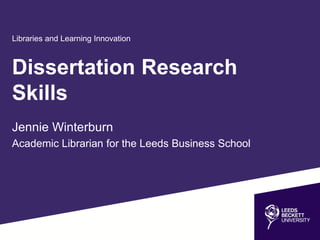
Dissertation Research with Library Resources
- 1. Libraries and Learning Innovation Dissertation Research Skills Jennie Winterburn Academic Librarian for the Leeds Business School
- 2. This tutorial will show you how to start your dissertation with help from Library resources, materials and support It covers: • Choosing a topic • Inspiration • Literature review • Search strategy • Using books • Using databases including Discover • Using a search strategy • Keep a record • Referencing • Links to resources
- 3. Choosing a topic Finding the topic and question for your dissertation can take time. Don’t worry if you are struggling to choose a topic immediately, give yourself time to be creative and enjoy exploring your subject. Some things to think about… • Something you've always been interested in • Look through lecture notes and old essays • Look through current journals and trade publications on Discover • Look at media and news items • A hunch that you have…is it true? • Controversies / new areas in your subject • Talking with friends
- 4. Remember you can start with a broad idea; your research will help you narrow your focus if you keep in mind what in particular about this do you want to study? The research you conduct will begin to shape your dissertation, so consider breaking down ideas and think about how you will work through your research in the structure.
- 5. Inspiration • You might have become interested or inspired by a module you have studied, or a topic that came up at a seminar. • You might be interested in future developments in a specific area, and want to explore how current trends might influence this. • You might want to look at past developments and see how these can still play a part in modern approaches. One of the most important things is to choose something you are genuinely interested in. Your dissertation is a large piece of work and it will help you maintain attention throughout the year and produce a good piece of work if you enjoy looking into the topic you choose. Speak to your supervisor or other tutors to see if they can recommend an interesting topic.
- 6. Inspiration: Employment Your dissertation is your opportunity in the degree programme to choose what you study. When you finish University your dissertation can be a very useful tool while seeking employment as this is something you have chosen to pursue. It is very worthwhile thinking about what topics would help you stand out in the job market and impress future employers. Remember your research should not be ground-breaking, you are being tested on your subject knowledge. Look at company information, trade publications and even Twitter accounts of experts and businesses you would like to work for to get inspiration in helping you choose a relevant topic.
- 7. Your literature review The literature review section of your proposal or dissertation should show that you are familiar with the literature relevant to your field of research. The review is a review of what is currently known on the topic and this will inform the main section of your dissertation as the underpinning knowledge. The type of material you should be including here might be reports, statistical surveys, dissertations/theses, books, journal articles, professional magazines etc. This tutorial is concerned with finding and evaluating information for your dissertation, it does not give advice on writing your dissertation. There are some resources you can use on the next slide.
- 8. Resources to help you write your dissertation • Books to help you write your dissertation Catalogue search • Skills for learning See the Dissertation support information on the Skills for Learning website
- 9. Your search strategy Once you have decided on your dissertation topic, you will need to carry out a literature search in order to see what sort of information is available around this area and so your ideas can be put into context. Background reading will also help you find a focus for your research. An initial literature search should involve you investigating many possible avenues of information open to you. Remember, before you start searching for information, think carefully about the topic you are researching and take some time to define it and plan what you want to include. You can use dictionaries or encyclopaedias to help define your subject and help you think of new terms. For example, try using Oxford Reference Online, a database containing many general and subject specific reference resources.
- 10. Your final list of keywords and phrases - or search terms - will help you make the best use of the databases. In the following pages we will break down these elements to ensure you have a clear plan before you begin. This can save you lots of time and will help you to plan and manage your dissertation. Before you conduct research you need to think about the kinds of information you might need. Books are useful for general research, journals are useful for commentary, and news sources are useful for immediate reactions by the press. There are lots of different sources of information but all of these sources rely on the words you choose to search for them. The following steps will take you through developing a search strategy.
- 11. Keywords You need to think about the most accurate and commonly used words associated with your research topic. To help you collect these look at the websites or blogs of organisations in the area of research and search for your interest; note what language is used. Look at different media including magazines, newspapers and trade publications to see if there are any other popular terms associated with your research topic. Consider any specific phrases you might need to look for and keep a record of these. This could be in a Word document or spreadsheet for example.
- 12. Keyword example "What factors contribute to public trust in media outlets?" Break down your title keywords into concepts: Concept 1: “factors" Concept 2: “trust" Concept 3: “media"
- 13. Synonyms A synonym is a word with a similar meaning to your topic. If you want to conduct your research in the UK you should also search for Britain, United Kingdom and GB to ensure you do not miss any information. Another example is to look at common and popular terms which might change over time. for example if you run a search using Climate Change you will miss any research which has used the term Global Warming. Again don't forget to record these so you can quickly run different searches.
- 14. Synonym example Concept 1: "Factors" - you should also consider searching for "causes" and "reasons" etc. Concept 2: “trust" - you should also consider searching for “confidence“, “credibility" etc. Concept 3: “media" - you should also consider searching for “news“, “Publishing” etc.
- 15. Variations in spelling Pay attention to different spellings, for example if you are researching American perspectives on a topic you need to check the spelling. Example: UK: Globalisation America: Globalization It is very important to remember this, as if you misspell the word in a database you might miss a lot of useful information.
- 16. Boolean Logic Boolean Logic is a pure mathematical process of linking concepts in order to narrow or expand a search. AND links two or more terms and narrows a search, retrieving only references containing at least one term from each concept OR links two or more terms and expands or broadens a search retrieving all references containing at least one of the search concepts entered NOT narrows a search by removing all references that contain a particular word or phrase
- 17. Boolean is available in nearly every database Advanced Search option so you can quickly apply them, however some databases, and for example Google Scholar, require you to type your search including these tools. Examples are: • factors OR causes OR reasons • trust AND confidence AND credibility • media NOT social
- 19. Phrase searches You can search for a phrase by putting quotation marks round the words. This ensures the words are searched for as a phrase, not separate words anywhere in the text. E.g. a search for “copyright law” would not retrieve an article with the sentence “copyright changes to the law”, unless it also had the phrase “copyright law” within it somewhere. Again this works in most databases including Google Scholar.
- 20. Wildcards and truncation Wildcards and truncation are where symbols are substituted for a letter or letters. For example in some databases you can use an asterisk * to replace a character anywhere in a word, except the first character. Use one asterisk for each character you want to replace. Wildcards are particularly useful for finding variations in spelling, for example “Organi*ation” would find organization or organisation. In some databases you can use an exclamation mark ! to truncate a word and find all the words made by adding letters to the end of it. Use one exclamation mark to replace any number of characters. The exclamation mark must always come at the end of your search. For example a search for plan! will search for the words plan, planning, planner, planned...
- 21. Time span When planning your timespan consider the value of including historical information. You might want to briefly mention how the topic has developed through time at the start of your dissertation, or you might want to look in depth at how something has evolved over time and how this might signal where research will head in the future. If in doubt speak to your supervisor who will be able to help you decide. Remember only to use historical material if it directly imparts a perspective on your research. Typically a dissertation is written to an audience of peers, that is people with a similar understanding to your own knowledge. This means you do not have to start from the basic premise of your topic but can presume some prior knowledge from you reader and ensure your dissertation is of a higher standard.
- 22. Geographical area As with choosing synonyms it is important to decide if you need to focus on a geographical area and what impact this will have on your dissertation. For example remember to use broad keywords to make sure you capture all research from an area, as with the UK you would also search for Britain, United Kingdom, England and GB. Think about how feasible the information will be to collect, for example if you are researching construction planning in Germany will there be enough research available? Do you need to broaden your search to, for example, Europe? Or do you need to narrow your search to ensure you have a clear focus and can look at aspects in depth?
- 23. Choosing a search strategy In most databases you can choose what you are searching, e.g. author, title, keyword, subject, ISBN... A keyword search searches for any articles containing your words anywhere at all in the article. This delivers a lot of articles but they might not all be very relevant. Using subject headings can help retrieve a more specific set of results. Look for the Advanced search option, or use the drop down box on most databases to search by subject/keyword.
- 24. If you conduct a search for Media AND Trust in the subject/keyword field, you will only retrieve items that have been indexed under those subject headings. In other words, the articles have been assessed to be primarily about these subjects-the words arbitration and construction are not just mentioned in passing. Conduct a subject/keyword search for Media AND Trust in the search box, Discover. How many results do you obtain? Other databases may use the terms subject headings, or thesaurus search, but the idea behind them is the same as they allow you to search for items about arbitration and construction, for example, even if those words are not mentioned in the document. It is a good tip to use these more advanced ways of searching databases, in order to retrieve the maximum amount of relevant documents.
- 25. Using books You should start your literature search by using the Library catalogue to see what is available. A wide ranging literature review will include books, journal articles, conference papers, websites etc. Books are often a good place to begin with as they can give a broad overview of a topic, and are often not as specific or up to date as journal articles. Remember to always consider the following when using books for your research. • Is the book from an authoritative source? Is the author is an expert in the field? • Is the book accurate? For example, check that the arguments are supported with independent evidence. • Is the book still current? Look at the publication date and check that it considers any important recent developments.
- 26. Using the catalogue As an example, if your dissertation topic is about ‘Public Relations’. You might decide first of all to find books that cover the area. Conduct a “Word or Phrase” search of the Library catalogue for Public relations. You will retrieve over 500 items, half of which might be directly concerned with Public Relations.
- 27. Using databases Databases contain searchable resources like journal articles, news stories, images and media. They are a quick way of finding high quality information on a particular subject. You might be tempted to search Google for articles, but our subscription databases contain paid for material not freely available elsewhere, and you can be assured of accessing information of a high academic quality. Discover is the Library search tool. It searches across over 90% of library resources, with the exception of Legal resources. It searches news, books, video, journals... Use the guide and get to know this database.
- 28. Discover Discover is a powerful search tool as well as a personal research assistant. You can create your own account on Discover and save searches, save journal articles and any other resources you find there to your own area so you can return to a search or return to read a document at any time from anywhere with an internet connection. You can personalise the area by creating folders, a simple but easy way to manage your research. You can also set up alerts so that when any new material is added to the database which matches your search strategy you will be notified by email. Videos on the next slide show you how.
- 29. Discover Videos • Discover: Create an account • Discover: For inspiration • Discover: your search strategy
- 30. Why not have a go… Conduct a free text search for “public relations” in Discover. How many results do you obtain? Edit your search and change your search to “public relations” AND trust. How does this change your results? Conduct a free text search for “media confidence”. How many results do you obtain? Edit your search and change your search to “media confidence” AND public relations. How do your results change?
- 31. Keep a record It is a good idea to keep records of the research process and make notes as you go along. This will help prevent you conducting searches you have already done, and remind you of searches conducted in one database, which you can then use in another. It is also a good idea to make a record of all notes and quotations taken from books and journals, that you plan to use in the written piece of work, along with the details of the different books consulted. This will help you when you come to referencing the items you have consulted. For example, if you have found a brilliant quote that sums up an argument you are trying to make, you can only use it if you can reference it correctly and say where you got the quote from. The next slides contain examples of useful tools for researchers.
- 32. Referencing It is important to reference your work accurately to acknowledge all the sources you have used. The Skills for Learning web pages provide detailed guidance on how to reference your work. The standard method of referencing used at Leeds Beckett University is the author-date or Harvard method, but check any guidance you are given as referencing practice varies across different subject disciplines. Quote Unquote Leeds Beckett Harvard Referencing style guide: http://skillsforlearning.leedsbeckett.ac.uk/publications.shtml Use the built in referencing feature in Word. Download the guide here: http://libguides.leedsbeckett.ac.uk/subject_support/public_relations_and_journalism/referencin g_writing If in doubt seek advice from your academic librarian as soon as possible. It is very difficult to reference last-minute so give yourself time and you won't lose valuable marks.
- 33. Reference management software The tools outlined on the following slides allow you to keep track of the resources you have consulted in your research, saving details of all the books, journal articles, websites etc. that you need for your research. You can format the entries into the bibliographic style you need and create a consistent bibliography or reference list. Some of the tools also enable you to add references directly into MS Word as you write, and enable you to keep your citations consistent, whatever bibliographic citation style you choose.
- 34. EndNote EndNote Online is the online version of EndNote. There is a freely available version of EndNote Online on the web, and an upgraded version available through our subscription to Web of Science. To use this version, log into Web of Science and click on the EndNote tab on the top toolbar. You will need to register (registration is free) and create a username and password for your account. You can synchronise your EndNote libraries between EndNote Online and EndNote Desktop. For more information about EndNote Online see the links at the end of this tutorial. There are several freely available Reference Management tools on the web and in app format which may suit your purpose. Some examples are: RefMe CiteULike Mendeley ProQuest Flow Zotero
- 35. EndNote tutorial This is the Library EndNote guide, it will show you how to: • access EndNote Online • import references to your library from the Catalogue • export references to your library from Discover, Google Scholar and other databases • manually add references • organise the library and locate particular references • use EndNote Online with MS Word to “Cite while you Write” • create an independent reading list / bibliography • identify where to get further help and support
- 36. Need further help? • For subject support see the Public Relations and Journalism subject guide • Book an appointment or email your enquiry to your academic librarian Jennie Wilson j.l.winterburn@leedsbeckett.ac.uk • For general library enquiries see the Contact Us page http://libguides.leedsbeckett.ac.uk/contact_us
