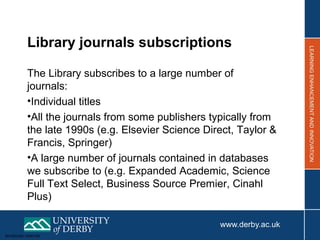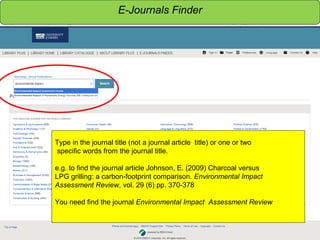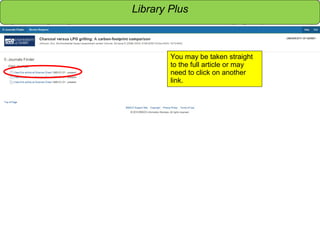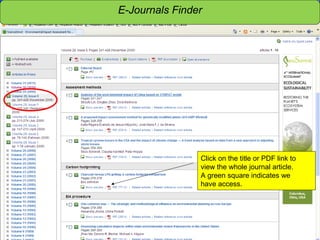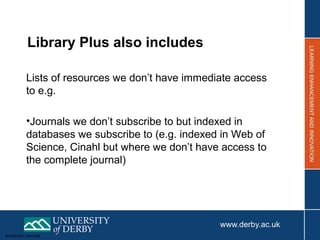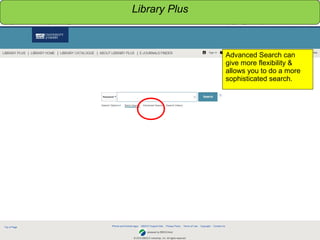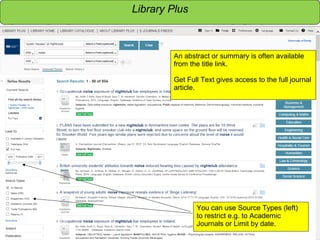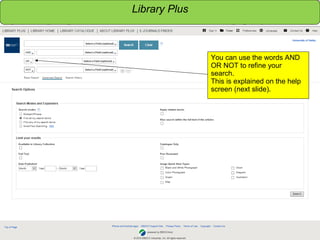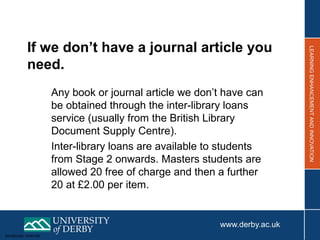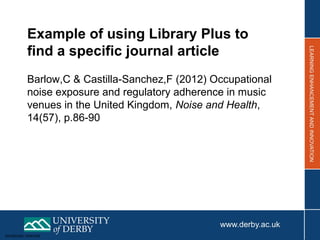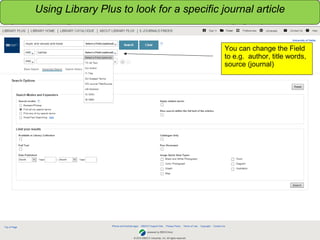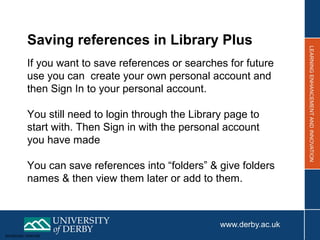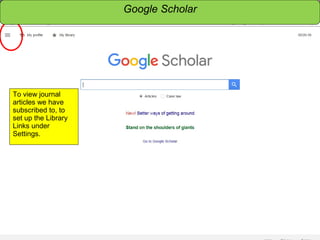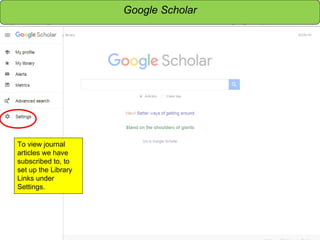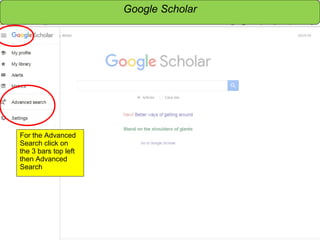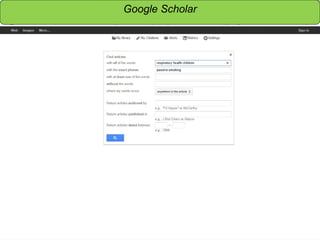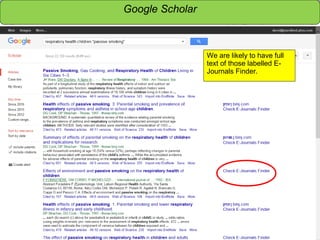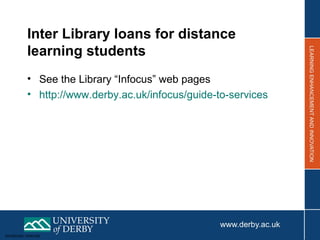The document provides an introduction to accessing electronic journals through the University of Derby Library. It explains that all electronic resources must be accessed through the library pages by logging in with a UDo or UDOL account. It also summarizes that the library subscribes to many individual journals as well as full collections from publishers. However, it notes that the library cannot subscribe to all journals due to high costs. It provides guidance on searching for specific articles using the E-Journals Finder or Library Plus databases.