Digital Cameras Dec 2008 Ppt 2007 Slideshare
•Download as PPT, PDF•
2 likes•5,194 views
Introduction to Digital Cameras - A draft version
Report
Share
Report
Share
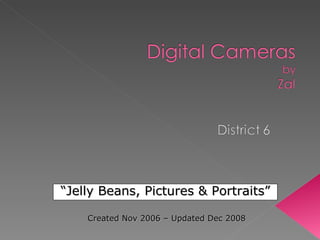
Recommended
More Related Content
What's hot
What's hot (20)
Viewers also liked
Viewers also liked (8)
Similar to Digital Cameras Dec 2008 Ppt 2007 Slideshare
Similar to Digital Cameras Dec 2008 Ppt 2007 Slideshare (20)
Recently uploaded
Recently uploaded (20)
Secure Zero Touch enabled Edge compute with Dell NativeEdge via FDO _ Brad at...

Secure Zero Touch enabled Edge compute with Dell NativeEdge via FDO _ Brad at...
Using IESVE for Room Loads Analysis - UK & Ireland

Using IESVE for Room Loads Analysis - UK & Ireland
Introduction to FDO and How It works Applications _ Richard at FIDO Alliance.pdf

Introduction to FDO and How It works Applications _ Richard at FIDO Alliance.pdf
Breaking Down the Flutterwave Scandal What You Need to Know.pdf

Breaking Down the Flutterwave Scandal What You Need to Know.pdf
Easier, Faster, and More Powerful – Alles Neu macht der Mai -Wir durchleuchte...

Easier, Faster, and More Powerful – Alles Neu macht der Mai -Wir durchleuchte...
Easier, Faster, and More Powerful – Notes Document Properties Reimagined

Easier, Faster, and More Powerful – Notes Document Properties Reimagined
FDO for Camera, Sensor and Networking Device – Commercial Solutions from VinC...

FDO for Camera, Sensor and Networking Device – Commercial Solutions from VinC...
The Value of Certifying Products for FDO _ Paul at FIDO Alliance.pdf

The Value of Certifying Products for FDO _ Paul at FIDO Alliance.pdf
Your enemies use GenAI too - staying ahead of fraud with Neo4j

Your enemies use GenAI too - staying ahead of fraud with Neo4j
Microsoft CSP Briefing Pre-Engagement - Questionnaire

Microsoft CSP Briefing Pre-Engagement - Questionnaire
Where to Learn More About FDO _ Richard at FIDO Alliance.pdf

Where to Learn More About FDO _ Richard at FIDO Alliance.pdf
Event-Driven Architecture Masterclass: Engineering a Robust, High-performance...

Event-Driven Architecture Masterclass: Engineering a Robust, High-performance...
1111 ChatGPT Prompts PDF Free Download - Prompts for ChatGPT

1111 ChatGPT Prompts PDF Free Download - Prompts for ChatGPT
Digital Cameras Dec 2008 Ppt 2007 Slideshare
- 1. “ Jelly Beans, Pictures & Portraits” Created Nov 2006 – Updated Dec 2008
- 3. Jelly Beans
- 4. Pixels
- 19. Compact 7 to 12 megapixels $200 to $500
- 54. Flickr Tutorial Flickr Video Tutorial
- 56. Lets Play! Turn Your Camera on. Turn Your Camera on. You may have to hold the button down for a second or two.
- 57. Set the dial to “auto”
- 58. Set switch to “picture taking mode”. The other button is for viewing pictures already stored on Camera.
- 59. Take a few pictures. Set switch to green arrow to view your photos.
- 60. You can Zoom in on your subject by using the switch on top of camera. Turn it to right or left. You can also Zoom when viewing your pictures by using the same switch.
- 61. To delete a picture Press the function button while in viewing mode. Then select “erase” and push the SET button.
- 63. A new folder will appear, ready for you to name it. Name it.. “ YournamePhotos ” eg AllenPhotos DON’T call it My Pictures Now close the window and you have a spot ready for your pics.
- 64. To download pictures to your laptop use the USB cable provided. Open the digital A/V out as shown.
- 65. Turn the camera on. Your computer will recognize the camera and open a window giving you some options. Where do you want to store your photos? Choose “copy pictures to a folder on my computer”.
- 66. The Scanner and Camera Wizard will lead you through the process. Name the set of photos. Browse to find the folder where you want to store your pictures. You already named it “ YournamePhotos ”. You can delete from your camera by checking here, or leave them on the camera.
- 67. Now just follow the wizard through the steps. It will copy the selected photos to the folder you created.
- 68. Congratulations! You’re done. You can now print, edit or insert your images into documents or slide show presentations. When you get a chance check out: PHOTOSTORY MICROSOFT OFFICE PICTURE MANAGER GIMP (for more advanced users)