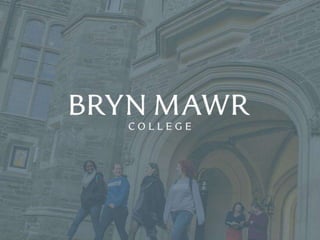
Picture Perfect-Ish: Become a Digital Photo Editing Expert in Under an Hour
- 2. Picture Perfect-Ish: Become a Digital Photo Editing Expert in Under an Hour Christian Zavisca: Communications Office Associate Director and Digital Media Editor Andrea Kaldrovics: Web Services/LITS Web Designer and Developer
- 3. What We’ll Cover ● Taking good-to-great photos ● Using photos from other sources ● Importing, saving, image file types ● Storage, naming, file management ● “How am I going to use this photo?” ● Sizing, cropping, uploading ● Tips and tricks ● Questions
- 4. Taking the Photo ● assess the scene ● lighting ● point of view/perspective ● in-camera cropping and zooming-in/out ● framing the subject ● focus and depth of field ● patience ● take the shot! all photos in “Taking the Photo” slides copyright A. Kaldrovics
- 5. Taking the Photo ● assess the scene ● lighting ● point of view/perspective ● in-camera cropping and zooming-in/out ● framing the subject ● focus and depth of field ● patience ● take the shot! all photos in “Taking the Photo” slides copyright A. Kaldrovics
- 6. Taking the Photo ● assess the scene ● lighting ● point of view/perspective ● in-camera cropping and zooming-in/out ● framing the subject ● focus and depth of field ● patience ● take the shot! all photos in “Taking the Photo” slides copyright A. Kaldrovics
- 7. Taking the Photo ● assess the scene ● lighting ● point of view/perspective ● cropping and zooming-in/out ● framing the subject ● focus and depth of field ● patience ● take the shot! all photos in “Taking the Photo” slides copyright A. Kaldrovics
- 8. Taking the Photo ● assess the scene ● lighting ● point of view/perspective ● in-camera cropping and zooming-in/out ● framing the subject ● focus and depth of field ● patience ● take the shot! all photos in “Taking the Photo” slides copyright A. Kaldrovics
- 9. Taking the Photo ● assess the scene ● lighting ● point of view/perspective ● in-camera cropping and zooming-in/out ● framing the subject ● focus and depth of field ● patience ● take the shot! all photos in “Taking the Photo” slides copyright A. Kaldrovics
- 10. Taking the Photo ● assess the scene ● lighting ● point of view/perspective ● in-camera cropping and zooming-in/out ● framing the subject ● focus and depth of field ● patience ● take the shot! all photos in “Taking the Photo” slides copyright A. Kaldrovics
- 11. Taking the Photo ● assess the scene ● lighting ● point of view/perspective ● in-camera cropping and zooming-in/out ● framing the subject ● focus and depth of field ● patience ● take the shot! all photos in “Taking the Photo” slides copyright A. Kaldrovics
- 12. Using Photos From Other Sources ● photos.brynmawr.edu is a resource for Bryn Mawr faculty, staff, and students (photos of campus, College events, and more) ● Flickr/Creative Commons, Pixabay can be helpful resources Can I grab a photo from (Google Images/Various News Sites) for use on brynmawr.edu or other work-related purposes? ● Generally: No
- 13. Importing and Saving ● Upload your photos to the proper “Originals” folder within your project folder ● Save As to a “Processed” folder within your project folder and never worry about losing the original. ● edit them in Photoshop (or similar photo-editing software). ● Save again! Save often!
- 14. Image File Types ● JPEG/.jpg is common for digital cameras and web use — can be compressed to make smaller file sizes ● TIFF/.tiff are generally very high quality and often used in print ● Others: GIF/.gif (animation), EPS/.eps (illustration), PNG/.png (image) and various other file types, including RAW image files ● Allowable Drupal/brynmawr.edu file types: jpg, jpeg, gif, png, pdf
- 15. Storage, Naming, and File Management ● Internal organization: Subject, date/year, file type, raw/edited — make your system work for you ● External storage options: hard drives, flash drives, other media ● Cloud options: OneDrive, Google Drive, Dropbox, SmugMug, iCloud ● Back up your files in addition to using cloud solutions and/or internal storage
- 16. Storage, Naming, and File Management ● Naming conventions: no spaces, no unusual characters, avoid capitals, include date if needed ● Don’t alter/delete file extension ● Don’t be afraid to delete/cull when managing large numbers of files ● Retain raw/original files
- 17. Different Uses for Your Photos ● Web use: Profile photos usually square to vertical; anchoring web page is generally horizontal; note requirements for Twitter, LinkedIn, etc. ● Print: High quality needed; when DPI comes into play ● Slideshow: varies; quality not usually an issue ● Generally your smartphone will produce high-quality photos suitable for most needs
- 18. Sizing and Cropping ● maintain aspect ratio! ● crop and resize for specific use ● Never go bigger than original size! ● always crop first, then adjust sizing (change resolution 1st, then dimensions) ● size = height, width and dpi ● 100 dpi for screen ● 300 dpi for print
- 19. Uploading for Use ● Note requirements of website/platform: file type, dimensions and size ● Always size and crop before uploading for use; don’t try to edit within content management system or social media network if you can help it ● Make sure you’re uploading the correct file (naming and organization key)
- 20. Tips and Tricks Shooting ● portraits ● landscape Processing ● saving ● cropping/resizing ● other photo-editing Quality Control: Eyeball Test ● Does ratio look distorted? ● Does image look fuzzy/pixilated? Accessibility for the web (alt text)
- 21. Final Thoughts ● LITS and Communications offer resources to help with photo editing and use. LITS supports Photoshop and offers instructions on basic crops/edits using Microsoft Office (Word). ● Principles are the same whether you’re taking/editing photos for personal use or for professional use, in Drupal or elsewhere. ● Like anything else, practice will improve efficiency at these skills; anyone can master the basics.