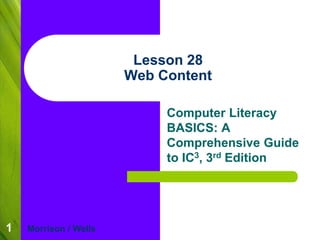
Computer Literacy Lesson 28
- 1. 1 Lesson 28 Web Content Computer Literacy BASICS: A Comprehensive Guide to IC3, 3rd Edition Morrison / Wells
- 2. Lesson 28 Objectives Identify how content is created on the Internet Identify methods of searching for information Use a search engine Identify issues regarding the quality of information Identify how to evaluate the quality of information Identify responsible and ethical behaviors related to online content 2 Morrison / Wells CLB: A Comp Guide to IC3 3E
- 3. Lesson 28 Vocabulary blog Boolean logic copyright directories feed indexes keywords libel link lists math symbols news feed peer-to-peer (P2P) phrase searching plagiarism Morrison / Wells CLB: A Comp Guide to IC3 3E 3
- 4. Lesson 28 Vocabulary (continued) podcatcher public domain related search search engine shared bookmark social networking sites trademark wiki wildcard character Morrison / Wells CLB: A Comp Guide to IC3 3E 4
- 5. Lesson 28 Internet Content You can create online content in the following ways: Web pages and Web sites—various types created by schools, government, institutions, companies, individuals, and others. A blog (short for Web log) where the author(s) post entries and viewers can read and comment. Morrison / Wells CLB: A Comp Guide to IC3 3E 5
- 6. Lesson 28 Internet Content (continued) A wiki is a collaborative Web site that can be edited by anyone with access. Morrison / Wells CLB: A Comp Guide to IC3 3E 6
- 7. Lesson 28 Internet Content (continued) Social networking sites for groups of people who share similar interests or activities. Morrison / Wells CLB: A Comp Guide to IC3 3E 7
- 8. Lesson 28 Internet Content (continued) A podcast is a collection of multimedia files that can be downloaded to a specified device. Morrison / Wells CLB: A Comp Guide to IC3 3E 8
- 9. Lesson 28 Internet Content (continued) Peer-to-peer sites for sharing photos, music, and videos. Morrison / Wells CLB: A Comp Guide to IC3 3E 9
- 10. Lesson 28 Internet Content (continued) A news feed is a data format for providing users with frequently updated content. Morrison / Wells CLB: A Comp Guide to IC3 3E 10
- 11. Lesson 28 Searching for Information on the Web Search engines are automated indexes that you use to search for keywords. Indexes, or directories, are Web sites organized by categories. Link lists are collections of links on a particular topic. A shared bookmark lets users organize and share favorites. Morrison / Wells CLB: A Comp Guide to IC3 3E 11
- 12. Lesson 28 Searching for Information on the Web (continued) You can use the links on Web pages to discover content on other Web sites. Morrison / Wells CLB: A Comp Guide to IC3 3E 12
- 13. Lesson 28 Using a Search Engine The more specific your keywords, the more likely you will find what you want. Phrase Searching: When you enter a phrase in quotation marks, the search engine matches them exactly. Search Engine Math: Plus (+) and minus (-) help narrow search results and filter out unwanted listings. Morrison / Wells CLB: A Comp Guide to IC3 3E 13
- 14. Lesson 28 Using a Search Engine (continued) Boolean Searching: Boolean logic consists of three operators— AND to combine terms, NOT to exclude terms, and OR to search for similar terms. Wildcard Searching: Use the asterisk (*) symbol if you do not know the spelling or want to search plurals or variations of a word. Morrison / Wells CLB: A Comp Guide to IC3 3E 14
- 15. Lesson 28 Using a Search Engine (continued) Title Searching: Searches within the HTML document for the title of a Web page. Other Search Features: A related search provides links to pages that are related to the selected search results. Morrison / Wells CLB: A Comp Guide to IC3 3E 15
- 16. Lesson 28 Using a Search Engine (continued) Other Search Features (cont): You can set other search options to sort results, such as by date. Morrison / Wells CLB: A Comp Guide to IC3 3E 16
- 17. Lesson 28 Evaluating the Quality of Internet Information Anyone can publish information on the Internet. Consider guidelines when determining if the content is accurate: – Relevance and reliability – Page layout – Validity and bias – Writing style – Coverage Morrison / Wells CLB: A Comp Guide to IC3 3E 17
- 18. Lesson 28 Evaluating the Quality of Internet Information (continued) Evaluating Web Sites: Use criteria for evaluating the nature and the source of the information. Morrison / Wells CLB: A Comp Guide to IC3 3E 18
- 19. Lesson 28 Web Sites and Intellectual Property Laws Copyright is the exclusive right to make and use literary, musical, or artistic work. A trademark is similar to a copyright, but relates to visual or commercial images. If a copyright or patent protection has lapsed on certain material, it is considered public domain and is available for anyone to use. Morrison / Wells CLB: A Comp Guide to IC3 3E 19
- 20. Lesson 28 Web Sites and Intellectual Property Laws (continued) Citing Internet Resources: You must give proper credit for information. Claiming someone else’s words as your own is plagiarism. Respecting Others: Only publish information about others that is true or you could be sued for libel. Online Responsibilities: Behave responsibly online, just as in life. Morrison / Wells CLB: A Comp Guide to IC3 3E 20
- 21. Lesson 28 Summary In this lesson, you learned: You typically create content for the Internet by publishing it on a Web page and providing links for navigation. Viewers visit your site and interact with the information you provide. Web 2.0 technology lets you invite Web page viewers to contribute information to a site or exchange information, messages, and files with other viewers. 21 Morrison / Wells CLB: A Comp Guide to IC3 3E
- 22. Lesson 28 Summary (continued) When searching online, one of the primary tools you can use to find information is a search engine. You use a search engine to search for keywords. Keywords describe the information you are trying to locate and most search engines support keyword searches. Use double quotation marks around a set of words for phrase searching. Use the plus and minus sign for inclusion and exclusion of words within a search. Boolean searches use the three logical operators OR, AND, and NOT. 22 Morrison / Wells CLB: A Comp Guide to IC3 3E
- 23. Lesson 28 Summary (continued) Many search engines offer advanced search options that let you filter search results with specific criteria. Use the * symbol for wildcard searching. To evaluate Web sites, consider relevance and reliability, page layout, validity and bias, writing style, and coverage. Cite any information that you use from the Internet. The MLA style is widely used for citing electronic resources. 23 Morrison / Wells CLB: A Comp Guide to IC3 3E