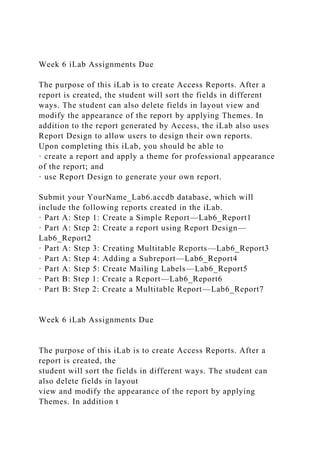
Access Report Lab Assignments
- 1. Week 6 iLab Assignments Due The purpose of this iLab is to create Access Reports. After a report is created, the student will sort the fields in different ways. The student can also delete fields in layout view and modify the appearance of the report by applying Themes. In addition to the report generated by Access, the iLab also uses Report Design to allow users to design their own reports. Upon completing this iLab, you should be able to · create a report and apply a theme for professional appearance of the report; and · use Report Design to generate your own report. Submit your YourName_Lab6.accdb database, which will include the following reports created in the iLab. · Part A: Step 1: Create a Simple Report—Lab6_Report1 · Part A: Step 2: Create a report using Report Design— Lab6_Report2 · Part A: Step 3: Creating Multitable Reports—Lab6_Report3 · Part A: Step 4: Adding a Subreport—Lab6_Report4 · Part A: Step 5: Create Mailing Labels—Lab6_Report5 · Part B: Step 1: Create a Report—Lab6_Report6 · Part B: Step 2: Create a Multitable Report—Lab6_Report7 Week 6 iLab Assignments Due The purpose of this iLab is to create Access Reports. After a report is created, the student will sort the fields in different ways. The student can also delete fields in layout view and modify the appearance of the report by applying Themes. In addition t
- 2. o the report generated by Access, the iLab also uses Report Design to allow users to design their own reports. Upon completing this iLab, you should be able to · create a report and apply a theme for professional appearance of the report; and · use Report Desi gn to generate your own report. Submit your YourName_Lab6.accdb database, which will include the following reports created in the iLab. · Part A: Step 1: Create a Simple Report — Lab6_Report1 · Part A: Step 2: Create a report using Report Design —
- 3. Lab6_Report2 · Part A: Step 3: Creating Multitable Reports — Lab6_Report3 · Part A: Step 4: Adding a Subreport — Lab6_Report4 · Part A: Step 5: Create Mailing Labels — Lab6_Report5 · Part B: Step 1: Create a Report — Lab6_Report6 ·
- 4. Part B: Step 2: Create a Multitable Report — Lab6_Report7 Week 6 iLab Assignments Due The purpose of this iLab is to create Access Reports. After a report is created, the student will sort the fields in different ways. The student can also delete fields in layout view and modify the appearance of the report by applying Themes. In addition to the report generated by Access, the iLab also uses Report Design to allow users to design their own reports. Upon completing this iLab, you should be able to of the report; and Submit your YourName_Lab6.accdb database, which will include the following reports created in the iLab. —Lab6_Report1 — Lab6_Report2 —Lab6_Report3 —Lab6_Report4 —Lab6_Report5 —Lab6_Report6 —Lab6_Report7
- 5. DeVry University Student Lab Activity BIS245 Database Essentials for Business With Lab A. Lab # BSBA BIS245A-6 B. Lab 6 of 7 : Creating Reports C. Lab Overview—Scenario / Summary TCO(s): 7. Given a database application with a completed relational schema, populated tables, and business reporting requirements, create the necessary reports and make a business decision. Scenario: The purpose of this iLab is to create Access Reports. After a report is created, the student will sort the fields in different ways. Also the Student can also delete fields in layout view and modify the appearance of the report by applying Themes. In addition to the report generated by Access, the iLab also uses Report Design to allow users to design their own reports. Upon completing this iLab, you should be able to • create a report and apply a theme for professional appearance of the report; and • use Report Design to generate your own report. D. Deliverables: Upload the modified Lab6_Start.accdb file that you saved as YourName_Lab6.accdb to the Week 6 iLab Dropbox. Section Deliverable Points
- 6. Part A Step 1: Create a Simple Report—Lab6_Report1 Part A Step 2: Create a report using Report Design—Lab6_Report2 Part A Step 3: Creating Multi-table Reports—Lab6_Report3 Part A Step 4: Adding a Subreport—Lab6_Report4 Part A Step 5: Create Mailing Labels—Lab6_Report5 Part B Step 1: Create a Report—Lab6_Report6 Part B Step 2: Create a Multi-table Report—Lab6_Report7 E. Lab Steps: Preparation: 1. Download the Access starter file from the Week 6 iLab page, and save the file to your local drive. 2. Using Citrix for MS Visio and/or MS Access
- 7. a. If you are using the Citrix remote lab, follow the login instructions located in the iLab area in Course Home. b. You will have to upload the “Lab6_Start.accdb” file to your Citrix folder. Follow the instructions located on the iLab area in Course Home. 3. Start MS Access: a. If you are using Citrix, click on Microsoft Office Applications folder. b. If you are using Visio on a local computer, select Microsoft Office from your Program Menu. Lab: Part A: Creating Reports—Step-by-Step Step 1:Create a Simple Report The basic steps for creating a simple report in MS Access are as follows: - Select the table for the report in the Navigation Pane. - Click the Create tab. - Click the Report button in the Reports group. a. Select the Customers table. You will see the table highlighted in the left pane. b. Click the Create tab to create a new object. c. Click Report from the Reports group to create a new report. d. After clicking the Report button, a new report is created by Access. Right-click any of the fields to view a Shortcut menu.
- 8. e. Using the shortcut menu, you can sort the data in the report by descending or ascending sequence. You can also use this shortcut menu to delete unwanted fields. Notice that the shortcut menu items are determined by the item you have selected when you right click the mouse. Yours may not look exactly like the example shown. f. Click Themes to display different types of formats. Choose any format to see the report format change. Select the one you like best before saving your report. g. Click Save to save the report asLab6_Report1,then close the report. Step 2: Create a Report Using Report Design a. Click the Create tab to create a new object. b. Click Report Design from the Reports group to create a new report. c. After clicking Report Design, a new report will be shown. Using the Add Existing Fields tool, add the fields needed to generate a customer phone number list. Right click on each field, then choose tabular format. Alternate method is to depress the Shift key while selecting all fields. Then select the Tabular option from the Arrange tools. d. After the fields are located on the report, select the Design
- 9. tab and use the View pull-down to select the Report View to see the report. e. After viewing the report, return to the Design View to make adjustments to field sizes, and so forth so that the report is readable. f. Click View again, and select Layout View to go back to layout view. Click Themes to pick up a pre-existing format. g. View your report by using the View pull-down to select Print Preview. If the report is not readable, continue to modify the layout until you have a report that works. Save the report as Lab6_Report2. Step 3: Creating Multi-table Reports In this section, you will create a report that involves multiple tables. In this case, you want a list of orders processed by each employee. a. Select the Employees table and then click Create tab and select Report Wizard. b. Make sure that Table: Employees is selected in the Table/Queries selection window. c. Select EmployeeID, LastName, FirstName, Photo, and ReportsTo from the Employees table. d. Click on the down arrow key and then select Table: Orders. Select OrderID, OrderDate, ShippedDate, and ShipVia from that
- 10. table, then click Next. e. In the next screen, you have the option of viewing data by Employees or by Orders; select by Employees, then click Next f. In this step, you can select to Group your report by any field that you have selected. Select g. In this step, you can add sort order to your report. Select OrderDate, then click Next h. In the next screen, you can select a layout for your report. Select Stepped Layout and then make sure that Landscape orientation is used. Click Next. i. Enter Lab6_Report3 as the title of the report, and then click Finish. j. You should be able to see the report for all nine employees and the orders that they worked on. k. You can modify and format your report by going to Layout view. l. Save the changes to the report.
- 11. Step 4: Adding a Subreport To add a subreport to a report, you use the subform/subreport tools on the Design tab. In this case, you will create a Suppliers report, with a Products subreport that allows generation of a printed list of suppliers with products each supplies. First, let’s create a new report. a. Click Create, then select Report Wizard. b. Select the Suppliers table from Tables/Queries. c. Select CompanyName, ContactName, Address, City, Region, PostalCode, Country, and Phone from the Suppliers table and click Next. d. Select grouping by CompanyName, click the > button to move the grouping criteria to the right hand pane, then click Next. e. In the next screen, select sort by ContactName, then click Next. f. Select Stepped Layout in the next screen, make sure that Landscape orientation is selected, then click Next. g. Enter a report title of Lab6_Report4 and then click Finish. h. You should be able to see the list of the Suppliers, sorted in ascending order by CompanyName. Now, you will add a Subreport to your report, showing the products that each supplier provides, and information about the pricing of the products. i. If you are still in Print Preview, close Print Preview and then,
- 12. while the Supplier report is open, click on the View button and select Design View. j. Place your cursor on the bar separating Detail and Page Footer sections, hold the mouse button down, and expand the Detail Section. k. From the Design tab, click the drop down arrow to show all controls. Make sure that the Use Control Wizards button is highlighted in the Controls subgroup Menu, then click on the Subform/Subreport button. l. Move your cursor to the desired position and click the mouse button. m. Select Use existing Tables and Queries, then click Next. n. Select the Products table in the Tables/Queries box. Select ProductName, CategoryID, QuantityPerUnit, and UnitPrice, and move them to Selected Fields, then click Next. o. In the next screen, make sure that Choose from a list radio button is selected, then Click Finish. p. Your screen should look similar to the following. q. Switch to Report View; you will be able to see Suppliers by the Products subreport.
- 13. r. Save the changes to the report. Step 5:Create Mailing Labels In this section, you will use the Customers table to create labels for mailing materials to your customers. a. Make sure the Customers table is selected. b. Click on Create tab in the Report group and then click the Labels button. c. Select C2160 as Product number, 1 1/2" x 2 1/2” as Dimensions, and 3 as Number across. Make sure that English is selected as the Unit of Measure, and that Avery is selected as the Filter by manufacturer box and then click Next. d. In the next screen, you can select Font type, size, and color. Make your selection and click Next. e. In the next screen, select CompanyName, then click > to move it to the Prototype label, and then press the Enter Key. f. Select ContactName, and move it to the Prototype label, then press the Enter Key. g. Move the Address, then press Enter. h. Move City then type Comma (,) and press spacebar, move Region, press spacebar, then move PostalCode and press the Enter Key. i. Move Country. Your screen should look like the following. j. Click Next. Select Country as the sorting field, and then click
- 14. Next. k. Enter a report title of Lab6_Report5, and then click the Finish button. l. The results should look like the following. m. Save the changes to the report. Step 6:Finished with Part A You are now finished with the step-by-step portion of the iLab. Save your database as YourName_Lab6.accdb. Go on to Part B. End of Part A Part B: On Your Own Step 1:Create a Simple Report a. Using your experience from Part A, create a product price list to be used by all employees. Your report should show products listed by category ID, and sorted in descending order by the product name. The list should also include the product ID, the quantity per unit, the unit price, and whether the product has been discontinued. b. Save the results as Lab6_Report6. Step 2:Create a Multi-table Report a. Using your experience and skills gained in Part A of the lab, complete the following report. You need a history of products ordered by each customer on each order placed. The report should show the customer ID, company name, contact name, and the phone. You will also need the order ID, Order Date, and the Date Shipped, sorted by order date so that the most recent order
- 15. is first. The report should also show the products ordered on each order with the corresponding order ID, the unit price, and the quantity. Hint: you will probably want to use a subform for the order details! b. Save the results as Lab6_Report7. Step 3: Save and Submit Save your YourName_Lab6.accdb database. Submit your iLab 6 database to the Weekly iLab Dropbox. End of Part B END OF LAB