Creating your NoodleTools tools account
•Download as PPTX, PDF•
0 likes•325 views
Report
Share
Report
Share
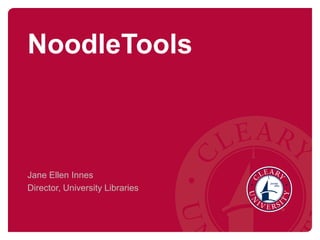
Recommended
Recommended
More Related Content
Similar to Creating your NoodleTools tools account
Similar to Creating your NoodleTools tools account (20)
Recently uploaded
The Author of this document is
Dr. Abdulfatah A. SalemOperations Management - Book1.p - Dr. Abdulfatah A. Salem

Operations Management - Book1.p - Dr. Abdulfatah A. SalemArab Academy for Science, Technology and Maritime Transport
https://app.box.com/s/71kthbth9ww0fyjrppmh1p2gasinqj5zĐỀ THAM KHẢO KÌ THI TUYỂN SINH VÀO LỚP 10 MÔN TIẾNG ANH FORM 50 CÂU TRẮC NGHI...

ĐỀ THAM KHẢO KÌ THI TUYỂN SINH VÀO LỚP 10 MÔN TIẾNG ANH FORM 50 CÂU TRẮC NGHI...Nguyen Thanh Tu Collection
https://app.box.com/s/cbgl8f0rgcll2fzdqp83sjxx8nom8188TỔNG HỢP HƠN 100 ĐỀ THI THỬ TỐT NGHIỆP THPT VẬT LÝ 2024 - TỪ CÁC TRƯỜNG, TRƯ...

TỔNG HỢP HƠN 100 ĐỀ THI THỬ TỐT NGHIỆP THPT VẬT LÝ 2024 - TỪ CÁC TRƯỜNG, TRƯ...Nguyen Thanh Tu Collection
Recently uploaded (20)
PSYPACT- Practicing Over State Lines May 2024.pptx

PSYPACT- Practicing Over State Lines May 2024.pptx
How to Manage Closest Location in Odoo 17 Inventory

How to Manage Closest Location in Odoo 17 Inventory
Operations Management - Book1.p - Dr. Abdulfatah A. Salem

Operations Management - Book1.p - Dr. Abdulfatah A. Salem
Exploring Gemini AI and Integration with MuleSoft | MuleSoft Mysore Meetup #45

Exploring Gemini AI and Integration with MuleSoft | MuleSoft Mysore Meetup #45
ĐỀ THAM KHẢO KÌ THI TUYỂN SINH VÀO LỚP 10 MÔN TIẾNG ANH FORM 50 CÂU TRẮC NGHI...

ĐỀ THAM KHẢO KÌ THI TUYỂN SINH VÀO LỚP 10 MÔN TIẾNG ANH FORM 50 CÂU TRẮC NGHI...
Graduate Outcomes Presentation Slides - English (v3).pptx

Graduate Outcomes Presentation Slides - English (v3).pptx
TỔNG HỢP HƠN 100 ĐỀ THI THỬ TỐT NGHIỆP THPT VẬT LÝ 2024 - TỪ CÁC TRƯỜNG, TRƯ...

TỔNG HỢP HƠN 100 ĐỀ THI THỬ TỐT NGHIỆP THPT VẬT LÝ 2024 - TỪ CÁC TRƯỜNG, TRƯ...
Navigating the Misinformation Minefield: The Role of Higher Education in the ...

Navigating the Misinformation Minefield: The Role of Higher Education in the ...
Removal Strategy _ FEFO _ Working with Perishable Products in Odoo 17

Removal Strategy _ FEFO _ Working with Perishable Products in Odoo 17
Spring gala 2024 photo slideshow - Celebrating School-Community Partnerships

Spring gala 2024 photo slideshow - Celebrating School-Community Partnerships
UChicago CMSC 23320 - The Best Commit Messages of 2024

UChicago CMSC 23320 - The Best Commit Messages of 2024
Creating your NoodleTools tools account
- 1. NoodleTools Jane Ellen Innes Director, University Libraries
- 2. What We're Covering 1. Accessing NoodleTools 2. Creating your NoodleTools Account
- 3. Accessing NoodleTools From the Cleary Online Library => (http://library.cleary.edu) • You need to access via the library to create your account. At the NoodleTools Web site (http://www.noodletools.com) After your account is created, you can log in directly at the site
- 4. Library Access Log into the Online Library with your Cleary ID and Password • Select NoodleTools to advance to the Sign in/Register page
- 5. Create your Account from the Log in page NoodleTools Log in Page Your account is automatically linked to the university's subscription. You need your own ID so you can store your work. Once created, you will need to re-validate your folder annually. Check the Library Blog for instructions on how to revalidate your folder.
- 7. Why Encourage the use of NoodleTools? 1. Step-by-step instructions for creating APA formatted citations (Capstone Milestone #2) 2. Examples of correctly formatted in-text citations 3. Provides place for annotations (Capstone Milestone #4 in many courses) 4. Extensive knowledgebase 5. As you become more familiar with NoodleTools, advanced functions can be used.
- 8. Questions Later? jeinnes@cleary.edu Jane Ellen Innes Director, University Libraries
Editor's Notes
- NoodleTools provides a variety of resources related to formatting and citing in APA format. This session focuses on creating an account, creating a project, and creating APA formatted citations. Feel free to explore other capabilities, but this session focuses on the basics.
