The document outlines a case study of a 2 petabyte data migration in a high-performance computing (HPC) environment, detailing the challenges faced during numerous NAS outages and subsequent data migration efforts. Key strategies include avoiding simultaneous data management and movement, understanding vendor-specific data protection overhead, and utilizing tools like 'fpart' and 'fpsync' for effective replication. It emphasizes the importance of proactive communication regarding management expectations and the necessity for thorough testing and documentation throughout the migration process.
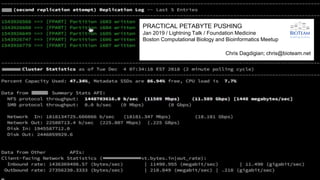
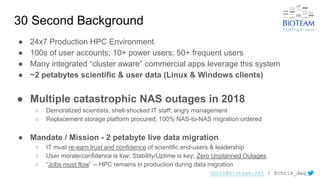
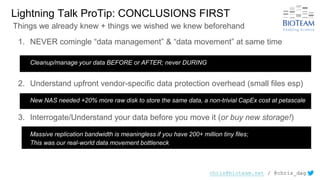
![chris@bioteam.net / @chris_dag
Lightning Talk ProTip: CONCLUSIONS FIRST
4. Be proactive in setting (and re-setting) management expectations
Data transfer time estimates based off of aggregate network bandwidth were
insanely wrong. Real world throughput range was: [ 2mb/sec -- 13GB/sec ]
5. Tasks that take days/weeks require visibility & transparency
Users & management will want a dashboard or progress view
6. Work against full filesystems or network shares ONLY (See tip #1 …)
Attempts to get clever with curated “exclude-these-files-and-folders” lists add
complexity and introduce vectors for human/operator error
Things we already knew + things we wished we knew beforehand](https://image.slidesharecdn.com/practicalpetabytepushing-190123192804/85/Practical-Petabyte-Pushing-4-320.jpg)

![chris@bioteam.net / @chris_dag
Materials & Methods - Process
The Process (one filesystem or share at a time):
● [A] Perform initial full replication in background on live “in-use” file system
● [B] Perform additional ‘re-sync’ replications to stay current
● [C] Perform ‘delete pass’ sync to catch data that was deleted from source filesystem while
replication(s) were occuring
● Repeat tasks [B] and [C] until time window for full sync + delete-pass is small enough to fit
within an acceptable maintenance/outage window
● Schedule outage window; make source filesystem Read-Only at a global level; perform final
replication sync; migrate client mounts; have backout plan handy
● Test, test, test, test, test, test (admins & end-users should both be involved testing)
● Have a plan to document & support the previously unknown storage users that will come out of the
woodwork once you mark the source filesystem read/only (!)
Things we already knew + things we wished we knew beforehand](https://image.slidesharecdn.com/practicalpetabytepushing-190123192804/85/Practical-Petabyte-Pushing-6-320.jpg)
