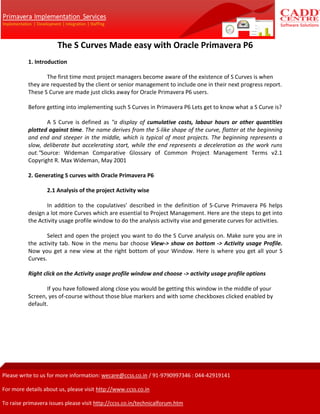
S Curves Made Easy With Primavera P6
- 1. The S Curves Made easy with Oracle Primavera P6 1. Introduction The first time most project managers become aware of the existence of S Curves is when they are requested by the client or senior management to include one in their next progress report. These S Curve are made just clicks away for Oracle Primavera P6 users. Before getting into implementing such S Curves in Primavera P6 Lets get to know what a S Curve is? A S Curve is defined as "a display of cumulative costs, labour hours or other quantities plotted against time. The name derives from the S-like shape of the curve, flatter at the beginning and end and steeper in the middle, which is typical of most projects. The beginning represents a slow, deliberate but accelerating start, while the end represents a deceleration as the work runs out."Source: Wideman Comparative Glossary of Common Project Management Terms v2.1 Copyright R. Max Wideman, May 2001 2. Generating S curves with Oracle Primavera P6 2.1 Analysis of the project Activity wise In addition to the copulatives’ described in the definition of S-Curve Primavera P6 helps design a lot more Curves which are essential to Project Management. Here are the steps to get into the Activity usage profile window to do the analysis activity vise and generate curves for activities. Select and open the project you want to do the S Curve analysis on. Make sure you are in the activity tab. Now in the menu bar choose View-> show on bottom -> Activity usage Profile. Now you get a new view at the right bottom of your Window. Here is where you get all your S Curves. Right click on the Activity usage profile window and choose -> activity usage profile options If you have followed along close you would be getting this window in the middle of your Screen, yes of-course without those blue markers and with some checkboxes clicked enabled by default.
- 2. Fig 1 : Activity Usage profile window As per the definition for S Curve(cumulative costs, labour hours or other quantities plotted against time) shown in the beginning of this article. To show the Cumulative cost S curves select the 1. Cost Radio button and enable the check box from 18. To 22. to show the cumulative of all the defined variables. Selecting check box from 23. to 25. Shows the Earned value cost curves. To show the Cumulative labor hours S curves select the 2. Units Radio button and enable the check box from 18. To 22. to show the cumulative of all the defined variables. Selecting check boxes from 23. to 25 shows the Earned value curves in terms of labor units.
- 3. 2.2 Analysis of the project Resource wise Select and open the project you want to do the S Curve analysis on. Make sure you are in the activity tab. Now in the menu bar choose View-> show on bottom ->Resource usage Profile. Now you get a new view at the right bottom of your Window. Here is where you get all your S Curves. Right click on the Resource usage profile window and choose ->Resource usage profile options Fig 2 : Resource Usage profile window To show the cumulative curves for resources in terms of cost and labor units , tick the checkbox from 8. through 11.By checking radio button 1. Or 2. For units and cost respectively.
- 4. Click on apply to have a preview of the resource curve according to your settings in the Activity usage profile option /Resource usage profile option window. And click on OK to close the Activity usage profile option /Resource usage profile option window. Now we are half way done. You would now have your S curves ready to show it to your clients / senior management. The S Curve generated would look like something below. Fig 3 Sample S Curve Review those curves and various analysis could be made with your project such as determining growth , determining Slippage ,determining Progress and many more. 3. Analysis made from S Curves 3.1 Determining Growth Comparison of the Baseline and Target S-curves quickly reveals if the project has grown (Target S-curve finishes above Baseline S-curve) or contracted (Target S-curve finishes below Baseline S-curve) in scope. A change in the project's scopes implies a re-allocation of resources (increase or decrease), and the very possible requirement to raise contract variations. If the resources are fixed, then the duration of the project will increase (finish later) or decrease (finish earlier), possibly leading to the need to submit an extension of time claim.
- 5. Figure 4: Calculating Project Growth using S-curves 3.2 Determining Slippage Slippage is defined as: "The amount of time a task has been delayed from its original baseline schedule. The slippage is the difference between the scheduled start or finish date for a task and the baseline start or finish date. Slippage can occur when a baseline plan is set and the actual dates subsequently entered for tasks are later than the baseline dates or the actual durations are longer than the baseline schedule durations". Comparison of the Baseline S-curve and Target S-curve quickly reveals any project slippage (i.e. the Target S-curve finishes to the right of the Baseline S-curve). Additional resources will need to be allocated or additional hours worked in order to eliminate (or at least reduce) the slippage. An extension of time claim may need to be submitted if the slippage cannot be eliminated or reduced to an acceptable level.
- 6. Figure 5: Calculating Project Slippage using S-curves 3.3 Determining Progress Comparison of the Target S-curve and Actual S-curve reveals the progress of the project over time. In most cases, the Actual S-curve will sit below the Target S-curve for the majority of the project (due to many factors, including delays in updating the production schedule). Only towards the end of the project will the curves converge and finally meet. The Actual S-curve can never finish above the Target S-curve. If the Actual S-curve sits above the Target S-curve at the Cut Off Date, the Production Schedule should be examined to determine if the project is truly ahead of schedule, or if the Production Schedule contains unrealistic percentage complete values for ongoing tasks. Figure 6: Calculating Project Progress using S-curves
- 7. 4. Publishing S Curves as Print or as Web page Now comes the very important stage in generating S Curves. Yes of course , showing it to the management /clients who have asked for it. Primavera P6 provides option to print high quality images or to convert the S Curves into html pages so that you can directly embed those in your webpage. You just have to make the following settings in the page setup for printing in primavera. Fig 7. Page setup window After making the above settings go to print preview option to ensure you get the required curves. From this you could either print the S curves, save them as Image files or publish them as Html files. References: 1. http://www.planningplanet.com/forums/planning-scheduling-programmingdiscussion/416820/develop-s-curve-primavera-p6 2. http://www.planningplanet.com/forums/planning-scheduling-programmingdiscussion/502846/what-s-curve-and-how-do-calculate-work-prog 3. http://www.maxwideman.com/guests/s-curve/using.htm
