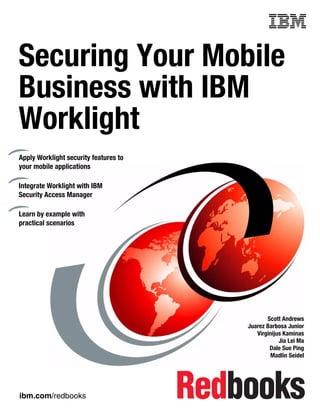
Securing your mobile business with ibm worklight
- 1. ibm.com/redbooks Front cover Securing Your Mobile Business with IBM Worklight Scott Andrews Juarez Barbosa Junior Virginijus Kaminas Jia Lei Ma Dale Sue Ping Madlin Seidel Apply Worklight security features to your mobile applications Integrate Worklight with IBM Security Access Manager Learn by example with practical scenarios
- 3. International Technical Support Organization Securing Your Mobile Business with IBM Worklight October 2013 SG24-8179-00
- 4. © Copyright International Business Machines Corporation 2013. All rights reserved. Note to U.S. Government Users Restricted Rights -- Use, duplication or disclosure restricted by GSA ADP Schedule Contract with IBM Corp. First Edition (October 2013) This edition applies to Version 6 of IBM Worklight. Note: Before using this information and the product it supports, read the information in “Notices” on page vii.
- 5. © Copyright IBM Corp. 2013. All rights reserved. iii Contents Notices . . . . . . . . . . . . . . . . . . . . . . . . . . . . . . . . . . . . . . . . . . . . . . . . . . . . . . . . . . . . . . . . . vii Trademarks . . . . . . . . . . . . . . . . . . . . . . . . . . . . . . . . . . . . . . . . . . . . . . . . . . . . . . . . . . . . . viii Preface . . . . . . . . . . . . . . . . . . . . . . . . . . . . . . . . . . . . . . . . . . . . . . . . . . . . . . . . . . . . . . . . . ix Authors. . . . . . . . . . . . . . . . . . . . . . . . . . . . . . . . . . . . . . . . . . . . . . . . . . . . . . . . . . . . . . . . . . ix Now you can become a published author, too! . . . . . . . . . . . . . . . . . . . . . . . . . . . . . . . . . . . xii Comments welcome. . . . . . . . . . . . . . . . . . . . . . . . . . . . . . . . . . . . . . . . . . . . . . . . . . . . . . . . xii Stay connected to IBM Redbooks . . . . . . . . . . . . . . . . . . . . . . . . . . . . . . . . . . . . . . . . . . . . . xii Chapter 1. Overview of IBM MobileFirst and its security offerings . . . . . . . . . . . . . . . . 1 1.1 Business value of mobile technologies . . . . . . . . . . . . . . . . . . . . . . . . . . . . . . . . . . . . . . 2 1.2 IBM MobileFirst solution overview. . . . . . . . . . . . . . . . . . . . . . . . . . . . . . . . . . . . . . . . . . 2 1.2.1 Mobile application development with IBM MobileFirst Platform . . . . . . . . . . . . . . . 3 1.2.2 Bring your own device with IBM MobileFirst Management . . . . . . . . . . . . . . . . . . . 4 1.2.3 Device and data protection with IBM MobileFirst Security . . . . . . . . . . . . . . . . . . . 5 1.2.4 Optimization of mobile experiences with IBM MobileFirst Analytics . . . . . . . . . . . . 6 1.2.5 Putting it all together . . . . . . . . . . . . . . . . . . . . . . . . . . . . . . . . . . . . . . . . . . . . . . . . 6 1.3 Mobile security threats . . . . . . . . . . . . . . . . . . . . . . . . . . . . . . . . . . . . . . . . . . . . . . . . . . 9 1.3.1 Loss and theft . . . . . . . . . . . . . . . . . . . . . . . . . . . . . . . . . . . . . . . . . . . . . . . . . . . . 10 1.3.2 Malware . . . . . . . . . . . . . . . . . . . . . . . . . . . . . . . . . . . . . . . . . . . . . . . . . . . . . . . . 10 1.3.3 Spam. . . . . . . . . . . . . . . . . . . . . . . . . . . . . . . . . . . . . . . . . . . . . . . . . . . . . . . . . . . 10 1.3.4 Phishing . . . . . . . . . . . . . . . . . . . . . . . . . . . . . . . . . . . . . . . . . . . . . . . . . . . . . . . . 11 1.3.5 Bluetooth and WiFi . . . . . . . . . . . . . . . . . . . . . . . . . . . . . . . . . . . . . . . . . . . . . . . . 11 1.4 Mobile application landscape . . . . . . . . . . . . . . . . . . . . . . . . . . . . . . . . . . . . . . . . . . . . 11 1.4.1 Mobile application platform . . . . . . . . . . . . . . . . . . . . . . . . . . . . . . . . . . . . . . . . . . 12 1.4.2 Mobile application types . . . . . . . . . . . . . . . . . . . . . . . . . . . . . . . . . . . . . . . . . . . . 12 1.4.3 Putting it all together . . . . . . . . . . . . . . . . . . . . . . . . . . . . . . . . . . . . . . . . . . . . . . . 14 1.5 IBM MobileFirst Security solution outline . . . . . . . . . . . . . . . . . . . . . . . . . . . . . . . . . . . 14 1.5.1 IBM Worklight platform as the basis for mobile security . . . . . . . . . . . . . . . . . . . . 14 1.5.2 User protection with IBM Security Access Manager . . . . . . . . . . . . . . . . . . . . . . . 16 1.5.3 Application security testing with IBM Security AppScan . . . . . . . . . . . . . . . . . . . . 16 1.5.4 Delivery of services and applications with IBM WebSphere DataPower . . . . . . . 17 1.5.5 Security intelligence with IBM Security QRadar SIEM . . . . . . . . . . . . . . . . . . . . . 17 1.5.6 VPN software with IBM Mobile Connect . . . . . . . . . . . . . . . . . . . . . . . . . . . . . . . . 17 Chapter 2. Business scenario used in this book . . . . . . . . . . . . . . . . . . . . . . . . . . . . . . 19 2.1 Mobile strategy business drivers. . . . . . . . . . . . . . . . . . . . . . . . . . . . . . . . . . . . . . . . . . 20 2.1.1 A secure platform foundation . . . . . . . . . . . . . . . . . . . . . . . . . . . . . . . . . . . . . . . . 20 2.1.2 Increased staff productivity . . . . . . . . . . . . . . . . . . . . . . . . . . . . . . . . . . . . . . . . . . 22 2.1.3 Secure and easy access for customers . . . . . . . . . . . . . . . . . . . . . . . . . . . . . . . . 23 2.1.4 Rapid development and deployment . . . . . . . . . . . . . . . . . . . . . . . . . . . . . . . . . . 25 2.2 Conclusion . . . . . . . . . . . . . . . . . . . . . . . . . . . . . . . . . . . . . . . . . . . . . . . . . . . . . . . . . . 26 Chapter 3. IBM Worklight security overview. . . . . . . . . . . . . . . . . . . . . . . . . . . . . . . . . . 27 3.1 Security principles and concepts. . . . . . . . . . . . . . . . . . . . . . . . . . . . . . . . . . . . . . . . . . 28 3.1.1 Authentication and authorization. . . . . . . . . . . . . . . . . . . . . . . . . . . . . . . . . . . . . . 28 3.1.2 Confidentiality, integrity, and nonrepudiation . . . . . . . . . . . . . . . . . . . . . . . . . . . . 29 3.1.3 Other security concepts . . . . . . . . . . . . . . . . . . . . . . . . . . . . . . . . . . . . . . . . . . . . 29 3.2 IBM Worklight security capabilities . . . . . . . . . . . . . . . . . . . . . . . . . . . . . . . . . . . . . . . . 30
- 6. iv Securing Your Mobile Business with IBM Worklight 3.2.1 Protect the data on the device . . . . . . . . . . . . . . . . . . . . . . . . . . . . . . . . . . . . . . . 30 3.2.2 Protect the application . . . . . . . . . . . . . . . . . . . . . . . . . . . . . . . . . . . . . . . . . . . . . 31 3.2.3 Ensure security updates . . . . . . . . . . . . . . . . . . . . . . . . . . . . . . . . . . . . . . . . . . . . 32 3.2.4 Streamline corporate security processes . . . . . . . . . . . . . . . . . . . . . . . . . . . . . . . 32 3.2.5 Provide robust authentication and authorization. . . . . . . . . . . . . . . . . . . . . . . . . . 33 3.3 IBM Worklight security framework. . . . . . . . . . . . . . . . . . . . . . . . . . . . . . . . . . . . . . . . . 34 3.3.1 Realms and security tests. . . . . . . . . . . . . . . . . . . . . . . . . . . . . . . . . . . . . . . . . . . 36 3.3.2 Worklight protocol and client challenge handlers . . . . . . . . . . . . . . . . . . . . . . . . . 36 3.3.3 Integration with web container security. . . . . . . . . . . . . . . . . . . . . . . . . . . . . . . . . 37 3.3.4 Integration with web gateways . . . . . . . . . . . . . . . . . . . . . . . . . . . . . . . . . . . . . . . 38 3.4 Conclusion . . . . . . . . . . . . . . . . . . . . . . . . . . . . . . . . . . . . . . . . . . . . . . . . . . . . . . . . . . 38 Chapter 4. Integrating Worklight with enterprise security . . . . . . . . . . . . . . . . . . . . . . 41 4.1 IBM Worklight security framework. . . . . . . . . . . . . . . . . . . . . . . . . . . . . . . . . . . . . . . . . 42 4.1.1 Challenge handlers . . . . . . . . . . . . . . . . . . . . . . . . . . . . . . . . . . . . . . . . . . . . . . . . 44 4.1.2 Authentication configuration file . . . . . . . . . . . . . . . . . . . . . . . . . . . . . . . . . . . . . . 44 4.1.3 Authentication realms . . . . . . . . . . . . . . . . . . . . . . . . . . . . . . . . . . . . . . . . . . . . . . 49 4.1.4 Login modules. . . . . . . . . . . . . . . . . . . . . . . . . . . . . . . . . . . . . . . . . . . . . . . . . . . . 61 4.1.5 Security tests . . . . . . . . . . . . . . . . . . . . . . . . . . . . . . . . . . . . . . . . . . . . . . . . . . . . 68 4.1.6 User registries. . . . . . . . . . . . . . . . . . . . . . . . . . . . . . . . . . . . . . . . . . . . . . . . . . . . 70 4.2 Restricting access to resources with authentication realms . . . . . . . . . . . . . . . . . . . . . 71 4.2.1 Protecting Worklight applications . . . . . . . . . . . . . . . . . . . . . . . . . . . . . . . . . . . . . 71 4.2.2 Protecting Worklight adapter procedures . . . . . . . . . . . . . . . . . . . . . . . . . . . . . . . 71 4.2.3 Protecting static Worklight web applications. . . . . . . . . . . . . . . . . . . . . . . . . . . . . 72 4.2.4 Protecting event sources . . . . . . . . . . . . . . . . . . . . . . . . . . . . . . . . . . . . . . . . . . . 72 4.3 Configuring Worklight for LTPA authentication . . . . . . . . . . . . . . . . . . . . . . . . . . . . . . . 73 Chapter 5. Applying Worklight security features . . . . . . . . . . . . . . . . . . . . . . . . . . . . . . 77 5.1 Client-side authentication concepts and entities . . . . . . . . . . . . . . . . . . . . . . . . . . . . . . 78 5.1.1 Challenge handler. . . . . . . . . . . . . . . . . . . . . . . . . . . . . . . . . . . . . . . . . . . . . . . . . 78 5.1.2 Device single sign-on . . . . . . . . . . . . . . . . . . . . . . . . . . . . . . . . . . . . . . . . . . . . . . 79 5.2 Encrypted offline cache and JSONStore. . . . . . . . . . . . . . . . . . . . . . . . . . . . . . . . . . . . 81 5.2.1 EOC overview . . . . . . . . . . . . . . . . . . . . . . . . . . . . . . . . . . . . . . . . . . . . . . . . . . . . 81 5.2.2 EOC APIs . . . . . . . . . . . . . . . . . . . . . . . . . . . . . . . . . . . . . . . . . . . . . . . . . . . . . . . 82 5.2.3 JSONStore overview. . . . . . . . . . . . . . . . . . . . . . . . . . . . . . . . . . . . . . . . . . . . . . . 83 5.2.4 The JSONStore API . . . . . . . . . . . . . . . . . . . . . . . . . . . . . . . . . . . . . . . . . . . . . . . 86 5.2.5 JSONStore integration with Worklight adapters . . . . . . . . . . . . . . . . . . . . . . . . . . 88 5.2.6 JSONStore encryption using FIPS 140-2 . . . . . . . . . . . . . . . . . . . . . . . . . . . . . . . 89 5.3 Client-side device provisioning and application authenticity . . . . . . . . . . . . . . . . . . . . . 90 5.3.1 Device provisioning. . . . . . . . . . . . . . . . . . . . . . . . . . . . . . . . . . . . . . . . . . . . . . . . 90 5.3.2 Device ID on Android and iOS . . . . . . . . . . . . . . . . . . . . . . . . . . . . . . . . . . . . . . . 92 5.3.3 Implementing device provisioning. . . . . . . . . . . . . . . . . . . . . . . . . . . . . . . . . . . . . 92 5.3.4 Control and confirm application authenticity . . . . . . . . . . . . . . . . . . . . . . . . . . . . . 96 5.4 Direct Update . . . . . . . . . . . . . . . . . . . . . . . . . . . . . . . . . . . . . . . . . . . . . . . . . . . . . . . . 97 5.4.1 Using Direct Update . . . . . . . . . . . . . . . . . . . . . . . . . . . . . . . . . . . . . . . . . . . . . . . 97 5.5 Remote Disable. . . . . . . . . . . . . . . . . . . . . . . . . . . . . . . . . . . . . . . . . . . . . . . . . . . . . . . 98 Chapter 6. Integration with IBM Security Access Manager. . . . . . . . . . . . . . . . . . . . . 101 6.1 IBM Security Access Manager introduction . . . . . . . . . . . . . . . . . . . . . . . . . . . . . . . . 102 6.1.1 IBM Security Access Manager components . . . . . . . . . . . . . . . . . . . . . . . . . . . . 102 6.2 Enabling identity aware applications . . . . . . . . . . . . . . . . . . . . . . . . . . . . . . . . . . . . . . 103 6.2.1 IBM Security Access Manager for web login form single sign-on . . . . . . . . . . . . 104 6.2.2 Tivoli Federated Identity Manager OAuth single sign-on . . . . . . . . . . . . . . . . . . 111 6.2.3 Other authentication types . . . . . . . . . . . . . . . . . . . . . . . . . . . . . . . . . . . . . . . . . 120
- 7. Contents v 6.3 Risk-based access . . . . . . . . . . . . . . . . . . . . . . . . . . . . . . . . . . . . . . . . . . . . . . . . . . . 121 6.3.1 Risk-based access overview. . . . . . . . . . . . . . . . . . . . . . . . . . . . . . . . . . . . . . . . 121 6.3.2 Securing Worklight adapters with risk-based access . . . . . . . . . . . . . . . . . . . . . 122 6.3.3 Authorization process flow . . . . . . . . . . . . . . . . . . . . . . . . . . . . . . . . . . . . . . . . . 124 6.3.4 Policy authoring . . . . . . . . . . . . . . . . . . . . . . . . . . . . . . . . . . . . . . . . . . . . . . . . . 125 6.3.5 Policy attachment . . . . . . . . . . . . . . . . . . . . . . . . . . . . . . . . . . . . . . . . . . . . . . . . 127 6.3.6 Policy evaluation . . . . . . . . . . . . . . . . . . . . . . . . . . . . . . . . . . . . . . . . . . . . . . . . . 128 6.3.7 Step-up authentication . . . . . . . . . . . . . . . . . . . . . . . . . . . . . . . . . . . . . . . . . . . . 130 6.4 Worklight adapter single sign-on. . . . . . . . . . . . . . . . . . . . . . . . . . . . . . . . . . . . . . . . . 132 6.5 Integrated security solution . . . . . . . . . . . . . . . . . . . . . . . . . . . . . . . . . . . . . . . . . . . . . 135 6.5.1 Solution architecture . . . . . . . . . . . . . . . . . . . . . . . . . . . . . . . . . . . . . . . . . . . . . . 135 6.5.2 Conclusion . . . . . . . . . . . . . . . . . . . . . . . . . . . . . . . . . . . . . . . . . . . . . . . . . . . . . 137 Chapter 7. Integration with IBM WebSphere DataPower . . . . . . . . . . . . . . . . . . . . . . . 139 7.1 Introduction to the DataPower Appliances . . . . . . . . . . . . . . . . . . . . . . . . . . . . . . . . . 140 7.2 DataPower Integration Appliance XI52 overview . . . . . . . . . . . . . . . . . . . . . . . . . . . . 140 7.3 Integrating WebSphere DataPower with Worklight . . . . . . . . . . . . . . . . . . . . . . . . . . . 142 7.3.1 Patterns for integration . . . . . . . . . . . . . . . . . . . . . . . . . . . . . . . . . . . . . . . . . . . . 142 7.3.2 Reverse Proxy Pattern . . . . . . . . . . . . . . . . . . . . . . . . . . . . . . . . . . . . . . . . . . . . 143 7.3.3 Configuring the Worklight Server . . . . . . . . . . . . . . . . . . . . . . . . . . . . . . . . . . . . 145 7.3.4 Configuring the mobile application . . . . . . . . . . . . . . . . . . . . . . . . . . . . . . . . . . . 146 7.3.5 Configuring the multi-protocol gateway on the DataPower Appliance . . . . . . . . 148 7.3.6 Conclusion . . . . . . . . . . . . . . . . . . . . . . . . . . . . . . . . . . . . . . . . . . . . . . . . . . . . . 158 Appendix A. Additional material . . . . . . . . . . . . . . . . . . . . . . . . . . . . . . . . . . . . . . . . . . 159 Locating the web material . . . . . . . . . . . . . . . . . . . . . . . . . . . . . . . . . . . . . . . . . . . . . . . . . 159 Downloading and extracting the web material . . . . . . . . . . . . . . . . . . . . . . . . . . . . . . . . . . 159 Related publications . . . . . . . . . . . . . . . . . . . . . . . . . . . . . . . . . . . . . . . . . . . . . . . . . . . . 161 IBM Redbooks . . . . . . . . . . . . . . . . . . . . . . . . . . . . . . . . . . . . . . . . . . . . . . . . . . . . . . . . . . 161 Help from IBM . . . . . . . . . . . . . . . . . . . . . . . . . . . . . . . . . . . . . . . . . . . . . . . . . . . . . . . . . . 161
- 8. vi Securing Your Mobile Business with IBM Worklight
- 9. © Copyright IBM Corp. 2013. All rights reserved. vii Notices This information was developed for products and services offered in the U.S.A. IBM may not offer the products, services, or features discussed in this document in other countries. Consult your local IBM representative for information on the products and services currently available in your area. Any reference to an IBM product, program, or service is not intended to state or imply that only that IBM product, program, or service may be used. Any functionally equivalent product, program, or service that does not infringe any IBM intellectual property right may be used instead. However, it is the user's responsibility to evaluate and verify the operation of any non-IBM product, program, or service. IBM may have patents or pending patent applications covering subject matter described in this document. The furnishing of this document does not grant you any license to these patents. You can send license inquiries, in writing, to: IBM Director of Licensing, IBM Corporation, North Castle Drive, Armonk, NY 10504-1785 U.S.A. The following paragraph does not apply to the United Kingdom or any other country where such provisions are inconsistent with local law: INTERNATIONAL BUSINESS MACHINES CORPORATION PROVIDES THIS PUBLICATION “AS IS” WITHOUT WARRANTY OF ANY KIND, EITHER EXPRESS OR IMPLIED, INCLUDING, BUT NOT LIMITED TO, THE IMPLIED WARRANTIES OF NON-INFRINGEMENT, MERCHANTABILITY OR FITNESS FOR A PARTICULAR PURPOSE. Some states do not allow disclaimer of express or implied warranties in certain transactions, therefore, this statement may not apply to you. This information could include technical inaccuracies or typographical errors. Changes are periodically made to the information herein; these changes will be incorporated in new editions of the publication. IBM may make improvements and/or changes in the product(s) and/or the program(s) described in this publication at any time without notice. Any references in this information to non-IBM websites are provided for convenience only and do not in any manner serve as an endorsement of those websites. The materials at those websites are not part of the materials for this IBM product and use of those websites is at your own risk. IBM may use or distribute any of the information you supply in any way it believes appropriate without incurring any obligation to you. Any performance data contained herein was determined in a controlled environment. Therefore, the results obtained in other operating environments may vary significantly. Some measurements may have been made on development-level systems and there is no guarantee that these measurements will be the same on generally available systems. Furthermore, some measurements may have been estimated through extrapolation. Actual results may vary. Users of this document should verify the applicable data for their specific environment. Information concerning non-IBM products was obtained from the suppliers of those products, their published announcements or other publicly available sources. IBM has not tested those products and cannot confirm the accuracy of performance, compatibility or any other claims related to non-IBM products. Questions on the capabilities of non-IBM products should be addressed to the suppliers of those products. This information contains examples of data and reports used in daily business operations. To illustrate them as completely as possible, the examples include the names of individuals, companies, brands, and products. All of these names are fictitious and any similarity to the names and addresses used by an actual business enterprise is entirely coincidental. COPYRIGHT LICENSE: This information contains sample application programs in source language, which illustrate programming techniques on various operating platforms. You may copy, modify, and distribute these sample programs in any form without payment to IBM, for the purposes of developing, using, marketing or distributing application programs conforming to the application programming interface for the operating platform for which the sample programs are written. These examples have not been thoroughly tested under all conditions. IBM, therefore, cannot guarantee or imply reliability, serviceability, or function of these programs.
- 10. viii Securing Your Mobile Business with IBM Worklight Trademarks IBM, the IBM logo, and ibm.com are trademarks or registered trademarks of International Business Machines Corporation in the United States, other countries, or both. These and other IBM trademarked terms are marked on their first occurrence in this information with the appropriate symbol (® or ™), indicating US registered or common law trademarks owned by IBM at the time this information was published. Such trademarks may also be registered or common law trademarks in other countries. A current list of IBM trademarks is available on the Web at http://www.ibm.com/legal/copytrade.shtml The following terms are trademarks of the International Business Machines Corporation in the United States, other countries, or both: AppScan® Cast Iron® DataPower® developerWorks® Extreme Blue® Global Business Services® i5/OS™ IBM® Lotus® RACF® Rational® Redbooks® Redbooks (logo) ® Tealeaf® Tivoli® WebSphere® X-Force® z/OS® The following terms are trademarks of other companies: Evolution, and Kenexa device are trademarks or registered trademarks of Kenexa, an IBM Company. QRadar, and the Q1 logo are trademarks or registered trademarks of Q1 Labs, an IBM Company. Worklight is trademark or registered trademark of Worklight, an IBM Company. Microsoft, Windows, and the Windows logo are trademarks of Microsoft Corporation in the United States, other countries, or both. Java, and all Java-based trademarks and logos are trademarks or registered trademarks of Oracle and/or its affiliates. Other company, product, or service names may be trademarks or service marks of others.
- 11. © Copyright IBM Corp. 2013. All rights reserved. ix Preface The IBM® Worklight® mobile application platform helps you to develop, deploy, host, and manage mobile enterprise applications. It also enables companies to integrate security into their overall mobile application lifecycle. This IBM Redbooks® publication describes the security capabilities offered by Worklight to address mobile application security objectives. The book begins with an overview of IBM MobileFirst and its security offerings. The book also describes a business scenario illustrating where security is needed in mobile solutions, and how Worklight can help you achieve it. This publication then provides specific, hands-on guidance about how to integrate Worklight with enterprise security. It also provides step-by-step guidance to implementing mobile security features, including direct update, remote disable, and encrypted offline cache. Integration between Worklight and other IBM security technologies is also covered, including integration with IBM Security Access Manager and IBM WebSphere® DataPower®. This Redbooks publication is of interest to anyone looking to better understand mobile security, and to learn how to enhance mobile security with Worklight. Authors This book was produced by a team of specialists from around the world working at the International Technical Support Organization, Raleigh Center. Scott Andrews is an Advisory Software Engineer in the Australia Development Lab in Gold Coast, Australia. He is the Team Lead for the IBM Security Access Manager Integration Factory, specializing in IBM Security Access Manager, IBM Tivoli® Federated Identity Manager, and IBM Tivoli Security Policy Manager. Scott has designed and delivered security integrations for many third-party products, including Worklight, JBoss, and Microsoft SharePoint. He has assisted clients with the architecture and deployment of these security integrations. He joined IBM in 2002 after graduating from Bond University, Australia with a Bachelor of Information Technology degree, and remains active today as an IBM University Ambassador.
- 12. x Securing Your Mobile Business with IBM Worklight Juarez Barbosa Junior is a Mobile Application Developer and Architect currently playing a role as IT Specialist for the worldwide Development Support Team with IBM Global Business Services®. He is a technology enthusiast who is passionate about Java and mobile computing, and he started working with mobile back in 2003. He has 19 years of experience in IT, with 15 years using Java platforms and 10 years working with mobile projects including application development, software architecture, and systems integration. He is a former Nokia Developer Champion and an IBM Redbooks Thought Leader for IBM Mobile. Virginijus Kaminas is a Software Engineer based in Ireland, and works for the Mobile Center of Competency for Industry Solutions. He joined IBM in 2012, was part of the Extreme Blue® program, and helped to develop Android and iOS applications for browsing IBM WebSphere Portal content. His focus is on mobile solutions using Worklight, and he has contributed numerous articles regarding leading practices associated with mobile development. He holds a BSc degree in Computer Applications from Dublin City University, and is an IBM Redbooks Thought Leader. Jia Lei Ma is an Information Developer at the Shanghai site of the China Development Lab. She joined IBM in 2005, and has worked as an element planner and quality assurance (QA) lead on various writing projects. These projects cover topics including IBM z/OS®, IBM i5/OS™, and IBM Rational® compilers. She holds a BA degree in English from Fudan University, and is a certified Project Management Professional. Dale Sue Ping is a WebSphere Technical Sales professional in Canada. He has 35 years of experience in the IT industry (technical and managerial), mostly with z/OS systems. For the past 12 years, he has specialized in the WebSphere product portfolio, such as Worklight and IBM WebSphere Application Server. He works with technologies in the areas of connectivity, including service-oriented architecture (SOA) and enterprise service bus (ESB), in addition to business process management. He holds a BSc degree in Computer Science from the University of Toronto.
- 13. Preface xi This project was managed by the following IBM Redbooks team members: Martin Keen IBM Redbooks Project Leader Elise Hines IBM Redbooks Technical Writer Thanks to the following people for their contributions to this project: Miku Jha IBM Product Manager for IBM Mobile Raj Balasubramanian IBM Product Design and Development, IBM MobileFirst Tom Mulvehill IBM Security Product Management Patrick Wardrop IBM Product Architect, IBM Security Access Manager Shane Weeden IBM Product Architect, IBM Security Systems Keisha McKenzie IBM Software Group Worldwide Market Segment Manager Tracy Clark IBM Software Group Worldwide Manager of Content and Messaging, Mobile Enterprise Marketing Michael Ortman IBM Software Engineer, Worklight Research and Development Ozair Sheikh Senior Managing Consultant, Software Services for WebSphere Shiu Fun Poon DataPower Security Architect, WebSphere DataPower Appliance Development Madlin Seidel is an IBM employee with the corporate alternative work arrangement in Germany. She joined IBM in 2011, and has gained insight into various IBM divisions since then. Madlin is currently studying International Business Administration in the corporate integrated degree program. She is going to graduate in 2014, and will hold a bachelor’s degree from the Berlin School of Economics and Law.
- 14. xii Securing Your Mobile Business with IBM Worklight Now you can become a published author, too! Here’s an opportunity to spotlight your skills, grow your career, and become a published author—all at the same time! Join an ITSO residency project and help write a book in your area of expertise, while honing your experience using leading-edge technologies. Your efforts will help to increase product acceptance and customer satisfaction, as you expand your network of technical contacts and relationships. Residencies run from two to six weeks in length, and you can participate either in person or as a remote resident working from your home base. Obtain more information about the residency program, browse the residency index, and apply online at: ibm.com/redbooks/residencies.html Comments welcome Your comments are important to us! We want our books to be as helpful as possible. Send us your comments about this book or other IBM Redbooks publications in one of the following ways: Use the online Contact us review Redbooks form found at: ibm.com/redbooks Send your comments in an email to: redbooks@us.ibm.com Mail your comments to: IBM Corporation, International Technical Support Organization Dept. HYTD Mail Station P099 2455 South Road Poughkeepsie, NY 12601-5400 Stay connected to IBM Redbooks Find us on Facebook: http://www.facebook.com/IBMRedbooks Follow us on Twitter: http://twitter.com/ibmredbooks Look for us on LinkedIn: http://www.linkedin.com/groups?home=&gid=2130806 Explore new Redbooks publications, residencies, and workshops with the IBM Redbooks weekly newsletter: https://www.redbooks.ibm.com/Redbooks.nsf/subscribe?OpenForm Stay current on recent Redbooks publications with RSS Feeds: http://www.redbooks.ibm.com/rss.html
- 15. © Copyright IBM Corp. 2013. All rights reserved. 1 Chapter 1. Overview of IBM MobileFirst and its security offerings Innovative enterprises gain opportunities by bringing all of their resources together to strengthen client engagement, whenever and wherever the client wants. IBM MobileFirst offers a complete solution for mobile products and services. Enterprises can use it to achieve efficiency and gain a competitive advantage. This chapter introduces the IBM MobileFirst portfolio, including its application development platform, which integrates management, security, governance, and analytics capabilities. Due to the increasing importance of security and risk mitigation in mobile enterprises, this chapter also describes common security challenges, and provides an overview of IBM Worklight and enterprise security products, including IBM Security Access Manager and IBM WebSphere DataPower. 1
- 16. 2 Securing Your Mobile Business with IBM Worklight 1.1 Business value of mobile technologies As technology advances, usage patterns change. In addition, new business tools, such as smartphones and tablets, emerge. BlackBerry was the de facto standard mobile device for enterprises for many years. However, iOS and Android smartphones have superseded the BlackBerry market share. Mobile applications (apps) are no longer side effects of the social media empire, but have become an essential tool for business productivity. Every day, countless confidential transactions with financial institutions, online merchants, airlines, and various other retailers are performed on mobile devices. These transactional trends have been analyzed, and help to formulate innovative mobile-based advertising strategies, such as location-based advertising campaigns. These strategies have paid off: 75% of mobile shoppers take action after receiving location-based messages1 . There is increasing use of mobile devices as the primary means of interaction and communication with employers, customers, family, and friends. According to recent studies, 91% of mobile users keep their devices within reach 100 percent of the time2 . Therefore, providing a highly available, innovative, and customer-focused mobile presence has become crucial to enterprise success and growth. 1.2 IBM MobileFirst solution overview Whether your aim is to transform your customer acquisition strategies, to rationalize your business processes, or to boost your product and service innovations, IBM MobileFirst offers a broad mobile solution portfolio that fits your business needs. IBM MobileFirst enables you to encourage customer-building touch points, and deepen relationships with your customers, employees, and partners in real time. IBM MobileFirst provides dedicated industry strategies, solutions, and services that can be designed, integrated, and delivered by IBM and its partners. These solutions are delivered using a common application and data platform with robust management, security, and analytics. Furthermore, the IBM MobileFirst portfolio facilitates rapid integration between social media, cloud services, and back-end technologies that secure and manage strategic business processes. Figure 1-1 on page 3 depicts IBM MobileFirst’s holistic approach to providing an end-to-end solution portfolio. 1 IBM Mobile First, http://public.dhe.ibm.com/common/ssi/ecm/en/wss14156usen/WSS14156USEN.PDF 2 http://public.dhe.ibm.com/common/ssi/ecm/en/wss14156usen/WSS14156USEN.PDF Take advantage of mobile technologies to achieve the following business benefits: Attract new customers, transform your value chain, and increase productivity. Engage users by delivering apps that are created with simplified multichannel development solutions. Turn interactions into an opportunity for return on engagement (ROE) and return on investment (ROI). Provide a consistent brand experience. Deliver innovation by using cloud technologies to meet increased IT demands, lower costs, and to gain insight, visibility, and control.
- 17. Chapter 1. Overview of IBM MobileFirst and its security offerings 3 Figure 1-1 IBM MobileFirst overview This section explores how the IBM MobileFirst offerings can contribute to your business success. 1.2.1 Mobile application development with IBM MobileFirst Platform IBM MobileFirst Platform has key capabilities designed to build and deliver mobile solutions rapidly, with increased quality and lower cost, spanning multiple platforms. The key offerings for developing and deploying mobile apps are IBM Worklight and IBM Rational Test Workbench. IBM Worklight IBM Worklight offers enterprises a secure platform and different tools to develop, test, and manage mobile apps (See 1.5.1, “IBM Worklight platform as the basis for mobile security” on page 14). Application & Data Platform Cloud & Managed Services Development&IntegrationServices Strategy&DesignServices Management Security Analytics Devices Network Services IBM MobileFirst Platform provides the following highlights: Native, web, or hybrid application development Tools for building and testing high-quality applications for several devices Management, security, delivery, and distribution of applications Simplified connectivity to existing data and services On-premise or managed service delivery
- 18. 4 Securing Your Mobile Business with IBM Worklight IBM Rational Test Workbench IBM Rational Test Workbench is a comprehensive test automation solution that facilitates regression, performance, and scalability testing and integration technologies. IBM Rational Test Workbench enables your enterprise to build intelligent and interconnected applications, which can either be deployed in a traditional infrastructure or a cloud infrastructure. IBM Rational Test Workbench provides enterprises with the following functionality: Significant reduction of test cycle times Test automation for all types of applications, using a physical device or a mobile emulator Simplification of test creation, with storyboard testing and code-free test authoring Rapid development of complex performance tests, with script-less, visual, and workload models Earlier end-to-end integration testing throughout hardware, software, and cloud-based dependencies Extensibility For more information about IBM Rational Test Workbench, see the following website: http://www-03.ibm.com/software/products/us/en/rtw/ 1.2.2 Bring your own device with IBM MobileFirst Management IBM MobileFirst Management deals with the challenges of mobile devices and applications, which have become increasingly valuable as enterprises continue to develop and implement bring your own device (BYOD) policies. For enterprises whose focus is on managing sensitive data, tracking and optimizing mobile expenses, and handling multi-platform complexities, IBM MobileFirst Management is a viable option. The following capabilities are new in IBM Worklight V6.0: Embedded functional testing. Worklight V6.0 replaces time-consuming manual test processes with the industry’s first integrated mobile app testing capability. Embedded customer experience analytics. Developers can instrument their mobile apps with an analytics framework that collects data as the app is being used by the customer. The instrumentation framework can be easily extended with IBM Tealeaf® CX Mobile to analyze mobile apps for greater marketing insight. Geo-location toolkit. Geo-location data is one of the most powerful differentiators of mobile apps. The goal is to avoid exhausting resources, such as battery life and network bandwidth, by constantly polling the current location. The Worklight V6.0 toolkit enables developers to set policies for acquiring geo data, and to send it in batches only when it is needed to trigger business actions.
- 19. Chapter 1. Overview of IBM MobileFirst and its security offerings 5 As the key offering in this domain, IBM Endpoint Manager for Mobile Devices provides a single platform with complete integration. You can use this platform to manage, secure, and report on notebooks, desktops, servers, smartphones, tablets, and even point-of-sale terminals. The unprecedented benefit to the enterprise is visibility and control over all devices, cost reduction, productivity increases, and compliance improvements. For more information about IBM Endpoint Manager for Mobile Devices, see the following website: http://www-03.ibm.com/software/products/us/en/ibmendpmanaformobidevi/ 1.2.3 Device and data protection with IBM MobileFirst Security As day-to-day business becomes increasingly global, the topic of mobile security gains importance. Due to the existence of many threats and opportunities for hacking, companies must increasingly focus on security and prevention. IBM MobileFirst Security serves companies that aim to protect devices and data, ensuring secure network access and mobile apps. IBM MobileFirst Security consists of the following products, which are discussed in more detail in the referenced sections: IBM Security Access Manager See 1.5.2, “User protection with IBM Security Access Manager” on page 16. IBM Security AppScan® See 1.5.3, “Application security testing with IBM Security AppScan” on page 16. IBM WebSphere DataPower See 1.5.4, “Delivery of services and applications with IBM WebSphere DataPower” on page 17. IBM Security QRadar® security information and event management (SIEM) See 1.5.5, “Security intelligence with IBM Security QRadar SIEM” on page 17. IBM Mobile Connect See 1.5.6, “VPN software with IBM Mobile Connect” on page 17. This Redbooks publication also shows individual use cases with IBM security offerings in the following chapters: Chapter 6, “Integration with IBM Security Access Manager” on page 101 Chapter 7, “Integration with IBM WebSphere DataPower” on page 139 IBM MobileFirst Management offers the following functionality: Unified management across devices Selective destruction of corporate data Configuration and enforcement of password policies, encryption, virtual private network (VPN) access, and camera use An integrated enterprise app store to streamline workflow between development and operations Detailed usage analysis for optimization of telecommunication expenses A user portal for management of mobile equipment, carrier plans, and usage tracking
- 20. 6 Securing Your Mobile Business with IBM Worklight 1.2.4 Optimization of mobile experiences with IBM MobileFirst Analytics The goal of IBM MobileFirst Analytics is to provide a qualitative experience for your clients. It analyzes mobile behaviors and quantifies the business impact of usage patterns. IBM MobileFirst Analytics can also improve customer service and satisfaction, which consequently drives customer loyalty. In the domain of analytics, the key offering is IBM Tealeaf CX Mobile. Organizations can use it to achieve the following benefits: Optimize customer experiences for all users with mobile web, HTML5 sites, hybrid apps, and native applications. Gain complete mobile visibility by capturing user information for mobile websites, including network and client interactions, and touchscreen gestures, such as pinching, zooming, scrolling, and device rotation. Build and manage early warning systems to detect mobile user problems. Provide proactive awareness about mobile app failures, usability issues, or other obstacles that lead to failed transactions, abandonment, poor application store rankings, and negative feedback. Quantify revenue impact and segmentation with real-time, drag-and-drop analysis of specific mobile user behaviors or device attributes. Quickly find and isolate problems within mobile customer sessions, with powerful ad hoc discovery and segmentation without predefining tags or beacons. For more information, see the following website: http://www-03.ibm.com/software/products/us/en/cx-mobile 1.2.5 Putting it all together IBM MobileFirst offerings follow the eight stages of the mobile development lifecycle (Figure 1-2 on page 8): 1. Design and develop In the first stage of the mobile development lifecycle, the mobile architecture has to be designed and developed. This can be performed using IBM Worklight. Making use of open, flexible, and standardized cross-platform (iOS, Android, Windows Phone, and BlackBerry) development methodologies, Worklight provides a rich development environment maximizing code reuse. IBM Worklight helps you to develop mobile apps, but also to deploy, host, and manage mobile enterprise apps. With IBM Worklight Studio, organizations can push developed mobile apps straight to the IBM Worklight Server and to IBM Worklight Application Center for fast distribution. IBM MobileFirst Analytics offers the following functionality: Automatic detection of client issues through user and mobile device data User ability to drill down with high fidelity replay and reporting of the user experience Correlation of client behavior through network and application data High conversion and retention rates with quantifiable business impact analysis
- 21. Chapter 1. Overview of IBM MobileFirst and its security offerings 7 2. Instrument In the next step, customized applications can get instrumented in favor of analytics, security, and management control. IBM Tealeaf collects, analyzes, and streamlines application usage, responsiveness, and device information, such as device or app IDs. This provides full client experience management (see 1.2.4, “Optimization of mobile experiences with IBM MobileFirst Analytics” on page 6). 3. Integrate Mobile cloud services can be integrated. Mobile cloud services are high-value middleware capabilities that are designed to be used by mobile apps. As an example, consumers increasingly purchase clothing on their mobile devices. A pass service enables companies to engage with those customers easily by sending them loyalty coupons, discounts, and so on. Worklight and IBM WebSphere Cast Iron® can process such an integration with back-end data, systems, and cloud services. For cloud services, a firewall controls inbound and outbound connections. To secure these connections, an enterprise’s internal IT infrastructure can be protected with a proxy or a security gateway, such as IBM Security Access Manager or WebSphere DataPower. Using a security gateway, such as IBM WebSphere DataPower, enables companies to control the parts of infrastructure that are shown to consumers. This functionality is especially relevant for push notifications (see 1.5.2, “User protection with IBM Security Access Manager” on page 16 and 1.5.4, “Delivery of services and applications with IBM WebSphere DataPower” on page 17). For more information about IBM Worklight, WebSphere Cast Iron, and WebSphere DataPower, see Extending your business to mobile devices with IBM Worklight, SG24-8117: http://www.redbooks.ibm.com/redpieces/abstracts/sg248117.html 4. Test To test the configured, enterprise-specific app, your company can use IBM Rational Test Workbench. It is a comprehensive test automation solution, which enables regression, performance, and scalability testing (see 1.2.1, “Mobile application development with IBM MobileFirst Platform” on page 3). 5. Scan and certify In addition to the customized app testing run by Rational Test Workbench, IBM Security App Scan is able to scan, evaluate, and certify an organization’s apps. It provides the user with enhanced vulnerability testing, scanning, and reporting for mobile web apps and web elements (such as JavaScript and HTML5), or for hybrid mobile apps (see 1.5.3, “Application security testing with IBM Security AppScan” on page 16). 6. Deploy The app is distributed to various channels, such as Worklight Application Center, devices managed by IBM Endpoint Manager for Mobile Devices, and external app stores. IBM Worklight Application Center distributes mobile apps inside of a company, and IBM Endpoint Manager for Mobile Devices addresses mobile device management. 7. Manage Using the application management functionality of the Worklight Application Console helps enterprises to manage mobile app releases based on pre-established rules, such as rules concerning all apps deployed, adapters, and push notification. The Worklight Application Console helps companies to manage authentication, unified push and Short Message Service (SMS) notifications, operational analytics, and app versions.
- 22. 8 Securing Your Mobile Business with IBM Worklight For more information about Worklight components, see 1.5.1, “IBM Worklight platform as the basis for mobile security” on page 14, and Extending your business to mobile devices with IBM Worklight, SG24-8117. 8. Obtain insight At the end of the cycle, insights can be derived from Tealeaf usage pattern analysis, which improves the effectiveness of your application. Consequently, this understanding will not just close the iterative mobile development circle, but can even influence the next iteration of the product design. Figure 1-2 shows the eight stages of the mobile development lifecycle. Figure 1-2 IBM mobile development lifecycle So far, this chapter has shown that your organization can use IBM MobileFirst throughout the mobile app development lifecycle, making it a true end-to-end solution. Because this book focuses on security issues, the next sections focus on the security aspects of IBM MobileFirst. Design & Develop Integrate Instrument Test Scan & CertifyDeploy Manage Obtain Insight
- 23. Chapter 1. Overview of IBM MobileFirst and its security offerings 9 1.3 Mobile security threats This section provides information about the various security threats that many enterprises face when operating a mobile business. In a mobile world, there can often be little or no control over the device: When it is used Where it is used Who is using it What it is used for The latest mobile devices are designed to offer abilities beyond voice and email, and to provide broad internet and network connectivity: 3G and 4G Long-term evolution (LTE) WiFi Bluetooth A wired connection to a personal computer However, the increasing number of ways to transmit data also creates a number of potential ways that the device can be exploited. When a device downloads a new mobile app from an online application store, there is the hazard that the software contains malware able to damage private and corporate data on the device. A device connected through WiFi or Bluetooth can be exploited and used in man-in-the-middle attacks. As shown in Figure 1-3, security threats can occur in multiple places along the varying paths of data transmission. Figure 1-3 Flow of data transmission and potential locations of exploitation A threat can occur Mobile device Corporate VPN Gateway Corporate intranet Web site App store Internet Wi-Fi device (Bluethooth enabled) Mobile device Telco service provider (Bluetooth enabled) Mobile device
- 24. 10 Securing Your Mobile Business with IBM Worklight The following hazards are among the most frequently seen mobile device security threats: Loss and theft Malware Spam Phishing Bluetooth and WiFi exploits 1.3.1 Loss and theft Due to the small size and high portability of mobile devices, and the practice of BYOD encouraging the mix of private and business use, loss and theft are the most obvious security concerns for devices containing enterprise data or connecting to enterprise networks. According to a mobile threat study by Juniper Networks, 1 in 20 mobile devices has been stolen or lost in 20103 , which reinforces the severity of this security threat. So, what do you do if your device gets stolen? If the access to the device or the data is not effectively controlled, the data stored on the device can be compromised. The following techniques can reduce this risk: Using a complex password Locating the device remotely on a map using global positioning services (GPS) Locking the device to render it useless Wiping data remotely 1.3.2 Malware Mobile device malware, such as viruses, worms, trojans, and spyware, has been on the rise, because most mobile platforms do not have native mechanisms to prevent or detect malware. Among others, malware can perform the following actions: Cause the loss of personal or confidential data. Incur additional service charges by sending premium SMS messages or initiating phone calls in the background. Render the device unusable. No mobile platform available today is immune to malware. Primarily due to its recent popularity and open distribution model, Android is the leading platform exploited by new malware development. According to the research report from Juniper Networks, malware on Android has increased by 400 percent from June 2010 to January 20114 . Companies can significantly reduce the malware risk by adopting a mobile device security policy that is similar to the desktop and notebook environment. Furthermore, enterprises must run anti-malware software on each employee’s device to detect malware in real time, and scan the entire device periodically. 1.3.3 Spam With the growth of SMS, spam is also on the rise. Spam is a challenge for service providers, because it uses a significant amount of bandwidth, which reduces throughput for legitimate network traffic. It is also a growing security issue for mobile device users, because by clicking 3 Securing mobile devices in the business environment, http://public.dhe.ibm.com/common/ssi/ecm/en/sew03027usen/SEW03027USEN.PDF 4 Securing mobile devices in the business environment, http://public.dhe.ibm.com/common/ssi/ecm/en/sew03027usen/SEW03027USEN.PDF
- 25. Chapter 1. Overview of IBM MobileFirst and its security offerings 11 a spam link, the user can be sent to a website hosting malware. According to the pilot of the Global System for Mobile communications Association (GSMA) Spam Reporting Services, 70 percent of reports of spam were for fraudulent financial services rather than the traditional advertising scenarios found in email5 . The most effective way to deal with spam is to define blacklists to block spam messages, either by using the functions of an anti-spam solution, or by using an anti-spam feature on your device. 1.3.4 Phishing Phishing attacks can include email or SMS messages sent to trick users into accessing a fake website, sending a text message, or making a phone call to reveal sensitive personal information. This information is often their Social Security Number, or credentials that enable the hacker to access financial or business accounts. Because of their small screen size, mobile devices often hide or collapse protection features, such as web address bars. Therefore, phishing attempts are likely to be more successful on mobile browsers. An effective anti-phishing approach is to use two-factor authentication. First, a user enters a static password, then they enter a second authentication factor, such as a one-time password or a fingerprint, which is dynamically generated to further authenticate the user. Therefore, even if the user’s static password is stolen, the hacker cannot log in to the genuine site. 1.3.5 Bluetooth and WiFi Bluetooth and WiFi offer the convenience of increased connectivity for mobile devices within limited ranges, however both can be easily exploited to infect a mobile device with malware. For example, a mobile device can be lured to accept a Bluetooth connection request from a malicious device. When mobile devices connect, the hacker is able to intercept and compromise all data sent to or from the connected devices. Therefore, setting the device to an undiscoverable mode and turning off the device’s automatic Wi-Fi connection capability can reduce those risks. If you want to block incoming connection requests completely, install a local firewall. 1.4 Mobile application landscape As a result of increased access and decreased control, security must be incorporated into the mobile app itself, the mobile app infrastructure, and the traditional network and server security infrastructure. A mobile app strategy includes a complex landscape of technologies and devices, with no single perfect fit for every industry or enterprise. Companies must examine a number of key requirements to ensure the deployed applications, in addition to providing features and functions to make them useful, also offer secure access, targeted strategic platforms, and mobile app-type offerings to support the enterprise needs. As such, security requirements and features must be incorporated directly into the entire mobile app solution, and not just on the server. Designing and building a robust, reusable security capability for the matrix of platforms and application types is a challenging and complex task. IBM Worklight provides a secure, reusable, and platform-neutral solution. Its 5 Securing mobile devices in the business environment, http://public.dhe.ibm.com/common/ssi/ecm/en/sew03027usen/SEW03027USEN.PDF
- 26. 12 Securing Your Mobile Business with IBM Worklight architectural composition is described in detail in Chapter 3, “IBM Worklight security overview” on page 27. 1.4.1 Mobile application platform Security for mobile is not simply a virus scanner or firewall, and there is a range of mobile device platforms, such as BlackBerry, Symbian, iOS, Android, and Windows Phone, which all need to be supported. Each platform brings with it a unique security model, and other than the BlackBerry platform, most started as consumer platforms, and lack enterprise-strength security controls. BlackBerry has been the de facto mobile device for business for many years, but the availability of other smartphones and tablets with broader consumer appeal, such as iOS and Android devices, is fundamentally changing the strategic platform for mobile app development. Companies that provide mobile hardware to their employees are able to dictate the targeted platform to reduce the scope of application development and support. However, employees are now bringing their own mobile devices to the workplace, and asking companies to support them. These new devices offer improved hardware performance, a more robust platform feature set, and increased communication bandwidth, expanding their capabilities beyond voicemail and email. In providing services and mobile apps to their customers, companies must consider the most popular platform usage pattern for their target demographic, which is not necessarily the one with the best integration or security features. Companies can no longer rely on a single platform to deliver mobile apps. Worklight provides a rich development environment to develop mobile apps for a range of mobile operating systems using the Worklight security framework. 1.4.2 Mobile application types Another key decision for mobile app development is what type of app to build. Traditionally, companies have provided corporate websites and pages designed to be viewed on a device with a large screen, keyboard, and mouse. With trends moving toward apps for on-the-go and mobile access, companies need to understand how their apps will be used, and what features and functions of the device are meaningful in the mobile app context. The type of mobile app to deploy is often a topic of debate, and relies upon the type of functions that the app needs to perform. For example, LinkedIn was initially developed and deployed as a hybrid application, but has followed suit with Facebook, which moved to a native application approach. The main mobile app types developed and distributed today are summarized in Table 1-1 on page 13. Mobile web applications A company providing a simple Contact Us page using a traditional web platform can opt for a mobile web app, customized web pages accessed through a web browser on a mobile device. There are no components deployed or installed on the device, and usability is limited to mostly viewing options, with restrictions on user input and resolution as a mobile device and not a traditional personal computer (PC).
- 27. Chapter 1. Overview of IBM MobileFirst and its security offerings 13 These apps are optimized to display traditional web pages on mobile devices, and generally lack integration with device features, such as cameras with direct upload capability, GPS, near field communication (NFC), and other device capabilities. They can be cost-effective to develop and deploy. However, they offer a limited user experience for starting the app and interacting with the device features. Native applications This type of mobile app is considered a custom app written for a specific device and platform. They provide full device capabilities and interaction, but require specialist app developers with skill sets for each intended hardware and software platform. These apps are started from a list or home screen on the device itself, and are generally installed from trusted app stores or centers. Updating native apps requires a complete removal of the old version and installation of the new version. Although this type of mobile app provides full control for the application, almost all of the app needs to be developed in-house, and typically is not portable or reusable across platforms. These apps represent a trade-off: full control and integration set against the cost to develop and maintain. Hybrid applications A popular intermediate approach is creating hybrid apps, which are mostly developed using HTML5 and JavaScript with toolkits embedded in the app. These toolkits can include Apache Cordova (PhoneGap), Dojo, JQuery, and so on. This type of application provides a common platform to author apps for portability across platforms and devices, but does not include full device capabilities. Where a device integration feature is not provided by a toolkit, you need to write platform-specific native code. Hybrid applications are started from a list on the home screen of the device, and are generally installed from trusted application stores or centers. Depending on the update required for a hybrid app, device-based HTML5, JavaScript, Cascading Style Sheets (CSS), and images can be updated in isolation. However, any native components require a removal of the old version and installation of the new version. Typically, most of the app capabilities use web technologies, making the update process quicker and more efficient. The overall cost to develop can be lower, and the return on investment higher, than for native apps, because you do not require app developers for each hardware and software platform. Table 1-1 provides a summary of the main mobile app types developed and distributed today. Table 1-1 Mobile app type considerations Mobile web apps Native apps Hybrid apps Development skills required, including languages and toolkits Web technologies, such as HTML, JavaScript, and CSS Device-specific and platform-specific languages, such as Java and Objective C Web technologies, such as HTML and JavaScript Device integration capability, such as camera, GPS, and NFC Limited Complete Custom code Most Apache Cordova or Native Code portability and reuse Not applicable Limited High
- 28. 14 Securing Your Mobile Business with IBM Worklight 1.4.3 Putting it all together No single mobile app platform and type will meet all business expectations for requirements and cost, and often a combination or staged approach is used. Each mobile app platform will appeal to different demographics or enterprises. Each mobile app type also has its own advantages and disadvantages, ranging from user experience, control, integration, and device capabilities. Worklight can be used in all of these mobile app types to build apps for a range of platforms, which extends the security capabilities to the greatest number of mobile app use cases. 1.5 IBM MobileFirst Security solution outline To understand how IBM Worklight helps organizations to integrate security into the overall mobile app lifecycle, this section provides details about the different components of IBM Worklight. Additionally, this section introduces the IBM security products that ensure security on mobile devices, over the network, in the enterprise, and within the mobile app itself. 1.5.1 IBM Worklight platform as the basis for mobile security As shown in Figure 1-4 on page 15, the platform consists of five main components, providing a robust solution for mobile app security: IBM Worklight Studio is an Eclipse-based integrated development environment (IDE) that enables you to perform the coding and integration that is required to develop apps for various mobile operating systems. IBM Worklight Application Center is a web-based, internal enterprise application store for centralized application distribution, installation, and feedback. Using the application catalog service and application install service, internal users can download apps, track installed apps, and provide feedback by rating the app versions. During the development lifecycle, Worklight Application Center can also be used to streamline new app versions from development to test. IBM Worklight device runtime components consist of runtime customer application programming interfaces (APIs). These are essential libraries complementing the server by exposing APIs to access server functionality, implement customer-side portions of security features, use JavaScript and HTML for cross-platform development, and facilitate the interaction between, for example, JavaScript and native code. IBM Worklight server is a Java-based server that works as a security-rich and scalable gateway between applications, external services, and the enterprise back-end infrastructure. This server facilitates secure connectivity, multi-source data extraction and manipulation, authentication, direct updates of web and hybrid applications, analytics, and operational management functions. Offline mode usage capability No Yes Yes Cost to implement and maintain Low High Low Mobile web apps Native apps Hybrid apps
- 29. Chapter 1. Overview of IBM MobileFirst and its security offerings 15 IBM Worklight console is a web-based administrative console supporting the ongoing monitoring and administration of the Worklight Server and its deployed apps, adapters, and push notifications. Additionally, based on configurable preset rules of the app version and device type, it helps to control and manage the access of apps to the enterprise network. In a typical Worklight platform setup, the Worklight Server is installed behind a firewall or web reverse proxy, such as IBM Security Access Manager or WebSphere DataPower, and the mobile apps are installed and run on mobile devices, which at least partly exist outside the enterprise network. The Worklight Server acts as a gateway, mediating the communication and access of mobile apps to back-end systems. It can be further secured using IBM Security Access Manager or WebSphere DataPower. Figure 1-4 shows the five main components of the IBM Worklight platform. Figure 1-4 IBM Worklight platform components To provide secure transactions with employees using their own mobile devices, accessing corporate resources from around the world, your IT team needs to gain close control over those devices to keep your networks safe and efficient. In the following sections, you can see an overview of what the IBM security products and appliances are able to accomplish.
- 30. 16 Securing Your Mobile Business with IBM Worklight 1.5.2 User protection with IBM Security Access Manager IBM Security Access Manager for Cloud and Mobile extends user access protection to mobile and cloud environments using federated single sign-on (SSO), user authentication, and risk scoring. IBM Security Access Manager includes the following features: Context-based access management for mobile end points, such as smartphones and tablets, to avoid inadvertent exposure of sensitive IT assets in an insecure environment Authentication and authorization of mobile app users and devices, with advanced session management and supported integration with IBM Worklight Centralized user access management to private and public cloud applications and services Risk-based access as a pluggable and configurable component Advanced web application protection from mobile devices A fast time-to-value and low total cost of ownership solution that makes minimal demands on the organization's IT staff Enhanced user productivity, better user experience, and reduced administration costs For more information, see the following website: http://www-03.ibm.com/software/products/us/en/samcm Chapter 6, “Integration with IBM Security Access Manager” on page 101, provides information about IBM Security Access Manager and its integration with IBM Worklight. 1.5.3 Application security testing with IBM Security AppScan IBM Security AppScan is designed to manage vulnerability testing throughout your company’s software development lifecycle. It scans and tests all common web application vulnerabilities: SQL-injection Cross-site scripting Buffer overflow New flash and flex applications Web 2.0 exposure scans. In addition, IBM Security AppScan V8.7 features a next-generation dynamic application security scanning engine and the innovative, all-new XSS-Analyzer. It provides the ability to identify and remediate code vulnerabilities by taking advantage of security insights from over 40,000 analyzed iOS and Android APIs. IBM Security AppScan Enterprise provides the following functionality: A strategic approach to web application security Broad scanning capabilities to scan and test hundreds of applications simultaneously, and then retest them frequently Enterprise-level reporting that facilitates communication of security status and issues Remediation features that issue advisories to help guide developers in effective remediation For more information, see the following website: ftp://public.dhe.ibm.com/common/ssi/ecm/en/rab14001usen/RAB14001USEN.PDF
- 31. Chapter 1. Overview of IBM MobileFirst and its security offerings 17 1.5.4 Delivery of services and applications with IBM WebSphere DataPower WebSphere DataPower Appliances simplify, govern, and optimize the delivery of services and applications, and to enhance the security of XML and IT services. They extend the capabilities of an infrastructure by providing a multitude of functions. As IBM has grown its line of WebSphere DataPower Appliances, the capabilities have expanded from the core business of service-oriented architecture (SOA) connectivity. WebSphere DataPower Appliances now serve areas of business-to-business (B2B) connectivity and web application proxying. These appliances also support Web 2.0 integration with JavaScript Object Notation (JSON) and Representational State Transfer (REST), advanced application caching, rapid integration with cloud-based systems, and more. For more information about the WebSphere DataPower Appliances including core functions and add-ons see IBM WebSphere DataPower SOA Appliances Part I: Overview and Getting Started, REDP-4327. Chapter 7, “Integration with IBM WebSphere DataPower” on page 139, provides information about the integration of WebSphere DataPower with IBM Worklight. 1.5.5 Security intelligence with IBM Security QRadar SIEM IBM Security QRadar security information and event management (SIEM) consolidates log source event data from thousands of devices, endpoints, and applications distributed throughout a network. It performs immediate normalization and correlation activities on raw data to distinguish real threats from false positives. As an option, this software incorporates IBM Security X-Force® Threat Intelligence, which supplies a list of potentially malicious IP addresses, including malware hosts, spam sources, and other threats. IBM Security QRadar SIEM can also correlate system vulnerabilities with event and network data, helping to prioritize security incidents. IBM Security QRadar SIEM performs the following functions: Provides near real-time visibility for threat detection and prioritization, delivering surveillance throughout the entire IT infrastructure Reduces and prioritizes alerts to focus investigations on a list of suspected incidents on which you can act Enables more effective threat management while producing detailed data access and user activity reports Supports easier, faster installation, and includes time-saving tools and features Produces detailed data access and user activity reports to help manage compliance For more information, see the following website: http://public.dhe.ibm.com/common/ssi/ecm/en/wgd03021usen/WGD03021USEN.PDF 1.5.6 VPN software with IBM Mobile Connect IBM Mobile Connect provides a full-featured, wireless virtual private network (VPN). This software employs data encryption to deliver security-rich access to enterprise applications over wireless and wired networks. IBM Mobile Connect enables access to enterprise
- 32. 18 Securing Your Mobile Business with IBM Worklight applications and data from virtually any location, while protecting an organization's sensitive information. IBM Mobile Connect (formerly IBM Lotus® Mobile Connect) provides the following features: Rich security features to protect transmission of sensitive data delivered through customer or customer-less access Fast, continuous network connectivity for uninterrupted access to enterprise information and applications Built-in controls that can help reduce costs through lower connection charges and transmission fees Simple maintenance for administrative ease and control Support for a variety of operating systems, mobile devices, and networks to help satisfy the varying needs of remote users For more information, see the following website: http://www-03.ibm.com/software/products/us/en/mobile-connect/
- 33. © Copyright IBM Corp. 2013. All rights reserved. 19 Chapter 2. Business scenario used in this book This chapter describes the mobile application (app) strategy and business requirements of a fictitious financial institution, Banking Company A. The fictitious company used in this scenario employed an enterprise mobile app lifecycle process to design, develop, and deploy secure mobile apps for their employees and clients. Throughout this book, information about individual lifecycle phases is provided. These phases are demonstrated in the context of IBM Worklight, focusing on security concepts and integration. This chapter explores the initial requirements-gathering and decision-making phases of the lifecycle that led to the adoption of Worklight and security integration. After reading this chapter, you will have an overview of the decisions and strategy adopted by Banking Company A, and an understanding of how the security features of Worklight address their requirements. 2
- 34. 20 Securing Your Mobile Business with IBM Worklight 2.1 Mobile strategy business drivers Banking Company A is a progressive financial institution that embraces technology to streamline their business processes and provide enhanced customer service. As a financial institution, security across all areas of their business is paramount, with no exceptions made for ease of use or enablement. Having completed an enterprise mobile app lifecycle review as shown in 1.2.5, “Putting it all together” on page 6, four key business drivers emerged for Banking Company A: A secure platform foundation Increased staff productivity Secure and easy access for customers Rapid development and deployment By selecting IBM Worklight as their mobile app platform, Banking Company A is able to achieve accelerated deployment by taking advantage of its development and deployment tools, which are built on a secure and scalable infrastructure. They chose to implement a hybrid mobile app, allowing them to best meet the varying platform matrix of their customers, provide dedicated support for enterprise-owned mobile devices, and (where approved) facilitate a bring your own device (BYOD) policy for their employees. 2.1.1 A secure platform foundation Building on a stable and secure foundation is essential for any development project, whether it is physical construction and development or software development and engineering. The existing infrastructure of Banking Company A is already highly secured, and exceeds the minimum industry and government regulations. When considering their mobile app strategy, taking advantage of the existing secure platform is key to ensuring that no new exploitable systems are introduced. Integration with existing directories and data stores Banking Company A maintains staff user accounts in a separate and isolated infrastructure from their customer user accounts and data. Employees do need access to customer account data to view transactions, create and approve apps, and perform day to day financial institution activities. Banking Company A developed their identity management and authentication infrastructure, and are taking advantage of a web reverse proxy to reduce the complexity of authenticating to these systems. Because of this, they are able to configure Worklight to work with these security components using its flexible authentication integration framework. Using Worklight, Banking Company A is able to do all of the following: Authenticate employees using their enterprise Lightweight Directory Access Protocol (LDAP) directory server logon. Authenticate customers from their database. Provide single sign-on (SSO) using their web reverse proxy. The supported directory and data store authentication mechanisms are explored in detail in 4.1.5, “Security tests” on page 68.
- 35. Chapter 2. Business scenario used in this book 21 Take advantage of existing authentication mechanisms Limiting the number of new system deployments, and reducing change requests for existing systems, is highly desirable when you want to provide mobile connectivity while reusing as much of the existing capabilities as possible. By not having to modify existing authentication mechanisms and protocols where existing secure access is established, enterprises reduce costs and maintain their security posture. Using existing access limits vulnerabilities introduced in making those changes. Detailed information about supported authentication integration mechanisms is provided in 4.1.4, “Login modules” on page 61. Banking Company A enabled further security enhancements by integrating with IBM Security Access Manager for Cloud and Mobile. Using this product, Banking Company A takes advantage of a single robust and scalable infrastructure to deliver centralized management of user privileges for all of their Worklight mobile apps. IBM Security Access Manager's reverse proxy, deployed in the DMZ (a firewall configuration for securing local area networks), is used as a security enforcement point to validate a user's credentials on behalf of the Worklight Server before access is granted to the app's data or back-end systems. Further details about the integration capabilities with IBM Security Access Manager are provided in Chapter 6, “Integration with IBM Security Access Manager” on page 101. Banking Company A can also achieve directory integration and user propagation for SSO using IBM WebSphere DataPower, which is shown in Chapter 7, “Integration with IBM WebSphere DataPower” on page 139. The WebSphere DataPower Appliance can act as a powerful enterprise service bus (ESB) gateway, application firewall, and content accelerator when deployed as an intermediary between Worklight adapters and back-end systems. In this scenario, IBM Security Access Manager is deployed to provide risk-based access and OAuth enablement to provide identity-aware mobile apps. Application updates and authenticity testing When providing a mobile app installed on employee and customer devices, Banking Company A must ensure their app is secure: It is not tampered with or modified in any way. It is not used to access restricted areas of their systems. It has not been modified and redistributed containing malware or exploits that can potentially compromise systems or capture confidential customer data. The application authenticity feature of Worklight is used for this assurance, and is described in 5.3.4, “Control and confirm application authenticity” on page 96. Further, if Banking Company A needs to add additional capabilities to their apps, or needs to resolve a critical flaw or vulnerability immediately (without relying on their users to download the latest version from the public or enterprise app store), they can take advantage of the Direct Update feature using the Worklight Console. This feature is described and demonstrated in 5.4, “Direct Update” on page 97. Data integrity and encryption All of the data accessed, transferred, and stored within the mobile app for Banking Company A requires encryption to comply with government and industry regulatory standards.
- 36. 22 Securing Your Mobile Business with IBM Worklight Using Worklight, Banking Company A is able to protect sensitive information from malware attacks and device theft. Using AES256 and PCKS#5 encryption for secure on device storage of app-generated information including random server-generated numbers for high security enables user authentication even when the Worklight server is offline. Data encryption and integrity is demonstrated and described in 5.2, “Encrypted offline cache and JSONStore” on page 81. To protect integrity and non-repudiation during the transmission of data, Secure Sockets Layer (SSL) with server identity verification is used. Worklight enables security-rich client and server communication over Hypertext Transfer Protocol Secure (HTTPS) to prevent data leakage, and uses automatic server certificate verification to thwart known attacks, such as man-in-the-middle attacks. Used in conjunction with their web reverse proxy, all data communications are always tightly secured using SSL. Access control and notifications Banking Company A can update their apps without relying on their users to update via an app store for JavaScript or Hypertext Markup Language V5 (HTML5) changes. They can also disable the old version of their app. This is for situations in which the distribution of a security fix requires that users obtain a complete, new version of the app from the app store. Worklight Server can be configured to restrict the access of certain apps, based on their version and the device type, providing a targeted upgrade. Worklight Sever can also be used to disable a rogue or compromised device that is detected. In both these security-related events, or for routine maintenance such as network or infrastructure outages, a notification can be displayed directly to the user by the Notification Messaging feature when the mobile app is started. The notification contains information about the outage so that users are informed, and are not faced with an unknown error that results in multiple calls to the help desk. The Remote Disable feature is described in more detail in 5.5, “Remote Disable” on page 98. 2.1.2 Increased staff productivity In an increasingly networked world, employees now require mobile connectivity, not just access from the office. In-home mobile lenders of Banking Company A can perform the following tasks directly while visiting their client: Evaluate loan requests. Complete transfer authorizations. Issue approvals. The in-home lenders require access to critical business systems, but their access must not compromise corporate governance and security controls. Accelerating daily tasks When an employee is on site, all actions within their job function are allowed without necessarily needing to be accessed from a traditional desktop PC. Routine tasks, such as balance inquiries, transactions, and loan approval, do not necessarily need to be done in front of a PC at a desk in the branch, and can instead be done on mobile devices while assisting customers in a comfortable waiting area or satellite desk. Exceptional tasks, such as approving a loan after hours or from outside the office, require a second authority to verify the transaction approval.
- 37. Chapter 2. Business scenario used in this book 23 Using the features described in “Integration with existing directories and data stores” on page 20, and “Data integrity and encryption” on page 21, Banking Company A is able to provide secure, location-aware, and step up (validation) access to their infrastructure for employees. Customer service enhancements A review of in-branch customer service inquiries revealed that, during peak times, branch employees can assist many customers waiting in the teller queue on the spot, and the customers did not actually need teller assistance. By empowering employees with corporate-owned mobile devices and a subset of the branch teller capabilities, Banking Company A was able to reduce the workload on teller staff and decrease wait time for customers, driving a higher level of customer satisfaction. To achieve this, Banking Company A used the capabilities described in “Take advantage of existing authentication mechanisms” on page 21. Bring your own device Banking Company A reviewed the strategic need for BYOD, and although there are benefits with mobile connectivity for employees to access corporate email and internal websites, a security review governed that private devices cannot be granted permission to access corporate systems for branch-related tasks. To enforce this protocol, the Device Registration and Remote Disable features are used, as shown in “Access control and notifications” on page 22. Branch Managers and Senior Executive staff are able to access corporate email and internal websites on their mobile devices remotely using IBM Mobile Connect. Information about this virtual private network (VPN) and access capability is provided in 1.5.6, “VPN software with IBM Mobile Connect” on page 17. 2.1.3 Secure and easy access for customers A key feature that customers look for when choosing a financial institution is convenient access to their money where and when they need it. They take for granted that the system is inherently secure; however, users are becoming more savvy and security conscious, and expect their bank to provide additional security features. Mobile apps are designed to be accessible from anywhere at any time, which introduces new security scenarios, because you can no longer rely on physical device ownership and location. The mobile apps themselves, along with their supporting infrastructure, must provide additional security controls to overcome the mobile challenges. Secure transactions All connectivity and transactional data and storage on the device must be secured, as shown in “Data integrity and encryption” on page 21. Depending on the type of transaction being performed with Banking Company A, customers require an additional authentication validation for high-value transactions. For example, when customers simply want to check their balance, they open the mobile app and provide their credentials: User names and passwords Personal identification numbers (PINs) Indiscernible authentication tokens that are stored on the devices
- 38. 24 Securing Your Mobile Business with IBM Worklight Successfully starting the mobile app does not prove that the owner of the device is the person using the device, because the device can be misplaced or the account details can be compromised. As a safeguard, any high-value transactions, such as a transfer of funds greater than $200, require an additional authentication to validate the identity. Banking Company A implemented the additional authentication challenge using risk-based access (RBA), as described in 6.3, “Risk-based access” on page 121. Without requiring changes to the app, Banking Company A can seamlessly add additional fraud detection systems to validate the location of the device in relation to the customer’s listed home and postal address, and the use the time that the transaction is occurring. This is achieved by implementing additional policies in the RBA system, and can be applied and updated without disruption to the online services. These security measures provide additional assurances for customers, and increased fraud prevention for the bank, to protect unusual transactions from different locations and nonstandard hours. Ease of access While most customers enjoy the convenience of the mobile banking app from Banking Company A, many customers also use the stock trading app. When customers start the banking app on their mobile devices and check their balance for available funds to invest, they then typically open the trading app to begin watching, buying, and selling. If no other apps from Banking Company A are running or authenticated, users must log in to their trading app to start using it. However, suppose they have logged in to the mobile banking app, checked their balances, and then completed a high-value transaction that required a step up authentication to validate their identity. In that case, they can start the mobile trading app without reauthenticating. This is achieved using the techniques shown in 5.1.2, “Device single sign-on” on page 79. Reassurance and convenience When reviewing their mobile strategy, Banking Company A found that many of their mobile clients have two or more devices, including a smartphone and a tablet. In some instances, they also access their account details from their partner’s devices. Customers are provisioned for mobile banking access, and their device is registered. Later, if that device is temporarily misplaced, lost, or stolen, access for that one device can be revoked without needing to change their password or affect access on their other devices. In this instance, the customers are not normally at home, and do not have access to their PC, so this can be completed by these simple actions: Phoning the bank Validating their identity Advising which of their devices needs to be disabled: – Temporarily – Permanently For additional convenience, a device can be temporarily disabled using their traditional desktop internet banking. For example, a customer can temporarily disable a device when going on an overseas holiday, or permanently disable device access before giving the device to a child or disposing of it.
- 39. Chapter 2. Business scenario used in this book 25 The device registration feature is described in 5.3, “Client-side device provisioning and application authenticity” on page 90, and the temporary or permanent disabling of the device is demonstrated in the authentication process flow of 6.2.2, “Tivoli Federated Identity Manager OAuth single sign-on” on page 111. 2.1.4 Rapid development and deployment To deliver mobile apps to their employees and customers, Banking Company A first needs to build their apps. Later, they will need to maintain, update, and enhance their existing apps, and provide new apps in the future. Using Worklight Studio, they are able to take advantage of the features and capabilities of the Worklight customer, and also build and reuse Worklight shell components for common content in their apps. The Worklight Console and the Worklight Application Center can then be used to rapidly distribute, update, control, and gather feedback on their apps. Common toolkits Worklight Studio enables the development of rich multiplatform apps using HTML5 and JavaScript for hybrid and native application types. It provides access to device application programming interfaces (APIs) using native code, or standard web languages, over a uniform Apache Cordova (PhoneGap) bridge for portability. Worklight Studio also easily integrates third-party tools, libraries, and frameworks, such as JQuery Mobile, Sencha Touch, and Dojo Mobile. Therefore, Banking Company A can deploy mobile apps that most of their customers can use. The Worklight Studio can also be used to design, develop, and test Worklight adapters for back-end data source connectivity and data retrieval. Secure applications and endpoints As part of end-to-end security and vulnerability testing, Banking Company A employs the capabilities of the IBM Security AppScan suite to ensure endpoint security for their web-based systems, and to perform static analysis on their mobile app source code. AppScan Source provides support for native code written for Android and iOS apps, to detect and correct errors such as data leakage. It includes language support for Objective-C, JavaScript, and Java, providing the ability to perform call and data-flow analysis that will generate trace information to help isolate mobile-specific security risks. AppScan Standard provides broad coverage of emerging threats, including for Web 2.0 application vulnerabilities, Cross-Site Scripting (XSS) Analyzer for cutting-edge XSS detection and exploitation, and JavaScript Security Analyzer for static analysis of client-side security issues. The use of these tools as part of both the development phase and ongoing monitoring ensures that Banking Company A provides secure apps connecting to secure systems. Feedback and usability analytics The Worklight Console is used by Banking Company A to collect and analyze user statistics. In addition to the Remote Disable and Notification Messaging capabilities illustrated in “Access control and notifications” on page 22, it can also be used to perform other tasks.
- 40. 26 Securing Your Mobile Business with IBM Worklight They can use the Worklight Console to complete these actions: Monitor all deployed apps, adapters, and push notification rules. Collect user statistics from all running apps. Generate built-in, pre-configured user adoption and usage reports. Configure data collection rules for application-specific events. Integrating with Worklight Application Center, IBM Endpoint Manager for Mobile Devices, and IBM Tealeaf CX Mobile, Banking Company A can collect and analyze security-related data: Determine actual usage patterns. Identify compromised or jailbroken (rooted) devices. Rapidly deploy new apps for testing. Solicit and map feedback on their apps. These technologies and products are shown in 1.2.4, “Optimization of mobile experiences with IBM MobileFirst Analytics” on page 6. 2.2 Conclusion Having completed an enterprise mobile app lifecycle, taking advantage of Worklight for their mobile app development, testing, and deployment, Banking Company A delivered secure mobile apps for their employees and customers. The security features of Worklight ensured a successful integration with their already highly secure infrastructure: Enabled the rapid development, distribution, and adoption of their mobile apps Reduced costs Enhanced employee productivity Created increased customer satisfaction Throughout this book, each chapter explores one or more of the business drivers for Banking Company A, and describes in more detail the relevant Worklight security features.
- 41. © Copyright IBM Corp. 2013. All rights reserved. 27 Chapter 3. IBM Worklight security overview This chapter provides an architectural overview of the security capabilities of IBM Worklight. It also introduces the general security principles, concepts, and terminology with which Worklight is compliant. This is your starting point for understanding these security capabilities. Subsequent chapters in this book delve deeper into each Worklight security feature, and provide details about how it can be used to secure your mobile application (app), its data, and access to your enterprise resources. 3
- 42. 28 Securing Your Mobile Business with IBM Worklight 3.1 Security principles and concepts This section uses the fictitious scenario of Banking Company A to illustrate the need for mobile security. This scenario is described in Chapter 2, “Business scenario used in this book” on page 19. Enterprises, including the fictitious Banking Company A, need to overcome various security threats to take advantage of mobile technologies. To stay competitive in the industry and satisfy customer needs, Banking Company A needs to achieve information security through compliance with the following principles and concepts: Authentication Ensures that the identities of both the sender and the receiver of a network transaction are true. Authentication processes can be interactive or noninteractive. Authorization Grants a user, system, or process either complete or restricted access to an object, resource, or function. Confidentiality Protects sensitive data from unauthorized disclosure. Common techniques of achieving confidentiality include access control and cryptographic encryption of data. Integrity Assures that information that arrives at a destination is the same as the information that was sent. You can use message digests or checksums that are computed at two different times to detect whether the data has been inappropriately modified. Nonrepudiation Proves that a transaction occurred, or that a message was sent or received. Nonrepudiation is supported by the use of digital certificates and public key cryptography to digitally sign transactions, messages, and documents. 3.1.1 Authentication and authorization What do authentication and authorization mean for Banking Company A and its mobile users? For Banking Company A, authentication means verifying the identity of mobile customers, and allowing customers to identify the company. In addition, customers of Banking Company A need to obtain user authorization for mobile banking and payment transactions. Users of Banking Company A’s mobile banking apps, including the company’s customers and employees, want to protect their important and sensitive information from malware attacks and device theft. They also want to authenticate one time to access multiple protected resources. Consider the following possibilities if Banking Company A does not meet authentication and authorization requirements: With stolen devices, thieves can retrieve user credentials that are stored on memory cards. Cyber criminals can bypass authentication controls. Malware can intercept text messages that are sent from the bank to the customers to authenticate transactions. The authentication process for each transaction is not continuous, so invalid transactions are possible.
- 43. Chapter 3. IBM Worklight security overview 29 To address these challenges, Banking Company A is looking for a multifactor authentication that integrates with their existing authentication infrastructure. By using multi-factor authentication, Banking Company A can perform multiple checks to control access to any protected resources. For instance, the company can verify the devices, the users, and the apps. Developers at Banking Company A are searching for ways to encrypt the data that is stored on user devices. They also think it is necessary to provide a mechanism that can authenticate offline users. 3.1.2 Confidentiality, integrity, and nonrepudiation What do confidentiality, integrity, and nonrepudiation mean for Banking Company A? Banking Company A needs to keep its customer, company, and employee data safe, prevent the data from being maliciously altered, and be able to track the actions that employees and customers perform. Users of Banking Company A’s mobile banking app want their accounts and transactions to be secure. They also want the updates of their mobile apps to require only minimum user involvement. Here are some possible consequences if Banking Company A fails to maintain data confidentiality, integrity, and nonrepudiation: Confidential information, such as details about transactions, can be sniffed. During a fund transfer, cyber criminals can modify the account details and the amount of money that is being transferred. The servers of Banking Company A are vulnerable to man-in-the-middle attacks. It is possible for the mobile banking users of Banking Company A to deny that they sent messages or performed transactions. To address these challenges, Banking Company A wants to prevent data leakage. It is also thinking of striking a balance between the security measures it takes and the convenience and user experience it brings to its employees and customers. Developers at Banking Company A are looking into adopting Secure Sockets Layer (SSL), the underpinning of Hypertext Transfer Protocol Secure (HTTPS). In the meantime, they still need to ensure that many of the traditional security pitfalls do not affect the security environment of the mobile apps that they develop. They also want to integrate that security environment with other enterprise security solutions. 3.1.3 Other security concepts Here are some other important security concepts that you need to understand when reading this book: Auditing The act of confirming compliance with a standard or set of guidelines, comparing actual measurements to targets, or verifying the accuracy of recorded information. Encryption The process of transforming data into an unintelligible form in such a way that the original data either cannot be obtained or can be obtained only by using a decryption process.
- 44. 30 Securing Your Mobile Business with IBM Worklight Single sign-on (SSO) An authentication process in which a user can access more than one system or app by entering a single credential (for example, a user ID and password). 3.2 IBM Worklight security capabilities IBM Worklight provides a set of security capabilities that address the following mobile app security objectives (see Figure 3-1). Figure 3-1 Worklight security capability mapping to mobile app security objectives 3.2.1 Protect the data on the device It is common for the mobile app user to have access to sensitive data that can be stored on the mobile device. However, this data stored on-device can potentially be stolen or tampered with by malware existing on the device. In the event that the device is lost or stolen, this sensitive data can be extracted by unauthorized third parties. In addition, the mobile app can be required to function in an offline context (without any back-end connectivity), and at the same time require that only authenticated users be allowed access to the data stored on the mobile device. Worklight provides capabilities that help protect the data on the device: Encrypted on-device storage Provides security for the data stored on the device by encrypting the data using the advanced encryption standard (AES) algorithm with 256-bit keys generated using the public-key cryptography standards #5 (PKCS5) algorithm based on a user-supplied password and Worklight internal mechanisms. The data (encrypted or not) can be stored on the device, either as HTML5 local storage, known in Worklight as a cache, or in a Worklight-supplied mobile storage feature known as JSONStore. Encrypted offline ca che Offline authentication Secure challenge- response on startup App/device authenticity Containers an d w rapping Remote d isable Direct update Mobile p latform as a trust factor Auth integration fr amew ork Data protection realms Device provisioning Proven platform security SSL w ith server identity verification Code protection Protecting data on the device Enforcing security updates Streamlining corporate security processes Provid ing robust authentication and authorization Application secur ity