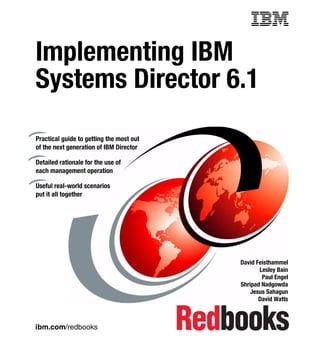
BOOK - IBM Implementing ibm system directory 6.1
- 1. ibm.com/redbooks Implementing IBM Systems Director 6.1 David Feisthammel Lesley Bain Paul Engel Shripad Nadgowda Jesus Sahagun David Watts Practical guide to getting the most out of the next generation of IBM Director Detailed rationale for the use of each management operation Useful real-world scenarios put it all together Front cover
- 3. Implementing IBM Systems Director 6.1 May 2009 International Technical Support Organization SG24-7694-00
- 4. © Copyright International Business Machines Corporation 2009. All rights reserved. Note to U.S. Government Users Restricted Rights -- Use, duplication or disclosure restricted by GSA ADP Schedule Contract with IBM Corp. First Edition (May 2009) This edition applies to Version 6.1 of IBM Systems Director. Note: Before using this information and the product it supports, read the information in “Notices” on page xiii.
- 5. © Copyright IBM Corp. 2009. All rights reserved. iii Contents Notices . . . . . . . . . . . . . . . . . . . . . . . . . . . . . . . . . . . . . . . . . . . . . . . . . . . . . . xiii Trademarks . . . . . . . . . . . . . . . . . . . . . . . . . . . . . . . . . . . . . . . . . . . . . . . . . . . xiv Preface . . . . . . . . . . . . . . . . . . . . . . . . . . . . . . . . . . . . . . . . . . . . . . . . . . . . . xvii The team that wrote this book . . . . . . . . . . . . . . . . . . . . . . . . . . . . . . . . . . . . xvii Become a published author . . . . . . . . . . . . . . . . . . . . . . . . . . . . . . . . . . . . . . . xx Comments welcome. . . . . . . . . . . . . . . . . . . . . . . . . . . . . . . . . . . . . . . . . . . . . xxi Chapter 1. Introduction. . . . . . . . . . . . . . . . . . . . . . . . . . . . . . . . . . . . . . . . . . 1 1.1 Overview . . . . . . . . . . . . . . . . . . . . . . . . . . . . . . . . . . . . . . . . . . . . . . . . . . . 2 1.2 Industry standards. . . . . . . . . . . . . . . . . . . . . . . . . . . . . . . . . . . . . . . . . . . . 3 1.2.1 Common Information Model . . . . . . . . . . . . . . . . . . . . . . . . . . . . . . . . 3 1.2.2 Intelligent Platform Management Interface . . . . . . . . . . . . . . . . . . . . . 4 1.2.3 Platform Event Trap . . . . . . . . . . . . . . . . . . . . . . . . . . . . . . . . . . . . . . 4 1.2.4 Predictive Failure Analysis . . . . . . . . . . . . . . . . . . . . . . . . . . . . . . . . . 4 1.2.5 Service Location Protocol . . . . . . . . . . . . . . . . . . . . . . . . . . . . . . . . . . 5 1.2.6 Simple Network Management Protocol. . . . . . . . . . . . . . . . . . . . . . . . 5 1.2.7 Storage Management Initiative Specification . . . . . . . . . . . . . . . . . . . 6 1.2.8 System Management Bus . . . . . . . . . . . . . . . . . . . . . . . . . . . . . . . . . . 7 1.2.9 System Management BIOS. . . . . . . . . . . . . . . . . . . . . . . . . . . . . . . . . 7 1.2.10 Systems Management Architecture for Server Hardware. . . . . . . . . 8 1.2.11 Unified Extensible Firmware Interface . . . . . . . . . . . . . . . . . . . . . . . 8 1.2.12 Integrated Management Module . . . . . . . . . . . . . . . . . . . . . . . . . . . . 9 1.3 IBM Systems Director . . . . . . . . . . . . . . . . . . . . . . . . . . . . . . . . . . . . . . . . . 9 1.3.1 Features of IBM Systems Director 6.1 . . . . . . . . . . . . . . . . . . . . . . . 10 1.3.2 IBM Systems Director components. . . . . . . . . . . . . . . . . . . . . . . . . . 11 1.3.3 Licensing . . . . . . . . . . . . . . . . . . . . . . . . . . . . . . . . . . . . . . . . . . . . . . 16 1.4 What is new in IBM Systems Director 6.1 . . . . . . . . . . . . . . . . . . . . . . . . . 17 1.4.1 Functional enhancements . . . . . . . . . . . . . . . . . . . . . . . . . . . . . . . . . 17 1.4.2 Enhanced plug-in architecture . . . . . . . . . . . . . . . . . . . . . . . . . . . . . 22 1.4.3 Terminology changes . . . . . . . . . . . . . . . . . . . . . . . . . . . . . . . . . . . . 24 1.4.4 Withdrawn operating system support . . . . . . . . . . . . . . . . . . . . . . . . 26 1.4.5 Discontinued functions . . . . . . . . . . . . . . . . . . . . . . . . . . . . . . . . . . . 27 1.4.6 How to. . . . . . . . . . . . . . . . . . . . . . . . . . . . . . . . . . . . . . . . . . . . . . . . 29 1.5 Common Agent Services. . . . . . . . . . . . . . . . . . . . . . . . . . . . . . . . . . . . . . 35 1.5.1 CAS in an IBM Systems Director environment . . . . . . . . . . . . . . . . . 40 1.5.2 Agent Manager registration. . . . . . . . . . . . . . . . . . . . . . . . . . . . . . . . 44 1.6 Systems Director resources . . . . . . . . . . . . . . . . . . . . . . . . . . . . . . . . . . . 46
- 6. iv Implementing IBM Systems Director 6.1 1.6.1 Web sites . . . . . . . . . . . . . . . . . . . . . . . . . . . . . . . . . . . . . . . . . . . . . 46 1.6.2 Forums . . . . . . . . . . . . . . . . . . . . . . . . . . . . . . . . . . . . . . . . . . . . . . . 47 1.6.3 IBM Systems Director publications . . . . . . . . . . . . . . . . . . . . . . . . . . 48 1.6.4 Information Centers and topic collections . . . . . . . . . . . . . . . . . . . . . 49 1.6.5 IBM Redbooks. . . . . . . . . . . . . . . . . . . . . . . . . . . . . . . . . . . . . . . . . . 50 1.6.6 IBM Service and support offerings . . . . . . . . . . . . . . . . . . . . . . . . . . 51 1.7 This book. . . . . . . . . . . . . . . . . . . . . . . . . . . . . . . . . . . . . . . . . . . . . . . . . . 52 Chapter 2. Planning. . . . . . . . . . . . . . . . . . . . . . . . . . . . . . . . . . . . . . . . . . . . 55 2.1 New terminology in IBM Systems Director 6.1 . . . . . . . . . . . . . . . . . . . . . 56 2.2 What you need before you start . . . . . . . . . . . . . . . . . . . . . . . . . . . . . . . . 58 2.2.1 The size of your deployment . . . . . . . . . . . . . . . . . . . . . . . . . . . . . . . 58 2.2.2 Consider how you will deploy your solution . . . . . . . . . . . . . . . . . . . 59 2.3 Hardware and infrastructure requirements . . . . . . . . . . . . . . . . . . . . . . . . 62 2.3.1 IBM Systems Director Server . . . . . . . . . . . . . . . . . . . . . . . . . . . . . . 62 2.3.2 Agents . . . . . . . . . . . . . . . . . . . . . . . . . . . . . . . . . . . . . . . . . . . . . . . . 65 2.3.3 BladeCenter and service processors . . . . . . . . . . . . . . . . . . . . . . . . 69 2.3.4 Storage . . . . . . . . . . . . . . . . . . . . . . . . . . . . . . . . . . . . . . . . . . . . . . . 69 2.3.5 Networks . . . . . . . . . . . . . . . . . . . . . . . . . . . . . . . . . . . . . . . . . . . . . . 69 2.3.6 Discovery . . . . . . . . . . . . . . . . . . . . . . . . . . . . . . . . . . . . . . . . . . . . . 70 2.4 Operating system support . . . . . . . . . . . . . . . . . . . . . . . . . . . . . . . . . . . . . 72 2.5 Features to consider . . . . . . . . . . . . . . . . . . . . . . . . . . . . . . . . . . . . . . . . . 73 2.5.1 User accounts . . . . . . . . . . . . . . . . . . . . . . . . . . . . . . . . . . . . . . . . . . 73 2.5.2 LDAP support . . . . . . . . . . . . . . . . . . . . . . . . . . . . . . . . . . . . . . . . . . 74 2.5.3 Database. . . . . . . . . . . . . . . . . . . . . . . . . . . . . . . . . . . . . . . . . . . . . . 75 2.5.4 Agent Manager . . . . . . . . . . . . . . . . . . . . . . . . . . . . . . . . . . . . . . . . . 77 2.5.5 Backups and disaster recovery . . . . . . . . . . . . . . . . . . . . . . . . . . . . . 77 2.5.6 Migration versus upgrading. . . . . . . . . . . . . . . . . . . . . . . . . . . . . . . . 78 2.5.7 Groups . . . . . . . . . . . . . . . . . . . . . . . . . . . . . . . . . . . . . . . . . . . . . . . 79 2.5.8 Update Manager . . . . . . . . . . . . . . . . . . . . . . . . . . . . . . . . . . . . . . . . 80 2.5.9 Event automation . . . . . . . . . . . . . . . . . . . . . . . . . . . . . . . . . . . . . . . 80 2.5.10 Upward integration . . . . . . . . . . . . . . . . . . . . . . . . . . . . . . . . . . . . . 82 2.5.11 Implementation timetables . . . . . . . . . . . . . . . . . . . . . . . . . . . . . . . 83 2.6 Performance recommendations . . . . . . . . . . . . . . . . . . . . . . . . . . . . . . . . 84 Chapter 3. Security . . . . . . . . . . . . . . . . . . . . . . . . . . . . . . . . . . . . . . . . . . . . 85 3.1 Security basics . . . . . . . . . . . . . . . . . . . . . . . . . . . . . . . . . . . . . . . . . . . . . 86 3.1.1 Authentication . . . . . . . . . . . . . . . . . . . . . . . . . . . . . . . . . . . . . . . . . . 86 3.1.2 Encoding . . . . . . . . . . . . . . . . . . . . . . . . . . . . . . . . . . . . . . . . . . . . . . 86 3.1.3 Encryption . . . . . . . . . . . . . . . . . . . . . . . . . . . . . . . . . . . . . . . . . . . . . 86 3.1.4 Security protocols . . . . . . . . . . . . . . . . . . . . . . . . . . . . . . . . . . . . . . . 89 3.1.5 Standard systems management protocols . . . . . . . . . . . . . . . . . . . . 91 3.2 Planning and implementing a secure environment . . . . . . . . . . . . . . . . . . 94
- 7. Contents v 3.3 Configuring SSL . . . . . . . . . . . . . . . . . . . . . . . . . . . . . . . . . . . . . . . . . . . . 95 3.4 User authentication and authorization. . . . . . . . . . . . . . . . . . . . . . . . . . . . 96 3.5 Authenticating users . . . . . . . . . . . . . . . . . . . . . . . . . . . . . . . . . . . . . . . . . 98 3.5.1 User authentication . . . . . . . . . . . . . . . . . . . . . . . . . . . . . . . . . . . . . . 99 3.5.2 Users and user groups in Systems Director . . . . . . . . . . . . . . . . . . . 99 3.5.3 Authenticating users stored in the local operating system . . . . . . . 101 3.5.4 Authenticating users stored in the domain server . . . . . . . . . . . . . . 101 3.5.5 Authenticating users stored in LDAP . . . . . . . . . . . . . . . . . . . . . . . 105 3.5.6 Editing user properties . . . . . . . . . . . . . . . . . . . . . . . . . . . . . . . . . . 117 3.6 Authorizing users. . . . . . . . . . . . . . . . . . . . . . . . . . . . . . . . . . . . . . . . . . . 119 3.6.1 User authorization . . . . . . . . . . . . . . . . . . . . . . . . . . . . . . . . . . . . . . 120 3.6.2 Roles . . . . . . . . . . . . . . . . . . . . . . . . . . . . . . . . . . . . . . . . . . . . . . . . 120 3.6.3 Permissions and roles required to run smcli commands. . . . . . . . . 122 3.6.4 Authorizing users to manage resources . . . . . . . . . . . . . . . . . . . . . 122 3.6.5 Assigning a role to a user or user group . . . . . . . . . . . . . . . . . . . . . 123 3.6.6 Copying a role to another user . . . . . . . . . . . . . . . . . . . . . . . . . . . . 127 3.6.7 Creating a role. . . . . . . . . . . . . . . . . . . . . . . . . . . . . . . . . . . . . . . . . 127 3.6.8 Managing roles . . . . . . . . . . . . . . . . . . . . . . . . . . . . . . . . . . . . . . . . 130 3.7 Managing credentials . . . . . . . . . . . . . . . . . . . . . . . . . . . . . . . . . . . . . . . 132 3.7.1 Managing shared credentials . . . . . . . . . . . . . . . . . . . . . . . . . . . . . 132 3.7.2 Managing targeted credentials . . . . . . . . . . . . . . . . . . . . . . . . . . . . 140 3.7.3 Managing console service access point credentials . . . . . . . . . . . . 142 3.7.4 Configuring the authentication registry . . . . . . . . . . . . . . . . . . . . . . 145 3.8 Managing access . . . . . . . . . . . . . . . . . . . . . . . . . . . . . . . . . . . . . . . . . . 149 3.9 Managing Agent Manager credentials. . . . . . . . . . . . . . . . . . . . . . . . . . . 150 3.9.1 Viewing the Agent Manager information . . . . . . . . . . . . . . . . . . . . . 151 3.9.2 Modifying Agent Manager credentials. . . . . . . . . . . . . . . . . . . . . . . 153 3.9.3 Adding a new Agent Manager. . . . . . . . . . . . . . . . . . . . . . . . . . . . . 156 Chapter 4. Installation and configuration . . . . . . . . . . . . . . . . . . . . . . . . . 163 4.1 Management server installation . . . . . . . . . . . . . . . . . . . . . . . . . . . . . . . 164 4.1.1 Installing the management server on Windows . . . . . . . . . . . . . . . 165 4.1.2 Installing a management server on Linux and AIX . . . . . . . . . . . . . 178 4.1.3 Modifying the dirserv.rsp response file . . . . . . . . . . . . . . . . . . . . . . 180 4.1.4 Configure the use of the Agent Manager . . . . . . . . . . . . . . . . . . . . 182 4.1.5 Start the server . . . . . . . . . . . . . . . . . . . . . . . . . . . . . . . . . . . . . . . . 184 4.2 Selecting an external database. . . . . . . . . . . . . . . . . . . . . . . . . . . . . . . . 184 4.2.1 Prerequisites . . . . . . . . . . . . . . . . . . . . . . . . . . . . . . . . . . . . . . . . . . 185 4.2.2 Using SQL Server 2005 Express Edition . . . . . . . . . . . . . . . . . . . . 186 4.2.3 Using DB2 on an AIX system . . . . . . . . . . . . . . . . . . . . . . . . . . . . . 190 4.3 Switching to a different Agent Manager after installation . . . . . . . . . . . . 197 4.4 Migrating Common Agents to a new management server . . . . . . . . . . . 200 4.5 Applying patches to the management server . . . . . . . . . . . . . . . . . . . . . 201
- 8. vi Implementing IBM Systems Director 6.1 4.6 Installing Common Agent . . . . . . . . . . . . . . . . . . . . . . . . . . . . . . . . . . . . 210 4.6.1 Pushing agents from the management server . . . . . . . . . . . . . . . . 211 4.6.2 Manual agent installation on Windows . . . . . . . . . . . . . . . . . . . . . . 221 4.6.3 Installing Common Agent on Linux and AIX . . . . . . . . . . . . . . . . . . 224 4.6.4 Unattended Common Agent installation . . . . . . . . . . . . . . . . . . . . . 225 4.6.5 Managing IBM Power Systems . . . . . . . . . . . . . . . . . . . . . . . . . . . . 231 4.6.6 Managing Power Systems running IBM i . . . . . . . . . . . . . . . . . . . . 232 4.7 Installing Platform Agent . . . . . . . . . . . . . . . . . . . . . . . . . . . . . . . . . . . . . 233 4.7.1 Platform Agent on Windows . . . . . . . . . . . . . . . . . . . . . . . . . . . . . . 233 4.7.2 Platform Agent on Linux System x and Power Systems . . . . . . . . . 234 4.8 Uninstalling IBM Systems Director components . . . . . . . . . . . . . . . . . . . 235 4.8.1 Uninstalling IBM Systems Director on Windows . . . . . . . . . . . . . . . 235 4.8.2 Uninstalling IBM Systems Director on AIX or Linux . . . . . . . . . . . . 235 Chapter 5. Web interface . . . . . . . . . . . . . . . . . . . . . . . . . . . . . . . . . . . . . . 239 5.1 Supported Web browsers . . . . . . . . . . . . . . . . . . . . . . . . . . . . . . . . . . . . 240 5.2 Logging into and out of the Web interface. . . . . . . . . . . . . . . . . . . . . . . . 240 5.2.1 Logging into the Web interface . . . . . . . . . . . . . . . . . . . . . . . . . . . . 240 5.2.2 Logging out of the IBM Systems Director interface. . . . . . . . . . . . . 243 5.3 Layout of the Web interface . . . . . . . . . . . . . . . . . . . . . . . . . . . . . . . . . . 243 5.4 Customizing the Web interface . . . . . . . . . . . . . . . . . . . . . . . . . . . . . . . . 244 5.4.1 Customizing the navigation area. . . . . . . . . . . . . . . . . . . . . . . . . . . 245 5.4.2 Customizing My Startup Pages. . . . . . . . . . . . . . . . . . . . . . . . . . . . 247 5.4.3 Hiding the Navigation area . . . . . . . . . . . . . . . . . . . . . . . . . . . . . . . 252 5.4.4 Managing and closing open pages in the Web interface . . . . . . . . 252 5.5 Navigating within the Web interface . . . . . . . . . . . . . . . . . . . . . . . . . . . . 254 5.5.1 Navigating via the Welcome Page . . . . . . . . . . . . . . . . . . . . . . . . . 254 5.5.2 Accessing help from within the Web interface . . . . . . . . . . . . . . . . 260 5.5.3 Breadcrumb trail . . . . . . . . . . . . . . . . . . . . . . . . . . . . . . . . . . . . . . . 261 5.5.4 Using IBM Systems Director search options. . . . . . . . . . . . . . . . . . 262 5.6 Modifying default navigation settings . . . . . . . . . . . . . . . . . . . . . . . . . . . 270 5.6.1 Customizing columns in tables . . . . . . . . . . . . . . . . . . . . . . . . . . . . 276 5.6.2 Groups . . . . . . . . . . . . . . . . . . . . . . . . . . . . . . . . . . . . . . . . . . . . . . 281 5.7 Launched tasks . . . . . . . . . . . . . . . . . . . . . . . . . . . . . . . . . . . . . . . . . . . . 290 5.8 Customizing the Health Summary page . . . . . . . . . . . . . . . . . . . . . . . . . 296 5.8.1 The Dashboard view . . . . . . . . . . . . . . . . . . . . . . . . . . . . . . . . . . . . 297 5.8.2 The Scoreboard view . . . . . . . . . . . . . . . . . . . . . . . . . . . . . . . . . . . 302 5.8.3 Customizing Health Summary view . . . . . . . . . . . . . . . . . . . . . . . . 304 Chapter 6. Discovery Manager. . . . . . . . . . . . . . . . . . . . . . . . . . . . . . . . . . 315 6.1 Overview . . . . . . . . . . . . . . . . . . . . . . . . . . . . . . . . . . . . . . . . . . . . . . . . . 316 6.2 Discovery protocols . . . . . . . . . . . . . . . . . . . . . . . . . . . . . . . . . . . . . . . . . 317 6.3 Discovery Manager . . . . . . . . . . . . . . . . . . . . . . . . . . . . . . . . . . . . . . . . . 318
- 9. Contents vii 6.3.1 Discovery and inventory . . . . . . . . . . . . . . . . . . . . . . . . . . . . . . . . . 320 6.3.2 Access and authentication . . . . . . . . . . . . . . . . . . . . . . . . . . . . . . . 320 6.4 System discovery . . . . . . . . . . . . . . . . . . . . . . . . . . . . . . . . . . . . . . . . . . 321 6.5 Advanced system discovery . . . . . . . . . . . . . . . . . . . . . . . . . . . . . . . . . . 324 6.5.1 Discovery profiles . . . . . . . . . . . . . . . . . . . . . . . . . . . . . . . . . . . . . . 324 6.5.2 Renaming discovered systems automatically . . . . . . . . . . . . . . . . . 327 6.6 Collecting and viewing inventory data . . . . . . . . . . . . . . . . . . . . . . . . . . . 329 6.6.1 View inventory. . . . . . . . . . . . . . . . . . . . . . . . . . . . . . . . . . . . . . . . . 330 6.6.2 Collect inventory . . . . . . . . . . . . . . . . . . . . . . . . . . . . . . . . . . . . . . . 330 6.6.3 Inventory collection profiles. . . . . . . . . . . . . . . . . . . . . . . . . . . . . . . 331 Chapter 7. Status Manager . . . . . . . . . . . . . . . . . . . . . . . . . . . . . . . . . . . . . 335 7.1 Status Manager overview page. . . . . . . . . . . . . . . . . . . . . . . . . . . . . . . . 336 7.2 Health summary . . . . . . . . . . . . . . . . . . . . . . . . . . . . . . . . . . . . . . . . . . . 340 7.2.1 Scoreboard . . . . . . . . . . . . . . . . . . . . . . . . . . . . . . . . . . . . . . . . . . . 340 7.2.2 Dashboard. . . . . . . . . . . . . . . . . . . . . . . . . . . . . . . . . . . . . . . . . . . . 341 7.2.3 Health Summary section . . . . . . . . . . . . . . . . . . . . . . . . . . . . . . . . . 342 7.3 Monitors. . . . . . . . . . . . . . . . . . . . . . . . . . . . . . . . . . . . . . . . . . . . . . . . . . 343 7.3.1 Monitor targets . . . . . . . . . . . . . . . . . . . . . . . . . . . . . . . . . . . . . . . . 344 7.3.2 Monitor views . . . . . . . . . . . . . . . . . . . . . . . . . . . . . . . . . . . . . . . . . 345 7.3.3 Creating monitor views . . . . . . . . . . . . . . . . . . . . . . . . . . . . . . . . . . 348 7.4 Process Management . . . . . . . . . . . . . . . . . . . . . . . . . . . . . . . . . . . . . . . 354 7.4.1 Applications tab or Processes tab. . . . . . . . . . . . . . . . . . . . . . . . . . 355 7.4.2 Services tab . . . . . . . . . . . . . . . . . . . . . . . . . . . . . . . . . . . . . . . . . . 356 7.4.3 Device Services tab . . . . . . . . . . . . . . . . . . . . . . . . . . . . . . . . . . . . 358 7.5 Thresholds. . . . . . . . . . . . . . . . . . . . . . . . . . . . . . . . . . . . . . . . . . . . . . . . 360 7.6 Recordings . . . . . . . . . . . . . . . . . . . . . . . . . . . . . . . . . . . . . . . . . . . . . . . 365 7.7 Active status: System status . . . . . . . . . . . . . . . . . . . . . . . . . . . . . . . . . . 372 7.8 Event log . . . . . . . . . . . . . . . . . . . . . . . . . . . . . . . . . . . . . . . . . . . . . . . . . 376 7.9 SNMP management . . . . . . . . . . . . . . . . . . . . . . . . . . . . . . . . . . . . . . . . 380 7.9.1 SNMP Browser . . . . . . . . . . . . . . . . . . . . . . . . . . . . . . . . . . . . . . . . 381 7.9.2 Manage MIBs . . . . . . . . . . . . . . . . . . . . . . . . . . . . . . . . . . . . . . . . . 384 Chapter 8. Configuration Manager . . . . . . . . . . . . . . . . . . . . . . . . . . . . . . 387 8.1 Overview . . . . . . . . . . . . . . . . . . . . . . . . . . . . . . . . . . . . . . . . . . . . . . . . . 388 8.2 Current configuration. . . . . . . . . . . . . . . . . . . . . . . . . . . . . . . . . . . . . . . . 389 8.3 Configuration templates . . . . . . . . . . . . . . . . . . . . . . . . . . . . . . . . . . . . . 392 8.3.1 Creating templates . . . . . . . . . . . . . . . . . . . . . . . . . . . . . . . . . . . . . 394 8.3.2 Deploying templates . . . . . . . . . . . . . . . . . . . . . . . . . . . . . . . . . . . . 398 8.4 Configuration plans . . . . . . . . . . . . . . . . . . . . . . . . . . . . . . . . . . . . . . . . . 399 8.4.1 Creating configuration plans . . . . . . . . . . . . . . . . . . . . . . . . . . . . . . 400 8.4.2 Deploying configuration plans . . . . . . . . . . . . . . . . . . . . . . . . . . . . . 402 Chapter 9. Automation Manager . . . . . . . . . . . . . . . . . . . . . . . . . . . . . . . . 405
- 10. viii Implementing IBM Systems Director 6.1 9.1 Event Automation Plan wizard . . . . . . . . . . . . . . . . . . . . . . . . . . . . . . . . 406 9.2 Events, filters, and actions . . . . . . . . . . . . . . . . . . . . . . . . . . . . . . . . . . . 407 9.2.1 Events . . . . . . . . . . . . . . . . . . . . . . . . . . . . . . . . . . . . . . . . . . . . . . . 408 9.2.2 Event filters . . . . . . . . . . . . . . . . . . . . . . . . . . . . . . . . . . . . . . . . . . . 409 9.2.3 Event actions. . . . . . . . . . . . . . . . . . . . . . . . . . . . . . . . . . . . . . . . . . 416 9.2.4 Command Automation . . . . . . . . . . . . . . . . . . . . . . . . . . . . . . . . . . 419 9.2.5 Automation Manager summary page . . . . . . . . . . . . . . . . . . . . . . . 421 9.3 Creating Event Automation Plans . . . . . . . . . . . . . . . . . . . . . . . . . . . . . . 426 9.3.1 Building an automation plan . . . . . . . . . . . . . . . . . . . . . . . . . . . . . . 426 9.3.2 Selecting and creating filters . . . . . . . . . . . . . . . . . . . . . . . . . . . . . . 429 9.3.3 Selecting and creating actions . . . . . . . . . . . . . . . . . . . . . . . . . . . . 437 9.4 Example of an Event Automation Plan . . . . . . . . . . . . . . . . . . . . . . . . . . 439 9.4.1 Monitoring application failure . . . . . . . . . . . . . . . . . . . . . . . . . . . . . 439 9.4.2 Monitor PFA events. . . . . . . . . . . . . . . . . . . . . . . . . . . . . . . . . . . . . 448 Chapter 10. Update Manager . . . . . . . . . . . . . . . . . . . . . . . . . . . . . . . . . . . 449 10.1 Introduction to Update Manager . . . . . . . . . . . . . . . . . . . . . . . . . . . . . . 450 10.1.1 Prerequisites . . . . . . . . . . . . . . . . . . . . . . . . . . . . . . . . . . . . . . . . . 450 10.1.2 Tasks that Update Manager can perform . . . . . . . . . . . . . . . . . . . 450 10.1.3 Tasks that Update Manager cannot perform. . . . . . . . . . . . . . . . . 451 10.2 Update Manager summary page. . . . . . . . . . . . . . . . . . . . . . . . . . . . . . 451 10.2.1 Configuring Update Manager . . . . . . . . . . . . . . . . . . . . . . . . . . . . 453 10.2.2 Getting started. . . . . . . . . . . . . . . . . . . . . . . . . . . . . . . . . . . . . . . . 459 10.2.3 System compliance . . . . . . . . . . . . . . . . . . . . . . . . . . . . . . . . . . . . 464 10.2.4 Manage . . . . . . . . . . . . . . . . . . . . . . . . . . . . . . . . . . . . . . . . . . . . . 468 10.2.5 Search. . . . . . . . . . . . . . . . . . . . . . . . . . . . . . . . . . . . . . . . . . . . . . 477 10.3 Updates supported . . . . . . . . . . . . . . . . . . . . . . . . . . . . . . . . . . . . . . . . 477 10.4 Downloads. . . . . . . . . . . . . . . . . . . . . . . . . . . . . . . . . . . . . . . . . . . . . . . 478 10.4.1 Manual download and import updates . . . . . . . . . . . . . . . . . . . . . 479 10.4.2 Automatic download via Update Manager . . . . . . . . . . . . . . . . . . 483 10.5 Removing update files. . . . . . . . . . . . . . . . . . . . . . . . . . . . . . . . . . . . . . 488 10.6 Performing updates . . . . . . . . . . . . . . . . . . . . . . . . . . . . . . . . . . . . . . . . 489 10.6.1 Updating one system . . . . . . . . . . . . . . . . . . . . . . . . . . . . . . . . . . 489 10.6.2 Updating groups of systems . . . . . . . . . . . . . . . . . . . . . . . . . . . . . 491 10.7 How to determine whether a system requires updating . . . . . . . . . . . . 493 10.8 Updating earlier versions of IBM Director . . . . . . . . . . . . . . . . . . . . . . . 494 10.9 Updating IBM Systems Director . . . . . . . . . . . . . . . . . . . . . . . . . . . . . . 494 10.9.1 Performing updates to IBM Systems Director Server . . . . . . . . . . 495 10.9.2 Upgrading IBM Director Agents to Common Agents. . . . . . . . . . . 495 10.10 Updating IBM System x and BladeCenter systems. . . . . . . . . . . . . . . 495 10.10.1 Update considerations for I/O and management modules . . . . . 496 10.10.2 Update considerations for IBM System x systems . . . . . . . . . . . 496 10.10.3 Prerequisites for performing updates . . . . . . . . . . . . . . . . . . . . . 496
- 11. Contents ix 10.10.4 Updating BladeCenter chassis . . . . . . . . . . . . . . . . . . . . . . . . . . 497 10.10.5 Using the platform configuration file . . . . . . . . . . . . . . . . . . . . . . 504 10.11 Updating Linux operating systems . . . . . . . . . . . . . . . . . . . . . . . . . . . 505 10.12 Updating Power Systems firmware . . . . . . . . . . . . . . . . . . . . . . . . . . . 506 10.13 Updating HMC systems. . . . . . . . . . . . . . . . . . . . . . . . . . . . . . . . . . . . 507 10.14 Updating AIX systems . . . . . . . . . . . . . . . . . . . . . . . . . . . . . . . . . . . . . 508 10.14.1 Terms used for updating AIX . . . . . . . . . . . . . . . . . . . . . . . . . . . 508 10.14.2 Tips for updating AIX. . . . . . . . . . . . . . . . . . . . . . . . . . . . . . . . . . 509 10.15 Scheduling updates. . . . . . . . . . . . . . . . . . . . . . . . . . . . . . . . . . . . . . . 510 10.15.1 Status notifications . . . . . . . . . . . . . . . . . . . . . . . . . . . . . . . . . . . 512 10.15.2 Options when running or scheduling tasks . . . . . . . . . . . . . . . . . 513 10.16 Troubleshooting. . . . . . . . . . . . . . . . . . . . . . . . . . . . . . . . . . . . . . . . . . 513 Chapter 11. Remote Access. . . . . . . . . . . . . . . . . . . . . . . . . . . . . . . . . . . . 515 11.1 File transfer . . . . . . . . . . . . . . . . . . . . . . . . . . . . . . . . . . . . . . . . . . . . . . 516 11.2 Hardware command line . . . . . . . . . . . . . . . . . . . . . . . . . . . . . . . . . . . . 518 11.3 Remote command line . . . . . . . . . . . . . . . . . . . . . . . . . . . . . . . . . . . . . 521 11.4 Launch Web browser . . . . . . . . . . . . . . . . . . . . . . . . . . . . . . . . . . . . . . 528 11.5 Remote control . . . . . . . . . . . . . . . . . . . . . . . . . . . . . . . . . . . . . . . . . . . 532 11.5.1 BladeCenter and RSA Remote Control. . . . . . . . . . . . . . . . . . . . . 532 11.5.2 Microsoft Windows Remote Desktop (RDP) connection. . . . . . . . 534 11.5.3 Virtual Network Computing . . . . . . . . . . . . . . . . . . . . . . . . . . . . . . 543 Chapter 12. Virtualization Manager . . . . . . . . . . . . . . . . . . . . . . . . . . . . . . 549 12.1 Overview . . . . . . . . . . . . . . . . . . . . . . . . . . . . . . . . . . . . . . . . . . . . . . . . 550 12.2 Components required for supported environments . . . . . . . . . . . . . . . . 552 12.2.1 VMware VirtualCenter . . . . . . . . . . . . . . . . . . . . . . . . . . . . . . . . . . 553 12.2.2 VMware ESX. . . . . . . . . . . . . . . . . . . . . . . . . . . . . . . . . . . . . . . . . 555 12.2.3 Microsoft Virtual Server. . . . . . . . . . . . . . . . . . . . . . . . . . . . . . . . . 557 12.2.4 Xen virtualization. . . . . . . . . . . . . . . . . . . . . . . . . . . . . . . . . . . . . . 557 12.2.5 IBM Power Systems virtualization. . . . . . . . . . . . . . . . . . . . . . . . . 559 12.3 Installing Virtualization Manager subagents . . . . . . . . . . . . . . . . . . . . . 569 12.4 Virtual systems . . . . . . . . . . . . . . . . . . . . . . . . . . . . . . . . . . . . . . . . . . . 575 12.4.1 Platform managers . . . . . . . . . . . . . . . . . . . . . . . . . . . . . . . . . . . . 575 12.4.2 Virtual farms . . . . . . . . . . . . . . . . . . . . . . . . . . . . . . . . . . . . . . . . . 576 12.4.3 Hosts . . . . . . . . . . . . . . . . . . . . . . . . . . . . . . . . . . . . . . . . . . . . . . . 578 12.4.4 Virtual servers . . . . . . . . . . . . . . . . . . . . . . . . . . . . . . . . . . . . . . . . 580 12.4.5 Guest operating systems . . . . . . . . . . . . . . . . . . . . . . . . . . . . . . . 581 12.5 Virtual resources views . . . . . . . . . . . . . . . . . . . . . . . . . . . . . . . . . . . . . 581 12.5.1 Resources in the Platform Managers and Members view. . . . . . . 581 12.5.2 Viewing resources in the Virtual Servers and Hosts view . . . . . . . 582 12.5.3 Viewing virtualization properties . . . . . . . . . . . . . . . . . . . . . . . . . . 584 12.5.4 Viewing resources in topology virtualization perspectives . . . . . . 585
- 12. x Implementing IBM Systems Director 6.1 12.6 Managing host systems. . . . . . . . . . . . . . . . . . . . . . . . . . . . . . . . . . . . . 594 12.6.1 Entering maintenance mode . . . . . . . . . . . . . . . . . . . . . . . . . . . . . 594 12.6.2 Exiting from maintenance mode . . . . . . . . . . . . . . . . . . . . . . . . . . 596 12.7 Managing virtual servers . . . . . . . . . . . . . . . . . . . . . . . . . . . . . . . . . . . . 597 12.7.1 Connecting to a platform manager . . . . . . . . . . . . . . . . . . . . . . . . 598 12.7.2 Disconnecting from a platform manager . . . . . . . . . . . . . . . . . . . . 598 12.7.3 Creating virtual servers . . . . . . . . . . . . . . . . . . . . . . . . . . . . . . . . . 599 12.7.4 Creating an ESX virtual server . . . . . . . . . . . . . . . . . . . . . . . . . . . 600 12.7.5 Editing host resources. . . . . . . . . . . . . . . . . . . . . . . . . . . . . . . . . . 606 12.7.6 Editing virtual servers . . . . . . . . . . . . . . . . . . . . . . . . . . . . . . . . . . 608 12.7.7 Accessing the Xen remote console. . . . . . . . . . . . . . . . . . . . . . . . 618 12.7.8 Managing power operations on virtual servers . . . . . . . . . . . . . . . 620 12.7.9 Relocating virtual servers . . . . . . . . . . . . . . . . . . . . . . . . . . . . . . . 623 12.7.10 Launch External Manager user interface . . . . . . . . . . . . . . . . . . 632 12.8 Virtualization smcli commands . . . . . . . . . . . . . . . . . . . . . . . . . . . . . . . 634 Chapter 13. Storage Management . . . . . . . . . . . . . . . . . . . . . . . . . . . . . . . 637 13.1 Supported storage devices . . . . . . . . . . . . . . . . . . . . . . . . . . . . . . . . . . 638 13.2 SMI-S providers. . . . . . . . . . . . . . . . . . . . . . . . . . . . . . . . . . . . . . . . . . . 639 13.3 Discovering storage devices . . . . . . . . . . . . . . . . . . . . . . . . . . . . . . . . . 664 13.3.1 General discovery . . . . . . . . . . . . . . . . . . . . . . . . . . . . . . . . . . . . . 664 13.3.2 Direct connection discovery . . . . . . . . . . . . . . . . . . . . . . . . . . . . . 666 13.3.3 Advanced discovery . . . . . . . . . . . . . . . . . . . . . . . . . . . . . . . . . . . 672 13.4 Viewing storage devices . . . . . . . . . . . . . . . . . . . . . . . . . . . . . . . . . . . . 677 13.4.1 Storage Management summary . . . . . . . . . . . . . . . . . . . . . . . . . . 678 13.4.2 Displaying storage systems and volumes . . . . . . . . . . . . . . . . . . . 681 13.4.3 Storage topology perspective . . . . . . . . . . . . . . . . . . . . . . . . . . . . 686 13.4.4 Health and status of storage devices . . . . . . . . . . . . . . . . . . . . . . 688 13.5 Configuration templates . . . . . . . . . . . . . . . . . . . . . . . . . . . . . . . . . . . . 691 13.6 External storage applications . . . . . . . . . . . . . . . . . . . . . . . . . . . . . . . . 695 Chapter 14. Task management. . . . . . . . . . . . . . . . . . . . . . . . . . . . . . . . . . 699 14.1 Tasks and jobs overview . . . . . . . . . . . . . . . . . . . . . . . . . . . . . . . . . . . . 700 14.2 Command Automation. . . . . . . . . . . . . . . . . . . . . . . . . . . . . . . . . . . . . . 700 14.3 Active and scheduled jobs. . . . . . . . . . . . . . . . . . . . . . . . . . . . . . . . . . . 705 14.4 External application launch . . . . . . . . . . . . . . . . . . . . . . . . . . . . . . . . . . 708 14.4.1 The command-task file . . . . . . . . . . . . . . . . . . . . . . . . . . . . . . . . . 709 14.4.2 Example . . . . . . . . . . . . . . . . . . . . . . . . . . . . . . . . . . . . . . . . . . . . 711 Chapter 15. Additional plug-in managers . . . . . . . . . . . . . . . . . . . . . . . . . 713 15.1 IBM Systems Director Migration Tool v6.1 . . . . . . . . . . . . . . . . . . . . . . 714 15.2 Active Energy Manager . . . . . . . . . . . . . . . . . . . . . . . . . . . . . . . . . . . . . 714 15.2.1 Overview . . . . . . . . . . . . . . . . . . . . . . . . . . . . . . . . . . . . . . . . . . . . 714 15.2.2 What is new in Active Energy Manager 4.1 . . . . . . . . . . . . . . . . . 715
- 13. Contents xi 15.2.3 Licensing. . . . . . . . . . . . . . . . . . . . . . . . . . . . . . . . . . . . . . . . . . . . 716 15.2.4 Installing Active Energy Manager . . . . . . . . . . . . . . . . . . . . . . . . . 717 15.2.5 Starting Active Energy Manager within IBM Systems Director . . . 718 15.2.6 Using Active Energy Manager. . . . . . . . . . . . . . . . . . . . . . . . . . . . 720 15.3 BladeCenter Open Fabric Manager . . . . . . . . . . . . . . . . . . . . . . . . . . . 720 15.3.1 Overview . . . . . . . . . . . . . . . . . . . . . . . . . . . . . . . . . . . . . . . . . . . . 720 15.3.2 What is new in BOFM . . . . . . . . . . . . . . . . . . . . . . . . . . . . . . . . . . 720 15.3.3 Installation and licensing . . . . . . . . . . . . . . . . . . . . . . . . . . . . . . . . 721 15.4 Service and Support Manager. . . . . . . . . . . . . . . . . . . . . . . . . . . . . . . . 721 15.4.1 Overview . . . . . . . . . . . . . . . . . . . . . . . . . . . . . . . . . . . . . . . . . . . . 721 15.4.2 What is new in Service and Support Manager . . . . . . . . . . . . . . . 722 15.5 Tivoli Provisioning Manager for OS Deployment: IBM Systems Director Edition. . . . . . . . . . . . . . . . . . . . . . . . . . . . . . . . . . . . . . . . . . . . . . . . . . . 725 15.5.1 Licensing. . . . . . . . . . . . . . . . . . . . . . . . . . . . . . . . . . . . . . . . . . . . 726 15.5.2 Remote Deployment Manager migration . . . . . . . . . . . . . . . . . . . 726 Chapter 16. Command-line interface (CLI) . . . . . . . . . . . . . . . . . . . . . . . . 729 16.1 Overview . . . . . . . . . . . . . . . . . . . . . . . . . . . . . . . . . . . . . . . . . . . . . . . . 730 16.2 Single-purpose commands . . . . . . . . . . . . . . . . . . . . . . . . . . . . . . . . . . 730 16.2.1 cfgdbcmd. . . . . . . . . . . . . . . . . . . . . . . . . . . . . . . . . . . . . . . . . . . . 730 16.2.2 changePassword. . . . . . . . . . . . . . . . . . . . . . . . . . . . . . . . . . . . . . 730 16.2.3 cimsubscribe . . . . . . . . . . . . . . . . . . . . . . . . . . . . . . . . . . . . . . . . . 731 16.2.4 configAgtMgr . . . . . . . . . . . . . . . . . . . . . . . . . . . . . . . . . . . . . . . . . 733 16.2.5 genevent . . . . . . . . . . . . . . . . . . . . . . . . . . . . . . . . . . . . . . . . . . . . 733 16.2.6 getfru. . . . . . . . . . . . . . . . . . . . . . . . . . . . . . . . . . . . . . . . . . . . . . . 734 16.2.7 smreset . . . . . . . . . . . . . . . . . . . . . . . . . . . . . . . . . . . . . . . . . . . . . 734 16.2.8 smrestore . . . . . . . . . . . . . . . . . . . . . . . . . . . . . . . . . . . . . . . . . . . 734 16.2.9 smsave . . . . . . . . . . . . . . . . . . . . . . . . . . . . . . . . . . . . . . . . . . . . . 735 16.2.10 smstart . . . . . . . . . . . . . . . . . . . . . . . . . . . . . . . . . . . . . . . . . . . . 736 16.2.11 smstatus . . . . . . . . . . . . . . . . . . . . . . . . . . . . . . . . . . . . . . . . . . . 736 16.2.12 smstop. . . . . . . . . . . . . . . . . . . . . . . . . . . . . . . . . . . . . . . . . . . . . 736 16.2.13 winevent (Windows only) . . . . . . . . . . . . . . . . . . . . . . . . . . . . . . 736 16.3 smcli: Server-based command-line interface . . . . . . . . . . . . . . . . . . . . 736 16.3.1 Command bundles . . . . . . . . . . . . . . . . . . . . . . . . . . . . . . . . . . . . 737 16.3.2 Example . . . . . . . . . . . . . . . . . . . . . . . . . . . . . . . . . . . . . . . . . . . . 737 16.4 mpcli: Hardware command line . . . . . . . . . . . . . . . . . . . . . . . . . . . . . . . 738 Chapter 17. Scenarios. . . . . . . . . . . . . . . . . . . . . . . . . . . . . . . . . . . . . . . . . 741 17.1 Hardware alerting . . . . . . . . . . . . . . . . . . . . . . . . . . . . . . . . . . . . . . . . . 742 17.1.1 The problem . . . . . . . . . . . . . . . . . . . . . . . . . . . . . . . . . . . . . . . . . 742 17.1.2 The solution. . . . . . . . . . . . . . . . . . . . . . . . . . . . . . . . . . . . . . . . . . 742 17.1.3 Extending this scenario . . . . . . . . . . . . . . . . . . . . . . . . . . . . . . . . . 748 17.2 Update management. . . . . . . . . . . . . . . . . . . . . . . . . . . . . . . . . . . . . . . 748
- 14. xii Implementing IBM Systems Director 6.1 17.2.1 The problem . . . . . . . . . . . . . . . . . . . . . . . . . . . . . . . . . . . . . . . . . 749 17.2.2 The solution. . . . . . . . . . . . . . . . . . . . . . . . . . . . . . . . . . . . . . . . . . 749 17.2.3 Extending this scenario . . . . . . . . . . . . . . . . . . . . . . . . . . . . . . . . . 755 17.3 Basic monitoring . . . . . . . . . . . . . . . . . . . . . . . . . . . . . . . . . . . . . . . . . . 756 17.3.1 The situation . . . . . . . . . . . . . . . . . . . . . . . . . . . . . . . . . . . . . . . . . 756 17.3.2 The solution. . . . . . . . . . . . . . . . . . . . . . . . . . . . . . . . . . . . . . . . . . 756 17.3.3 Extending this scenario . . . . . . . . . . . . . . . . . . . . . . . . . . . . . . . . . 762 17.4 Process management . . . . . . . . . . . . . . . . . . . . . . . . . . . . . . . . . . . . . . 763 17.4.1 The situation . . . . . . . . . . . . . . . . . . . . . . . . . . . . . . . . . . . . . . . . . 763 17.4.2 The solution. . . . . . . . . . . . . . . . . . . . . . . . . . . . . . . . . . . . . . . . . . 763 17.4.3 Extending this scenario . . . . . . . . . . . . . . . . . . . . . . . . . . . . . . . . . 769 17.5 Unattended installation . . . . . . . . . . . . . . . . . . . . . . . . . . . . . . . . . . . . . 769 17.5.1 The problem . . . . . . . . . . . . . . . . . . . . . . . . . . . . . . . . . . . . . . . . . 769 17.5.2 The solution. . . . . . . . . . . . . . . . . . . . . . . . . . . . . . . . . . . . . . . . . . 770 17.5.3 Extending this scenario . . . . . . . . . . . . . . . . . . . . . . . . . . . . . . . . . 788 17.6 Virtualization management . . . . . . . . . . . . . . . . . . . . . . . . . . . . . . . . . . 793 17.6.1 The problem . . . . . . . . . . . . . . . . . . . . . . . . . . . . . . . . . . . . . . . . . 793 17.6.2 The solution. . . . . . . . . . . . . . . . . . . . . . . . . . . . . . . . . . . . . . . . . . 794 17.6.3 Extending this scenario . . . . . . . . . . . . . . . . . . . . . . . . . . . . . . . . . 809 Abbreviations and acronyms . . . . . . . . . . . . . . . . . . . . . . . . . . . . . . . . . . . 811 Related publications . . . . . . . . . . . . . . . . . . . . . . . . . . . . . . . . . . . . . . . . . . 815 IBM Redbooks publications . . . . . . . . . . . . . . . . . . . . . . . . . . . . . . . . . . . . . . 815 Product publications . . . . . . . . . . . . . . . . . . . . . . . . . . . . . . . . . . . . . . . . . . . . 815 Online resources . . . . . . . . . . . . . . . . . . . . . . . . . . . . . . . . . . . . . . . . . . . . . . 816 How to get Redbooks . . . . . . . . . . . . . . . . . . . . . . . . . . . . . . . . . . . . . . . . . . . 816 Help from IBM . . . . . . . . . . . . . . . . . . . . . . . . . . . . . . . . . . . . . . . . . . . . . . . . 817 Index . . . . . . . . . . . . . . . . . . . . . . . . . . . . . . . . . . . . . . . . . . . . . . . . . . . . . . . 819
- 15. © Copyright IBM Corp. 2009. All rights reserved. xiii Notices This information was developed for products and services offered in the U.S.A. IBM may not offer the products, services, or features discussed in this document in other countries. Consult your local IBM representative for information about the products and services currently available in your area. Any reference to an IBM product, program, or service is not intended to state or imply that only that IBM product, program, or service may be used. Any functionally equivalent product, program, or service that does not infringe any IBM intellectual property right may be used instead. However, it is the user's responsibility to evaluate and verify the operation of any non-IBM product, program, or service. IBM may have patents or pending patent applications covering subject matter described in this document. The furnishing of this document does not give you any license to these patents. You can send license inquiries, in writing, to: IBM Director of Licensing, IBM Corporation, North Castle Drive, Armonk, NY 10504-1785 U.S.A. The following paragraph does not apply to the United Kingdom or any other country where such provisions are inconsistent with local law: INTERNATIONAL BUSINESS MACHINES CORPORATION PROVIDES THIS PUBLICATION "AS IS" WITHOUT WARRANTY OF ANY KIND, EITHER EXPRESS OR IMPLIED, INCLUDING, BUT NOT LIMITED TO, THE IMPLIED WARRANTIES OF NON-INFRINGEMENT, MERCHANTABILITY OR FITNESS FOR A PARTICULAR PURPOSE. Some states do not allow disclaimer of express or implied warranties in certain transactions, therefore, this statement may not apply to you. This information could include technical inaccuracies or typographical errors. Changes are periodically made to the information herein; these changes will be incorporated in new editions of the publication. IBM may make improvements and/or changes in the product(s) and/or the program(s) described in this publication at any time without notice. Any references in this information to non-IBM Web sites are provided for convenience only and do not in any manner serve as an endorsement of those Web sites. The materials at those Web sites are not part of the materials for this IBM product and use of those Web sites is at your own risk. IBM may use or distribute any of the information you supply in any way it believes appropriate without incurring any obligation to you. Information concerning non-IBM products was obtained from the suppliers of those products, their published announcements or other publicly available sources. IBM has not tested those products and cannot confirm the accuracy of performance, compatibility or any other claims related to non-IBM products. Questions on the capabilities of non-IBM products should be addressed to the suppliers of those products. This information contains examples of data and reports used in daily business operations. To illustrate them as completely as possible, the examples include the names of individuals, companies, brands, and products. All of these names are fictitious and any similarity to the names and addresses used by an actual business enterprise is entirely coincidental. COPYRIGHT LICENSE: This information contains sample application programs in source language, which illustrate programming techniques on various operating platforms. You may copy, modify, and distribute these sample programs in any form without payment to IBM, for the purposes of developing, using, marketing or distributing application programs conforming to the application programming interface for the operating platform for which the sample programs are written. These examples have not been thoroughly tested under all conditions. IBM, therefore, cannot guarantee or imply reliability, serviceability, or function of these programs.
- 16. xiv Implementing IBM Systems Director 6.1 Trademarks IBM, the IBM logo, and ibm.com are trademarks or registered trademarks of International Business Machines Corporation in the United States, other countries, or both. These and other IBM trademarked terms are marked on their first occurrence in this information with the appropriate symbol (® or ™), indicating US registered or common law trademarks owned by IBM at the time this information was published. Such trademarks may also be registered or common law trademarks in other countries. A current list of IBM trademarks is available on the Web at http://www.ibm.com/legal/copytrade.shtml The following terms are trademarks of the International Business Machines Corporation in the United States, other countries, or both: AIX 5L™ AIX® BladeCenter® DB2 Universal Database™ DB2® Domino® DPI® DS4000® DS6000™ DS8000® Electronic Service Agent™ Enterprise Storage Server® eServer™ i5/OS® IBM Systems Director Active Energy Manager™ IBM® Netcool® Netfinity® NetView® OpenPower® Power Architecture® Power Systems™ POWER5™ POWER6™ PowerVM™ Redbooks® Redbooks (logo) ® ServerProven® ServicePac® System i® System p5® System p® System Storage™ System x® System z® Tivoli Enterprise Console® Tivoli® TotalStorage® WebSphere® xSeries® z/OS® z/VM® The following terms are trademarks of other companies: InfiniBand, and the InfiniBand design marks are trademarks and/or service marks of the InfiniBand Trade Association. SUSE, the Novell logo, and the N logo are registered trademarks of Novell, Inc. in the United States and other countries. Oracle, JD Edwards, PeopleSoft, Siebel, and TopLink are registered trademarks of Oracle Corporation and/or its affiliates. QLogic, and the QLogic logo are registered trademarks of QLogic Corporation. SANblade is a registered trademark in the United States. Interchange, Red Hat, and the Shadowman logo are trademarks or registered trademarks of Red Hat, Inc. in the U.S. and other countries. VMotion, VMware, the VMware "boxes" logo and design are registered trademarks or trademarks of VMware, Inc. in the United States and/or other jurisdictions. Java, JavaScript, JDBC, JDK, JRE, Solaris, and all Java-based trademarks are trademarks of Sun Microsystems, Inc. in the United States, other countries, or both. Active Directory, Hyper-V, Internet Explorer, Microsoft, MSN, MS, SQL Server, Visual C++, Windows Media, Windows Server, Windows, and the Windows logo are trademarks of Microsoft Corporation in the United States, other countries, or both.
- 17. Notices xv Intel Itanium, Intel, Itanium, Intel logo, Intel Inside logo, and Intel Centrino logo are trademarks or registered trademarks of Intel Corporation or its subsidiaries in the United States, other countries, or both. UNIX is a registered trademark of The Open Group in the United States and other countries. Linux is a trademark of Linus Torvalds in the United States, other countries, or both. Other company, product, or service names may be trademarks or service marks of others.
- 18. xvi Implementing IBM Systems Director 6.1
- 19. © Copyright IBM Corp. 2009. All rights reserved. xvii Preface IBM Systems Director is a platform management foundation that streamlines the way physical and virtual systems are managed across a multi-system environment. Leveraging industry standards, IBM Systems Director supports multiple operating systems and virtualization technologies across IBM® and non-IBM platforms. IBM Systems Director provides multi-system support for IBM Power Systems™, Systems x, BladeCenter®, System z®, and Storage Systems, enabling integration of IBM systems with the total infrastructure. IBM Systems Director also manages non-IBM x86-based systems through a dedicated agent. This IBM Redbooks® publication describes how to implement systems management with IBM Systems Director 6.1, discussing IBM Systems Director architecture, its adherence to industry standards, and the planning required for a successful implementation. This book helps you tailor and configure IBM Systems Director while showing how to maximize your investment in IBM technology. This book is a companion to the IBM Systems Director online publications and the product DVDs. The team that wrote this book This book was produced by a team of specialists from around the world working at the International Technical Support Organization, Raleigh Center. David Feisthammel works in the Executive Briefing Center at the IBM Center for Microsoft® Technologies in Kirkland, Washington. He is the System x® and BladeCenter Systems Management Specialist there and regularly presents and demonstrates IBM management products and solutions to customers. He has over 17 years of experience in the IT field, including four years as an IBM client. He worked in Raleigh for two years as a Program Manager and Worldwide Product Manager for Netfinity® Director, IBM Director, and related products. He holds a degree in Biological Sciences from Northwestern University. His area of expertise is systems management, including IBM Director, Microsoft System Center, and IBM Advanced System Management hardware. He was a co-author of the previous two versions of this book. Lesley Bain works for the European Advanced Technical Sales Support organization and is based in Greenock, Scotland. She is responsible for
- 20. xviii Implementing IBM Systems Director 6.1 demonstrating, educating, and implementing systems management solutions for customers. She has eight years of experience working in sales support and five years of experience working for the IBM Server Development and Test Organization. She has a degree in Computing Information Systems from Glasgow Caledonian University. Her areas of expertise is IBM System x and BladeCenter systems management hardware, including RSAII, BMC, and BladeCenter Management Modules, and IBM Systems Management software, including the IBM Director and IBM Systems Director solutions. Paul Engel is a Consulting IT Specialist and IBM System x and BladeCenter Systems Engineer in the United States. He has over 25 years of experience in various computer fields including software development, systems design and implementation, and computer training. He holds certifications from Microsoft and VMware®, as well as being a Certified Advanced Technical Expert from IBM. His areas of expertise include systems management, overall systems performance, and training. He has written and spoken extensively on real-world implementation of computer systems and systems management solutions. Shripad Nadgowda is a Software Engineer working at System and Technology Group in IBM Pune, India. He holds a Bachelor of Engineering degree in Information Technology from Pune University. He has worked with IBM since 2006 as a Systems Software Developer. He has authored one IEEE paper and two Invention Disclosures. His areas of expertise are Storage and Systems Management and IBM Systems management solutions. He is currently involved in development efforts for IBM Systems Director Transition Manager. Jesus Sahagun is a Software Engineer and Test Leader working for the STG Mexico System and Technology Laboratory based in IBM Campus Guadalajara. He has a degree in Electronic Engineering from ITESO Guadalajara University. He has four years of experience working with IBM Director Systems Management products and the IBM Virtualization Manager extension. His area of expertise is IBM Virtualization Manager, with particular emphasis on VMware, Xen, HMC, and IVM hypervisors managed by IBM Director Server running on System x and System p® platforms. David Watts is a Consulting IT Specialist at the IBM ITSO Center in Raleigh. He manages residencies and produces Redbooks publications on hardware and software topics related to IBM System x and BladeCenter servers and associated client platforms. He has authored over 80 books, papers, and technotes. He holds a Bachelor of Engineering degree from the University of Queensland (Australia) and has worked for IBM for over 17 years. He is an IBM Certified IT Specialist.
- 21. Preface xix The team (left–right): David W., Lesley, Shripad, Dave F., Jesus, and Paul Thanks to the following people for their contributions to this project: From the ITSO: Tamikia Barrow Dave Bennin Jim Cook Linda Robinson Margaret Ticknor From IBM development: Tony Abbondanzio Sandip Amin Eric Brown Ramamohan Chennamsetty Alan Hawkins Dave Hubka Rajat Jain Gary Kennedy Jake Kitchener Jim Macon Dan Moravec Niraj Patel Mark Privette Sudhir Rao Bahram Sanaei Chip Vincent Marc Vuilleumier Nicholas Williamson Abraham Woldemichael
- 22. xx Implementing IBM Systems Director 6.1 From IBM support: Kenny Bain Jason Brunson Craig Elliott Rick Ramos From IBM marketing: Suzanne Battenfeld Paul Casterlin Richard Mancini Chuck Weber Other people from around the world: Mike Hurman, IBM South Africa Become a published author Join us for a two- to six-week residency program! Help write a book dealing with specific products or solutions, while getting hands-on experience with leading-edge technologies. You will have the opportunity to team with IBM technical professionals, Business Partners, and Clients. Your efforts will help increase product acceptance and customer satisfaction. As a bonus, you will develop a network of contacts in IBM development labs, and increase your productivity and marketability. Find out more about the residency program, browse the residency index, and apply online at: ibm.com/redbooks/residencies.html
- 23. Preface xxi Comments welcome Your comments are important to us! We want our books to be as helpful as possible. Send us your comments about this book or other IBM Redbooks in one of the following ways: Use the online Contact us review Redbooks form found at: ibm.com/redbooks Send your comments in an e-mail to: redbooks@us.ibm.com Mail your comments to: IBM Corporation, International Technical Support Organization Dept. HYTD Mail Station P099 2455 South Road Poughkeepsie, NY 12601-5400
- 24. xxii Implementing IBM Systems Director 6.1
- 25. © Copyright IBM Corp. 2009. All rights reserved. 1 Chapter 1. Introduction This chapter provides an overview of the IBM systems management solution and the IBM Systems Director 6.1 offering. A product overview and licensing summary is provided, along with a description of some of the main new features of the latest release. It also provides a list of resources for additional information about Systems Director, including where to obtain various related pieces of software. This chapter discusses the following topics: 1.1, “Overview” on page 2 1.2, “Industry standards” on page 3 1.3, “IBM Systems Director” on page 9 1.4, “What is new in IBM Systems Director 6.1” on page 17 1.5, “Common Agent Services” on page 35 1.6, “Systems Director resources” on page 46 1.7, “This book” on page 52 1
- 26. 2 Implementing IBM Systems Director 6.1 1.1 Overview Effective systems management is more important than ever as IT administrators are faced with the daunting task of managing complex, heterogeneous IT environments with fewer resources. Reducing the complexity with intuitive, automated tools that simplify critical IT tasks and require less training is key to helping customers face this challenge. The latest release of the IBM Director product family represents the next generation in systems management tools developed by IBM for its server customers. IBM Systems Director 6.1 enables IT staff to reduce the complexity and costs associated with managing IT environments. Systems Director’s new Web interface helps customers get started faster and be more productive in less time, with enhancements that improve ease of use. Users are so dependent on their computer systems that they are increasingly frustrated by system outages, print problems, and anything that keeps them from being productive. They expect immediate assistance from the help desk or support center to fix a problem or to show them how to use an application. IT personnel are challenged to keep system availability high and to handle user requests quickly and efficiently. Yet today, their environments are more complex than ever, with diverse management tools that have no common characteristics and little to no integration. This means that they can spend too much time managing existing IT resources rather than working on other important problems. IBM Systems Director’s Web and command-line interfaces provide a consistent user environment focused on driving common systems management tasks and functions. Moving forward, this same look and feel will become consistent across many tools from IBM, including those offered by Tivoli®. Systems Director enables monitoring and event management across heterogeneous IT environments from a single browser-based user interface. IBM Systems Director provides broad platform coverage, including Microsoft Windows®, Intel® Linux®, Power Linux, AIX®, i5/OS®, IBM i, and System z Linux environments across System p, System i®, System x, System z, BladeCenter, and OpenPower®, as well as x86-based non-IBM hardware. From one access point, users can monitor system environmentals, resources, inventory, events, task management, core corrective actions, distributed commands, and hardware control for both servers and storage. This IBM Redbooks publication provides a detailed discussion of the new Web interface, as well as important details concerning the implementation of the next generation IBM release of its IBM Director product family.
- 27. Chapter 1. Introduction 3 1.2 Industry standards It has often been said that the nice thing about industry standards is that there are so many of them. This statement certainly is true regarding systems management. A key underpinning of IBM Systems Director is the adherence to industry standards for systems management. IBM servers are instrumented to support many industry standards related to systems management. IBM Systems Director supports these standards as well, providing comprehensive cross-platform support. Since Systems Director is based on industry standards, it can manage both IBM and non-IBM Intel processor-based hardware. This is a huge benefit from the standpoint of simplifying systems management of a heterogeneous environment. A very brief summary of each systems management industry standard supported by Systems Director is provided here. 1.2.1 Common Information Model The Common Information Model (CIM), adopted and evolved by the Distributed Management Task Force (DMTF), is a published systems management standard and was developed in an open forum by DMTF member companies. Defined and promoted as an industry standard for managing systems, CIM was designed to be used for describing management information between differing management applications, running in many different operating environments, including Microsoft Windows and Linux. Detailed information about the CIM Specification is available from the DMTF home page: http://www.dmtf.org CIM provides a common definition of management information for systems, networks, applications, and services, and allows for vendor extensions. CIM’s common definitions enable vendors to exchange rich management information between systems throughout the network. CIM is composed of a specification and a schema. The schema provides the actual model descriptions, while the specification defines the details for integration with other management models. CIM is used extensively throughout Systems Director. In fact, all management function performed against Platform Agent is based entirely on CIM instrumentation and providers. For more about information about Platform Agent and its capabilities, see “Platform Agent” on page 14.
- 28. 4 Implementing IBM Systems Director 6.1 1.2.2 Intelligent Platform Management Interface Intelligent Platform Management Interface (IPMI) is a standardized, abstracted, message-based interface developed by Intel that defines records for describing platform management devices and their characteristics. This interface allows for standard communication between systems management software such as IBM Systems Director and IPMI-compliant system management hardware such as IBM Baseboard Management Controllers (BMCs). 1.2.3 Platform Event Trap A platform event is defined as an event that is originated directly from platform firmware (Basic Input/Output System, or BIOS) or platform hardware (application-specific integrated circuit (ASIC), chip set, or microcontroller) independent of the state of the operating system or system management hardware. The Platform Event Trap (PET) format is used for sending a platform event in an Simple Network Management Protocol (SNMP) trap. The trap may be directly issued from the platform or may be indirectly issued via a proxy (local or remote) that acts on events or alternatively formatted traps from the platform. The Platform Event Trap allows traps to be generated from various sources including: BIOS Operating system (OS) bootstrap loader Network interface card System alert ASIC System management micro-controller System management software Alert proxy software Service Location Protocol PET-formatted events are generated by BMC service processors found in IBM System x hardware. Other IBM service processors, even on System x servers, do not generate PET events. 1.2.4 Predictive Failure Analysis Predictive Failure Analysis (PFA) gives key components in IBM System x servers the ability to monitor their own health and generate an alert up to 48 hours before failure occurs. This allows the system administrator to either hot swap the component (if applicable) or schedule downtime at low-impact times for the component to be changed or refreshed.
- 29. Chapter 1. Introduction 5 PFA code monitors certain subsystems within the component, and if tolerances exceed a predetermined range, an alert is automatically generated. For example, in hard disks, PFA code monitors: Read/write errors Fly height changes (the height of the disk head above the platter) Torque amplification control (the amount of power used to keep the drive spinning at a constant speed) IBM implements PFA on more server components than any other vendor. The System x components currently protected by PFA are: CPUs Memory Hard disk drives Voltage regulator modules Power supply units Fans IBM is extremely confident in the PFA technology used in System x servers. If a hardware component generates an alert within the warranty period of the component, IBM will exchange the component on the basis of that alert rather than wait for the failure to actually occur. 1.2.5 Service Location Protocol The Service Location Protocol (SLP) was originally an Internet Engineering Task Force (IETF) standards track protocol that provides a framework to allow networking applications to discover the existence, location, and configuration of networked services in enterprise networks. Traditionally, in order to locate services in the network, users of network applications have been required to supply the host name or network address of the machine that provides a desired service. SLP eliminates the need for a user to know the name or address of a network host supporting a service. SLP is used to discover Platform Agent systems. For more about Platform Agent and its capabilities, see “Platform Agent” on page 14. 1.2.6 Simple Network Management Protocol The Simple Network Management Protocol (SNMP) is a set of internet standards for communicating with devices such as servers, workstations, printers, routers, switches, and hubs connected on a TCP/IP network.
- 30. 6 Implementing IBM Systems Director 6.1 A device is said to be SNMP manageable if it can be monitored and controlled using SNMP messages. These devices contain SNMP agent software to send, receive, and act upon SNMP messages. SNMP uses Management Information Base (MIB) files, which define the information available from any SNMP-manageable device. SNMP is an application layer protocol that facilitates the exchange of management information between network devices and is part of the TCP/IP suite. It is perhaps the oldest and most widely implemented standard for systems management. Although SNMPv3 can be implemented in a secure manner, there are serious security issues that you must consider before using SNMPv1 or SNMPv2. For more information about SNMP security, see “Simple Network Management Protocol (SNMP)” on page 91. 1.2.7 Storage Management Initiative Specification The Storage Management Initiative Specification (SMI-S), driven by the Storage Networking Industry Association (SNIA), is an industry standard to access and manage storage devices. SMI-S defines a method for the interoperable management of a heterogeneous storage area network (SAN). SMI-S expands on the CIM and WBEM standards, using XML over HTTP to communicate between storage management applications and the devices that they manage. The specification standardizes and streamlines storage management functions and features into a common set of tools that address the day-to-day tasks of the IT environment. Common systems management functionality such as discovery, inventory, system configuration, and event notification can be achieved using the SMI-S standard. The following storage devices are SMI-S compliant and are supported directly by Storage Management in Systems Director: LSI 1064 RAID controller (onboard controller found in IBM System x servers) LSI 1078 RAID controller (onboard controller found in IBM System x servers) IBM System Storage™ DS3000 series disk storage systems IBM System Storage DS4000® series disk storage systems IBM System Storage DS6000™ series disk storage systems QLogic® 2 Gbps and 4 Gbps Fibre Channel switches for IBM BladeCenter All Brocade Fibre Channel switches for IBM BladeCenter QLogic 8 Gbps Fibre Channel switches were not supported at the time of writing.
- 31. Chapter 1. Introduction 7 For more information about the SNIA and details on the SMI-S specification, see: http://www.snia.org 1.2.8 System Management Bus The System Management Bus (SMBus) is the default standard interface for system management communication in most electronic equipment from televisions to computers. It is based on the Inter Integrated Circuit (I2 C) bus that was developed by Phillips. It is a two-wired bus embedded on the system board in all IBM System x servers and supports temperature sensors, fan sensors, power supply sensors, and other devices that might exist in the server and can provide system management information. Some servers do not have a service processor, but they still can provide some system management information. This is taken care of by the LM chip. The LM chip replaces the service processor in entry-level servers and is connected to the SMBus. Because the LM chip is very common in computers today, most operating systems contain a device driver for it and can receive any messages sent from it. IBM Systems Director can get system management information from the SMBus driver running non-IBM hardware that use the LM chip. Even if the chip provides support for many different system management devices, it still comes down to the kind of components used in the server. For example, a fan must have an RPM counter, and the system board must have a temperature sensor for these parameters to be monitored and communicated. The LM chip is a one-way chip that can only send information to the operating system. It is not possible to request information from the LM chip. For information about SMBus see: http://www.smbus.org For information about I2 C see: http://www.philipslogic.com/i2c 1.2.9 System Management BIOS BIOS is the program originally conceived to get a PC started after power-on. The BIOS also manages pre-boot data flow between the computer's operating system and attached devices such as the hard disk, video adapter, keyboard, and mouse. When the BIOS starts up a computer, it first determines whether all of the attachments are in place and operational and then loads the operating system (or key parts of it) into the computer's memory from local storage or the network.
- 32. 8 Implementing IBM Systems Director 6.1 The System Management BIOS (SMBIOS) specification, developed by Intel, addresses how motherboard and system vendors present management information about their products in a standard format by extending the BIOS interface on x86 architecture systems. The information is intended to allow generic instrumentation to deliver this information to management applications that use Desktop Management Interface (DMI), CIM, or direct access, eliminating the need for error-prone operations like probing system hardware for presence detection. A critical requirement that must be met by any Intel-based, non-IBM system is that the system must implement SMBIOS Version 2.2 or later. SMBIOS extends the system BIOS to support retrieval of management data in desktop, mobile, and server system hardware. As this requirement is placed on system firmware, it is applicable even for systems prior to loading an operating system. Most Intel-based hardware vendors implement SMBIOS in their systems. 1.2.10 Systems Management Architecture for Server Hardware The DMTF Systems Management Architecture for Server Hardware (SMASH) initiative is a suite of specifications that deliver architectural semantics, industry standard protocols, and profiles to unify the management of the data center. The server management (SM) Command Line Protocol (CLP) specification enables management of heterogeneous servers independent of machine state, operating system state, server system topology, or access method. This allows local and remote management of server hardware in both out-of-service and out-of-band management environments. SMASH also includes the SM Managed Element Addressing Specification, SM CLP-to-CIM Mapping Specification, SM CLP Discovery Specification, and Server Management Profiles. SMASH is a CIM standard that uses profiles to store and manage compliant devices. Although not available in its initial release, future releases of IBM Systems Director will use SMASH-compliant CIM profiles when communicating with Platform Agent on System x servers that contain an integrated Management Module. This next-generation service processor will merge many capabilities of current BMC and Remote Supervisor Adapter (RSA) subsystems to provide higher-level on-board systems management functionality out of the box. 1.2.11 Unified Extensible Firmware Interface Unified Extensible Firmware Interface (UEFI) is a specification detailing an interface that helps hand off control of the system for the pre-boot environment to an operating system. It replaces BIOS. UEFI provides a clean interface between operating systems and platform firmware at boot time, and supports an architecture-independent mechanism for initializing add-in cards.
- 33. Chapter 1. Introduction 9 The UEFI specification is based on the EFI 1.10 specification published by Intel with corrections and changes managed by the Unified EFI Forum. There will not be any future versions of the Intel EFI specification. For more information about the UEFI specification, see the Unified EFI Forum site at: http://www.uefi.org BIOS has served as the OS-to-firmware interface since the original PC-XT and PC-AT computers. This interface has been expanded over the years as the PC market has grown, but was never fully modernized. UEFI defines a similar OS-firmware interface, known as boot services and runtime services, but is not specific to any processor architecture. BIOS is specific to the Intel x86 processor architecture, as it relies on the 16-bit real mode interface supported by x86 processors. IBM has already released systems that utilize UEFI rather than heritage BIOS and intends to adopt UEFI across its entire System x server family moving forward. These systems will also utilize the integrated Management Module mentioned in the next section. 1.2.12 Integrated Management Module The integrated Management Module (iMM) service processor provides standards-based systems management functionality, enabling upward integration into a wide variety of enterprise management environments out of the box. Available in the newest IBM System x servers, the iMM provides RSA II functionality, as well as remote presence, in addition to several new functions. It is not necessary to install device drivers for an iMM, since drivers are already present in both Windows and Linux operating systems. A single firmware image for the iMM will be used across the IBM System x product set, simplifying this aspect of systems management. The iMM allows a choice of dedicated or shared Ethernet connectivity, so systems management network traffic can be fully isolated from the production network. 1.3 IBM Systems Director IBM Systems Director is a platform management foundation that streamlines the way physical and virtual systems are managed across a multi-system environment. Leveraging industry standards, Systems Director supports multiple operating systems and virtualization technologies across IBM and non-IBM platforms. IBM Systems Director is an easy-to-use, point-and-click, simplified management solution. Through a single browser-based user interface, Systems Director provides consistent views for visualizing managed systems and
- 34. 10 Implementing IBM Systems Director 6.1 determining how these systems relate to one another while identifying their individual status. IBM Systems Director 6.1 is a platform management solution that utilizes a modular and extensible platform services foundation, which provides a way to add advanced platform management capabilities to the base offering. Advanced platform management functions can be added via plug-ins as they are required. IBM Systems Director is based on industry standards and can report results to other tools. IBM Systems Director unifies the management of IBM systems, delivering a consistent look and feel for common management tasks, and integrates the IBM best-of-breed virtualization capabilities to provide new and radically improved ways to simplify the management of physical and virtual platform resources. Systems Director provides multi-system support for IBM Power Systems, Systems x, BladeCenter, System z, and Storage Systems, enabling seamless integration of IBM systems with the total infrastructure. Systems Director also manages non-IBM x86-based systems through a dedicated agent. IBM Systems Director is the next-generation platform management solution of IBM Director that can improve the customer’s total cost of ownership by decreasing management costs and improving the utilization of existing IT resources within a datacenter by eliminating the need to maintain multiple tools. 1.3.1 Features of IBM Systems Director 6.1 There is a long list of features associated with IBM Systems Director. Key among these are that it: Unifies the management of IBM systems, delivering a consistent look and feel for common management tasks Integrates IBM best-of-breed virtualization capabilities to provide new and radically improved ways to simplify the management of physical and virtual platform resources Provides multi-system support for IBM Power Systems, Systems x, BladeCenter, System z, and Storage Systems Provides an extensible and modular foundation to advance the core systems management capabilities with additional plug-ins Enables seamless integration of IBM systems with the total infrastructure Facilitates reduced training cost by means of a consistent and unified platform management foundation and interface Manages non-IBM x86-based systems through a dedicated agent
- 35. Chapter 1. Introduction 11 IBM Systems Director is the next generation platform management solution of IBM Director that can improve the total cost of ownership by decreasing management costs and improving the utilization of existing IT resources within a datacenter by eliminating the need to maintain multiple tools. 1.3.2 IBM Systems Director components IBM Systems Director is designed to manage a complex environment that contains numerous servers, desktop computers, workstations, notebook computers, storage subsystems, and various types of SNMP-based devices. Figure 1-1 on page 12 shows a simple diagram of the major components that you might find in a Systems Director managed environment, as well as the Systems Director software components that might be installed on each type of hardware.
- 36. 12 Implementing IBM Systems Director 6.1 Figure 1-1 IBM Systems Director management environment showing components Like IBM Director 5.20, IBM Systems Director 6.1 includes a management server component, as well as a choice between multiple management agents. However, there is no management console component in a Systems Director environment. The console function is provided entirely through a supported Web browser. Browser system •No IBM Systems Director code installed Agentless managed systems •No IBM Systems Director code installed SNMP devices Common managed systems •Common Agent installed on each Platform managed systems •Platform Agent installed on each Agentless managed systems •No IBM Systems Director code installed HTTPS TCP/IP Various protocols IBM Systems Director Server installed includes: •IBM Systems Director Server •IBM Systems Director Web interface •Command-line interface •Common Agent Management server
- 37. Chapter 1. Introduction 13 The hardware in a Systems Director environment can be divided into the following categories: Management servers: One or more servers on which IBM Systems Director Server is installed Managed systems: Servers, workstations, desktop computers, and notebook computers that are managed by Systems Director SNMP devices: Network devices, printers, or computers that have SNMP agents installed or embedded In today’s rapidly changing and complex IT environments, it is common to find a mixture of system types, wiring structures, and network protocols used within a single corporate IT infrastructure. In addition, it is becoming very common to find virtual systems contributing an increasingly significant portion of the overall IT resource. IBM Systems Director supports hardware from the entire IBM Systems family, Intel-based hardware from many manufacturers, virtual systems from all the leading virtualization engines, as well as multiple network connection types and protocols, enabling you to manage a heterogeneous environment. IBM Systems Director software has three main components: Platform Agent Common Agent IBM Systems Director Server Each managed endpoint in a Systems Director environment may have one or more of these components installed, each of which is described in the following sections. Systems Director can manage some endpoints on which none of the above components are installed. Such a managed system is now referred to as an agentless-managed system. This is equivalent to the Level-0 managed object terminology of a Director 5 environment. These endpoints must at a minimum support either Secure Shell (SSH), Distributed Component Object Model (DCOM), or Simple Network Management Protocol (SNMP) in order for the Systems Director server to discover them. The function available to agentless-managed systems is limited to the following tasks, and varies based on operating system and hardware: Discover systems. Collect limited operating-system inventory data. Remotely deploy and install Platform Agent. Remotely deploy and install Common Agent. Perform limited remote access. Perform limited restart capabilities.
- 38. 14 Implementing IBM Systems Director 6.1 For additional information about determining whether to install Platform Agent or Common Agent on your managed systems, see the next two sections, as well as 2.3.2, “Agents” on page 65. Platform Agent Platform Agent is installed on managed systems where the smallest agent footprint is critical and management requirements are fairly simple. This agent communicates directly with both the operating system and the hardware (that is, the service processor) to surface problems via Director Native Events, CIM indications, and SNMP traps to the management server. Platform Agent also is responsible for communicating with other systems management environments, which is referred to as upward integration. Platform Agent is equivalent to the Level-1 Agent or IBM Director Core Services component of a Director 5 environment. Platform Agent provides a base set of management functionality that is used to communicate with and administer a managed endpoint. Systems that have Platform Agent (but not Common Agent) installed on them are referred to as Platform Agent managed systems. Platform Agent provides management entirely through standard protocols. This includes discovery, authentication, and management. The Platform Agent package installs an SLP service agent, an SSL-enabled CIMOM (on Linux), or CIM mapping libraries to Windows Management Instrumentation (WMI) (on Windows), an optional SSH server, and platform-specific instrumentation. The function available for Platform Agent managed systems is limited to the following tasks, and varies based on operating system and hardware: Discover systems. Collect limited platform inventory data. Monitor health and status. Manage alerts. Remotely deploy and install Common Agent. Perform limited remote access. Perform limited restart capabilities. Tip: Platform Agent Version 6.1 and IBM Director Core Services Version 5.20.3 are the same agent. If Core Services 5.20.3 is already installed on an endpoint, it is not necessary to install Platform Agent 6.1 on the system.
- 39. Chapter 1. Introduction 15 Common Agent Common Agent is the full-function management agent designed to provide comprehensive systems management capabilities. Once Common Agent is installed on an endpoint, additional agent-side plug-ins can be installed to add advanced management functionality to the endpoint. For example, once Common Agent is installed on a VMware VirtualCenter Server, the IBM Systems Director Virtualization Manager plug-in can be pushed to that system to support advanced Virtualization Manager functionality that is particular to VirtualCenter. Common Agent is equivalent to the Level-2 Agent or IBM Director Agent component of a Director 5 environment. Common Agent is installed on a managed endpoint to provide enhanced functionality for IBM Systems Director to communicate with and administer the system. Common Agent communicates with the management server through a single port (9510). This is an improvement over the number of ports required for server-agent communication in Director 5, although additional ports are required for certain types of functions. For example, remote command-line access to a Linux-managed system uses port 22, which is standard for the SSH protocol used for this operation. Systems (IBM and non-IBM servers, desktop computers, workstations, and mobile computers, as well as virtual systems) that have Common Agent installed on them are referred to as Common Agent managed systems. The function available for Common Agent managed systems varies based on operating system and hardware, and includes the following tasks: Discover systems. Collect comprehensive platform and operating system inventory data. Monitor health and status. Manage alerts. Remotely deploy and install Common Agent. Perform remote access, including transferring files. Perform power management function. Note: Platform Agent will not surface hardware events from non-IBM hardware, since the IBM CIM mapping libraries do not understand CIM indications from non-IBM hardware. The single exception to this rule is that SMART drive events should be surfaced, since there is an industry standard method developed specifically for this purpose. Note: If Common Agent is installed on an endpoint, then Platform Agent is also installed on that endpoint.
- 40. 16 Implementing IBM Systems Director 6.1 Has additional event support. Monitor processes and resources. Set critical thresholds that send notifications when triggered. Manage operating system resources and processes. IBM Systems Director Server IBM Systems Director Server is installed on the system that is to become the management server. Ideally, this is a single system in the environment, but this is not always possible. In the case where multiple management servers are required, you must decide whether to install an Agent Manager on each Systems Director Server or to share a single Agent Manager between multiple management servers. The Agent Manager is new to IBM Systems Director 6.1 and is responsible for credentials and authentication between the IBM Systems Director Server and the Common Agent. For more about the Agent Manager and its role in an IBM Systems Director environment, see 1.5, “Common Agent Services” on page 35. IBM Systems Director Server is the main component of IBM Systems Director and has been completely rewritten for the Version 6.1 release. Systems Director Server contains the management data, the server engine, and the application logic. It provides basic functions such as discovery of the managed endpoints, persistent storage of inventory data, SQL database support, presence checking, security and authentication, Web service, and administrative tasks. In the basic installation, Systems Director Server stores management information in an embedded Apache Derby database. You can access information that is stored in this integrated, centralized, relational database even when the managed endpoints are not available. For large-scale Systems Director solutions, you can use a stand-alone database application, such as IBM DB2® Universal Database™, Oracle®, or Microsoft SQL Server®. A complete list of supported databases can be found in 4.8, “Uninstalling IBM Systems Director components” on page 235. 1.3.3 Licensing All IBM Systems Director components require a license. All supported IBM hardware comes with a license for Common Agent. In addition, every server in the IBM Systems family (System i, System p, System x, System z, and BladeCenter) comes with a license for IBM Systems Director Server. In order to Note: If IBM Systems Director Server is installed on an endpoint, then both Common Agent and Platform Agent are also installed on that endpoint.
- 41. Chapter 1. Introduction 17 install Systems Director components on non-IBM systems, appropriate licenses must be purchased. Common Agent If you want to install Common Agent on a non-IBM system, you must purchase an IBM Systems Director Agent for non-IBM x86 license (part number 5765-DRA). This license includes a 1-year software subscription, which entitles you to all upgrades released for Common Agent for one year from the date of purchase. IBM Systems Director Server If you want to install IBM Systems Director Server on a non-IBM system, you must purchase an IBM Systems Director on x86, V6.1 license (part number 5765-DRX). This license includes a one year software subscription, which entitles you to all upgrades released for IBM Systems Director Server for one year from the date of purchase. 1.4 What is new in IBM Systems Director 6.1 IBM Systems Director 6.1 provides many new features and enhancements. There are additional supported hardware platforms and operating systems for installation and management. Many functional enhancements have been incorporated and entirely new capabilities have been added. The extensible architecture of the product has been leveraged to provide managers as the basis for management functionality. Terminology has been modified to take into account the product redesign. As with many software product updates, support for some operating systems has been withdrawn and some features have been discontinued. 1.4.1 Functional enhancements This section describes key functional enhancements. Tip: As in Director 5, each IBM Systems Director Server license includes 20 agent licenses for non-IBM hardware. If you install the management server code on IBM hardware, you can legally manage up to 20 non-IBM systems from that management server using Common Agent without purchasing additional licenses. This is meant primarily to allow users to evaluate the effectiveness of Common Agent to manage non-IBM systems.
- 42. 18 Implementing IBM Systems Director 6.1 Web-based user interface The first enhancement that a user of previous versions of IBM Director is likely to notice is the lack of a separate management console product. A Web browser is your console, connecting directly to IBM Systems Director Server. This makes it much easier to access the management server and perform updates of Systems Director since there is no dedicated Console code to install and maintain. An example of the new browser interface is shown in Figure 1-2. In this interface, the left column is used to navigate to a desired function. The right side of the window generally shows a table with a list of groups or systems that can be acted upon. Figure 1-2 IBM Systems Director 6.1 Web interface
- 43. Chapter 1. Introduction 19 A new flexible, intuitive user interface is integrated with the IBM Systems Director Server and is accessible through any supported Web browser that is connected to the management server. Improvements include: Welcome pages to assist with setting up IBM Systems Director Server and to determine whether actions are needed after IBM Systems Director Server is up and running Resource views that list systems and groups, show relationships between resources, and list resource properties Navigation links to help quickly find and perform tasks New wizards that walk through certain tasks, such as creating groups Create and manage resource groups Tutorials to help learn how to use features and functions available with IBM Systems Director Some tasks have not been ported to the new Web interface but can be launched from the Web interface. These launched tasks are dynamically uploaded to the system on which the browser is running to seamlessly perform the launch-in-context of the task. Simplified installation and deployment New functions include: Standard and custom installation options and enhanced unattended installation streamlines the base installation of IBM Systems Director Server. Automatic start of IBM Systems Director Server after successful installation (Windows only). Migration tool that imports custom data from a previous release (available sometime after the initial release date). Online help system enhancements A new help system is available with advanced search capabilities and an integrated table of contents. Organization and related links have also been improved. Links from the Web interface display context-sensitive help for the panel that you are currently viewing and also the full help system.
- 44. 20 Implementing IBM Systems Director 6.1 Discovery and inventory data collection enhancements New functions include: Basic discovery to find systems with a specific network address or range of addresses Advanced discovery to find systems using a discovery profile, which identifies the type of resources to discover and the discovery protocols to use, automatically authenticates discovered systems, and collects inventory data Improved support for IBM Power, System z, and IBM System Storage systems System status and health enhancements New functions include: Scoreboard to easily monitor the health of your systems, including hardware, thresholds, and compliance status Dashboard to view graphical representations of live-data monitors for critical resources Health summary to monitor the resources that you care about most LED status of System x and blade servers Drilling down to the root cause or problems Agent management enhancements New tasks are available to deploy, install, and configure Common Agent and manage Common Agent Services (CAS). For more information about CAS, see 1.5, “Common Agent Services” on page 35. Update management enhancements New functions include: Compliance policies to verify the currency of updates on systems Search capabilities for update documentation files Event Automation Plans enhancements New functions include: Simplified interface for managing Event Automation Plans, including new wizards to easily set up e-mail notifications or run a task Common event schema for heterogeneous systems New commands for managing Event Automation Plans, event actions, event filters, and event logs
- 45. Chapter 1. Introduction 21 Security enhancements New functions include: Role-based authorization allows users to perform specific GUI and command-line interface CLI tasks and access specific resources Authorization through Lightweight Directory Access Protocol (LDAP) groups New set of default user roles Single sign-on (SSO) authentication using credentials for local and target systems Ability to specify credentials for a specific protocol or system, and to view and edit credentials on specific systems New command-line support for user groups, roles, and permissions System configuration enhancements New functions include: Integrated operating-system configurations settings for network, user administration, SNMP agent settings, and inventory data Ability to create, view, and edit template settings per system and integrate into a configuration plan Improved support for IBM BladeCenter and IBM System Storage systems Remote management enhancements Several new tools are available for performing remote tasks, including launching Virtual Network Computing (VNC) and Remote Desktop (RDP), from the IBM Systems Director Web interface. Virtualization enhancements IBM Virtualization Manager has been integrated into the IBM Systems Director base suite of tools to support the discovery, health, and life-cycle tasks. Note: Event Automation Plans were known as event action plans in previous releases of IBM Director.
- 46. 22 Implementing IBM Systems Director 6.1 Platform management enhancements New functions include: Support has been improved for managing your storage products, including the seamless integration of Storage Configuration Manager and the ability to launch external applications from the Web interface. The ability to launch IBM Systems Director Console for AIX from the IBM Systems Director Web interface. Integration of IBM Systems Director Navigator for i5/OS into the IBM Systems Director Web interface. Storage management enhancements New functions include: Seamless integration of Storage Configuration Manager (SCM) function Ability to launch storage management application, such as TotalStorage® Productivity Center (TPC), from the Web interface Support for additional storage systems Command-line interface enhancements The name of the command-line interface has changed to smcli (systems management command-line interface). The dircli command-line interface is supported in this release for backward compatibility. All smcli commands will run using either smcli or dircli. However, to use the command syntax supported in IBM Director Version 5.20 and earlier, you must set the CLILEGACY environment variable. The command-line interface has been enhanced with new commands to support systems, inventory, status, scheduler, user administration, automation, process management, and resource monitoring. For more information about the new smcli commands, see Chapter 16, “Command-line interface (CLI)” on page 729. 1.4.2 Enhanced plug-in architecture Many functions have been grouped into components, called plug-ins. The following base plug-in managers are provided with IBM Systems Director 6.1: Discovery Manager This discovers both virtual and physical systems in your network, collects inventory data about hardware and software, and visualizes relationships to other systems in the network. This includes simple unicast discovery and more advanced discovery workflows to discover, authenticate, and inventory one or more specific systems in the network.
- 47. Chapter 1. Introduction 23 For more information about Discovery Manager, see Chapter 6, “Discovery Manager” on page 315. Status Manager This monitors hardware status, power status, and update compliance status on discovered systems. Using status manager, you can create, view, and customize the resources and processes to monitor and generate notifications when a custom threshold is reached. For more information about Status Manager, see Chapter 7, “Status Manager” on page 335. Configuration Manager This configures system parameters and hardware settings on systems, including BladeCenter chassis and its installed components, in your network. You can also set up configuration manager to automatically configure newly discovered systems. For more information about Configuration Manager, see Chapter 8, “Configuration Manager” on page 387. Automation Manager This automatically performs predefined actions in response to events that occur in your environment using Event Automation Plans. Actions can include sending an e-mail, running a task on the management server, or running a task on the system where the event was generated. For more information about Automation Manager, see Chapter 9, “Automation Manager” on page 405. Update Manager This acquires, distributes, and installs required firmware, device drivers, and operating system updates using predefined policies and workflows. Using update manager, you can also update IBM Systems Director Server and agents and get updates to support hardware changes without an upgrade or migration of the installed product. For more information about Update Manager, see Chapter 10, “Update Manager” on page 449. Remote Access This provides a set of integrated tools that support remote access, including remote control tools (such as VNC, RDP, and Web-based remote control for IBM BladeCenter and RSA), hardware command line, remote command line, and file transfer tools. For more information about Remote Access, see Chapter 11, “Remote Access” on page 515.
- 48. 24 Implementing IBM Systems Director 6.1 Virtualization Manager This manages the life-cycle of your virtual resources (such as virtual servers and virtual farms) from a single interface for many of the different virtualization technologies. The virtualization tasks can be included in Event Automation Plans. For more information about Virtualization Manager, see Chapter 12, “Virtualization Manager” on page 549. Storage Management This provides full life-cycle management of your storage resources including discovery, status, configuration, and updates. For more information about Storage Management, see Chapter 13, “Storage Management” on page 637. IBM BladeCenter and System x management This provides full life-cycle management of your modular System x, IBM BladeCenter Chassis, and related resources including discovery, status, configuration, updates, and virtualization. IBM Power systems management This provides full life-cycle management of your IBM Power systems and related resources including discovery, status, configuration, updates, and virtualization. IBM System z management This provides the capability to discover System z systems and their associated virtual servers, and to access status information about them. 1.4.3 Terminology changes Several terms have changed in IBM Systems Director 6.1 and should be noted in order to avoid confusion when working with the new version. A Level-0 managed object is now referred to as an agentless-managed system. This is a system that does not have an agent installed, but can be discovered by IBM Systems Director using SSH, DCOM, or SNMP. IBM Director Core Services is now referred to as Platform Agent. Platform Agent provides a lighter footprint and fewer management functions than the Common Agent. A system on which Platform Agent is installed is now known as a Platform-Agent managed system rather than a Level-1 managed object. IBM Director Agent is now referred to as Common Agent. Common Agent provides a rich set of security, deployment, and management function. A system
