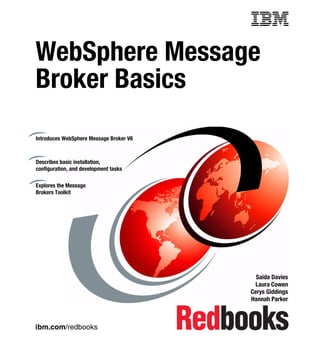
Sg247137
- 1. ibm.com/redbooks WebSphere Message Broker Basics Saida Davies Laura Cowen Cerys Giddings Hannah Parker Introduces WebSphere Message Broker V6 Describes basic installation, configuration, and development tasks Explores the Message Brokers Toolkit Front cover
- 3. WebSphere Message Broker Basics December 2005 International Technical Support Organization SG24-7137-00
- 4. © Copyright International Business Machines Corporation 2005. All rights reserved. Note to U.S. Government Users Restricted Rights -- Use, duplication or disclosure restricted by GSA ADP Schedule Contract with IBM Corp. First Edition (December 2005) This edition applies to: Note: Before using this information and the product it supports, read the information in “Notices” on page xv. Version Release Modification Product name Product Number Platform 6 0 0 WebSphere Message Broker Windows 5724-J05 6 0 0 WebSphere MQ Windows 5724-H72 8 2 0 DB2 UDB Enterprise Server Edition Windows 5765-F41 6 0 1 IBM Rational Agent Controller Windows N/A
- 5. © Copyright IBM Corp. 2005. All rights reserved. iii Contents Figures . . . . . . . . . . . . . . . . . . . . . . . . . . . . . . . . . . . . . . . . . . . . . . . . . . . . . . .ix Notices . . . . . . . . . . . . . . . . . . . . . . . . . . . . . . . . . . . . . . . . . . . . . . . . . . . . . . xv Trademarks . . . . . . . . . . . . . . . . . . . . . . . . . . . . . . . . . . . . . . . . . . . . . . . . . . . xvi Preface . . . . . . . . . . . . . . . . . . . . . . . . . . . . . . . . . . . . . . . . . . . . . . . . . . . . . xvii The team that wrote this redbook. . . . . . . . . . . . . . . . . . . . . . . . . . . . . . . . . . xvii Become a published author . . . . . . . . . . . . . . . . . . . . . . . . . . . . . . . . . . . . . . . xx Comments welcome. . . . . . . . . . . . . . . . . . . . . . . . . . . . . . . . . . . . . . . . . . . . . xx Chapter 1. Introduction. . . . . . . . . . . . . . . . . . . . . . . . . . . . . . . . . . . . . . . . . . 1 1.1 The scope of this book . . . . . . . . . . . . . . . . . . . . . . . . . . . . . . . . . . . . . . . . 2 1.1.1 Intended audience. . . . . . . . . . . . . . . . . . . . . . . . . . . . . . . . . . . . . . . . 3 1.1.2 Overview of the topics covered . . . . . . . . . . . . . . . . . . . . . . . . . . . . . . 3 1.1.3 What is not covered . . . . . . . . . . . . . . . . . . . . . . . . . . . . . . . . . . . . . . 4 1.1.4 Assumptions . . . . . . . . . . . . . . . . . . . . . . . . . . . . . . . . . . . . . . . . . . . . 5 Chapter 2. Product overview . . . . . . . . . . . . . . . . . . . . . . . . . . . . . . . . . . . . . 7 2.1 Application integration. . . . . . . . . . . . . . . . . . . . . . . . . . . . . . . . . . . . . . . . . 8 2.1.1 Application integration and WebSphere Message Broker. . . . . . . . . . 8 2.2 WebSphere Message Broker . . . . . . . . . . . . . . . . . . . . . . . . . . . . . . . . . . . 9 2.2.1 Editions of WebSphere Message Broker . . . . . . . . . . . . . . . . . . . . . . 9 2.2.2 Capabilities of WebSphere Message Broker . . . . . . . . . . . . . . . . . . 10 2.2.3 Components of WebSphere Message Broker. . . . . . . . . . . . . . . . . . 12 Chapter 3. Installation. . . . . . . . . . . . . . . . . . . . . . . . . . . . . . . . . . . . . . . . . . 17 3.1 Planning for installation . . . . . . . . . . . . . . . . . . . . . . . . . . . . . . . . . . . . . . . 18 3.1.1 Required software . . . . . . . . . . . . . . . . . . . . . . . . . . . . . . . . . . . . . . . 18 3.1.2 Optional software . . . . . . . . . . . . . . . . . . . . . . . . . . . . . . . . . . . . . . . 20 3.1.3 Software requirements . . . . . . . . . . . . . . . . . . . . . . . . . . . . . . . . . . . 21 3.2 Security issues . . . . . . . . . . . . . . . . . . . . . . . . . . . . . . . . . . . . . . . . . . . . . 24 3.2.1 User ID . . . . . . . . . . . . . . . . . . . . . . . . . . . . . . . . . . . . . . . . . . . . . . . 24 3.2.2 Other security issues. . . . . . . . . . . . . . . . . . . . . . . . . . . . . . . . . . . . . 25 3.3 Installing the required software . . . . . . . . . . . . . . . . . . . . . . . . . . . . . . . . . 26 3.3.1 The Launchpad . . . . . . . . . . . . . . . . . . . . . . . . . . . . . . . . . . . . . . . . . 26 3.3.2 Installing with the Express Installation . . . . . . . . . . . . . . . . . . . . . . . 28 3.3.3 Installing with the Advanced Installation . . . . . . . . . . . . . . . . . . . . . . 30 3.4 Post installation tasks . . . . . . . . . . . . . . . . . . . . . . . . . . . . . . . . . . . . . . . . 33 3.4.1 WebSphere MQ service . . . . . . . . . . . . . . . . . . . . . . . . . . . . . . . . . . 34
- 6. iv WebSphere Message Broker Basics 3.4.2 DB2 Universal Database. . . . . . . . . . . . . . . . . . . . . . . . . . . . . . . . . . 34 3.4.3 Rational Agent Controller . . . . . . . . . . . . . . . . . . . . . . . . . . . . . . . . . 35 3.5 Verifying the installation . . . . . . . . . . . . . . . . . . . . . . . . . . . . . . . . . . . . . . 35 3.5.1 Creating the default configuration . . . . . . . . . . . . . . . . . . . . . . . . . . . 35 3.5.2 Running the Getting Started samples . . . . . . . . . . . . . . . . . . . . . . . . 38 3.6 Next steps . . . . . . . . . . . . . . . . . . . . . . . . . . . . . . . . . . . . . . . . . . . . . . . . . 39 3.6.1 Navigating the Message Brokers Toolkit. . . . . . . . . . . . . . . . . . . . . . 40 3.7 Installing product fix packs . . . . . . . . . . . . . . . . . . . . . . . . . . . . . . . . . . . . 43 3.7.1 Before you install a fix pack . . . . . . . . . . . . . . . . . . . . . . . . . . . . . . . 43 3.7.2 Installing a fix pack . . . . . . . . . . . . . . . . . . . . . . . . . . . . . . . . . . . . . . 43 3.8 Updates to the Message Brokers Toolkit . . . . . . . . . . . . . . . . . . . . . . . . . 44 Chapter 4. Developing applications with ESQL . . . . . . . . . . . . . . . . . . . . . 47 4.1 Developing message flow applications with ESQL . . . . . . . . . . . . . . . . . . 48 4.1.1 Messages in WebSphere Message Broker. . . . . . . . . . . . . . . . . . . . 48 4.1.2 The Message Flow editor . . . . . . . . . . . . . . . . . . . . . . . . . . . . . . . . . 48 4.1.3 ESQL and the ESQL editor. . . . . . . . . . . . . . . . . . . . . . . . . . . . . . . . 50 4.1.4 Scenarios demonstrated in this chapter . . . . . . . . . . . . . . . . . . . . . . 51 4.1.5 Before you start. . . . . . . . . . . . . . . . . . . . . . . . . . . . . . . . . . . . . . . . . 52 4.2 Developing the Simple message flow application . . . . . . . . . . . . . . . . . . . 52 4.2.1 Creating the ESQL_Simple message flow . . . . . . . . . . . . . . . . . . . . 53 4.2.2 Configuring the ESQL_Simple message flow . . . . . . . . . . . . . . . . . . 58 4.2.3 Writing ESQL for the Compute node. . . . . . . . . . . . . . . . . . . . . . . . . 65 4.2.4 Deploying and testing the ESQL_Simple message flow . . . . . . . . . . 67 4.2.5 Diagnosing problems with the ESQL_Simple message flow . . . . . . 78 4.3 Developing the Bookstore scenario using ESQL . . . . . . . . . . . . . . . . . . . 79 4.3.1 Creating the Bookstore scenario database . . . . . . . . . . . . . . . . . . . . 80 4.3.2 Creating the ESQL_Create_Customer_Account message flow . . . . 80 4.3.3 Creating the ESQL_Book_Order message flow . . . . . . . . . . . . . . . . 85 4.3.4 Deploying and testing the ESQL Bookstore message flows . . . . . . . 93 4.4 Summary . . . . . . . . . . . . . . . . . . . . . . . . . . . . . . . . . . . . . . . . . . . . . . . . . . 95 Chapter 5. Developing applications with Java . . . . . . . . . . . . . . . . . . . . . . 97 5.1 Developing message flow applications with Java . . . . . . . . . . . . . . . . . . . 98 5.1.1 Java and the Java editor . . . . . . . . . . . . . . . . . . . . . . . . . . . . . . . . . . 98 5.1.2 Scenarios described in this chapter . . . . . . . . . . . . . . . . . . . . . . . . . 99 5.1.3 Before you start. . . . . . . . . . . . . . . . . . . . . . . . . . . . . . . . . . . . . . . . 100 5.2 Developing the Simple message flow application . . . . . . . . . . . . . . . . . . 101 5.2.1 Creating the Java_Simple message flow . . . . . . . . . . . . . . . . . . . . 101 5.2.2 Configuring the Java_Simple message flow . . . . . . . . . . . . . . . . . . 103 5.2.3 Writing Java for the Java_Simple message flow. . . . . . . . . . . . . . . 103 5.2.4 Deploying and testing the Java_Simple message flow . . . . . . . . . . 108 5.3 Developing the Bookstore scenario using Java . . . . . . . . . . . . . . . . . . . 110
- 7. Contents v 5.3.1 Creating the Java_Create_Customer_Account message flow . . . . 110 5.3.2 Creating the Java_Book_Order message flow . . . . . . . . . . . . . . . . 118 5.3.3 Deploying and testing the Java Bookstore message flows . . . . . . . 132 5.4 Summary . . . . . . . . . . . . . . . . . . . . . . . . . . . . . . . . . . . . . . . . . . . . . . . . . 133 Chapter 6. Developing applications with mappings . . . . . . . . . . . . . . . . 135 6.1 Developing message flow applications with mappings . . . . . . . . . . . . . . 136 6.1.1 Message sets and message definitions . . . . . . . . . . . . . . . . . . . . . 136 6.1.2 Mapping and the Message Mapping editor . . . . . . . . . . . . . . . . . . . 138 6.1.3 Scenarios described in this chapter . . . . . . . . . . . . . . . . . . . . . . . . 139 6.1.4 Before you start. . . . . . . . . . . . . . . . . . . . . . . . . . . . . . . . . . . . . . . . 140 6.2 Developing the Simple message flow application . . . . . . . . . . . . . . . . . . 141 6.2.1 Defining the message model. . . . . . . . . . . . . . . . . . . . . . . . . . . . . . 141 6.2.2 Creating the Mapping_Simple message flow . . . . . . . . . . . . . . . . . 149 6.2.3 Configuring the Mapping_Simple message flow . . . . . . . . . . . . . . . 151 6.2.4 Creating the mappings for the Mapping_Simple message flow . . . 153 6.2.5 Deploying and testing the Mapping_Simple message flow. . . . . . . 158 6.3 Developing the Bookstore scenario with mappings. . . . . . . . . . . . . . . . . 160 6.3.1 Defining the message model. . . . . . . . . . . . . . . . . . . . . . . . . . . . . . 161 6.3.2 Creating the Create_Customer_Account message flow . . . . . . . . . 181 6.3.3 Creating the Mapping_Book_Order message flow . . . . . . . . . . . . . 189 6.3.4 Deploying and testing the Mapping Bookstore message flows. . . . 202 6.4 Summary . . . . . . . . . . . . . . . . . . . . . . . . . . . . . . . . . . . . . . . . . . . . . . . . . 203 Chapter 7. Administration . . . . . . . . . . . . . . . . . . . . . . . . . . . . . . . . . . . . . 205 7.1 WebSphere Message Broker administration. . . . . . . . . . . . . . . . . . . . . . 206 7.2 Creating a broker domain . . . . . . . . . . . . . . . . . . . . . . . . . . . . . . . . . . . . 206 7.2.1 Resources required for a simple broker domain . . . . . . . . . . . . . . . 207 7.3 Steps for manually creating a simple broker domain . . . . . . . . . . . . . . . 207 7.3.1 WebSphere MQ resources . . . . . . . . . . . . . . . . . . . . . . . . . . . . . . . 207 7.4 Extending a broker domain . . . . . . . . . . . . . . . . . . . . . . . . . . . . . . . . . . . 222 7.4.1 Adding a remote broker to the domain . . . . . . . . . . . . . . . . . . . . . . 222 7.4.2 Deploying resources to a remote broker . . . . . . . . . . . . . . . . . . . . . 226 7.4.3 Creating a User Name Server. . . . . . . . . . . . . . . . . . . . . . . . . . . . . 226 7.5 Deploying message flow applications . . . . . . . . . . . . . . . . . . . . . . . . . . . 226 7.5.1 Creating a message broker archive . . . . . . . . . . . . . . . . . . . . . . . . 227 7.5.2 Message flow application resource versioning . . . . . . . . . . . . . . . . 232 7.6 Publish/subscribe . . . . . . . . . . . . . . . . . . . . . . . . . . . . . . . . . . . . . . . . . . 235 7.6.1 Publish/subscribe basic concepts . . . . . . . . . . . . . . . . . . . . . . . . . . 236 7.6.2 Broker topology . . . . . . . . . . . . . . . . . . . . . . . . . . . . . . . . . . . . . . . . 236 7.6.3 Topics . . . . . . . . . . . . . . . . . . . . . . . . . . . . . . . . . . . . . . . . . . . . . . . 238 7.6.4 Subscriptions. . . . . . . . . . . . . . . . . . . . . . . . . . . . . . . . . . . . . . . . . . 239 Chapter 8. Troubleshooting and problem determination. . . . . . . . . . . . . 241
- 8. vi WebSphere Message Broker Basics 8.1 Locating error information . . . . . . . . . . . . . . . . . . . . . . . . . . . . . . . . . . . . 242 8.1.1 Event messages . . . . . . . . . . . . . . . . . . . . . . . . . . . . . . . . . . . . . . . 242 8.1.2 Messages within the Message Brokers Toolkit . . . . . . . . . . . . . . . . 244 8.1.3 Message Brokers Toolkit Event Log . . . . . . . . . . . . . . . . . . . . . . . . 250 8.1.4 Messages on the command line . . . . . . . . . . . . . . . . . . . . . . . . . . . 252 8.1.5 Windows Event Viewer . . . . . . . . . . . . . . . . . . . . . . . . . . . . . . . . . . 253 8.1.6 Locating more information about event messages . . . . . . . . . . . . . 260 8.1.7 Other useful logs . . . . . . . . . . . . . . . . . . . . . . . . . . . . . . . . . . . . . . . 262 8.2 Using the message Flow Debugger . . . . . . . . . . . . . . . . . . . . . . . . . . . . 264 8.2.1 Adding breakpoints to a message flow . . . . . . . . . . . . . . . . . . . . . . 265 8.2.2 Attaching the Flow Debugger . . . . . . . . . . . . . . . . . . . . . . . . . . . . . 266 8.2.3 Tracking a message through a flow . . . . . . . . . . . . . . . . . . . . . . . . 268 8.2.4 Stepping through ESQL . . . . . . . . . . . . . . . . . . . . . . . . . . . . . . . . . 270 8.2.5 Stepping through mappings . . . . . . . . . . . . . . . . . . . . . . . . . . . . . . 271 8.2.6 Debugging Java code . . . . . . . . . . . . . . . . . . . . . . . . . . . . . . . . . . . 273 8.2.7 Flow of errors in a message flow . . . . . . . . . . . . . . . . . . . . . . . . . . 276 8.2.8 Disconnecting the debugger . . . . . . . . . . . . . . . . . . . . . . . . . . . . . . 277 8.3 Using trace . . . . . . . . . . . . . . . . . . . . . . . . . . . . . . . . . . . . . . . . . . . . . . . 278 8.3.1 Tracing execution groups . . . . . . . . . . . . . . . . . . . . . . . . . . . . . . . . 278 8.3.2 Tracing components . . . . . . . . . . . . . . . . . . . . . . . . . . . . . . . . . . . . 285 8.3.3 Tracing commands . . . . . . . . . . . . . . . . . . . . . . . . . . . . . . . . . . . . . 286 8.3.4 Tracing the Message Brokers Toolkit . . . . . . . . . . . . . . . . . . . . . . . 287 8.3.5 WebSphere MQ trace . . . . . . . . . . . . . . . . . . . . . . . . . . . . . . . . . . . 288 8.3.6 ODBC trace. . . . . . . . . . . . . . . . . . . . . . . . . . . . . . . . . . . . . . . . . . . 289 8.4 Troubleshooting common problems . . . . . . . . . . . . . . . . . . . . . . . . . . . . 291 8.4.1 Default Configuration wizard problems . . . . . . . . . . . . . . . . . . . . . . 291 8.4.2 Errors with the Message Brokers Toolkit . . . . . . . . . . . . . . . . . . . . 293 8.4.3 Problems connecting to the Configuration Manager . . . . . . . . . . . . 296 8.4.4 Problems with deployment . . . . . . . . . . . . . . . . . . . . . . . . . . . . . . . 299 8.4.5 Messages stuck on the input queue . . . . . . . . . . . . . . . . . . . . . . . . 302 8.4.6 Common DB2 Universal Database Errors . . . . . . . . . . . . . . . . . . . 302 8.4.7 Further information for troubleshooting . . . . . . . . . . . . . . . . . . . . . . 304 Appendix A. Getting help . . . . . . . . . . . . . . . . . . . . . . . . . . . . . . . . . . . . . . 307 Message Brokers Toolkit help . . . . . . . . . . . . . . . . . . . . . . . . . . . . . . . . . . . . 308 Getting context-sensitive help . . . . . . . . . . . . . . . . . . . . . . . . . . . . . . . . . . 308 Using the product documentation. . . . . . . . . . . . . . . . . . . . . . . . . . . . . . . . . . 308 Viewing the product documentation . . . . . . . . . . . . . . . . . . . . . . . . . . . . . 309 Structure and content of the product documentation . . . . . . . . . . . . . . . . 309 Finding information in the product documentation . . . . . . . . . . . . . . . . . . . . . 310 Searching for information . . . . . . . . . . . . . . . . . . . . . . . . . . . . . . . . . . . . . 311 Diagnostic messages . . . . . . . . . . . . . . . . . . . . . . . . . . . . . . . . . . . . . . . . 313 Using the Index . . . . . . . . . . . . . . . . . . . . . . . . . . . . . . . . . . . . . . . . . . . . . 313
- 9. Contents vii Orienting yourself in the help system . . . . . . . . . . . . . . . . . . . . . . . . . . . . 314 Updating the product documentation . . . . . . . . . . . . . . . . . . . . . . . . . . . . . . . 315 Receiving automatic updates . . . . . . . . . . . . . . . . . . . . . . . . . . . . . . . . . . 315 Receiving manual updates . . . . . . . . . . . . . . . . . . . . . . . . . . . . . . . . . . . . 315 Updating the documentation in information centers . . . . . . . . . . . . . . . . . 316 Getting help from other sources . . . . . . . . . . . . . . . . . . . . . . . . . . . . . . . . . . . 316 Serving an information center from a single location . . . . . . . . . . . . . . . . . . . 316 Useful links . . . . . . . . . . . . . . . . . . . . . . . . . . . . . . . . . . . . . . . . . . . . . . . . . . . 317 Appendix B. Code . . . . . . . . . . . . . . . . . . . . . . . . . . . . . . . . . . . . . . . . . . . . 319 Locating the Web material . . . . . . . . . . . . . . . . . . . . . . . . . . . . . . . . . . . . . . . 320 Using the Web material . . . . . . . . . . . . . . . . . . . . . . . . . . . . . . . . . . . . . . . . . 320 How to use the Web material . . . . . . . . . . . . . . . . . . . . . . . . . . . . . . . . . . 321 Glossary . . . . . . . . . . . . . . . . . . . . . . . . . . . . . . . . . . . . . . . . . . . . . . . . . . . . 323 Abbreviations and acronyms . . . . . . . . . . . . . . . . . . . . . . . . . . . . . . . . . . . 327 Related publications . . . . . . . . . . . . . . . . . . . . . . . . . . . . . . . . . . . . . . . . . . 329 IBM Redbooks . . . . . . . . . . . . . . . . . . . . . . . . . . . . . . . . . . . . . . . . . . . . . . . . 329 Online resources . . . . . . . . . . . . . . . . . . . . . . . . . . . . . . . . . . . . . . . . . . . . . . 329 How to get IBM Redbooks . . . . . . . . . . . . . . . . . . . . . . . . . . . . . . . . . . . . . . . 330 Help from IBM . . . . . . . . . . . . . . . . . . . . . . . . . . . . . . . . . . . . . . . . . . . . . . . . 330 Index . . . . . . . . . . . . . . . . . . . . . . . . . . . . . . . . . . . . . . . . . . . . . . . . . . . . . . . 331
- 10. viii WebSphere Message Broker Basics
- 11. © Copyright IBM Corp. 2005. All rights reserved. ix Figures 3-1 File download warning dialog. . . . . . . . . . . . . . . . . . . . . . . . . . . . . . . . . 29 3-2 The Launchpad during an Express Installation . . . . . . . . . . . . . . . . . . . 30 3-3 Location of the Message Brokers Toolkit java.exe file. . . . . . . . . . . . . . 32 3-4 System tray icons shows started and stopped state of WebSphere MQ 34 3-5 System tray icons showing the started and stopped states of DB2 . . . . 35 3-6 Part of Services window. . . . . . . . . . . . . . . . . . . . . . . . . . . . . . . . . . . . . 35 3-7 Getting Started icon on Message Brokers Toolkit Welcome page. . . . . 36 3-8 The Default Configuration wizard icon in the Message Brokers Toolkit. 37 3-9 Sample icon from the Getting Started page. . . . . . . . . . . . . . . . . . . . . . 39 3-10 Broker Application Development perspective . . . . . . . . . . . . . . . . . . . . 41 3-11 The perspectives buttons in the Message Brokers Toolkit . . . . . . . . . . 42 3-12 Installing Message Brokers Toolkit updates . . . . . . . . . . . . . . . . . . . . . 45 3-13 Find and Install. . . . . . . . . . . . . . . . . . . . . . . . . . . . . . . . . . . . . . . . . . . . 46 4-1 The Message Flow editor. . . . . . . . . . . . . . . . . . . . . . . . . . . . . . . . . . . . 49 4-2 Opening the node palette. . . . . . . . . . . . . . . . . . . . . . . . . . . . . . . . . . . . 49 4-3 The ESQL editor with code assist . . . . . . . . . . . . . . . . . . . . . . . . . . . . . 50 4-4 Creating the ESQL_Simple message flow. . . . . . . . . . . . . . . . . . . . . . . 54 4-5 The ESQL_Simple message flow . . . . . . . . . . . . . . . . . . . . . . . . . . . . . 55 4-6 Renaming the MQInput node in the ESQL_Simple message flow . . . . 56 4-7 Selecting the Out terminal of the ESQL_SIMPLE_IN node . . . . . . . . . . 57 4-8 Validating the ESQL_Simple message flow. . . . . . . . . . . . . . . . . . . . . . 58 4-9 Creating a new WebSphere MQ queue . . . . . . . . . . . . . . . . . . . . . . . . . 60 4-10 Specifying the backout requeue queue . . . . . . . . . . . . . . . . . . . . . . . . . 61 4-11 Displaying the queues in the WebSphere MQ Explorer Content view. . 62 4-12 Setting the name of the input queue . . . . . . . . . . . . . . . . . . . . . . . . . . . 63 4-13 Specifying which parser to use to interpret input messages . . . . . . . . . 64 4-14 The Compute node properties . . . . . . . . . . . . . . . . . . . . . . . . . . . . . . . . 65 4-15 Creating a new message broker archive (bar) file . . . . . . . . . . . . . . . . . 69 4-16 The Add and Remove buttons in the Broker Archive editor. . . . . . . . . . 69 4-17 Adding the ESQL_Simple message flow to the ESQL_Simple.bar file . 70 4-18 The compiled message flow in the bar file. . . . . . . . . . . . . . . . . . . . . . . 71 4-19 Creating a new execution group . . . . . . . . . . . . . . . . . . . . . . . . . . . . . . 72 4-20 The ESQL_Simple execution group in the Domains view . . . . . . . . . . . 72 4-21 Deploying ESQL_Simple bar file to ESQL_Simple execution group . . . 73 4-22 The ESQL_Simple message flow deployed. . . . . . . . . . . . . . . . . . . . . . 74 4-23 Creating a new enqueue message file. . . . . . . . . . . . . . . . . . . . . . . . . . 75 4-24 The ESQL_Simple.enqueue file. . . . . . . . . . . . . . . . . . . . . . . . . . . . . . . 76 4-25 The icon on the Dequeue button on the toolbar. . . . . . . . . . . . . . . . . . . 77
- 12. x WebSphere Message Broker Basics 4-26 Getting the output message from ESQL_SIMPLE_OUT . . . . . . . . . . . . 77 4-27 Checking the queues for messages. . . . . . . . . . . . . . . . . . . . . . . . . . . . 78 4-28 The ESQL_Create_Customer_Account message flow . . . . . . . . . . . . . 81 4-29 The ESQL_Book_Order message flow . . . . . . . . . . . . . . . . . . . . . . . . . 86 5-1 The Java editor . . . . . . . . . . . . . . . . . . . . . . . . . . . . . . . . . . . . . . . . . . . 99 5-2 The Java_Simple message flow . . . . . . . . . . . . . . . . . . . . . . . . . . . . . 102 5-3 Accepting the name of the new Java project . . . . . . . . . . . . . . . . . . . . 104 5-4 Accepting default values for the Java build settings . . . . . . . . . . . . . . 105 5-5 Accepting default values for the package name . . . . . . . . . . . . . . . . . 106 5-6 Selecting the class template to use . . . . . . . . . . . . . . . . . . . . . . . . . . . 107 5-7 The Package Explorer view in the Java perspective . . . . . . . . . . . . . . 108 5-8 The Java_Create_Customer_Account message flow . . . . . . . . . . . . . 112 5-9 Entering package name in New Java Compute Node Class wizard . . 114 5-10 The Java_Book_Order message flow . . . . . . . . . . . . . . . . . . . . . . . . . 119 6-1 The Message Set editor. . . . . . . . . . . . . . . . . . . . . . . . . . . . . . . . . . . . 137 6-2 The Message Definition editor . . . . . . . . . . . . . . . . . . . . . . . . . . . . . . . 138 6-3 The Message Mapping editor . . . . . . . . . . . . . . . . . . . . . . . . . . . . . . . 139 6-4 Logical structure of message for Mapping_Simple message flow . . . . 143 6-5 The Mapping_Simple message set resources. . . . . . . . . . . . . . . . . . . 144 6-6 Adding message element to Mapping_Simple message definition . . . 145 6-7 Renaming the message element . . . . . . . . . . . . . . . . . . . . . . . . . . . . . 146 6-8 Renaming complexType1 to MessageType. . . . . . . . . . . . . . . . . . . . . 146 6-9 Adding a new element to the Mapping_Simple message definition. . . 147 6-10 Renaming globalElement1 to Body . . . . . . . . . . . . . . . . . . . . . . . . . . . 147 6-11 Adding a reference from the Message element to the Body element . 148 6-12 The complete Mapping_Simple message definition . . . . . . . . . . . . . . 149 6-13 The Mapping_Simple message flow . . . . . . . . . . . . . . . . . . . . . . . . . . 150 6-14 Configuring MQInput node with information about message set . . . . . 152 6-15 Naming the new message map for the Mapping_Simple message flow153 6-16 Selecting how the message map will be used . . . . . . . . . . . . . . . . . . . 154 6-17 Select message flow to create output message from input message . 155 6-18 Select source and target message definitions . . . . . . . . . . . . . . . . . . . 156 6-19 The Message Mapping editor . . . . . . . . . . . . . . . . . . . . . . . . . . . . . . . 157 6-20 Mapping input message properties to output message properties . . . 157 6-21 Mapping the input message body to the output message body. . . . . . 158 6-22 Adding the Mapping_Simple message flow resources to the bar file . 159 6-23 The logical structure of the Create_Customer_Account message. . . . 164 6-24 Creating a new complex type for the Personal_Details element . . . . . 166 6-25 Naming new global complex type for Personal_Details element . . . . . 166 6-26 Adding an element reference to the Personal_Details complex type . 168 6-27 The element references added to the complex types . . . . . . . . . . . . . 169 6-28 The Create_Customer_Account_MSG message structure . . . . . . . . . 170 6-29 Adding a message from the Create_Customer_Account element. . . . 171
- 13. Figures xi 6-30 The complete Create_Customer_Account_MSG message structure . 172 6-31 The logical structure of the Create_Book_Order message . . . . . . . . . 173 6-32 The logical structure of the Book_Order_Response message . . . . . . 174 6-33 Elements and group in the Create_Book_Order message definition. . 176 6-34 Setting the Delivery_Method group’s properties . . . . . . . . . . . . . . . . . 177 6-35 Adding the Books complex type and element references . . . . . . . . . . 177 6-36 Assigning type Books to the Book_Details element. . . . . . . . . . . . . . . 178 6-37 Selecting the Books complex type . . . . . . . . . . . . . . . . . . . . . . . . . . . . 178 6-38 Setting the properties of the Books complex type . . . . . . . . . . . . . . . . 179 6-39 The Create_Book_Order_MSG message structure. . . . . . . . . . . . . . . 180 6-40 Element and group references in Book_Order_Response message. . 181 6-41 Creating database connection files from Message Brokers Toolkit . . . 182 6-42 Testing the connection to the BSTOREDB database . . . . . . . . . . . . . 183 6-43 Specifying where to store the database connection files . . . . . . . . . . . 184 6-44 The database connection files in the Message Flow project . . . . . . . . 184 6-45 The Mapping_Create_Customer_Account message flow . . . . . . . . . . 185 6-46 Mapping the input message elements to the database table fields . . . 189 6-47 The Mapping_Book_Order message flow . . . . . . . . . . . . . . . . . . . . . . 190 6-48 Selecting the source and target messages . . . . . . . . . . . . . . . . . . . . . 192 6-49 Mapping properties from input message to output message . . . . . . . . 193 6-50 Edit the value of the MessageType property in the output message . . 194 6-51 Mapping the delivery methods . . . . . . . . . . . . . . . . . . . . . . . . . . . . . . . 195 6-52 Editing the condition expression for the First_Class element . . . . . . . 195 6-53 The complete delivery method mappings in the spreadsheet . . . . . . . 196 6-54 Creating a for statement for the Book_Details element . . . . . . . . . . . . 196 6-55 Writing expression to create unique order number in output message 197 6-56 Entering the statements for determining delivery price . . . . . . . . . . . . 198 6-57 Completing the delivery price expressions . . . . . . . . . . . . . . . . . . . . . 198 6-58 Selecting the fn:sum function from Content Assist . . . . . . . . . . . . . . . 199 6-59 Creating the function to calculate the total price of the books ordered 200 6-60 The finished mapping file for the Mapping_Book_Order message flow201 7-1 Create Queue Manager Wizard (Step 1) . . . . . . . . . . . . . . . . . . . . . . . 209 7-2 Create Queue Manager Wizard (Step 4) . . . . . . . . . . . . . . . . . . . . . . . 210 7-3 List of components from mqsilist . . . . . . . . . . . . . . . . . . . . . . . . . . . . . 214 7-4 Windows Event Viewer . . . . . . . . . . . . . . . . . . . . . . . . . . . . . . . . . . . . 214 7-5 Configuration Manager available for use event message . . . . . . . . . . 215 7-6 Creating a domain connection . . . . . . . . . . . . . . . . . . . . . . . . . . . . . . . 217 7-7 New domain connection displayed in Domains view . . . . . . . . . . . . . . 218 7-8 Topology Configuration Deploy message . . . . . . . . . . . . . . . . . . . . . . 218 7-9 Deployment operation initiated message. . . . . . . . . . . . . . . . . . . . . . . 219 7-10 Event Log in the Message Brokers Toolkit . . . . . . . . . . . . . . . . . . . . . 220 7-11 Execution Group is not running alert . . . . . . . . . . . . . . . . . . . . . . . . . . 220 7-12 Creating a sender channel in WebSphere MQ Explorer . . . . . . . . . . . 224
- 14. xii WebSphere Message Broker Basics 7-13 Add to Broker Archive dialog . . . . . . . . . . . . . . . . . . . . . . . . . . . . . . . . 228 7-14 Error adding files to broker archive . . . . . . . . . . . . . . . . . . . . . . . . . . . 229 7-15 Success response from the Configuration Manager . . . . . . . . . . . . . . 230 7-16 Deploy File . . . . . . . . . . . . . . . . . . . . . . . . . . . . . . . . . . . . . . . . . . . . . . 231 7-17 Context menu for an execution group . . . . . . . . . . . . . . . . . . . . . . . . . 232 7-18 Adding a version number for a message flow . . . . . . . . . . . . . . . . . . . 233 7-19 Adding a version number to a message set. . . . . . . . . . . . . . . . . . . . . 234 7-20 Deployment information, version, and keyword for a message set . . . 235 7-21 Subscription Query editor . . . . . . . . . . . . . . . . . . . . . . . . . . . . . . . . . . 239 8-1 Pop-up message from the Message Brokers Toolkit . . . . . . . . . . . . . . 243 8-2 Progress message connecting to a Configuration Manager . . . . . . . . 245 8-3 Warning adding resources to the broker archive file . . . . . . . . . . . . . . 246 8-4 Errors and warnings in the Problems view. . . . . . . . . . . . . . . . . . . . . . 247 8-5 Filter for the Problems view . . . . . . . . . . . . . . . . . . . . . . . . . . . . . . . . . 248 8-6 Messages in the Alerts view . . . . . . . . . . . . . . . . . . . . . . . . . . . . . . . . 249 8-7 Hidings alerts from a broker domain . . . . . . . . . . . . . . . . . . . . . . . . . . 250 8-8 Successful deploy message . . . . . . . . . . . . . . . . . . . . . . . . . . . . . . . . 251 8-9 A BIP message displayed on the command line . . . . . . . . . . . . . . . . . 252 8-10 Syntax help for the mqsistop command. . . . . . . . . . . . . . . . . . . . . . . . 253 8-11 Computer Management: Application log . . . . . . . . . . . . . . . . . . . . . . . 254 8-12 Example Application log message properties . . . . . . . . . . . . . . . . . . . 255 8-13 Example of an error of the input node . . . . . . . . . . . . . . . . . . . . . . . . . 256 8-14 Parsing error message from the Application log . . . . . . . . . . . . . . . . . 257 8-15 Example error message when message format is unexpected . . . . . . 258 8-16 System Log message response to mqsistart broker command . . . . . . 259 8-17 Application log properties. . . . . . . . . . . . . . . . . . . . . . . . . . . . . . . . . . . 260 8-18 Searching for diagnostic messages in the Information Center . . . . . . 261 8-19 Message flow showing breakpoints on the connections . . . . . . . . . . . 266 8-20 Selecting a debug configuration type. . . . . . . . . . . . . . . . . . . . . . . . . . 267 8-21 Available execution groups in the Flow Engine List. . . . . . . . . . . . . . . 267 8-22 Execution groups connected to the Flow Debugger . . . . . . . . . . . . . . 268 8-23 Input message in the Variables view . . . . . . . . . . . . . . . . . . . . . . . . . . 269 8-24 Debug toolbar . . . . . . . . . . . . . . . . . . . . . . . . . . . . . . . . . . . . . . . . . . . 269 8-25 Step into Source indicator . . . . . . . . . . . . . . . . . . . . . . . . . . . . . . . . . . 270 8-26 Example Variables view for ESQL . . . . . . . . . . . . . . . . . . . . . . . . . . . . 271 8-27 Mapping editor with breakpoints set . . . . . . . . . . . . . . . . . . . . . . . . . . 272 8-28 Example Variables view for a mapping . . . . . . . . . . . . . . . . . . . . . . . . 273 8-29 Setting the Java port . . . . . . . . . . . . . . . . . . . . . . . . . . . . . . . . . . . . . . 275 8-30 Example Variables view when debugging Java code . . . . . . . . . . . . . 276 8-31 Errors in the ExceptionList . . . . . . . . . . . . . . . . . . . . . . . . . . . . . . . . . . 277 8-32 Preferences in the Message Brokers Toolkit . . . . . . . . . . . . . . . . . . . . 288 8-33 Starting trace on WebSphere MQ . . . . . . . . . . . . . . . . . . . . . . . . . . . . 289 8-34 Starting ODBC trace . . . . . . . . . . . . . . . . . . . . . . . . . . . . . . . . . . . . . . 290
- 15. Figures xiii 8-35 Example contents of an ODBC trace log . . . . . . . . . . . . . . . . . . . . . . . 291 8-36 Error produced on Default Configuration wizard failure . . . . . . . . . . . . 292 8-37 Adding the Eclipse Developer capability . . . . . . . . . . . . . . . . . . . . . . . 294 8-38 Selecting the PDE Runtime Error Log . . . . . . . . . . . . . . . . . . . . . . . . . 295 8-39 Clean projects . . . . . . . . . . . . . . . . . . . . . . . . . . . . . . . . . . . . . . . . . . . 296 8-40 Disconnected broker domain . . . . . . . . . . . . . . . . . . . . . . . . . . . . . . . . 297 8-41 Error message: Communication problem with Configuration Manager 297 8-42 Preferences for communication with the Configuration Manager . . . . 299 8-43 Database connection error message . . . . . . . . . . . . . . . . . . . . . . . . . . 303 8-44 DBM configuration . . . . . . . . . . . . . . . . . . . . . . . . . . . . . . . . . . . . . . . . 304 A-1 Infopop for MQOutput node in the Node Palette . . . . . . . . . . . . . . . . . 308 A-2 Contents pane . . . . . . . . . . . . . . . . . . . . . . . . . . . . . . . . . . . . . . . . . . . 310 A-3 The Select Search Scope dialog . . . . . . . . . . . . . . . . . . . . . . . . . . . . . 311 A-4 The New Search List dialog . . . . . . . . . . . . . . . . . . . . . . . . . . . . . . . . . 312 A-5 The Search field, with the search scope set to Migration information . 312 A-6 The Diagnostic messages search utility. . . . . . . . . . . . . . . . . . . . . . . . 313 A-7 The Index for WebSphere Message Broker product documentation . . 314 A-8 Help system navigation buttons . . . . . . . . . . . . . . . . . . . . . . . . . . . . . . 314
- 16. xiv WebSphere Message Broker Basics
- 17. © Copyright IBM Corp. 2005. All rights reserved. xv Notices This information was developed for products and services offered in the U.S.A. IBM may not offer the products, services, or features discussed in this document in other countries. Consult your local IBM representative for information on the products and services currently available in your area. Any reference to an IBM product, program, or service is not intended to state or imply that only that IBM product, program, or service may be used. Any functionally equivalent product, program, or service that does not infringe any IBM intellectual property right may be used instead. However, it is the user's responsibility to evaluate and verify the operation of any non-IBM product, program, or service. IBM may have patents or pending patent applications covering subject matter described in this document. The furnishing of this document does not give you any license to these patents. You can send license inquiries, in writing, to: IBM Director of Licensing, IBM Corporation, North Castle Drive Armonk, NY 10504-1785 U.S.A. The following paragraph does not apply to the United Kingdom or any other country where such provisions are inconsistent with local law: INTERNATIONAL BUSINESS MACHINES CORPORATION PROVIDES THIS PUBLICATION "AS IS" WITHOUT WARRANTY OF ANY KIND, EITHER EXPRESS OR IMPLIED, INCLUDING, BUT NOT LIMITED TO, THE IMPLIED WARRANTIES OF NON-INFRINGEMENT, MERCHANTABILITY OR FITNESS FOR A PARTICULAR PURPOSE. Some states do not allow disclaimer of express or implied warranties in certain transactions, therefore, this statement may not apply to you. This information could include technical inaccuracies or typographical errors. Changes are periodically made to the information herein; these changes will be incorporated in new editions of the publication. IBM may make improvements and/or changes in the product(s) and/or the program(s) described in this publication at any time without notice. Any references in this information to non-IBM Web sites are provided for convenience only and do not in any manner serve as an endorsement of those Web sites. The materials at those Web sites are not part of the materials for this IBM product and use of those Web sites is at your own risk. IBM may use or distribute any of the information you supply in any way it believes appropriate without incurring any obligation to you. Information concerning non-IBM products was obtained from the suppliers of those products, their published announcements or other publicly available sources. IBM has not tested those products and cannot confirm the accuracy of performance, compatibility or any other claims related to non-IBM products. Questions on the capabilities of non-IBM products should be addressed to the suppliers of those products. This information contains examples of data and reports used in daily business operations. To illustrate them as completely as possible, the examples include the names of individuals, companies, brands, and products. All of these names are fictitious and any similarity to the names and addresses used by an actual business enterprise is entirely coincidental. COPYRIGHT LICENSE: This information contains sample application programs in source language, which illustrates programming techniques on various operating platforms. You may copy, modify, and distribute these sample programs in any form without payment to IBM, for the purposes of developing, using, marketing or distributing application programs conforming to the application programming interface for the operating platform for which the sample programs are written. These examples have not been thoroughly tested under all conditions. IBM, therefore, cannot guarantee or imply reliability, serviceability, or function of these programs. You may copy, modify, and distribute these sample programs in any form without payment to IBM for the purposes of developing, using, marketing, or distributing application programs conforming to IBM's application programming interfaces.
- 18. xvi WebSphere Message Broker Basics Trademarks The following terms are trademarks of the International Business Machines Corporation in the United States, other countries, or both: Redbooks (logo) ™ developerWorks® z/OS® Cloudscape™ DB2 Universal Database™ DB2® IBM® MQSeries® Parallel Sysplex® Rational® Redbooks™ WebSphere® The following terms are trademarks of other companies: Java, Sun, Sun Java, and all Java-based trademarks are trademarks of Sun Microsystems, Inc. in the United States, other countries, or both. Microsoft, Windows, and the Windows logo are trademarks of Microsoft Corporation in the United States, other countries, or both. UNIX is a registered trademark of The Open Group in the United States and other countries. Linux is a trademark of Linus Torvalds in the United States, other countries, or both. Other company, product, or service names may be trademarks or service marks of others.
- 19. © Copyright IBM Corp. 2005. All rights reserved. xvii Preface This IBM® Redbook is a guide to using WebSphere® Message Broker V6.0. This book updates the popular redbook SG24-7090, which contained basic material for WebSphere Business Integration Message Broker V5.0. This book covers many of the significant updates and new features that have been introduced in WebSphere Message Broker V6.0. This book starts with instructions for installation, basic configuration, and checking that the product is configured correctly. Guidance is provided for developing basic message flows and message sets. Message transformation is demonstrated using the main range of techniques available in the Message Brokers Toolkit: ESQL, Java™, and mapping. Common administration tasks are also described for WebSphere Message Broker, including how to configure broker domains and how to deploy message flow applications to the broker. The sample message flows and message sets that are demonstrated in this book are available for download from the Web. This book includes details about where to look for diagnostic information in the product and help with solving problems. This includes how to use the Flow Debugger. Assistance is provided on where to find more information about the product, including product documentation updates and sample applications. In addition, the application development chapter from the WebSphere Business Integration Message Broker Basics book has been extended to three chapters to include more details about how to perform message application development using ESQL, Java, and mappings. The team that wrote this redbook This book was produced by a team of specialists from the home of Business Integration and Messaging Middleware product development, IBM Hursley.
- 20. xviii WebSphere Message Broker Basics From left, back row: Saida, Cerys Front row: Hannah, Laura Photograph by: James P Hodgson WebSphere MQ & ESB Delivery - Test IBM Hursley Saida Davies is a Project Leader for the International Technical Support Organization (ITSO) and has seventeen years of experience in IT. She has published several IBM Redbooks™ on various business integration scenarios. Saida has experience in the architecture and design of WebSphere MQ solutions, extensive knowledge of IBM’s z/OS® operating system, and a detailed working knowledge of both IBM and Independent Software Vendors’ operating system software. In a customer-facing role as a Senior IT Specialist with IBM Global Services, her role included the development of services for z/OS and
- 21. Preface xix WebSphere MQ within the z/OS and Windows® platform. This covered the architecture, scope, design, project management, and implementation of the software on stand-alone systems or on systems in a Parallel Sysplex® environment. She has received Bravo Awards for her project contribution. She has a degree in Computer Studies and her background includes z/OS systems programming. Saida supports Women in Technology activities, and contributes and participates in the their meetings. Laura Cowen is a Technical Writer who has worked on the WebSphere MQ family of products since joining the IBM Hursley Software Labs in 2002. Her fields of expertise are usability, documentation, and Eclipse help systems. She was involved in the development of the out-of-box experience of WebSphere Message Broker and the Eclipse-based WebSphere MQ Explorer. She is co-author of the redbook WebSphere Business Integration Message Broker Basics. Laura actively participates in the British and international human-computer interaction (HCI) community and has several publications in the field, including a conference paper about usability evaluation methodologies. For three years, she has been Editor of Interfaces, the quarterly magazine of the HCI specialist group in the British Computer Society. She is also involved in promoting the use of Open Source Software and Linux® in desktop computing, and encouraging teenage girls to consider careers in IT. Prior to joining IBM, Laura was Lead Usability Researcher for an information design consultancy. She holds a first class honours degree in Psychology and a Masters in human-computer interaction from Lancaster University, UK. Cerys Giddings is a Usability Practitioner for WebSphere Message Broker, working on many of the usability enhancements for the product over the last two versions. She has worked on the WebSphere MQ family of products since joining IBM Hursley in 2000. A former Team Leader from the WebSphere MQ Test organization, she has participated in producing the IBM Certified System Administrator - WebSphere Business Integration Message Broker V5 certification tests. Cerys is co-author of the WebSphere Business Integration Message Broker Basics, WebSphere InterChange Server Migration Scenarios, and WebSphere Message Broker V6 Migration redbooks. She has over 10 years of experience in providing IT education and support, and holds a Masters from the University of Wales, as well as the BCS Professional Examinations at Certificate and Diploma levels. Hannah Parker is a Software Engineer and has worked in IBM for three years since graduating from the University of Exeter with a Bachelors of Science degree in Cognitive Science. She joined the Hursley Development Laboratory and has worked both as a technical information developer and a software tester for many of the IBM products including WebSphere Application Server, WebSphere Platform Messaging, WebSphere Message Brokers, WebSphere
- 22. xx WebSphere Message Broker Basics Voice Response, and WebSphere Voice Application Access. While working in a technical environment, she has focused her interests on the end-user experience and product consumability. As such, she has developed her expertise to be able to explain complicated concepts in simple and comprehensible ways. Hannah has co-authored a developerWorks® tutorial for the CCXML language. In addition to her daily job responsibilities, Hannah is an active member of the IBM Hursley community. In 2004 she co-led the Graduate Induction team, running a week-long event to introduce and integrate new graduates to IBM Hursley. Her enthusiasm for science, engineering, and IT enables her to actively mentor girls in local schools through mentorplace scheme, and also be part of the organizing team for the week-long Blue Fusion, Hursley’s contribution to National Science Week. The team would like to thank the following people for their support and contributions to this project: Darren Stuart, Application developer/consultant IBM Global Services, IBM Business Consulting Services IBM Australia Julie Czubik International Technical Support Organization, Poughkeepsie Center Become a published author Join us for a two- to six-week residency program! Help write an IBM Redbook dealing with specific products or solutions, while getting hands-on experience with leading-edge technologies. You'll team with IBM technical professionals, Business Partners and/or customers. Your efforts will help increase product acceptance and customer satisfaction. As a bonus, you'll develop a network of contacts in IBM development labs, and increase your productivity and marketability. Find out more about the residency program, browse the residency index, and apply online at: ibm.com/redbooks/residencies.html Comments welcome Your comments are important to us!
- 23. Preface xxi We want our Redbooks to be as helpful as possible. Send us your comments about this or other Redbooks in one of the following ways: Use the online Contact us review redbook form found at: ibm.com/redbooks Send your comments in an email to: redbook@us.ibm.com Mail your comments to: IBM Corporation, International Technical Support Organization Dept. 8IB IBM United Kingdom Ltd 12195 Research Triangle Park, Dept. HZ8 Building 662, NC
- 24. xxii WebSphere Message Broker Basics
- 25. © Copyright IBM Corp. 2005. All rights reserved. 1 Chapter 1. Introduction This chapter provides an overview of the scope of this book and includes a brief introduction to the contents of the book. The following topics are discussed: The scope of the redbook Intended audience Overview of chapters What is not covered in this book Assumptions 1
- 26. 2 WebSphere Message Broker Basics 1.1 The scope of this book The aim of this book is to introduce new users to the concepts and basic functionality of WebSphere Message Broker V6.0. The following products are discussed: WebSphere Message Broker V6.0 WebSphere Event Broker V6.0 WebSphere Event Broker contains a subset of the features that are available in WebSphere Message Broker. Discussion in this redbook focusses on the features that are available in WebSphere Message Broker and highlights only when a feature is not available in WebSphere Event Broker (for example, message sets). This book provides basic information that is designed to enable users to be able to install and configure the product, to develop and deploy simple applications, and to complete common administration tasks, including how to configure message broker domains. This book provides step-by-step instructions on creating WebSphere Message Broker components and developing a set of simple message flows and message sets to demonstrate how to use the key capabilities in the product. In addition to information about the basic functionality of WebSphere Message Broker, this book gives details of where to look for diagnostic information in the product and offers troubleshooting and problem determination advice. Assistance is also provided on where to get help with solving problems, and where to find more information about the product, including product documentation updates and sample applications. The sample message flows and message sets used for demonstration purposes in this book can be downloaded from the Web. See Appendix B, “Code” on page 319, for instructions on how to download these samples. The Message Brokers Toolkit is available on Windows and Linux (x86 platform), but this book focuses on Windows for simplicity. The instructions provided for development of resources, administration, and problem determination for the Message Brokers Toolkit also apply to Linux. The majority of the concepts and other steps introduced in the book are also valid for other platforms, although operating system differences apply to some areas, such as accessing the system log and the locations of files.
- 27. Chapter 1. Introduction 3 1.1.1 Intended audience This book is targeted at new users, providing information to enable users to start using WebSphere Message Broker V6.0 as quickly as possible. It describes the most direct way to install the product, provides information for developing applications, and offers basic information for administering and problem solving. Although this book is aimed at new users, it is also helpful for users of any previous versions of WebSphere Message Broker who are not familiar with the Message Brokers Toolkit. Instructions are provided in this book for some features that are new to this version of the product, such as message mapping, runtime versionning, and the JavaCompute node. These will provide a useful introduction to these new features for experienced users. For descriptions of the all the major new features for WebSphere Message Broker V6.0 refer to Migrating to WebSphere Message Broker V6.0, SG247198. 1.1.2 Overview of the topics covered This section gives a short overview of the topics that are covered in each of the chapters in this book. Chapter 2, “Product overview” on page 7 This chapter gives a high-level introduction to WebSphere Message Broker. It describes the basic components of the product, and discusses some of the product’s capabilities. This chapter also provides an overview of application integration, including the role of WebSphere Message Broker in application integration. Chapter 3, “Installation” on page 17 This chapter describes the software that is required to install both the Express Installation and Advanced Installation of WebSphere Message Broker V6.0, including the optional software. The function and relevance of the software is explained. Instructions for installing WebSphere Message Broker,and configuring and verifying the installation are provided, along with a discussion of relevant security considerations and system requirement information. Chapter 4, “Developing applications with ESQL” on page 47 This chapter describes how to create message flow applications in which the logic of the message flows is defined by using ESQL. The chapter provides step-by-step instructions on how to create and deploy two message flow applications: A simple message flow and a more complex message flow application. The complex message flow application contains two message flows that access and update a DB2® database table and create new messages. All the resources and ESQL code that you need to create the
- 28. 4 WebSphere Message Broker Basics message flow applications in this chapter are available to download from the Internet. Chapter 5, “Developing applications with Java” on page 97 This chapter describes how to create message flow applications in which the logic of the message flows is defined using Java. The chapter provides step-by-step instructions to create and deploy two message flow applications: A simple message flow and a more complex message flow application. The complex message flow application contains two message flows that access and update a DB2 database table and create new messages. All the resources and Java code that you need to create the message flow applications in this chapter are available for download from the Internet. Chapter 6, “Developing applications with mappings” on page 135 This chapter describes how to create message flow applications in which the logic of the message flows is defined using the graphical mapping tools in the Message Brokers Toolkit. The chapter provides step-by-step instructions to create and deploy two message flow applications: A simple message flow and a more complex message flow application. The complex message flow application contains two message flows that access and update a DB2 database table, use an external message set and message mappings to create a new message. All the resources that you need to create the message flow applications in this chapter are available to download from the Internet. Chapter 7, “Administration” on page 205 This chapter provides an overview of the administration of the runtime environment for WebSphere Message Broker. Instructions are provided for manually creating a simple broker domain and adding remote brokers. Information is also provided on deploying message flow applications to the broker and adding versioning information to the resources. The chapter also introduces the concepts and use of publish/subscribe. Chapter 8, “Troubleshooting and problem determination” on page 241 This chapter provides assistance with determining the cause and resolution of problems when using WebSphere Message Broker. These include locating error information, using trace, and troubleshooting common problems. Instructions are also provided for using the Flow Debugger to debug message flows including debugging ESQL, Java, and mappings. 1.1.3 What is not covered Information about migrating from previous versions of WebSphere Message Broker is not discussed in this book. For detailed information about product migration (including migrating from V2.1, V5.0, and V5.1) and information about
- 29. Chapter 1. Introduction 5 the new features in WebSphere Message Broker V6.0, refer to Migrating to WebSphere Message Broker V6.0, SG247198. As a basic introduction to WebSphere Message Broker, this book does not contain advanced information about messaging architectures or about the development and maintenance of production systems. The code examples contained in this book are not designed to be high performance code and, therefore, should be used in test and evaluation environments only. The code examples used are to demonstrate the capability of the product and how to perform basic tasks. They do not demonstrate best practices with the product for production environments. When designing message flow applications it is important to refer to the product documentation for advice on selecting the most appropriate nodes for the task, and for advice on coding for best practices, standards, and for best performance. Platform-specific information is restricted to Windows, although much of the information can be applied to other platforms. 1.1.4 Assumptions This book makes a number of assumptions in order to simplify the information here and make it useful to as many customers as possible. The following assumptions are made: Customers have administrator privileges for the system on which WebSphere Message Broker is installed. Customers are familiar with the Microsoft® Windows operating system. Customers have access to the Internet. This book assumes that the user is working with WebSphere Message Broker V6.0. It is recommended that, when made available, users apply the latest fix packs. For information on the latest available fix pack and instructions on how to install fix packs, refer to “Installing product fix packs” on page 43.
- 30. 6 WebSphere Message Broker Basics
- 31. © Copyright IBM Corp. 2005. All rights reserved. 7 Chapter 2. Product overview This chapter provides a high-level introduction to WebSphere Message Broker describing its role in application integration. The main capabilities and components of the product are described. This chapter discusses the following topics: WebSphere Message Broker in application integration Versions of WebSphere Message Broker WebSphere Message Broker capabilities and components 2
- 32. 8 WebSphere Message Broker Basics 2.1 Application integration Application integration is a big challenge for enterprises, and IBM provides a number of software solutions and offerings to assist companies with integrating their applications. WebSphere Message Broker is an important part of the IBM offerings, and the way in which WebSphere Message Broker benefits application integration is described in the following sections. 2.1.1 Application integration and WebSphere Message Broker Application integration, at a high level, refers to solutions that are implemented to integrate software applications within and between organizations. Historically, application integration has been concerned with the integration of legacy software applications, such as between different departments and divisions within companies, or new acquisitions. Within an organization, these applications often vary considerably across departments, exist on different platforms, are written in different programming languages, and use different data formats. Integrating the applications is a more practical and cost effective solution than the alternative of re-writing the existing applications. WebSphere Message Broker is used in the implementation of an application integration architecture because it provides a mechanism for connecting, routing, and transforming business data from a variety of transports without any need to change the underlying applications generating the data. WebSphere Message Broker enhances the flow and distribution of information by enabling the transformation and intelligent routing of messages without the need to change either the applications that are generating the messages or the applications that are consuming them. In WebSphere Message Broker, connectivity is provided by applications that communicate by sending and receiving messages. WebSphere Message Broker also has the following key capabilities that make it a valuable solution for business integration: Distributes any type of information across and between multiple diverse systems and applications, providing delivery of the correct information in the correct format and at the correct time Reduces the number of point-to-point interconnections and simplifies application programming by removing integration logic from the applications Routes information in real time based on topic and content to any endpoint using a powerful publish/subscribe messaging engine
- 33. Chapter 2. Product overview 9 Validates and transforms messages in-flight between any combination of different message formats, including Web Services, and other XML and non-XML formats Routes messages based on (evaluated) business rules to match information content and business processes Improves business agility by dynamically reconfiguring information distribution patterns without reprogramming end-point applications Access control to securely deliver personalized information to the right place at the right time 2.2 WebSphere Message Broker WebSphere Message Broker is a powerful information broker that allows both business data and information, in the form of messages, to flow between disparate applications and across multiple hardware and software platforms. Business rules can be applied to the data that is flowing through the message broker in order to route, store, retrieve, and transform the information. 2.2.1 Editions of WebSphere Message Broker There are three editions of the WebSphere Message Broker product as described in the sections below. WebSphere Event Broker WebSphere Event Broker is used for the distribution and routing of messages from disparate applications. It can distribute information and data, which is generated by business events in real time, to people, applications, and devices throughout an enterprise. WebSphere Event Broker has support for multiple transport protocols and extends the flow of information in an organization beyond point to point, utilizing flexible distribution mechanisms such as publish/subscribe and multicast. WebSphere Message Broker WebSphere Message Broker contains all the functionality of WebSphere Event Broker and extends it to include additional capabilities to enable storage, transformation, and enrichment of data flowing through the broker. Detailed capabilities of the product are described in the following sections and are based upon the functional capabilities of the WebSphere Message Broker specifically.
- 34. 10 WebSphere Message Broker Basics Rules and Formatter Extension WebSphere Message Broker with Rules and Formatter Extension includes the Rules and Formatter Extension from New Era Of Networks which provides Rules and Formatter nodes and associated runtime elements. These support the functionality supplied with earlier releases of WebSphere MQ Integrator. The functionality provided by the Rules and Formatter Extension is not discussed any further in this book. 2.2.2 Capabilities of WebSphere Message Broker The primary capabilities of WebSphere Message Broker are message routing, message transformation, message enrichment, and publish/subscribe. Together these capabilities make WebSphere Message Broker a powerful tool for business integration. Message routing WebSphere Message Broker provides connectivity for both standards based and non-standards based applications and services. The routing can be simple point-to-point routing or it can be based on matching the content of the message to business rules defined to the broker. WebSphere Message Broker contains a choice of transports that enable secure business to be conducted at any time and any place, providing powerful integration using mobile, telemetry, and Internet technologies. WebSphere Message Broker is built upon WebSphere MQ and therefore supports the same transports. However, it also extends the capabilities of WebSphere MQ by adding support for other protocols, including real-time Internet, intranet, and multicast endpoints. WebSphere Message Broker supports the following transports: WebSphere MQ Enterprise Transport WebSphere MQ Web Services Transport WebSphere MQ Real-time Transport WebSphere MQ Multicast Transport WebSphere MQ Mobile Transport WebSphere MQ Telemetry Transport WebSphere Broker JMS Transport In addition to the supplied transports, the facility exists for users to write their own input nodes to accept messages from other transports and formats as defined by the user.
- 35. Chapter 2. Product overview 11 Message transformation and enrichment Transformation and enrichment of in-flight messages is an important capability of WebSphere Message Broker, and allows for business integration without the need for any additional logic in the applications themselves. Messages can be transformed between applications to use different formats, for example, transforming from a custom format in a legacy system to XML messages that can be used with a Web service. This provides a powerful mechanism to unify organizations because business information can now be distributed to applications that handle completely different message formats without a need to reprogram or add to the applications themselves. Messages can also be transformed and enriched by integration with multiple sources of data such as databases, applications, and files. This allows for any type of data manipulation including logging, updating, and merging. For the messages that flow through the broker, business information can be stored in databases or can be extracted from databases and files and added to the message for processing in the target applications. Complex manipulation of message data can be performed using the facilities provided in the Message Brokers Toolkit, such as ESQL and Java. In WebSphere Message Broker, message transformation and enrichment is dependant upon a broker understanding the structure and content of the incoming message. Self-defining messages, such as XML messages, contain information about their own structure and format. However, before other messages, such as custom format messages, can be transformed or enhanced, a message definition of their structure must exist. The Message Brokers Toolkit contains facilities for defining messages to the message broker. These facilities are discussed in more detail below. Publish/subscribe The simplest way of routing messages is to use point-to-point messaging to send messages directly from one application to another. Publish/subscribe provides an alternative style of messaging in which messages are sent to all applications that have subscribed to a particular topic. The broker handles the distribution of messages between publishing applications and subscribing applications. As well as applications publishing on or subscribing to many topics, more sophisticated filtering mechanisms can be applied. An improved flow of information around the business is achieved through the use of publish/subscribe and the related technology of multicast. These flexible distribution mechanisms move away from hard-coded point-to-point links.
- 36. 12 WebSphere Message Broker Basics 2.2.3 Components of WebSphere Message Broker WebSphere Message Broker is comprised of two principle parts, a development environment for the creation of message flows, message sets, and other message flow application resources; and a runtime environment, which contains the components for running those message flow applications that are created in the development environment. Development environment The development environment is where the message flow applications that provide the logic to the broker are developed. The broker uses the logic in the message flow applications to process messages from business applications at run time. In the Message Brokers Toolkit, you can develop both message flows and message sets for message flow applications. Message flows Message flows are programs that provide the logic that the broker uses to process messages from business applications. Message flows are created by connecting nodes together, with each node providing some basic logic. A selection of built-in nodes is provided with WebSphere Message Broker for performing particular tasks. These tasks can be combined to perform complex manipulations and transformations of messages. A choice of methods is available for defining the logic in the message flows to transform data. Depending on the different types of data or the skills of the message flow application developer, the following options are available: Extended Structured Query Language (ESQL) Java eXtensible Style sheet Language for Transformations (XSLT) Drag-and-drop mappings The nodes in the message flows define the source and the target transports of the message, any transformations and manipulations based on the business data, and any interactions with other systems such as databases and files. For an example message flow, see the simple ESQL message flow shown in Figure 4-5 on page 55. Message sets A message set is a definition of the structure of the messages that are processed by the message flows in the broker. As mentioned previously, in order for a message flow to be able to manipulate or transform a message, the broker must know the structure of the message. The definition of a message can be used to
- 37. Chapter 2. Product overview 13 verify message structure, and to assist with the construction of message flows and mappings in the Message Brokers Toolkit. Message sets are compiled for deployment to a broker as a message dictionary, which provides a reference for the message flows to verify the structure of messages as they flow through the broker. Broker Application Development perspective The Broker Application Development perspective is the part of the Message Brokers Toolkit that is used to design and develop message flows and message sets. It contains editors that create message flows, create transformation code such as ESQL, and define messages. Runtime environment The runtime environment is the set of components that are required to deploy and run message flow applications in the broker. Broker The broker is a set of application processes that host and run message flows. When a message arrives at the broker from a business application, the broker processes the message before passing it on to one or more other business applications. The broker routes, transforms, and manipulates messages according to the logic that is defined in their message flow applications. A broker uses WebSphere MQ as the transport mechanism both to communicate with the Configuration Manager, from which it receives configuration information, and to communicate with any other brokers to which it is associated. Each broker has a database in which it stores the information that it needs to process messages at run time. Execution groups Execution groups enable message flows within the broker to be grouped together. Each broker contains a default execution group. Additional execution groups can be created as long as they are given unique names within the broker. Each execution group is a separate operating system process and, therefore, the contents of an execution group remain separate from the contents of other execution groups within the same broker. This can be useful for isolating pieces of information for security because the message flows execute in separate address spaces or as unique processes. Message flow applications are deployed to a specific execution group. To enhance performance, the same message flows and message sets can be running in different execution groups.
- 38. 14 WebSphere Message Broker Basics Configuration Manager The Configuration Manager is the interface between the Message Brokers Toolkit and the brokers in the broker domain. The Configuration Manager stores configuration details for the broker domain in an internal repository, providing a central store for resources in the broker domain. The Configuration Manager is responsible for deploying message flow applications to the brokers. The Configuration Manager also reports back on the progress of the deployment and on the status of the broker. When the Message Brokers Toolkit connects to the Configuration Manager, the status of the brokers in the domain is derived from the configuration information stored in the Configuration Manager’s internal repository. Broker domain Brokers are grouped together in broker domains. The brokers in a single broker domain share a common configuration that is defined in the Configuration Manager. A broker domain contains one or more brokers and a single Configuration Manager. It can also contain a User Name Server. The components in a broker domain can exist on multiple machines and operating systems, and are connected together with WebSphere MQ channels. A broker belongs to only one broker domain. For information about creating a broker domain, and administration tasks that can be performed over the domain, see Chapter 7, “Administration” on page 205. User Name Server A User Name Server is an optional component that is required only when publish/subscribe message flow applications are running, and where extra security is required for applications to be able to publish or subscribe to topics. The User Name Server provides authentication for topic-level security for users and groups that are performing publish/subscribe operations. Broker Administration perspective The Broker Administration perspective is the part of the Message Brokers Toolkit that is used for the administration of any broker domains that are defined to the Message Brokers Toolkit. This perspective is also used for the deployment of message flows and message sets to brokers in the defined broker domains. The Broker Administration perspective also contains tools for creating message broker archive (bar) files. Bar files are used to deploy message flow application resources such as message flows and message sets.
- 39. Chapter 2. Product overview 15 The Broker Administration perspective also contains tools to help test message flows. These tools include Enqueue and Dequeue for putting and getting messages from WebSphere MQ queues.
- 40. 16 WebSphere Message Broker Basics
- 41. © Copyright IBM Corp. 2005. All rights reserved. 17 Chapter 3. Installation This chapter details the software and system considerations for installing WebSphere Message Broker. Instructions for performing an Express Installation of the product and verifying the installation are provided. The following tasks are discussed: Planning for installation Security issues Installing the required software Post installation tasks Verifying installation Installing product fix packs 3
- 42. 18 WebSphere Message Broker Basics 3.1 Planning for installation This section provides information about the required and optional software for installing WebSphere Message Broker V6.0 on Windows. The system requirements for these products, such as disk space and system memory, are also discussed. For information about installing on other operating systems, operating system patches, and Java runtime environments, refer to the installation guide supplied in the product package or in the WebSphere Message Broker V6.0 product documentation: Installing → Installation Guide. See “Useful links” on page 317 for a link to the product documentation online. 3.1.1 Required software The information provided in this section assumes that you want to perform a full WebSphere Message Broker installation on a Windows computer, including all the runtime components and the Message Brokers Toolkit. In order to perform a full installation of WebSphere Message Broker you must install all the required software, as listed in this section. All the required software listed in this section is automatically installed as a part of the Express Installation (see “Express Installation” on page 26 for more information). It is possible to install only parts of WebSphere Message Broker on a machine, for example, installing just the broker component for the run time, in which case not all of the software mentioned in this section is needed. For the latest information about supported versions of the required software, refer to the latest WebSphere Message Broker V6.0 readme file (see “Useful links” on page 317). WebSphere MQ WebSphere MQ provides the mechanism of communication between the Configuration Manager, the brokers, and the business applications, and must be installed on a machine on which any of the WebSphere Message Broker runtime components is installed. A separate WebSphere MQ queue manager is required for each broker that is created on a system. The Configuration Manager and User Name Server also require queue managers. The Message Brokers Toolkit can communicate with the Configuration Manager without WebSphere MQ being installed, but you cannot create a broker domain or the Default Configuration on a machine without WebSphere MQ.
- 43. Chapter 3. Installation 19 WebSphere MQ V6.0 is supplied in the WebSphere Message Broker V6.0 package but WebSphere MQ Version 5.3 Fix Pack 1 and later is also supported. WebSphere MQ Explorer WebSphere MQ Explorer it is a graphical administration tool for creating, modifying, and deleting WebSphere MQ resources and for monitoring the WebSphere MQ network. WebSphere MQ Explorer is an optional component of WebSphere MQ, although it is installed by default when you run the Typical installation of WebSphere MQ. WebSphere MQ Explorer is available on Windows and Linux (x86 platform) only, which are the same operating systems on which the Message Brokers Toolkit is available. WebSphere Eclipse Platform The WebSphere Eclipse Platform V3.0.1 is a prerequisite software product for WebSphere MQ Explorer. If you are installing WebSphere MQ manually, install WebSphere Eclipse Platform before installing WebSphere MQ. ODBC Drivers for Cloudscape The Configuration Manager uses an embedded Derby database for its internal configuration repository. On Windows the Open Database Connectivity (ODBC) Drivers for Cloudscape™ enable this embedded Derby database to be used as a broker database. This configuration is supported for test and evaluation purposes only. Only the embedded Derby database associated with the Configuration Manager can be used with WebSphere Message Broker. For production environments, an alternative supported broker database must be used. WebSphere Message Broker run time The WebSphere Message Broker run time is the product code that enables the creation of resources that exist at run time, including the Configuration Manager, brokers, and User Name Server. It also includes the message transformation services for WebSphere Message Broker, which are not available in the WebSphere Event Broker run time. Message Brokers Toolkit The Message Brokers Toolkit is a graphical user interface built on the Rational® Application Developer platform. The Message Brokers Toolkit is used for development and administrative purposes.
- 44. 20 WebSphere Message Broker Basics WebSphere Message Broker developers use the Message Brokers Toolkit to create message flow applications to process business logic. These development resources are then deployed to the runtime components in the broker domain using the Message Brokers Toolkit. The Message Brokers Toolkit is also used to administer the runtime components and manage the configuration of broker domains. The Message Brokers Toolkit can be installed without the runtime component, for development of message flow applications and the administration of remote broker domains. The Message Brokers Toolkit is available on Windows and Linux (x86 platform). No prerequisite products are required for the Message Brokers Toolkit. If other products that use the Rational Application Developer platform are installed on a machine, the Message Brokers Toolkit uses the same installation of Rational Application Developer, as long as it is a compatible version. Refer to the production documentation and latest readme for information about the Rational Application Developer level and updates. 3.1.2 Optional software In addition to the required software, several optional products can be installed. These products are described in this section. Rational Agent Controller Rational Agent Controller (RAC) Version 6.0.0.1 is used by the Message Brokers Toolkit during message flow debugging. If you want to use the Flow Debugger, you must install Rational Agent Controller on every machine on which a broker is running and where debugging might be required. When you install Rational Agent Controller on the machine on which a broker is installed, you are installing a server that communicates with the Rational Agent Controller client that is embedded in the Message Brokers Toolkit. Because the base level of Rational Application Developer changes over the life cycle of the product, the level of Rational Agent Controller required to work with WebSphere Message Broker is likely to change. Refer to the production documentation and the latest readme for information about the Rational Agent Controller level and updates. DB2 Universal Database Enterprise Server DB2 Universal Database is supported as a repository for broker configuration data. DB2 Universal Database Enterprise Server Version 8.2 is supplied in the
- 45. Chapter 3. Installation 21 WebSphere Message Broker V6.0 package. Other DB2 Universal Database V8.2 editions are also supported in production environments. On Windows, it is not necessary to install DB2 Universal Database in a WebSphere Message Broker test or evaluation environment because the embedded Derby database used by the Configuration Manager can be used instead. However, DB2 Universal Database or another supported database must be used for a production environment. When installing DB2 Universal Database Enterprise Server, three options are available: Compact installation, Typical installation, and Custom installation. The Compact installation is adequate for all the functionality that is required by WebSphere Message Broker V6.0. However, the installation instructions in this chapter describe the Typical installation because the Typical installation includes the graphical administration tools, such as the Control Center, which is used in Chapters 4–6. Other supported databases Oracle, Sybase Adaptive Server Enterprise (ASE), and Microsoft SQL Server are all supported as broker databases in a production environment for WebSphere Message Broker V6.0. These products are not supplied with WebSphere Message Broker, so you must obtain your own copy if you want to use any of these for the broker database. Any of these supported databases can also be used to contain user data that can be accessed at run time by message flows. For information on supported levels of these databases, refer to the WebSphere Message Broker Installation Guide and system requirements documentation. 3.1.3 Software requirements This section contains information on the software requirements for WebSphere Message Broker V6.0. Disk space Before installing WebSphere Message Broker, consider the amount of disk space that is required. This includes not only the amount of disk space that WebSphere Message Broker takes up after installation, but also space for Important: To work with the exercises contained in Chapter 4, “Developing applications with ESQL” on page 47; Chapter 5, “Developing applications with Java” on page 97; and Chapter 6, “Developing applications with mappings” on page 135, you must have DB2 Universal Database installed on your system.
- 46. 22 WebSphere Message Broker Basics temporary files during the installation, space for the installation of required software, and space for post-installation configuration and development. Disk space for WebSphere Message Broker The amount of disk space that is required depends on the components that are to be installed and the working space that is required by those components. The total space required for the installed product is likely to increase by the order of tens to hundreds of megabytes as resources are developed, logs are generated, and fix packs are applied. This increase in space requirement over time should be considered, but there are mechanisms to control the space requirements, such as cleaning up logs and archiving resources. When planning an installation of WebSphere Message Broker, ensure that you take these disk space requirements into account. One of the main sources of additional space usage is the application of fix packs when the Message Brokers Toolkit is installed. The reason for this is that new levels of plug-ins for the Message Brokers Toolkit might be installed with a fix pack so several levels of the same plug-in might be present on a machine to enable compatibility with other products and updates in the Rational Application Developer environment. Some additional space might be required for temporary files during the installation. Any temporary files are deleted when the installation is complete. During installation, the wizard displays the actual requirements for the components that are being installed. Table 3-1 shows typical figures for components that are installed on Windows and Linux. Table 3-1 Disk space that is required for components installed on Windows and Linux Important: If disk space runs low during the Message Brokers Toolkit installation, problems can sometimes occur. The symptom of this with WebSphere Message Broker is missing parts of the Message Brokers Toolkit that are specific to WebSphere Message Broker, such as message sets and transformation nodes. If this symptom occurs, uninstall the Message Brokers Toolkit and clear extra space on the hard drive before reinstalling. Component Space required on Windows Space required on Linux Broker, Configuration Manager, and User Name Server 315 MB plus 300 MB temporary space 280 MB plus 300 MB temporary space
- 47. Chapter 3. Installation 23 Installing only one or two of the runtime components does not significantly reduce the storage requirements over installing the entire WebSphere Message Broker run time. Disk space for WebSphere MQ An installation of WebSphere MQ, excluding WebSphere MQ Explorer, can take up to 25.2 MB of disk space. This figure can increase depending on the WebSphere MQ components that are created. WebSphere MQ Explorer can require up to 40.5 MB of disk space. Disk space for WebSphere Eclipse Platform An installation of WebSphere Eclipse Platform requires approximately 1.5 GB for code and data. Database disk space The database products that are supplied with WebSphere Message Broker V6.0 require the following additional disk space: DB2 Universal Database Enterprise Server requires approximately 300 MB of disk space for a compact installation. A typical installation requires approximately 350-560 MB of disk space, and a custom installation requires approximately 260-600 MB of disk space. ODBC drivers for Cloudscape require approximately 105 MB of disk space on Windows. If an additional database is installed on the system (for example, one of the other supported databases), significantly more disk space is required. In addition to the installation disk space for databases, extra disk storage is needed for the configuration and running of databases for the broker repository and user databases. For the broker, the minimum disk space that is required for each database is 10 MB. Transformation Services (optional broker extension) 25 MB 20 MB WebSphere Message Broker Toolkit 4.2 GB plus 1.5 GB temporary space 4.2 GB plus 1.5 GB temporary space Component Space required on Windows Space required on Linux
- 48. 24 WebSphere Message Broker Basics System memory The minimum amount of system memory that is required for the WebSphere Message Broker V6.0 run time is 512 MB of RAM. For running the Message Brokers Toolkit, a minimum of 512 MB of RAM is required on both Windows and Linux (x86 platform). For improved performance of the Message Brokers Toolkit, provide a minimum of 1 GB of RAM. The system memory for the prerequisite software must also be considered. For production environments in particular, the provision of extra memory will help to improve performance of the WebSphere Message Broker components and the Message Brokers Toolkit. 3.2 Security issues Security requirements must be considered before installing WebSphere Message Broker. Different forms of security control are available to cover different aspects of the product use. This section briefly discusses some of these aspects for Windows. For more detailed information, and information for other platforms, refer to the security information in the product documentation: Security → Planning for security. 3.2.1 User ID There are a number of aspects to consider when deciding on a suitable user ID under which WebSphere Message Broker V6.0 is to be installed: 1. The permitted number of characters for the user ID varies according to operating system: – On Windows, the maximum password length is 12 characters. – On Linux and UNIX®, the maximum password length is 8 characters. Databases in the WebSphere Message Broker configuration might also contain additional restrictions, for example, DB2 Universal Database. 2. The case of the user ID should be consistent; use all lowercase or all uppercase letters. 3. On Windows, the Administrator user ID must not be used. Any attempt to use the Administrator user ID with the WebSphere Message Broker run time produces authorization errors. 4. On Windows, the user ID must be a member of the Administrators security group.
- 49. Chapter 3. Installation 25 It is recommended that user ID and password combinations are valid on all of the operating systems that are involved in your WebSphere Message Broker configuration. 3.2.2 Other security issues Security must be considered for the machines on which WebSphere Message Broker is installed and used. This section briefly discusses some of the other security issues for WebSphere Message Broker. For further information about users and privileges, refer to the WebSphere Message Broker documentation on security. Database security In a test environment, the same user ID and password combination can be used to access the database and to create WebSphere Message Broker components. This leads to simplicity in a test environment and in situations where a single user may be administering the database as well as the WebSphere Message Broker environment. As an example, the Default Configuration wizard, which sets up a basic broker domain environment for test and evaluation purposes, uses the user ID and password of the current user to create components and access the database for the broker. In a more complex environment or a production environment, the security access for a database is important, particularly for access to databases storing business data. In these environments it is typical for a database administrator to determine permissions for the database. Often different user IDs are used for different tasks and have associated levels of access. Sufficient access is required to create and alter database entries for the broker database, and to perform operations in a user database if the message flow applications are required to do this. For improved database security, ensure that any passwords are changed if the default user ID for the database product is used. For example, when using DB2, leaving the db2admin password as db2admin presents a potential security risk. WebSphere MQ security WebSphere Message Broker users must be members of the mqm WebSphere MQ security group. This security group enables the user to create WebSphere MQ components and to access queues and other WebSphere MQ resources needed to enable communication of the WebSphere Message Broker components. SSL can be used to secure the connection between the Message Brokers Toolkit and Configuration Manager, as well as the channels connecting remote brokers.
- 50. 26 WebSphere Message Broker Basics 3.3 Installing the required software The information that is contained in this section assumes that the Launchpad on Windows is being used to install the required software. For instructions on the alternative methods of installing WebSphere Message Broker V6.0, refer to the Installation Guide. 3.3.1 The Launchpad When you insert the product media (DVD or CD), the Launchpad starts automatically if autorun is enabled. If the Launchpad does not start automatically, or if you are using a downloaded copy of the product, double-click the mqsilaunchpad.exe file. This file is usually located in the root directory. The Launchpad contains links to the following information: The Installation Guide, which contains a link to the most recent version of the Installation Guide that is available on the Internet The product readme file, which contains last minute, undocumented changes to the product, and a link to the most recent version of the readme file available on the Internet The Quick Tour, which is a graphical overview of the product The Launchpad offers two types of installation: Express Installation Advanced Installation Express Installation Use the Express Installation if you want a full installation of WebSphere Message Broker V6.0 including all required prerequisite software. The Express Installation requires minimal input. During installation, default values are used for the prerequisite software to make the installation as simple and as fast as possible. Refer to “Installing with the Express Installation” on page 28 for instructions on how to complete an Express Installation. The Express Installation installs all of the software that is required for a minimum installation of WebSphere Message Broker: WebSphere Eclipse Platform V3.0.1 WebSphere MQ V6.0 ODBC Drivers for Cloudscape WebSphere Message Broker V6.0 WebSphere Message Brokers Toolkit V6.0
- 51. Chapter 3. Installation 27 The Launchpad detects whether any of the required software has already been installed on your system. If none of the required software exists on your system, the state for each product is shown as Pending and all check boxes are selected. If you clear any of the check boxes, the state of the corresponding software changes to Required. If any of the products that have the state Required are not installed, you cannot complete the default configuration that is described later in this chapter. It is possible that some of the software already exists on your system, but that the state of the software is shown as Incorrect level. In this situation, refer to the product documentation of the software for information about how to obtain the correct level. In this situation, you can use the Express Installation to install all of other required products, and then, if necessary, use the Advanced Installation to install the software that is at the wrong level. To see more information about each of the required products, click the icon next to the product name. This expands the details about the selected product. Advanced Installation The Advanced Installation section of the Launchpad enables each required and optional software product to be installed manually. This is useful if you want to select the install location or install specific components for any of the products. It is also useful for resolving difficulties if required software installed on a system is at an unsupported level. Advanced Installation allows you to install the software that is required for a minimum installation of WebSphere Message Broker V6.0, and also some optional products. The following products can be installed with the Advanced Installation: Required products: WebSphere Eclipse Platform V3.0.1 WebSphere MQ V6.0 ODBC Drivers for Cloudscape WebSphere Message Broker V6.0 WebSphere Message Brokers Toolkit V6.0 Optional products: Rational Agent Controller DB2 Universal Database Enterprise Server Edition V8.2 Oracle Sybase Microsoft SQL Server 2000
- 52. 28 WebSphere Message Broker Basics The Launchpad detects whether any of the required software already exists on your system. If none of the required software has been installed on your system, the state for each product is shown as Required. The Launchpad also displays the state of the optional products, initially shown as Not Installed. To install one of the optional products, click the associated plus icon. This brings up details about the product and, for Rational Agent Controller and DB2 Universal Database, provides the option to start installing the product. Although the Advanced Installation displays Oracle, Sybase, and Microsoft SQL Server, these three products cannot be installed through the Launchpad. They are not included with the WebSphere Message Broker V6.0 package, and need to be installed manually if they have been purchased separately. The Advanced Installation is useful if you want to install only one of the required components. For example, if you have a machine on which you want to create a remote broker, you will need only the WebSphere Message Broker runtime components, and not the Message Brokers Toolkit. 3.3.2 Installing with the Express Installation This section provides step-by-step instructions for installing WebSphere Message Broker and the related required software using the Express Installation. These instructions are basic because the Express Installation is designed to be simple to use with minimal intervention. Before you start, ensure that you have read the software requirements and security issues that are discussed in this chapter. To start the Express Installation: 1. In the Launchpad, navigate to the Express Installation page. Open the Express Installation page by clicking the button in the top left corner. 2. Ensure that all check boxes are selected. If none of the software exists on your system, the state for each product is pending. 3. Click Launch Express Installation for WebSphere Message Broker. This starts the installation of the required software. While the required software is being installed, a few panels are displayed to prompt for some user input. Accept all the default values and click Next where appropriate. Selecting the default values is the simplest option, but you can choose custom values if, for example, you want to change the installation location of the Message Brokers Toolkit to a different drive instead of the default C drive.
- 53. Chapter 3. Installation 29 Additional information Here we provide some additional information: 1. When installing WebSphere Message Broker on some Windows machines, the dialog shown in Figure 3-1 might be displayed. Click Open to start the installer. This dialog might be displayed several times during the installation. Figure 3-1 File download warning dialog 2. The progress of the installation can be tracked by referring to the product states on the Express Installation page of the Launchpad. See Figure 3-2 on page 30. Tip: The Launchpad can change the state of a product from Pending to Installed before the installer for that product has completely finished. Wait for each installer to finish before attempting to use either the Launchpad or the newly installed product.
- 54. 30 WebSphere Message Broker Basics Figure 3-2 The Launchpad during an Express Installation If errors occur during installation, see “Locating error information” on page 242 for help information. 3.3.3 Installing with the Advanced Installation This section provides brief step-by-step instructions for installing WebSphere Message Broker and the related software using the Advanced Installation. With the Advanced Installation the product installations are manual and require intervention. Options need to be selected based upon your own configuration requirements. If you prefer to have a simple configuration with minimal intervention refer to the previous section for the Express installation. Tip: There is a known problem with the Message Brokers Toolkit installation where the Launchpad reverts to saying Pending part way through the installation. The Launchpad must be reopened to check that the Message Brokers Toolkit has been installed. Do not click the Launchpad while an installation is taking place.