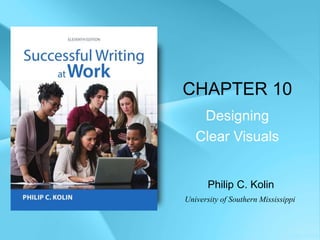
Chapter 10 of Kolin's Successful Writing at Work
- 1. CHAPTER 10 Designing Clear Visuals Philip C. Kolin University of Southern Mississippi
- 2. Copyright © Cengage Learning. All rights reserved. 10 | 2 The Purpose of Visuals Visuals arouse readers’ immediate interest. Visuals increase readers’ understanding by simplifying concepts. Visuals are especially important for non- native speakers of English and multicultural audiences. Visuals emphasize key relationships. Visuals condense and summarize a large quantity of information into a relatively small space. Visuals are highly persuasive.
- 3. Copyright © Cengage Learning. All rights reserved. 10 | 3 Figure 10.1 A Line-and-Bar Chart Comparing Market Shares
- 4. Copyright © Cengage Learning. All rights reserved. 10 | 4 Choosing Effective Visuals Use visuals only when they are relevant for your purpose and audience. Use visuals in conjunction with—not as a substitute for—written work. Experiment with several visuals. Always use easy-to-read visuals. Be prepared to revise and edit your visuals. Consider how your visuals will look on the page.
- 5. Copyright © Cengage Learning. All rights reserved. 10 | 5 Table 10.1 Types of Workplace Visuals
- 6. Copyright © Cengage Learning. All rights reserved. 10 | 6 Figure 10.2 A Visual Used in Conjunction with Written Work
- 7. Copyright © Cengage Learning. All rights reserved. 10 | 7 Ineffective Visuals: What Not to Do (slide 1 of 2) Avoid visuals that include more details than your audience needs. Never use a visual that distracts from your work. Never use a visual that presents information that contradicts your work. Never distort a visual for emphasis or decoration.
- 8. Copyright © Cengage Learning. All rights reserved. 10 | 8 Ineffective Visuals: What Not to Do (slide 2 of 2) Be careful that you do not omit anything when you reproduce an existing visual. Never use visuals that stereotype. Do not use a visual that looks fuzzy, dotted, or streaked.
- 9. Copyright © Cengage Learning. All rights reserved. 10 | 9 Figure 10.3 Ineffective Visual: Too Much Information in One Graphic
- 10. Copyright © Cengage Learning. All rights reserved. 10 | 10 Generating, Scanning, and Uploading Visuals You can easily generate charts, graphs, or tables through the templates in your software, such as Microsoft Word or Excel. With a scanner you can produce a high- resolution digital copy of an image or a document. You can upload visuals into documents or presentations, often with just a few short clicks, with the right software.
- 11. Copyright © Cengage Learning. All rights reserved. 10 | 11 Inserting and Writing About Visuals (slide 1 of 2) Identify your visuals. Give each visual a number and caption that explains what the visual illustrates. Cite the source for your visuals. If you use a visual that is not your own work, you must acknowledge the source. Insert your visuals appropriately. Place visuals near but not before where they are mentioned in the text, size appropriately, and center them.
- 12. Copyright © Cengage Learning. All rights reserved. 10 | 12 Introduce your visuals. Refer to each visual by number, and if necessary, mention the title as well. Interpret your visuals. Help readers understand your visual and explain what is significant about it. Inserting and Writing About Visuals (slide 2 of 2)
- 13. Copyright © Cengage Learning. All rights reserved. 10 | 13 Table 14 Travel Time (in minutes): Automobile versus Vanpool
- 14. Copyright © Cengage Learning. All rights reserved. 10 | 14 Tables The parts of a table include: The main column. A column that encompasses two or more sub-columns. The sub-columns. Columns which together gather the information described in the main column. The stub. The first vertical column on the left side. A rule. Line across the top of the table the separates the headings from the body of the table.
- 15. Copyright © Cengage Learning. All rights reserved. 10 | 15 Table 10.2 Parts of a Table
- 16. Copyright © Cengage Learning. All rights reserved. 10 | 16 Figures Pictographs. Charts that use picture symbols to represent differences in statistical data. Maps. Representations of roads and/or specific geographical features. Photographs. A photograph’s chief virtues are realism and clarity. Drawings. Types of drawings often used as figures include cutaway drawings, exploded drawings, and clip art.
- 17. Copyright © Cengage Learning. All rights reserved. 10 | 17 Graphs Graphs transform numbers into pictures with shapes, pattern, and shading. There are three types of graphs: Simple line graphs consist of a vertical axis, a horizontal axis, and a line that plots data points according to the values on both axes. Multiple-line graphs have multiple lines to show how a number of dependent variables compare with one another. Area graphs show relationships without providing the exact numerical documentation.
- 18. Copyright © Cengage Learning. All rights reserved. 10 | 18 Figure 10.4 Simple Line Graph Showing Amount of Snowfall
- 19. Copyright © Cengage Learning. All rights reserved. 10 | 19 Figure 10.5 Multiple-Line Graph Showing Sales Figures
- 20. Copyright © Cengage Learning. All rights reserved. 10 | 20 Charts Pie charts are circular figures that divide numerical data into percentages. Bar charts are a series of vertical or horizontal bars that indicate comparisons of statistical data. Organizational charts depict the chain of command in a company, beginning with the chief executive down to the employees. Flow charts use boxes connected by arrows to show the stages in which something is accomplished, develops, or operates.
- 21. Copyright © Cengage Learning. All rights reserved. 10 | 21 Figure 10.6 3D Pie Chart Showing a Proposed City Budget
- 22. Copyright © Cengage Learning. All rights reserved. 10 | 22 Figure 10.7 A Vertical Bar Chart
- 23. Copyright © Cengage Learning. All rights reserved. 10 | 23 Figure 10.8 A Horizontal Bar Chart
- 24. Copyright © Cengage Learning. All rights reserved. 10 | 24 Figure 10.9 Multiple-Bar Chart Showing Preferred Social Media
- 25. Copyright © Cengage Learning. All rights reserved. 10 | 25 Figure 10.10 Segmented Bar Chart Representing Travel Expenditures
- 26. Copyright © Cengage Learning. All rights reserved. 10 | 26 Figure 10.11 Multiple-Bar, Segmented Bar Chart
- 27. Copyright © Cengage Learning. All rights reserved. 10 | 27 Figure 10.12 Organizational Chart: Critical Care Nursing Services
- 28. Copyright © Cengage Learning. All rights reserved. 10 | 28 Pictographs Pictographs use picture symbols to represent differences in statistical data. When using a pictograph: 1. Choose an appropriate, easily-identifiable symbol for the topic. 2. Indicate the precise quantities each icon represents by placing numbers after or at the top of the visual. 3. Increase the number of symbols rather than their sizes because differences in sizes are often difficult to construct or interpret. 4. Avoid crowding too much information into a pictograph.
- 29. Copyright © Cengage Learning. All rights reserved. 10 | 29 Figure 10.13 A Flow Chart for Ordering Products Online
- 30. Copyright © Cengage Learning. All rights reserved. 10 | 30 Figure 10.14 Pictograph Showing Financial Details
- 31. Copyright © Cengage Learning. All rights reserved. 10 | 31 Figure 10.15 Map Showing Water Filter Plants and Pumping Stations
- 32. Copyright © Cengage Learning. All rights reserved. 10 | 32 Figure 10.16 A Photo Showing What Equipment Looks Like
- 33. Copyright © Cengage Learning. All rights reserved. 10 | 33 Maps Maps are representations of roads and specific geographical features. Follow these steps: 1.Always acknowledge your source if you did not construct the map yourself. 2.Use dots, lines, colors, symbols, and shading to indicate features. 3.If necessary, include a legend, or map key, explaining dotted lines, colors, shading, and symbols. 4.Exclude features that do not directly relate to your topic. 5.Indicate direction.
- 34. Copyright © Cengage Learning. All rights reserved. 10 | 34 Photographs Take the photo from the most appropriate distance. Select the correct angle. Include only the necessary and relevant details for your purpose. Provide a sense of scale. Make sure you consider lighting and resolution. Obtain permission before photographing people and private property.
- 35. Copyright © Cengage Learning. All rights reserved. 10 | 35 Figure 10.17 Perform a Procedure and Compare Sizes and Shapes
- 36. Copyright © Cengage Learning. All rights reserved. 10 | 36 Figure 10.18 Gasoline versus Electricity for an Automobile
- 37. Copyright © Cengage Learning. All rights reserved. 10 | 37 Figure 10.19 Removing Unnecessary Details from a Photo
- 38. Copyright © Cengage Learning. All rights reserved. 10 | 38 Figure 10.20 A Poor Photograph— Taken from the Wrong Angle
- 39. Copyright © Cengage Learning. All rights reserved. 10 | 39 Figure 10.21 Effective Photo to Show Size and Function of a Truck
- 40. Copyright © Cengage Learning. All rights reserved. 10 | 40 Drawings (slide 1 of 2) Cutaway drawings: drawings that reveal the interior of an object Exploded drawings: drawings that separate the parts from an object as if exploded to show how the parts interrelate. Keep your drawing simple. Clearly label all parts so that your reader can identify and separate them.
- 41. Copyright © Cengage Learning. All rights reserved. 10 | 41 Drawings (slide 2 of 2) Decide on the most appropriate view of the object to illustrate. Keep the parts of the drawing proportionate unless you are purposely enlarging one section.
- 42. Copyright © Cengage Learning. All rights reserved. 10 | 42 Figure 10.22 Schematic Drawing Showing Smoke Detectors
- 43. Copyright © Cengage Learning. All rights reserved. 10 | 43 Clip Art Clip art refers to ready-to-use electronic images. When you use clip art, follow these guidelines: 1. Use simple, easy-to-understand images. 2. Use clip art functionally. 3. Make sure the clip art is relevant for your audience and your message. 4. Make sure your clip art is professional.
- 44. Copyright © Cengage Learning. All rights reserved. 10 | 44 Figure 10.23 Cutaway Drawing of an Electric Car
- 45. Copyright © Cengage Learning. All rights reserved. 10 | 45 Figure 10.24 Exploded Drawing of a Notebook Computer
- 46. Copyright © Cengage Learning. All rights reserved. 10 | 46 Figure 10.25 Examples of Clip Art
- 47. Copyright © Cengage Learning. All rights reserved. 10 | 47 Figure 10.26 Example of an Infograph
- 48. Copyright © Cengage Learning. All rights reserved. 10 | 48 Using Visuals Ethically To ensure that your visuals are ethical, they must be accurate, honest, complete, appropriate, easy to read, clearly labeled, uncluttered, and consistent with convention.
- 49. Copyright © Cengage Learning. All rights reserved. 10 | 49 Figure 10.27 An Unethical Graph and Misleading Interpretation
- 50. Copyright © Cengage Learning. All rights reserved. 10 | 50 Figure 10.28 An Ethical Revision of Figure 10.27
- 51. Copyright © Cengage Learning. All rights reserved. 10 | 51 Figure 10.29 An Unethical Bar Chart that Misrepresents Key Data
- 52. Copyright © Cengage Learning. All rights reserved. 10 | 52 Figure 10.30 An Ethical Revision of Figure 10.29
- 53. Copyright © Cengage Learning. All rights reserved. 10 | 53 Figure 10.31 Unethical Pie Chart with Inappropriately-Sized Wedges
- 54. Copyright © Cengage Learning. All rights reserved. 10 | 54 Figure 10.32 An Ethical Revision of Figure 10.31
- 55. Copyright © Cengage Learning. All rights reserved. 10 | 55 Using Appropriate Visuals for International Audiences (slide 1 of 2) Do not use any images that ethnically or racially stereotype your readers. Be respectful of religious symbols and images. Avoid using culturally insensitive or objectionable photographs. Avoid any icons or clip art that international readers would misunderstand. Be cautious about using images or photos involving hand gestures.
- 56. Copyright © Cengage Learning. All rights reserved. 10 | 56 Using Appropriate Visuals for International Audiences (slide 2 of 2) Do not offend international readers by using colors that are culturally inappropriate. Be careful about using directional signs and shapes. Avoid confusing an international audience with punctuation and other writing symbols used in the United States.
- 57. Copyright © Cengage Learning. All rights reserved. 10 | 57 Figure 10.33 Internationally Recognized Icons
- 58. Copyright © Cengage Learning. All rights reserved. 10 | 58 Table 10.3 Different Cultural Meanings of Various Gestures
