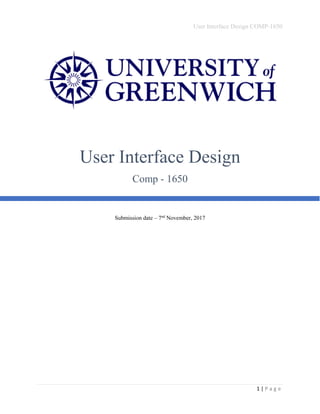
User Interface Design Concepts
- 1. User Interface Design COMP-1650 1 | P a g e Submission date – 7nd November, 2017 User Interface Design Comp - 1650
- 2. User Interface Design COMP-1650 2 | P a g e Table of Contents 1. Acknowledgement ......................................................................................................................... 3 2. Introduction ................................................................................................................................... 4 3. Guidelines and standards ............................................................................................................. 5 3.1. Selected rules from Shneiderman`s Eight Golden Rules ................................................... 5 3.2. Selected rules from Nielsen `s Usability Heuristics............................................................ 8 3.3. Selected Android UI Design Guidelines .................................................................... 11 4. Justifying required interface design concepts ................................................................... 13 4.1. Color Theory .................................................................................................................... 13 4.2. Font Terminology ............................................................................................................. 16 4.3. Layout............................................................................................................................... 20 4.4. Graphic design elements................................................................................................... 24 5. Issues ............................................................................................................................................ 27 5.1. User interface design issues of the software running on different devices ...................... 27 5.2. Legal, social and ethical issues......................................................................................... 31 5.3. Suggestion for all issues ................................................................................................... 31 6. Designing low-level prototype ............................................................................................... 32 6.1. Facts about this application .......................................................................................... 32 6.2. Defining target users......................................................................................................... 32 6.3. How prototypes are created according to interface design concepts ...................... 32 6.4. Design concepts for prototypes ........................................................................................ 36 6.5. Evaluation for two prototypes ..................................................................................... 37 6.6. Cognitive walkthrough ................................................................................................. 53 6.7. Evaluation with GOMS model .................................................................................... 57 7. Proof of concepts ......................................................................................................................... 59 8. References..................................................................................................................................... 61
- 3. User Interface Design COMP-1650 3 | P a g e 1. Acknowledgement I would like to give my thanks and appreciation to my teachers from KMD Institute, Mrs.Moe Pale and Mrs.Sander Lwin. It is very helpful for me to accomplish this coursework because their teaching methods and guidelines are very effective for every student. I also appreciate to all responsible staffs at our campus, KMD. I also would like to thanks my parents for their supporting.
- 4. User Interface Design COMP-1650 4 | P a g e 2. Introduction To improve personalized experience of current students around the university, an application must be developed. This coursework will document about low-level UI prototype and the discussion on various design theories, concepts and issues.
- 5. User Interface Design COMP-1650 5 | P a g e 3. Guidelines and Standards In this report, respective rules chosen from Shneiderman and Nielsen will be used because latest UI designs or guidelines from leading tech organizations like Apple and Google are fit with those rules. Suitable android guidelines will also be used. 3.1 Selected rules from Shneiderman`s Eight Golden Rules Selected rules are as follow. Strive for Consistency Things like icons, fonts, etc. should be used to every users and functions must also become familiar with users once after they access system. Figure.3.1.1 – All icons, functions and terms can be understood by most user levels. (Source: https://www.yale.edu/ ) Figure.3.1.2 – Understandable functions, words and design components for most user-levels. (Source: https://www.cam.ac.uk/) Offer informative feedback Depending on client`s actions, appropriate feedbacks must be clearly given in time to inform users what system is currently providing and where they can navigate next.
- 6. User Interface Design COMP-1650 6 | P a g e Figure.3.1.3 (Source: https://www.umd.edu/information-visitors-parents-and-families ) Figure.3.1.4 (Source: http://www.graduate.study.cam.ac.uk/colleges ) Design dialog to yield closure After users finish accessing a feature or more, system must report them what is completed or what can be continued next so that users can see processes in an organized structure. Feedback to users that system is processing user request. There are two indications of current arriving section and associated pages.
- 7. User Interface Design COMP-1650 7 | P a g e Figure.3.1.5 – After signing up for newsletter, this system notify user that requested process is complete. (Source: https://apply.globalscholars.yale.edu/register/moreinformation?cmd=submit ) Supporting internal locus of control By completing what users expected from system, it will be more personalized for users to believe that they can fully control the system. Figure.3.1.6 – (Source: https://maps.umd.edu/map/ ) This web contains a map system with various features like drawing tools, undo/redo, search and so on that can be controlled by users.
- 8. User Interface Design COMP-1650 8 | P a g e 3.2 Selected rules from Nielsen `s Usability Heuristics Selected rules are described below. Error prevention Other than using error messages after user makes mistake, there should be pre-operations to make sure user won`t face errors. Figure.3.2.1 (Source: https://apply.graduate.study.cam.ac.uk/applicant/register ) Aesthetic and minimalist design Design needs to get user attentions by simplifying user focusing areas. Password rules and strength is shown to users to protect errors like security issues.
- 9. User Interface Design COMP-1650 9 | P a g e Figure.3.2.2 – Home page is simply designed with clear logo position, visible navigation bar, enough whitespaces between contents. (Source: https://www.harvard.edu/ ) Help users recognize, diagnose and recover from errors Via notifications, users need to know clearly what error is, why it happens and how they can fix. Figure.3.2.3 (Source: https://apply.globalscholars.yale.edu/register/moreinformation Error is alerted via both highlighting and pop-ups.
- 10. User Interface Design COMP-1650 10 | P a g e Help and Documentation If clients need help with accessing system, user manual should be supported to learn through the system. Figure.3.2.4 – User guide for campus map system (Source: https://maps.umd.edu/map/help.html )
- 11. User Interface Design COMP-1650 11 | P a g e 3.3 Selected Android UI Design Guidelines Rules described below are selected. Real objects are more fun than buttons and menus Rather than using buttons or links simply, displaying them with icons which can directly describe user actions is more meaningful. Figure.3.3.1 – Facebook`s android app Only show what I need when I need it Based on what user really need, system must only show related features primarily and hide unnecessary features. Exit door icon for logging out
- 12. User Interface Design COMP-1650 12 | P a g e Figure.3.3.2 – Sony`s android album app shows selected photo quantities and two most-used features – delete and share when user selects photos.
- 13. User Interface Design COMP-1650 13 | P a g e 4. Justifying required interface design concepts 4.1 Color Theory Colors can point out different meaning and more meaningful than using words sometimes. Color theory is used for choosing or mixing suitable colors based on color wheel (Figure.4.1.1). Figure.4.1.1 – Color wheel formation with its three categories (Source: https://www.gcflearnfree.org/beginning-graphic-design/color/1/ ) Below, examples are provided for about colors in university websites. (See Figure.4.1.2, 4.1.3, 4.1.4 and 4.1.5)
- 14. User Interface Design COMP-1650 14 | P a g e Figure.4.1.2 (Source: https://www.cam.ac.uk/ ) System in Figure.4.1.2 has color scheme (blue for buttons/links and yellow for headlines). That scheme is selected via complementary formula (Figure.4.1.3) selecting colors oppositely existed on color wheel. Figure.4.1.3 (Source: https://www.gcflearnfree.org/beginning-graphic-design/color/1/ ) blue yellow
- 15. User Interface Design COMP-1650 15 | P a g e Figure.4.1.4 (Source: https://www.stanford.edu/ ) System in Figure.4.1.4 has one main color (red). It is chosen via monochromatic formula (Figure.4.1.5) in which chosen color is varied with saturation and brightness. Figure.4.1.5 (Source: https://www.gcflearnfree.org/beginning-graphic-design/color/1/ ) red Reduced brightness of red color
- 16. User Interface Design COMP-1650 16 | P a g e 4.2 Font Terminology Font terminology is beneficial for supporting user readability and attraction. There are two main font groups – “Sans Serif” and “Serif” (See Figure.4.2.1). Figure.4.2.1 – Difference between two main font families (Source: https://designschool.canva.com/blog/typography-terms/ ) Two important additional font families are “Display” which is for big headlines and “Script” which is hand-written style. Differences between four important font families is shown in Figure.4.2.2. Various font designs are decorated by using elements shown in Figure.4.2.3.
- 17. User Interface Design COMP-1650 17 | P a g e Figure.4.2.2 – (Source: https://designschool.canva.com/font-design/ )
- 18. User Interface Design COMP-1650 18 | P a g e Figure.4.2.3 – Anatomy of designing fonts (Source: https://designschool.canva.com/blog/typography-terms/ ) Commonly used fonts in university applications are shown below. (Figure.4.2.4 and 4.2.5)
- 19. User Interface Design COMP-1650 19 | P a g e Figure.4.2.4 – Appropriate bolding and spacing to all fonts are applied. (Source: https://www.umd.edu/ ) Figure.4.2.5 – This has also the same font design approach like previous one. (Source: https://www.yale.edu/ ) “Serif” “Sans Serif” “Serif” “Sans Serif” Bold header Bold header
- 20. User Interface Design COMP-1650 20 | P a g e 4.3 Layout Layout is created by utilizing grids (rows, columns, whitespaces and margins) to systematically position UI contents. Figure.4.3.1 – Large/medium device layout (Source: https://webdesign.tutsplus.com/articles/a-beginners-guide-to-wireframing--webdesign- 7399 )
- 21. User Interface Design COMP-1650 21 | P a g e Figure.4.3.2 – This system has similar layout shown in Figure.4.3.1.
- 22. User Interface Design COMP-1650 22 | P a g e Figure.4.3.3 – Tablet layout recommended by Android guidelines (Source: https://material.io/guidelines/layout/structure.html#structure-ui-regions) Figure.4.3.4 – YouTube`s layout follows the structure shown in Figure.4.3.3.
- 23. User Interface Design COMP-1650 23 | P a g e Figure.4.3.5 – Mobile layout (Source:http://magazine3.com/blog/how-to-make-wordpress-website-optimized-for-mobile- devices/ ) Figure.4.3.6 – This mobile layout is similarly built in row-by-row like above one. (Source: https://www.stanford.edu/ )
- 24. User Interface Design COMP-1650 24 | P a g e 4.4 Graphic Design Elements Essential components of a UI design are graphic design elements – Line, Shape, Space, Size, Texture and so on. a) Line Line is useful for multi-purpose like dividing contents, text underline, etc. Figure.4.4(a).1 – Vertical/horizontal lines separate articles to support visibility. (Source: https://www.ucl.ac.uk/ ) b) Shape Shapes (Geometric figures, icons) can bold important parts like buttons, image borders, etc.
- 25. User Interface Design COMP-1650 25 | P a g e Figure.4.4(b).1 – Shapes of graphic design elements in a system (Source: https://www.stanford.edu/ ) Figure.4.4(b).2 – Standard icon designs recommended by Google (Source: https://material.io/icons/ ) c) Space To make UI contents neat and clear look, keeping spaces play the role. Standard hamburger slider-menu Search icon Rectangle button Circle image border
- 26. User Interface Design COMP-1650 26 | P a g e Figure.4.4(c).1 (Source: https://www.stanford.edu/ ) d) Size Size of elements like text, images, etc. should be suitable to get user focus. Figure.4.4(d).1 – Usual content sizes (Source: https://www.harvard.edu/ ) Whitespaces between headlines and contents Noticeable Logo size Visible header with full-sized background Normally sized link-buttons
- 27. User Interface Design COMP-1650 27 | P a g e 5. Issues 5.1 User interface design issues of the software running on different devices Because of the popularity of smart devices, software UIs have been developed for numerous devices and related issues become. a) Responsive design issues Layout Responsive design relies on layout which limit developers to freely design. So, prototyping period is strongly required. Incompatibility with old system As responsive design is updated design method, it has problems with old system. E.g. responsive design takes longer responding time in outdated devices. b) Adaptive design issues breakpoint issues Adaptive layout responds to each screen at defined resolution breakpoints. If layout cannot support newer resolutions, it can be a problem with updated resolutions. Issues during development Because of developing multiple screens, adaptive design causes longer development duration, complexity and more budget usage. c) Other associated issues Inconsistent navigation Complex navigation system can confuse users what they need to continue or which they are accessing. Unfamiliar terms also force users reluctant to keep using system. (See Figure.5.1(c).1 and 5.1(c).2)
- 28. User Interface Design COMP-1650 28 | P a g e Small device Medium device Figure.5.1(c).1 – Non- standard mobile navigation Figure.5.1(c).2 – Inconsistent navigation on large/medium devices Inappropriate content sizes Inappropriate content sizes are problems for all resolutions. Keeping logos and main headers in tiny size will fail to catch user focus. Tiny or over-sized fonts can cause bad readability on almost all devices. Small call-to-action buttons/links are also difficult to see in large/medium devices or can be touched or swiped mistakenly on mobile/tablet. (See Figure.5.1(c).3) Figure.5.1(c).3 – Unreliable small links
- 29. User Interface Design COMP-1650 29 | P a g e Content positioning Showing overload number of contents without whitespaces and alignment forces user to see system as a complicated one. Showing many contents at a place make small device users to feel uncomfortable to scroll down the apps like endlessly. (See Figure.5.1(c).4 and 5.1(c).5) Keeping many input boxes in a single place is also problem for mobile view. (See Figure.5.1(c).6) Small device Medium device Figure.5.1(c).4 – Need excessive scroll on mobile Figure.5.1(c).5 (Source: www.pixabay.com )
- 30. User Interface Design COMP-1650 30 | P a g e Figure.5.1(c).6 – Many input forms make mobile`s on-screen keyboard to cover up them. Performance reducing Over using of images, animations and 3rd party tools for designing purpose waste system performances, internet data usage and battery usage.
- 31. User Interface Design COMP-1650 31 | P a g e 5.2 Social, legal and ethical issues Social Issues Later, people are relying more on unofficial information from social medias rather than official sources. Number of tablet users are lower than mobile/laptop/desktop users so that deployment of tablet-based applications can face difficulty. For Operating systems, there are more android users than Apple, Microsoft and others. In Myanmar, universities are still struggling to provide technical support like tablets or PCs to students. Legal Issues Unauthorized personals can illegally modify/distribute software or even this prototype so that copyright must be claimed by university. Things like images, logos, etc. contained in system must not interfere with other ownerships. Security issues like phishing attack, etc. are also illegal cases. When university or government policies change, update patches should be released to fix old information. Ethical Issues System should be developed for Not only tablet users but also other device users. User experience for people with disabilities (e.g. color-blind person) must be considered. If not, this system cannot offer equally standard experience to all users. User privacy problems can happen too. For instance, corrupt system admins can obtain easily to misuse information like student personal facts. 5.3 Suggestion for all issues For responsive and adaptive issues, creating responsive design can make development processes more effortless, duration is shorter and maintenance is easier. To support many device variants, responsive design is more suitable than adaptive which need to change its content depending on each device. For other related issues, they can be maintained if design can follow the usability and UX principles thoroughly. Analyzing on user feedbacks is also a good way to cover those issues. Another way is to only show features that user will access daily and hide those unnecessary.
- 32. User Interface Design COMP-1650 32 | P a g e 6. Designing low-level prototype 6.1. Facts about this application ▪ This application will be developed mainly for current students to use within Shane University in Yangon, Myanmar. ▪ Presently, it is only designed for android tablets. ▪ It needs internet connection. ▪ It will offer features to help users to know information about this university. 6.2. Defining target users Primary users Secondary users Current students Others like parents and guests Age Between 17 and 21 Between 23 and 60 Why they use? - Want to try it for the first time - To search about news, events, services and locations - They will use this app like the purpose of students but rarely. 6.3. How prototypes are created according to interface design concepts Prototype 1 Prototype 2 Color Main color is red and varied in some places due to brightness and saturation. Main color is blue and varied in some places due to brightness and saturation. Font Arial Times New Roman Layout
- 33. User Interface Design COMP-1650 33 | P a g e Graphic design elements Lines, whitespaces, shapes (Rectangle and circle) and Android material design icons are used. Whitespaces and shapes (Rectangle and circle) are used.
- 34. User Interface Design COMP-1650 34 | P a g e Prototype 1 Figure.6.3.1 – Home screen Figure.6.3.2 – Campus map
- 35. User Interface Design COMP-1650 35 | P a g e Prototype 2 Figure.6.3.3 – Home page Figure.6.3.4 – Campus map
- 36. User Interface Design COMP-1650 36 | P a g e 6.4. Design concepts for prototypes Home Map About News News detail Events Event detail Help
- 37. User Interface Design COMP-1650 37 | P a g e 6.5. Evaluation for two prototypes To pick the best one out of two prototypes, Usability and UX principles will be used for heuristic evaluation. Shneiderman`s Rules Strive for Consistency Prototype-1 Prototype-2 Main navigation bar`s functions are familiar to most users and shown with understandable words and icons. Font and color are clear for user`s sight. Main navigation bar`s functions are familiar to most users and shown with understandable words. Font style is a little hard to read suddenly. Rating – 1.2.3.4.5 Rating – 1.2.3.4.5 Offer informative feedback Prototype-1 Prototype-2 Because of slider menu, user have to open navigation to see indication Fixed navigation bar at the top makes users to see easily which tab he is using now.
- 38. User Interface Design COMP-1650 38 | P a g e about which part he is currently accessing. Rating – 1.2.3.4.5 Rating – 1.2.3.4.5 Design dialog to yield closure Prototype-1 Prototype-2 After user found a location, final result is displayed with location details and how user can go there. Final result about location given by prototype-2 is only on map and details won`t be included. Rating – 1.2.3.4.5 Rating – 1.2.3.4.5 Supporting internal locus of control Prototype-1 Prototype-2 This button will make system to behave as a guide to user`s desired location. This button makes system to show where user is currently arriving.
- 39. User Interface Design COMP-1650 39 | P a g e This button makes system to point out where user is currently arriving. Rating – 1.2.3.4.5 Rating – 1.2.3.4.5 Nielsen`s Rules Error prevention Prototype-1 Prototype-2 To prevent searching error because of wrong spelling, system will underline that spelling and provide more related suggestion below. Prototype-2`s search will only show results after user input. Auto correction and suggestion won`t be provided. User can face incorrect results. Rating – 1.2.3.4.5 Rating – 1.2.3.4.5
- 40. User Interface Design COMP-1650 40 | P a g e Aesthetic and minimalist design Both prototypes are simply designed by placing visible logo and navigation units, whitespaces between contents and leaving unnecessary contents. (See Figure.6.3.1, 6.3.2, 6.3.3 and 6.3.4) Rating for both prototypes – 1.2.3.4.5 Help users recognize, diagnose and recover from errors Prototype-1 Prototype-2 When user makes wrong searching, error message is show with red line and nearly related keywords is suggested. So, user can know how to fix. Prototype-2 offers the same as prototype-1. Rating – 1.2.3.4.5 Rating – 1.2.3.4.5
- 41. User Interface Design COMP-1650 41 | P a g e Help and Documentation Prototype-1 Prototype-2 In help option, user can find how to use this app, important phone numbers and check app updates. Prototype-2 also contains help features like prototype-1. Rating – 1.2.3.4.5 Rating – 1.2.3.4.5 Total overall rating of prototype-1 is 39 and prototype-2 is 35. Hence, prototype-1 is recommended as the best one that is acceptable by perspectives of design and usability. Selected prototype will be evaluated with two more inspections – Cognitive Walkthrough and GOMS.
- 42. User Interface Design COMP-1650 42 | P a g e Final prototype will be as follow. Figure.6.5.1 – About page
- 43. User Interface Design COMP-1650 43 | P a g e Figure.6.5.2 – Home page
- 44. User Interface Design COMP-1650 44 | P a g e Figure.6.5.3 – event page
- 45. User Interface Design COMP-1650 45 | P a g e Figure.6.5.4 – event detail page
- 46. User Interface Design COMP-1650 46 | P a g e Figure.6.5.5 – news page
- 47. User Interface Design COMP-1650 47 | P a g e Figure.6.5.6 – About page
- 48. User Interface Design COMP-1650 48 | P a g e Figure.6.5.7 – map page
- 49. User Interface Design COMP-1650 49 | P a g e Figure.6.5.8 – How user makes search
- 50. User Interface Design COMP-1650 50 | P a g e Figure.6.5.9 – search result page
- 51. User Interface Design COMP-1650 51 | P a g e Figure.6.5.10 – When no result found
- 52. User Interface Design COMP-1650 52 | P a g e Figure.6.5.11 – Help page
- 53. User Interface Design COMP-1650 53 | P a g e 6.6. Cognitive walkthrough Two important features will be examined for their usability. 5 users (students) will participate in this test. Feature-1 (User want to search a location) User will follow steps below ▪ Open the application ▪ Click from navigation menu ▪ Type desired location in this (or) select categories from this to be more specific ▪ Searched location will be shown on map along with location`s details. Then, user will click to get directions and related info like duration and distance Outcomes Student 1 Questions 1st action 2nd action 3rd action 4th action Will user accomplish? Yes Yes Yes Yes Does user confuse with other features? No No No No Does user need help? No No No No Are features visible to user? Yes Yes Yes Yes Student 2 Questions 1st action 2nd action 3rd action 4th action Will user accomplish? Yes Yes Yes Yes Does user confuse with other features? No No No No
- 54. User Interface Design COMP-1650 54 | P a g e Does user need help? No No No No Are features visible to user? Yes Yes Yes Yes Student 3 Questions 1st action 2nd action 3rd action 4th action Will user accomplish? Yes Yes Yes Yes Does user confuse with other features? No No No No Does user need help? No Yes Yes Yes Are features visible to user? Yes No Yes Yes Student 4 Questions 1st action 2nd action 3rd action 4th action Will user accomplish? Yes Yes Yes Yes Does user confuse with other features? No No Yes No Does user need help? No No Yes No Are features visible to user? Yes Yes Yes Yes Student 5 Questions 1st action 2nd action 3rd action 4th action Will user accomplish? Yes Yes Yes Yes Does user confuse with other features? No No Yes No Does user need help? No No Yes Yes Are features visible to user? Yes Yes Yes No Final verdicts Questions 1st action 2nd action 3rd action 4th action Users accomplished All All All All Not accomplished Users confuse with other features 3 students Not confuse All All 2 students All User needs help 1 student 3 students 1 student
- 55. User Interface Design COMP-1650 55 | P a g e No need to help All 4 students 2 students 4 students Users can see features visibly All 4 students All All Not visible 1 students Usability status Good Good Good Good Feature-2 (User want to read latest news) User will do phases below ▪ Open application ▪ Click (or) Click to view news section ▪ In news page, user will find desired one and tap on it to read Outcomes Student 1 Questions 1st action 2nd action 3rd action Will user accomplish? Yes Yes Yes Does user confuse with other features? No No No Does user need help? No No No Are features visible to user? Yes Yes Yes Student 2 Questions 1st action 2nd action 3rd action Will user accomplish? Yes Yes Yes Does user confuse with other features? No No No Does user need help? No No No Are features visible to user? Yes No Yes Student 3
- 56. User Interface Design COMP-1650 56 | P a g e Questions 1st action 2nd action 3rd action Will user accomplish? Yes Yes Yes Does user confuse with other features? No Yes No Does user need help? No Yes No Are features visible to user? Yes No Yes Student 4 Questions 1st action 2nd action 3rd action Will user accomplish? Yes Yes Yes Does user confuse with other features? No No No Does user need help? No No No Are features visible to user? Yes Yes Yes Student 5 Questions 1st action 2nd action 3rd action Will user accomplish? Yes Yes Yes Does user confuse with other features? No No No Does user need help? No No No Are features visible to user? Yes Yes Yes Final verdicts Questions 1st action 2nd action 3rd action Users accomplished All All All Not accomplished Users confuse with other features 1 student Not confuse All 4 students All User needs help 1 student No need to help All 4 students All Users can see features visibly All 3 students All Not visible 2 students
- 57. User Interface Design COMP-1650 57 | P a g e Usability status Good Good Good 6.7. Evaluation with GOMS model Feature, searching events, will be evaluated as follow. Goals A student will use this app to know about upcoming events. Methods Two methods are available 1. Using search feature 2. Searching through event page Operators Operator steps can vary depending on user`s experience, typing speed, internet connection and device performance. For method.1, No. Steps Duration (seconds) 1. Open app 2s 2. Tap on search box 1s 3. Start typing 3s 4. Click search icon or click enter from keyboard 1s 5. Find the right one from search results 4s 6. Click on right one 1s 7. Wait to see full event details 1.5s Total – 14s For method.2, No. Steps Duration (seconds) 1. Open app 2s 2. Click on Event button from navigation 1s 3. Find desired event from event list 8s 4. Click on right one 1s 5. Wait for loading to complete for showing details 1.5s
- 58. User Interface Design COMP-1650 58 | P a g e Total – 14s Selection Both methods have same duration because most users want to know about latest events. Latest events are always shown as a priority so that users can find easily. Method.1 is more suitable for specific finding. Method.2 is good when user just want to check overall event list.
- 59. User Interface Design COMP-1650 59 | P a g e 7. Proof of concept Knowledge from this documentation We learnt well about the design principles, theories and common issues through this documentation. After systematically analyzing them, prototype development processes become smooth and almost all issues described above becomes no concerns for our prototype. By discussing several issue variants, we can learn that considering about issues for one device is not enough and issues can also link to environmental and social impact. Because of usability and UX principles, two prototypes were successfully created and detail comparison between those two designs brought the right design to us. Color theory also point out that even using one color with appropriate brightness and saturation can lead to standard design. Evaluating about fonts and layouts are very supportive in analyzing various real-world design samples. We also got knowledge that material designs by google is vital in latest design influences. Future development For first phase, updates will roll out for this design and features. Because of low-level prototype only designed for tablets, problems may interfere in real development when app need to run on mobile and other devices because coding duration can take more time. So, design for other resolutions will be built in first phase alongside with additional features which can support students like online e-library and so on. Figure.7.1. Low-level prototype for mobile Secondly, it comes to operating systems. This prototype is only for android and there are other users like apple`s iOS and Microsoft windows. This design should support for all OS in future.
- 60. User Interface Design COMP-1650 60 | P a g e Lastly, prototype is still low-level and it only passed paper testing. Hence, it is more effective by testing this app with beta version in order to inspect in details how much students’ daily lives are improved with this app.
- 61. User Interface Design COMP-1650 61 | P a g e 8. References Studio by UXPin, (2017). Responsive vs. Adaptive Design: What’s the Best Choice?. [online] Available at: https://www.uxpin.com/studio/blog/responsive-vs-adaptive-design-whats-best- choice-designers/ [Accessed 4th November. 2017] GCFLearnFree.org, (2017). Beginning Graphic Design: Color - Full Page. [online] Available at: https://www.gcflearnfree.org/beginning-graphic-design/color/1/ [Accessed 4th November. 2017] Web Design Envato Tuts+, (2017) Less is More: Fundamentals of Minimalist Web Design. [online] Available at: https://webdesign.tutsplus.com/articles/less-is-more-fundamentals-of- minimalist-web-design--webdesign-8 [Accessed 4th November. 2017] Design School, (2017) Font Design - How Designers Choose Which Fonts To Use. [online] Available at: https://designschool.canva.com/font-design/ [Accessed 4th November. 2017] Shortie Designs, (2017) 10 Top Principles of Effective Web Design - Shortie Designs. [online] Available at: https://shortiedesigns.com/2014/03/10-top-principles-effective-web-design/ [Accessed 4th November. 2017] Design School, (2017) Design Elements and Principles - Tips and Inspiration By Canva. [online] Available at: https://designschool.canva.com/design-elements-principles/ [Accessed 4th November. 2017] Nielsen Norman Group, (2017) Top 10 Application-Design Mistakes. [online] Available at: https://www.nngroup.com/articles/top-10-application-design-mistakes/ [Accessed 4th November. 2017] Creative Bloq, (2017) How to master colour theory. [online] Available at: http://www.creativebloq.com/colour/colour-theory-11121290 [Accessed 4th November. 2017]