Week 1 Intro
•Download as PPT, PDF•
0 likes•282 views
Adobe Connect Introduction
Report
Share
Report
Share
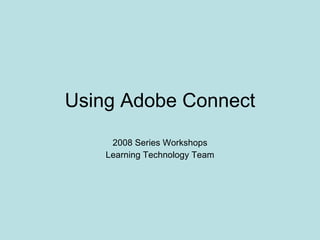
Recommended
Want to know more about how to manage synchronous sessions in Zoom? If so, this webinar is for you! Kevin will share strategies for keeping students engaged, tips for polling, great practices for large and small group discussions using breakout rooms, and much more. WACCyy Wednedsay Synchronous Classrooms (Pedagogical Use of Zoom) Zoom Kevin ...

WACCyy Wednedsay Synchronous Classrooms (Pedagogical Use of Zoom) Zoom Kevin ...SBCTCProfessionalLearning
More Related Content
What's hot
Want to know more about how to manage synchronous sessions in Zoom? If so, this webinar is for you! Kevin will share strategies for keeping students engaged, tips for polling, great practices for large and small group discussions using breakout rooms, and much more. WACCyy Wednedsay Synchronous Classrooms (Pedagogical Use of Zoom) Zoom Kevin ...

WACCyy Wednedsay Synchronous Classrooms (Pedagogical Use of Zoom) Zoom Kevin ...SBCTCProfessionalLearning
What's hot (19)
WACCyy Wednedsay Synchronous Classrooms (Pedagogical Use of Zoom) Zoom Kevin ...

WACCyy Wednedsay Synchronous Classrooms (Pedagogical Use of Zoom) Zoom Kevin ...
Viewers also liked
Viewers also liked (6)
Similar to Week 1 Intro
Similar to Week 1 Intro (20)
How to use Zoom for conducting Meetings and Classes

How to use Zoom for conducting Meetings and Classes
Adobe Captivate: The Swiss Army Knife of Visual Help Authoring

Adobe Captivate: The Swiss Army Knife of Visual Help Authoring
Enhance Business Communications using Skype for Business

Enhance Business Communications using Skype for Business
Recently uploaded
Falcon stands out as a top-tier P2P Invoice Discounting platform in India, bridging esteemed blue-chip companies and eager investors. Our goal is to transform the investment landscape in India by establishing a comprehensive destination for borrowers and investors with diverse profiles and needs, all while minimizing risk. What sets Falcon apart is the elimination of intermediaries such as commercial banks and depository institutions, allowing investors to enjoy higher yields.Falcon Invoice Discounting: The best investment platform in india for investors

Falcon Invoice Discounting: The best investment platform in india for investorsFalcon Invoice Discounting
Falcon stands out as a top-tier P2P Invoice Discounting platform in India, bridging esteemed blue-chip companies and eager investors. Our goal is to transform the investment landscape in India by establishing a comprehensive destination for borrowers and investors with diverse profiles and needs, all while minimizing risk. What sets Falcon apart is the elimination of intermediaries such as commercial banks and depository institutions, allowing investors to enjoy higher yields.Unveiling Falcon Invoice Discounting: Leading the Way as India's Premier Bill...

Unveiling Falcon Invoice Discounting: Leading the Way as India's Premier Bill...Falcon Invoice Discounting
Recently uploaded (20)
Uneak White's Personal Brand Exploration Presentation

Uneak White's Personal Brand Exploration Presentation
Quick Doctor In Kuwait +2773`7758`557 Kuwait Doha Qatar Dubai Abu Dhabi Sharj...

Quick Doctor In Kuwait +2773`7758`557 Kuwait Doha Qatar Dubai Abu Dhabi Sharj...
Call Girls Service In Old Town Dubai ((0551707352)) Old Town Dubai Call Girl ...

Call Girls Service In Old Town Dubai ((0551707352)) Old Town Dubai Call Girl ...
Call Girls From Raj Nagar Extension Ghaziabad❤️8448577510 ⊹Best Escorts Servi...

Call Girls From Raj Nagar Extension Ghaziabad❤️8448577510 ⊹Best Escorts Servi...
Russian Call Girls In Gurgaon ❤️8448577510 ⊹Best Escorts Service In 24/7 Delh...

Russian Call Girls In Gurgaon ❤️8448577510 ⊹Best Escorts Service In 24/7 Delh...
Marel Q1 2024 Investor Presentation from May 8, 2024

Marel Q1 2024 Investor Presentation from May 8, 2024
Chandigarh Escorts Service 📞8868886958📞 Just📲 Call Nihal Chandigarh Call Girl...

Chandigarh Escorts Service 📞8868886958📞 Just📲 Call Nihal Chandigarh Call Girl...
Falcon Invoice Discounting: The best investment platform in india for investors

Falcon Invoice Discounting: The best investment platform in india for investors
SEO Case Study: How I Increased SEO Traffic & Ranking by 50-60% in 6 Months

SEO Case Study: How I Increased SEO Traffic & Ranking by 50-60% in 6 Months
The Path to Product Excellence: Avoiding Common Pitfalls and Enhancing Commun...

The Path to Product Excellence: Avoiding Common Pitfalls and Enhancing Commun...
FULL ENJOY Call Girls In Majnu Ka Tilla, Delhi Contact Us 8377877756

FULL ENJOY Call Girls In Majnu Ka Tilla, Delhi Contact Us 8377877756
Cheap Rate Call Girls In Noida Sector 62 Metro 959961乂3876

Cheap Rate Call Girls In Noida Sector 62 Metro 959961乂3876
Call Girls Electronic City Just Call 👗 7737669865 👗 Top Class Call Girl Servi...

Call Girls Electronic City Just Call 👗 7737669865 👗 Top Class Call Girl Servi...
Unveiling Falcon Invoice Discounting: Leading the Way as India's Premier Bill...

Unveiling Falcon Invoice Discounting: Leading the Way as India's Premier Bill...
Malegaon Call Girls Service ☎ ️82500–77686 ☎️ Enjoy 24/7 Escort Service

Malegaon Call Girls Service ☎ ️82500–77686 ☎️ Enjoy 24/7 Escort Service
Call Girls Ludhiana Just Call 98765-12871 Top Class Call Girl Service Available

Call Girls Ludhiana Just Call 98765-12871 Top Class Call Girl Service Available
Week 1 Intro
- 1. Using Adobe Connect 2008 Series Workshops Learning Technology Team
- 2. Introductions Name Location Previous experience in Adobe Connect
- 8. How to use Webcam To start your webcam press the camera button A pop up will appear and you will need to click ‘Allow’. Once you can see yourself in the pod, click the camera button to take a still shot.
- 9. To activate Audio At the bottom left of your screen you will have the talk button. When you first enter the room your microphone will be turned on. Press the padlock to turn your microphone off. When you enter the room you will need to go into Meeting – Manage my settings & Audio Wizard. Work through the wizard.
- 10. Audio Hold to Talk Handsfree Voice Options
- 11. Click in this box to start typing your message. Press enter when you are finished typing. Your message will appear here for everyone to read. Using the text chat area This is the Text Chat Pod
- 12. How to use the status menu Under the Attendee List there is “ My Status” with a drop down arrow. You can indicate your intentions by choosing one of the symbols. To clear your status simply use the “ Clear my Status”
- 13. Connect Tools
- 14. Using the Whiteboard Tools Whiteboard drawing tools The following tools are available to create text and drawings on the whiteboard: Selection tool Selects a shape or area of the whiteboard. Click a shape to select it. Creates a free-form line. Creates a free-form thick marker line. Draws a straight line between two points. Creates square and rectangle shapes. Creates circle and ellipse shapes. Creates a floating multiline text field. Leaves a Check mark, Arrow, Star, or Cross on the screen. Click and a menu box appears. Undoes the previous action. Repeats the previous action. Prints the contents of a whiteboard. Clear – but be careful it clears EVERYTHING from the Whiteboard. Whiteboard Tools
- 15. Choosing a Colour Once you make a selection from the toolbar another menu will appear you can then choose a colour, font style and width.