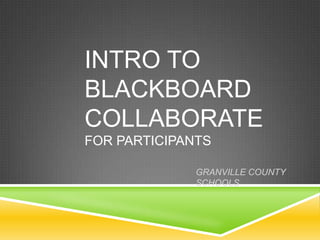
Intro to Blackboard Collaborate for Participants
- 1. INTRO TO BLACKBOARD COLLABORATE FOR PARTICIPANTS GRANVILLE COUNTY SCHOOLS
- 2. AUDIO SETUP WIZARD 1. Please configure your audio wizard using the following icon: 2. Update your profile. Right click on your name and click “Edit Profile” 3. Send a message in the chat area. Click on the entry box in the chat, type a message, then hit enter/return on your keyboard.
- 3. KEYS TO SPEAKING Click and Release the “Talk” button to activate the microphone. Click and Release again when you are done.
- 4. ADDITIONAL TIPS TO SPEAKING Cannot hear or speak? Run the Audio Setup Wizard Make sure the meters are moving when you speak Check computer audio levels Is there a mute on your headset? Cannot fix your issue? Contact Blackboard Collaborate Support at: http://support.blackboardcollaborate.com
- 5. KEYS TO LIVE VIDEO Click the preview button BEFORE transmitting Video Tips Solid background Make sure items you do not want to be seen are not in the camera view The following icon indicates the user is transmitting video. Video Preview
- 6. SOUND CHECK Can you hear the moderator? Respond with a “Yes” or “No” using the feedback icons. These are your Feedback Icons
- 7. AUDIO ICONS/SYMBOLS Orange: slight delay (3-8 seconds) Red: longer delay (8+ seconds)
- 8. ASKING QUESTIONS 1. Raise your hand if you have a question. 2. Then use your audio by pressing “Talk” or type in the chat box.
- 9. EMOTICONS AND AWAY STATUS By clicking on the smiley face button, you can select a variety of emoticons such as thumbs up or applauding. By clicking on the second icon, you can indicate that you need to temporarily step away from your computer.
- 10. ZOOMING Having trouble seeing the whiteboard clearly? Adjust the zoom settings. You can also click “Scale to Fit” if an application is being shared with you.
- 11. Menu Bar Collaborate Bar Audio/Video Panel Content Area Participants Panel Chat Panel Side Bar VOCABULARY
- 12. CUSTOMIZE YOUR VIEW: MINIMIZING, MAXIMIZING AND MOVING PANELS Click Options Menu and then “Detach Panel” OR Drag and Drop To Reattach: Drag and Drop OR click the “x”. Options Menu