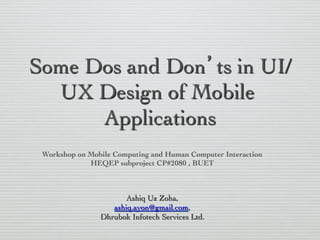
Some Dos and Don’ts in UI/UX Design of Mobile Applications
- 1. Some Dos and Don’ts in UI/ UX Design of Mobile Applications Workshop on Mobile Computing and Human Computer Interaction HEQEP subproject CP#2080 , BUET Ashiq Uz Zoha, ashiq.ayon@gmail.com, Dhrubok Infotech Services Ltd.
- 2. UI/UX , What’s it ? • UI refers to the aggregation of approaches and elements that allow the user to interact with a system. • UX is how the complete system works and the feeling the user gets when using it.
- 4. Good UX • User Goal : Search
- 5. Less Good UX • User Goal : Search
- 6. So…Let’s see some don’ts first…
- 7. Don’t make things complex , always think simple first • If you’re a new developer who’s still getting to grips with their coding and development skills, it’s advised strongly that you should not try to make a hyper complicated app as your first project. • Design the App such that it’s easy to use for the USER and also easier for YOU to implement as a developer.
- 8. Don’t Begin Wireframes or Designs Without a Flow Diagram
- 9. Don’t Disregard the Development Budget and Time frame • Sometimes very simple design changes can make the difference between a feature that takes a few hours to build and one that takes a few days. Be weary of over-defining functionality in the design. • My personal observation says, things can be worst if you work under a Graphic Designer :)
- 10. Don’t Start With Low Resolutions & Avoid Bitmaps • Always design for retina, high-res, pixel-dense screens first, then scale down. This should be obvious to any serious designer but it’s still worth mentioning.
- 11. Don’t Undersize The Hit Area • Think of all types of users who will use your app. You have to ensure same experience or close to same experience for all users. • Size of every UI components of Application should be usable for all. Say, if one button of your App is small in size , then someone with big finger may not feel comfort to touch it.
- 12. Don’t Leave Users Hanging • Leaving the user out of the loop when the app is loading or processing could cause users to think the app is malfunctioning. It’s also just a poor experience.
- 13. Don’t Blindly Copy Style From Other Operating Systems • Every operating system has it’s own UI/UX patterns. • For example, iPhone users may not feel good to use an App with Android UI and vice versa.
- 14. Don’t Forget About Gestures, But Don’t Abuse Them Either • keep gestures in mind, but don’t become overly reliant on them. And generally avoid using a gesture-accessed menu or action as the only point of access.
- 15. Don’t Assume Everyone Will Use Your App The Same Way You Do • Usability testing is a must, no matter how good your app looks. Consider organising a closed beta to small group of trusted people (including a few experienced designers) and update the interface before releasing the app to the public.
- 16. Now Some Dos…
- 17. “Don’t shrink, rethink” Nokia • Makes the point that mobile design should not just rehash the desktop design.
- 18. Ensure Glanceability • Design for glanceability and quick scanning. Glanceability refers to how quickly and easily the visual design conveys information.
- 19. Use Appropriate Controls • It’s the most important. Always it should be kept in mind that , you have to provide information to user in easy way and take input from user more easily as well. • Example ?
- 20. Use proper Padding & Margin • It’s your choice. Sometimes, some small customisation of default UI makes UX better. • Say, for a TextView some margin on every side can make the text inside it look better than how it might look when the whole TextView is filled up with texts.
- 21. User Inputs & Keyboard Handling • Use Appropriate keyboard when you take different text input from users. • For example, when you input Phone number , keyboard should be Number Pad rather than alphanumeric.
- 22. Try to use alternative inputs • When possible , you can use alternative input sources like Camera , Sensors, Maps etc.
- 23. Support different orientations and screen sizes • Try to support both Landscape and Portrait orientations of device. And if budget and timeframe is convenient , support different screen sizes as well.
- 24. Show alerts in Smart way • Minimize the number of alerts the app displays, and ensure that each alert offers critical information and useful choices. • Keep alerts brief and clear, explaining what caused the alert and what the user can do, along with clearly labeled buttons. • Notifications should be brief and informative, not interfere with anything the user is doing, and be easy to act on or dismiss.
- 25. Keep Help/Tips section for users • Make it easy for users to access help and support options. Users commonly look for help in the footer of a mobile website and in the toolbar or tab bar of an app. • Offer multiple ways to get support, including options relevant in a mobile context, such as self-serve FAQs, live support via click-to-call, and near-real-time Direct Message tweets. Two financial service companies that actively offer support via Twitter are American Express and Citibank. • Present a quick introduction and short tutorial on using the app when it first launches, with options for the user to skip and view later.
- 26. Design for interruption • Your App can be interrupted for several reasons. Always make sure, your App is prepared to handle the interruption efficiently.
- 27. And Finally…
- 28. UX Design is a Art • Whatever you design, your design is not perfect. It may be Good but better can be done as well. • So, Above all, follow best practice and your own experience.
- 29. Information Sources… • http://mashable.com/2012/03/28/mobile-appdevelopment-advice/ • iOS WOW Factors — Timothy Wood • http://mobile.smashingmagazine.com/2012/07/12/ elements-mobile-user-experience/ • https://www.redant.com/articles/ten-tips-for-mobileux/
- 30. Thank you :)
